9 Best Call Center Recording Software
We chose the best programs for call center recordings
11 min. read
Updated on
Read our disclosure page to find out how can you help Windows Report sustain the editorial team Read more
Key notes
- Recording calls can help you assess the performance of your agents and it also allows you to get a better understanding of the needs of your customers.
- Dedicated call recording software make these jobs easier and faster, thus boosting overall productivity.
- Find call recording software recommendations in the list below and pick the best fit for your business.

For a business to be successful and thrive, it is important that your customer service is of the highest quality offering effective solutions to complaints and using customer feedback to make the service better.
After all, a happy customer is not only a repeat customer but also an effective brand ambassador for your business. And did I tell you that you don’t need to pay a penny to this ambassador for product promotion? But, you know that already.
As a business owner, you can do many things to improve customer service. One of them is the use of Tele Customer service which is among the preferred medium for customer relations and service.
But, how do you make sure that the customer service representatives are offering satisfactory solutions to your customers?
The solution is simple, and major businesses are using it for a long time now. Companies use inbound and outbound call recording and agent monitoring to provide effective solutions to the customer.
Most of the call centers use call recording software to record the conversation for quality control purposes. Going back and forth with the feedback enables the businesses to not only monitor the delivery of information by the staff but also make sure that the customers are treated right to ensure customer retention.
The same can also be used to improve your service or product based on feedback and to train employees based on past interactions.
In this article, we will be looking at the best call center recording software that is easy to implement and use. It will also help you to understand the customer requirement in a better way resulting in better sales and reputation.
CloudTalk – Great call transfer feature
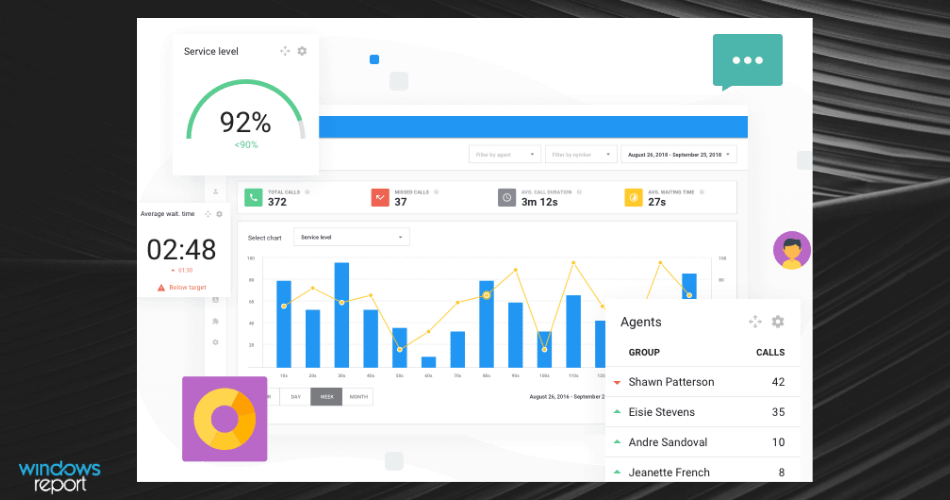
Cloudtalk is a full-service call center solution for businesses of all types and sizes. The voice features provided by this service are really extensive so that you can offer great support to your customers.
You can set up CloudTalk to automatically record all your calls. Each recording is saved to the client’s contact details, as well as call history and call statistics. You can easily reaccess them from any browser since the service is cloud-based.
As long as the recording feature is enabled, you can also gain access to real-time calls and listen to them as they take place.
The software also provides call queuing assistance with customized messages and agent availability information.
It has a lot of integrations with popular work management apps and other productivity software. You can use it, for example, along with Zendesk, Freshdesk, Google Contacts, or Slack.
Other key features of CloudTalk include:
- Voicemail support
- Number porting
- International support for numbers from over 140 countries
- SMS/Text messages support
- Conference call feature
- Call transfer feature to easily transfer callers over to other agents, when necessary
- Blacklist

CloudTalk
Provide top-quality call center services, make conference calls, get voicemail support and record them all with CloudTalk.NCH Express Talk VoIP Softphone – Echo cancellation
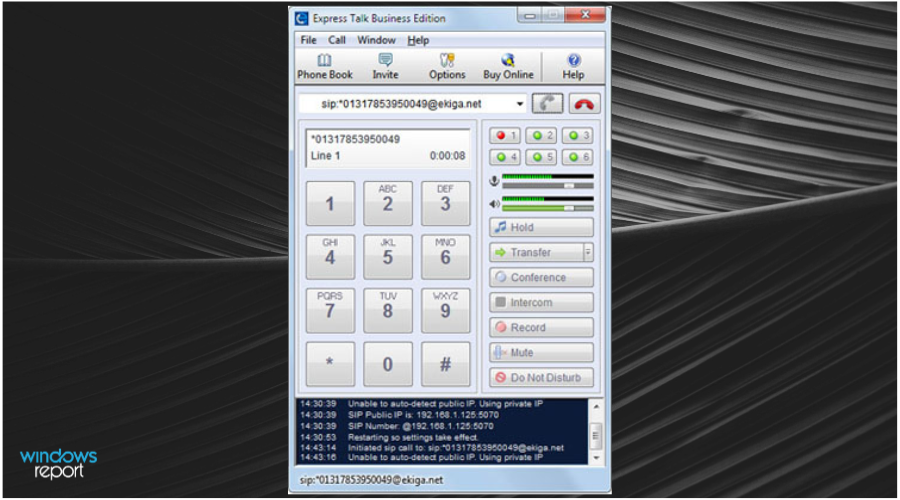
NCH Express Talk VoIP Softphone is a call recording software that allows you to make VoIP calls from your computer and record inbound and outbound calls.
The NCH VRS call recorder is a telephone line recorder that requires call recording adapters and a professional multi-line telephone board to record calls and maintain the logs.
The VoIP-based calling software doesn’t have hardware requirements because the VoIP calls are made over the network and not telephone lines.
Express Talk VoIP Softphone software works with a majority of VoIP service providers and office PBX. It comes with conferencing, call recording, and voice command features.
Using Express Talk is as easy as it can get. The user interface is simple with all the controls on the main window with the Phone Book and Invite options on top.
A small screen below the dialer shows the recently made call logs with time and SIP number. Essential functions like Hold, Transfer, Conference, Intercom, Record, Mute and Do Not Disturb are all available on the main window saving you the hassle of filtering through the menu to find each option.
Other key features include:
- Make VoIP and video calls between computers
- Microsoft address book integration
- File compression feature
- Echo cancellation
- Noise reduction and comfort noise features
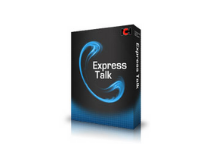
NCH Express Talk VoIP Softphone
Use NCH Express Talk to record calls and to improve the quality of your generated audio files.Bitrix 24 – Task automation
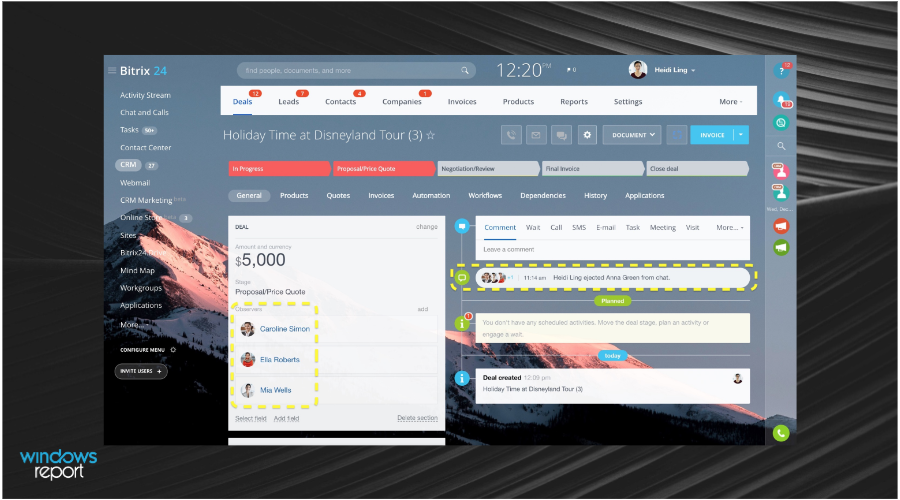
Bitrix 24 is a free CRM with call recording capability. The free plan is 100% free with up to 12 users and 5 GB of online storage to save call logs. You can also listen to over 300 recorded conversations a month along with a call-to-call option for incoming calls.
Bitrix24 can record both incoming and outbound calls. The calls can be forwarded to your phone number and recorded by yourself. To comply with the local law, the software adds a pre-recorded ” this call is being monitored” voice message for every inbound call which can be turned on and off.
Bitrix24 is compatible with Windows and Mac computers, smartphones, VoIP and SIP phone sets, softphones, and other services. The CRM also offers queue settings, automatic lead creation for unanswered calls, call pause and hold, voice mail, and recording options.
Bitrix24 allows you to rent phone numbers in 43 different countries that can be used as toll-free numbers for customer service. The software is compatible with PBX solutions like Asterisk, FreePBX and 3CX, etc. But the users need a SIP Connector to use the feature.
The CRM screen allows you to access leads, deals, invoices, activities, contacts, and quotes sections from one place.
Being a CRM, Bitrix24 allows you to create calendar and schedule events, add a product catalog, generate quotes and invoices and currency conversion, etc.
Take a look at other key features:
- Task automation
- CRM document builder
- Expense tracking
- Appointment scheduling

Bitrix24
Record all your calls and easily reaccess them from any device!TalkRoute – Unlimited storage
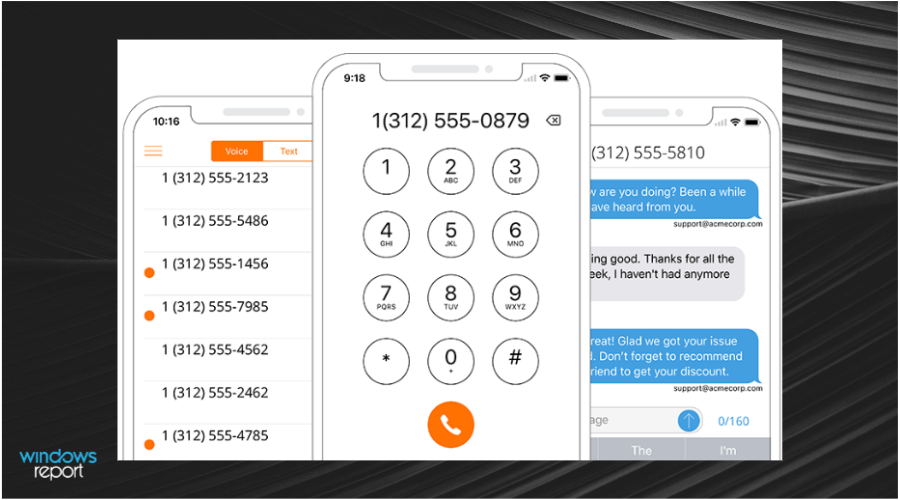
TalkRoute is an excellent program for call-center recordings because not only it has improved call features but text and video as well.
You can record all of your incoming and outgoing business calls to make sure that all voice communications are well-handled.
TalkRoute offers unlimited recording storage with which you can access a recording whether it is from today or many years ago, meaning you can review recordings whenever you need to.
Over and above that, you can grant permissions to your colleagues that allow them to access only the recordings for the business numbers you need them to see.
The call recording permissions feature for all phone numbers incorporates the power to totally disable access, permit view only, and supply full access to review, manage, and delete recordings.
Here are other key features of TalkRoute:
- Live call transfer
- Desktop and mobile compatibility
- Call forwarding
- Call menus

TalkRoute
Record incoming and outgoing calls with ease and grant customized permissions with the TalkRoute software.CallHippo – Interactive voice response
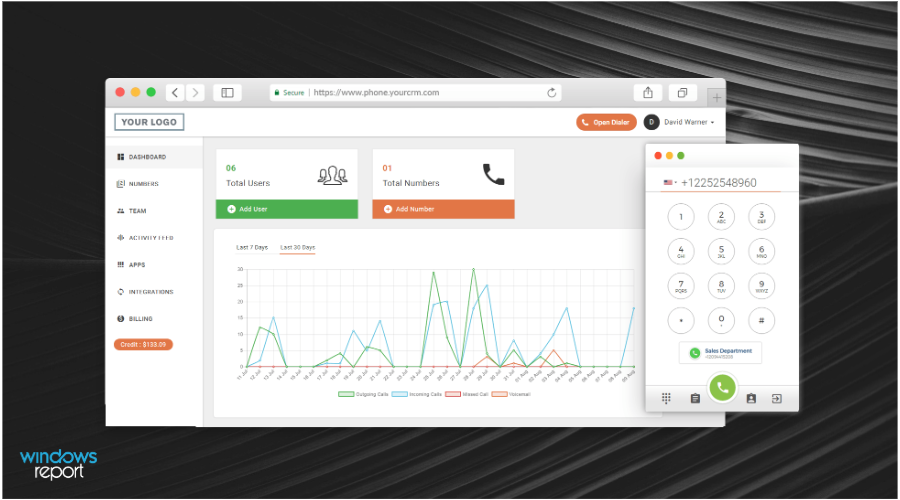
CallHippo is one of the most popular VoIP Virtual Phone Systems which helps take your call center productivity to the next level.
The app allows you to collaborate on calls and share them across higher management levels which helps you with data-driven decisions.
Besides call recording, CallHippo allows you to get toll-free and local numbers in more than 40 countries.
Zapier integration allows you to connect your CRM with it so the data is stored and managed properly across the entire company.
Some other key features of CallHippo:
- Interactive Voice Response
- Call Scripting
- Call Logging
- Outbound Call Center
- Multiple Reporting Template
- Blended Call Center

CallHippo
An outstanding app with multiple advanced integrations that make your job easier.NCH VRS Multi-Line Phone Recorder – High-compression settings
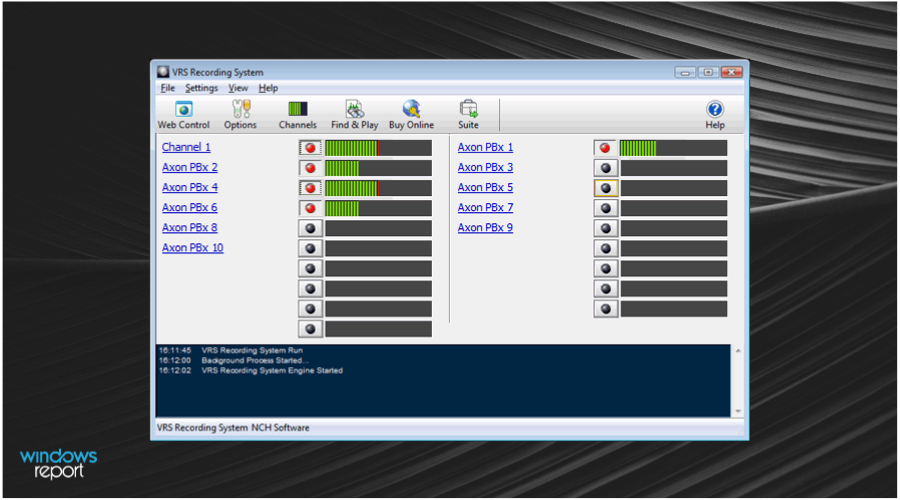
VRS Call Recording System from NCH Software can be used to log recordings from multiple phone lines, call center recording for quality control, and remote monitoring of call agents. If you are looking for a no-nonsense call recording tool that can be directly implemented on your system, VRS can be a good choice.
The pricing structure is pretty straightforward. The basic version of VRS starts with a standard price for one channel and goes up for the enterprise edition.
Other VRS plans offer licenses for radio station continuous recordings for single and multiple stations.
VRS is a professional call recording software that allows you to record telephone conversations on multiple lines simultaneously making it ideal for call center and business phone line recording.
With support for up to 64 VoIP and PSTN phone lines through direct or PBN extension, VRS will automatically configure all the extensions for recording when used with Axon Virtual PBX.
Your employees can turn on or off the recording on individual systems independently using VRS remote control.
Other key features offered by VRS software include:
- High-compression settings
- Outbound call audit
- Record-saving
- VRM RemoteMonitor
Vonage – Admin Portal
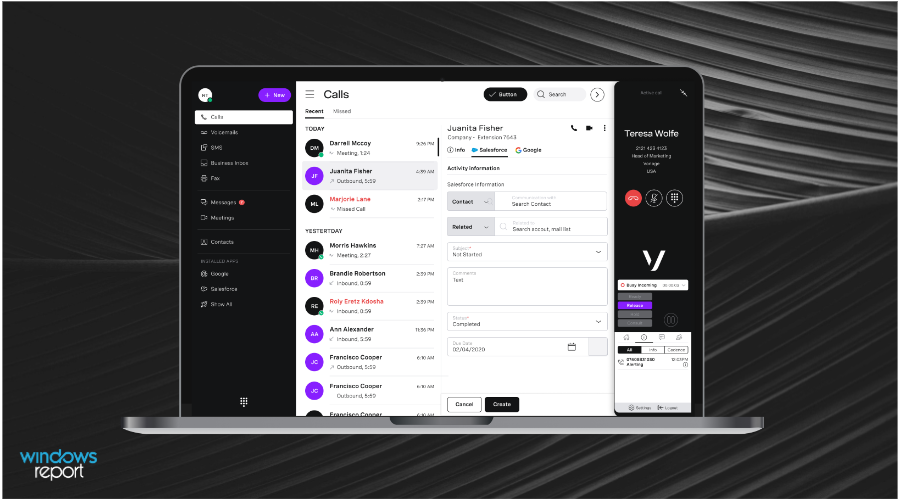
Vonage Call Recording helps you track office-wide calls in a safe and efficient manner. You can track your customer support center and give advice or directions based on performance.
Recordings can be checked in the Admin Portal for playback, downloading, and even forwarding by email.
Each extension has full control over its recordings management on the User Portal with On-Demand Call Recording.
Call logs can be searched by extension or client id on the Vonage Cloud and you can also add a custom notification on-call recording for legal purposes.
Here are other key features of Vonage:
- Simple to setup
- Admin Portal
- Intuitive video meetings
- Business inbox
Delacon Call Recording – Call feedback survey
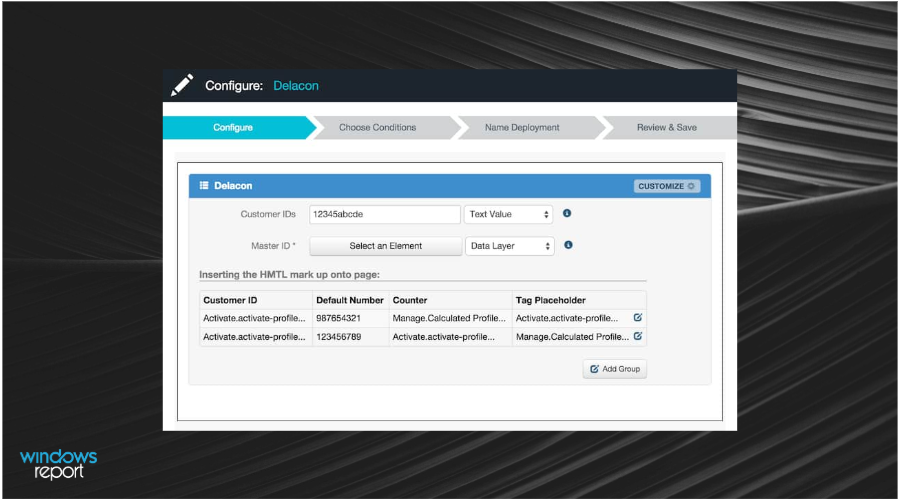
Delacon call recording is a web-based call center recording solution that allows you to record inbound and outbound calls. Apart from call recording, Delacon also offers other services one of which is call tracking.
This program stores all the recording files in its server for three months and the calls are recorded and saved in a .wav format that can be easily played on any compatible computer.
The recorded calls can be accessed using the web-based portal with a customer login ID. You can download the call recording to your computer to be stored on an external hard drive or burn it onto a CD.
For security and safety purposes, Delacon uses a tier 1 data center which is ISO27001 certified with physical and top-notch network security deployed to keep it safe and secure.
The inbound call recording software can be used with the app’s call tracking solution as well which includes a dynamic call tracking number.
Other key features of Delacon you might want to know:
- Google call details forwarding
- Speech analytics
- Call feedback survey
CallView 360 – Custom tag management
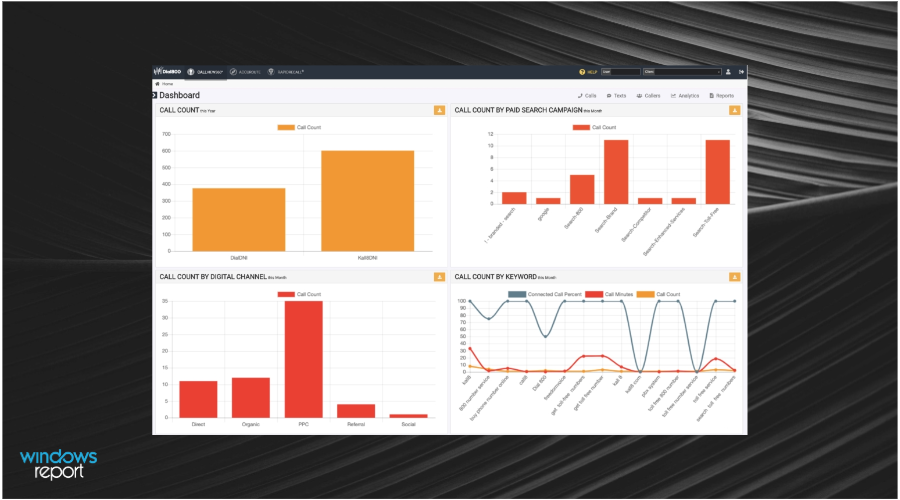
CallView 360 is a call recording and tracking software by Dial800 that is mainly used to understand inbound and outbound call patterns. Apart from recording calls to improve customer service, it can also help you to analyze the effectiveness of the campaign.
The custom algorithms and analytical tools help you to record and track incoming calls providing well-organized highly understandable data to make informed sales and marketing decisions.
The Callview 360 dashboard allows you to measure all media performance by offering automatic alerts and updates that are sent to you in multiple formats.
The call tracking and recording feature combined with the data analytics feature allows you to not only use the recorded calls for customer satisfaction, legal, and staff training purposes but also utilize it to conduct consumer research to understand the targeted audience at a lower cost.
CallView 360 is the ultimate solution for businesses looking for call recording, tracking, and analytics features in a single software.
Check out some other key features:
- Measure media performance
- Dynamic number tracking
- Custom tag management
As you can see, call recording has many advantages. From improving customer service to conducting marketing research, call recording and related data can help you take your business forward.
However, make sure that you are aware of the call recording laws in your country. Some countries require the companies to strictly inform the user if the calls are being recorded even for quality control through automated messages before the call is diverted to the customer representatives or by customer representatives by themselves.
Some of the call recording software in our recommendation also offers regulatory compliance features in multiple countries so that you always act in accordance with the local law.
These are our recommendations for the best call center recording software. If you still have difficulty deciding the best software according to your requirement, use the trial plan available with this software to make a sound decision.
If you need more assistance with your business, you may want to try a CRM system. It lets you integrate multiple parts of your business into a manageable system.
For other business-related software tips and recommendations, check our Business Hub.








