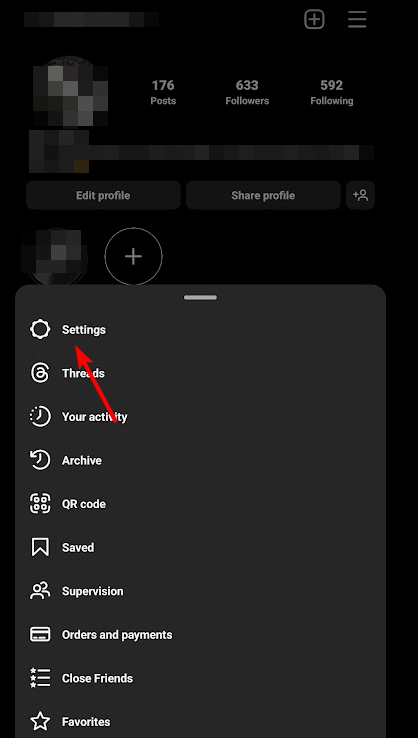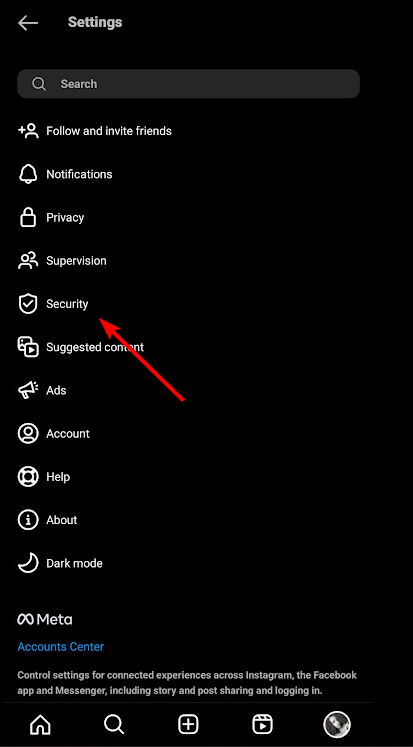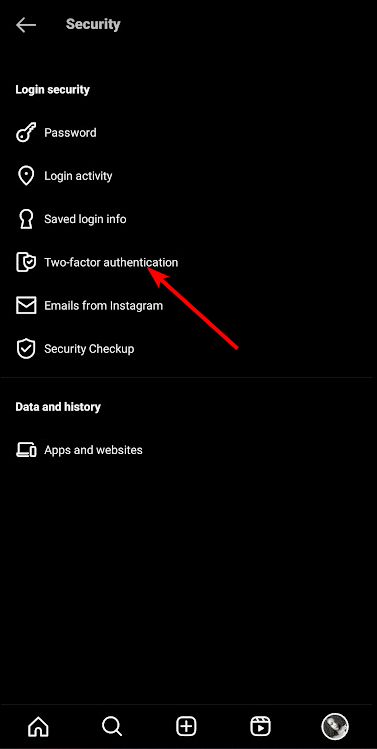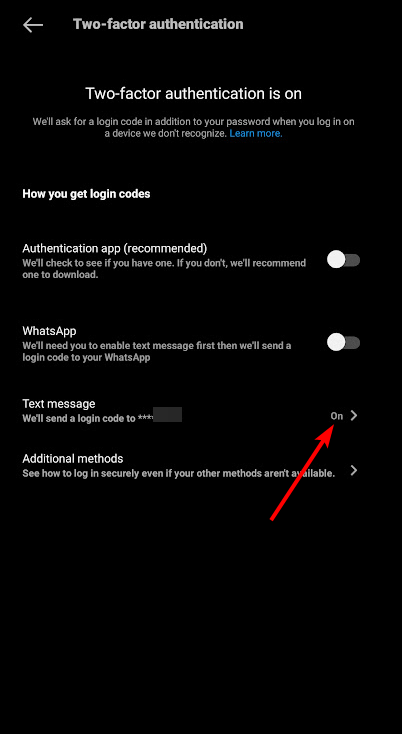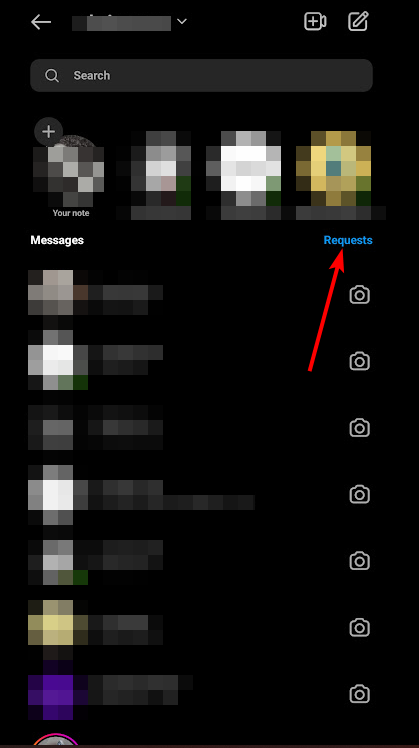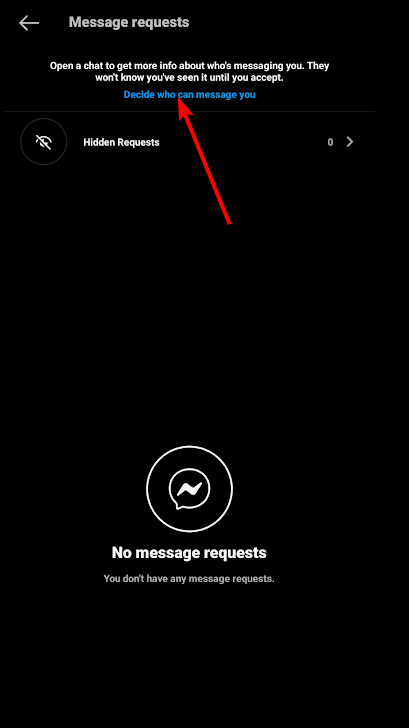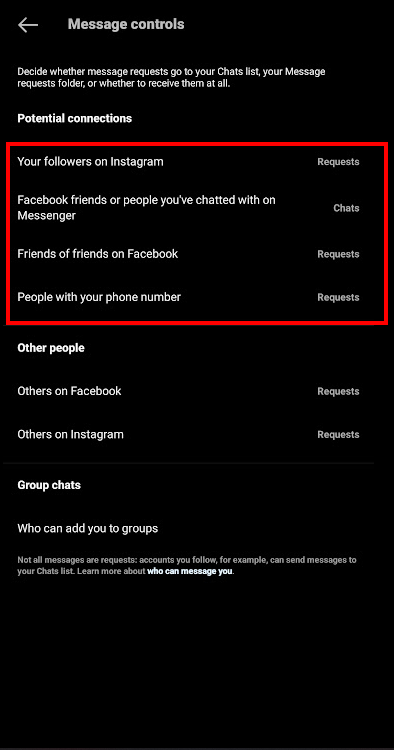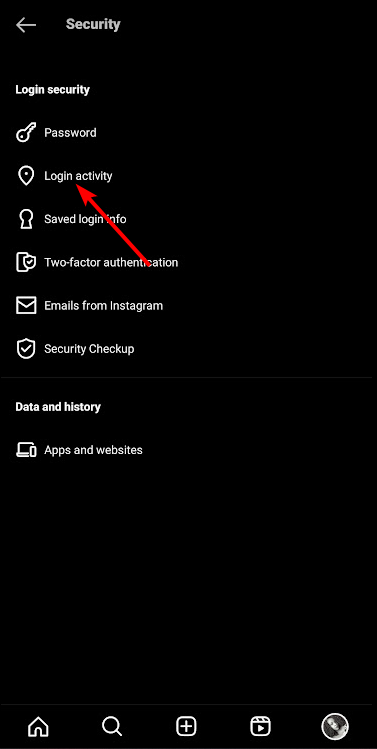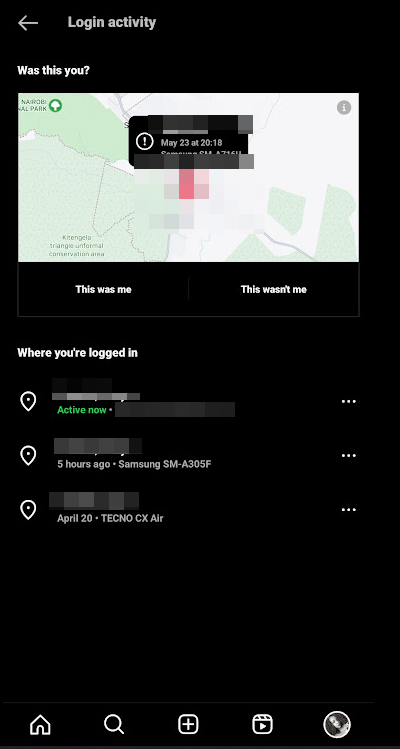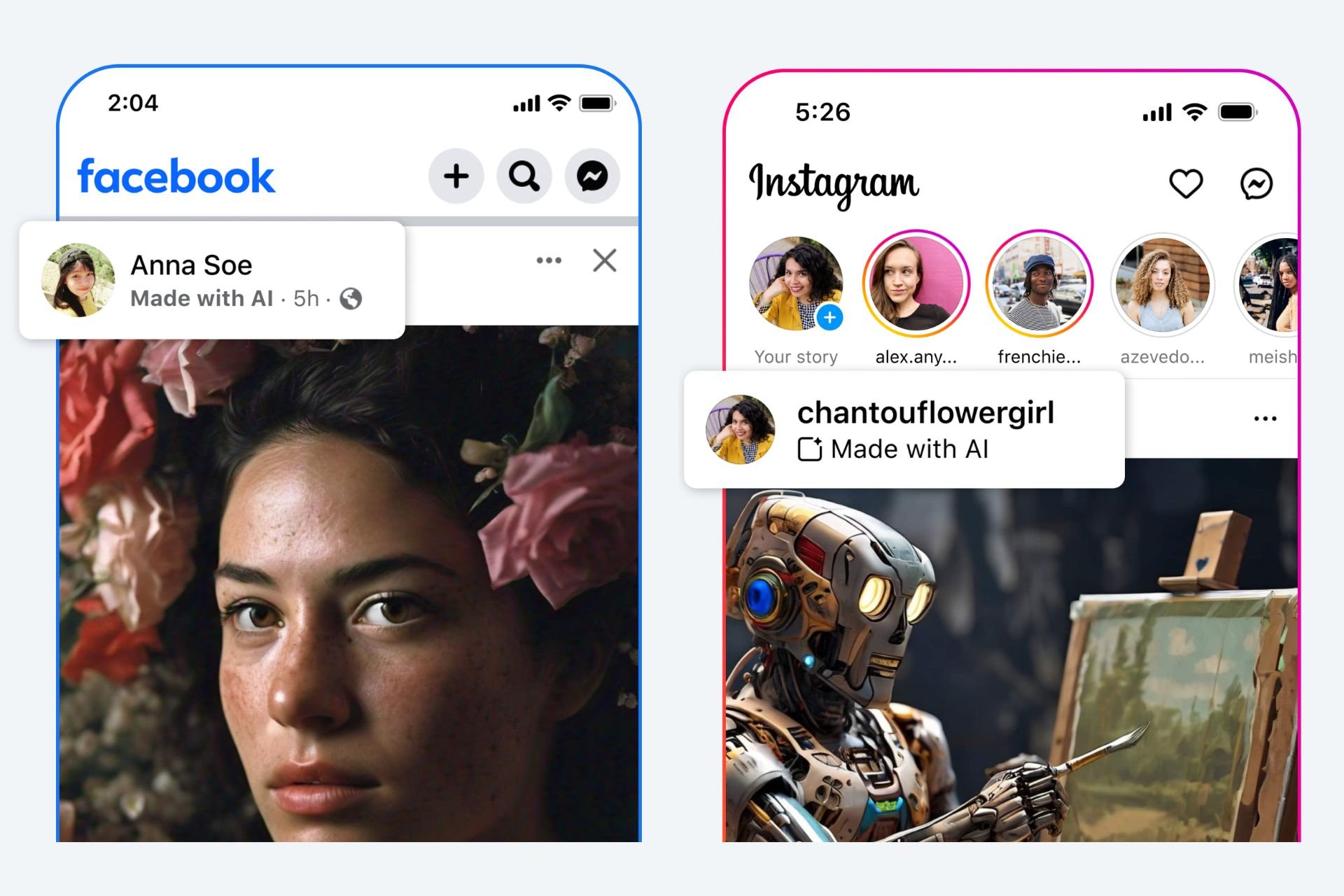Can You Get Hacked Through Instagram DM? [Prevention Guide]
It's time to get selective on who can send you Instagram DMs
8 min. read
Updated on
Read our disclosure page to find out how can you help Windows Report sustain the editorial team Read more
Key notes
- Hackers are evolving their methods every day and they don't need an email or social media account to hack a person.
- Sending people messages on their Instagram accounts is one way hackers can get hold of your account.
- What you do with the message determines whether you get to keep your account so here are a few tips.
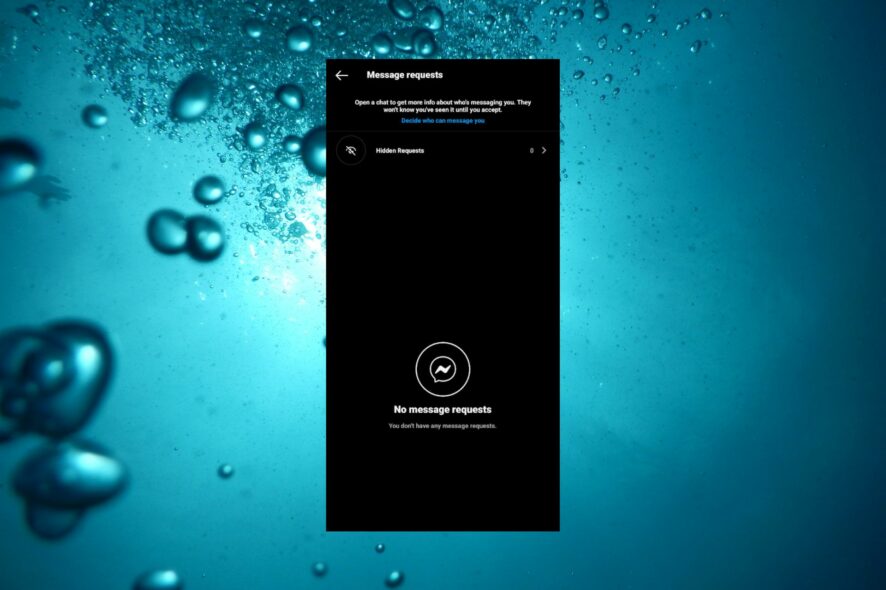
We are all aware of the dangers of social media and how it can be used against us. However, cybercriminals are always devising new ways to catch us off guard, hence today’s big question. Can someone hack my Instagram through DM?
Yes, but if you’re careful enough, this can never be you. Your Instagram may not be opening because you’ve been hacked. If you’re not sure of the preventative techniques, aren’t you lucky? We lay it all for you in this article.

Secure your devices with award-winning cybersecurity technology.

Maximize your PC's security and performance with top-notch digital threat detection.

Keep secure with groundbreaking AI detection and prevention technology.

Browse the web securely for up to 3 devices across Windows, Mac, iOS or Android systems.

Best security tool for intense browsing activity.
How do Instagram accounts get hacked?
There are several ways that hackers can take over your account, but one of the most common ways is by sending you a malicious link in an Instagram DM. It may look like it’s from someone you know but isn’t actually from them at all.
Usually, it’s from someone impersonating them with a fake account designed specifically for phishing attacks. This is not the only way so here are more ways they can do so:
- Password reuse – Cybercriminals will try to access your email or other online accounts by using passwords that you’ve used on other websites. For example, if you use the same password for your Facebook account as you do for Instagram, then a cybercriminal can easily gain access to your Instagram account if they know your Facebook password. That’s why password managers come in handy.
- Phishing scams – Phishing is when someone sends you an Instagram DM asking you to click on a link or open an attachment. They usually don’t contain anything interesting in mind. Instead, they just want access to your account so they can take it over or steal information from it. Once they have access to your account, they can change your password making it difficult for you to regain control of your account.
- Social engineering – Social engineering is when hackers try to trick you into giving up your login details. They might pose as a company employee and ask you to confirm your login details over the phone. Find out more about these and other browser attacks and how to avoid them.
- Brute force attacks – Believe it or not, there are people who sit on their computers trying out different passwords until they figure out yours. Brute force attacks involve using a program that tries millions of passwords until it finds yours. You’ll be surprised to find out how many passwords are hacked every day.
How to know if someone hacked your Instagram account
Let’s face it, we are all using Instagram to keep up with the Joneses or to boost our businesses. Whatever the case, our Instagram accounts, whether big or small are precious to us, and losing them to hackers can be devastating.
To stay safe, we need to know when we’ve been compromised. Below are some quick questions that will help shed light on this matter:
- Can someone hack my Instagram through my username – Yes. If someone knows your username and can guess your password, they can get into your account and take over.
- Can someone hack your phone through Instagram – Yes. If you click on suspicious links you receive via DM or on people’s stories, they could be targeting malicious software that gives them remote access to your phone.
- Can someone hack your Instagram through your phone number – Yes. The infamous Instagram hack sms link can do this. You may receive a text message claiming to be from Instagram, and once you click on it, your Instagram account may be compromised.
- Can you get hacked by accepting a follow request on Instagram – No. Follow requests are just requests by people to be part of your followers. In fact, you can even communicate with your follower on DMs. There’s no harm in that.
So, does Instagram notify you if you get hacked? No. You’ll probably get an email that your password has been changed or that you can’t log into your account after the hacker has already taken over.
How can I prevent getting hacked through Instagram DM?
Before we get into the main points, we’d like to reiterate a few basics that anyone on the Internet should practice:
- Don’t share your login details. Nobody needs to know your password.
- Don’t use the same password for multiple accounts.
- Change passwords regularly or enable password expiration if you forget easily.
- Don’t log in from shared devices.
- Avoid using public Wi-Fi.
1. Enable two-factor authentication (2FA)
Two-factor authentication adds an extra layer of protection when logging into your account by requiring you to enter a security code that is sent to your phone via text message or generated by an app.
This adds a layer of security such that even if your account was compromised, the hacker would need to enter a code when logging in from a new device or IP address.
To enable two-factor authentication on Instagram, follow the steps below:
- Open your Instagram app and click on your Profile at the bottom right corner.
- Next, tap on the menu at the top right corner and select Settings.
- Tap on Security.
- Find the Two-factor authentication option.
- Select one or more of the methods listed where the authentication code will be sent.
2. Never click on links in messages
If you receive a suspicious link, don’t click on it. Instead, report the message as spam and block the user who sent it.
This includes clicking on the link in an invite from someone you don’t know or even from someone you know. Sometimes, they’ve been hacked too, and are looking to add more casualties.
You should also be cautious about responding to a message with personal content. For example, if someone sends you a message asking for your phone number or address, ignore it and report them as spam instead of giving out that information.
3. Enforce message controls
Instagram DM is one of the most recent examples of the importance of utilizing message controls. You have all the power to decide who can send you an Instagram DM. This way, you can filter out all those unsolicited messages from people you don’t know.
To do this:
- Open your Instagram app and tap on the messages icon.
- Tap on Requests.
- Again, tap on Decide who can message you.
- Here, decide whether to receive the requests based on your relationship with the users.
This is a very effective way of avoiding Instagram DMs from people you don’t know or unauthorized followers.
4. Don’t share personal information
It may seem counter-productive given that we’re on Instagram to share a huge part of our lives. However, some personal information shouldn’t be on the Internet, and here’s why.
We spend a lot of time sharing our day-to-day lives. Take this example, for instance. A typical day on Instagram will show you how people took their pets for a walk, who celebrated their birthday, and maybe even snippets from their high-school friends.
All these activities probably require you to share some personal information, like the name of your pet, because you can’t keep saying you took your dog for a walk every day. Your pet has a name, and you want to connect with your followers.
Next, you’ll post where you went for your birthday and which high school friends attended the party. Here, you’ll probably share how old you’re turning, and anyone can quickly figure out your birth year and the high school you attended.
If any of this information forms part of your password, someone could have been watching and keeping tabs. If they take a wild guess and make out your password from the information you’ve shared, you could get in trouble.
What is the moral of the story? Don’t share personal information.
5. Perform regular account checks
Sometimes you’ll find you want to log into Instagram on another device and somehow forgot to log out. It happens. If your account ends up in the wrong hands, you stand to lose your Instagram profile.
To prevent such, perform regular housekeeping on your account. Check your account activity by following the steps below:
- Open your Instagram app and click on your Profile at the bottom right corner.
- Next, tap on the menu at the top right corner and select Settings.
- Tap on Security.
- Select Login activity.
- Here, you can see all locations where your account is logged in. If you notice any suspicious device, you can log out and secure your account.
Perhaps most interesting here is how easy it is to hack into a victim’s account through Instagram DMs. That, in itself, might be worth taking heed of.
But the other takeaway from this story should be obvious. Your personal information may not be as secure as you’d hoped. From this article, we hope you have taken all the precautionary steps to ensure you never fall victim.
We’d also advise getting anti-hacking software just to double up on the protection. You can also install VPNs that have the same anti-hacking features.
Have you encountered a suspicious DM on Instagram before? What made it seem suspicious? Let us know in the comments section below.