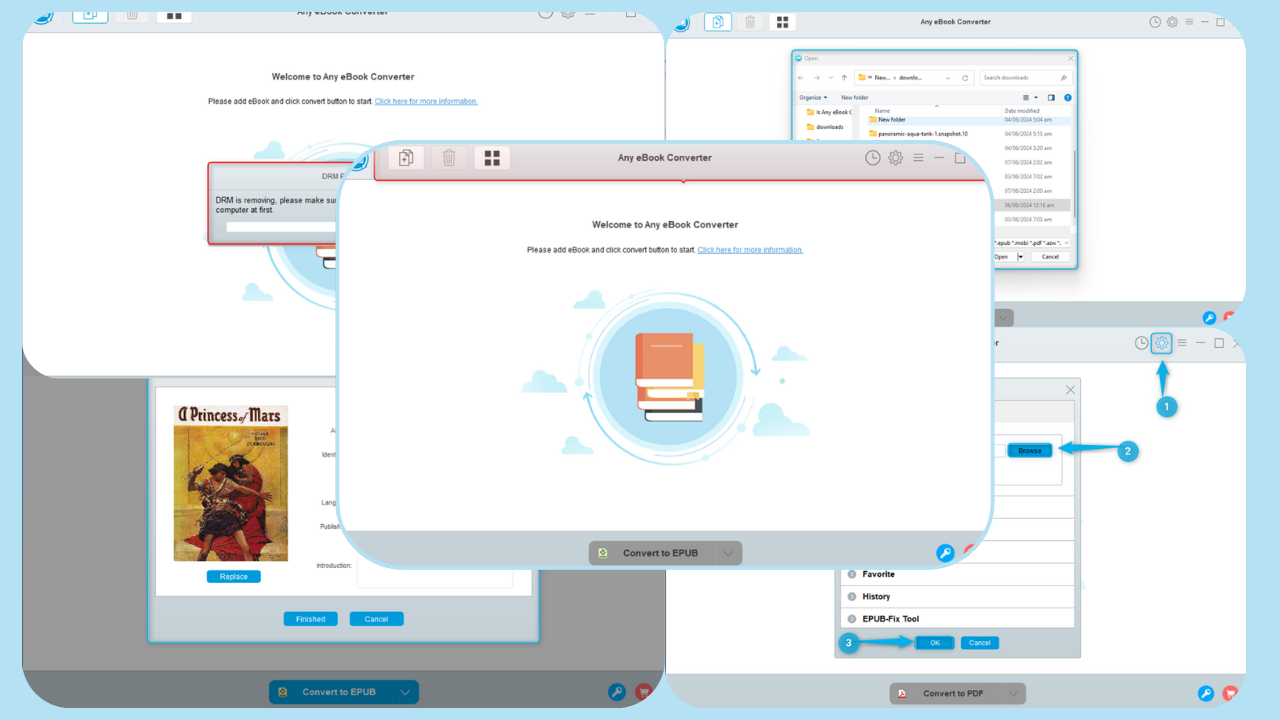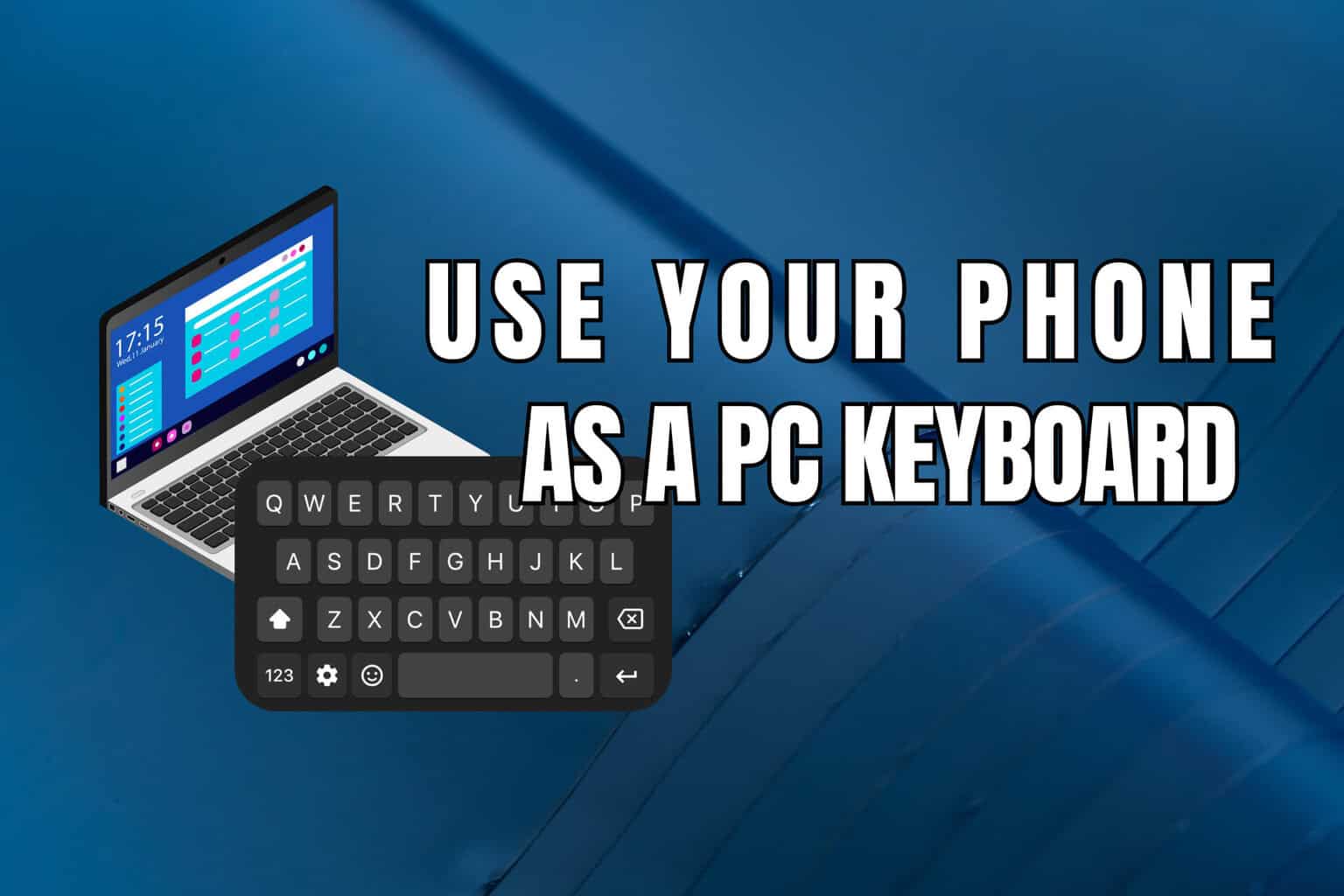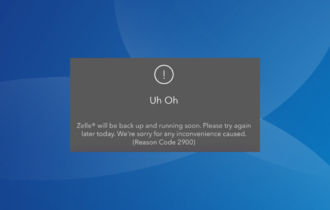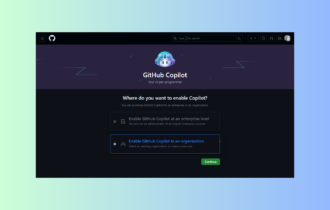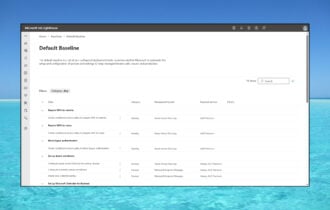Cash Register Software: 7 Best to Use in 2024
6 min. read
Updated on
Read our disclosure page to find out how can you help Windows Report sustain the editorial team Read more
Key notes
- Cash register software are reliable solutions that help business owners keep track of their transactions in a simple and error-proof way.
- We collected some of the best options in terms of cash register tools that allow you to organize transactions and provide secure payment options for your customers.
- The following suggestions cater to different types of businesses such as online stores or even cafes. All of them offer up-to-date POS solutions.
- Some of the services below offer full business management features that go beyond cash registers and help you with employee management, tax support, and more.
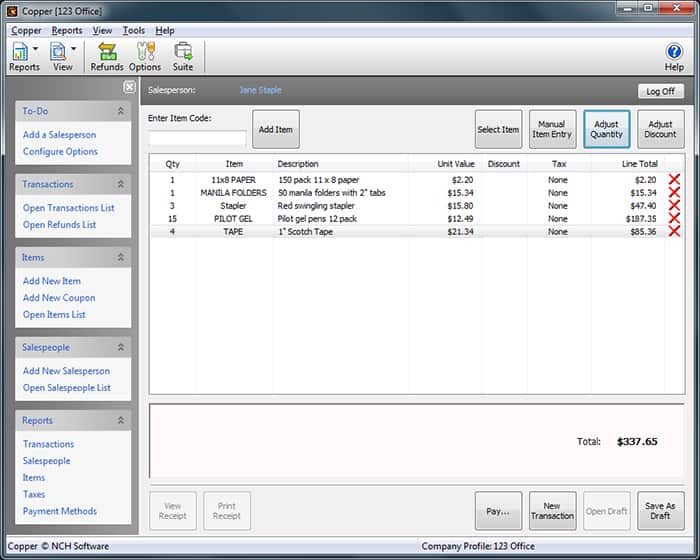
If you are looking for a reliable software that will register and calculating transactions at a point of sale, we have compiled the best cash register software for PC in order to get you started.
The cash register itself is usually attached to a printer that can print out receipts and even a drawer for keeping storing cash. While cash register software for PC simplifies the sales process, ensures payment is made securely and organizes the sales recording.
A new business just starting out can appear more legitimate and professional by making use of cash register software, otherwise known as a point of sale (POS) system.
There are many cash register software for PC out there, and you might probably get lost while searching for the right one. We have compiled a list of the best cash register software for PC guaranteed to streamline your sales process and boost your productivity.
Cash register software for PC
Square
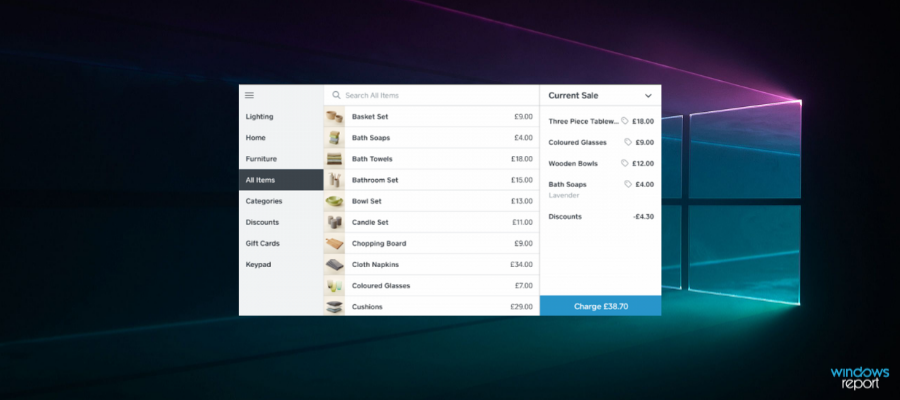
Square is a versatile all-in-one business management software that comes with a powerful point-of-sale integration.
It can be used both for online and in-person sales. For in-person transactions, it offers the Square Reader which works both with insertion and contactless.
When it comes to online businesses, Square gives you a variety of options, including local delivery and click and collect.
With Square, you can easily set what kind of payments your business accepts. You can choose from pretty much all possible options: Credit Cards, Apple Pay and Google Play, Gift Cards, Cards on Fire, Invoices, Transfers, and more. It also assists you with processing refunds.
Other key features of Square include:
- Monitors payments for suspicions transactions
- Safe, encrypted payments
- PCI compliance
- 2 step verification
- Helps you create receipts
- Integrated preset tip amounts
- Create automatic discounts
Square is a paid service with custom plans, based on your transaction rates.

Square
Keep your business running with safe payments, receipts, click and collect, and more.Copper POS
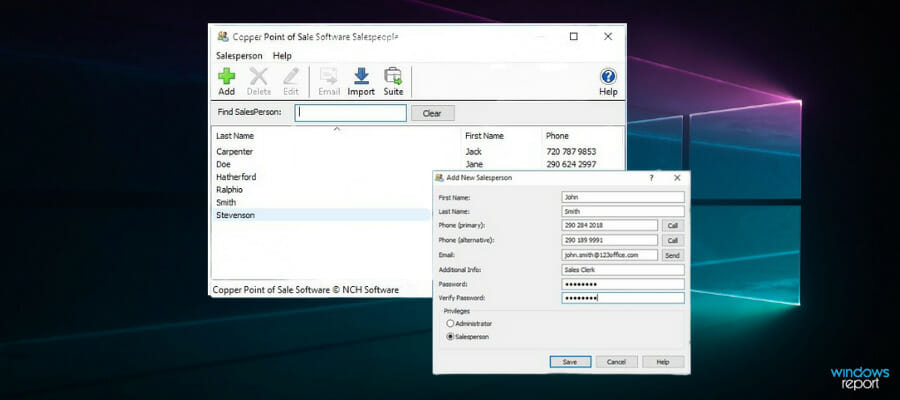
Copper is a POS software for all types of business. You can manage your store, your stocks, your finances, and even the currencies. This software includes a lot of features that are extremely useful for business owners. The most important are:
- Client management
- Inventory control
- Support for multiple currencies
- Multiple payment forms
- Tax exemption
- Refunds
You can find almost all of these features in the free (demo) version of the software. However, if you will need to use it on a daily basis at a ‘full throttle’ you will need to upgrade to the Pro version.

Copper POS
Manage financial transactions of all kinds and with multiple currencies.Vend
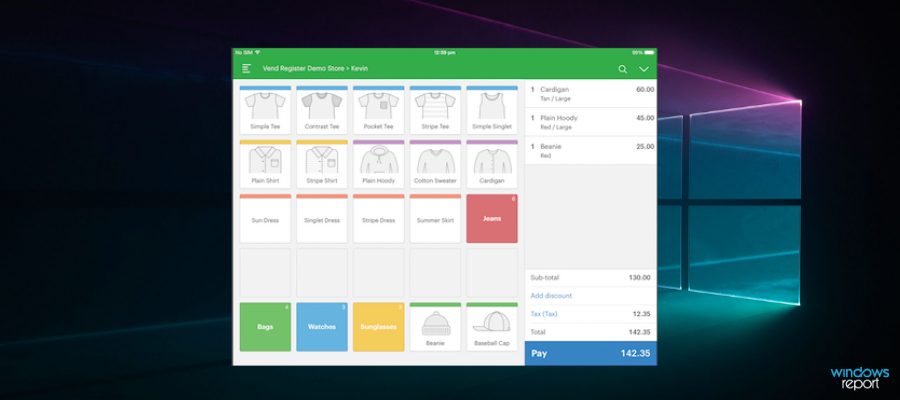
First of all, Vend is the leading cash register software in the USA, streamlining the sales process for retailers. It works with top merchant providers around the world enabling businesses to choose the best way available to accept payments ranging from gift cards, credit cards, and debit cards. Also, cash register software for PC, Vend is very efficient on almost all Windows systems.
Some of its key features include:
- It works well on Windows PC, iPad, Mac
- Custom receipts with logo
- It works offline (Automatically sync when you are back online)
- Add discounts and notes to specific items
- Track all cash movement from cash float to cash register
- Create individual staff accounts and track sales
Most noteworthy, this cash register software offers a range of pricing structures with the Starter package available at a cost per month and is designed for a single outlet with three users. It is a paid service, but it does offer a 14-day free-trial so you can see how it works for you before proceeding with the purchase.
⇒ Get Vend
Brilliant Cash Register Express

Also, Brilliant CRE makes an excellent cash register software with the cash register express software. The software is remarkable due to its faster customer checkout, accurate inventory tracking, and employee management. It is available for any business ranging from small shop outlets to large multi-store chains.
Some important features of Brilliant CRE are:
- Track inventory and employee hours/activity
- It comes with free gift card processing
- Web portal for multi-location management
- Sales and inventory reports
Also, Brilliant CRE gives retailers the option to build their own POS or download a free trial. Brilliant CRE is compatible with major Windows OS including Windows Vista, Windows 7 and Windows 8.
⇒ Get Brilliant Cash Register Express
Nextar
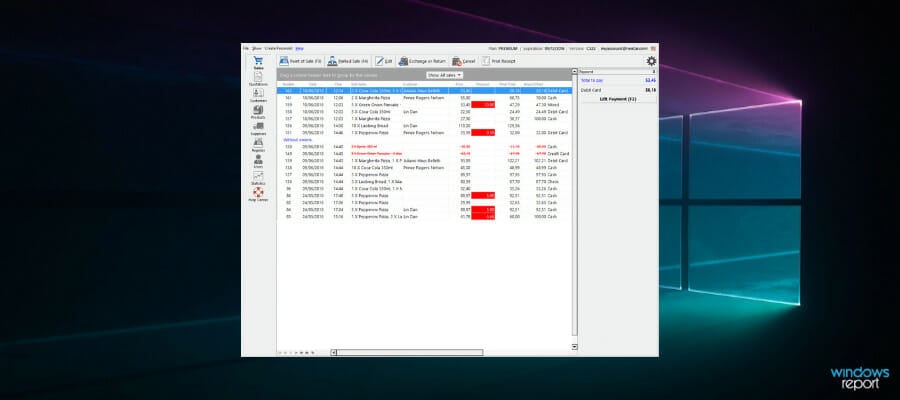
Another easy-to-use cash register software for PC is Nextar. The free version can be installed used instantly.
Some of Nextar’s innovative features include:
- Sales tracking
- Revenue report generation
- Faster checkout service
- Cash register management
- Create individual staff accounts
In addition, this software works well as a faster cash register software for PC on any Windows system. Nextar has a limited, free plan but Pro and Premium packages are available
Chromis POS
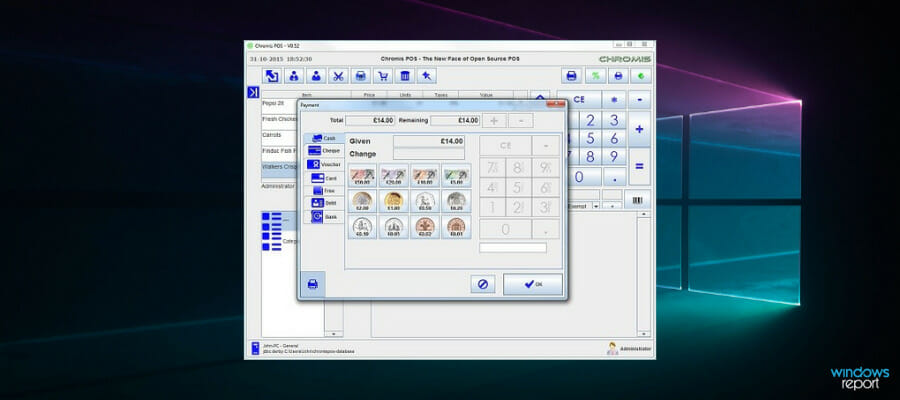
This Windows-friendly cash register software for PC can run on all Windows versions (XP through 10). Due to its customization options for screen and receipts layouts, Chromis comes with kitchen screen software that can integrate with the POS, if you want to send orders back to a separate monitor.
Some important features of Chromis include:
- CSV import for product list
- Barcode supported, including variable price or weight (GS1 standard)
- Built in reporting and reports
- Supports USB printers
- Customer database
Most noteworthy, Chromis is an open-source cash register software with support for almost nine separate locations.
Floreant POS

Finally, built especially for restaurants, Floreant is a free and open-source cash register software. It can run on Windows and other operating systems. You can easily take and track orders using Floreant by using the bar tabs feature. Kitchen printers are connected to Floreant which makes it easier to manage menus and recipes.
Some of the core features of Floreant are:
- Friendly interface for managing food menu, prices, beverages, cooking instruction.
- Create separate bar tab
- Cash terminal for magnetic card, giftcard and coupon
- Kitchen control
- Financial reports generation
- Supports free/commercial plugins for purchase, warehouse and many more.
- Tax deduction
Furthermore, Floreant is hardware-friendly because it offers hardware support for java tablets, kitchen printers, magnetic cards, and barcode scanners. Therefore, Floreant is the best cash register software for a restaurant setting.
These were our top cash register software for PC that we picked for you. Check them all out on your Windows system and stick with the one that fits your sales process needs.