Celtx Free Download for Windows 10: 2 Safe Methods
3 min. read
Published on
Read our disclosure page to find out how can you help Windows Report sustain the editorial team. Read more

Are you looking for Celtx free download options for Windows 10? Keep reading!
The popular screenplay tool has recently transitioned to a completely web-based interface. It’s now promoting the cloud app over the standalone version citing simplicity and ease of use. However, you might have been highly accustomed to the desktop edition and would like to stick to that.
Not to mention, running Celtx as a web app will require you to keep your browser open all the time. This practice puts an additional load on the PC resources.
So, I’ve researched to figure out how to get the Celtx standalone tool. Here’s what I found out!
Celtx Free Download for Windows 10: 2 Methods
It can be challenging for you to find the right installer package. Luckily, the following methods are effortless and reliable:
Get It From the Microsoft Store
- Click on the Start menu button and type Store.
- The Microsoft Store app will show up below the Best match section.
- Click on the Microsoft Store icon.
- Go to the Search apps field on the top and type Celtx.
- Hit Enter.
- The Celtx Screenplay app will show as the top search result. Click on that.
- Click on the Get button in the top right corner.
- Allow Microsoft Store to download and install the app.
- Once it’s installed, the Open button will show in the top-right corner.
- Click Open.
- The Celtx login screen should open.
- You can now use any of the following sign-in methods:
- Email and password
- Sign in with Google
- Sign in with Microsoft.
- If you’re new to Celtx, click Sign Up.
- Follow on-screen instructions for Log In or Sign Up.
Get It From Third-Party Software Depositories
If you can’t find Celtx Screenplay in the Microsoft Store or the app won’t open or work properly, follow this workaround. Here, I’ll show you how to download the installer file from reliable online sources.
I recommend:
So let’s say, you want to download the tool from Software Informer. Click on the above link and you’ll see its Celtx free download for Windows 10 page. Click on the Download now button.

It might take up to two minutes to download the Celtx installer. The complete package size is 13.3 MB. However, since you’re downloading from one of the mirror servers, the speed may be throttled.
When it’s complete, go to the Downloads folder. Double-click the celtxsetup-2.9.7 EXE file to start installing.
Follow the instructions provided by the Install Shield Wizard to complete it.
Here’s what the Home Screen looks like:
Summary
Now you know all the possible methods for Celtx free download for Windows 10. You can also follow the same steps on a Windows 11 PC.
Were you able to install it thanks to this guide? You can comment below to share your feedback. If you also happen to know a better way to download it, don’t forget to mention that.
Moreover, you might want to learn how to download Pikashow for Windows 11, the YouTube desktop app for PC, and iTunes Download for Windows 11 to get the relevant app.














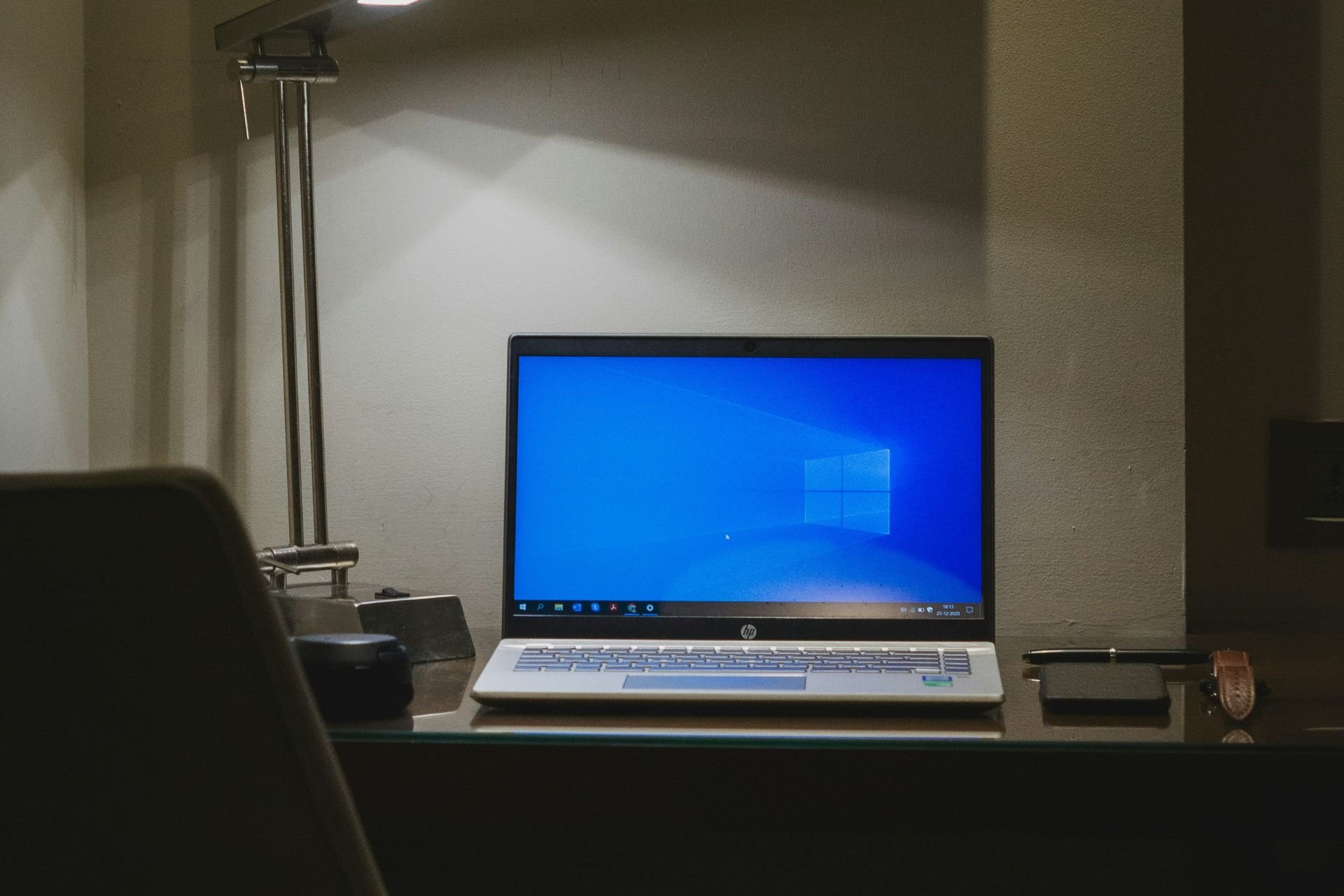


User forum
0 messages