How to use the Alt+Tab shortcut after Windows 20H2 update
2 min. read
Updated on
Read our disclosure page to find out how can you help Windows Report sustain the editorial team. Read more
Key notes
- When using the Alt+Tab shortcut after installing Windows 20H2, you might see too many tabs.
- That's because Edge has been integrated into it, but there's a little trick to change that.
- Stay in touch with all the news about this awesome OS by visiting our Windows 10 Hub.
- If multitasking is your goal, we've got some useful software recommendations in the Productivity section.
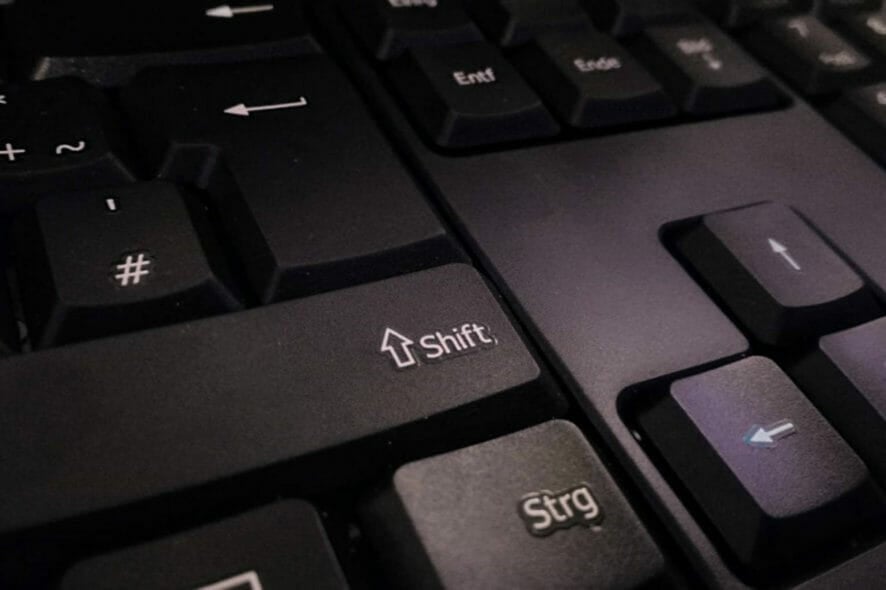
One of the novelties that Microsoft introduced along with the Windows 10 October 2020 update is a new functionality for the Alt+Tab shortcut.
Namely, if until now the Alt+Tab hotkey allowed you to switch between multiple running apps or tasks, starting version 20H2 the multitasking panel will also include your open Edge tabs.
According to Microsoft, much of what has been implemented in this update was as per users’ feedback. However, the users are now confused about the mentioned multitasking feature.
Or, as one user puts it on the official Microsoft Edge forum:
My problem is Edge appear so many tabs when I press Alt+Tab.
Luckily, there’s also a little trick that you can use to customize the Alt+Tab hotkey behavior after this update.
How can I see only a few tabs when using the Alt+Tab shortcut?
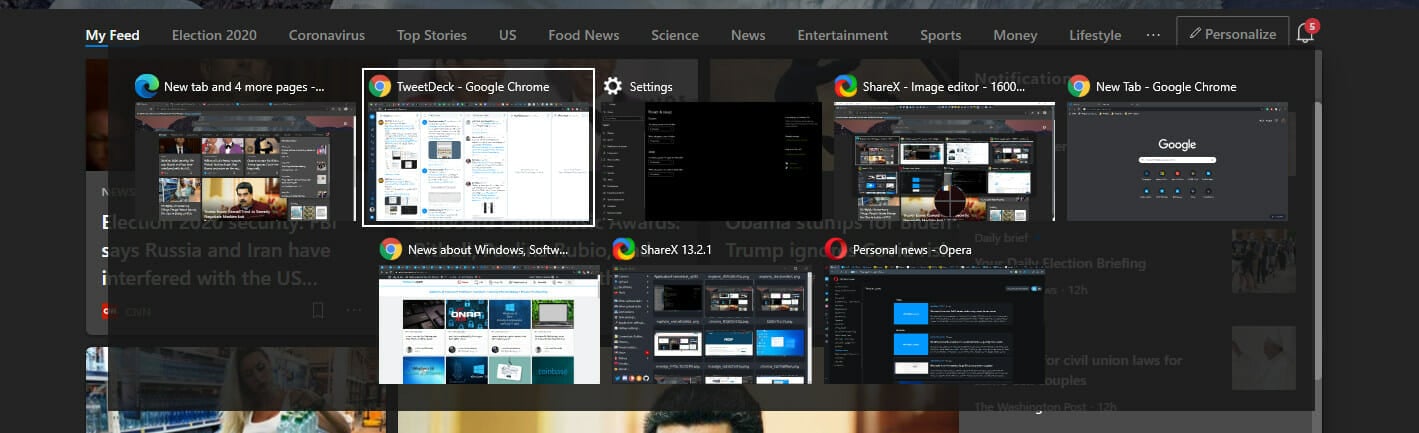
- Open the Windows settings.
- Choose System.
- In the left pane, go to Multitasking.
- Look for the option that says Pressing Alt+Tab shows… and open the drop-down menu.
- Here, choose from one of the options:
- Open windows and all tabs in Edge
- Open windows and 5 most recent tabs in Edge
- Open windows and 3 most recent tabs in Edge
- Open windows only.
And this should do the trick and limit the number of tabs you see when using the Alt+Tab shortcut.
Alt+Tab shortcut not working at all in Windows? Here are 7 handy solutions.
Mind that apart from this kind of confusion after installing the latest Windows 10 update, a lot of users reported various issues.
On this note, you might find useful our exhaustive article that tackles some of the blockers reported on the forums so far as well as useful fixes.
What’s your take on the updates that Microsoft has implemented in version 20h2? Tell us in the comments section.
[wl_navigator]









User forum
1 messages