Charter Email Login: Access It Easily With These Steps
Simple steps to regain access to your email
2 min. read
Updated on
Read our disclosure page to find out how can you help Windows Report sustain the editorial team. Read more
Key notes
- If you are having trouble finding the Charter email login page, it is because it has been rebranded to Spectrum Webmail.
- As an old subscriber, you should still be able to login into your email with your old credentials.
- The method of logging into your Charter email is the same as before with just a few redirects.
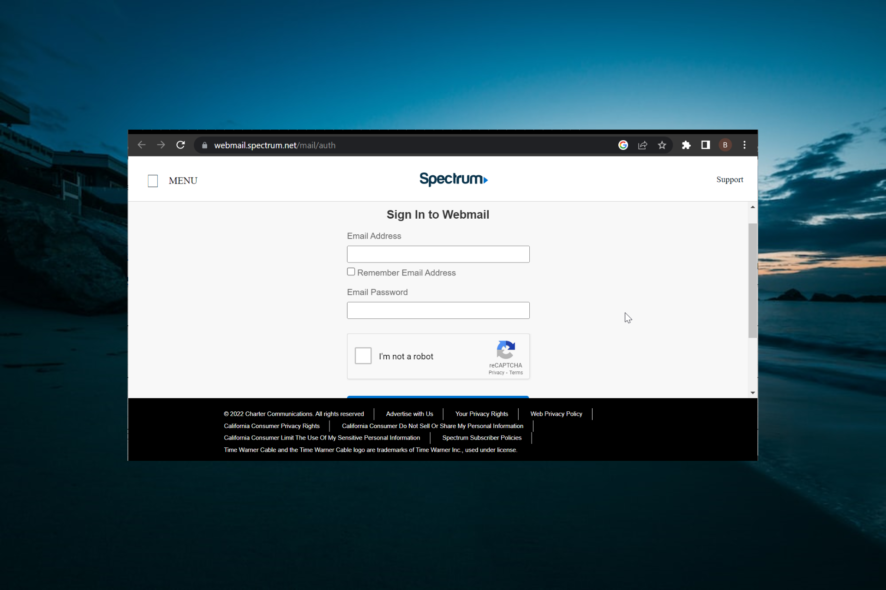
Charter Email has now been fully rebranded to Spectrum Webmail, and some users are looking for ways to login into the account.
This is a non-issue, and the sign-in process is as straightforward as it has always been, and we will show you how to do it in this guide.
Is Charter email the same as Spectrum email?
While the company has been on the market for about 20 years, several takeovers and a rebranding campaign have made it change from Charter email to Spectrum Webmail.
To make this transition smoother, old users can log in to the new Spectrum Webmail with their Charter email login details. So, Charter email is the same as Spectrum email.
However, if you are unable to login into your email account, check our detailed guide to configure the new Spectrum or Charter email settings.
How do I access my Charter email?
- Go to the official Spectrum login page. You can also visit your old Charter email login page, but you will be redirected to the Spectrum Webmail page.
- Enter your Charter email credentials.
- Now, you will get access to your Spectrum account homepage.
- Finally, click on the Email icon in the upper right corner to explore your email fully.
With the steps above, you can now access login into your Charter email via the Spectrum Webmail page.
While Charter email is now under a new brand name, the mode of getting into your email is the same as before. So, you don’t have to worry, as the rebranding only brought about improvements.
If you want to know how to set up Charter email on Outlook 2016, check our detailed guide to do it effortlessly.
Feel free to let us know if you encounter any problems getting into your email in the comments below.
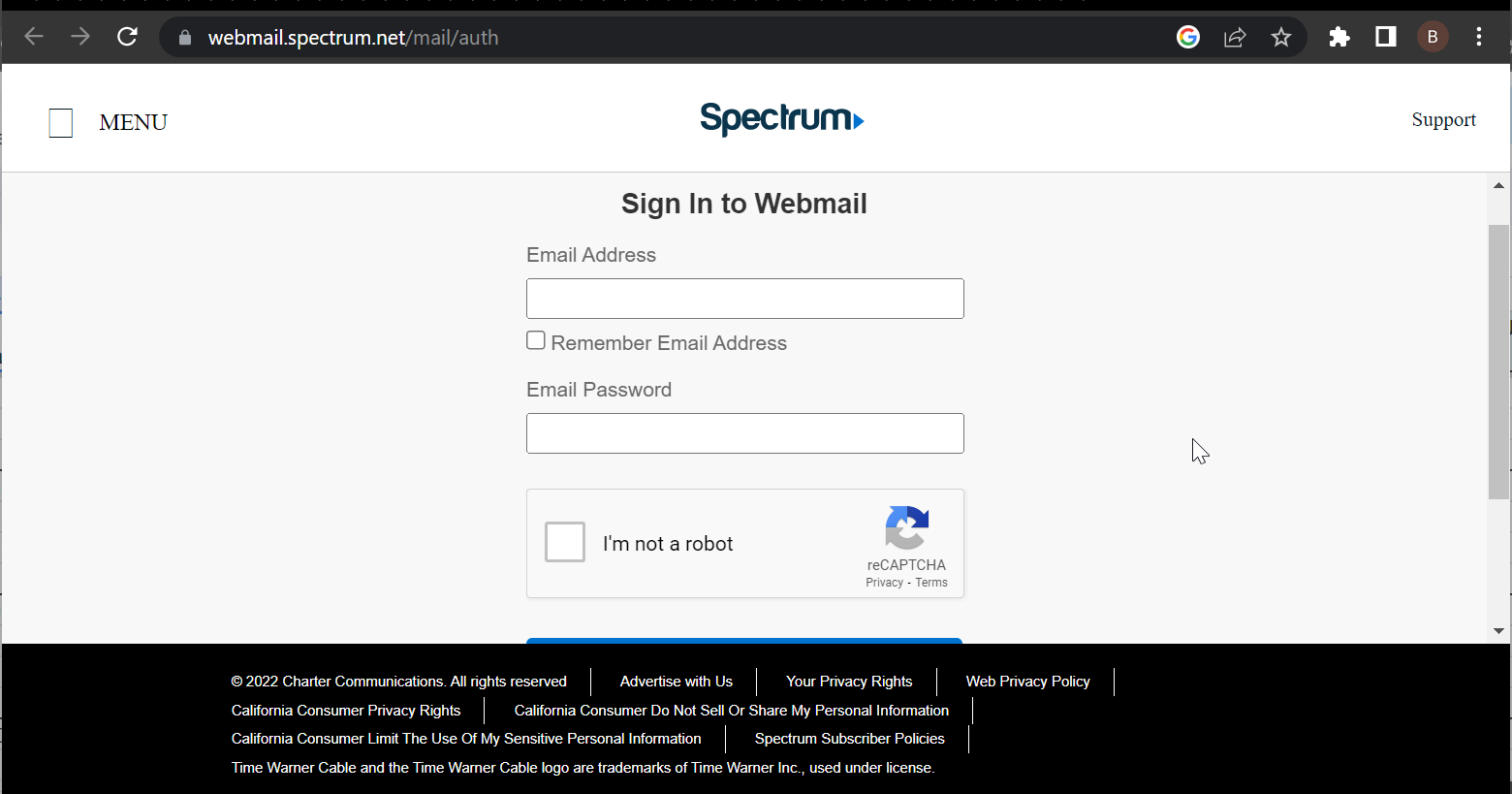
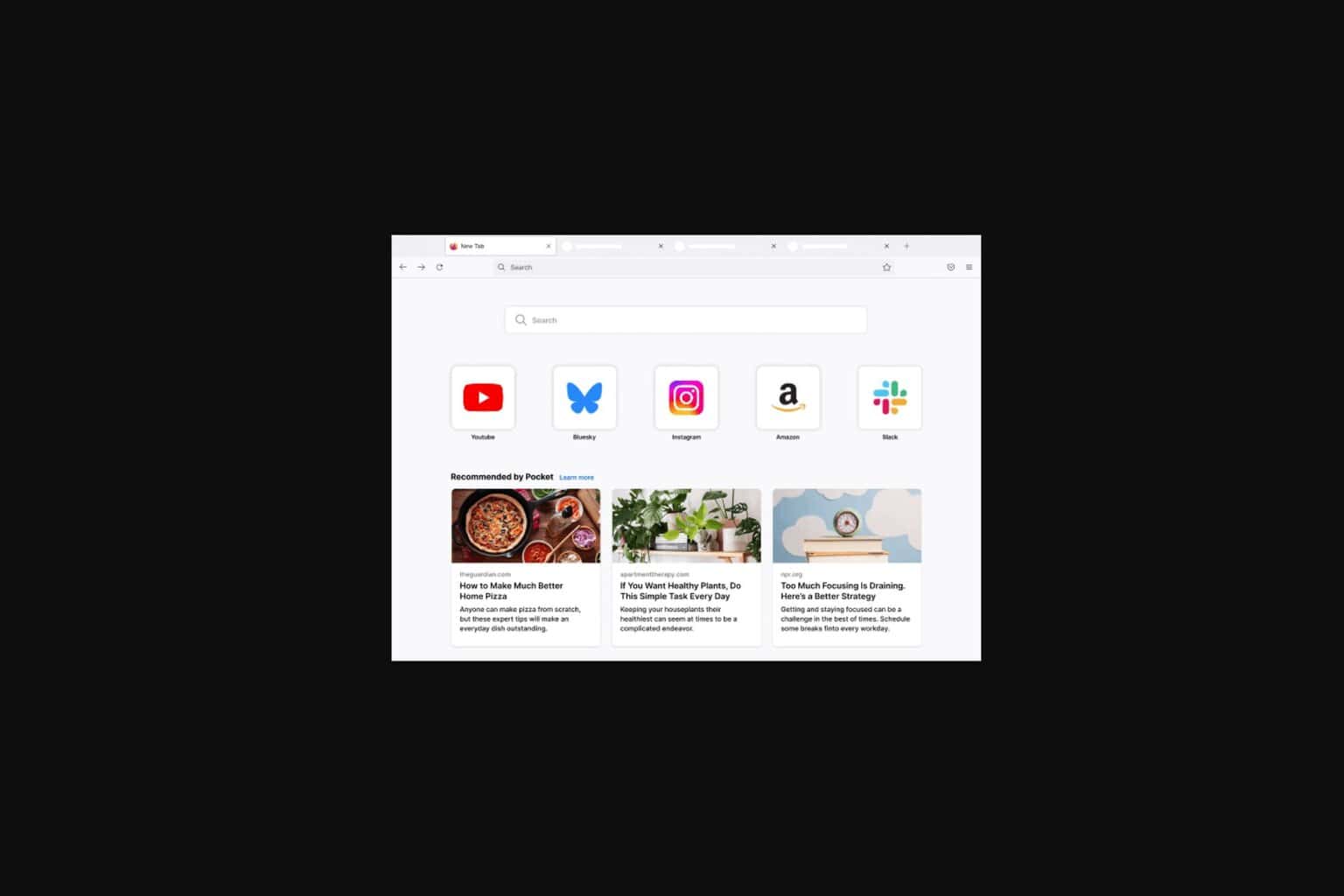
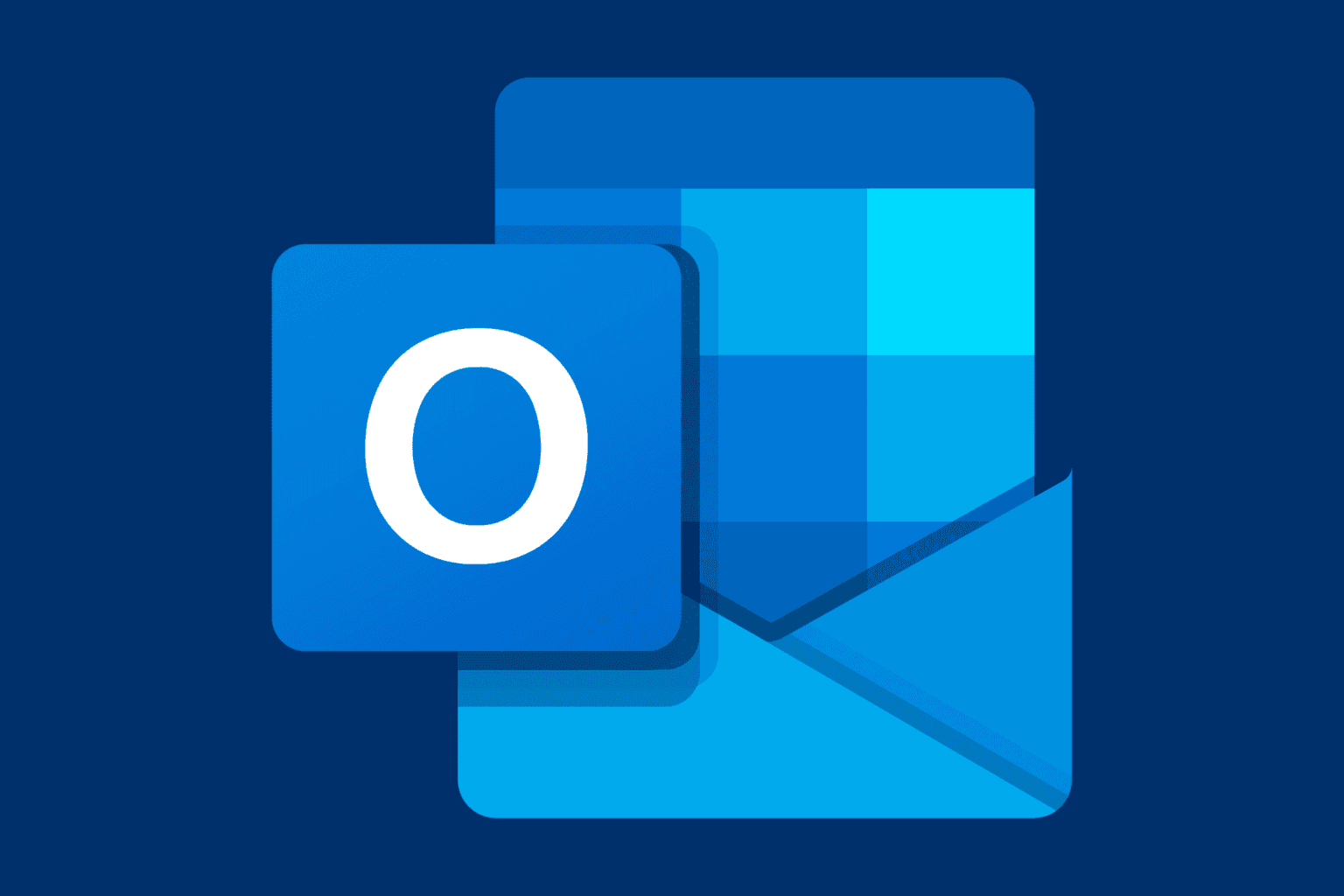
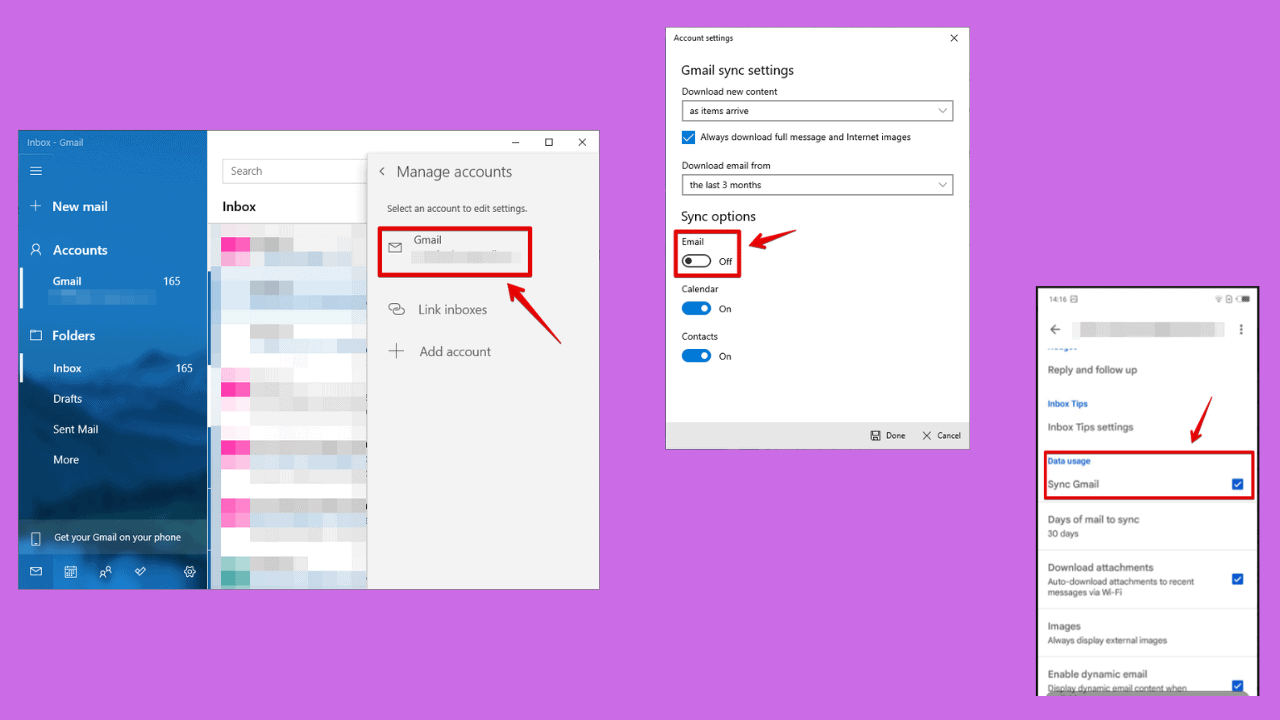
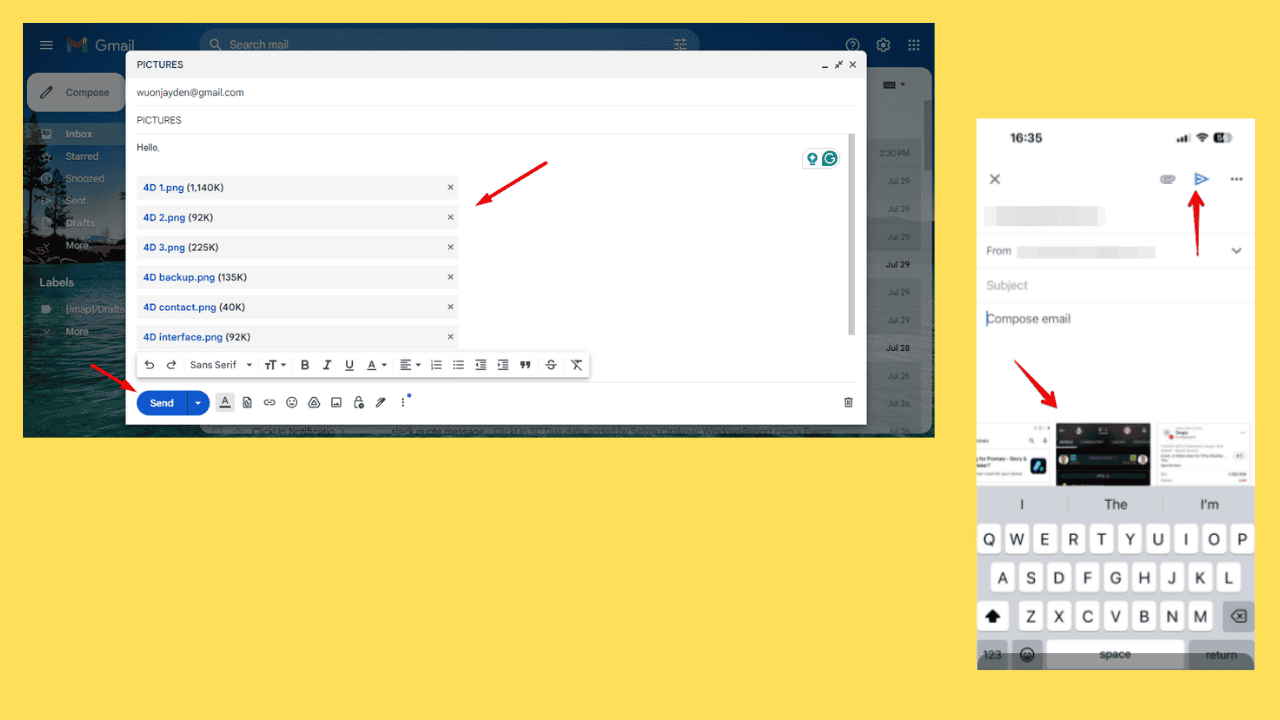

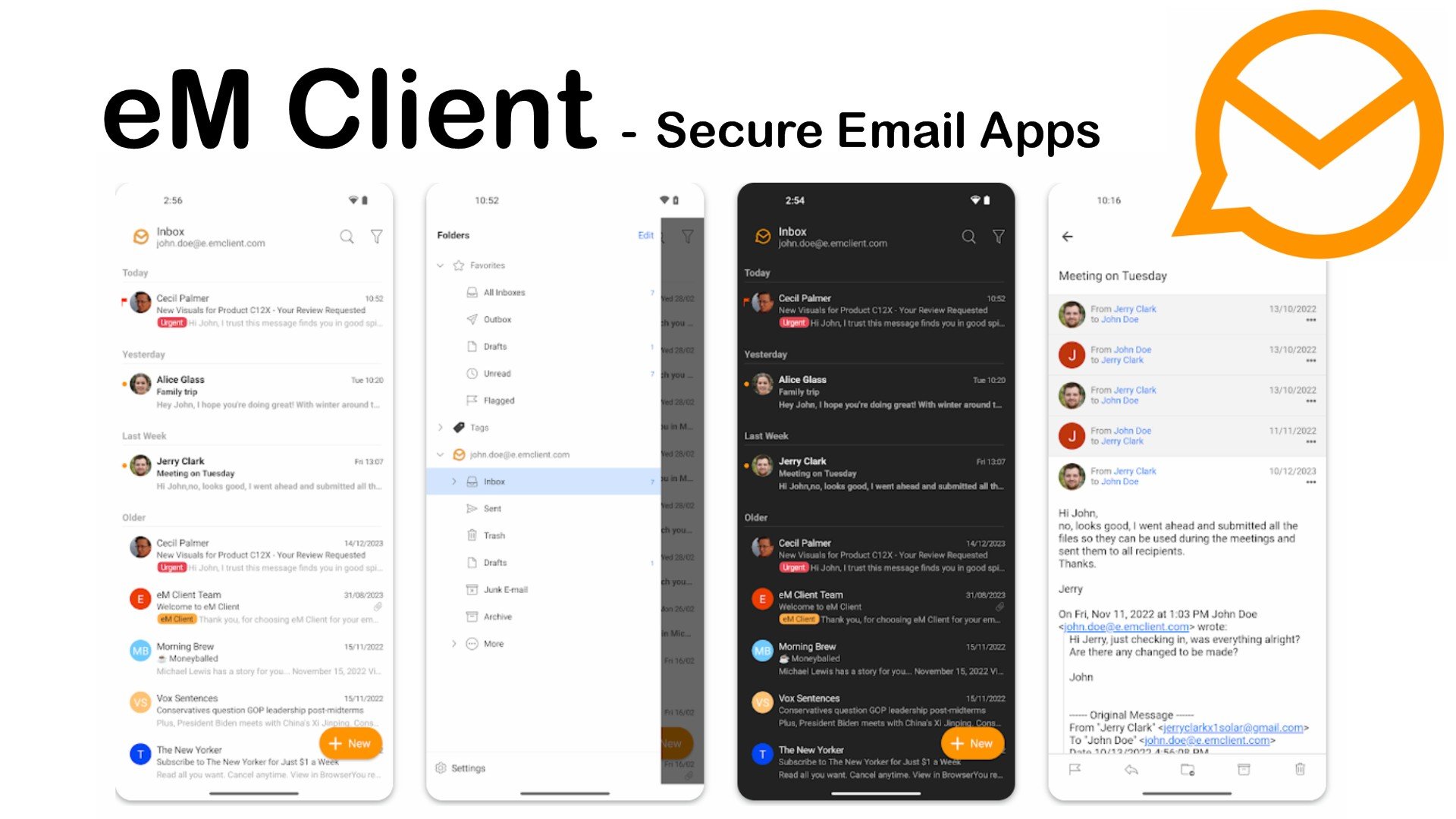

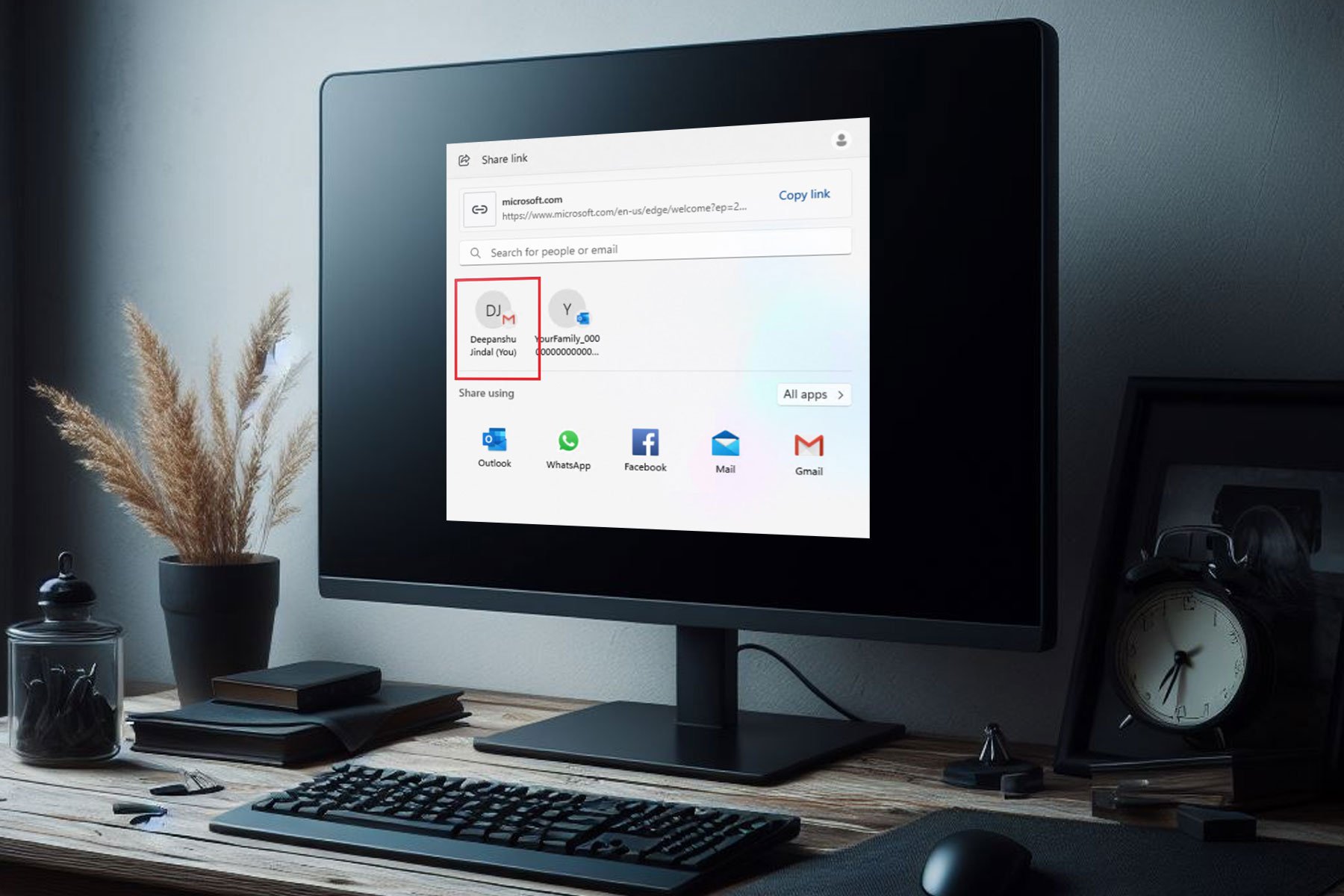
User forum
5 messages