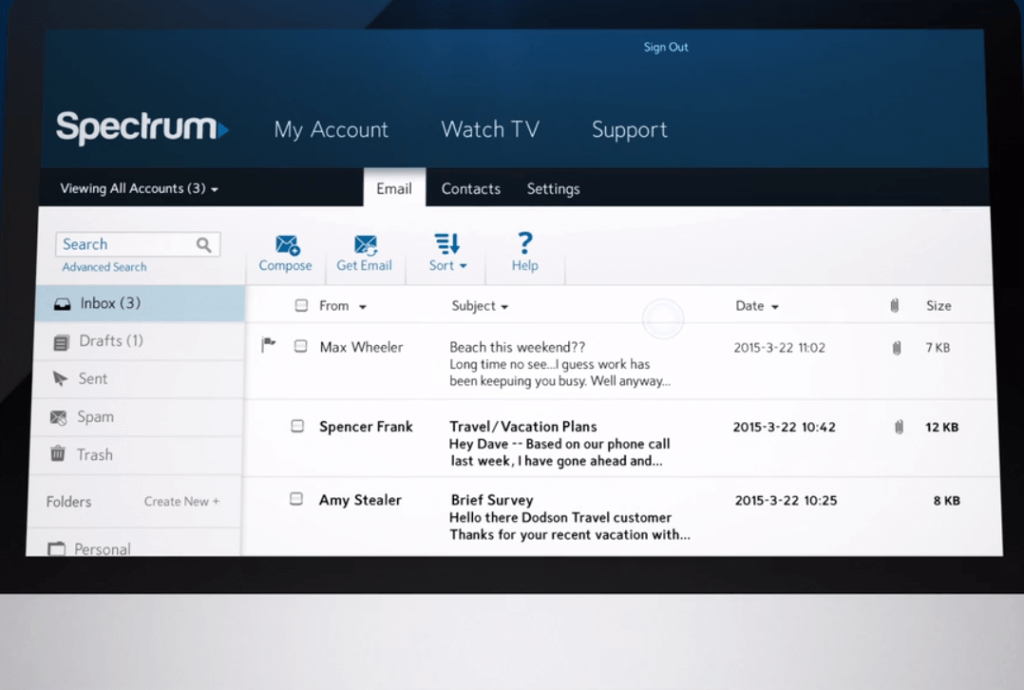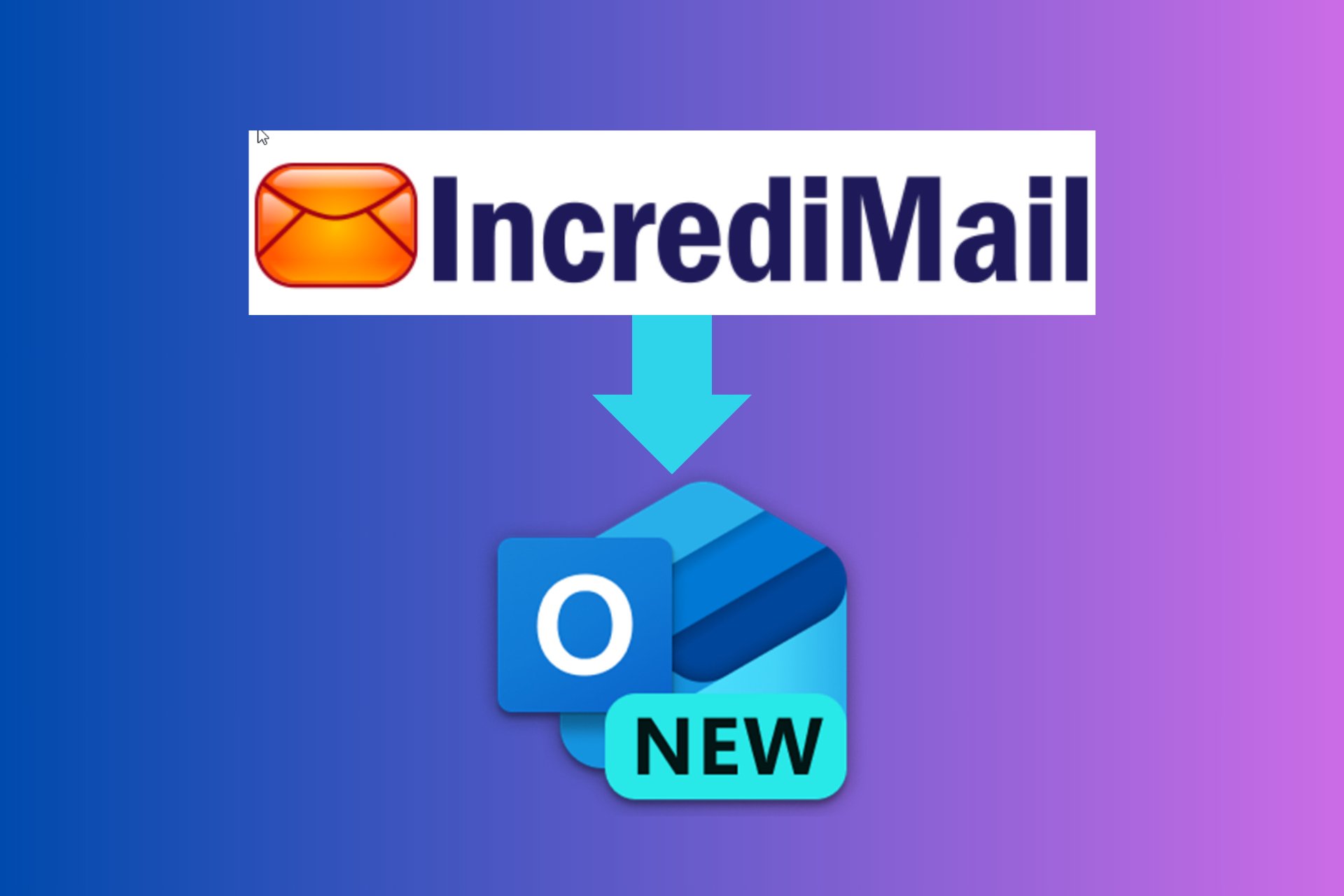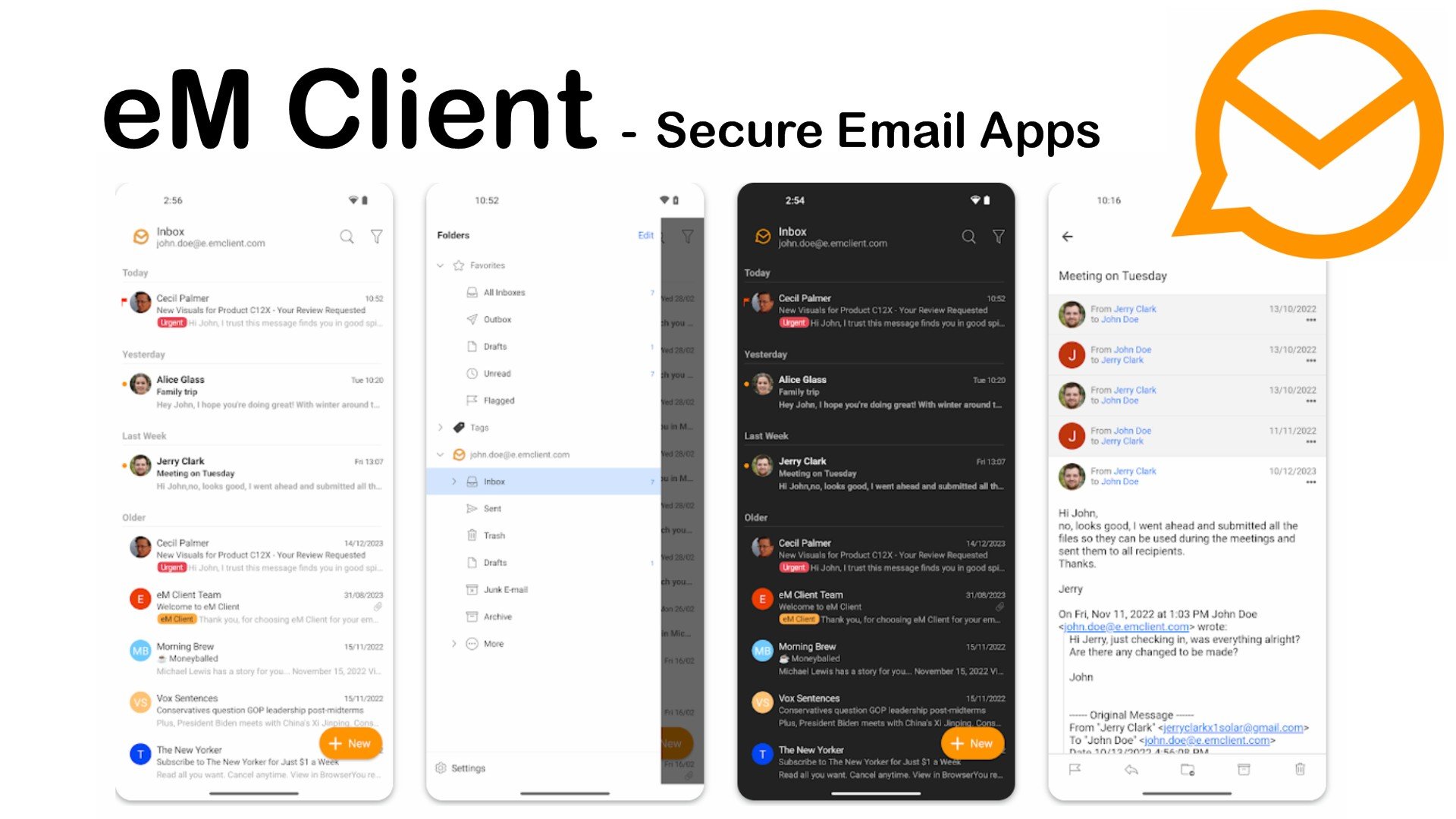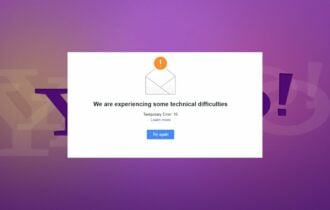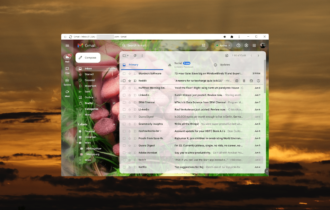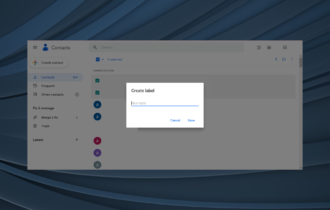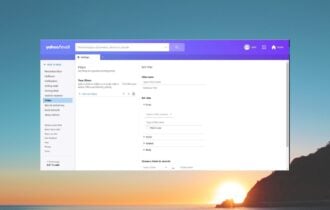Charter.net Email: Charter Email Settings & Servers [POP3, IMAP]
What is the SMTP for Charter Net? How about IMAP? ? Everything you need to know about Spectrum or Charter email server settings
4 min. read
Updated on
Read our disclosure page to find out how can you help Windows Report sustain the editorial team Read more
Key notes
- If you're wondering what happened to Charter.net email, know that it is now marketed asSpectrumWebmail.
- As an old customer, you'll still be able to use your old Charter.net email login.
- If not, you need to figure out the new Spectrum or Charter email settings. Don't worry, though, it's easy!
- Here's how to find and set the Charter outgoing mail server and define your Charter POP/IMAP email settings.

Charter Communications is one of the top cable providers in the United States. The company offers cable television, Internet, telephone, and wireless services. So, what happened to Charter email? They were taken over.
Part of their rebranding was also to rename Charter Email to Spectrum Webmail, preserving the domain charter.net.
The email service can be accessed by long-time customers via the old Charter.net email login webmail address.
New customers can use Spectrum email on a desktop or laptop via the Spectrum webmail interface. Should you need further help accessing your Charter Spectrum email login page, we got your back.
But what Spectrum email settings to pick? What is the POP3 server for Spectrum email?
How about the IMAP server? These are all legitimate questions that we shall try to answer accordingly.
But first, let’s see what we’re dealing with and what is the difference between IMAP SMTP and POP.
Is Charter email a POP3 or IMAP?
The Charter or Spectrum webmail interface allows new users to utilize email on a desktop or laptop. They provide both POP and IMAP protocols for mobile devices or Mac, enabling you to connect via third-party services such as Outlook or Gmail.
Speaking of that, we can also help you set up Charter email settings for Outlook if you prefer this option.
The difference between the two is that IMAP allows you to access your emails from any location or device without downloading content locally. Instead, you can go through a different email provider (see above) in order to view your messages directly.
However, you must first sign up for at least one other service that Spectrum offers, as well as create an email account to use Spectrum email, and set up email server details.
What are the IMAP/POP settings for Charter net?
1. Set up an email account for desktop
- Sign up for Spectrum.net services and create a username and password.
- Sign in to your Spectrum account.
- Go to the Menu icon in the top left corner of the page and select Manage Account.
- Choose Services >Internet.
- Choose Create Email Address and create a new username.
- Then select Create Mailbox (it should be something like [email protected]).
- Enter your Spectrum.net password > Finish.
- You’ll receive a confirmation notice that your mailbox has been created. Select Go to Mailbox to begin using your Spectrum email account.
Whenever you want to access your email address directly from the Spectrum account, you will log in to your Spectrum account and select the Email icon on the homepage.
2. Set up an email account for mobiles or Mac
2.1. Charter email settings For Mac
- Download the Mail app.
- Open the Mail app > Other Mail Account > Continue.
- Enter your information in the fields.
- When prompted, enter mobile.charter.net in the Description field.
- Connect to the Spectrum email server using the details below.
- Incoming Server – IMAP
- Server: mobile.charter.net
Port: 993
Security: SSL/TLS
Username: Your full Spectrum email address
Password: Your password - Outgoing Server – SMTP
- Server: mobile.charter.net
Port: 587
Security: SSL/TLS
Username: Your full Spectrum email address
Password: Your password
2.2. Charter email settings for Android
- In the home screen open the Email app. Alternatively, if you have other email accounts, from the Settings menu > Accounts > Add Account.
- Setup email section > Other.
- Enter your spectrum.net email address then click Manual Setup.
- Select IMAP account and enter the above details.
2.3. Charter email settings for iOS
- Open settings > Mail, Contacts, and Calendars.
- Choose Add Account available below iCloud tag > Other.
- Choose Add Mail Account and enter your name and your Spectrum credentials.
- Click Next.
- Then Choose IMAP and enter the servers mentioned above > Save.
- Open Settings again > your Spectrum account > Advanced and under incoming settings enter the ports mentioned above.
3. Set up an email account via third-party email clients
You can use third-party email services such as Outlook or Gmail to connect your Spectrum email.
To do this, you will have to see the same IMAP/SMPT settings as above, or POP/POP3, depending on the protocol you want to use.
Here are the Charter POP email setting details:
- Incoming Server – POP/POP3
- Server: pop.charter.net
- Port: 110
- Security: SSL/TLS
- Username: Your full Spectrum email address
- Password: Your password
Here are the Charter outgoing mail server details:
- Outgoing Server – SMTP
- Server: smtp.charter.net
- Port: 25
- Security: SSL/TLS
- Username: Your full Spectrum email address
- Password: Your password
To conclude, we hope that this information was useful for you to set up your Charter email account. Any comments are welcomed in the dedicated section below.