ChatGPT has a new interface, Canvas, which allows for interactive methods to provide feedback
Canvas is available to a set of users, for now.
2 min. read
Published on
Read our disclosure page to find out how can you help Windows Report sustain the editorial team. Read more
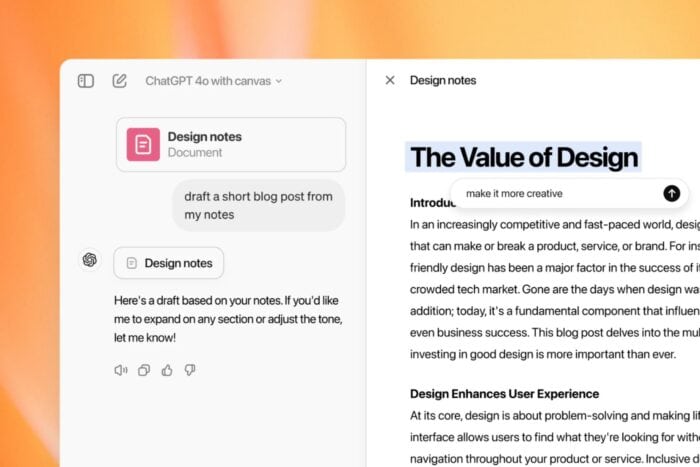
OpenAI has announced a significant update to the visual interface for its ChatGPT conversational AI model, called Canvas.
With Canvas, ChatGPT now offers a more interactive and flexible method for users to provide feedback to the model. This includes inline editing and the ability to highlight and focus on specific sections of ChatGPT’s output.
In a blog post, OpenAI says Canvas also introduces a new user interface that can be used for various tasks — not just text generation. For example, developers can use Canvas to debug code, generate comments, convert code between programming languages, and more. Canvas also includes various language and tone control features designed to help users customize ChatGPT’s output to their needs.
ChatGPT will suggest prompts for when to use Canvas, and users can also manually invoke Canvas by entering the “use canvas” prompt.
“Canvas unlocks the power of ChatGPT’s new capabilities and makes it easier to use ChatGPT for a much wider range of tasks,” OpenAI said in a blog post.
Canvas is now in beta to ChatGPT Plus and Team subscribers and will be available to Enterprise and Edu users next week. OpenAI plans to launch Canvas to all ChatGPT users once the feature is out of beta.
In other news, OpenAI recently announced the Advanced Voice Modes for ChatGPT, allowing the AI model to support a variety of new voices.
What do you think of Canvas? Would you be more likely to use something like ChatGPT for content creation with a feature like this?
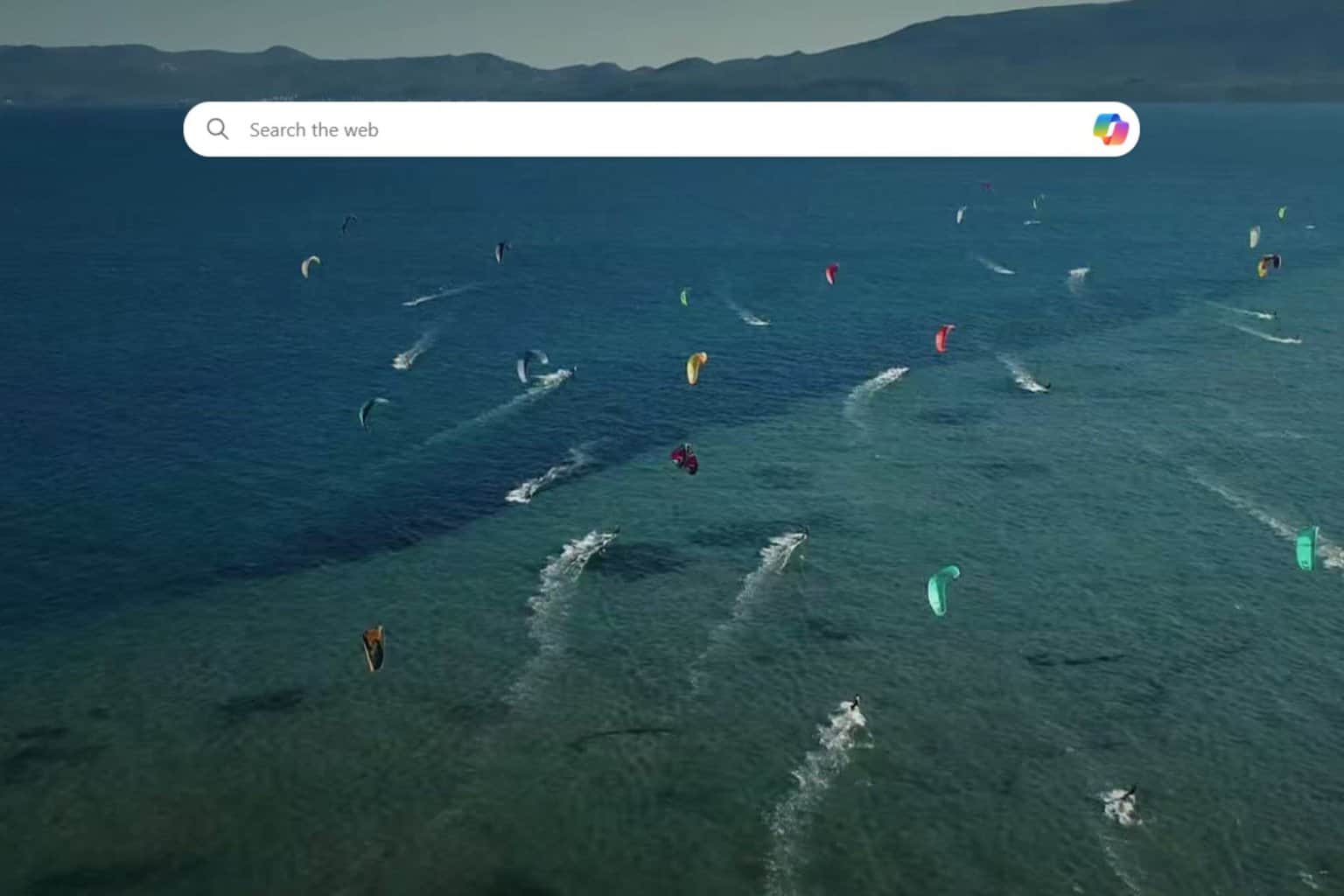
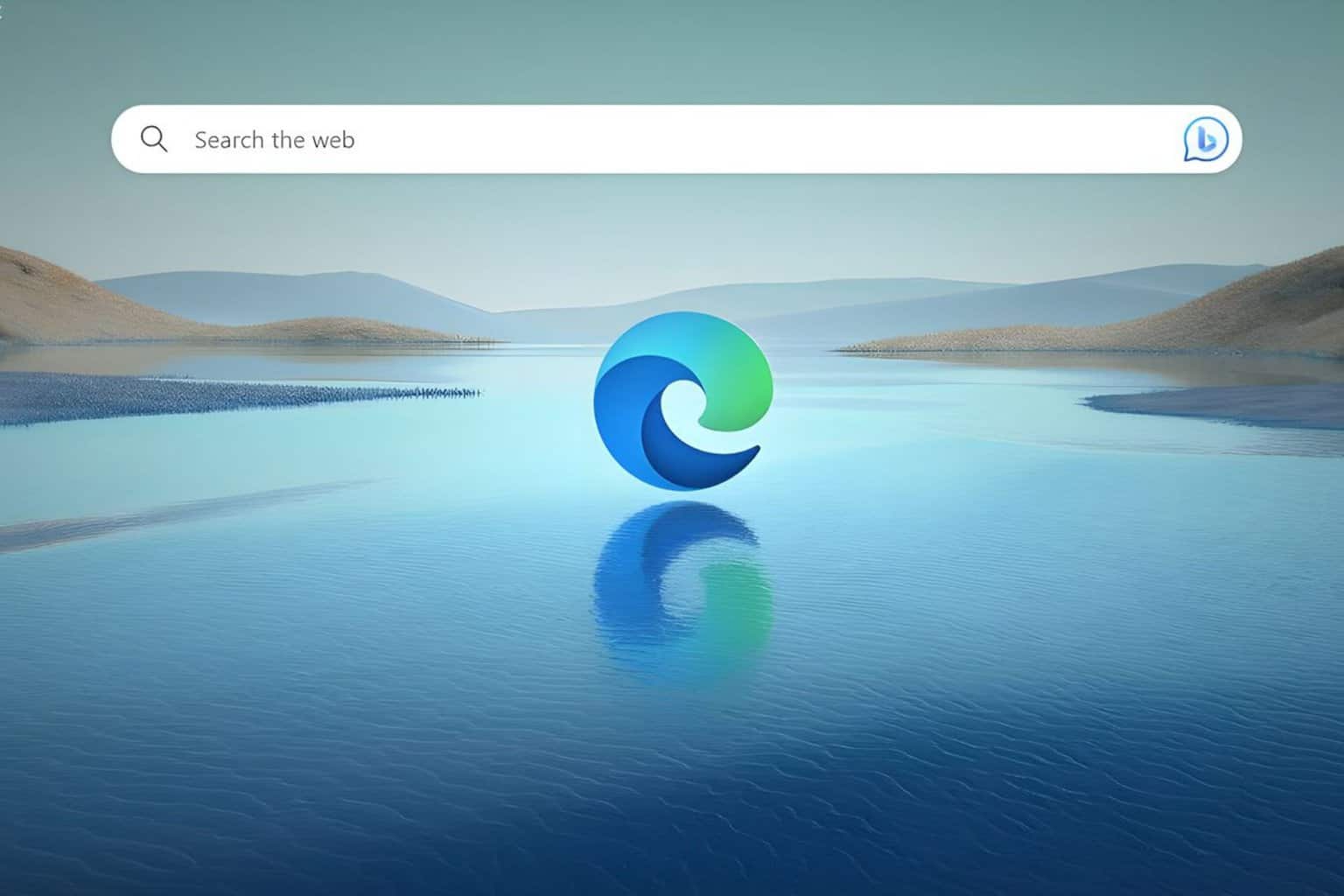
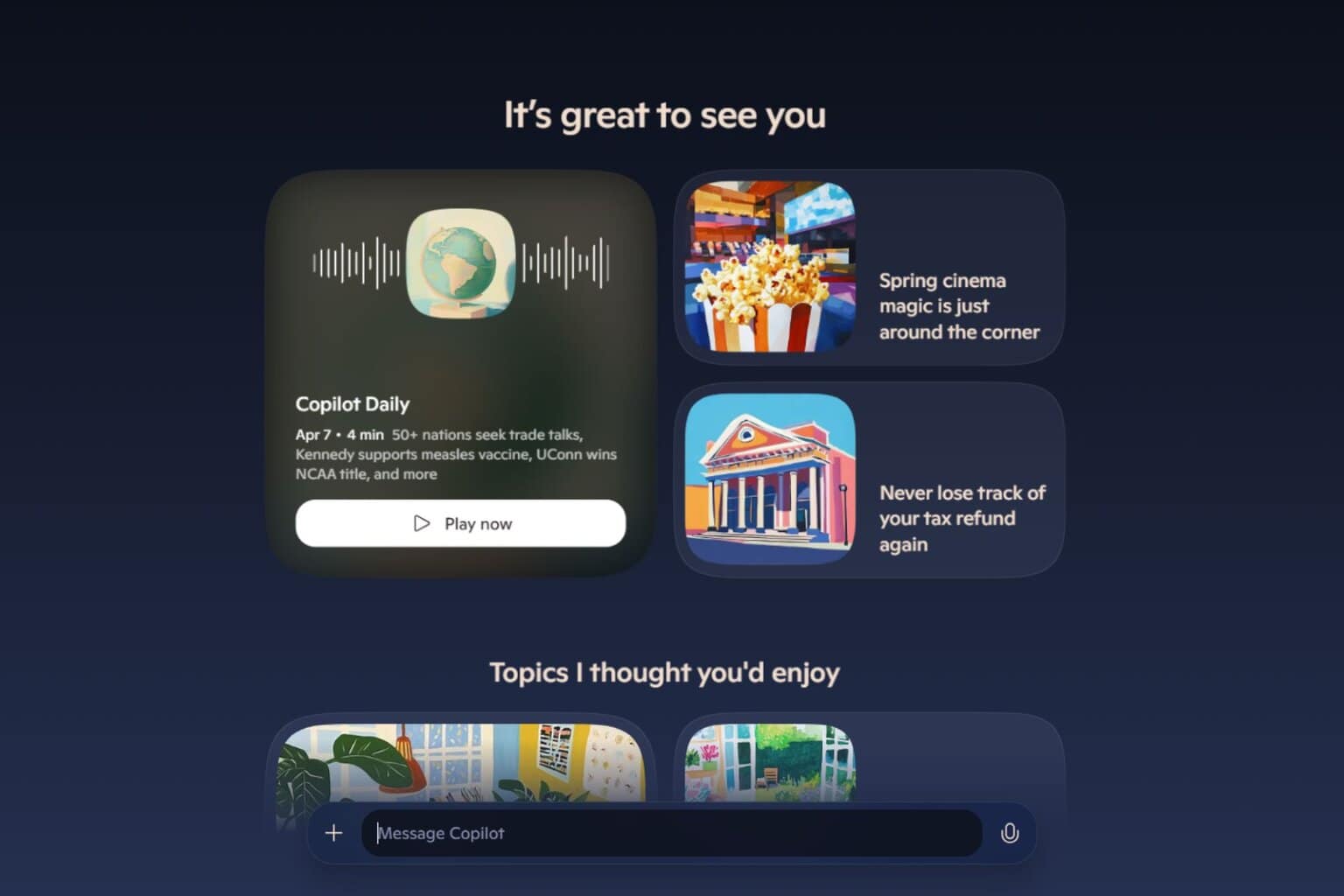

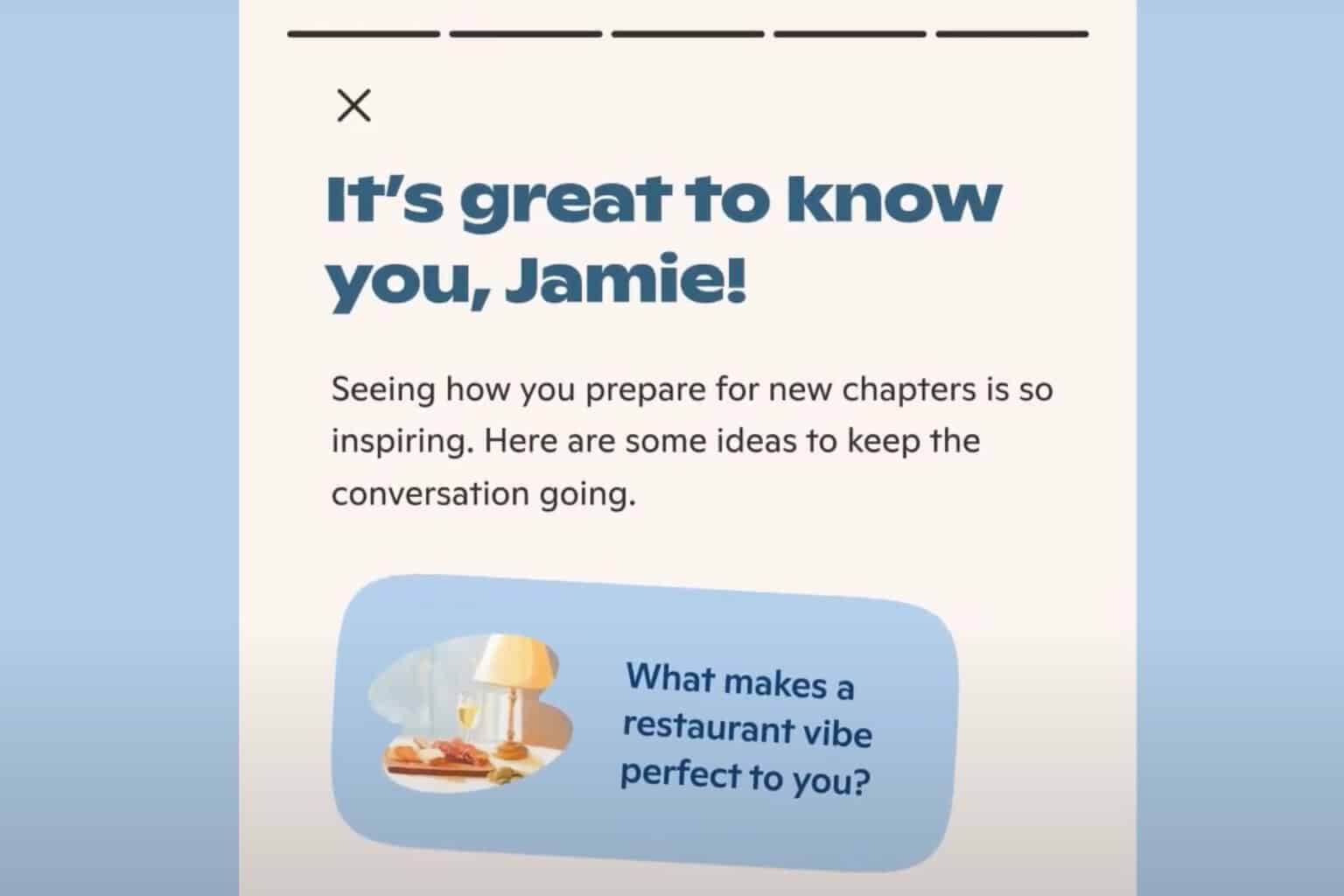
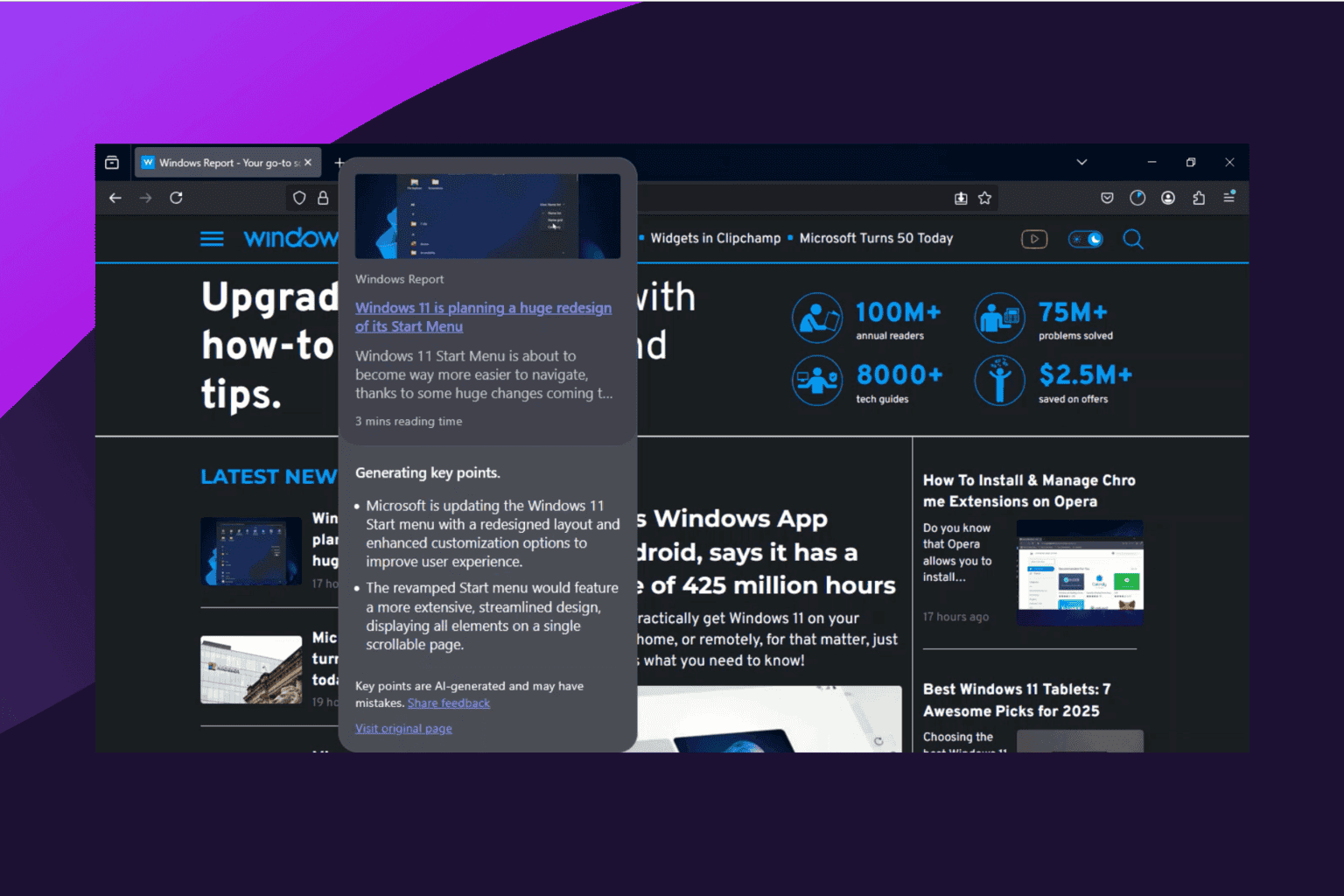
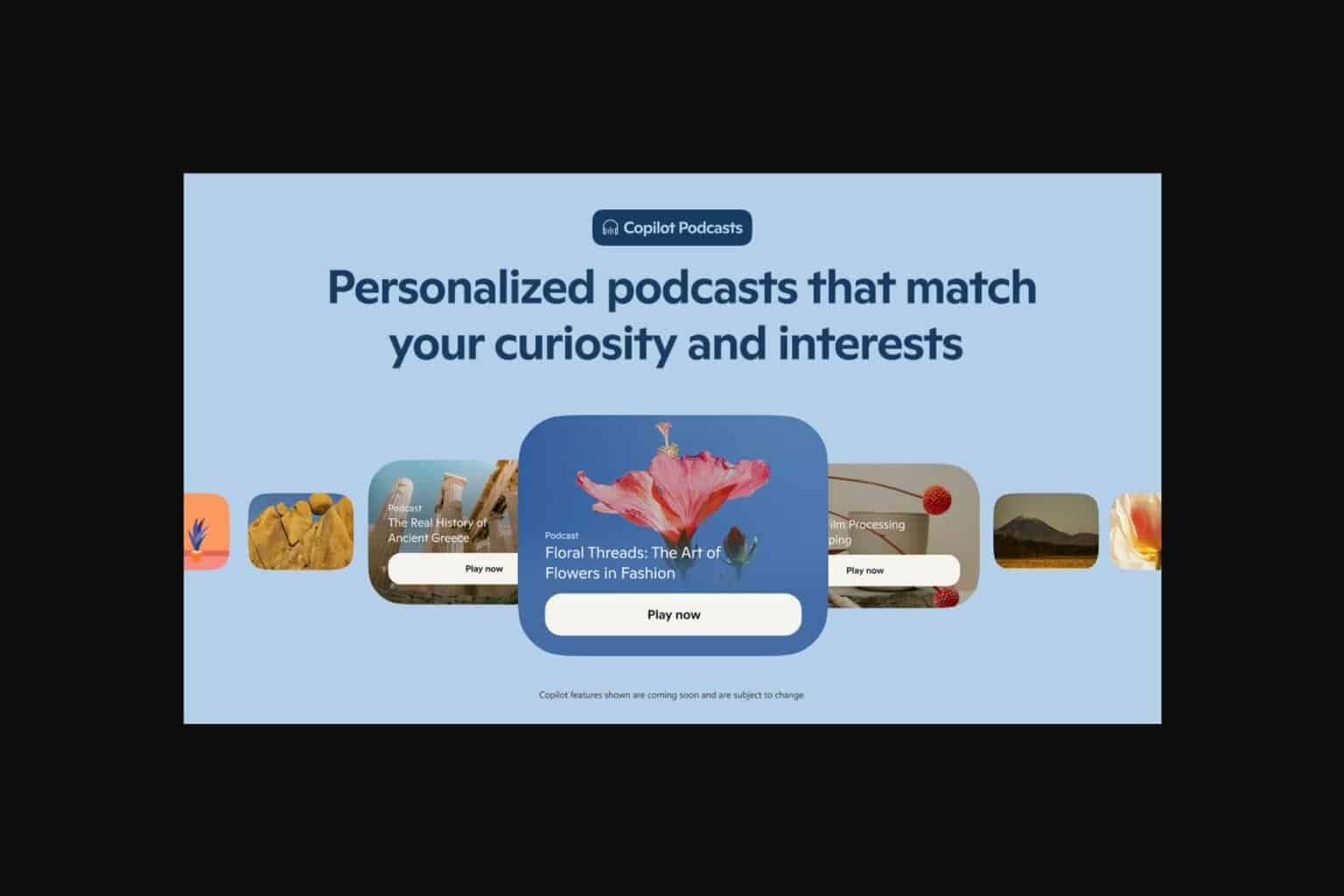


User forum
0 messages