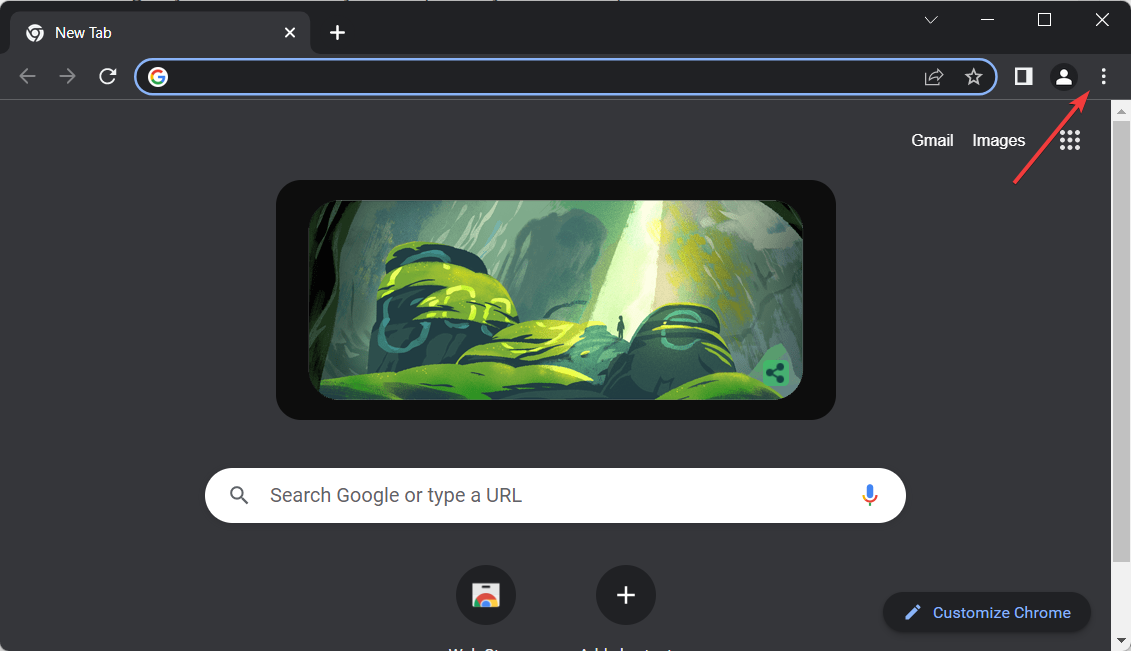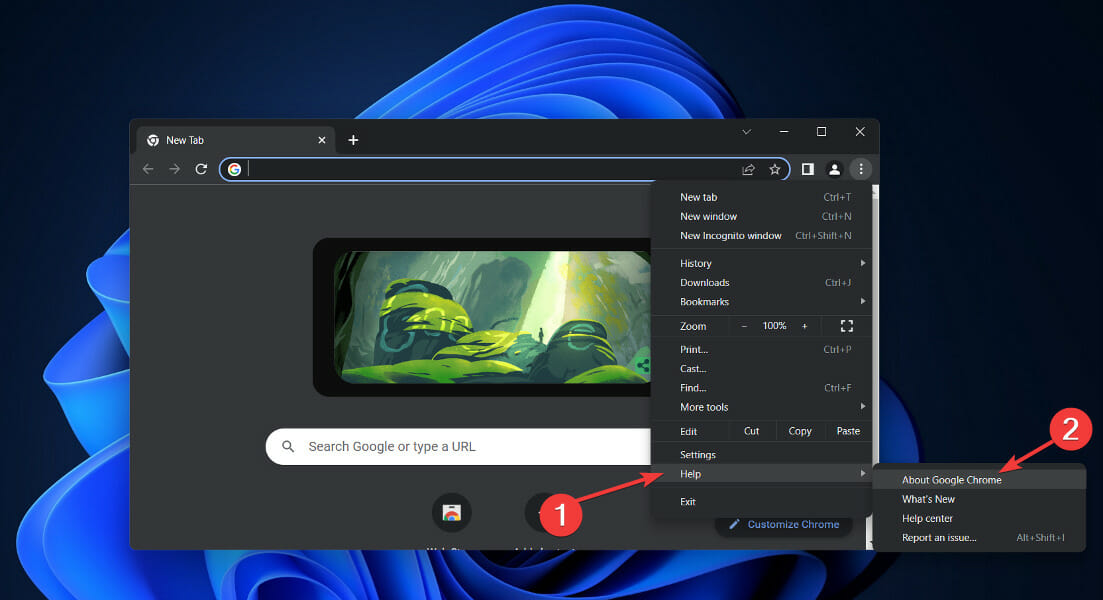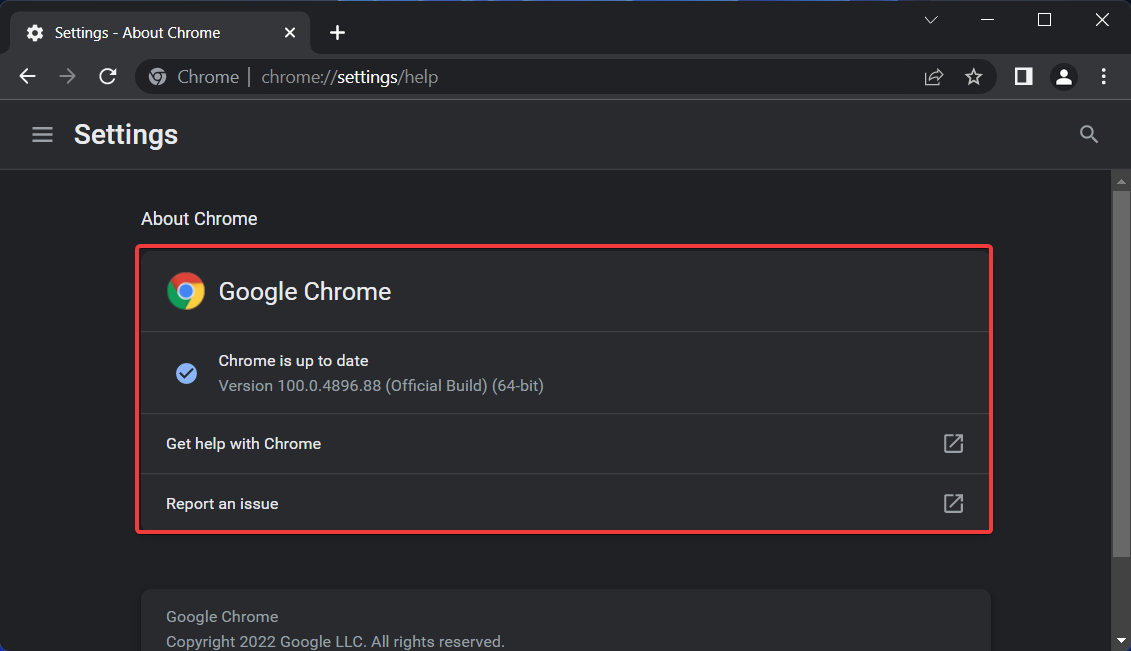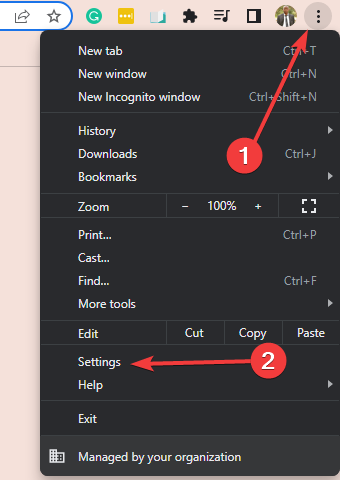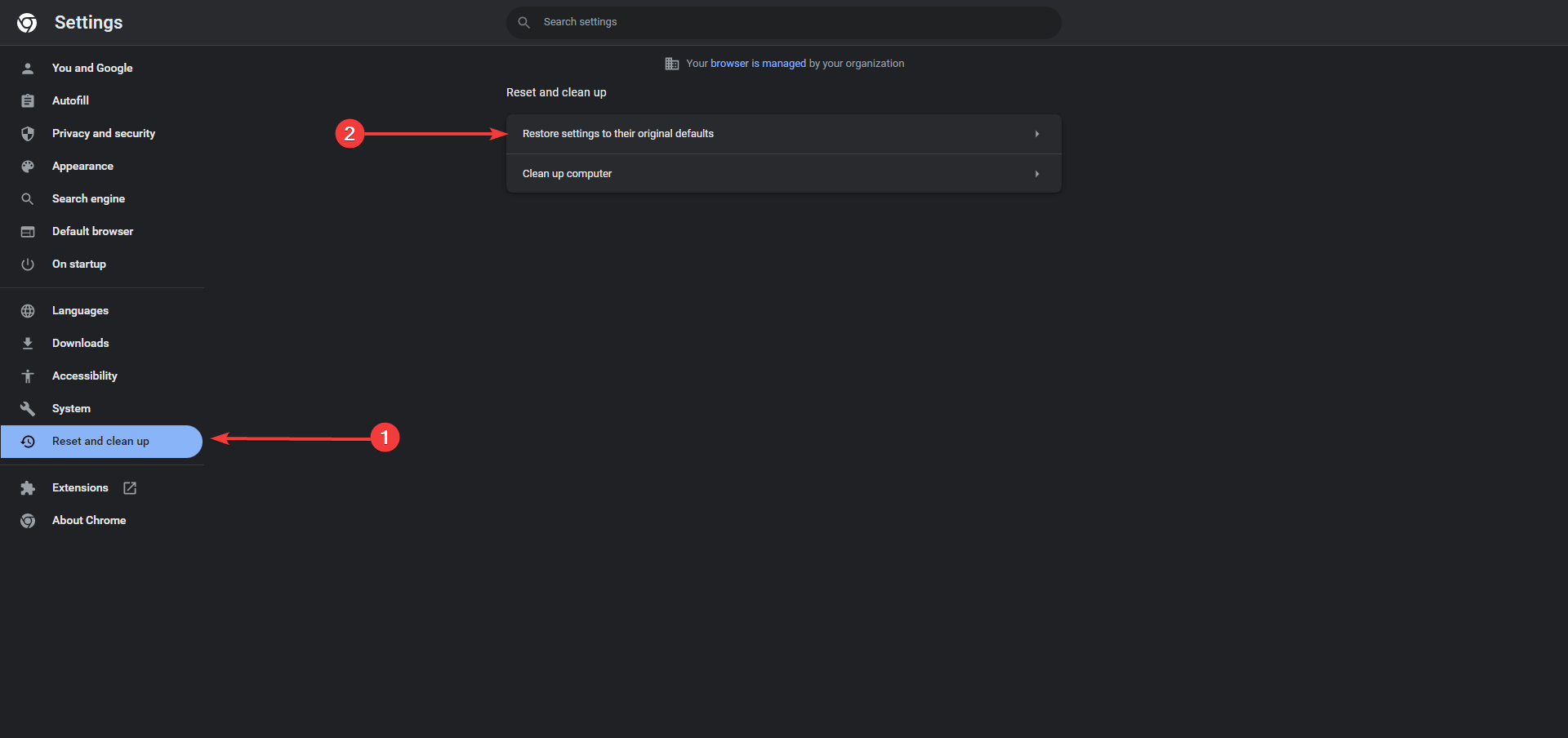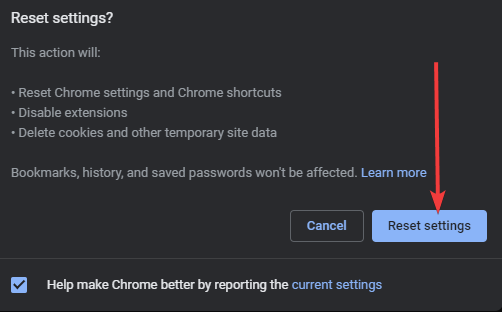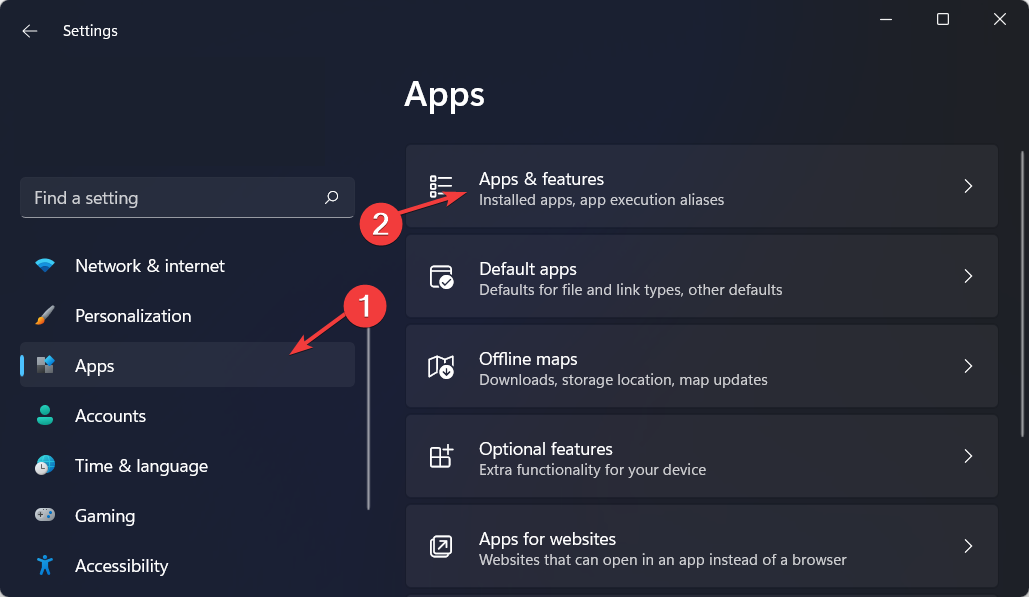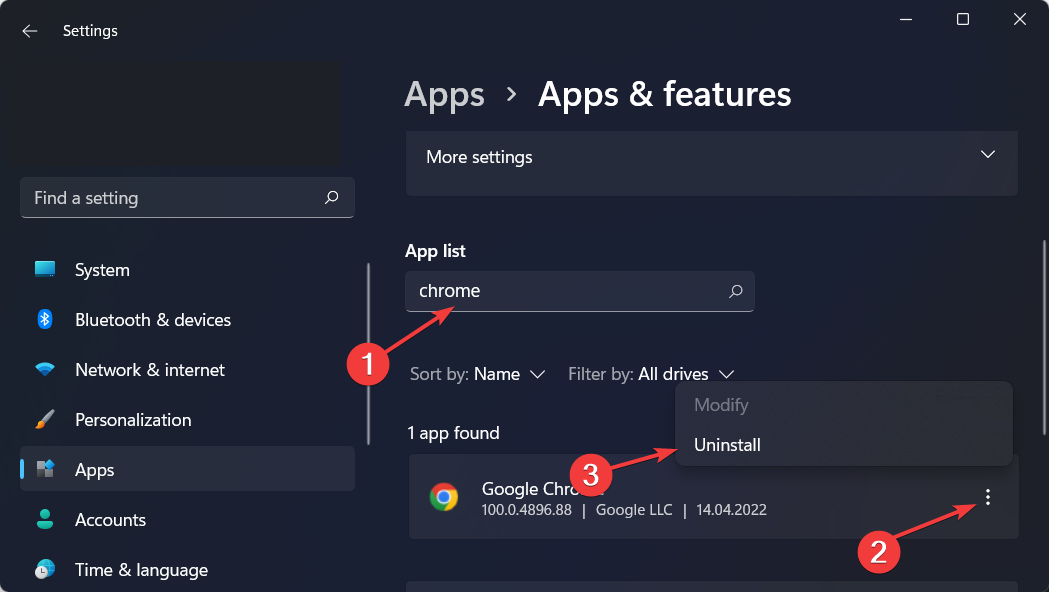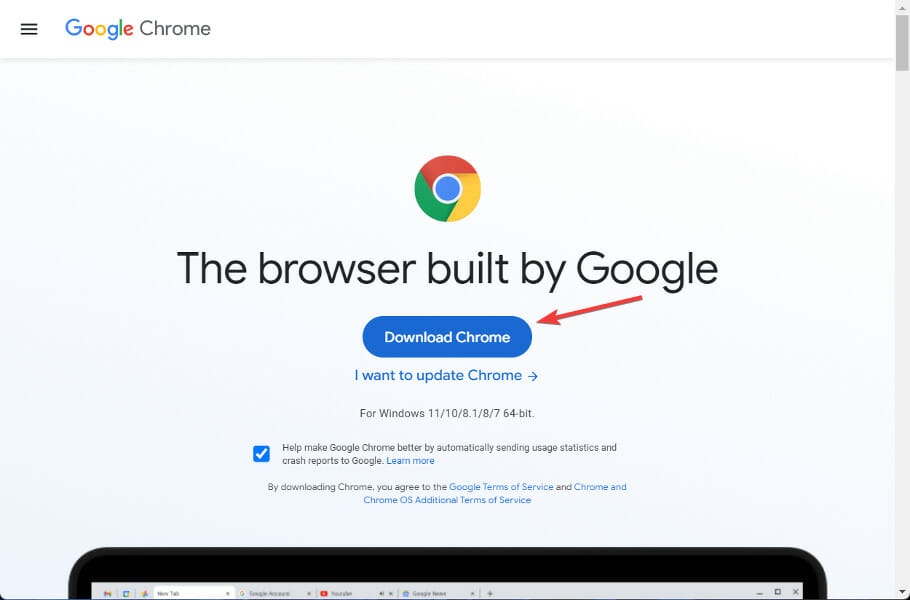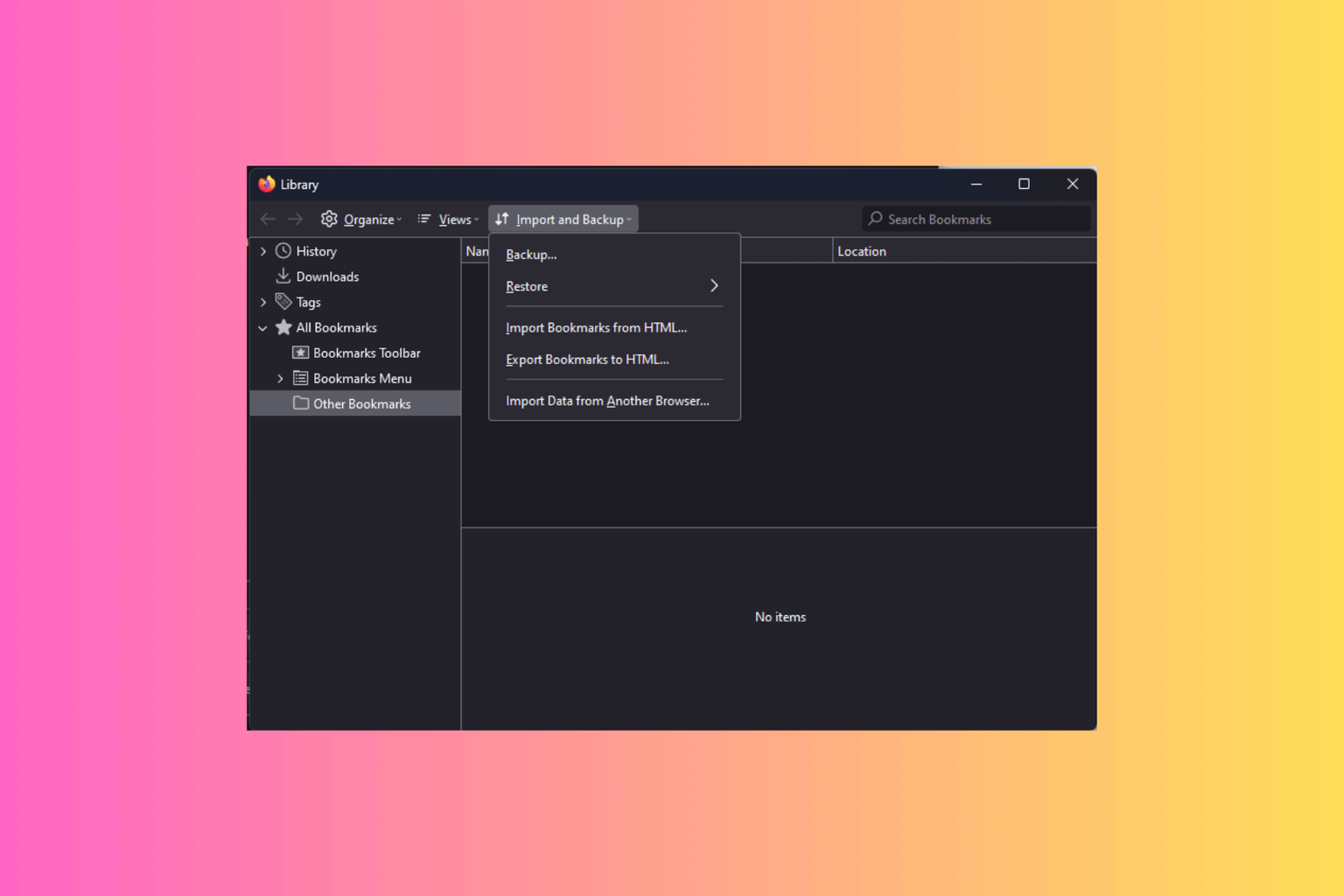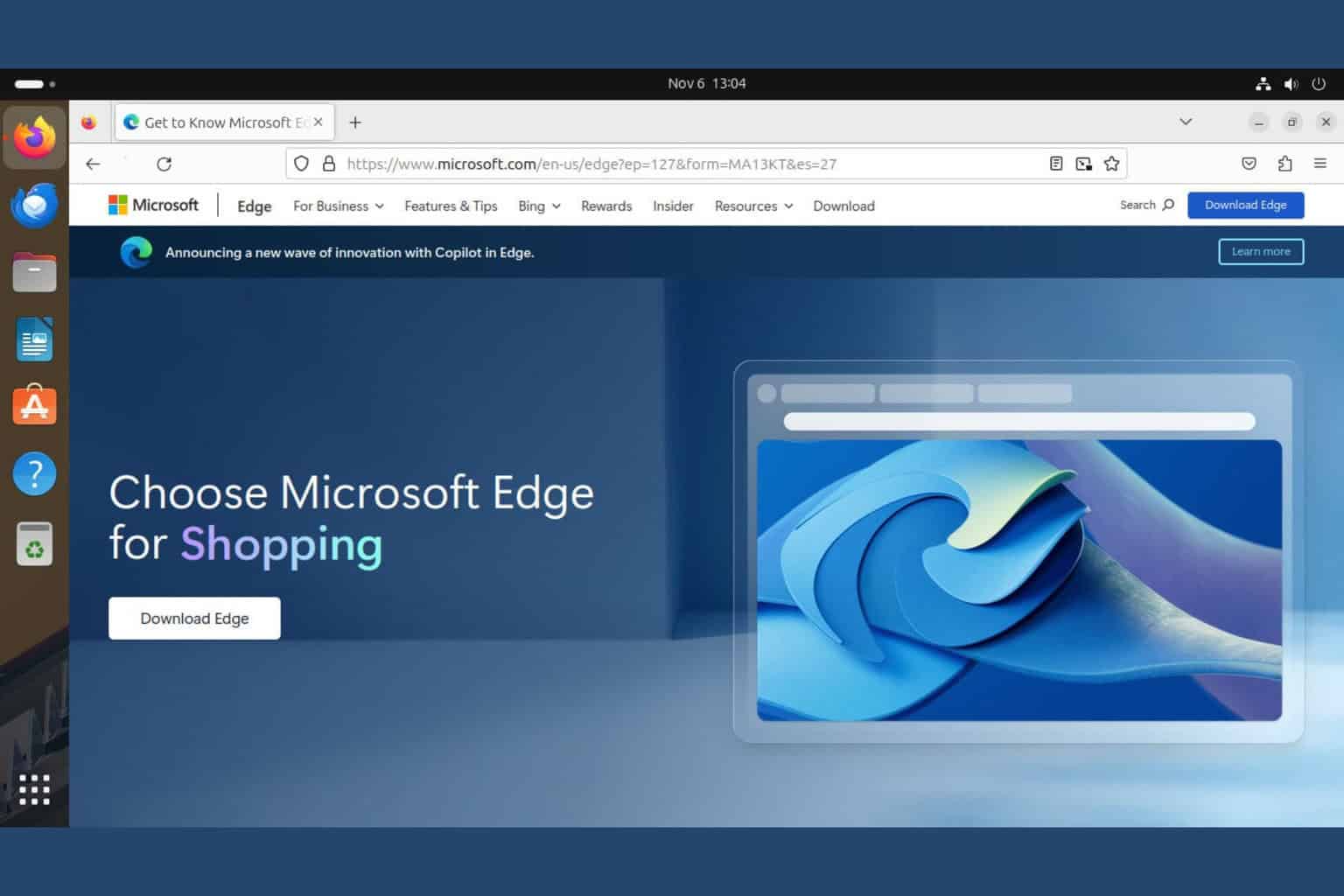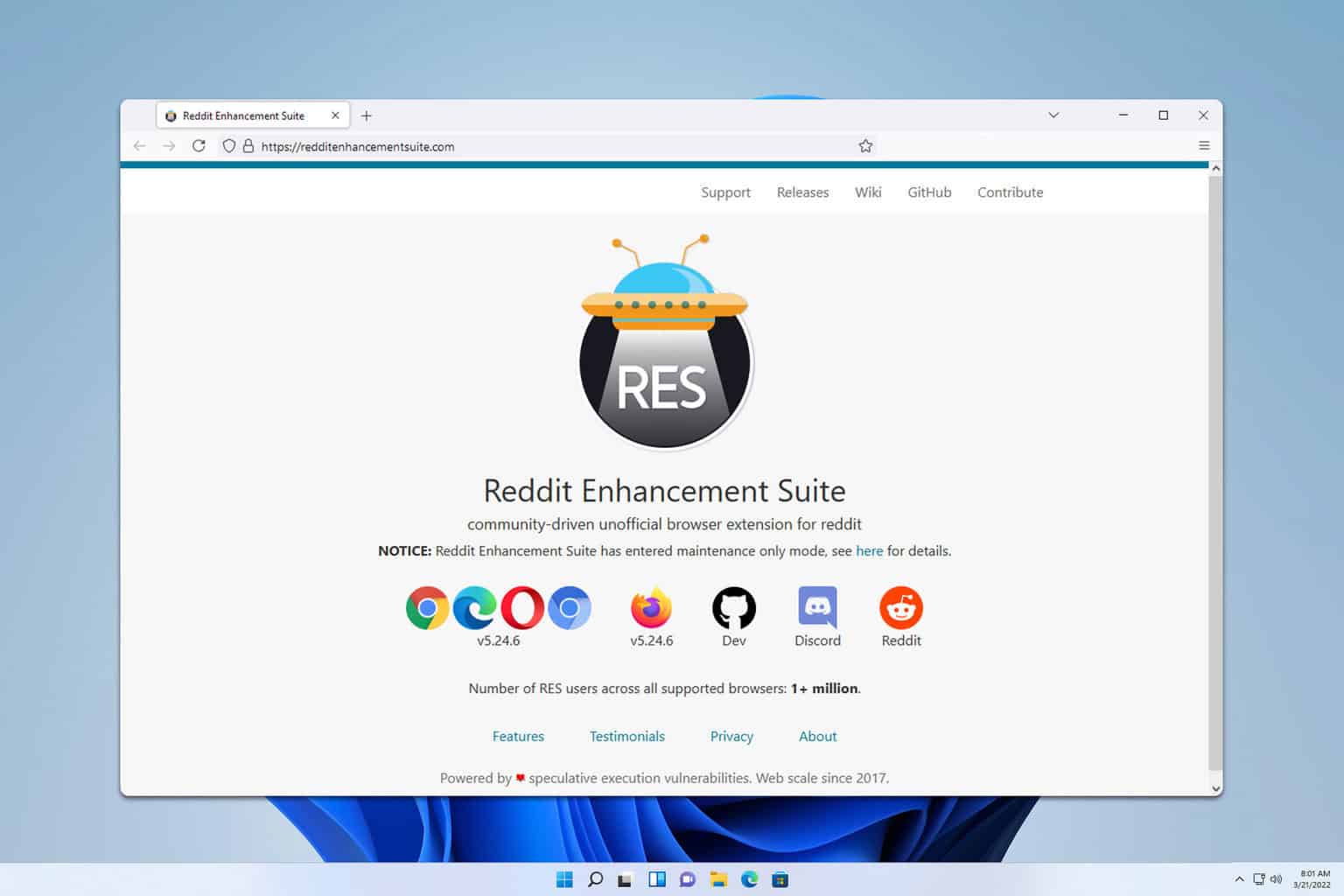3 Best Ways to Make Chrome Error Code 5 a Thing of the Past
The guaranteed solution is a browser reinstallation
5 min. read
Updated on
Read our disclosure page to find out how can you help Windows Report sustain the editorial team Read more
Key notes
- Chrome error code 5 indicates there was a bug encountered in the software’s code.
- Logic errors can happen during the development process, thus resulting in a runtime error.
- One approach is to update your browser to the latest version available.
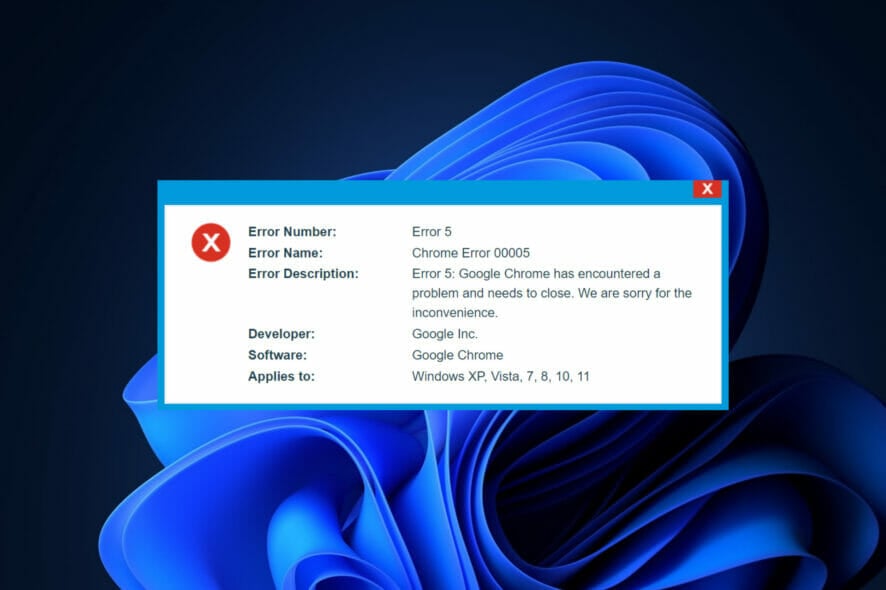
Chrome error code 5 is commonly referred to as a runtime error because it occurs during the execution of a program.
Before releasing a new product, software developers such as Google Inc. perform debugging to ensure that all of the functionality and operations are in a usable state. Unfortunately, it is possible to overlook errors such as Chrome error code 5 during this process.
If you use the browser and encounter this error message, you may be experiencing a bug that will be reported to its developers.
Once notified about the problem, through the issue-reporting, they will patch the problematic sections of code and make an updated version of the software available for download.
Follow along as we will show you how to solve the Chrome error code 5 issue right after we see in more detail what produces this code.
What does code error 5 mean?
It signifies a problem with the Google Chrome source code and occurs most frequently during the startup phase. The following is how we can determine the source of the runtime error:
- Chrome error code 5 logic issue – When software receives the correct input but produces the incorrect output, this is a logic error. It occurs when a vulnerability in the source code of Google Inc.’s information processing system is triggered.
- Chrome crash – It prevents any input from being received and can cause the machine to crash. Whenever the browser cannot provide sufficient output for the given input, or when it is unsure of what to output, it will frequently confuse the system in this manner.
- Memory leak – A web memory leak can result in a malfunctioning operating system due to its consequences. However, several possible causes include bad code executing an infinite loop.
Another cause could be a file that is either missing, deleted, or accidentally moved from the Google Chrome installation location.
Note that this error could come in different variations, including:
- Chrome crash error code 5
- Cypress chrome error code 5
- Chrome can’t open this page error code 5
- Chrome error code 5 on Mac
- Chrome error code 5 React
Many of these file-related issues can be resolved by downloading and installing the most recent browser version. In addition, a registry scan will identify and repair any invalid file path references that may be present in the Windows registry.
Quick Tip:
If you can’t find a way to solve this issue, an alternative that might work is switching to a more reliable browser. Here we recommend Opera One which comes with redesigned additional features.
The fewer add-ons and extensions, the fewer the errors. With preinstalled ad blocker and free VPN, you will have a smoother browsing experience. It also uses less memory when browsing by having all the features built into the browser.

Opera One
Forget about errors with a modular design and smooth navigation browser.How can I fix Google Chrome error 5?
1. Update your browser
- Open Google Chrome and click on the three-dot menu from the top-right side.
- Here, hover over the Help option and choose About Google Chrome.
- If your version is not up-to-date, click on the Update button. In our case, it is, hence the missing Update button.
Note that by updating your browser’s version, you will also fix or avoid the Chrome error code 11 and Chrome error 14.
Developers are careful to consider what users report and provide solutions in the form of software updates.
2. Reset the browser
- Launch the browser.
- Click on the menu icon and then click the Settings option.
- On the left pane, click Reset and clean up, then click Restore settings to their original defaults on the right.
- Finally, click the Reset Settings button.
3. Uninstall and re-download Chrome
- Open Settings and go to Apps followed by Apps & features.
- Type Chrome inside the search bar, click on the three-dot menu and choose Uninstall.
- Lastly, head to Google Chrome’s website and hit the Download Chrome button. Follow the on-screen instructions to finish the installation, then run the browser.
If you need further information on downloading and installing Chrome on your computer, check out the article linked.
One of the significant advantages of Chrome is that you can log in with your account and have all your bookmarks, history, and other data synchronized across all of your devices. This will assist you in saving pages on your desktop and retrieving them on your Android mobile the following day.
Moreover, it has many extensions that extend the browser’s functionality to meet the needs of individuals with disabilities.
Various options are available, ranging from simple ad blocking to custom extensions for teachers, bloggers, and artists.
This isn’t the only Chrome error, and many encountered Chrome-error://chromewebdata/#, but we have a dedicated guide that addresses that problem.
Was this guide useful to you? Tell us in the comments section below whether you have more solutions in mind. Thanks for reading!