Chrome is reviving Skip Ad Feature in Picture-in-Picture Mode
Arriving with Chrome 127 on desktop
2 min. read
Published on
Read our disclosure page to find out how can you help Windows Report sustain the editorial team. Read more
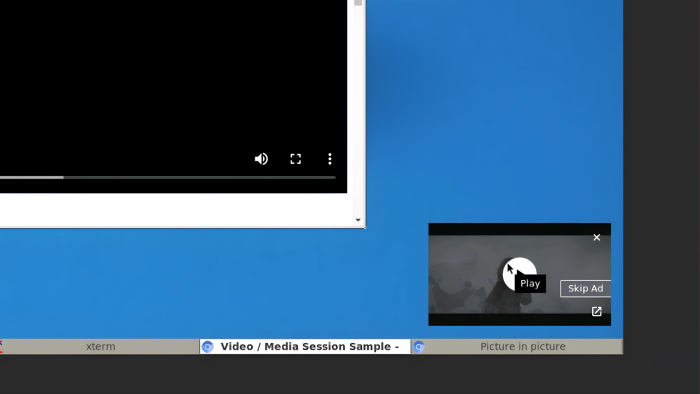
Google is bringing back the ability to skip ads while watching videos in Chrome Picture-in-Picture (PiP) mode. This feature was originally planned a few years ago but was disabled due to a lack of use cases at the time. The Skip Ad button for PiP mode is expected to ship with desktop Chrome version 127.
Chrome 127 may let you skip ads for Videos directly from PiP mode
Chrome’s PiP mode lets you watch videos in a small window on top of other apps.
Many videos have ads that play before the main content starts. These ads often allow you to skip them after a few seconds. However, Chrome’s Picture-in-Picture (PiP) window doesn’t support skipping these ads while watching in PiP mode. The returning Skip Ad button addresses this issue.
This highly requested feature for PiP mode will allow websites to offer the ability to skip ads at the beginning of videos directly within the PiP window, just like you can on the main webpage. No more switching back and forth! You can simply skip them directly from the PiP window itself, making watching videos in PiP mode more convenient.
According to the Chrome Platform status page for the Skip Media Session Action page, Google is re-enabling the Skip Ad feature because the ChromeOS UI team is interested in adding it to an upcoming project. The page suggests the feature will be shipped with Chrome 127 on desktops.
It’s not entirely clear whether the feature will be available on all platforms (Windows, Mac, and Linux) or just ChromeOS. Google might try out the Skip Ad button on ChromeOS first before making it available on other devices like Windows, Mac, and Linux.
Websites like YouTube might need to make some changes to work with the Skip Ad button. While YouTube might get it first, other websites could offer it later on.
Apart from this, Chrome to get reading mode support to Google Docs and revamped Google Lens with Gemini AI.
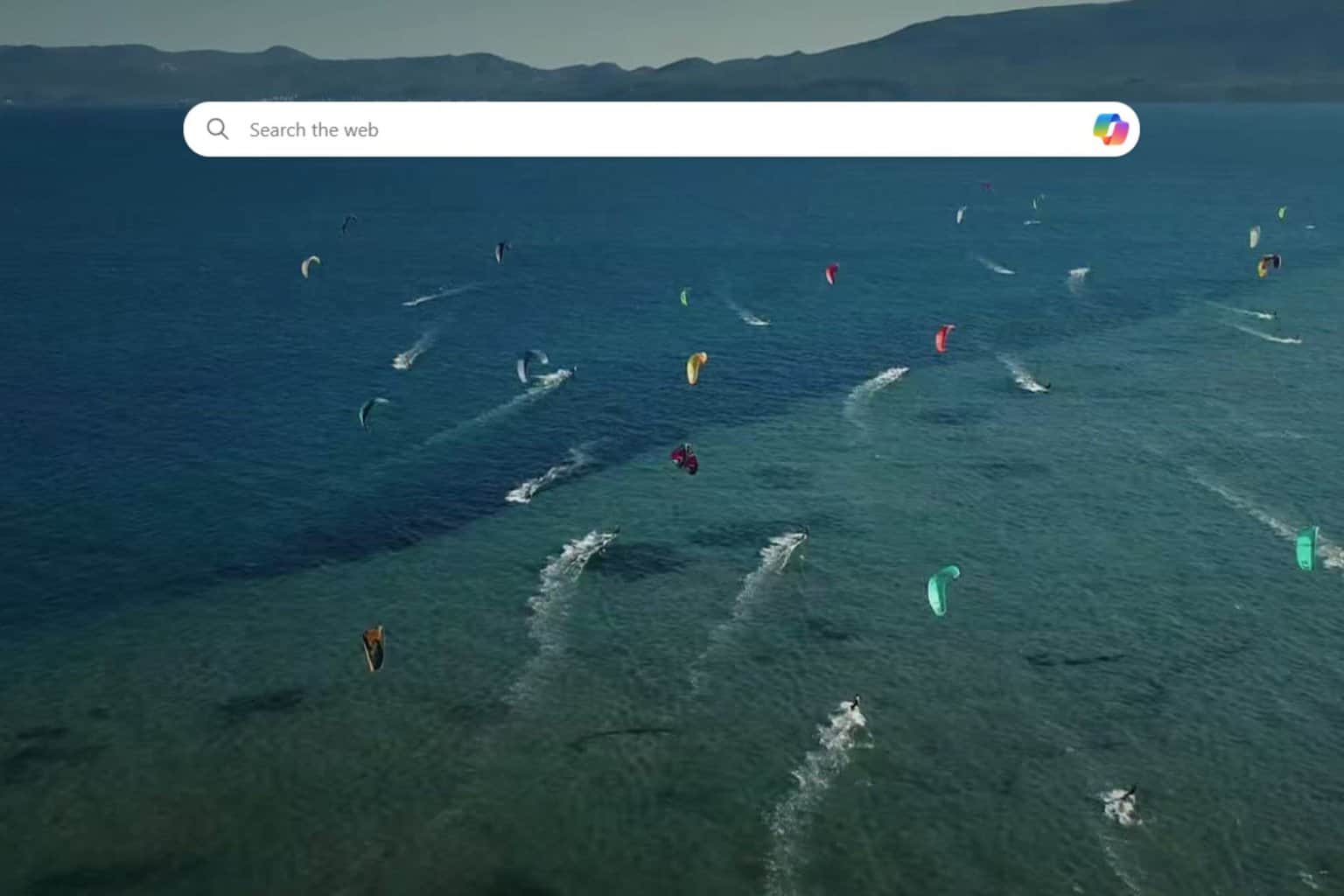
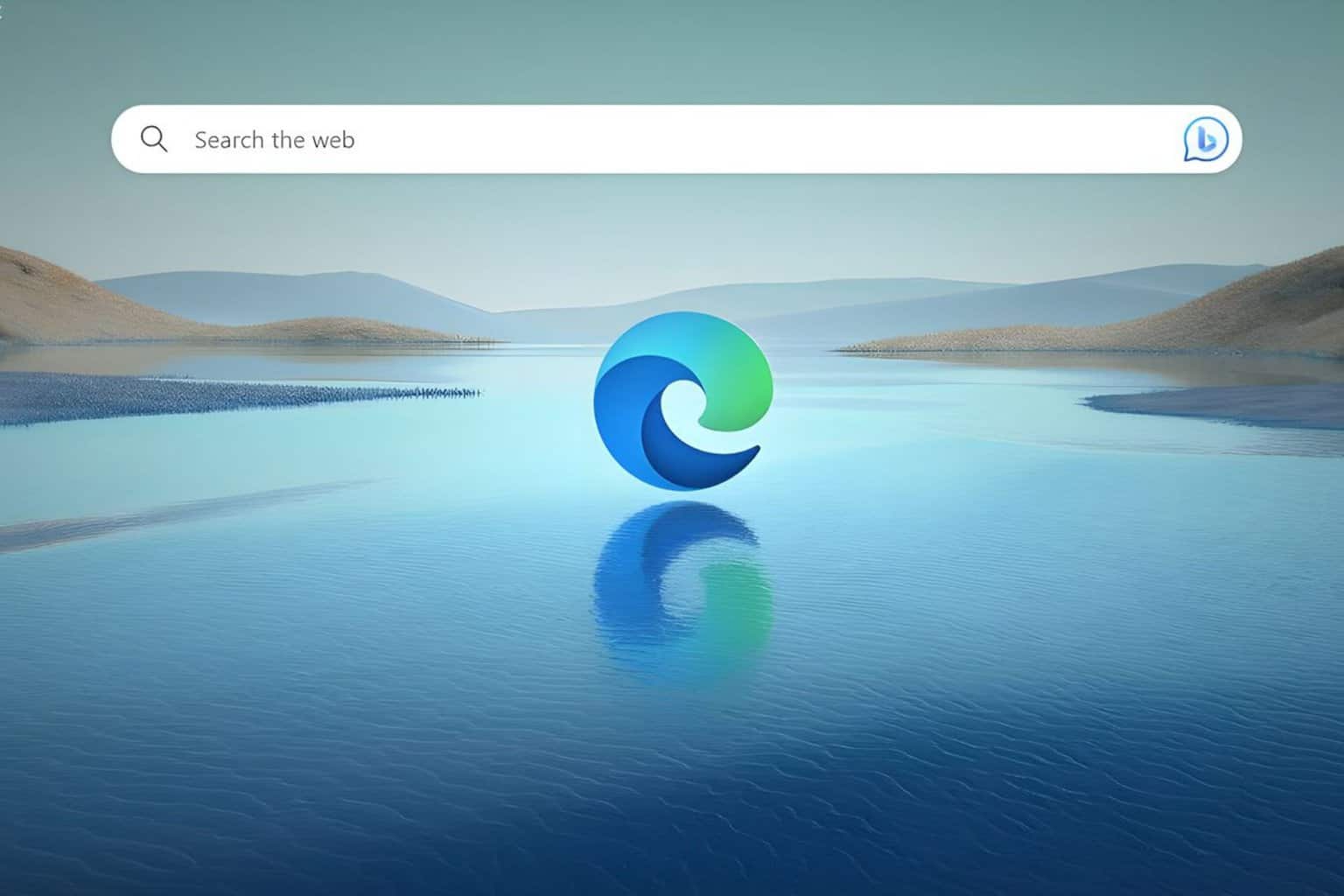
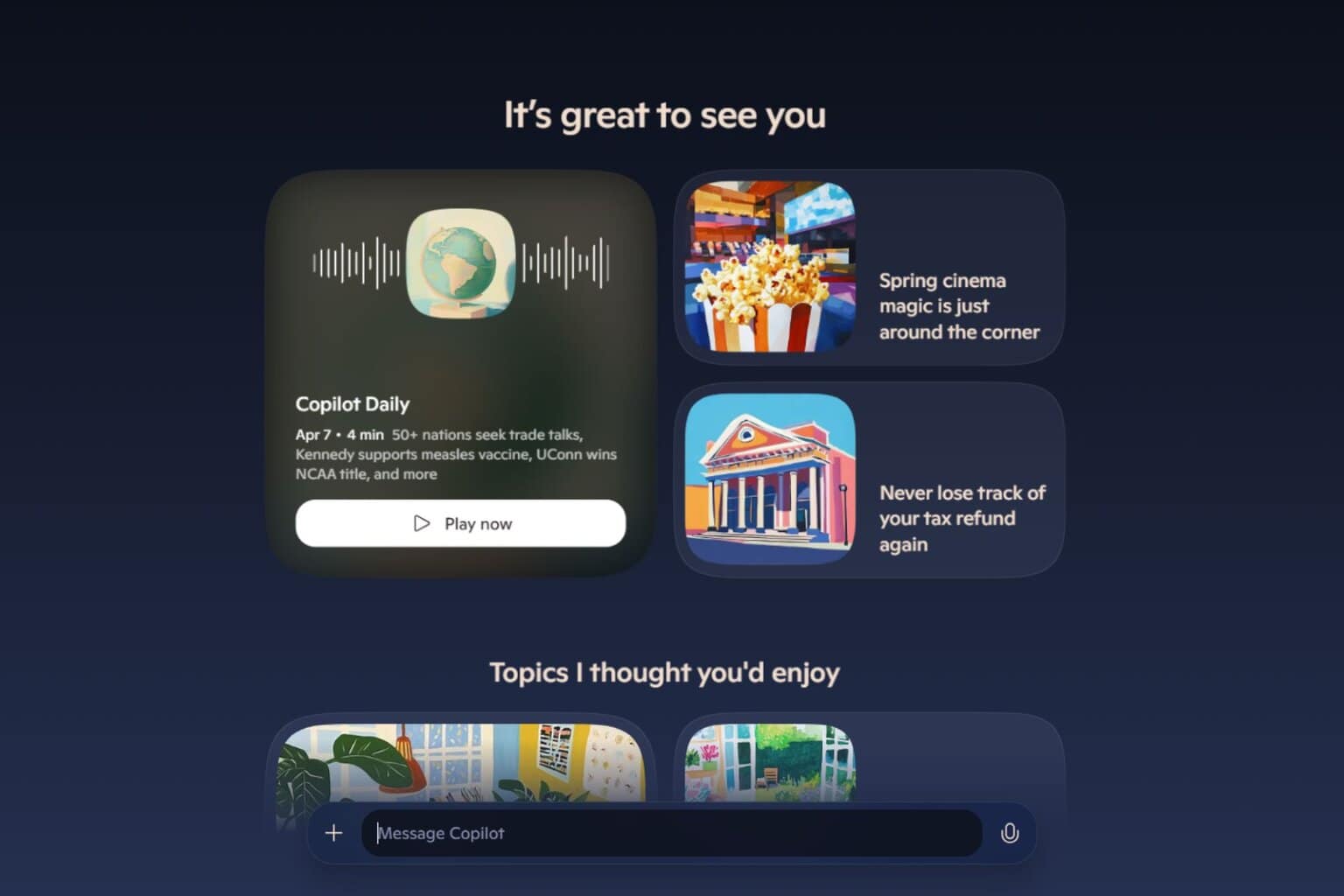

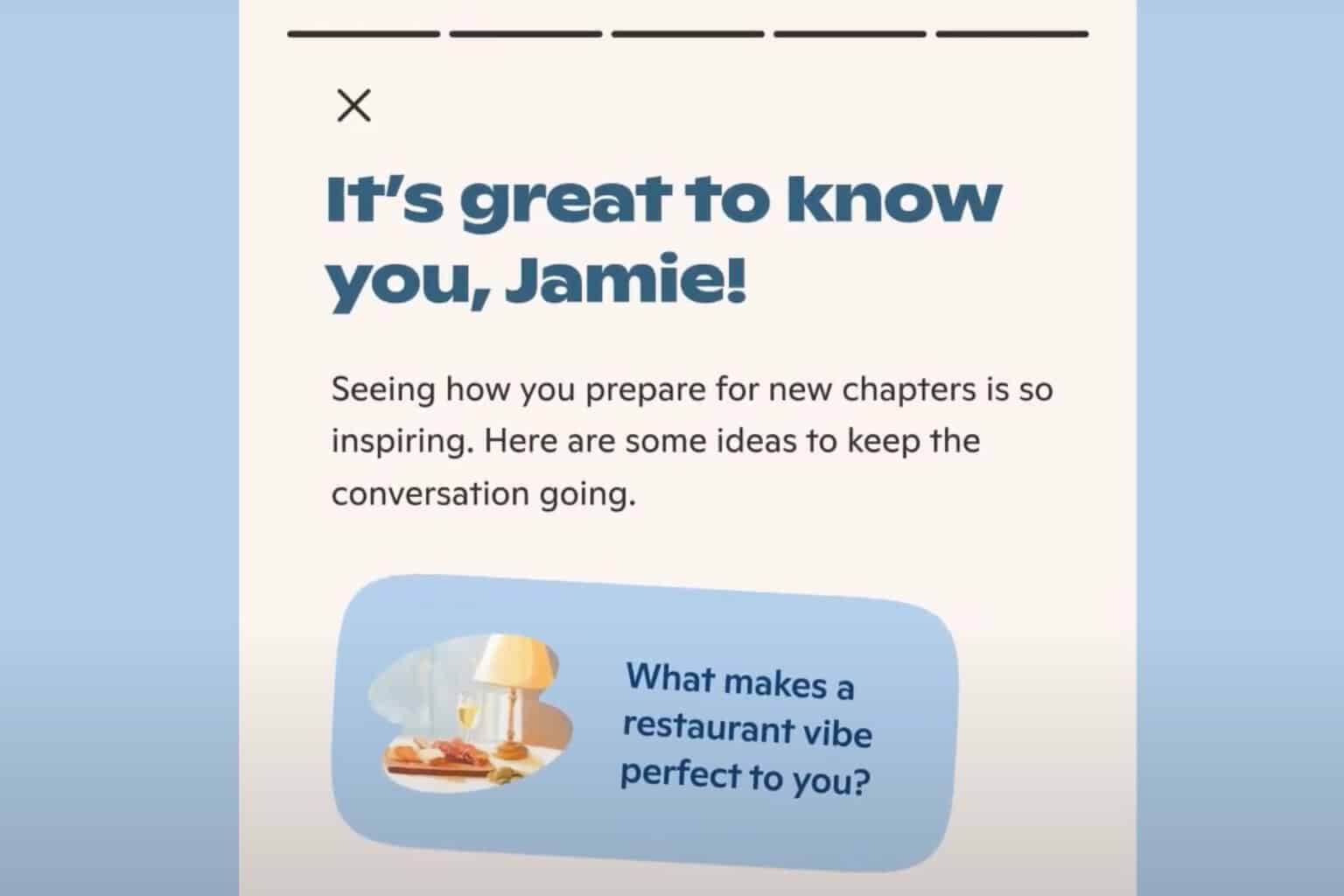
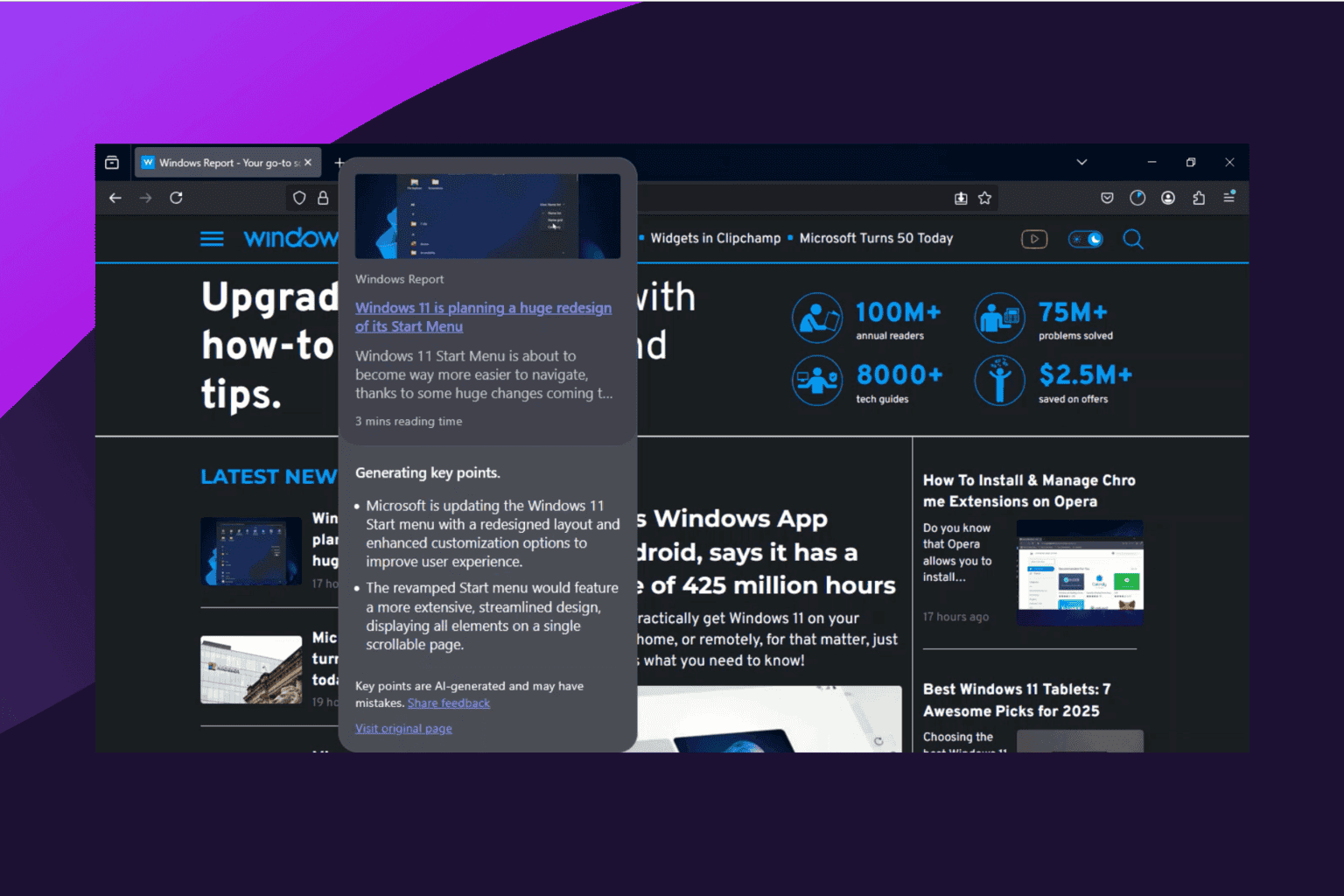
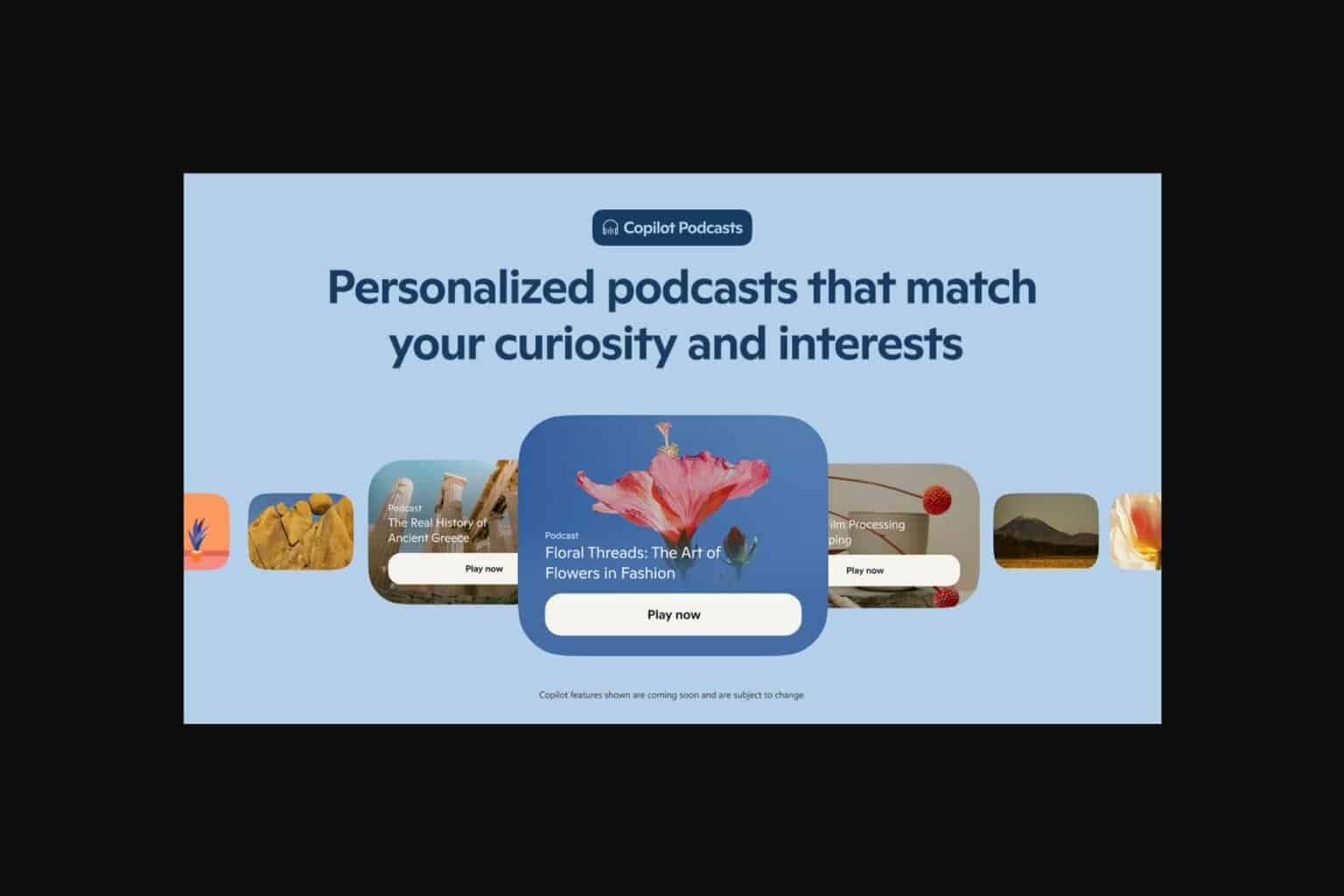

User forum
0 messages