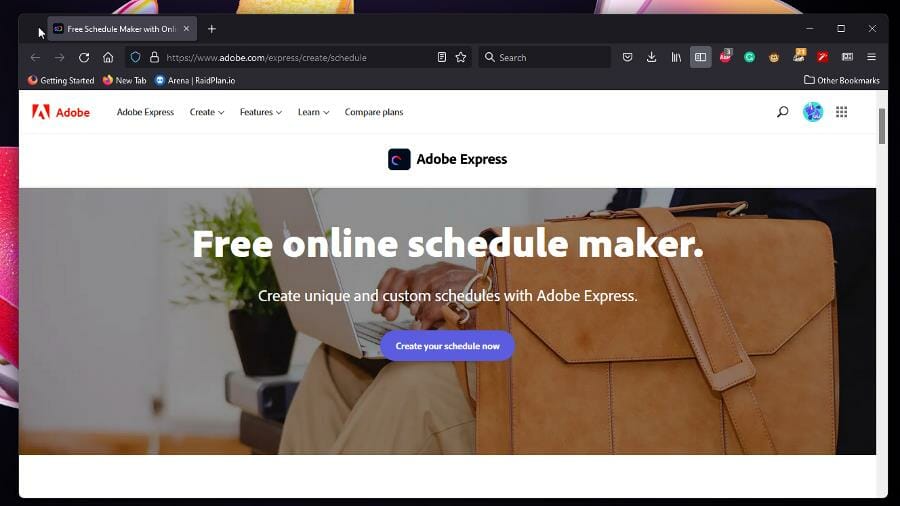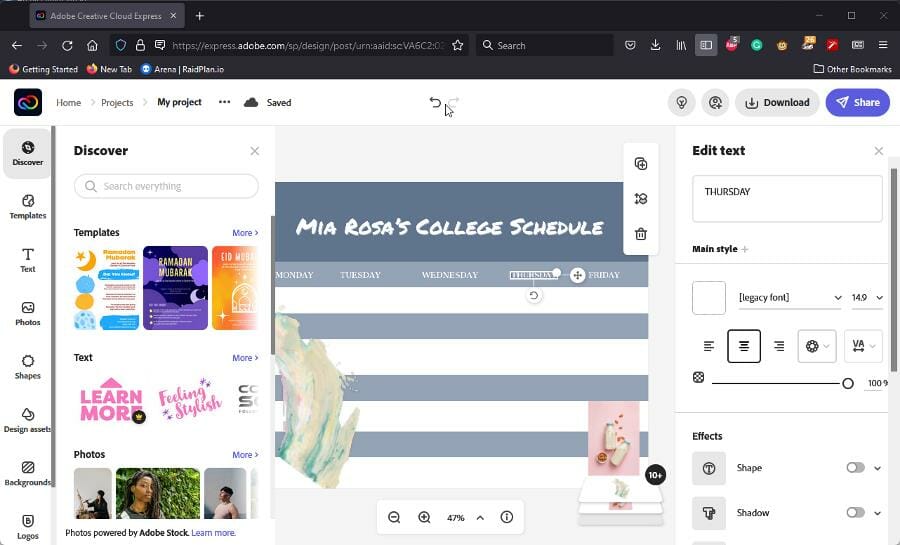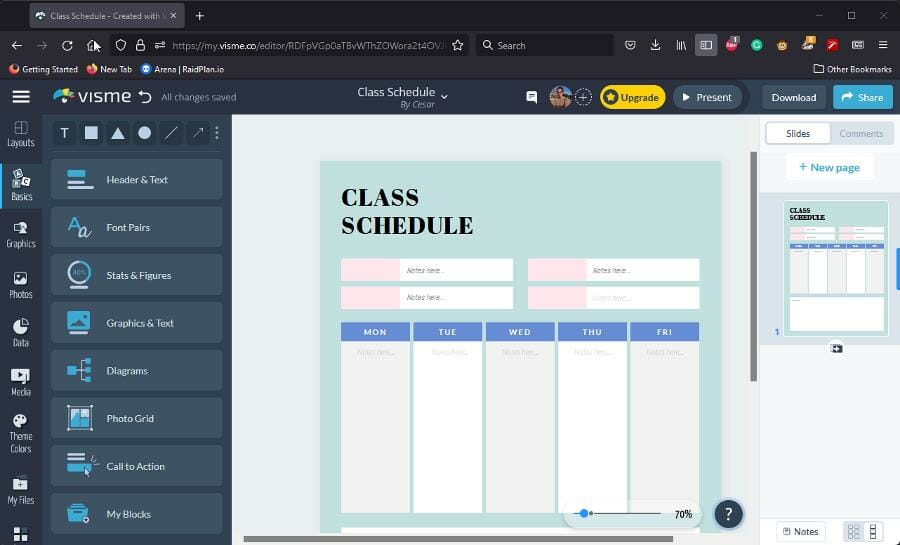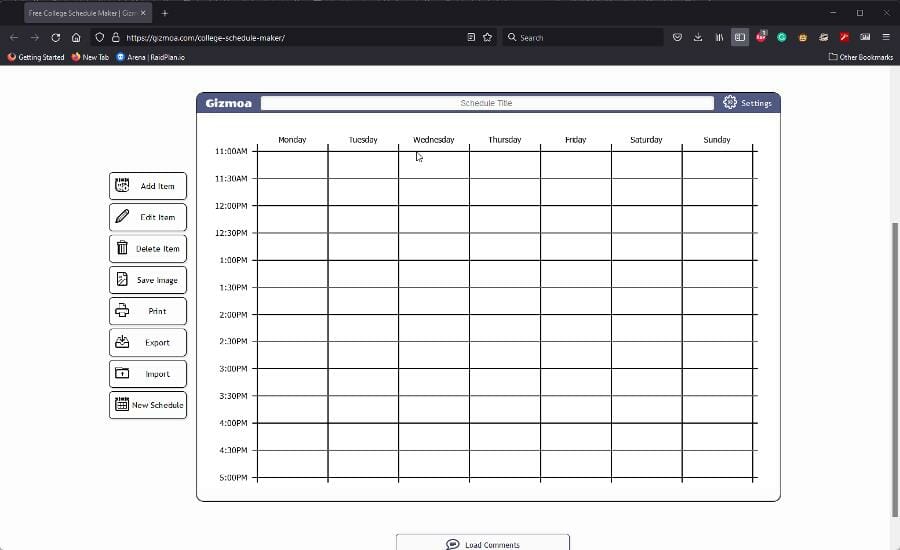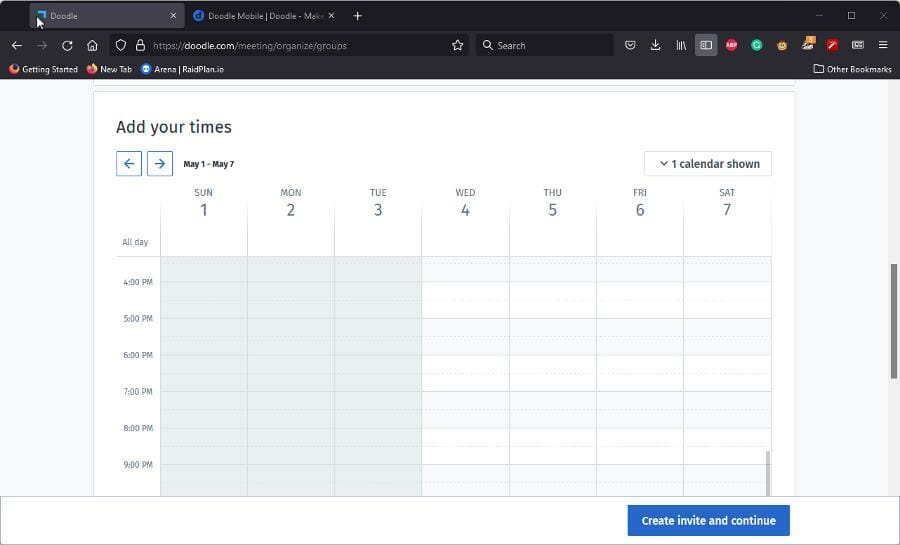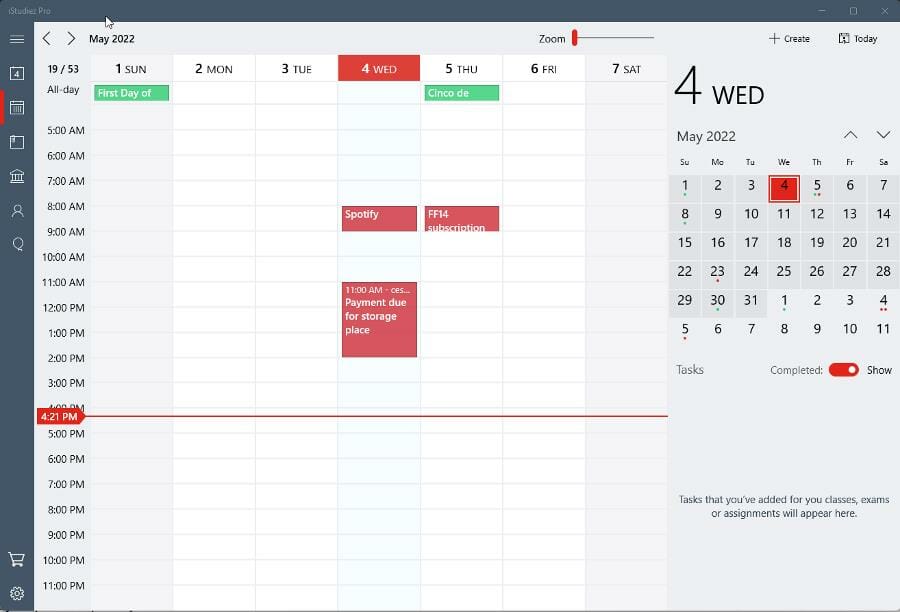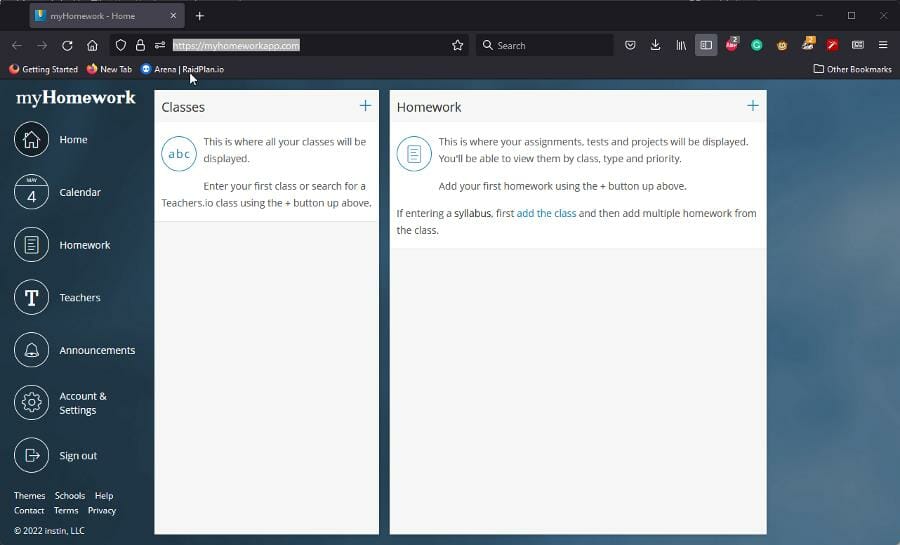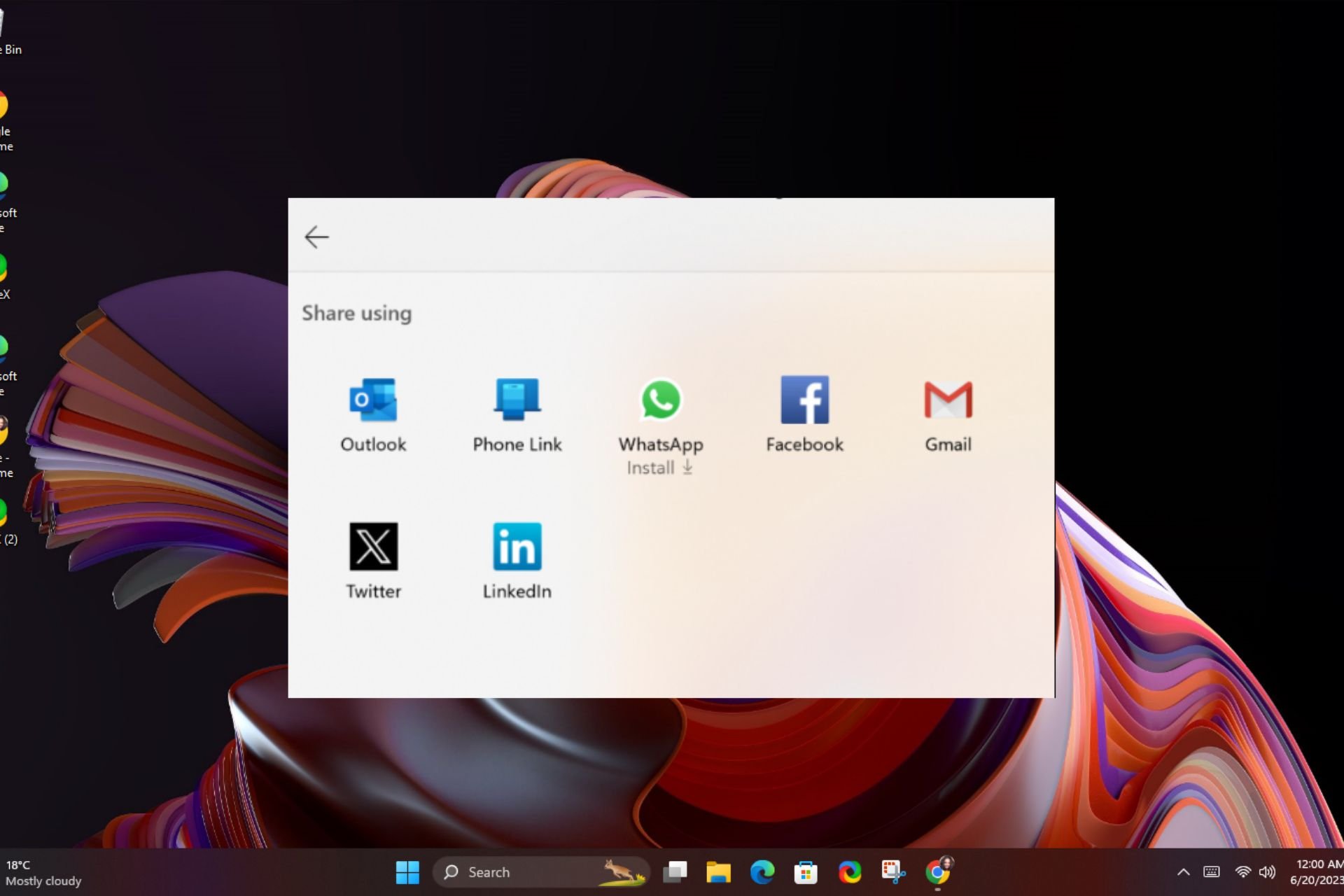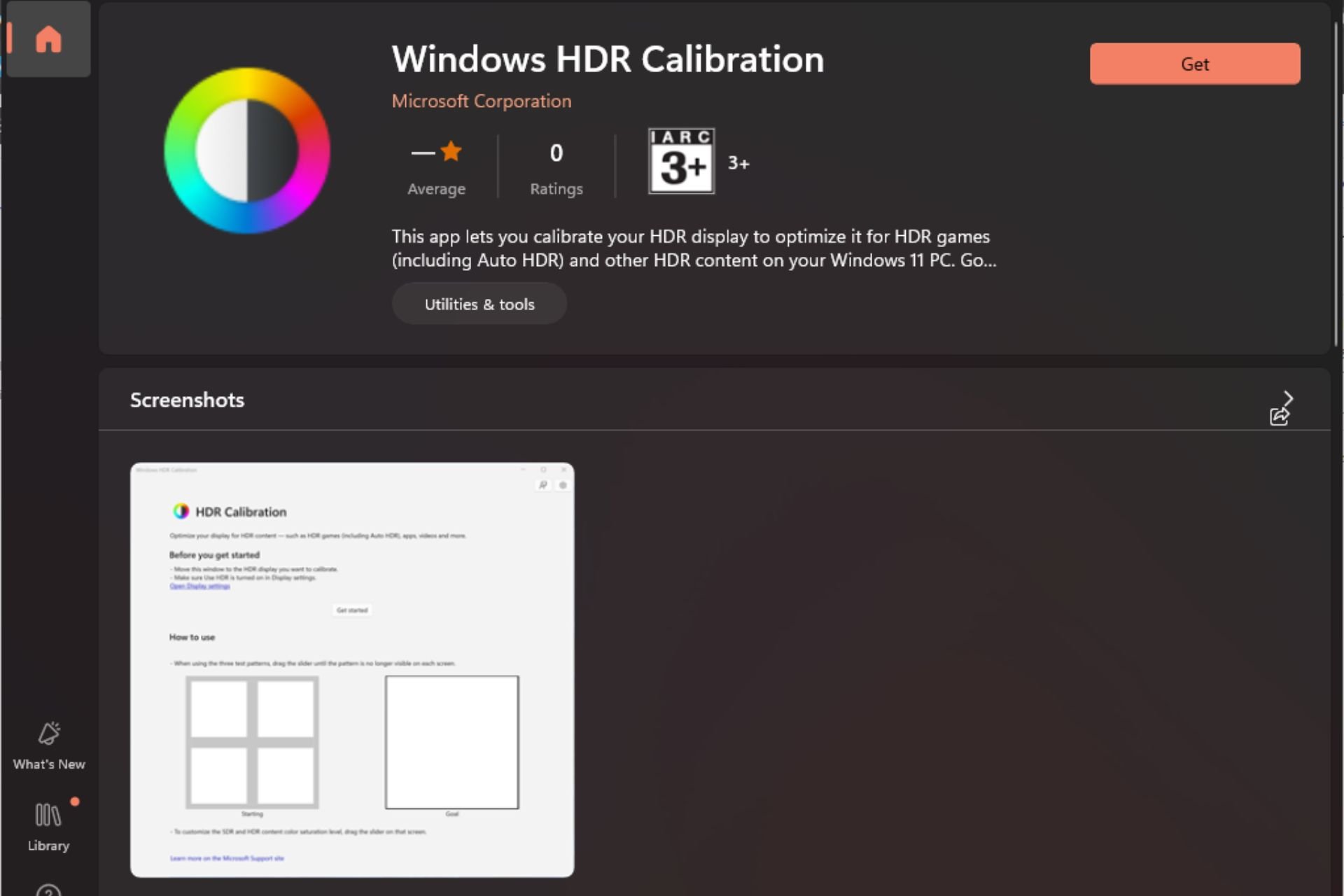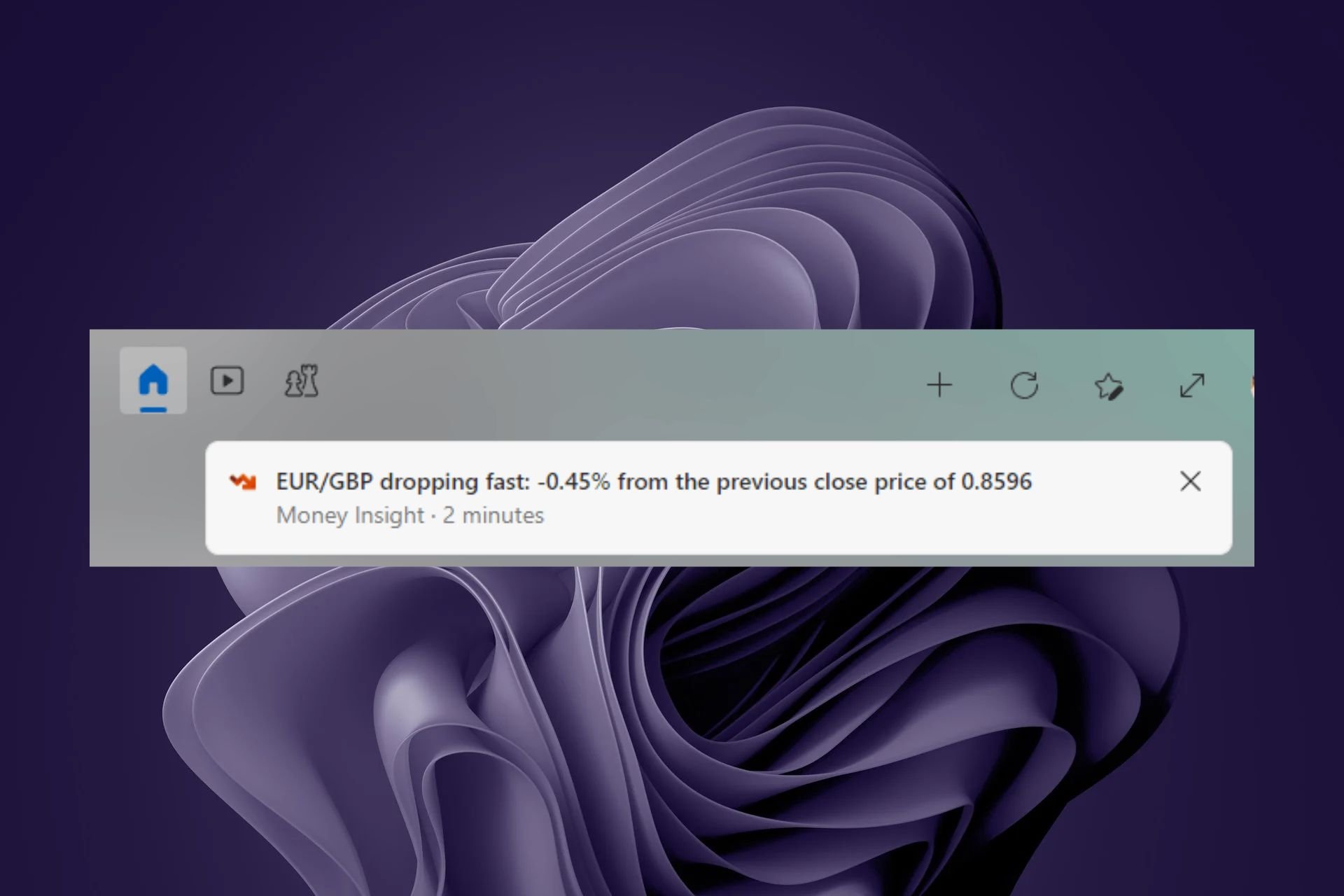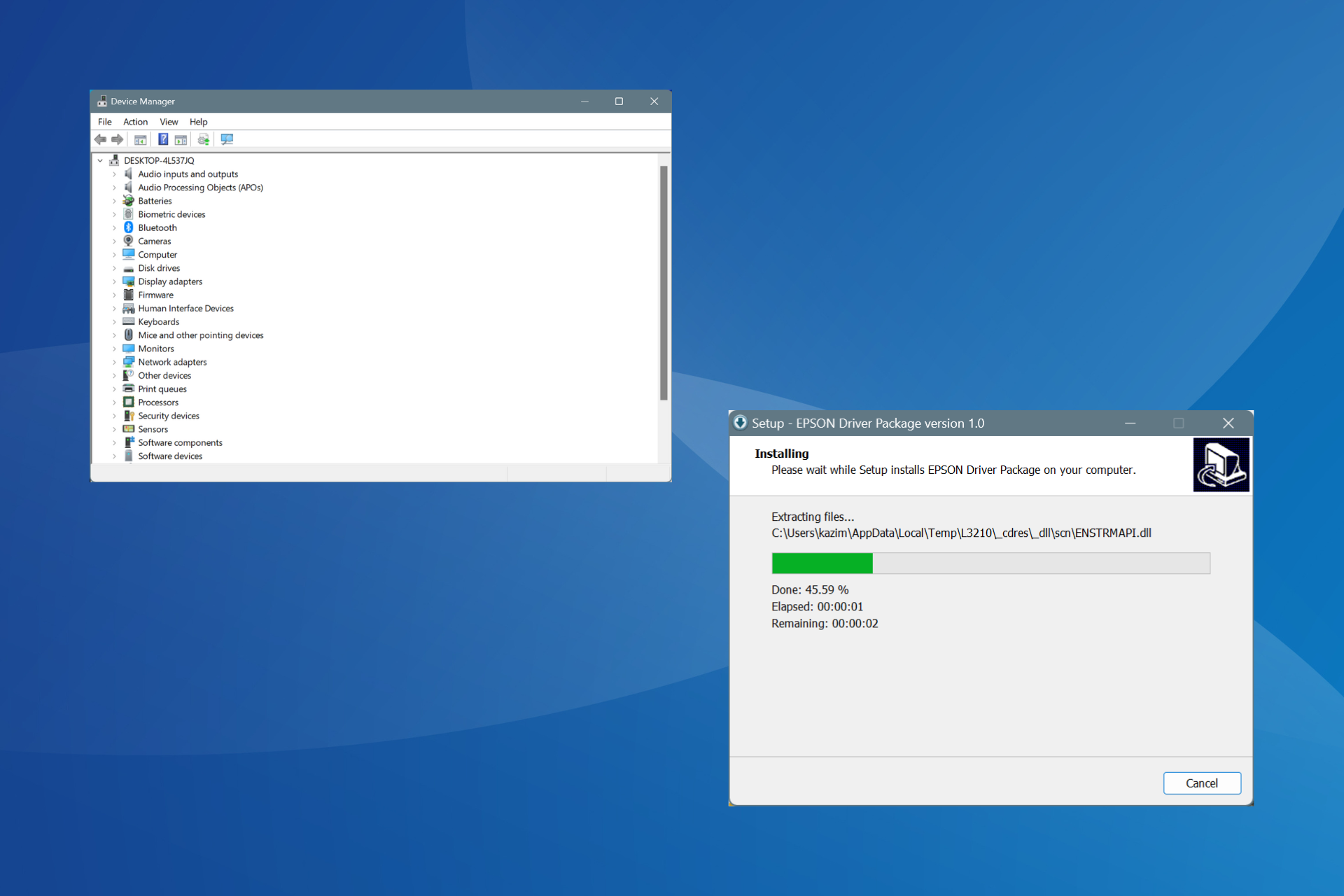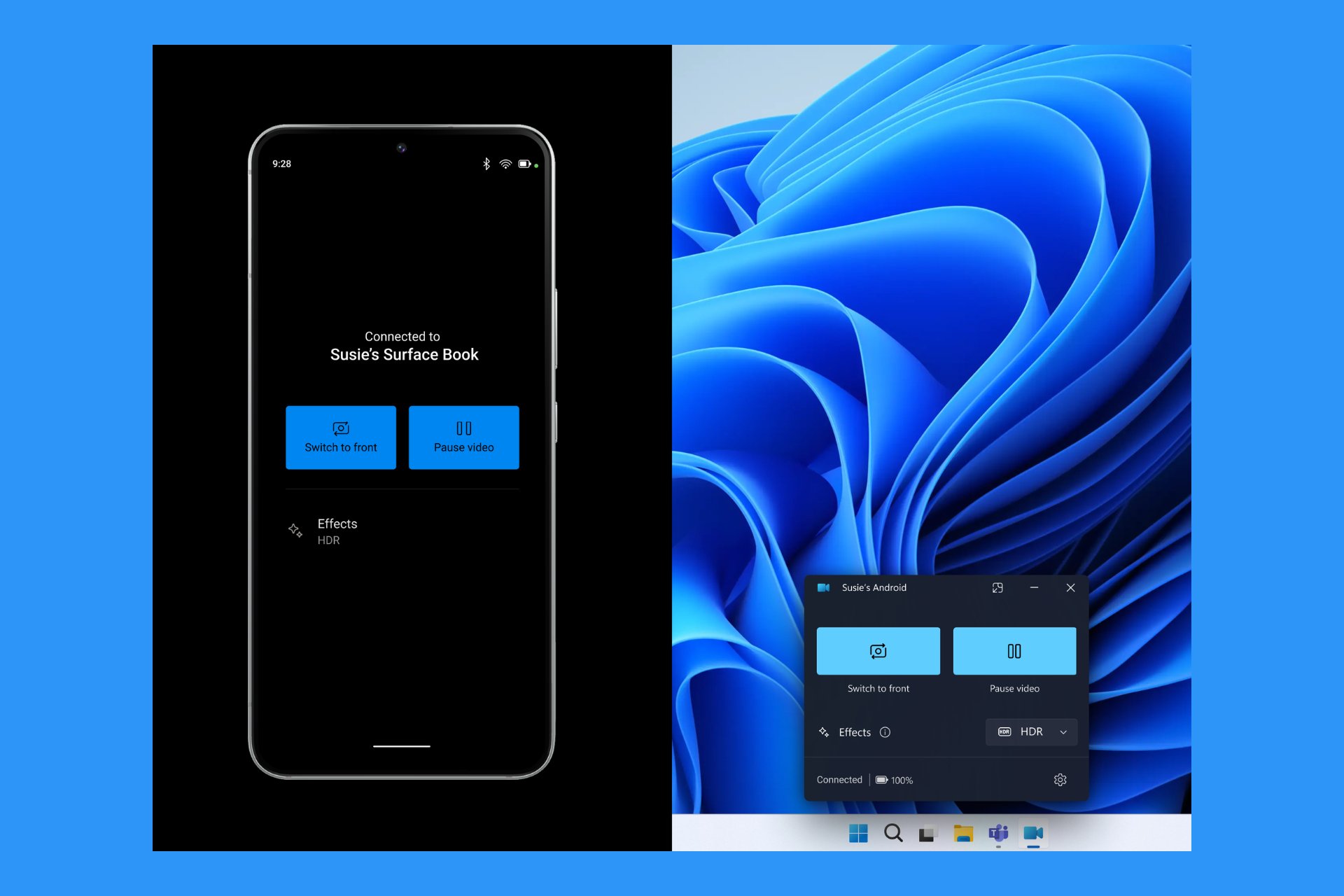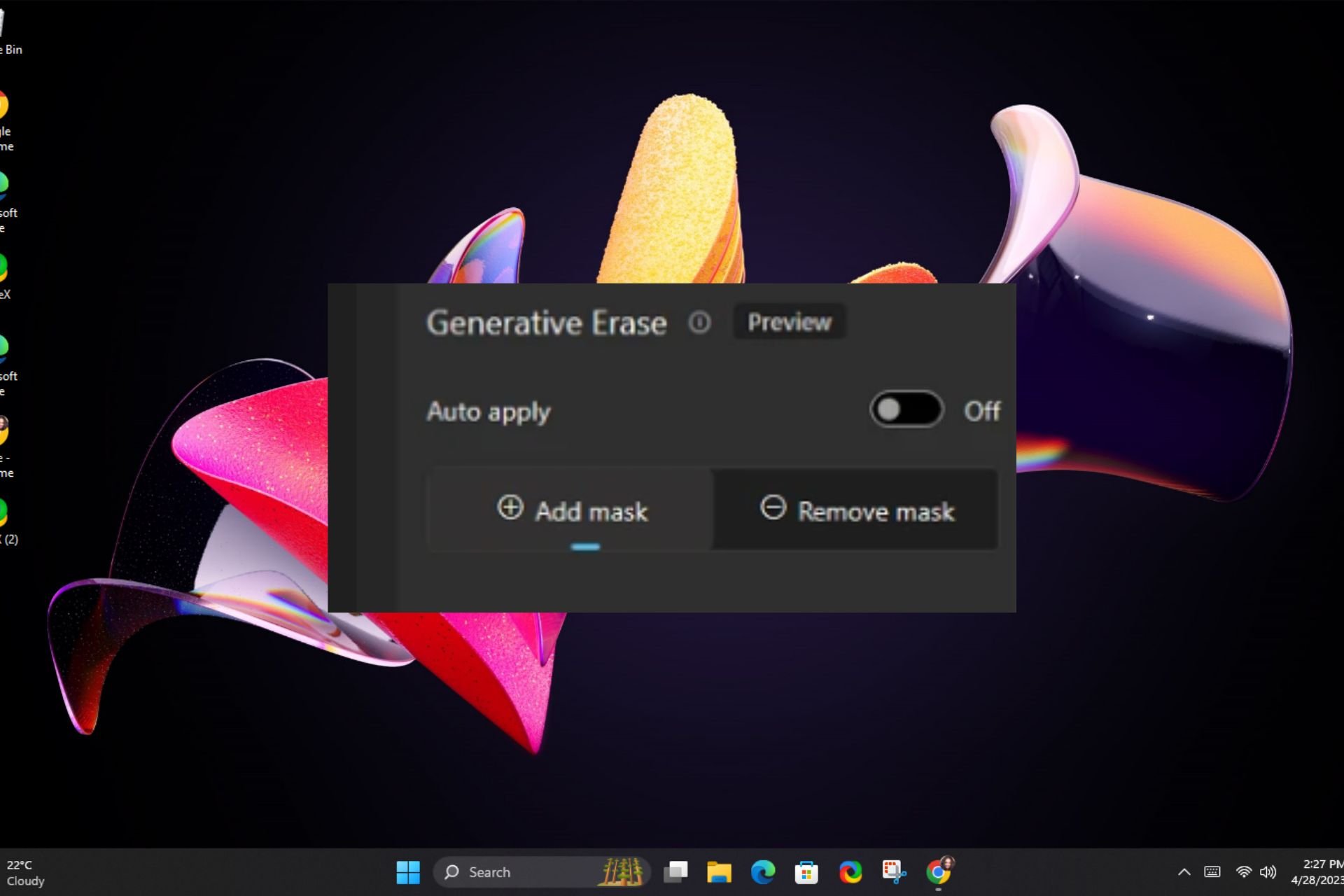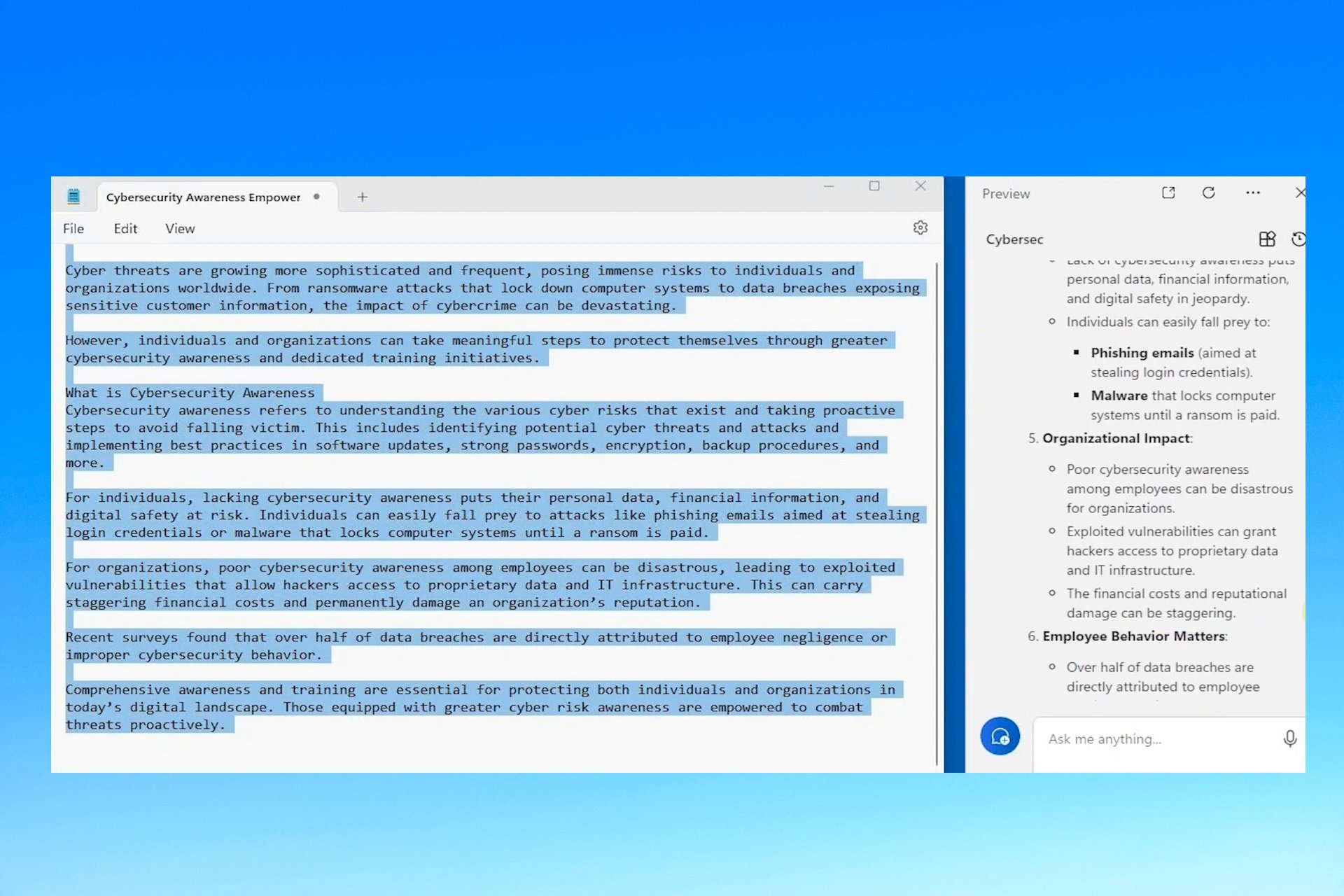Class Schedule Maker App: 8 Best to Pick From
Explore advanced tools to boost your organization skills
10 min. read
Updated on
Read our disclosure page to find out how can you help Windows Report sustain the editorial team Read more
Key notes
- Too keep track of your school schedule, you can always use a dedicated software for it.
- While some apps are simplistic, other offer extensive features, such as reminders, etc.
- Do keep in mind that certain features might not be available without a subscription.
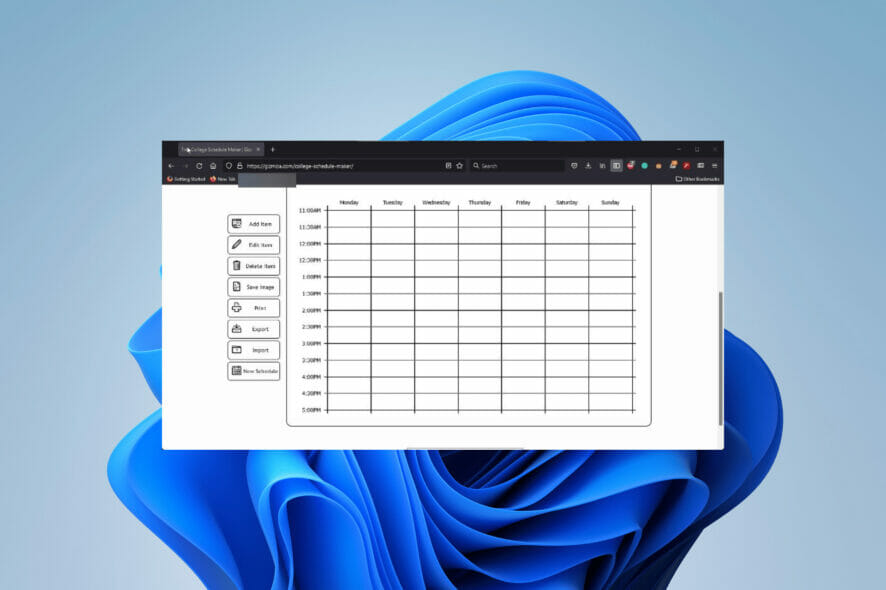
Any student or teacher that is highly organized will tell you that they rely on a class schedule maker app to keep everything together and tidy.
Time management is the key to solving many of life’s problems, and even though you can achieve that with information organizer software, the focus of the following apps are on students and teachers.
What should I look for in a class schedule maker?
The best class schedule maker for students is all dependent on what you want and what you’re looking for. There’s no one singular best app that can do everything well at once. Some specialize.
For example, maybe you want an app that’s well structured or one that’s highly customizable. There are also apps with a very clean user interface, but there are super dense with tons of information on them.
Some schedule makers feature integration with others. That said, this will guide WILL help you by listing out the best class schedule maker apps on the internet.
What are the best school schedule maker apps?
Adobe Express – Easily accessible
You may better know this by its older name: Adobe Spark. Since it dropped its old name, Adobe Express has gone through quite a facelift. It’s worth pointing out that it shares similarities with Visme.
It has thousands of templates, free images, backgrounds, and other types of design assets available to you. The free version is pretty basic in what it can do.
You get some editing tools and image effects to brighten up your schedule, but what you have from the get-go is more than enough for any student or teacher.
On Express’ free version, you can change the layout and fonts with ease. Creating a schedule is as simple as dragging and dropping an asset on the page.
Key features:
- Works on any platform
- Browser-based
- Wide array of available templates
- Simple user interface
The premium adds even more design assets, new tools like refined cutouts, and the ability to export to and from PDFs.
And like Visme, Express has an easy-to-follow user interface. It’s available as a desktop app and a web browser service so it’s one great online class schedule maker.

Adobe Express
Completely focused on improving curriculum and school calendar tactics via the use of user-friendly instruments.Bookeo – User-friendly integrations
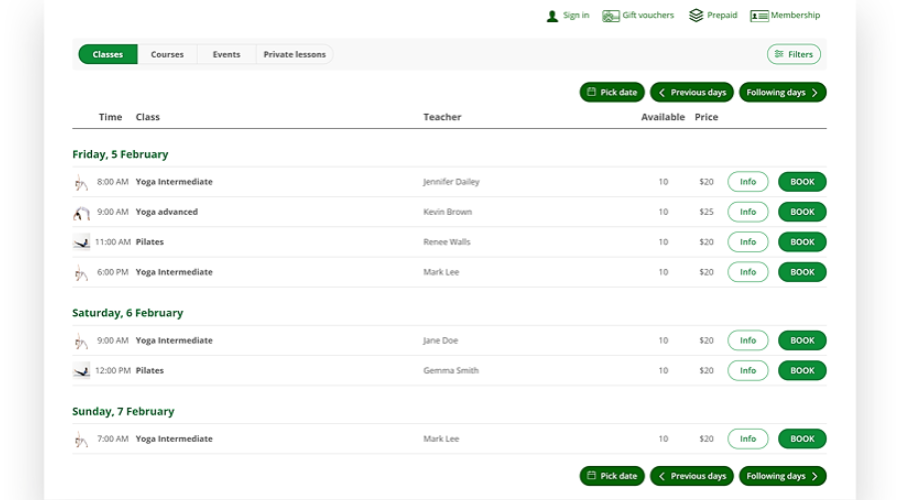
Bookeo is an all-in-one scheduling and management software that enables you to customize your school schedule easily.
You can access your Bokeo online class calendar and effortlessly set what each teacher or colleague can see.
It has an automatic email and TXT notifications feature, meaning your teachers and colleagues will be up-to-date with new, rescheduled, or canceled courses.
It also offers a printing feature that allows you to print class rosters with participant specifics, payment details, and supplementary options selected during your registration.
Other key features of Bookeo include:
- Automatic notifications and reminders
- 24/7 access for students and teachers
- Mobile version app
- Registration steps tracking

Bookeo
Easily track your progress or other useful information with the Bookeo software.Canva – Extremely versatile
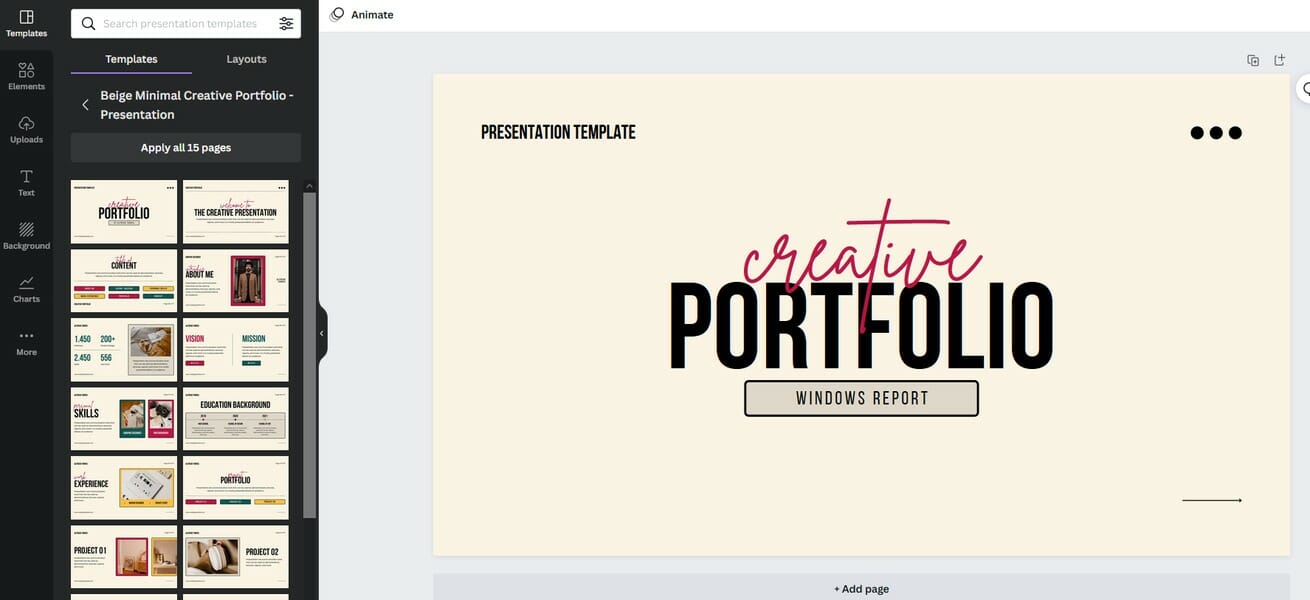
If you’re looking for a powerful web app that can be used to create school schedules, you might want to consider using Canva.
You can choose between many available presents, and create perfect graphics for any purpose, including your classroom.
With the wide array of available templates to choose from, you can easily create anything you want. Or if you’re feeling creative, you can create your own templates from scratch.
Regarding the supported elements, Canva allows you to all sorts of lines, tables, and other graphics, but you can also add photos, text, and backgrounds.
This is just the tip of the iceberg, and if you want an online timetable maker, then we encourage you to try this tool
Key features:
- Available on any platform
- Works in any browser
- Many templates to choose from
- Easy to use

Canva
Using Canva, you can personalize your school schedule by modifying the style of your template or adding your own art.Visme – Extensive functionality
Kicking things off is Visme, a schedule creator with a good reputation among some big-name corporations and institutions like IBM and Penske.
The service has an easy-to-understand user interface and an even easier method to create schedules. No graphic design college degree is necessary.
All you need to do is select a template, add your class details, and choose a color palette. The palette allows you to assign a color to certain time blocks in order to create a schedule that’s quick to read.
You can also add photos and icons to the time blocks for a better visual overview. And if you don’t know how to do something, there are plenty of How-To guides on Visme.
Key features:
- Works with all sorts of objects
- Can be used to create any type of graphics
- Supports videos and animations
- Perfect for branding
There is a standalone PC app and a version for web browsers, which is great if you’re low on space. And there is multiple premium version available for business or those who want more out of a personal account.
The higher tier includes the ability to add video, integration with third-party apps, and 24/7 email/chat support, thus making it a perfect class schedule maker for teachers.

Visme
The schedule may be shared online as a public or private link or saved as a JPG, PNG, PDF, or HTML5.Free College Schedule Maker – Incredibly simple
Express and Visme have a lot of bells and whistles on them that help beautify the look of a schedule. But if you don’t want any of those extra flourishes, then you should out check out Free College Schedule Maker.
It’s a straightforward web browser application that lets you create a schedule for free. Nothing is behind a paywall or a premium tier. What you see is what you get.
On Free College Schedule Maker, you can customize the layout by changing the start day of a week as well as the time increment from 30 minutes to an hour.
You can also choose to have weekends on the schedule if you have classes on those days. Schedule Maker has an export/import feature where you can download everything as a CSMO file or upload one from your computer.
That way, you can upload a pre-made schedule without having to create a new one from scratch. And if you don’t want a CSMO file, the schedule can be downloaded as an image instead if that works better.
All in all, it’s a decent class schedule maker that can make printable documents.
Key features:
- Easy to use
- Minimalistic design
- No sign up required
- Offers essential features
Doodle – For professionals
Next up is Doodle, which is similar in form and function to Free College Schedule Maker but it’s better used for online classes. It’s a web-based app that’s also available on mobile as an app.
Doodle is ideal for people who want a straightforward app like Schedule Maker but has the neat advanced features other services have. There is a free version on the website, but it’s really only good for scheduling meetings.
You can’t do anything substantial with the free version, although there is a 14-day trial where you try out the premium features. The subscription service adds notifications for deadlines, tracks email invitations, and has a special bot for Slack rooms.
The higher tier throws in third-party integration with services like Zapier, which allows people to integrate other apps to automate workflows. With Zapier enabled, Doodle connects to Facebook, Paypal, Mailchimp, and a lot of internet services.
Logos for a school or class can be added too. May be out of reach for college students, but teachers and professors can get a lot of usage out of it.
Key features:
- Extensive functionality
- Ability to coordinate with others
- Can create group polls
- Ability to set office hours
iStudiez Pro – Perfect for multi-platform
If you prefer a desktop app and are tired of using an internet browser, then you should check out iStudiez Pro. Right off the bat, you can tell that it’s a brightly colored and coordinated calendar app.
In fact, iStudiez is actually a pretty good general calendar app to use. So if you ever get tired of the native app on Windows 11, you should keep this one on hand.
On the left-hand side, you’ll see a variety of tabs. These tabs open sections that allow you to enter Assignments and class semesters into your schedule.
iStudiez allows you to look at your classes from a weekly view or a daily view. The Week View lets you see what you got planned for the week and the Day View shows what tasks you have for that day.
There’s also a premium version that keeps track of your GPA. As you receive grades throughout the year, you can enter the grade and point value you got then iStudiez calculates everything for you.
Another great premium feature is the multi-platform sync for unifying your schedule across the desktop and mobile apps.
Key features:
- Lets you plan your week
- Supports tasks
- Works with Google Calendar
- Extensive planner
myHomework – Simplest interface
And the final entry of this is myHomework, another online class timetable. Like many of the entries on this list, it has a simple and clean user interface with features that help out both students and teachers.
myHomework has been formatted to allow different types of class schedules. It has categories for block, period, and time-centered scheduling. The app also has options for inputting assignments and tasks.
You can then prioritize those tasks so you can focus on the most important ones. Notifications can be set as reminders for upcoming deadlines so you don’t miss a single thing.
A neat aspect of myHomework is it doesn’t require an internet connection to save your information, the one thing that the other browser-based apps don’t have.
And in case you were wondering, there is indeed a paid version of myHomework. The premium version allows teachers and students to share assignments, add file attachments, and change the theme.
But if you’re on a budget, then this is a great free timetable app for students that you mustn’t miss.
Key features:
- Available on all major platforms
- Homework widgets
- Ability to track classes
- Reminders
Are there other types of organizing apps?
There are no shortages of organization apps available for Windows 11. If you’re a busy professional, there are tons of weekly planner software out there like Monday.com which is a cloud-based app to help people keep track of projects.
It all comes down to what you’re looking for in a class timetable maker, and we’re positive that you’ll find something that meets your needs on our list.
We hope that you enjoyed our guide and that you found a suitable timetable PC app for students. Even if you’re a teacher, don’t be shy to try one of these tools, you might find them useful.
In case you’re looking to enhance your productivity, you might want to consider these great productivity apps.
What is your app of choice? Let us know in the comments below.