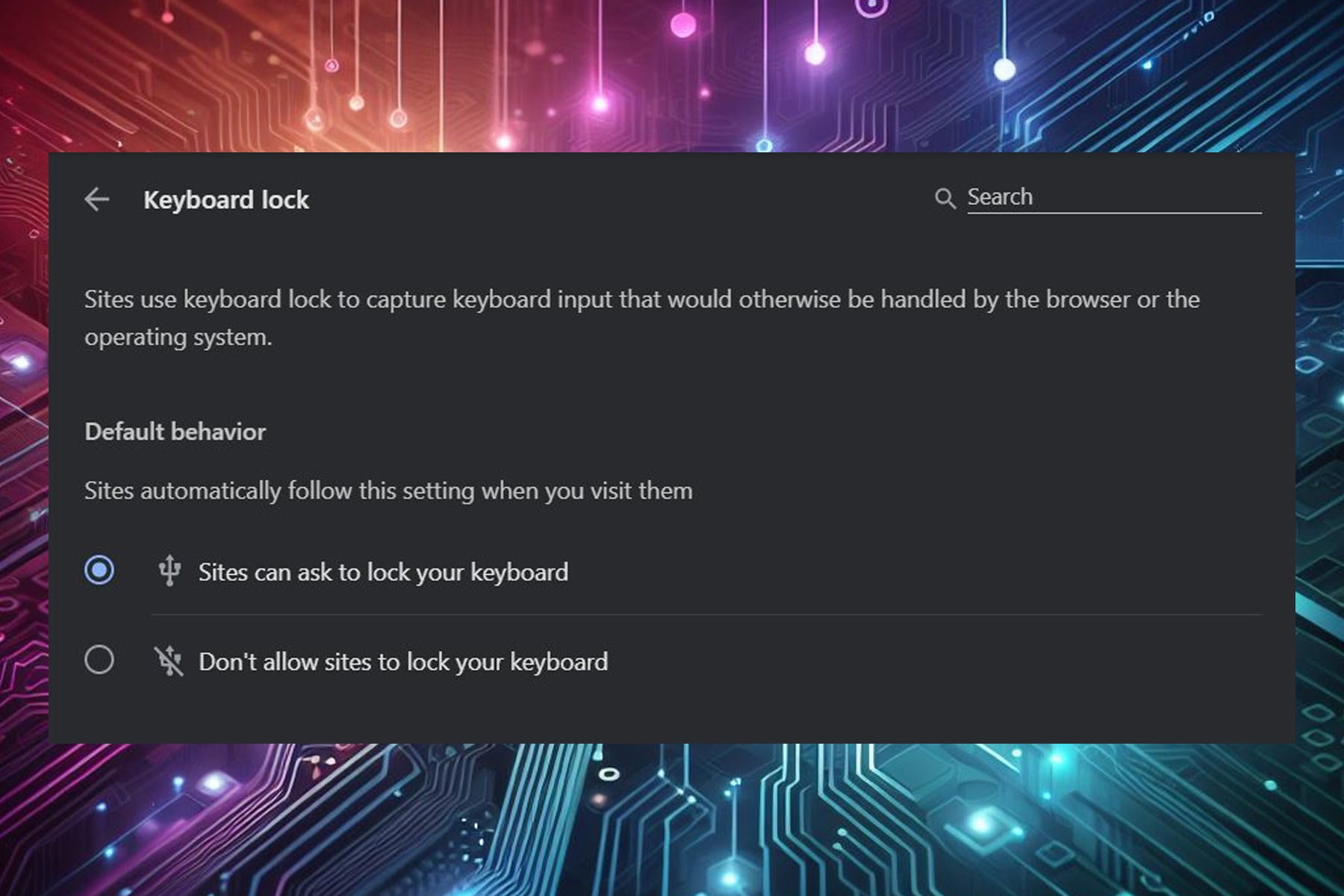How to Clean a Mouse Scroll Wheel [Easiest Methods]
Cleaning your mouse will prolong its life and increase your productivity
5 min. read
Updated on
Read our disclosure page to find out how can you help Windows Report sustain the editorial team Read more
Key notes
- It is essential to clean the mouse scroll wheel to increase its life and to keep it functioning smoothly.
- Cleaning the mouse scroll wheels removes the dust and grime collected during gaming sessions or on work desks.
- You can easily clean a mouse scroll wheel using isopropyl alcohol and compressed air can.

A computer mouse tends to get dirty very quickly, and the buildup of debris can cause it to become less responsive or even stop working. Whether you use your mouse for work or for gaming purposes, a clean scroll wheel is essential for a seamless experience.
Why should I clean the mouse scroll wheel?
There are not one but many reasons why you should consider cleaning your mouse scroll wheel regularly. Some of the obvious ones are:
- Cleaning your mouse screen wheel preserves the life of your computer mouse and keeps it working properly.
- Food particles and dead skin cells clogged in the scroll wheel can damage the internal mechanisms of the mouse.
- A dirty mouse scroll wheel makes it difficult to scroll the web pages and affects your productivity.
Now that you know why keeping a mouse scroll wheel clean is necessary, let’s proceed to the different methods to clean the mouse scroll wheel without investing much time and effort.
How do I clean a mouse scroll wheel?
1. Things you need
- Compressed air can – To blow away the dust or debris stuck on and around the scroll wheel
- Q-tip/Cotton swab – To clean the scroll wheel with disinfectant.
- Jeweler’s screwdriver – To loosen the small screws that hold the mouse panels together
- Isopropyl alcohol – To disinfect the scroll wheel and clean the oil buildup.
- Microfibre cloth – To wipe and dry the scroll wheel and internal circuit of the mouse
2. Cleaning Process
- Unplug the mouse and remove the batteries if it is a battery-powered wireless mouse.
- Turn over the mouse such that its bottom faces upwards. Identify the screws that hold the panels together and use a jeweler’s screwdriver to loosen and remove them, keeping them in a safe place. Some models have a central screw instead of several screws.
- Gently lift the top panel upward to remove it and reveal the scroll wheel and internal circuit. Remove the wheel and both attached springs by pulling the plastic assembly upward.
- Hold the can of compressed air about four inches above the wheel and the internal circuit. Now blow short bursts of air on each side of the wheel to remove all trapped dust and debris particles. Repeat the process until the mouse looks completely clean.
- Dip the Q-tip or cotton swab in isopropyl alcohol and gently wipe the tip around the wheel’s circumference to clean away any oily buildup and dirt.
- Use the microfibre cloth to dry the scroll wheel and internal circuit, and maintain extreme caution.
- Once the internals of the mouse is completely dry, place the wheel back and reposition the assembly in the center. A small click sound will ensure that the wheel is well seated in its correct position.
- Now fit the top panel back in place, flip over the mouse to replace the screws, and tighten them using the screwdriver.
- Test your mouse to make sure it works flawlessly.
How do I clean the mouse scroll wheel without taking it apart?
1. Things you need
- Q-tips – To clean the scroll wheel.
- Microfiber cloth – To dust and dry the mouse wheel without leaving any lint behind.
- Toothpick – To reach hard-to-reach areas where Q-tip won’t reach.
- Isopropyl alcohol or contact electronic cleaner – To sanitize and disinfect the mouse from viruses and bacteria.
2. Cleaning Process
- Ensure your mouse is disconnected from your PC. If you have a wireless mouse, power it off and take out any batteries to avoid causing damage.
- Put your mouse under a bright light source and turn it over.
- Slowly roll the scroll wheel with your hands and run a toothpick around to loosen the stubborn dust and grime stuck in the scroll wheel and surrounding areas.
- If your scroll wheel feels sticky or not functioning properly, take a Q-tip dipped in isopropyl alcohol or electronic contact cleaner and carefully disinfect the scroll wheel and the ridges around it. Apply minimum pressure to avoid damaging the scroll wheel mechanism.
- Use a microfibre cloth to dry alcohol or contact cleaner completely before using the mouse again.
- Once the cleaning is done, reconnect the mouse to your computer and turn it back on.
It’s easy to wipe clean the scroll wheel of your mouse without taking it apart, unlike most people think. But it would be best if you exercise caution when doing so.
That’s it! You can thoroughly clean the mouse scroll wheel by applying minimal effort. You may want to check out our guide that explains what you should do if the right click is not working on your mouse.
If you have any queries or suggestions, feel free to contact us in the comments section below, and we’ll be in touch as soon as possible.