Best Color Picker Extensions for Firefox
Choose the addon that suits your needs
7 min. read
Updated on
Read our disclosure page to find out how can you help Windows Report sustain the editorial team. Read more

If you are a developer, designer, or someone who likes consistency across interfaces, various extensions can help you get hands-on tools for selecting, copying, and managing colors. In this guide, we bring the best color picker extensions for Firefox to inspire your creativity.
What are the best color picker extensions for Firefox?
Color Picker by Mark Lumnert – Easy to use
Color Picker by Mark Lumnert is an add-on that allows you to search for the color you want in a pop-up window.
To use it, go to Extensions, then select Color Picker. A new window will open, and it will have several categories, such as Artistic Colors, UI Design Colors, Game Colors, Favorite Colors, Popular Colors, Monitor Colors, and more.
At the top, you will see a big color palette icon, which you can use to render the native color picker UI. You can click on this icon to pick a new color.
When you start it for the first time, open the color picker UI and click on the Basic colors section to select and save your color.
More features of Color Picker:
- All picked colors are saved in the memory, and you can access them from the popup
- Access colors in six different formats from the right-hand side
- Allows you to copy selected color format automatically to the clipboard
- Available for other browsers such as Chrome and Opera on Windows, Linux, and Mac
ColorZilla by Alex Sirota – Comes with a lot of features
ColorZilla by Alex Sirota can help you get color reading from any point in your browser, adjust the color, and paste it into any program you like.
The eyedropper tool can be used to get the color of any pixel or area on the page. It comes with an advanced color picker similar to Photoshop.
ColorZilla addon also has an ultimate CSS gradient generator and a webpage color analyzer, which allows you to get a color palette for any website.
It also comes with Palette Viewer and seven pre-installed palettes. The add-on shows the color history of recently picked colors.
More features of Color Picker:
- Displays element information like class ID, tag name, size, etc
- Allows copy-picked colors automatically to the clipboard
- Can analyze the page and inspect a palette of its colors
- Allows you to create advanced multi-stop CSS gradients
Colorpick Eyedropper by Sam Larison – Promising but still in beta
Colorpick Eyedropper by Sam Larison is an eye-dropper and color-picker tool that allows you to select color values from web pages.
The add-on allows you to manage and organize picked colors and sort and remove duplicate colors in the palette.
You can save or print the color palette for reference and keep a record of previously picked colors as well.
The extension is in its beta phase, and the developer has warned you that you should not install the add-on if you don’t want bugs.
More features of Colorpick Eyedropper :
- Allows you to start picking colors each time the popup is clicked
- Lets you track daily color usage statistics
- Can integrate with web standards seamlessly
- Show color values in different formats
Color by Fardos – Color Picker by Fardoss – Advanced features
Color by Fardos – Color Picker by Fardos comes with a color pick that uses zoom technology and allows you to save multiple colors from any website. You only need to press Ctrl + Shift + E to use the add-on.
It allows you to save your favorite colors and gradients. Click any color, and the HEX is saved to your clipboard.
The add-on comes with Color Search, which helps you quickly find matching color combos for Shades, Tints, Complementary, Triadic, Analogous, Split Complementary, and Tetradic colors.
You can create linear or radial gradients with unlimited stops, and it enables you to browse hundreds of beautiful gradients, edit, save, and copy them in CSS whenever you need them.
More features of Color by Fardos – Color Picker:
- Allows you to get color palettes from any gradient you create
- Can add the color picker as the default in the options page
- Can customize the color type when copying automatically
- Color chooser automatically changes the selected color within the entire extension
ColorFish Color Picker by UI Vision RPA Software
ColorFish Color Picker by UI Vision RPA Software is an advanced open-source eyedropper and color picker that can select color values from websites and desktops.
It lets you get a color reading from any point in your browser and desktop. This is the only browser extension that allows you to select a desktop color.
The website eyedropper and desktop eyedropper features allow you to see the color of any pixel on a page, app, or image on your desktop.
This color picker extension allows you to save the recently picked colors in the color history and retrieve the colors of dynamic hover elements.
More features of ColorFish Color Picker:
- Lets you drag & drop local images or PDFs on your browser window and can use the extension on it
- Allows you to single-click to start color-picking
- Enables you to pick colors from flash objects
- Allows you to pick colors at any zoom level
What things to keep in mind before choosing a color picker extension?
- Download source – To avoid downloading malicious files, you are advised to get the extension from the Firefox add-on store.
- User reviews and ratings – Check the Firefox Add-ons website for ratings and reviews so you can rely on the extension and get more information from the user’s point of view.
- Features – Go through the list of features to ensure they have the functions and features you need in the color picker add-on.
- Privacy and security – Make sure you check the privacy policy to understand what data they will collect and how they will use it. Extensions with good reputations have clear policies and are transparent about data policies.
- Support & updates – Check whether the extension is actively maintained, gets regular updates, and is supported by the developer. This will make it compatible with the newer version of the browser.
How can I add the color picker extension on Firefox?
- Once you have selected an extension from the above list, go to the Firefox Browser add-ons website and search for it.
- Select the one you want from the search results, then click Add to Firefox.
- The extension will be downloaded and installed. Click Add to allow the extension to access browser tabs and browser activity during navigation.
- You might also get a prompt to allow this extension to work in a private session. To enable it, place a checkmark and click Okay.
Selecting the right color picker extension for Firefox will enhance your creativity and enable you to enjoy streamlined color management right in your browser. Moreover, if you need an extension for Amazon price tracking, or for hiding Youtube thumbnails, we can help out.
If you are looking for color picker software for Windows, there are several apps that we have listed in this separate guide.
For Windows, you can also use the PowerTools color picker utility to find the perfect color; we have a detailed guide on how to use it.
Which color picker extension did you choose for Firefox? Share your choice with our readers in the comments section below.





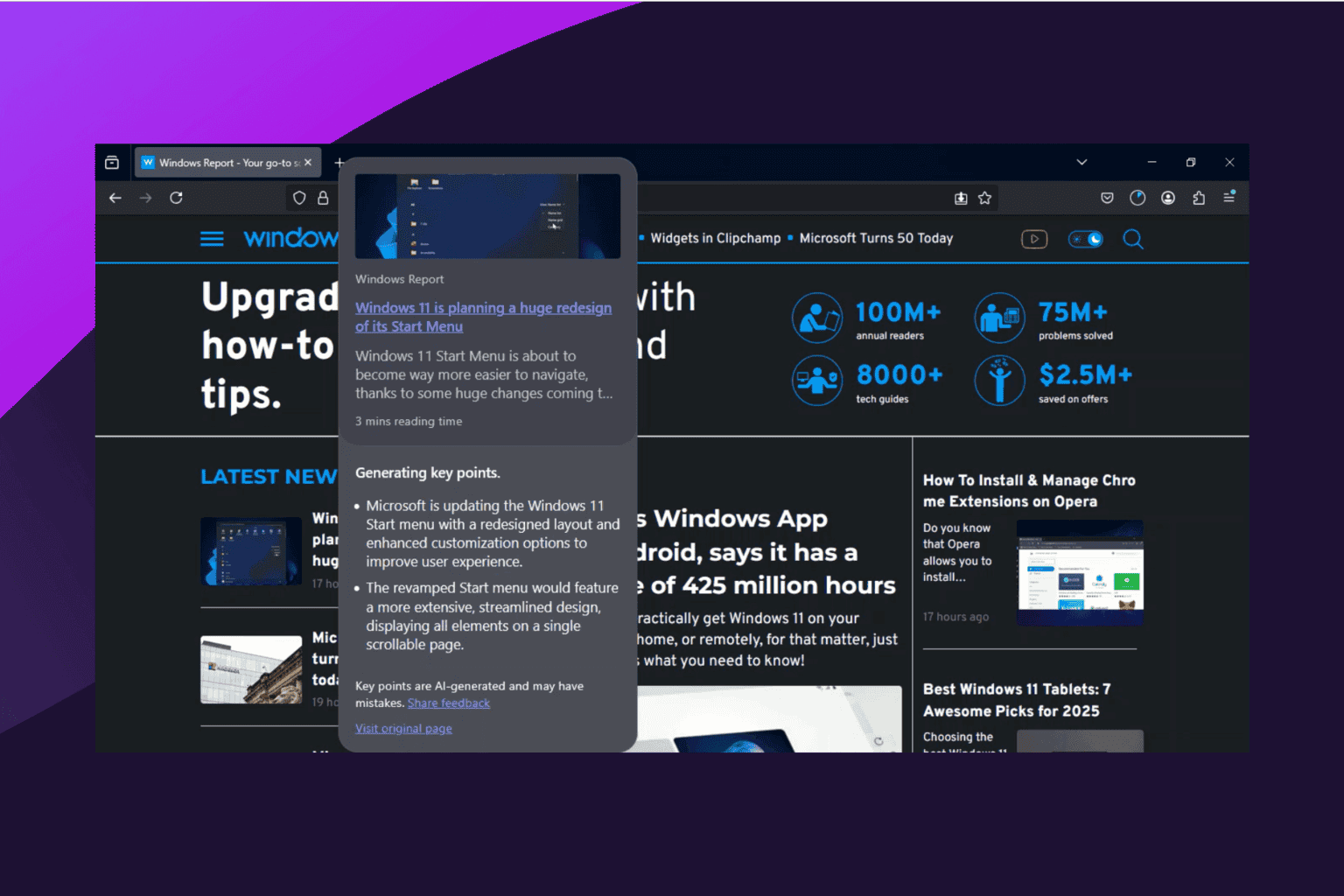


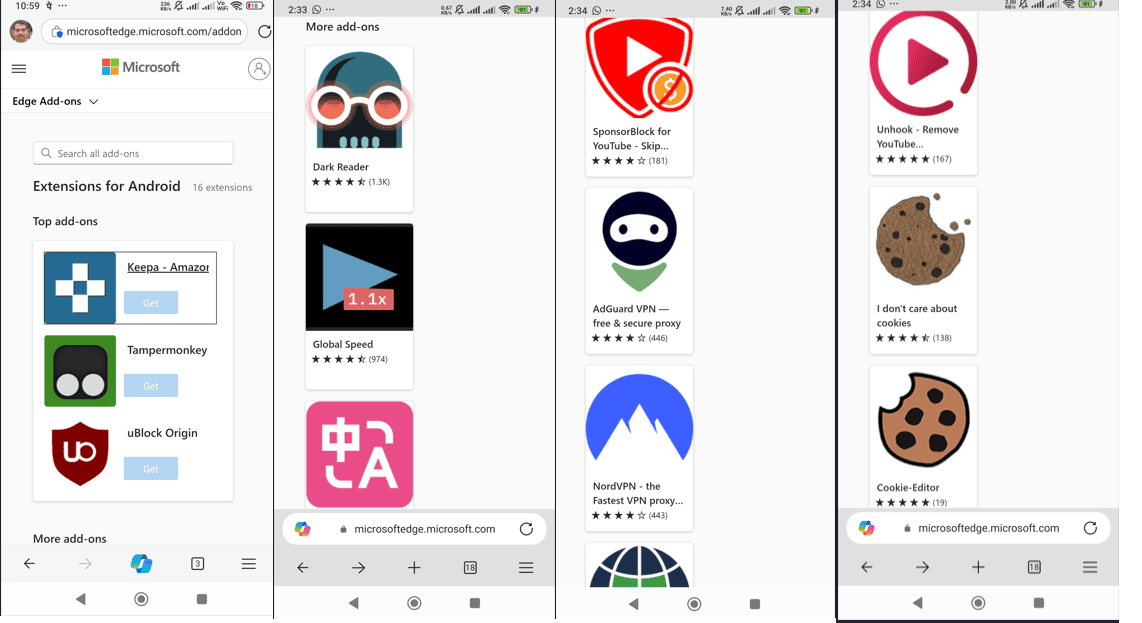




User forum
0 messages