Comcast Packet Loss: How to Check and Fix It? [Tested Methods]
Packet loss is easily fixed if you follow our guide thoroughly
5 min. read
Updated on
Read our disclosure page to find out how can you help Windows Report sustain the editorial team. Read more
Key notes
- Packet loss is a naturally occurring phenomenon in networking and happens whenever one or more data packets never make it to their destination.
- Although leaking packets can happen for a lot of reasons, there's one cause that outweighs them all: network congestion.
- Routing your traffic with a VPN or trying to manually troubleshoot the issue.
- Learn how to do these step by step and see our recommendations for the best VPN for Comcast.

Packet loss is a naturally occurring phenomenon in networking and happens whenever one or more data packets never make it to their destination.
As a result, the server throws a desync your way and might affect your overall online experience more or less, depending on its severity.
The bad thing about packet loss is that there are a lot of potential factors that could cause it.
Ranging from having old Ethernet cables and network congestion to outdated network adapter drivers, everything can play a role in packet loss occurrence.
What causes Comcast packet loss?
Although leaking packets can happen for a lot of reasons, there’s one cause that outweighs them all: network congestion. The good news is that, if that’s the case, you don’t need to do anything about it, since it fixes itself after a while.
But that’s also the bad news; sometimes you might not be able to just wait it out.
In many areas, Comcast is the only high-speed Internet provider and is preferred by many when signing up for an Internet subscription plan.
That’s why you might experience packet loss during peak hours, and why the situation slowly fixes itself after a while.
Servers are generally designed to be able to stand some heat. But even a server that runs at half capacity (50 out of 100 maximum connections, for instance) can leak packets if bandwidth consumption is high.
That’s why oftentimes ISPs throttle bandwidth, to cut some costs and so that their servers can accommodate more users at the expense of speed.
You can use a VPN such as ExpressVPN to improve packet loss or perform some manual troubleshooting on your network.
How to check packet loss with Comcast?
1. Using Windows’ built-in tools
- Launch elevated CMD instance (administrator rights)
- Ping a website of your choice (google.com, for instance)
- Note the website’s IP address
- Run pathping x.x.x.x (replace x.x.x.x with the IP address of the website above)
- Wait for the test to complete
- If there’s packet loss, locate the hop that leaks packets
2. Using the Speedtest by Ookla Windows app
- Download and install Speedtest by Ookla Windows 10 app
- Launch it
- Grant the app permission to use your location (more accurate results)
- Click the Go button
- Wait for the speed test to complete
- Click the More button
- Select the completed test from the list
- Check the packet loss percentage
To check packet loss in Comcast’s home Internet plan you can use one of our suggestions such as pathping or Ookla’s packet loss test to run a packet loss test.
3. Use third-party websites
- Go to the Packet Loss Test online tool
- Configure the test settings (packet size, frequency, duration, delay)
- Hit the Start Test button and wait
- Check the results (upload/download packet loss, late packets, total packet loss)
- Also, check the average latency and jitter values
Although all of the tests above will give you accurate packet loss test results, only the manual test (using pathping) will also show you the hops and each of their packet loss values.
It might not seem important at first, but you can’t locate a packet leak on your connection without knowing which hop is, in fact, leaking packets.
How to fix Comcast packet loss?
1. Use a VPN that solves network congestion
- Download ExpressVPN.
- Install it on your computer.
- Launch it and log into your account.
- Connect to a fast server of your choice (choose a low ping one or recommended location).
- Launch Comcast.
- Run any of the tests above.
- Check if the problem still persists.
ExpressVPN is a great all-around VPN from Kape Technologies. It can quickly take care of packet loss and high ping issues, but there’s a catch.
In order for this quick fix to work, the issue must be on your ISP’s side. ExpressVPN comes in handy with its OpenVPN protocol for streaming, and the Media Streamer for devices that are not natively adapted to install a VPN.
In this case, if you’re sure that your packet loss is caused by Comcast and it’s not because you have outdated equipment or outdated drivers, go ahead and give it a try.
However, that’s not the only thing a trustworthy VPN can achieve. It can also give you a much-needed boost of privacy, secure your connection, and even circumvent any geo-restrictions.
If you want to learn more about reliable VPN options, check our overview for the best VPNs to improve packet loss.

ExpressVPN
Streaming is made better while packets stay in their place with this reliable rerouting tool.2. Perform some manual troubleshooting
- Run the pathping test and identify the location of the packet loss
- Check and fix any faulty component on your side of the connection (PC, cables, drivers, router)
- Try restarting our router
- Connect straight to your modem or home line if possible
- Switch to a wired connection instead of wireless (Wi-Fi often leaks packets)
- Call Comcast and ask them if they can do anything to alleviate the issue
- Avoid peak hours if possible
- Try upgrading to a better Internet subscription plan if possible
Comcast packet loss can be fixed
All in all, if you experience intermittent packet loss with Comcast, it’s probably caused by network congestion. Notice if there’s a certain timeframe when the packet loss occurs, and run a test to zero in on this factor.
This issue happens to users of Comcast’s subsidiary Internet Service Provider as well.
To sum it up, you can use a VPN to improve packet loss, but only if the issue occurs on your ISP’s side.
However, you must make sure that the issue is not on your side by manually troubleshooting your side of the connection, piece by piece.
How did you manage to resolve packet loss in Comcast? Leave us a comment in the area below.



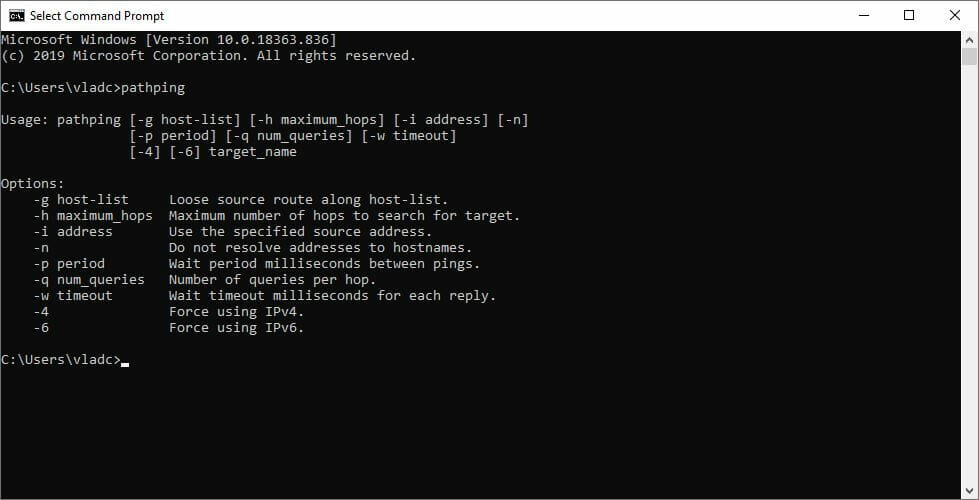
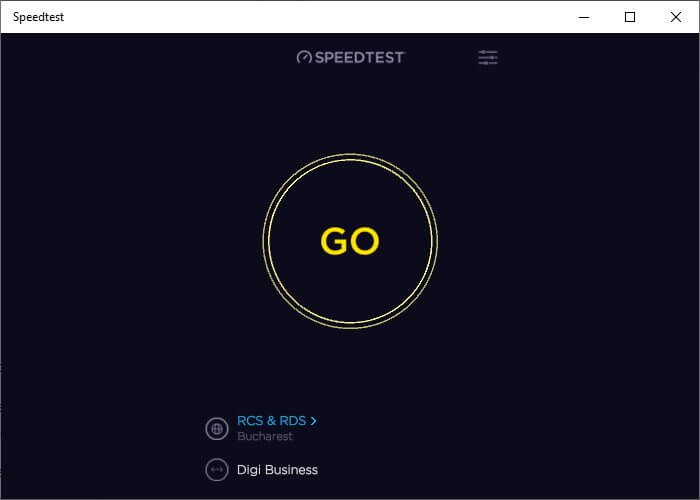
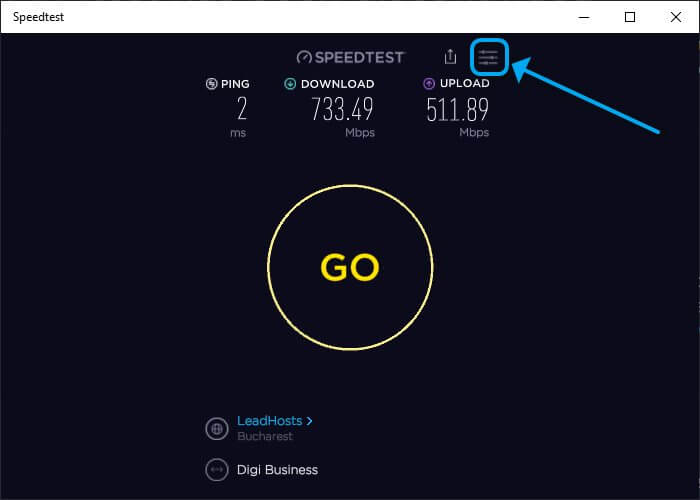

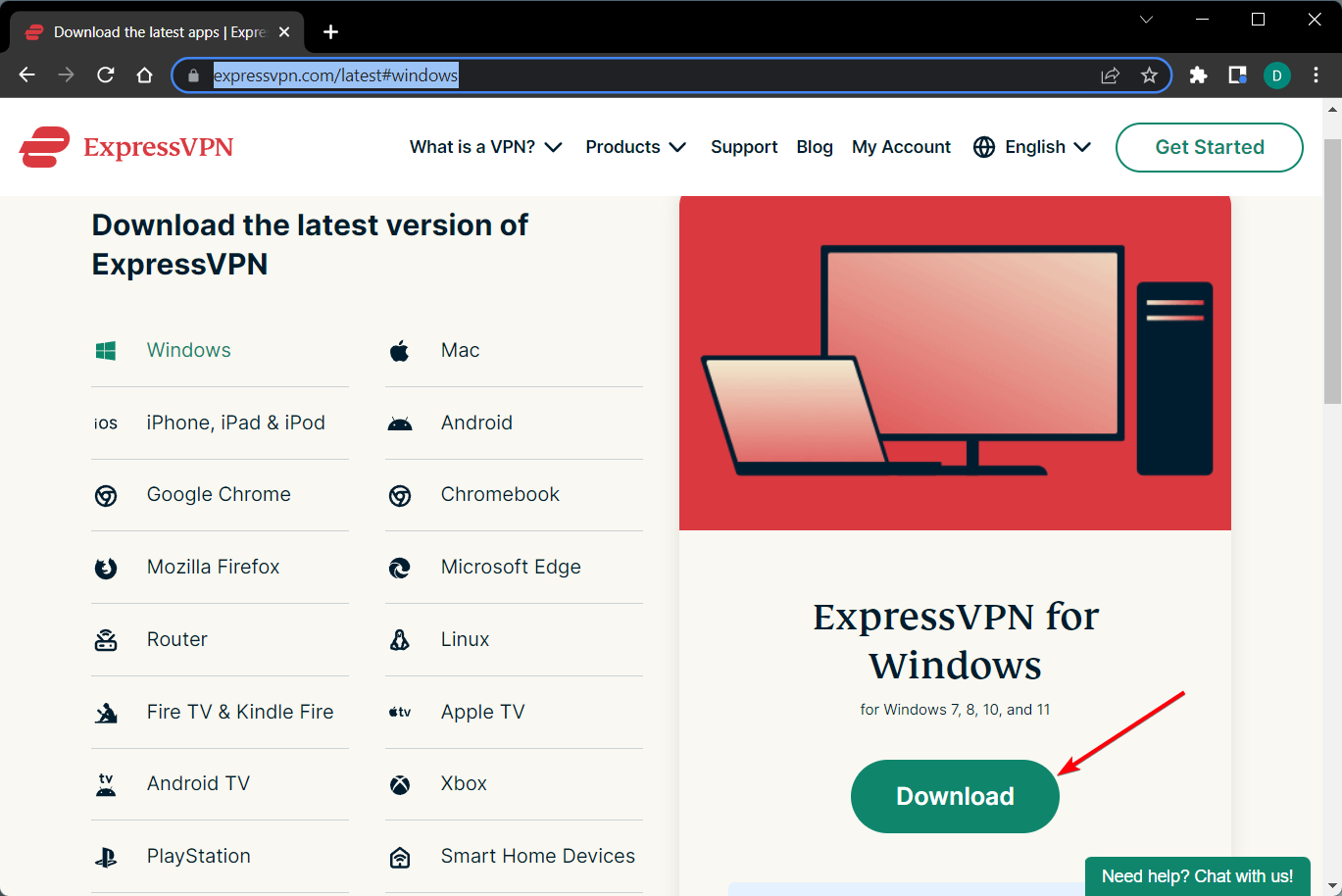
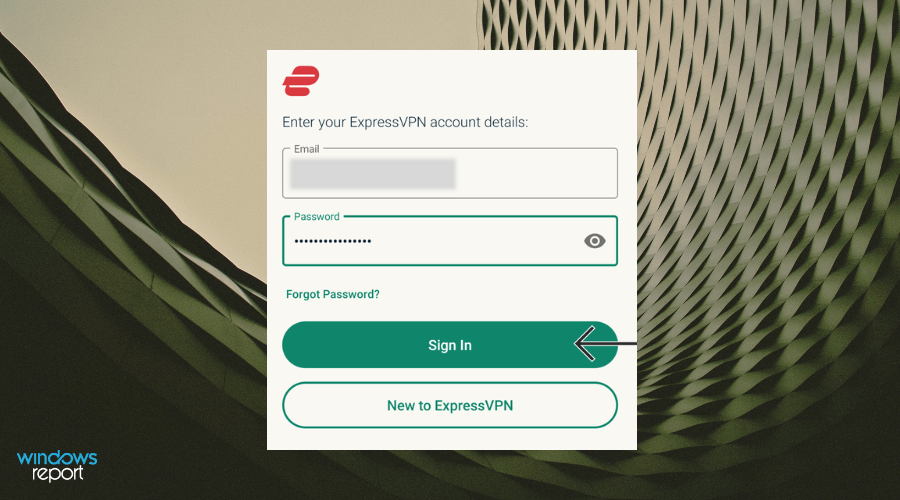
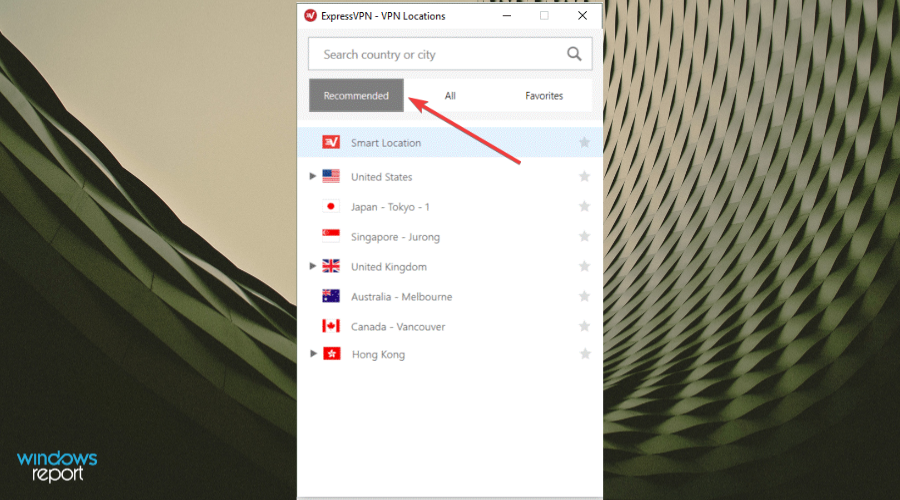


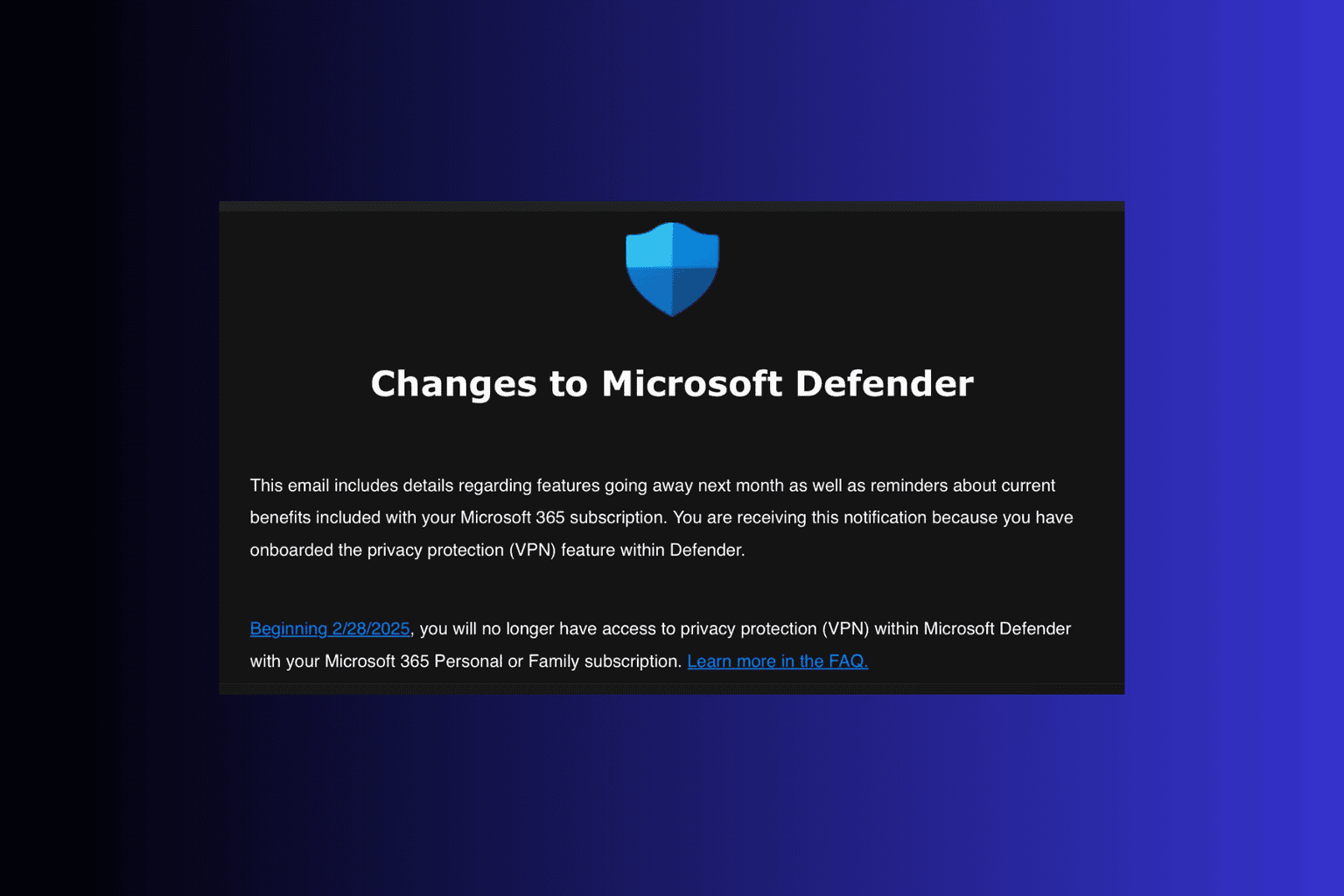



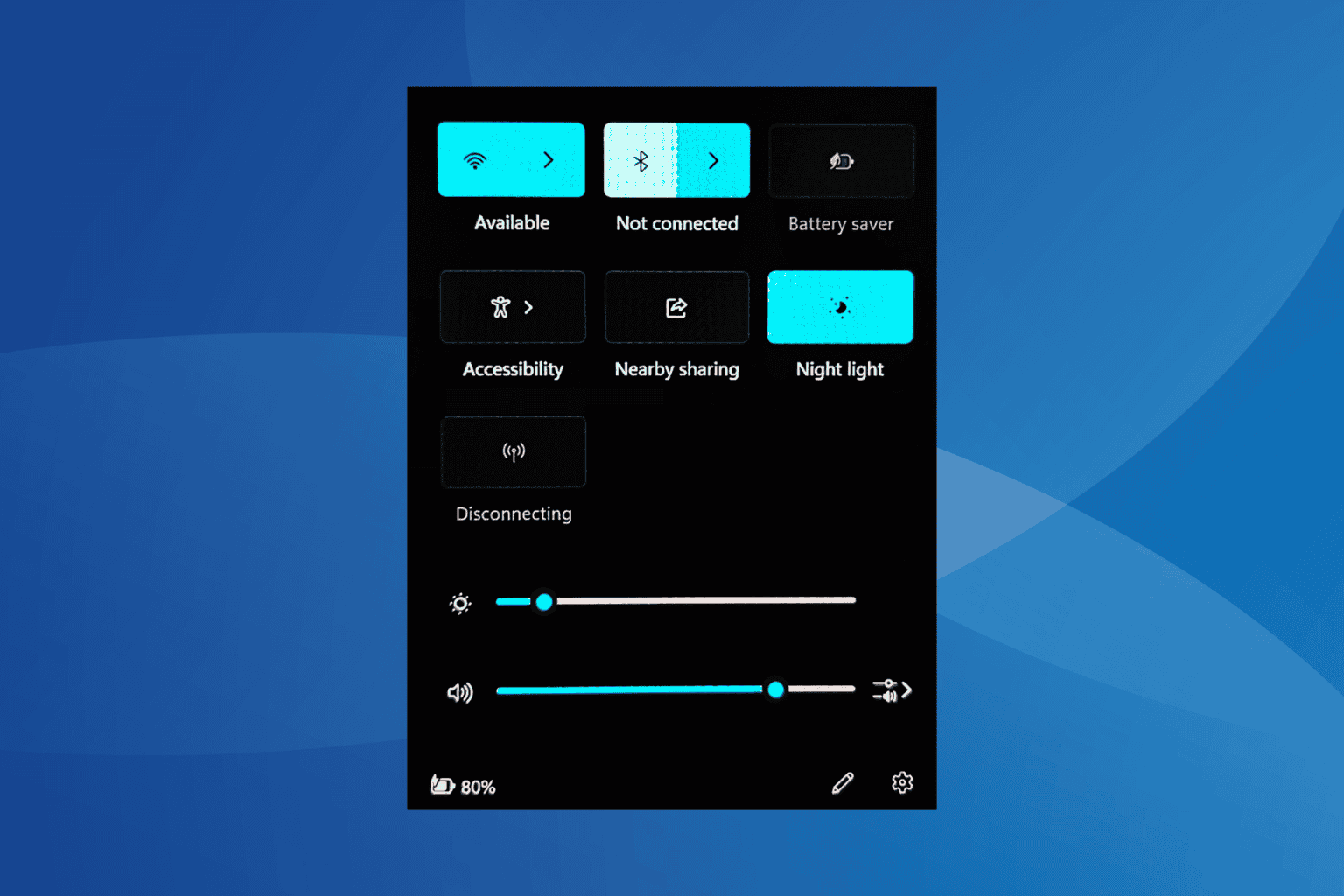

User forum
0 messages