How to Fix Computer or Network Sending Automated Queries Error
Key notes
- Google wants to prevent web scraping on their page so they impose some limits. Abnormal activity detection triggers a re-Captcha when performing a search.
- Prevent the message that the network may be sending automated queries by making sure there is no malware on your device and your browsers is working as it should.
- If you encounter an issue with the browser, check the articles from Browser Errors section.
- Visit our Browsers Hub to read about recommendations and the best guides for surfing the World Wide Web.

Many users reported Your computer may be sending automated queries while using Google. This issue can be annoying since it will force you to fill in Captcha in order to continue using Google search.
However, there’s a way to solve this issue, and today we’re going to show you how to do it.
Why is my network sending automated queries?
Well, the most basic explanation of this error message is that the provider is seeing suspicious activity between your public IP address and its servers.
As a result, an automated query is usually one that comes in rapid succession and in large volume. You may not be blocked outright, but may instead receive a challenge to enter a code.
That being said, know that this could also be the result of a browser issue or malware you might have accidentally downloaded to your device.
What to do if my computer is sending automated queries?
1. Try a different browser
Let us start by saying that there are few things more annoying than your computer or network sending automated queries and Recaptcha requests.
The first thing you should do when encountering this problem is to try a different browser. There are many great browsers on the market, but if you want a reliable and secure browser, we suggest you try out Opera One.
Once installed, you can easily import all your Chrome bookmarks, and it brings extra utilities such as integrated social media, messaging and a native AI.
This browser comes with built-in Ad blocker, anti-tracking features, and even its own VPN, so it’s a great choice if you want to surf the web without any security or privacy concerns.
The VPN can be quite handy since it will change the IP address that Google detects and won’t consider your device or network to be sending automated queries no more.

Opera One
You can start enjoying all the great benefits at a glance and set it up with ease to change your IP.2. Scan your PC for malware
- Scan your PC with your antivirus software.
- If any malware is found, be sure to remove it as soon as possible.
- Check if the problem is still there.
If you’re looking for a secure and reliable antivirus that can detect all types of malware, you might consider switching to a more effective one.
To do this, you can consider the fittest antivirus for your PC safety from malware, and thus take action choosing from the best antivirus software for Windows 10.
3. Connect to a different network
- If possible, connect to a different network.
- If the issue doesn’t occur on a different network, it’s possible that the issue is related to your ISP.
- Trying waiting for a few minutes or for an hour and check if the problem still appears.
4. Delete cookies
- Open your browser and navigate to the three dots at the top right corner of your browser.
- Then, select Settings.
- Scroll down and click on Advanced.
- Now, navigate down and click on Clear Browsing Data.
- Tick the box on the Cookies and other site data option.
- Finally, click on Clear data.
Users reported their computers or networks sending automated queries for VPNs, Selenium, Rockstar, Tor, Python, and many others.
In order to protect their users, providers have certain protocols in place for such problems. However, if they can’t process your request right now, their help page will surely provide more details.
These are tested and verified solutions. Try out any of them and get your computer may be sending automated queries to issue resolved permanently.
Read our disclosure page to find out how can you help Windows Report sustain the editorial team. Read more






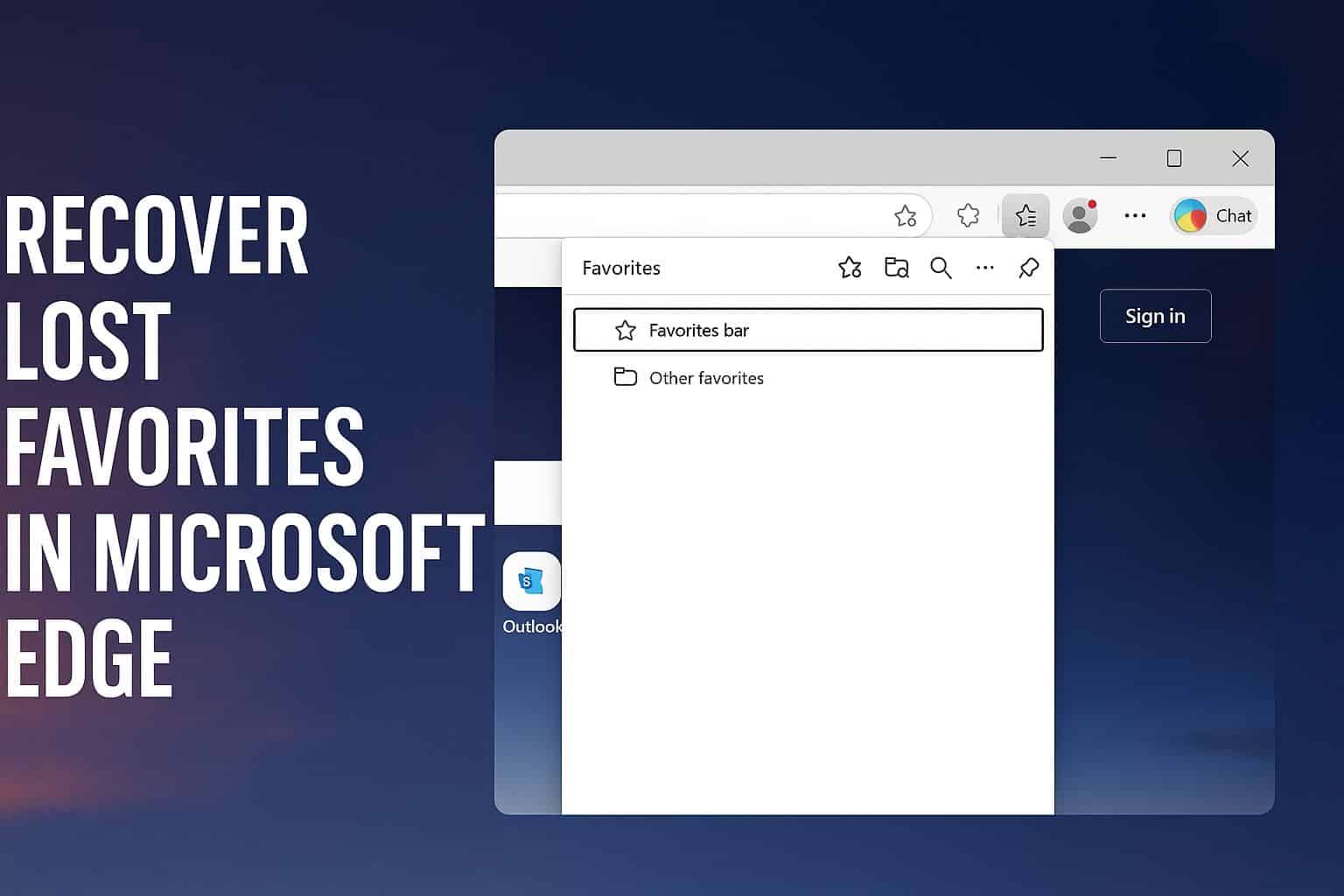

User forum
2 messages