Connect_Error_Social_Login_Failure: Easy Ways to Fix
An old EA account could be reason for the issue
3 min. read
Updated on
Read our disclosure page to find out how can you help Windows Report sustain the editorial team. Read more
Key notes
- This error could have occurred if your Xbox/Steam is linked to a disabled or old EA account.
- You can fix it by unlinking your disabled EA account from Xbox and linking the main EA account.

Many users have reported getting a connect_error_social_login_failure error when trying to launch EA games on Steam, PlayStation, and Xbox.
The error message screen also comes up with a Reset password button. And, no matter how many times they changed the password, it says wrong credentials.
Here, in this guide, we will discuss some ways to fix the issue and the reasons for its occurrence. Let’s get started!
What causes the connect_error_social_login_failure error?
There could be various reasons for this sign-in error to occur. Some of them are listed here:
- Your old EA account is linked to the gaming platform – If you have an old account added to Steam or Xbox, you might get this error. You need to log in using the same performance and remove it from the EA website to fix it.
- Your EA account is disabled – If your EA account was disabled for some reason, you might get this error. To resolve this, you need to contact EA support.
What can I do to fix the connect_error_social_login_failure error?
1. Unlink your old/disabled account
1.1 If the account is old but accessible
- Visit the EA website and sign in to your EA account that you want to unlink.
- Go to Profile.
- Navigate to the Account Settings page.
- Locate the Connections section from the left pane and click Unlink beside the Steam logo.
- Click Yes to confirm the action.
1.2 If the account is disabled
If the linked account is disabled, you can’t unlink the EA account from your Xbox account. Instead, you need to contact EA support to get that account reinstated. Once done, you can use the above method to unlink the account from Xbox.
2. Link your main EA account
- Once unlinked the old account, open any EA games on your gaming console or platform.
- Enter your main EA account’s email address and password on the login page.
- Once you sign in, your accounts will be linked.
3. Check if the console server is working
- Visit Xbox or PlayStation website.
- Check if all the servers and services are up and running.
- If the servers are down, you must wait for some time.
4. Contact EA Support

If none of the above solutions fix the error, you should contact EA Support. Explain the whole scenario, the instances when you got the error, and the methods you tried. This will help them understand the situation and assist you better.
So, this is how you can fix the connect_error_social_login_failure error while accessing EA games on Steam. Try them and let us know what worked for you in the comments below.






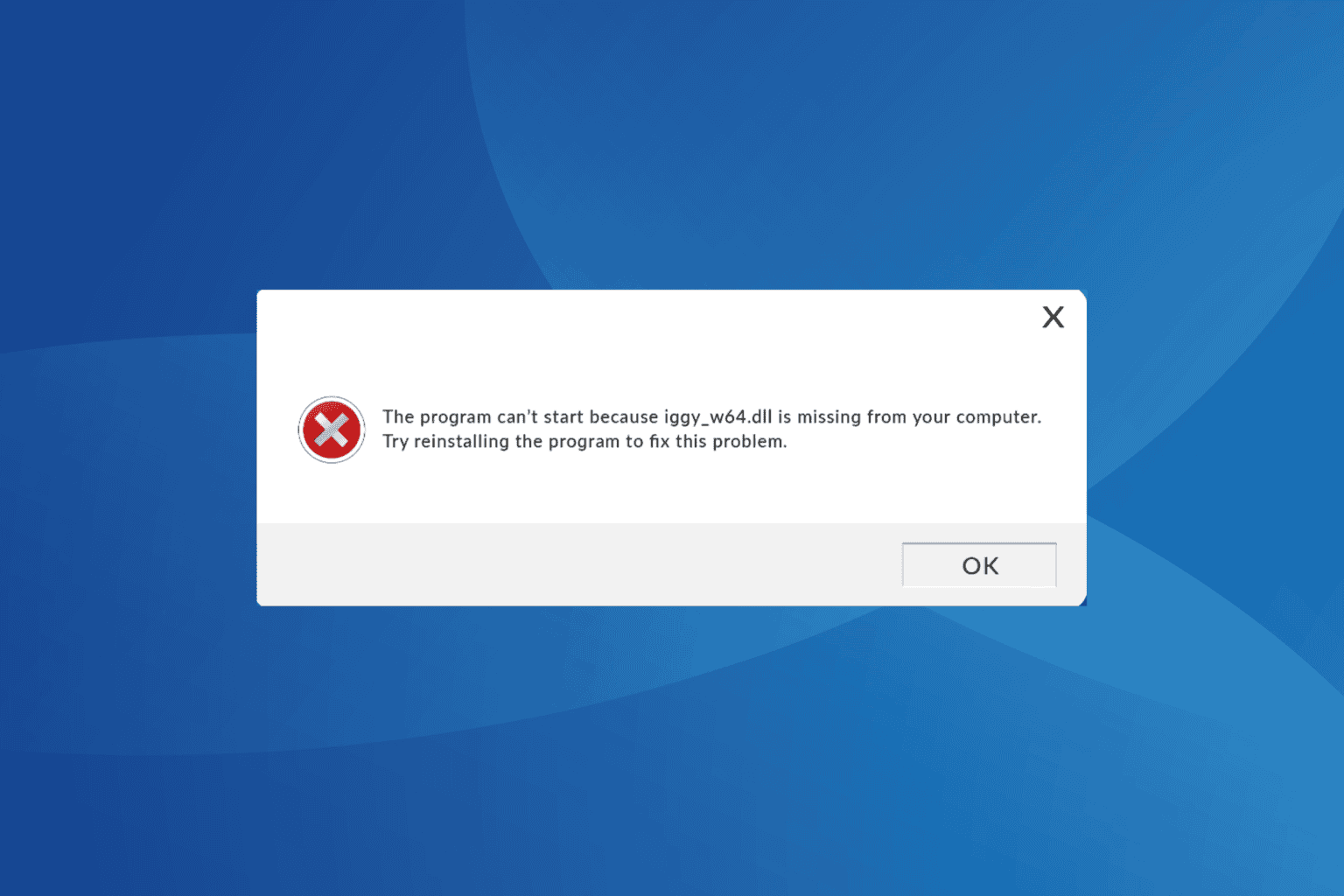
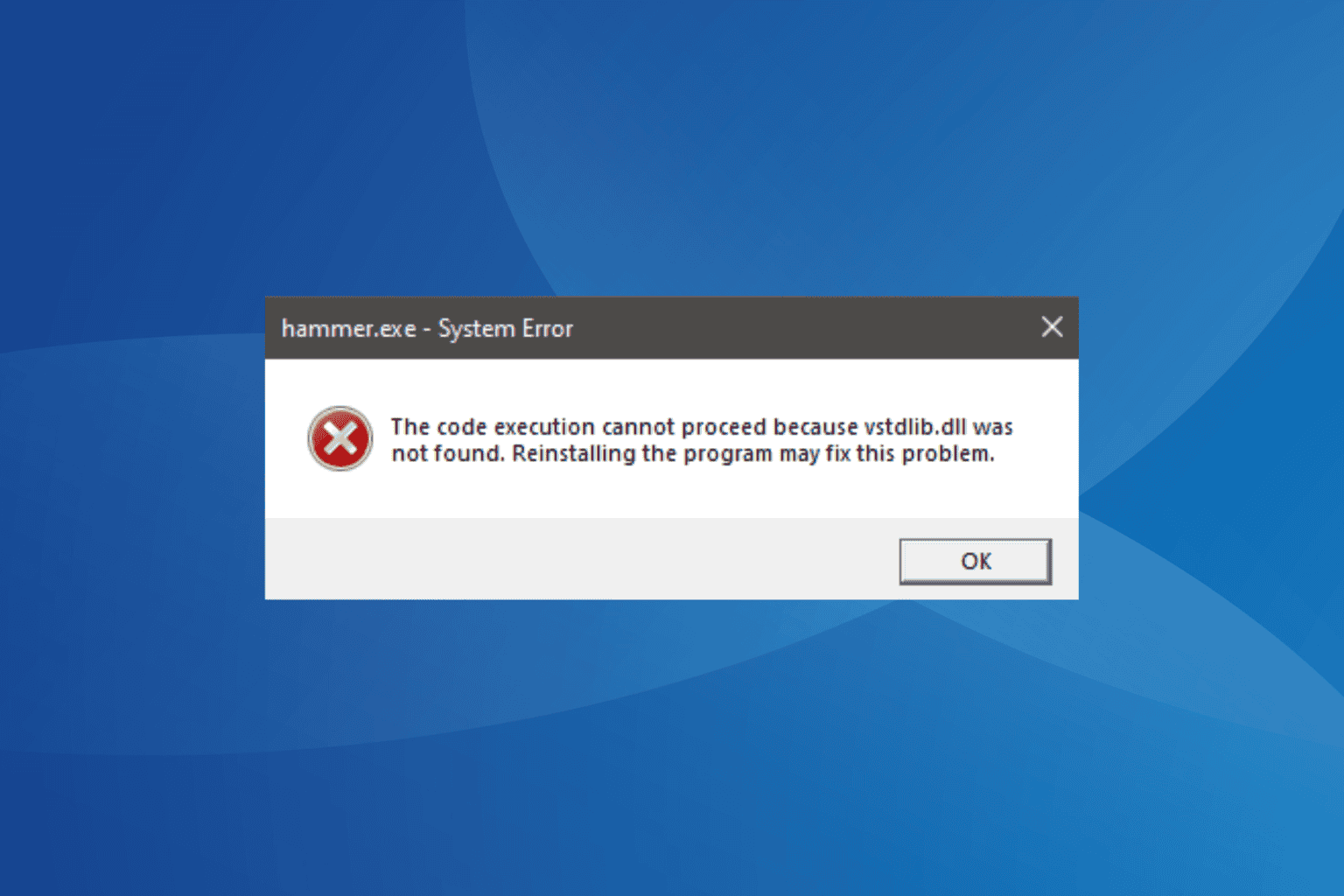
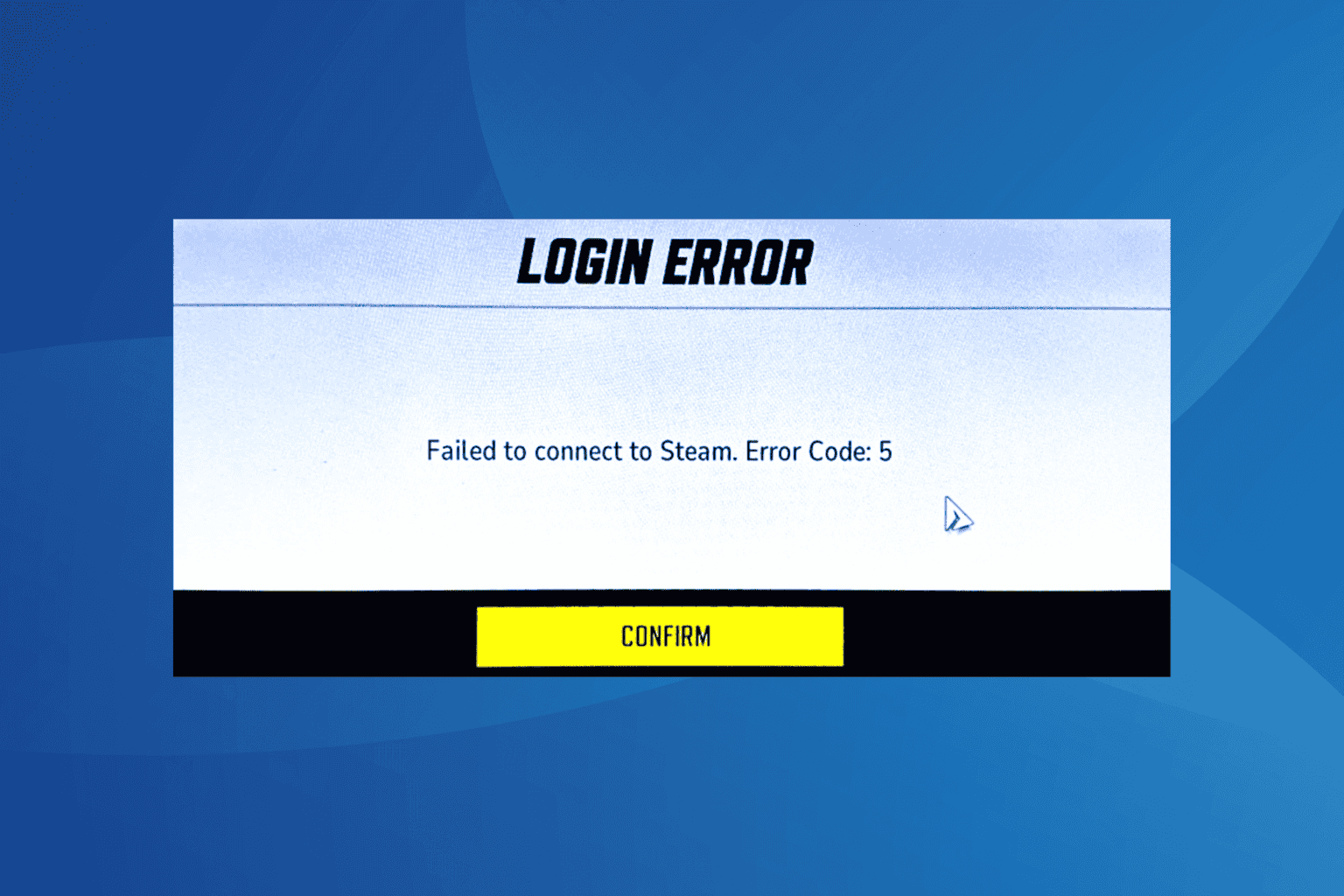
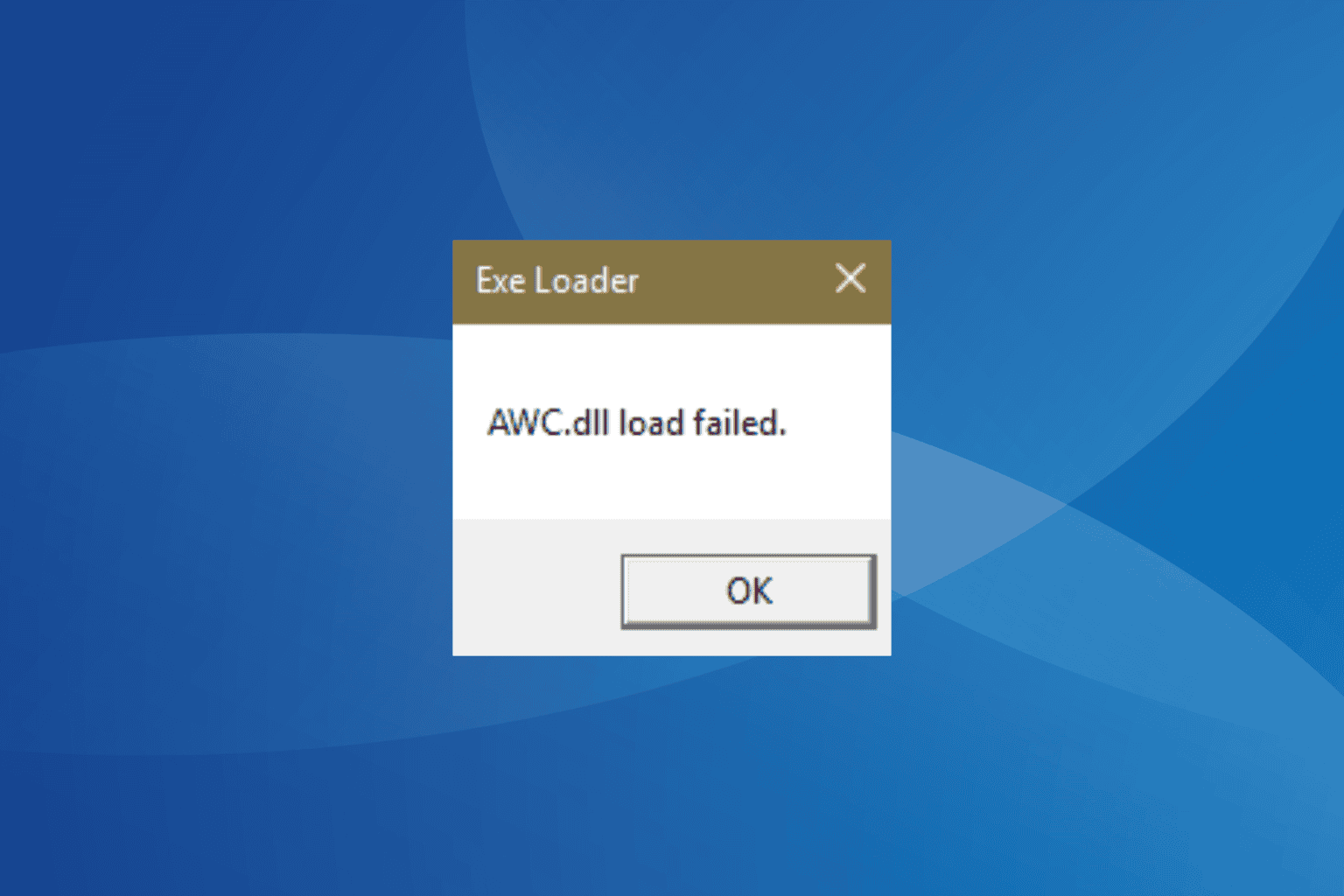
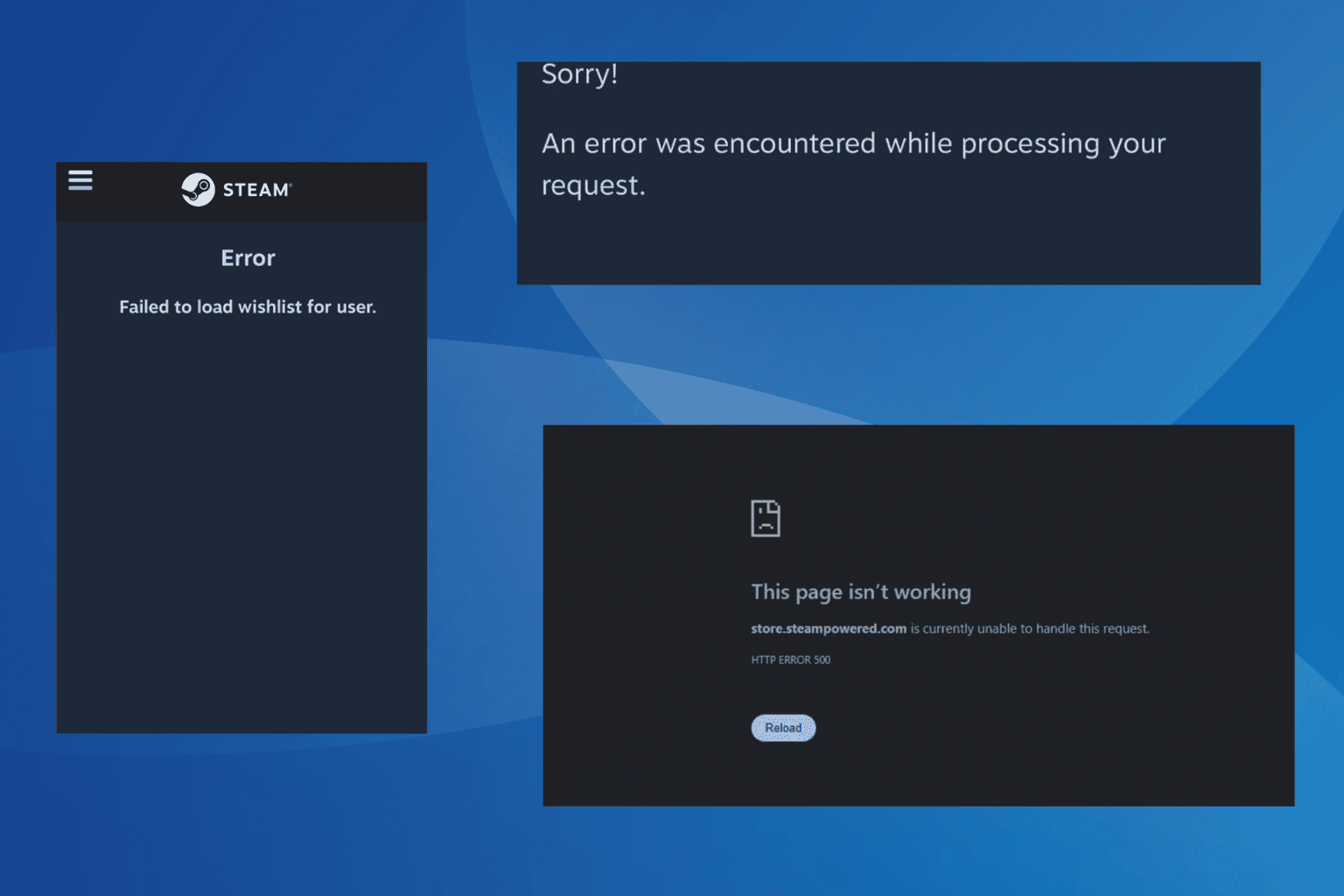

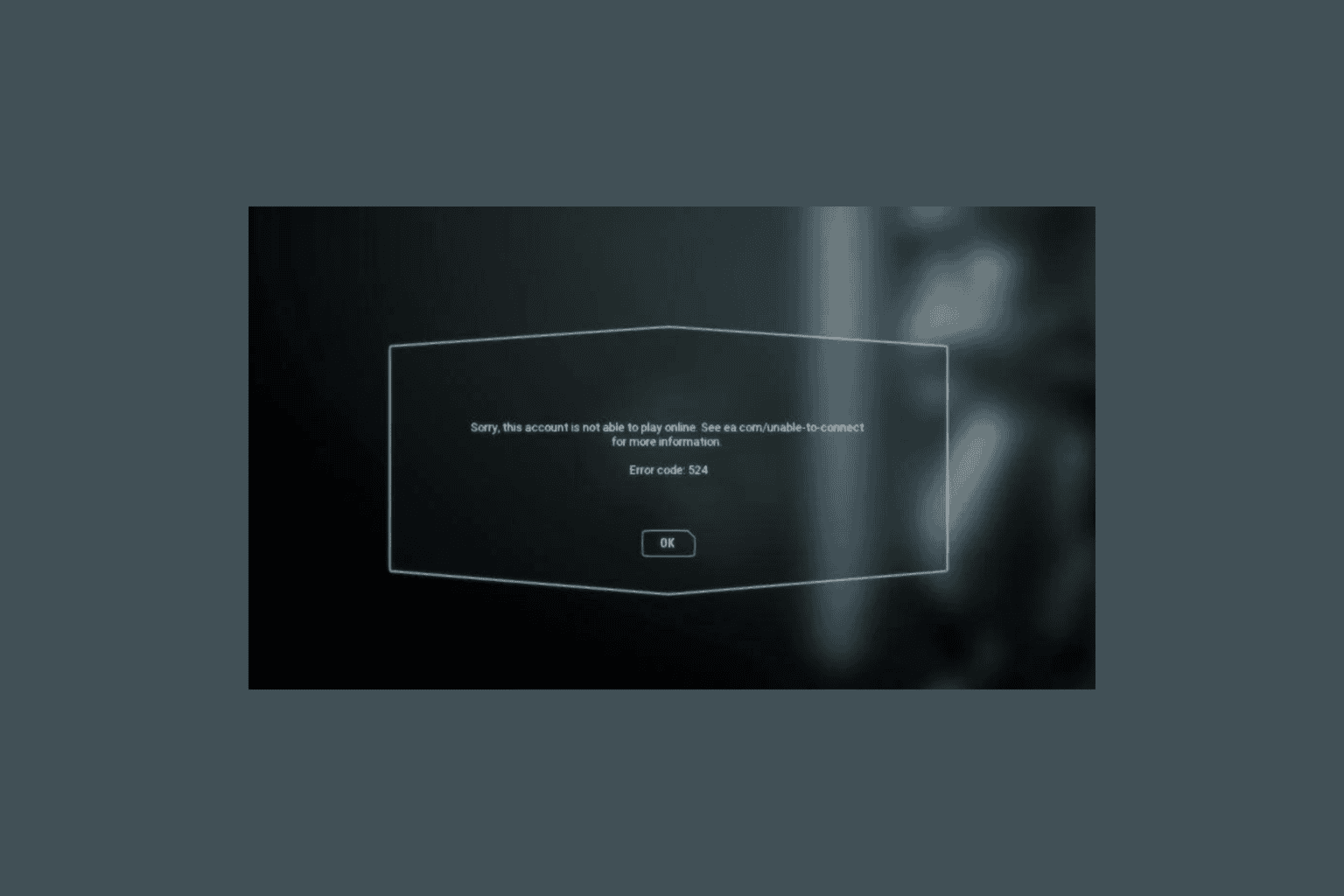
User forum
0 messages