How to Fix Error Code 524 on EA
First, check the EA server status
4 min. read
Published on
Read our disclosure page to find out how can you help Windows Report sustain the editorial team. Read more
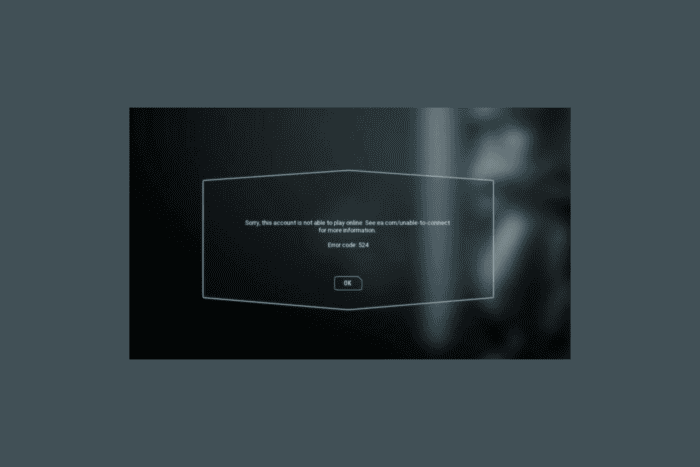
Many users have complained about getting Sorry this account is not able to play online. See ea.com/unable-to-connect for more information. Error Code: 524 when launching STAR WARS Battlefront II and Star Wars Battlefront via the EA Games launcher app.
This could happen if you were underage (under 13) when you initially configured the Xbox Profile or if your account was banned or deactivated. Because of this, you cannot join multiplayer games on EA releases. It could also appear if your network settings are not correct.
First, check the server status of the EA game; if it is up and running, try restarting your device and relaunching the game. Also, ensure your internet connection is working properly.
How can I get rid of error code 524 on EA?
1. Check your account status
- Go to the EA help page and sign in to your EA account.
- Click Manage My Account.
- Click Ban history from the options.
- If there is none, then your account is active.
You can also check your email to confirm you haven’t received any messages about the ban or blocked EA account. If your account is blocked, you need to clear your browser cache, reset your EA account password, reset the password for the email address, and turn on EA login verification (optional).
2. Age up the EA account
When you create a child account, EA keeps track of your age. Once your child naturally reaches the age up age, which is typically 13, EA will send an automatic email notification with instructions to migrate your saved games, logs, and other account information to an unrestricted account.
If that doesn’t happen in your case, you can contact EA for support for further assistance.
3. Raise a support ticket to EA
- On the EA Support Forum page, log in to your EA account,
- Go to the Manage My Account section and select Ban My History or any other option.
- Choose any of the topics listed or click See all help topics.
- You will be taken to this page, locate & click Chat with Us.
- On the following page, under Select your console, choose the device and click Next.
- Next, enter your details, such as your name, email address, and subject. You can also attach an image of the error you are facing, then click Send.
- Your case ID will be created, and you will either be connected to an advisor or might see a waiting time to contact the advisor.
Here, you can talk to the agent and might have to submit age-proof documents, such as a picture of a legal document showing the child’s date of birth, for verification; then, you will be able to play Star Wars Battlefront 2 multiplayer. Also, keep your child’s Origin Name, Gamertag, etc. with you to help identify the account.
4. Create a new Xbox One profile
- When your console boots up, locate Who’s playing today?, and choose Add new.
- Enter the email address of your Microsoft account or a new one, then follow the on-screen instructions. Remember, please enter a valid birthday date that is at least 18 years old.
- Choose a gamertag for the account, or create a new one for free.
- Check the Microsoft Service Agreement and Privacy Statement and select I Accept.
- Follow the steps to configure your sign-in, security, and PIN preferences to complete the setup.
- Now launch Star Wars Battlefront 2 and see if the error code 524 appears again.
As EA doesn’t allow players under 13 years old to access online multiplayer mode, creating another profile is a feasible option if you are new and don’t have saved games on the previous account.
If you are not able to connect to the EA server, you can try restarting the game or checking the server status. However, if these don’t help, read this guide for other solutions.
We also have a guide that lists some practical solutions for users facing You must be signed in to your EA account to access online features of this game error.
Did we miss a step that helped you fix the EA error code 524? If so, feel free to share it with our readers in the comments section below. We will add it to the list.
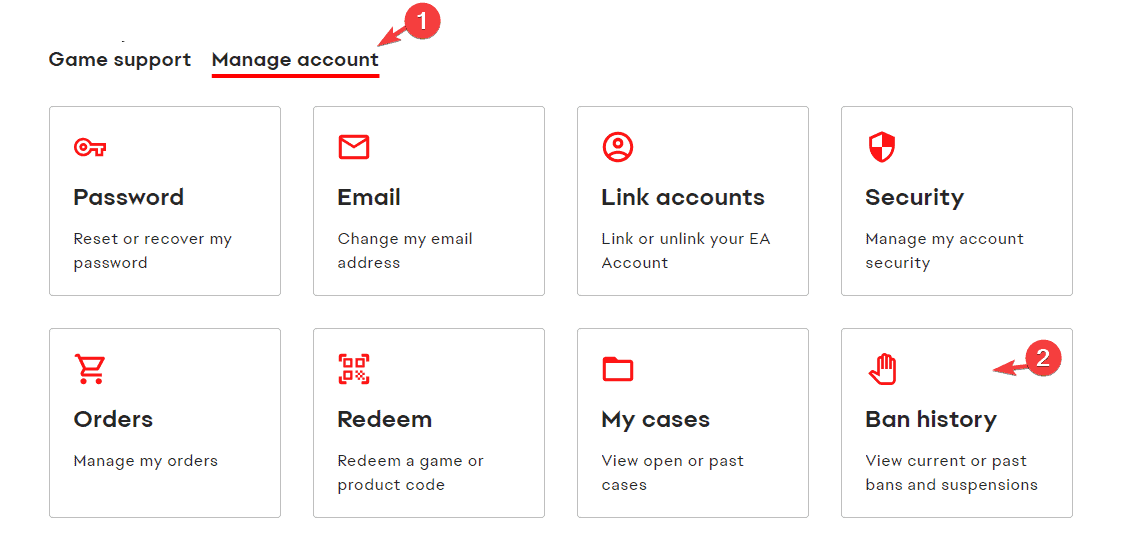
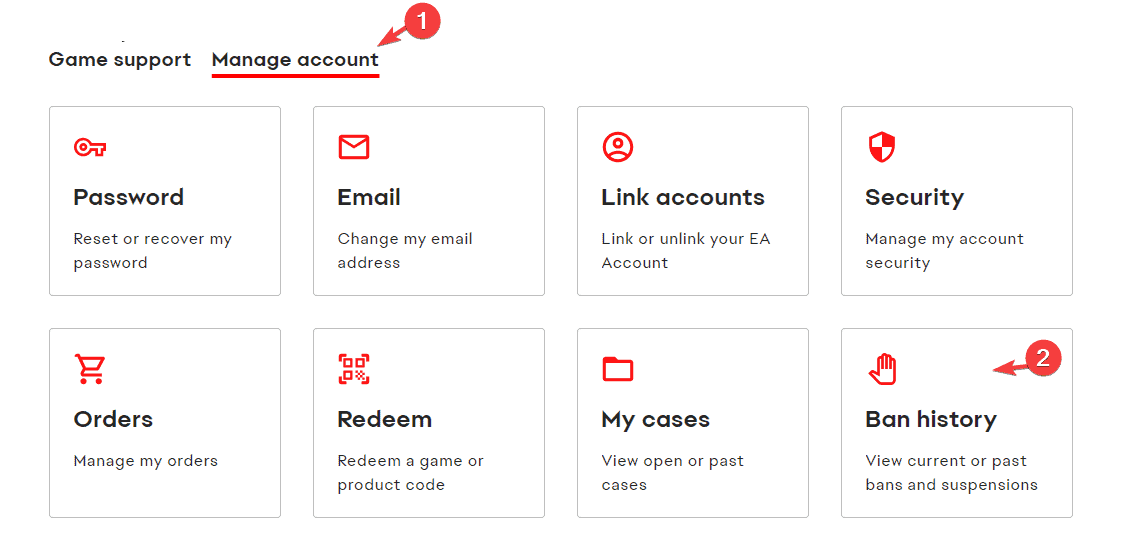
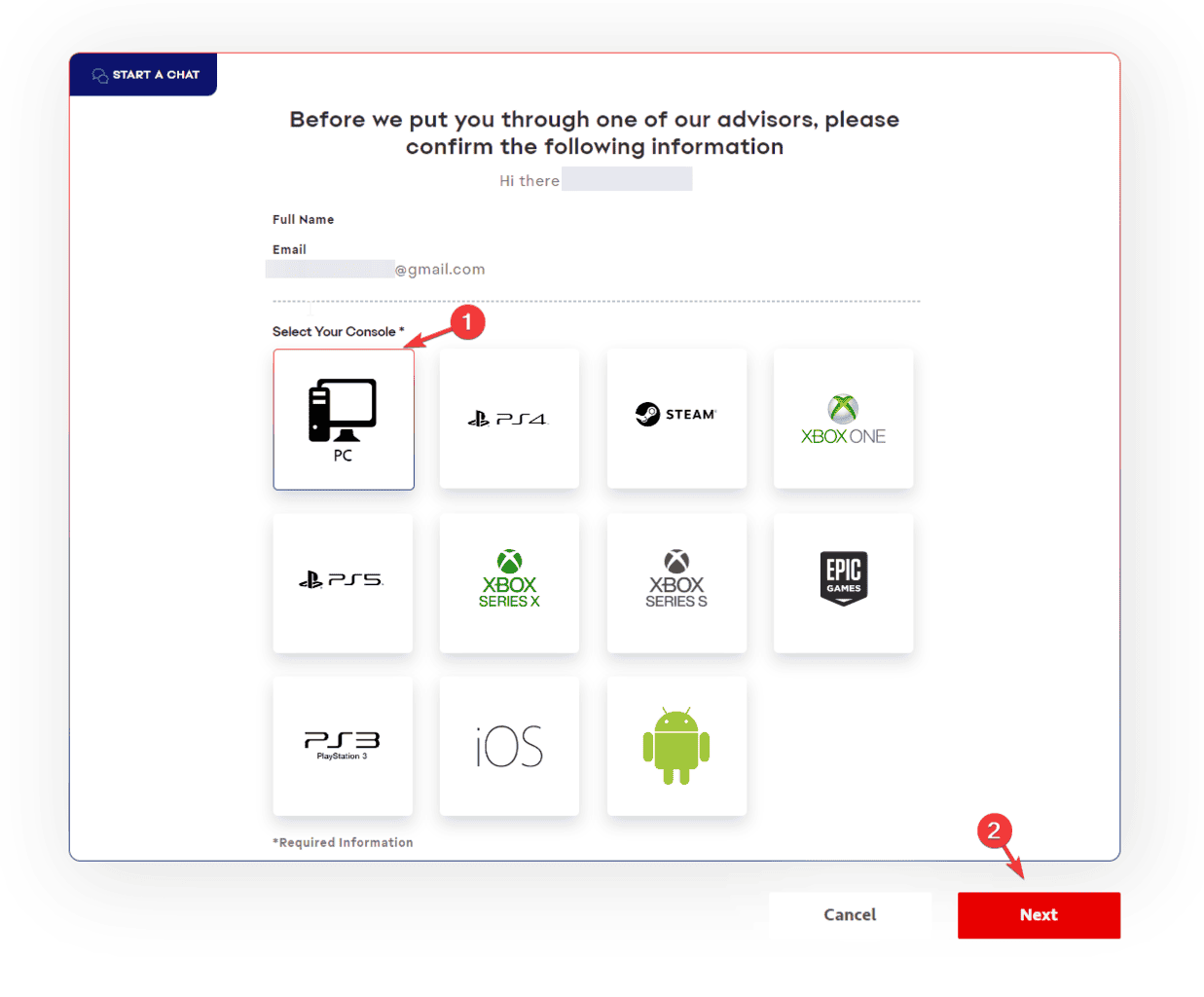
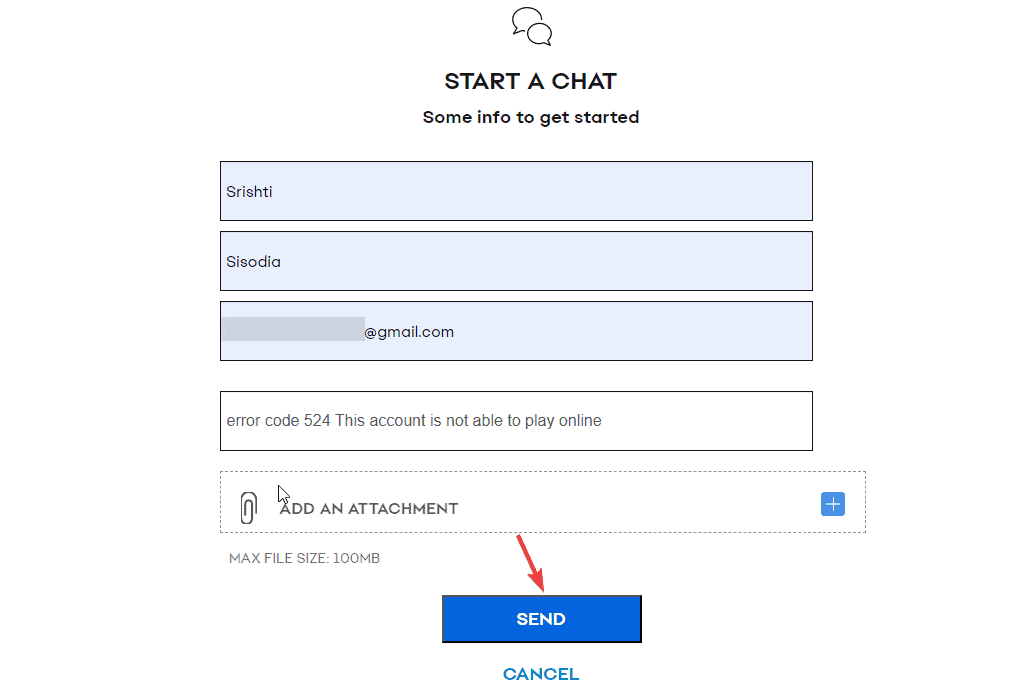
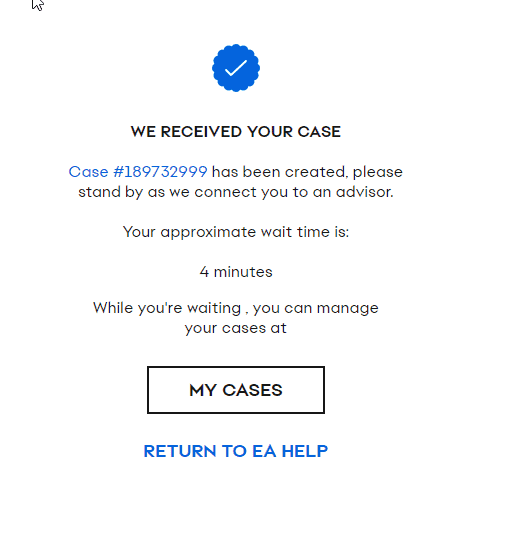




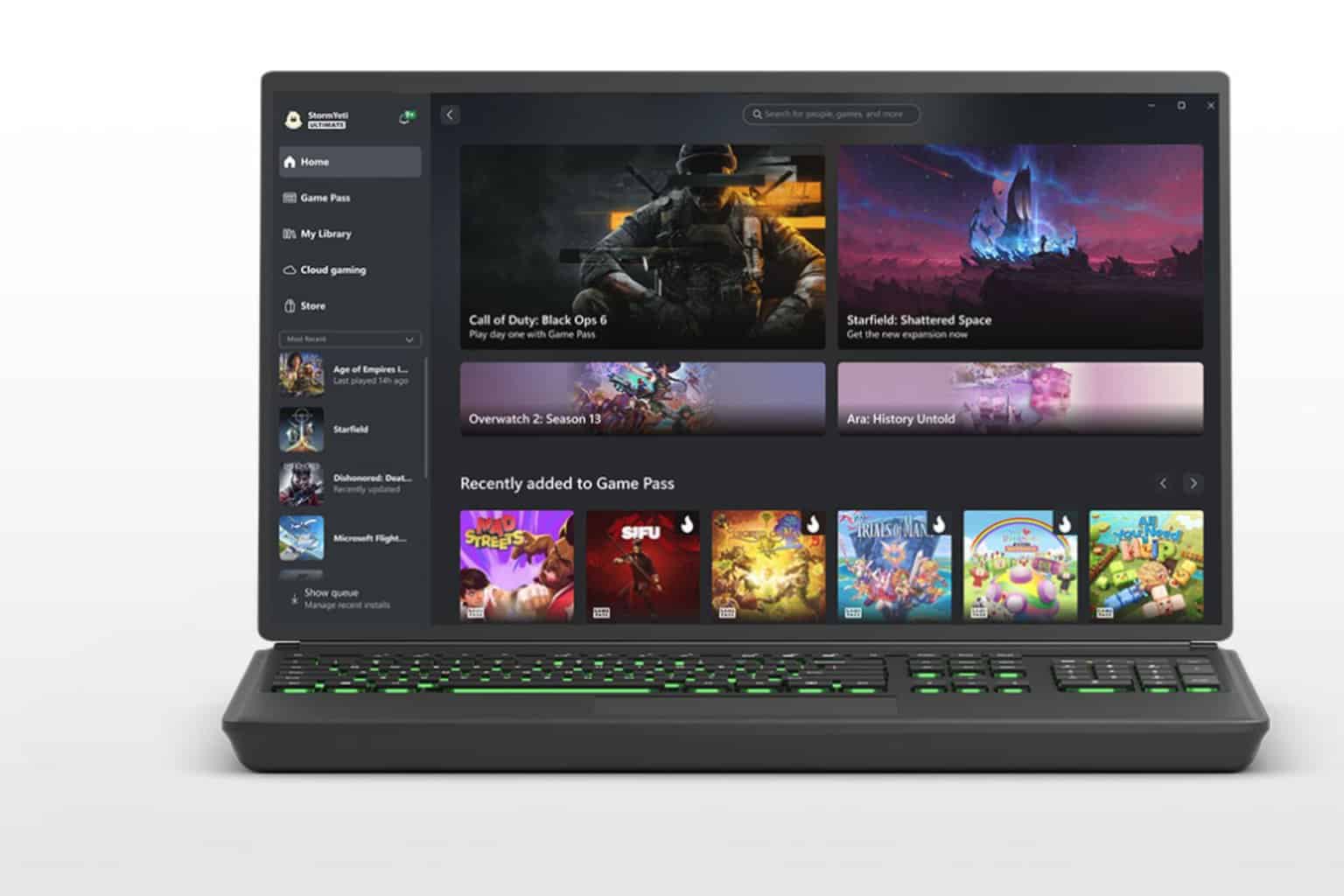



User forum
0 messages