FIX: Can't save game in Cyberpunk 2077 on Windows 10/11
2 min. read
Updated on
Read our disclosure page to find out how can you help Windows Report sustain the editorial team. Read more
Key notes
- Cyberpunk 2077 is the latest RPG game developed by CD Projekt Red.
- While massive and complex, many users have complaint that they are having issues saving their game.
- To learn more about solving various software issues, consider checking out our website's Fix section.
- Like reading about all things game-related? Check out our Gaming section then!
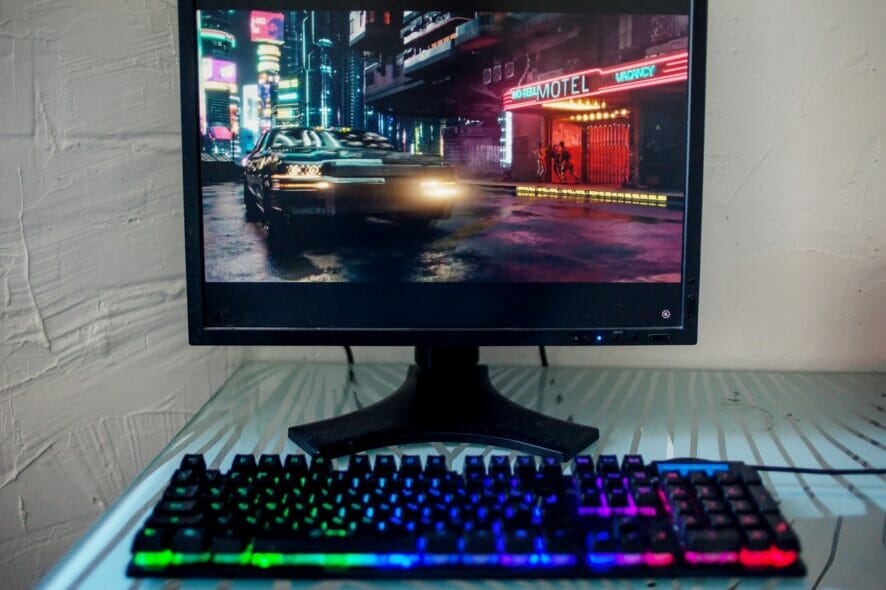
Cyberpunk 2077 is the result of several years of work on behalf of CD Projekt Red, and the outcome is quite spectacular.
This massive Sci-Fi video game features a massive world to explore, incredible character customization options, and an amazing story.
However, all of these have in common one thing: a lot of work needs to be put into them, and many users have reported that they are having issues saving their game.
Since this game is so loved by many, we’ve decided to create this step-by-step guide that will show you exactly what needs to be done to make sure that your game progress gets saved.
How do I save my game properly in Cyberpunk 2077?
1. Modify your antivirus’ permission settings
Some antivirus tools block access of software to certain file locations by default as a safety measure, and in that case, your job is to simply modify your antivirus’ settings.
If you’re using Bitdefender, modifying your settings will be extremely easy, and it can be done as follows:
- Open the Bitdefender dashboard
- Access the Protection tab on the left
- Click on Application Access under the Safe Files applet
- Flag the check mark for Cyberpunk 2077

Bitdefender
With Bitdefender, you gain complete and easy control over what your apps can access on your PC!2. Modify your Windows Defender settings
- Press Start
- Type in windows security to access the Windows Defender Security Center
- Go to Virus & threat protection
- Select the Virus & threat protection settings option.
- Under Controlled folder access, click the Allow an app through Controlled folder access link
- Click the Add an allowed app button.
By following these steps, you should no longer have issues saving your game progress in Cyberpunk 2077 anymore.
However, keep in mind that it is not possible to save the game during combat, braindance and some quests, so make sure that is not actually the issue before proceeding with the troubleshooting steps below.
If you stumble across the Cyberpunk 2077 corrupted or missing scripts file error, we have the right solutions in the highlighted guide.
Which solution did you use to get rid of the game saving issue in Cyberpunk 2077? Let us know how you handled the problem by leaving us your feedback in the comments section below.
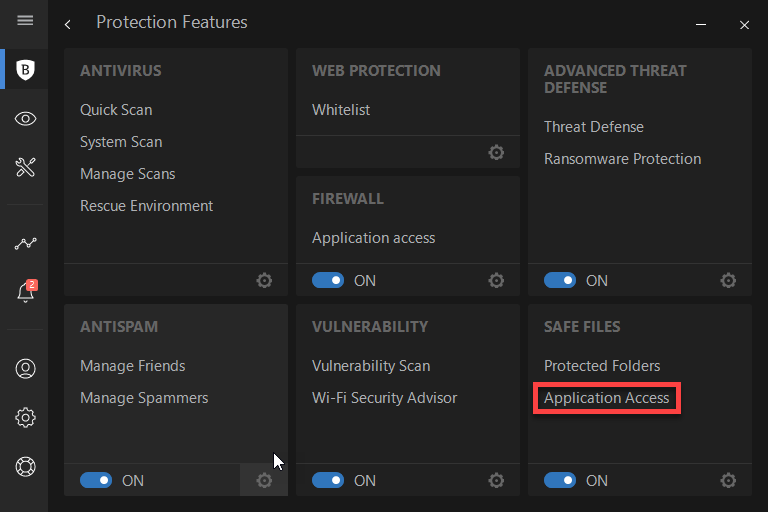
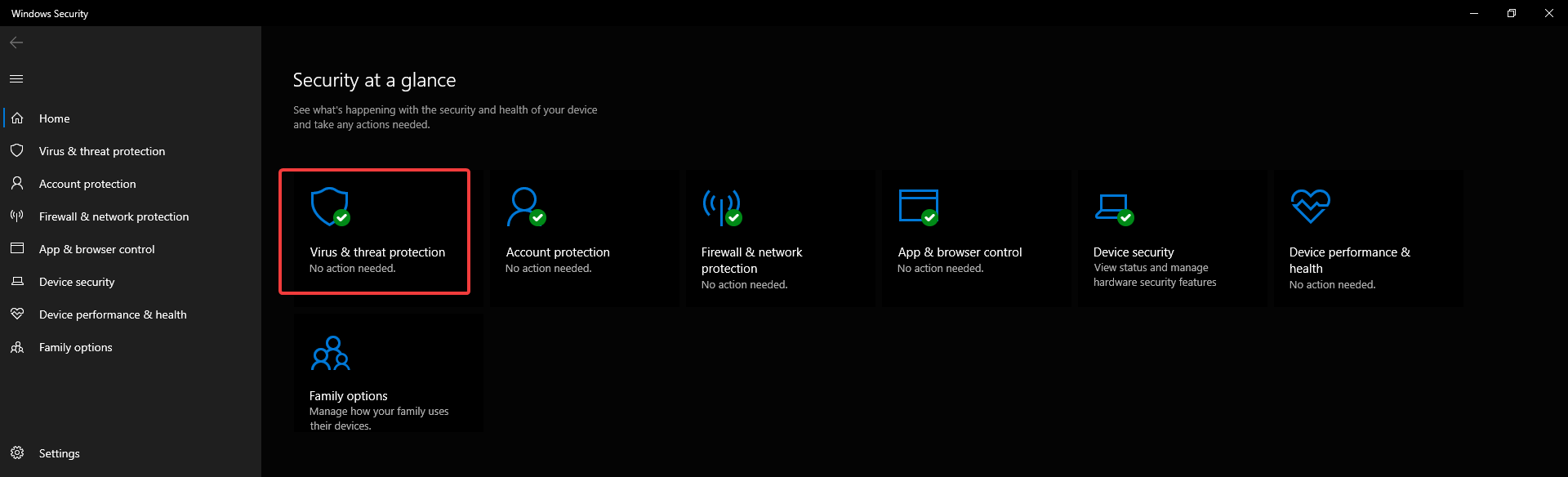
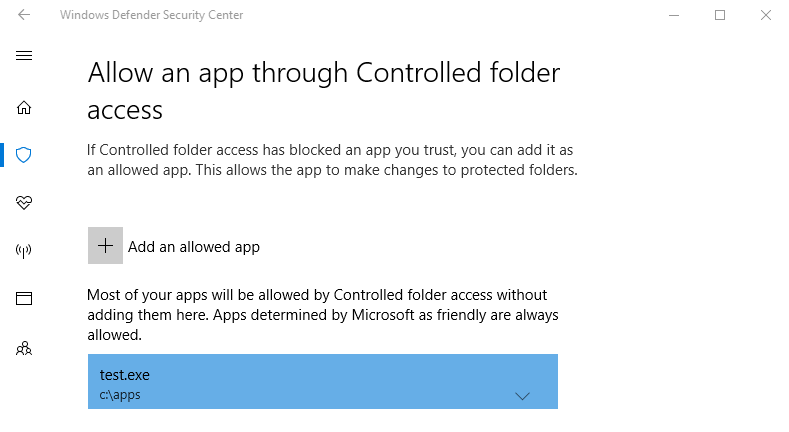







User forum
0 messages