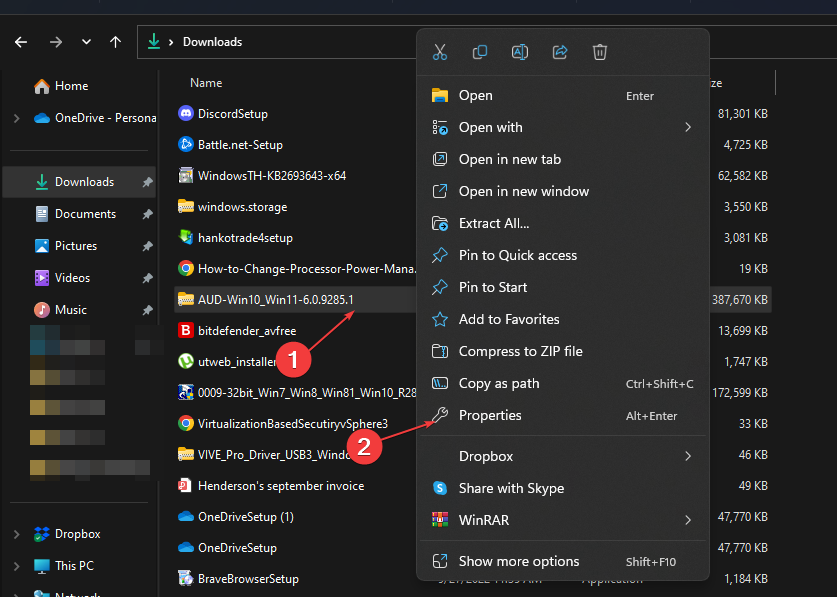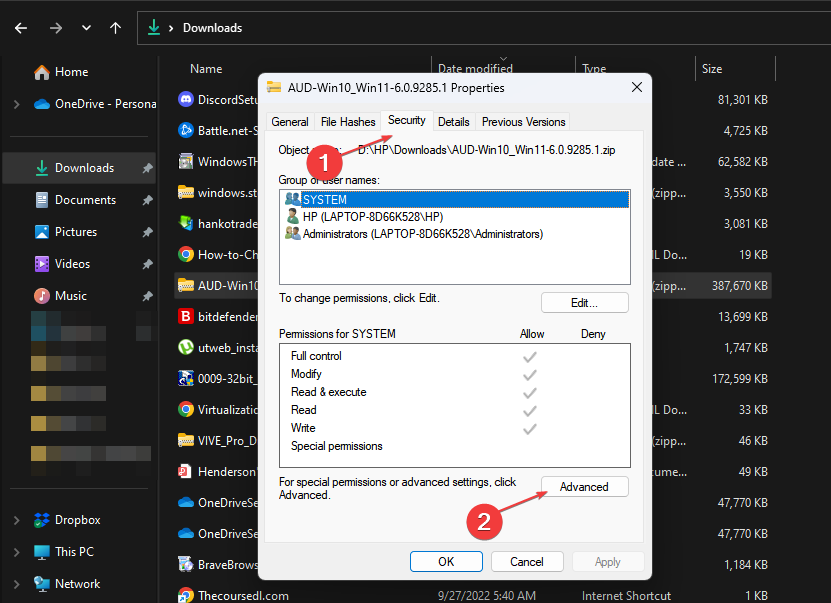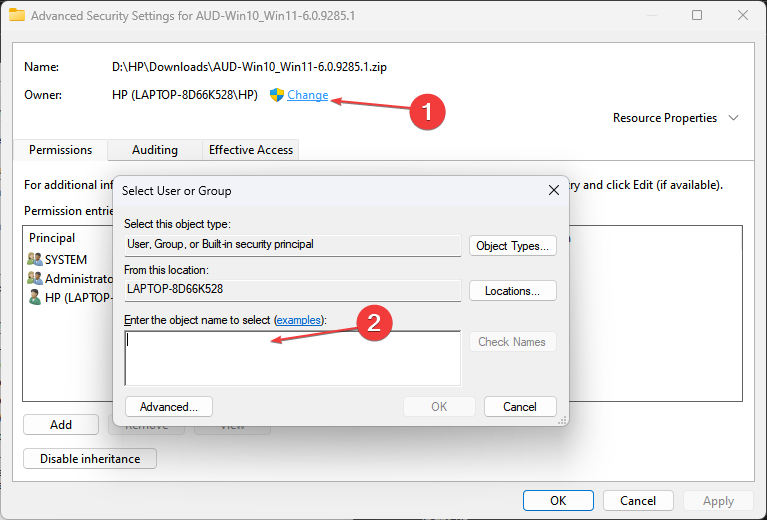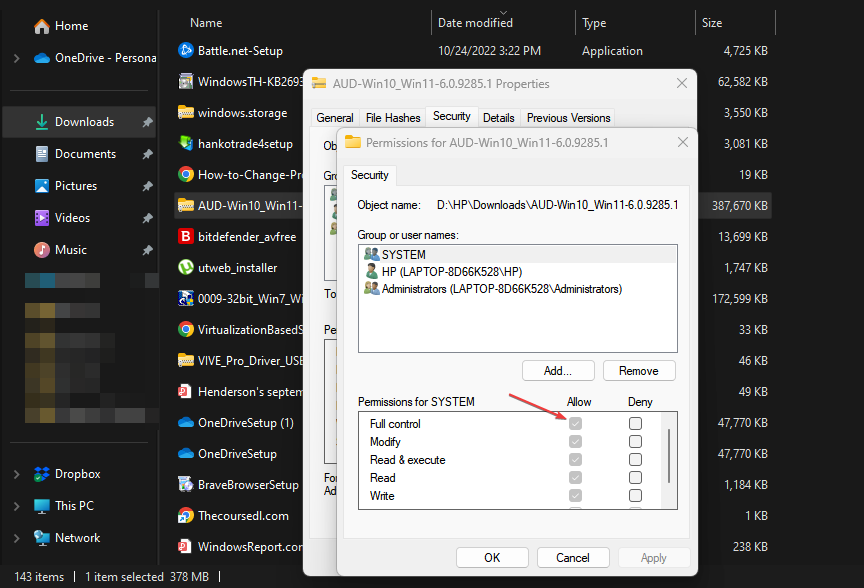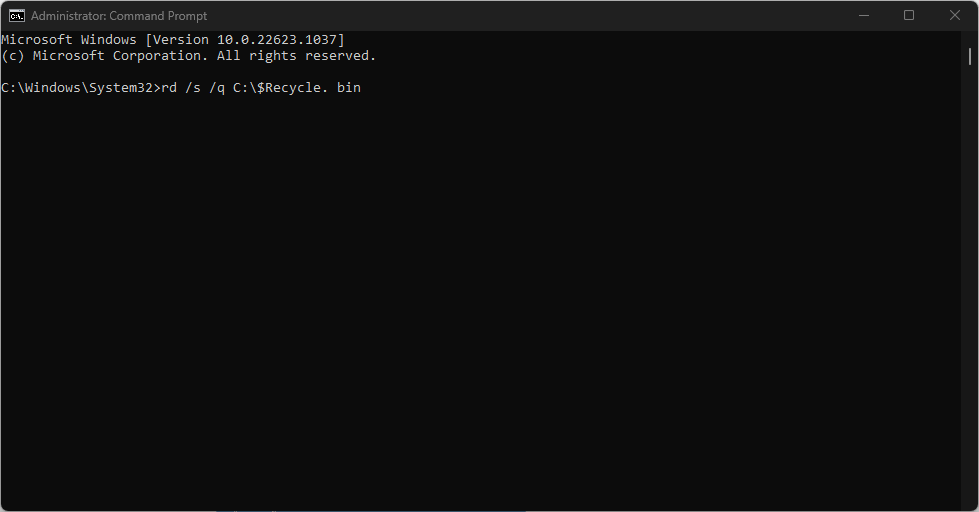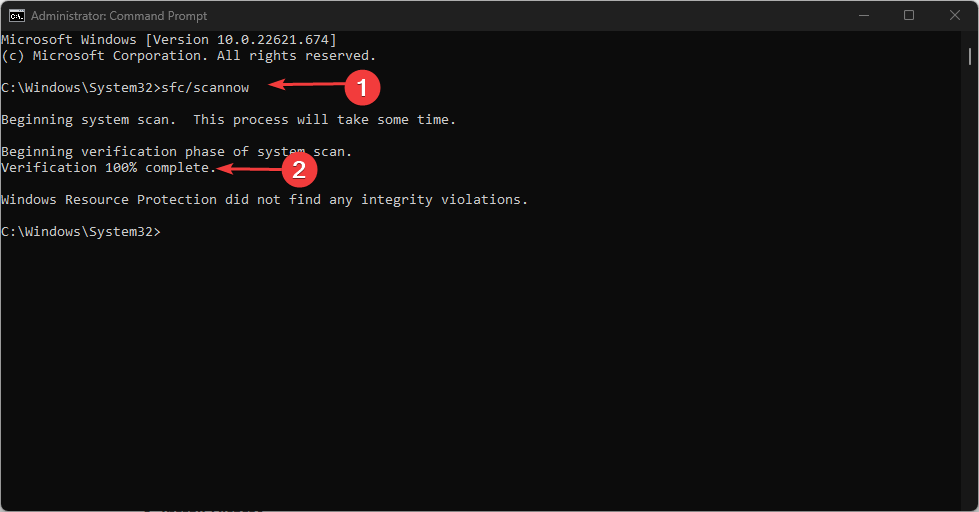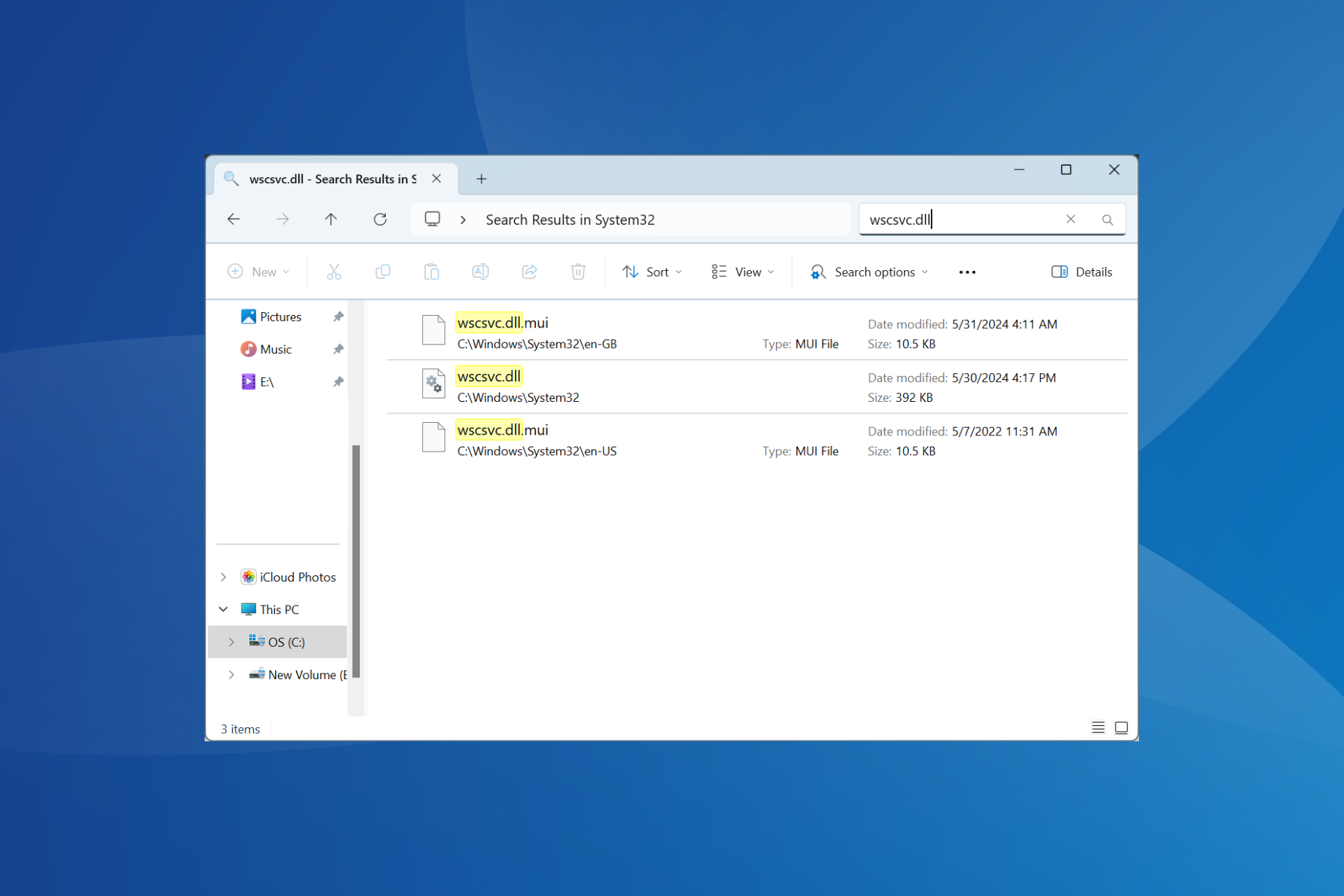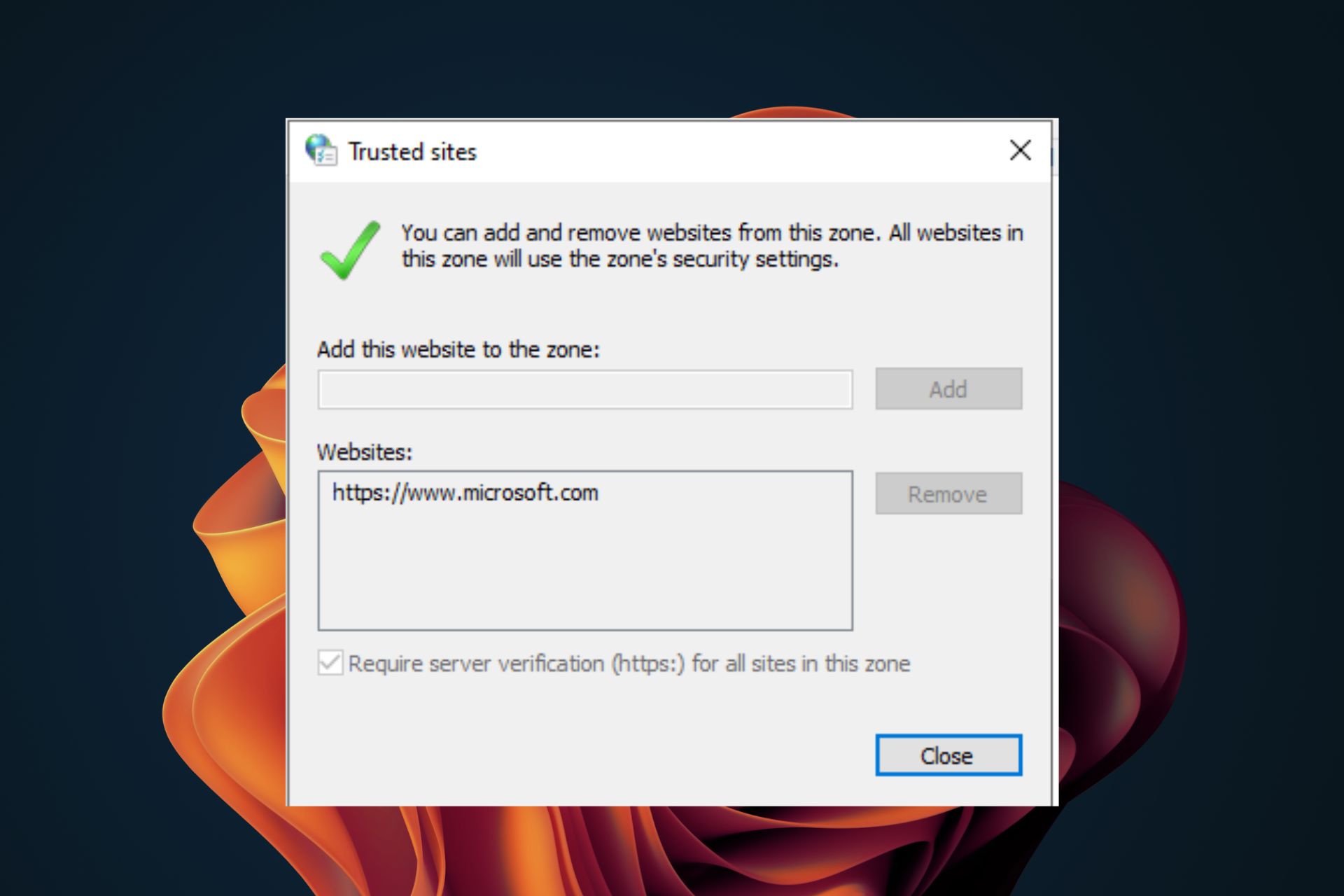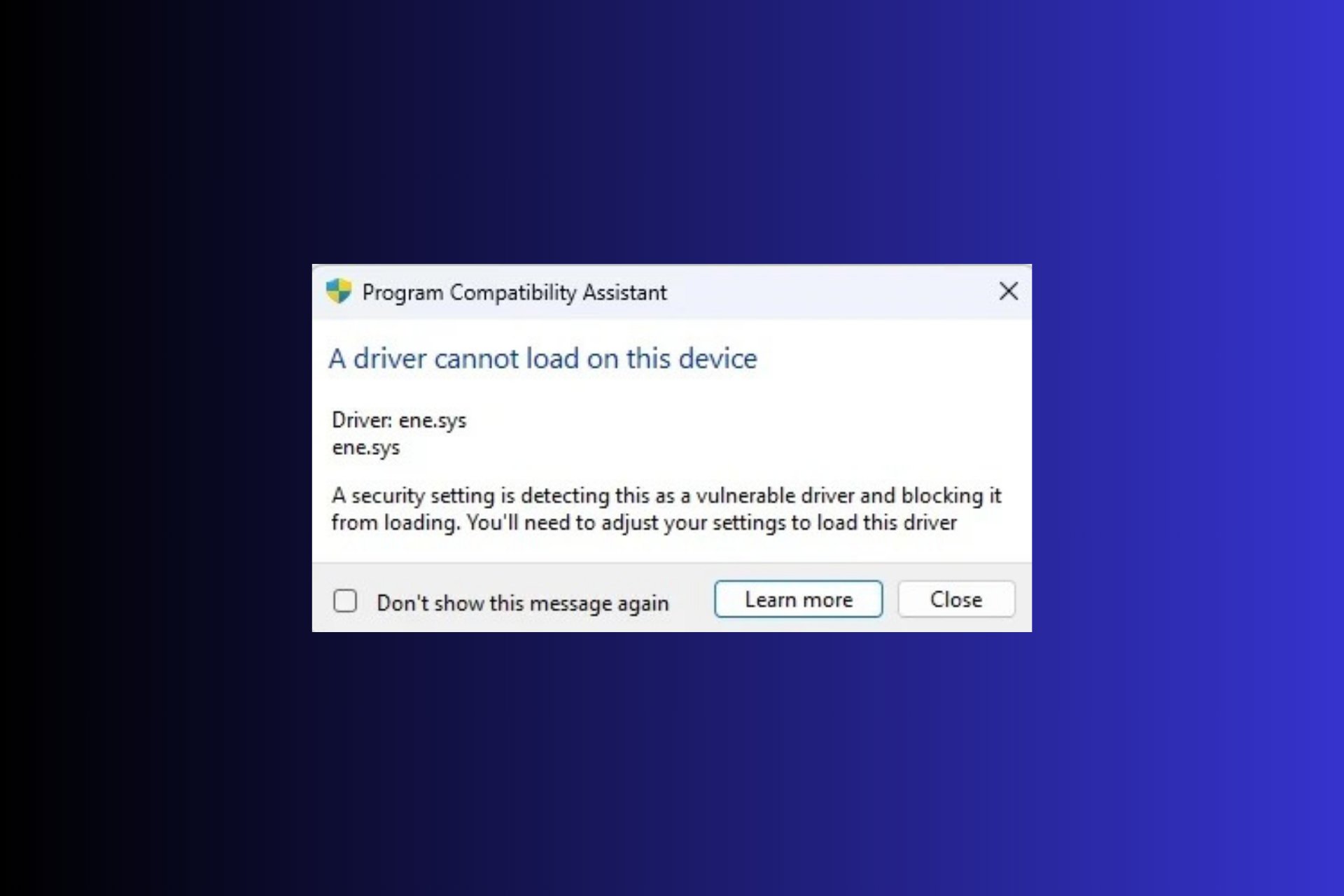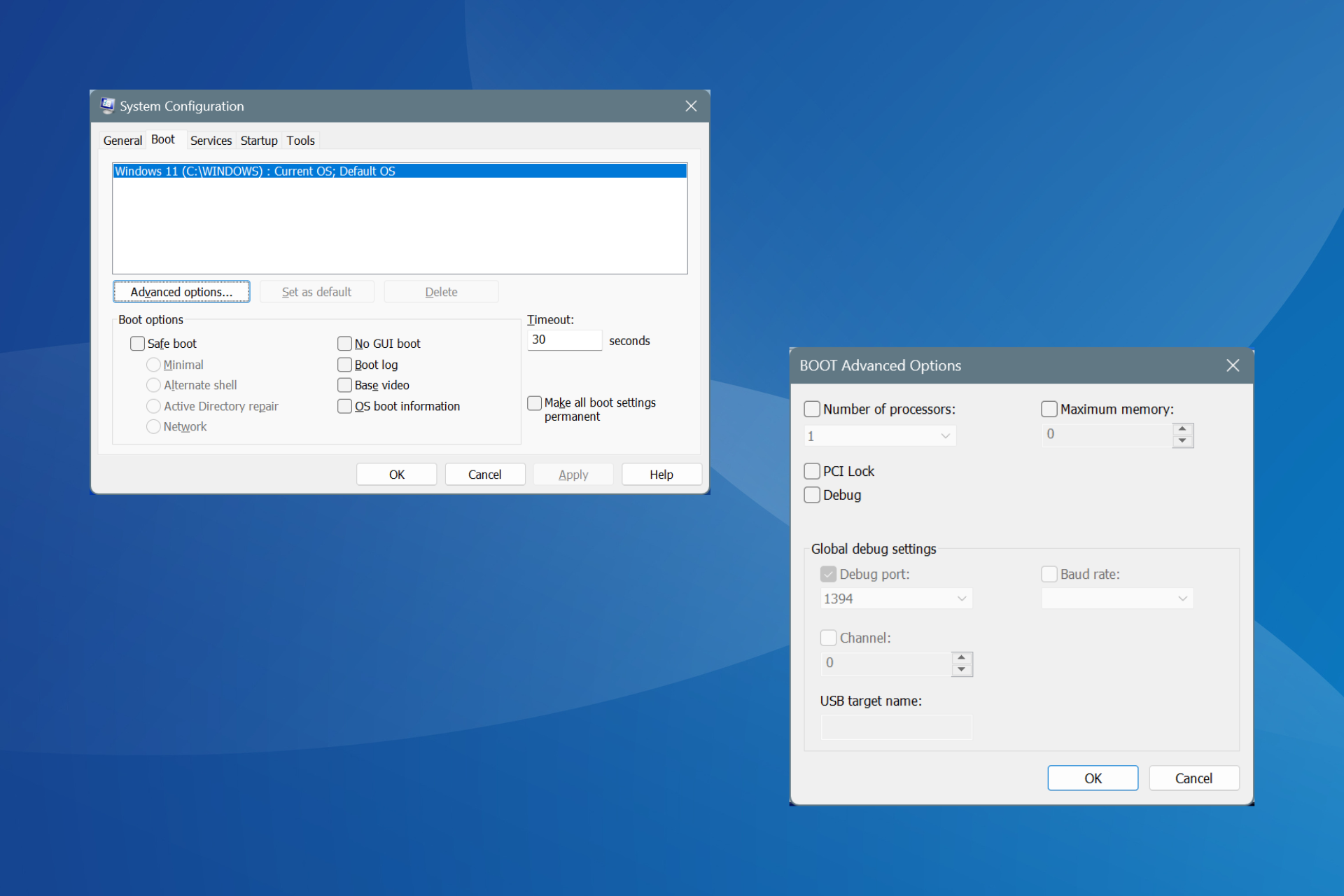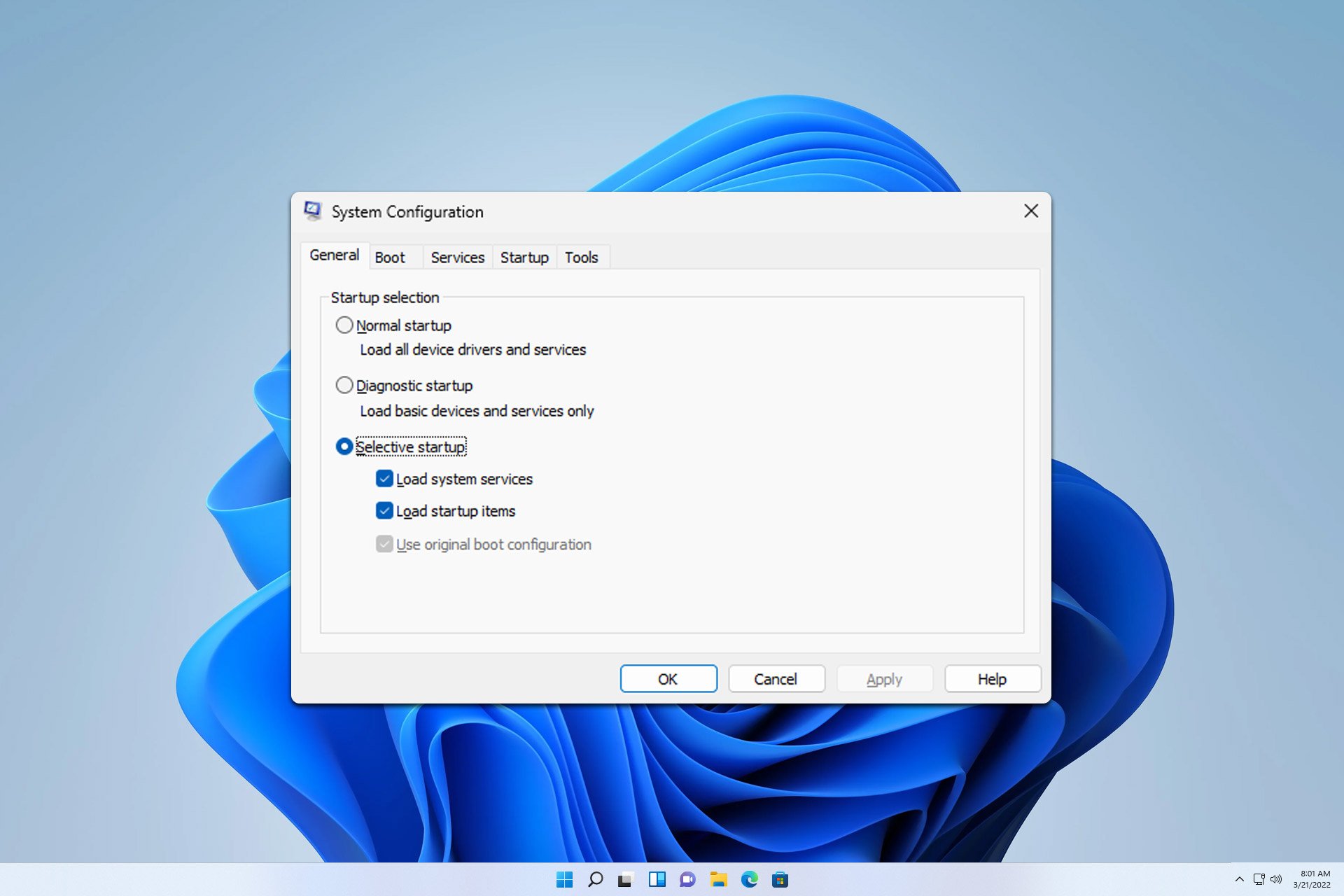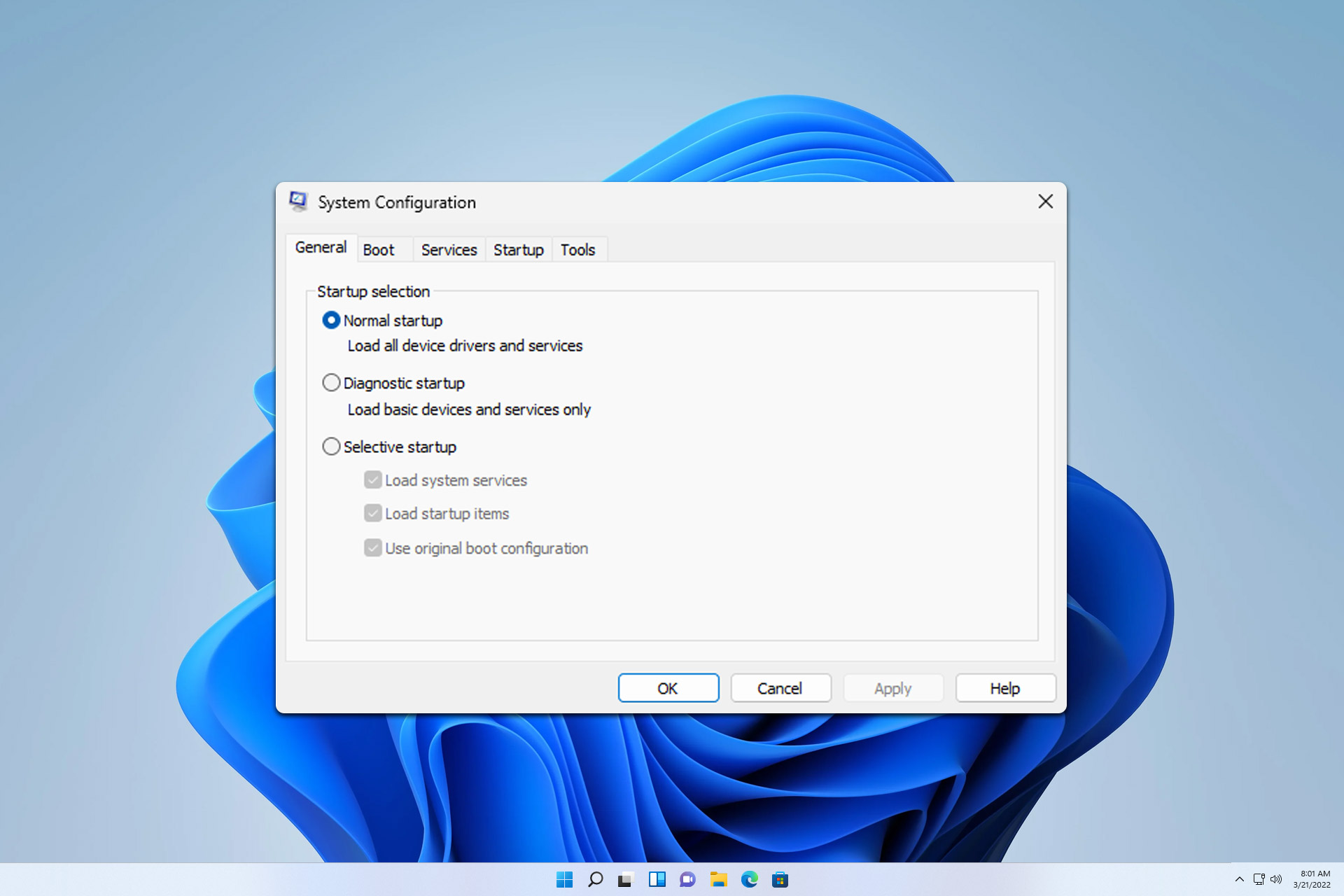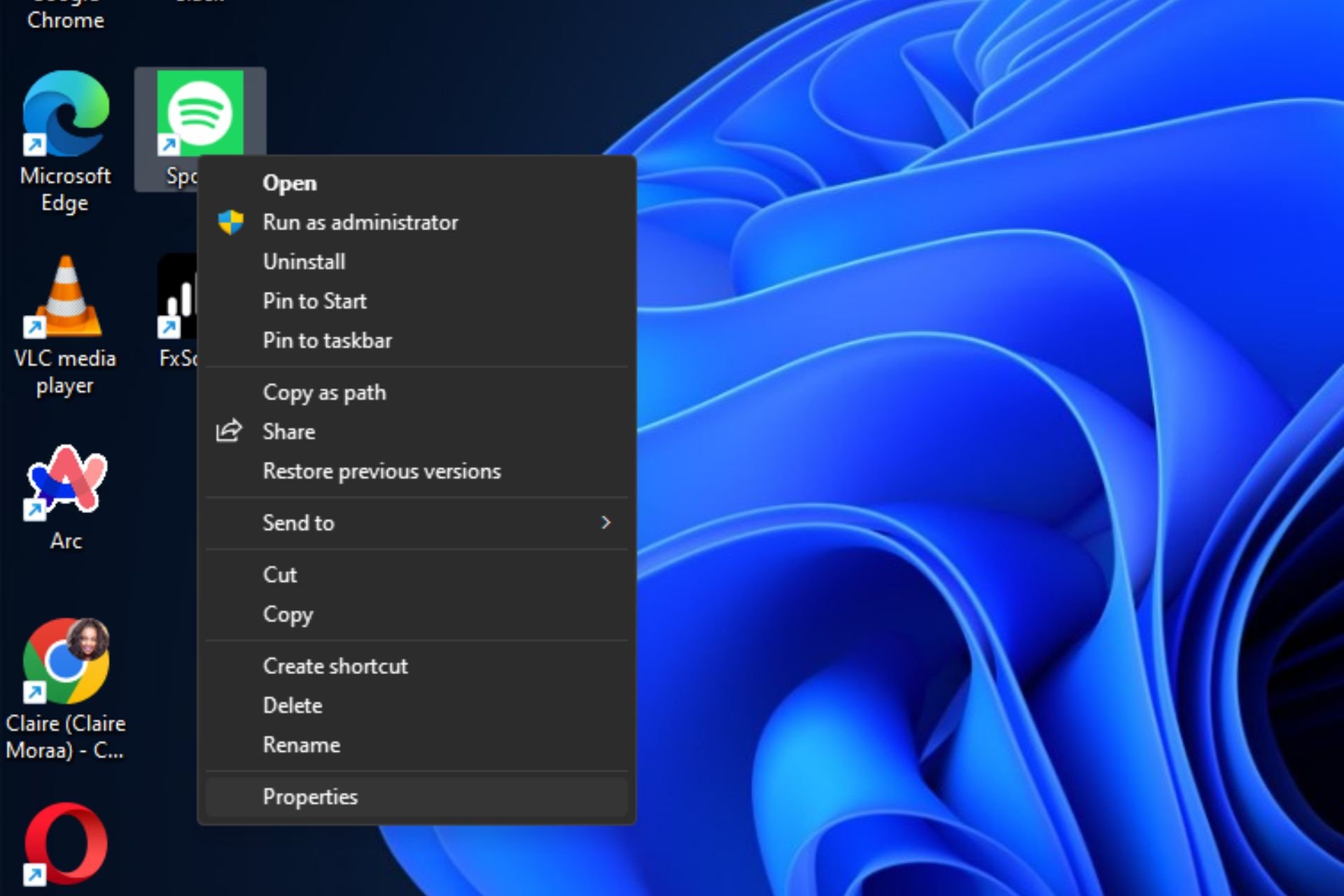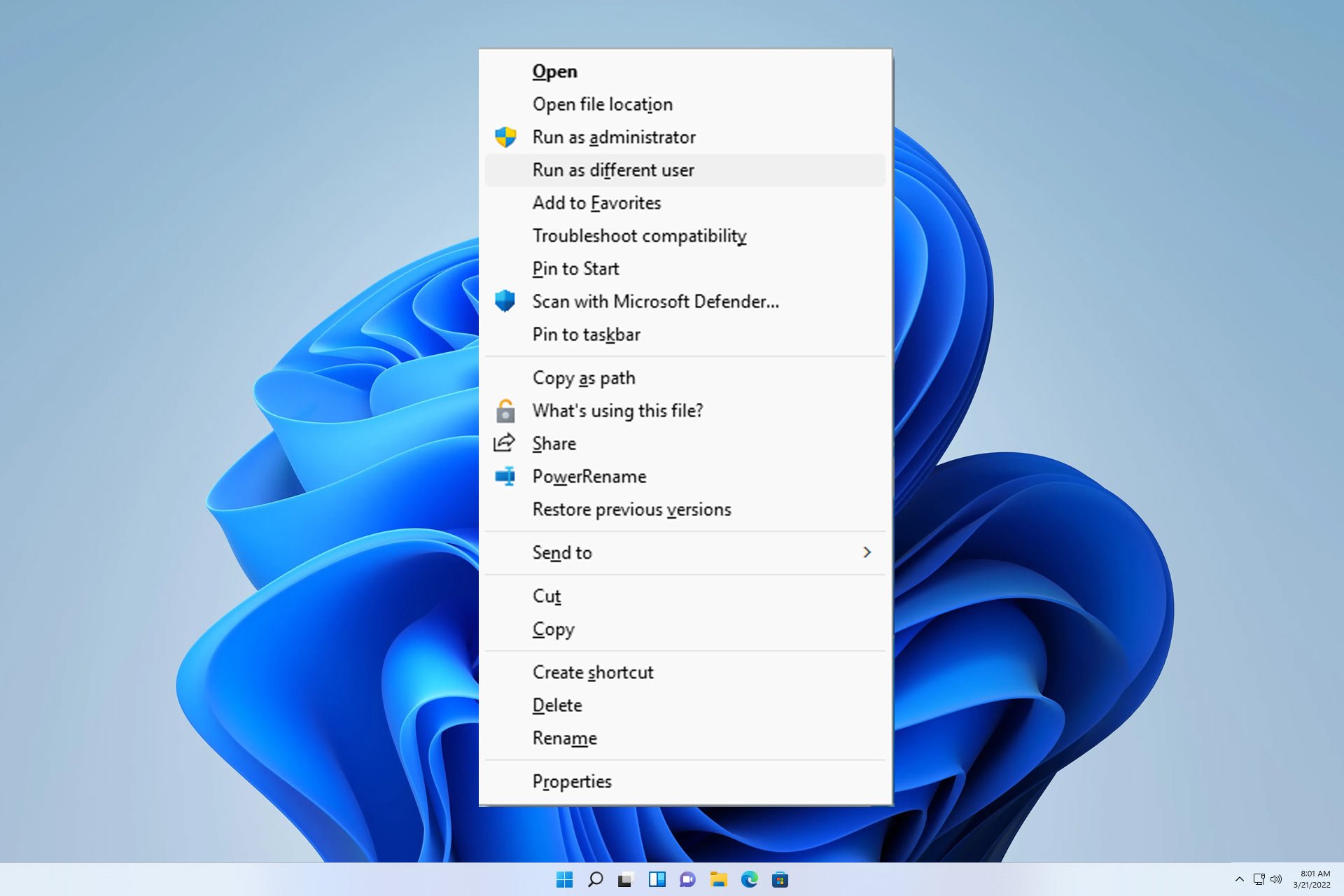Deleted Files Keep Coming Back on Windows 11 [Fix]
Note that malware attacks may trigger this problem
4 min. read
Updated on
Read our disclosure page to find out how can you help Windows Report sustain the editorial team Read more
Key notes
- Deleted files coming back on Windows 11 may be due to many factors. A faulty recycle bin might be the primary reason for this issue.
- Fixing the Windows recycle bin will help the issue, yet rest assured that you'll find more solutions below.
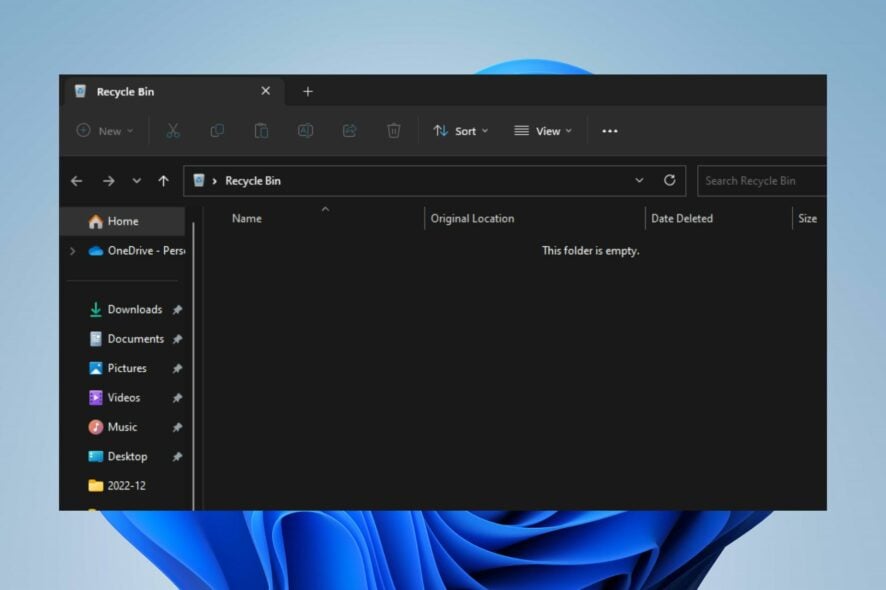
There are different reasons for deleting a file or folder on a PC. It can be to clear space or to remove unwanted files. However, the deleting process can be simple until you encounter issues with your deleted files that keep coming back.
Some users also complain about the deleted files not being in the recycle bin on Windows 11.
Why are deleted files coming back to my PC?
A common cause of the deleted files returning recurrently is corrupt system files on the PC. Other factors that can cause deleted files to keep coming back on Windows 11 are listed below:
- Faulty Recycle Bin – The Recycle Bin is trash storage that keeps temporarily deleted selections waiting to be removed permanently. Hence, if the recycle bin is corrupt, it can cause deleted files or folders to keep coming back.
- Malware attacks – You can experience difficulties with the programs on your PC due to malware attacks or viruses. They can cause a deleted file not to delete permanently.
- Incorrect system permission – The system permission grants the authorization to control different operations on a PC. So, you may run into this issue with deleting items if you don’t have the necessary permissions.
- OneDrive sync error – If you are using the OneDrive cloud storage service, you may experience issues with deleted files that keep coming back. It is because the deleted files may be backed up on the cloud drive.
Since we have outlined the possible causes, let’s check out the solutions below.
What can I do if deleted files keep coming back on Windows 11?
Before trying advanced measures, try the following:
- Enable the antivirus service on your PC.
- Restart Windows in Safe Mode and check if you can fix the issue.
If it persists, here are some advanced methods to try.
1. Change permission settings
- Press the Windows + E keys to open the File Manager.
- Select the file you want to delete, right-click, and select Properties in the expanded menu.
- Switch to the Security tab at the top, then tap the Advanced button at the bottom right.
- Click the Change button next to Owner, type Everyone in the box, and tap the OK button.
- Return to the Security tab and click the Edit button.
- Find the System Permissions section, check the Allow all permissions checkbox, and tap the OK button.
Changing the file permissions will give the system access to delete and perform other functions of the file. Check our guide about how to reset permissions on Windows 11 if you can’t get around the steps above.
2. Fix corrupted Recycle Bin
- Press the Windows key + X hotkey and select the Command Prompt Admin.
- Enter the following commands and press Enter:
rd /s /q C:\$Recycle. bin - Close the Command Prompt window and restart your computer.
After trying the listed procedures, check if the recycle bin files return to your PC. If the issue persists, learn more about how to fix a corrupted Recycle Bin in Windows 11.
3. Run a System File Checker (SFC) scan
- Left-click the Start button, type the command prompt and select Run as administrator.
- Click Yes on the User Account Control prompt.
- Type the following and press Enter:
sfc /scannow - Restart your PC and check if there is still a high CPU usage.
So, a System File Checker scan will check and remove corrupt system files on your computer.
Check our article about what to do if nothing happens when you select run as administrator on Windows 11.
4. Use of a third-party app to delete files
Using the in-built Windows option to delete files may cause issues with the deleted files returning to the PC. However, users can download and install third-party file-deleting software to delete files more effectively.
In conclusion, you can check our article about the best Recycle Bin cleaners for Windows 11. Also, you can read about fixing File Explorer deleted files still showing on your computer.
If you have more questions or suggestions, kindly drop them in the comments section below.