What Is DevHome.Pi.EXE & How to Uninstall it
This file is associated with Dev Home and it’s perfectly safe
2 min. read
Updated on

Many users reported an unknown application called DevHome.PI.exe running in the background in Task Manager. Is this application malware and what does it do? Let’s find out!
What is DevHome.PI and why is it on my computer?
What is Devhome Pi?
DevHome.PI.exe is created by Microsoft and it’s a process related to Windows Devices Developer Center.
It’s used to provide access to software development kits and documentation, and it’s usually used by software developers.
If you ever used Dev Home, this application was likely installed along with it. This isn’t the first time Dev Home installed additional software without the user’s knowledge.
Speaking of which many users reported Hotkey for Dev Home Project Ironsides on their PCs.
This app is used by developers to monitor projects more easily by using a dashboard or widgets. It can also be used to set up a development environment by downloading apps, packages or repositories.
Is DevHome.PI.exe safe?
Yes, this file is safe to use. You can check its signature and see that it’s made by Microsoft. If you want, you can scan it with your antivirus software.
It’s worth mentioning that scanning this file with Virus Total came positive for malware, but only from a single vendor meaning that this is likely a false positive.

Can I remove DevHome.PI.exe?
No, this is a core component of Dev Home, so removing it can cause issues with it. If you don’t use Dev Home, you can uninstall Dev Home on Windows 11 or 10 to remove this file. To do that, follow these steps:
- Press Windows key + S and type powershell. Choose Run as administrator.
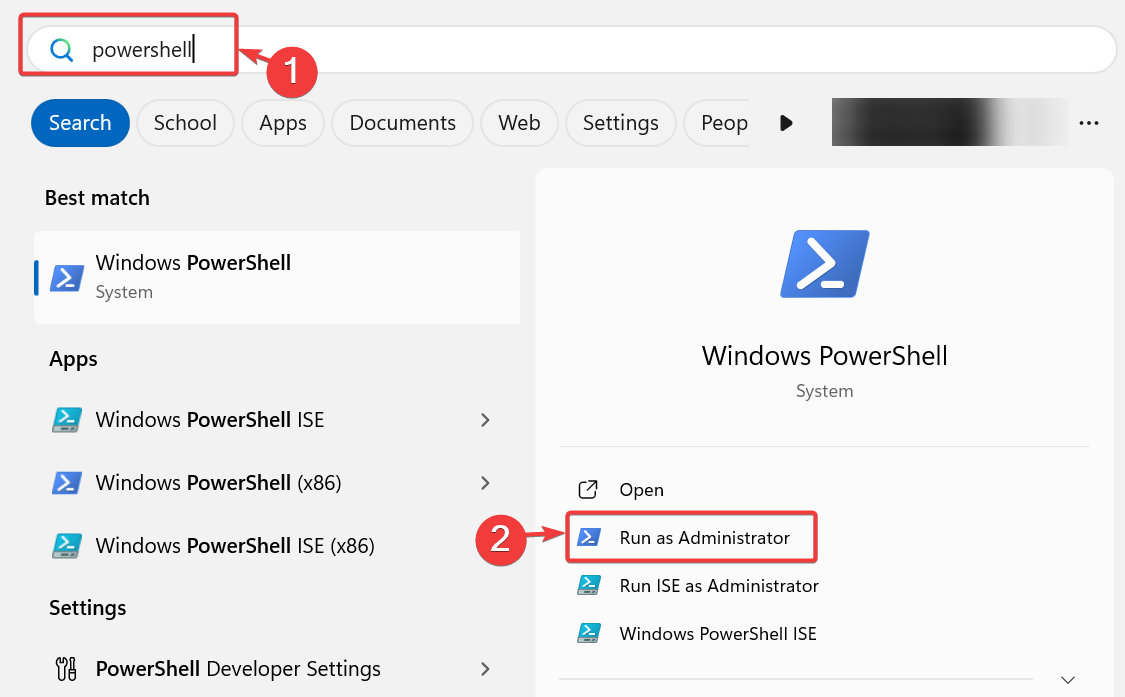
- When it starts run the following command:
Get-AppxPackage *Windows.DevHome* | Remove-AppxPackage
- Wait for it to finish.
As you can see, DevHome.PI.exe is perfectly safe, and it won’t cause any issues on your PC, but you can remove it by uninstalling Dev Home.
If you ever need this tool again, you can get it from the Dev Home repository.
If you want to learn more, we have a great guide on how to download Dev Home, as well as a guide on how to use Dev Home for development, so don’t miss it.

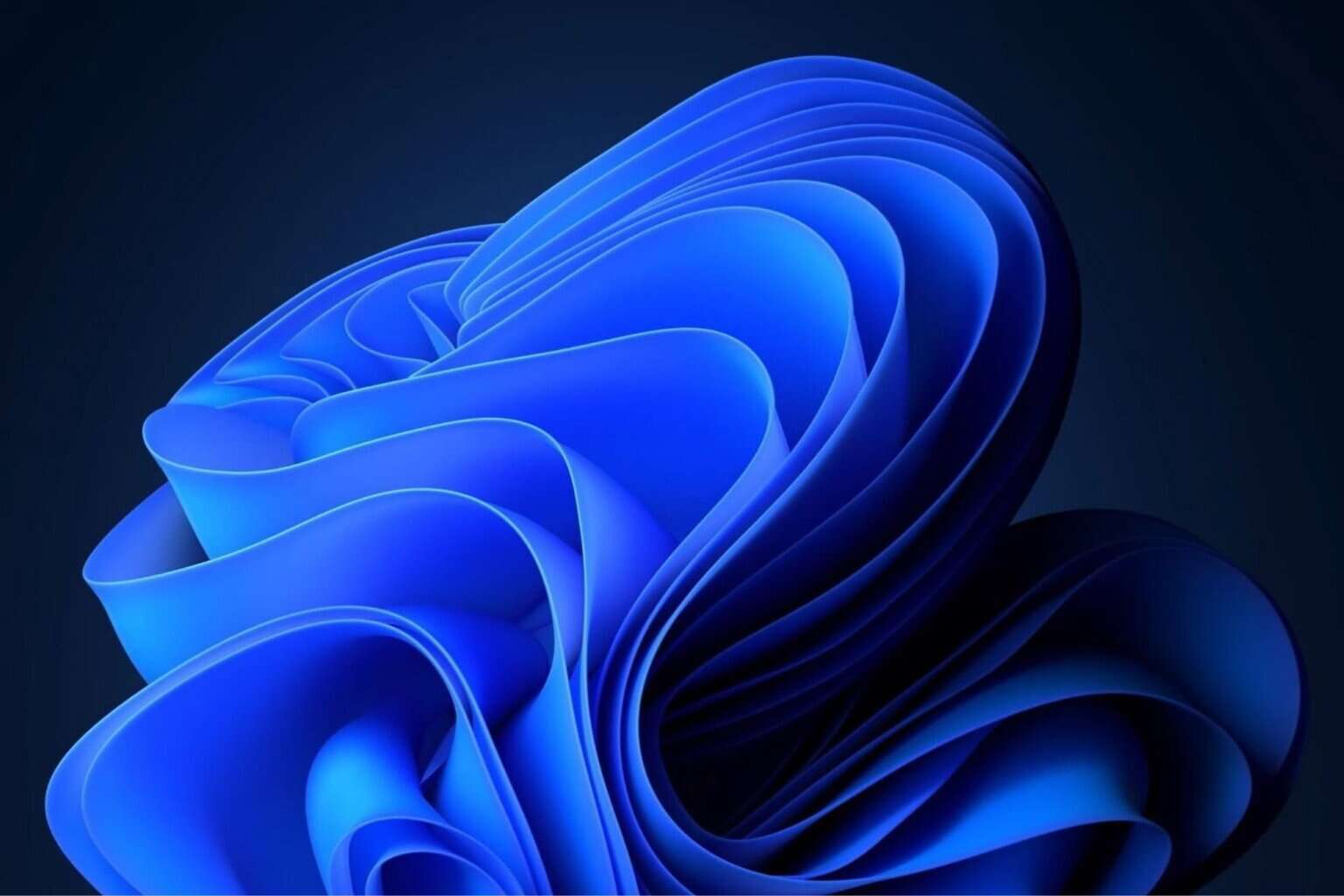



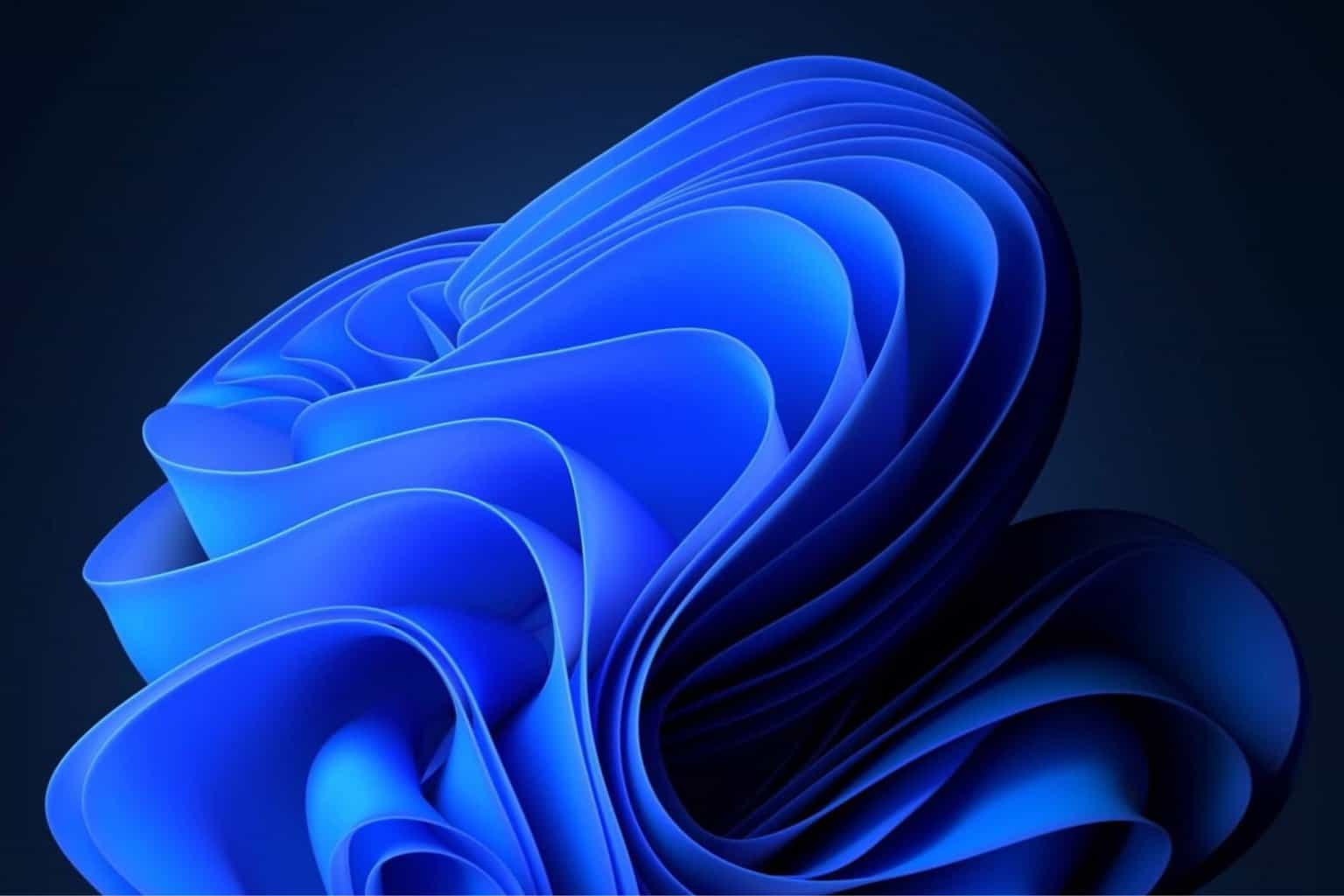
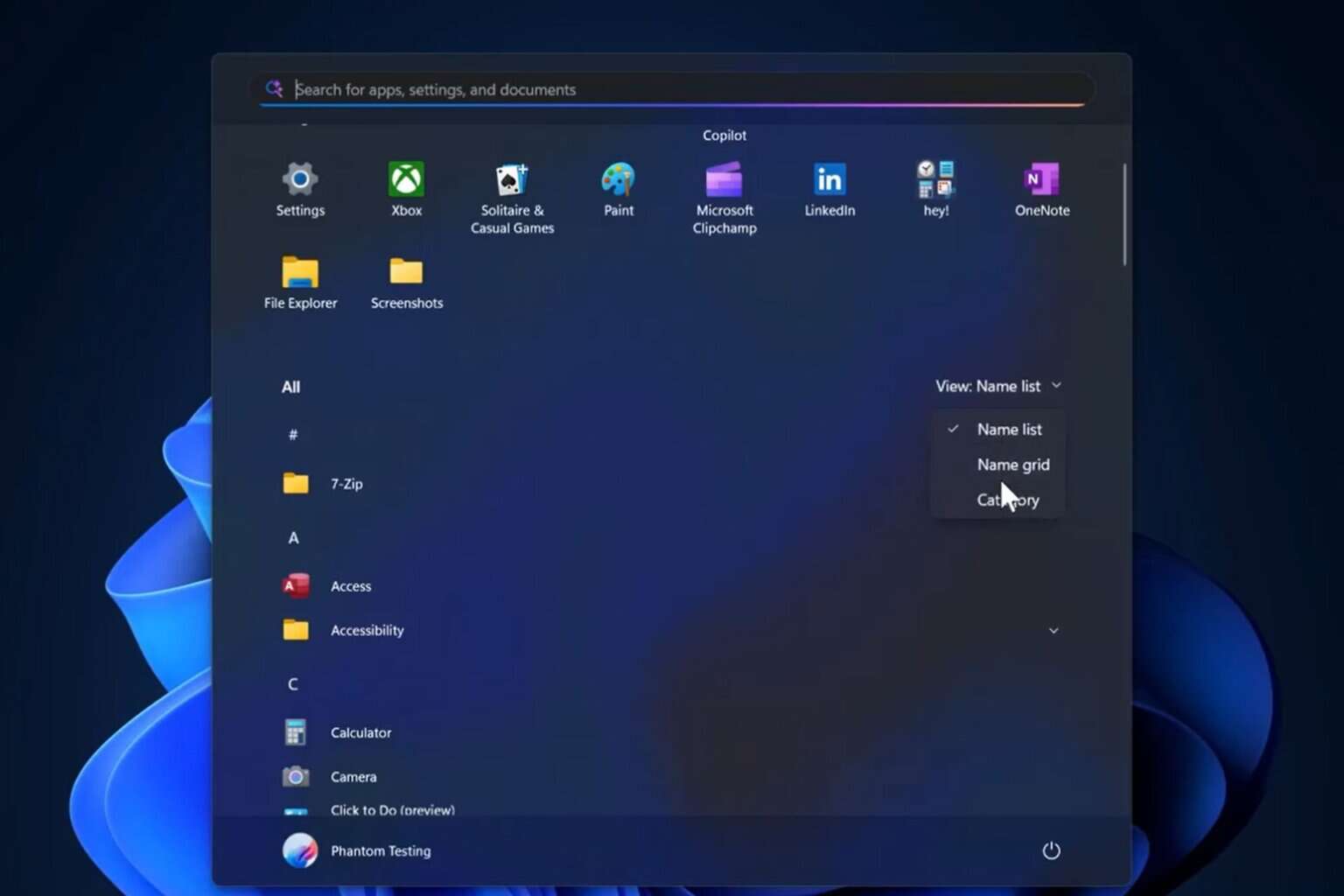
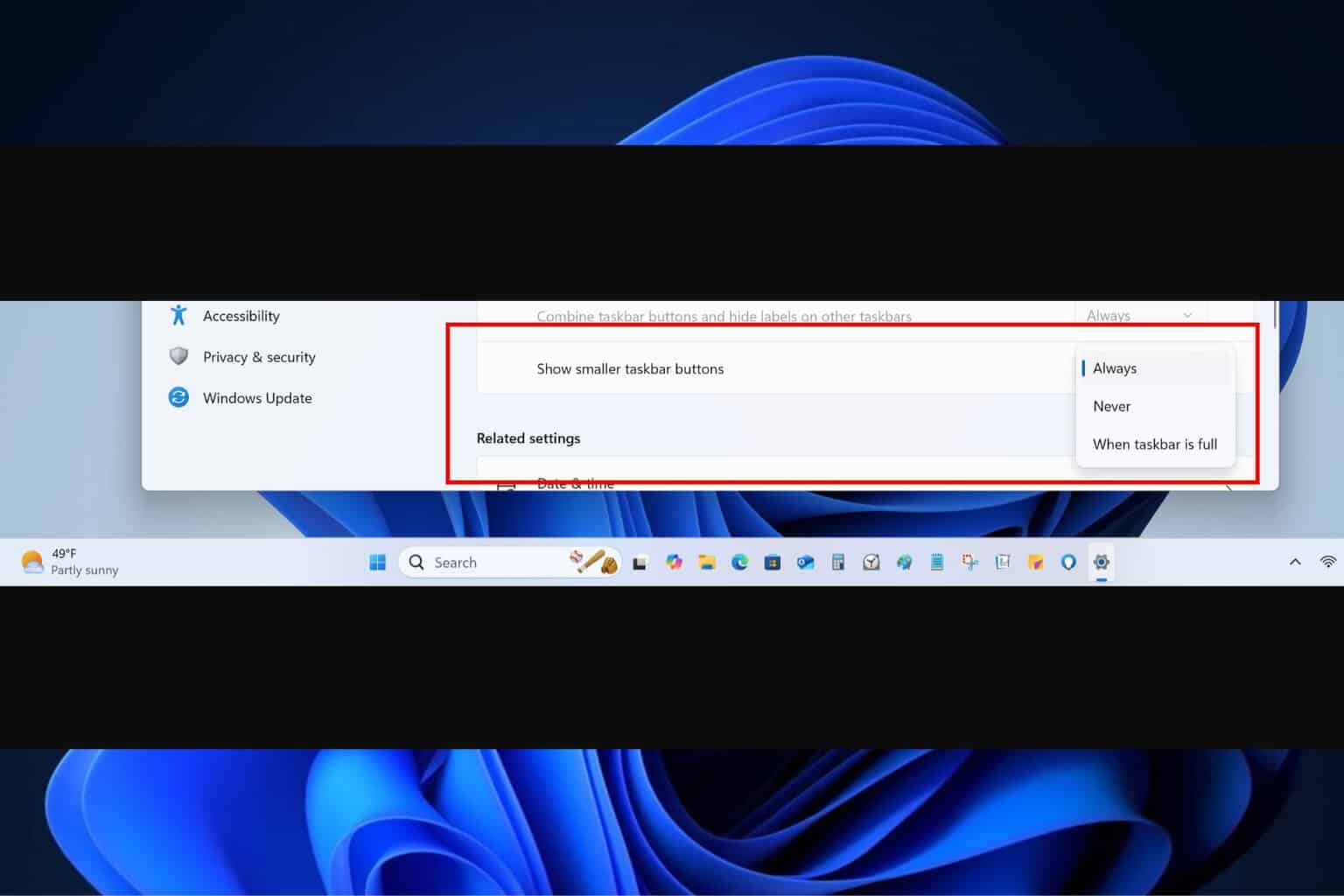
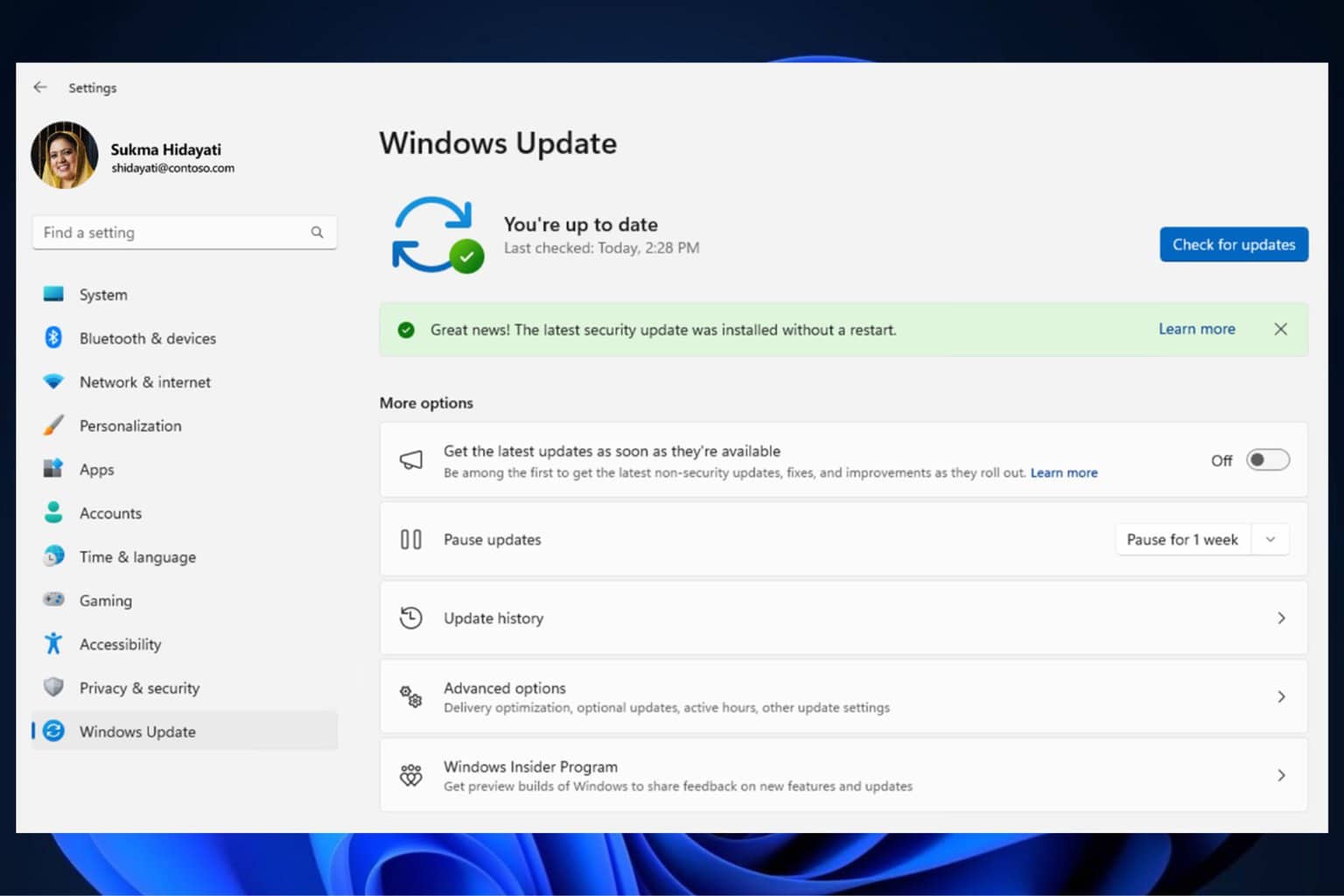
User forum
0 messages