How to Download & Install DirectX 9 on Windows 7
First, check the minimum system requirements
2 min. read
Published on
Read our disclosure page to find out how can you help Windows Report sustain the editorial team. Read more

If you are using Windows 7 and want to install DirectX 9, it could be because some apps and programs require this version of DirectX to function. Downloading & installing it is a simple process and takes less time
What is DirectX 9?
The DirectX 9, aka Microsoft DirectX End-User Runtime Web Installer, first came out in 2002 and used to go with Windows 98 and Windows XP.
Although it is a relatively older DirectX version, you can still download it from the official DirectX website on your computer. Also, if it is missing, you will encounter an error with a message such as The program can’t start because d3dx9_41.dll is missing from your computer.
Here are the minimum system requirements to install it:
| Operating System | Windows 98, ME, XP, Server 2003, Windows 11, 10, 8, 7 |
| Processor | At least Pentium 233 MHz |
| RAM | At least 64 MB |
| Hard disk space | At least 1.5GB |
| Should have | CD-ROM drive |
How can I download and install DirectX 9 on Windows 7?
- Press Windows + R to open the Run window.
- Type dxdiag and click OK to open DirectX Diagnostic Tool.
- Go to the System tab and check the DirectX Version.
- Next, visit the official Microsoft page for DirectX.
- Select your preferred language and click Download.
- A file will be downloaded; double-click it to open the DirectX June 2010 SDK dialog box.
- Click Yes to proceed.
- On the setup window, click Next to initiate the process.
- Follow the on-screen instructions and click Finish to complete.
Once done, repeat steps from 1 to 3 to check the DirectX version.
Installing DirectX 9 is simple and allows you to run older games and apps requiring this version. If you are facing issues with DirectX, we have a list of fixes for common DirectX errors on Windows; read this guide to learn more.
Were you able to install DirectX 9 using these steps? If so, please let us know in the comments section below.






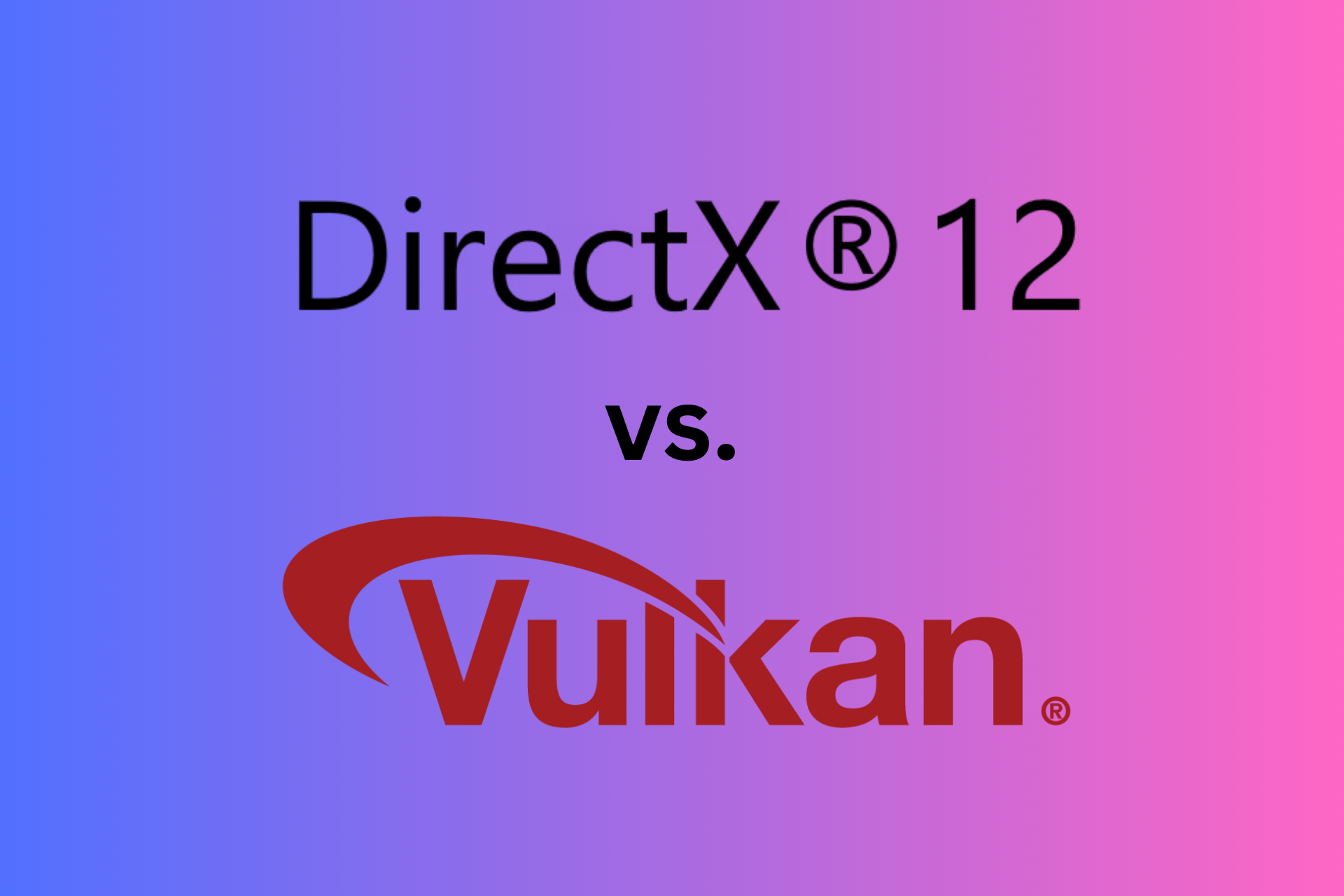

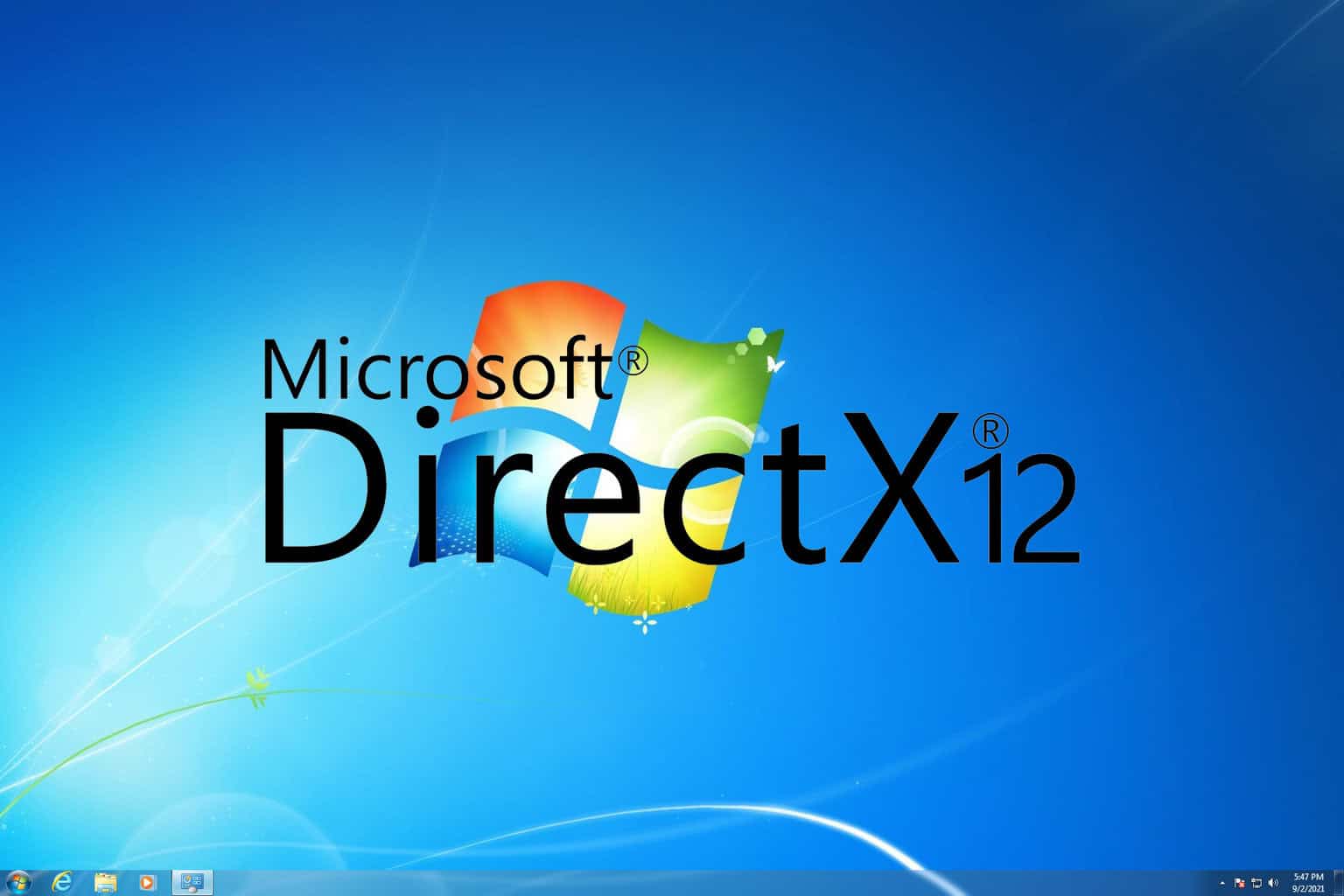


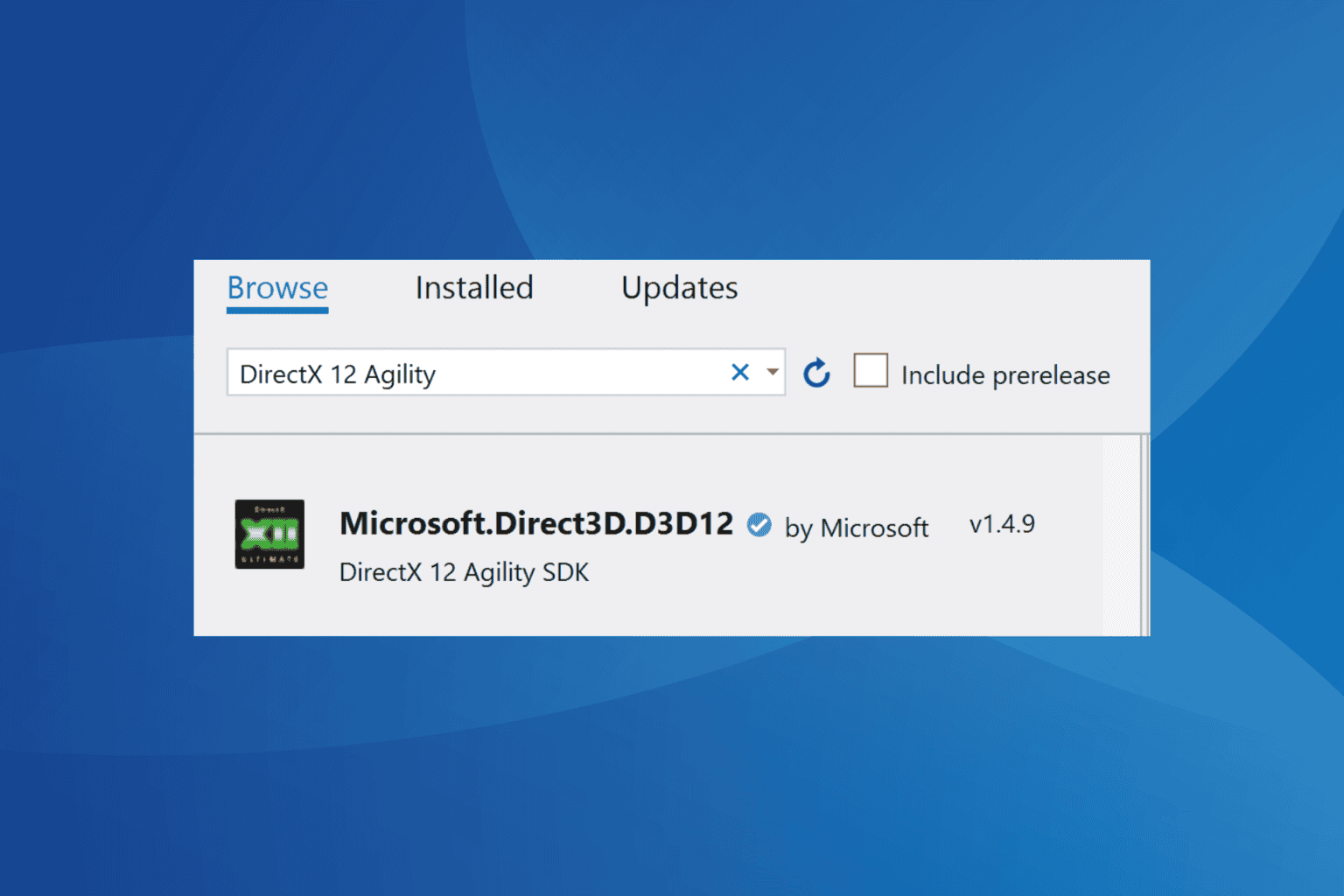
User forum
0 messages