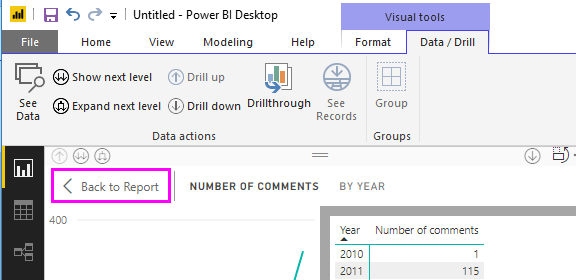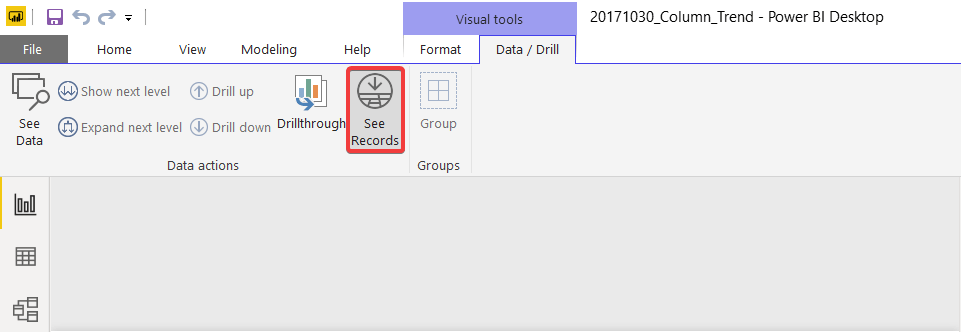You can disable See Records in Power BI in 2 easy steps
3 min. read
Updated on
Read our disclosure page to find out how can you help Windows Report sustain the editorial team Read more

When it comes to organizing and visualizing data, Power BI is a great tool. However, there are situations in which certain information must remain hidden. Unfortunately, Power BI doesn’t have a direct way to disable “See Records”.
This is a major problem for many people. One user said the following on the official forum:
There should be an option to disable “see records” for the graphics that support it. It is a huge issue when it comes to security. I know you can hide certain columns but in reports that should only be high level data, the see records item is really an issue.
So, you can hide some columns, but still, you can’t disable the See records option. As we said before, there is no direct way to do that, but there are a few workarounds.
Steps to disable see records in Power BI
1. Hide columns
1. Right-click columns and hide them before publishing from Power BI Desktop.
2. Check if they still appear under See Records.
2. Change mechanism to DirectQuery
Change mechanism to DirectQuery and not to Import so you won’t see records in Power BI.
The first one is a better workaround since you won’t be able to use the column in any visuals.
This guide will make you a better Power BI user. Do check it out now.
See Records feature is available, but only in some cases
Generally, the See Records option is used to view all the information about one selected record or data point. Still, the feature has certain limitations.
It appears only in the following visualization types: funnel, pie chart, map, bar chart, column chart, treemap, filled map, and donut chart.
Also, you can’t use See Records when your visual uses a calculated measure and when Power BI is connected to a live multidimensional (MD) model.
So, if the See Records button from the ribbon is disabled, then the selected dashboard doesn’t support this feature.
Conclusion
Disabling See Records feature is crucial in some cases, and unfortunately, Power BI doesn’t have a direct way to do that. Still, the workarounds described above should help.
Did you find our methods useful? Let us know in the comments section below.
RELATED STORIES YOU NEED TO CHECK OUT: