Can People See What Discord Servers You're In? [We Answer]
Details on your server are safe from prying eyes
3 min. read
Updated on
Read our disclosure page to find out how can you help Windows Report sustain the editorial team. Read more
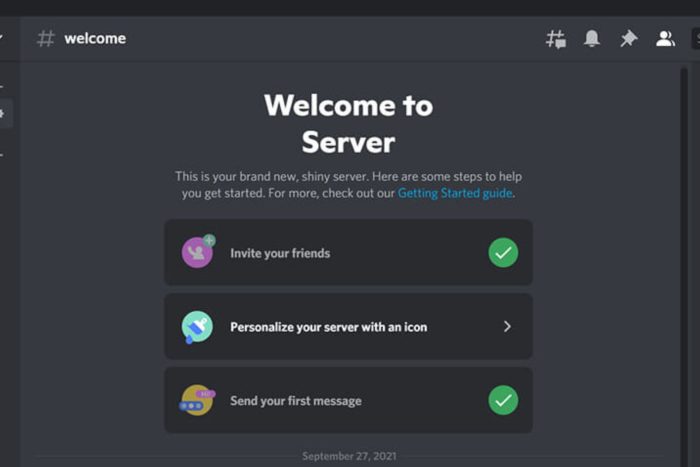
Discord is one of the few apps that keeps a majority of your information private so if you’ve been wondering whether someone can see what Discord servers you’re in, the answer is no.
While there is no native way to tell what Discord servers you’re in, there are some tell-tale signs that can hint where you are.
Is my Discord server public?
No, your Discord server is private and only you as the user can see what server you are in. The only other way to tell what server anyone else of interest is in is if you’re the server administrator or assigned special permissions by the administrator. Otherwise, you’ll just have to ask them directly.
However, if this information is not readily availed by your friend and you’re dying to know, some hints to look out for include:
- Mutual servers – Once you join a server, you can see other members on the same server. Therefore, if your friend is on the same server, you can clearly see them.
- Community forums – Some Discord users like to give updates on anything interesting happening on their servers. If you follow closely from their status updates, you can almost guess accurately what Discord server they are in.
- Online status – If your friend updates their Discord status and gives hints on what is happening in their Discord world, this might be another clue on what server they currently are in.
What are the associated risks of server visibility?
- Cyberhacking – Revealing your server membership could expose you to cyber criminals who follow your tracks and could engineer targeted phishing attacks. It is easy to get hacked on Discord so you need to take all precautions to safeguard your account.
- Intrusiveness on privacy – Discord has users from all walks of life so exposing your details to everyone could expose you to stalkers and anyone else with ill intentions.
- Security risks – Having your server publicly known could expose your account or even device to potential security risks especially if any vulnerabilities are exposed and taken advantage of.
Discord also hides read receipts if you don’t want people to know you’ve read their messages or just take away from the pressure of responding immediately. However, if you take too long, one would assume you’ve blocked their Discord message.
Elsewhere, if you want to keep the games you’re playing a secret until you master the ins and outs, Discord allows you to do so too.
That being said, we hope you’re using Discord to its full potential. You can put more emphasis on your messages by bolding letters.
If you want to enhance your experience and create your own Discord app or a bot, don’t miss our latest guide on Discord Developer Portal.
Have you had any issues with Discord public servers and would you wish for them to show you members of the server? Share your thoughts with us in the comment section below.
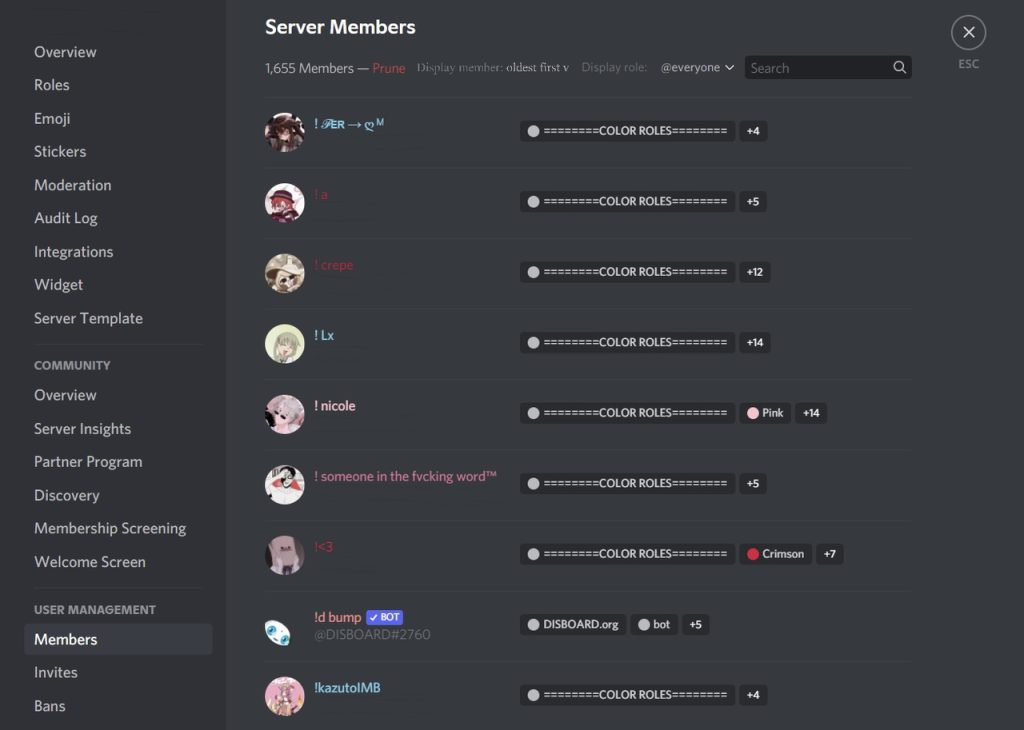








User forum
0 messages