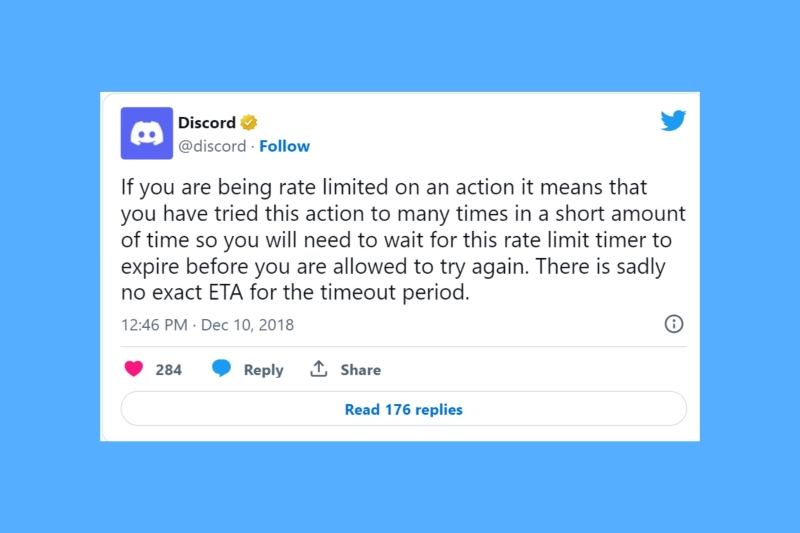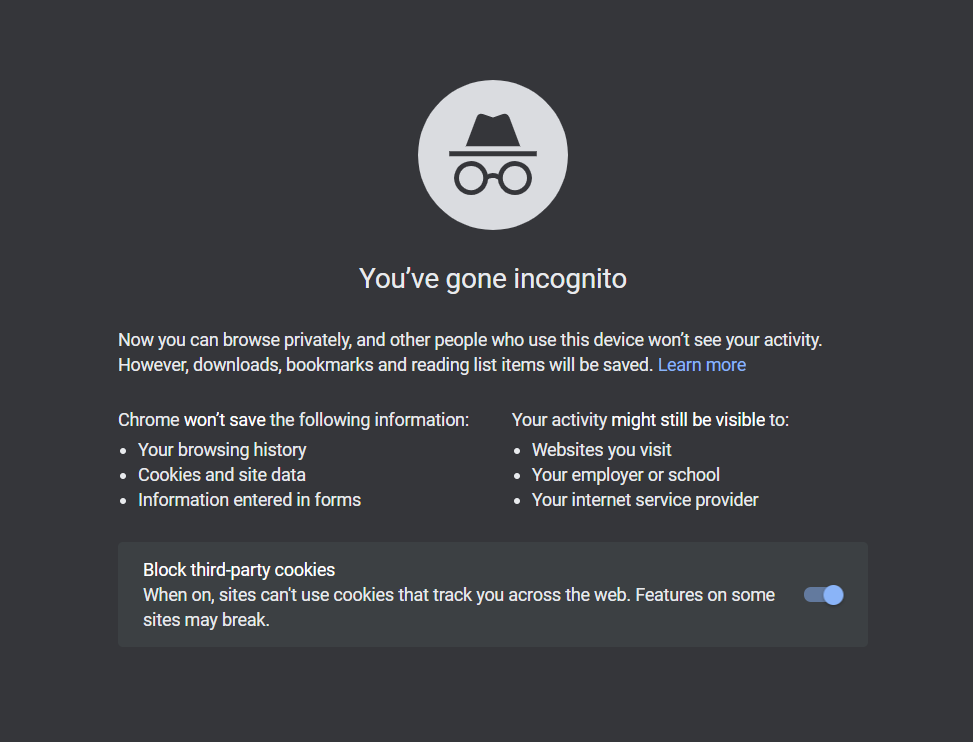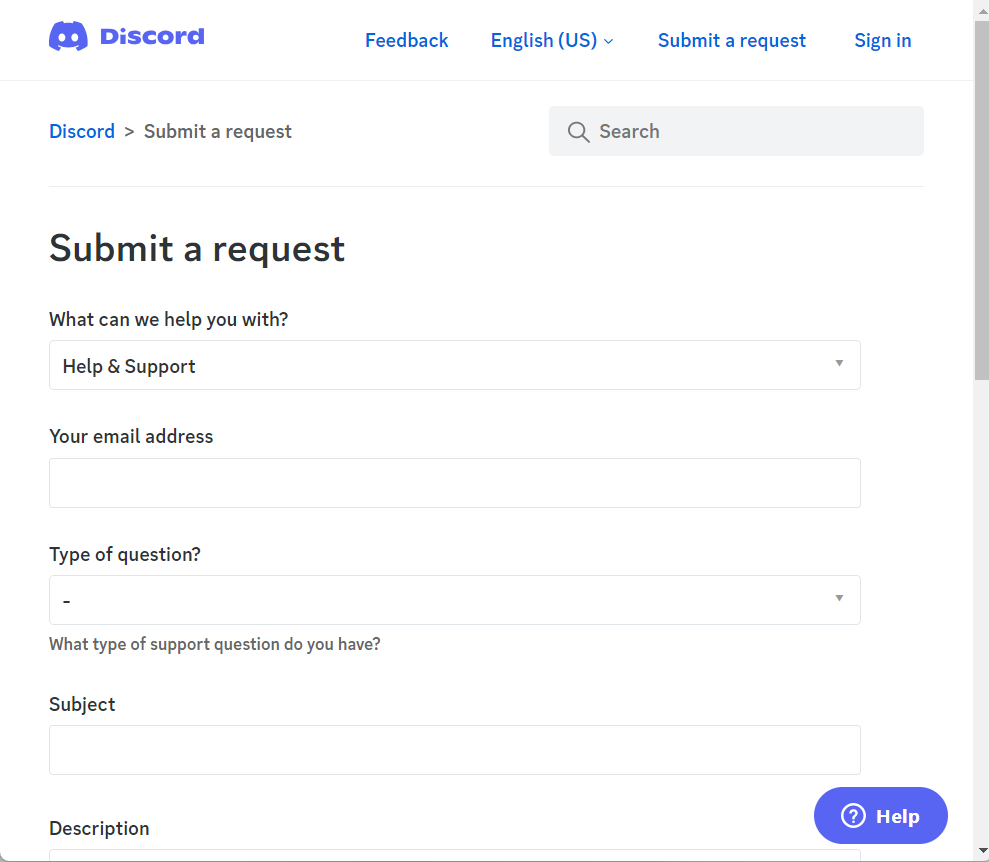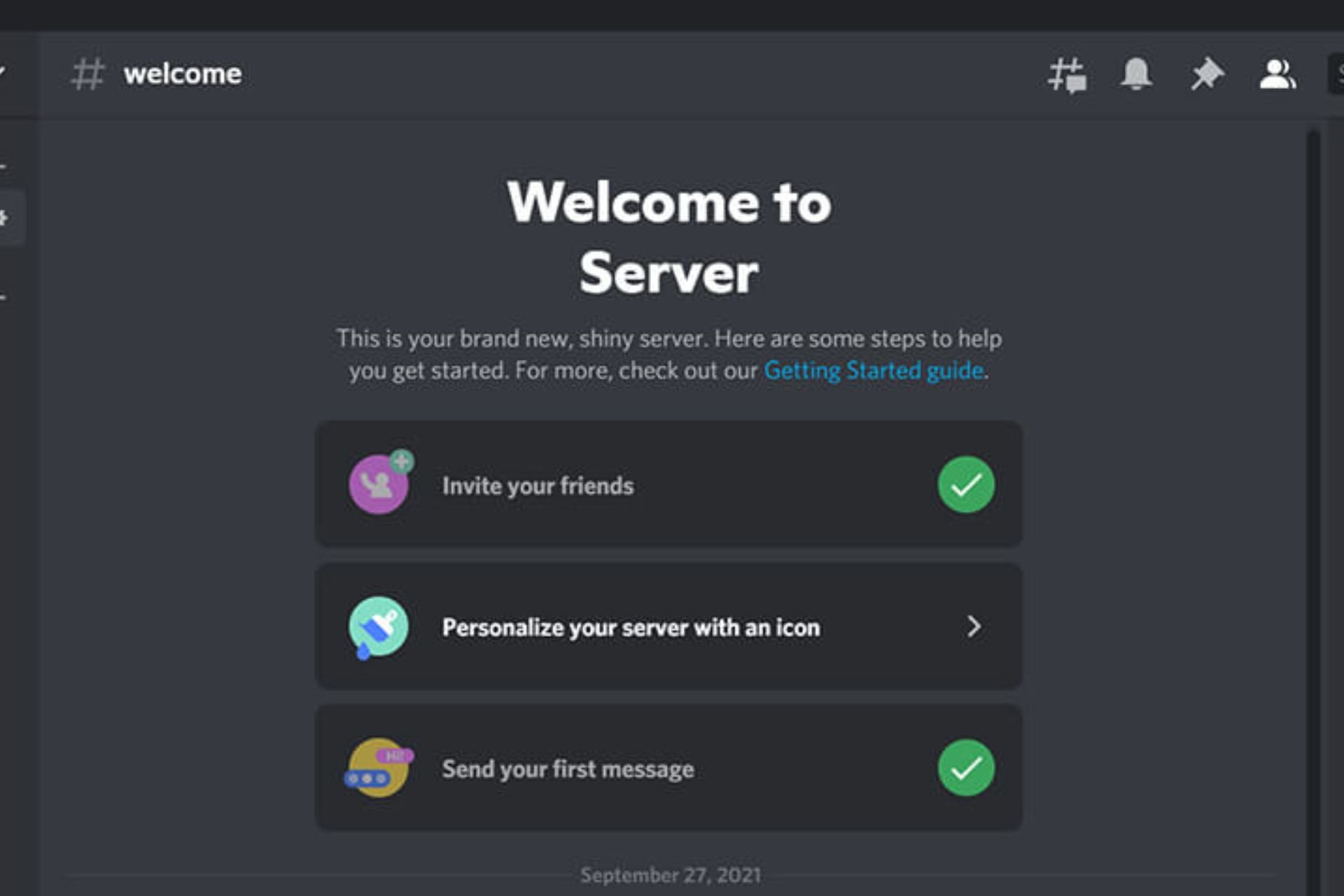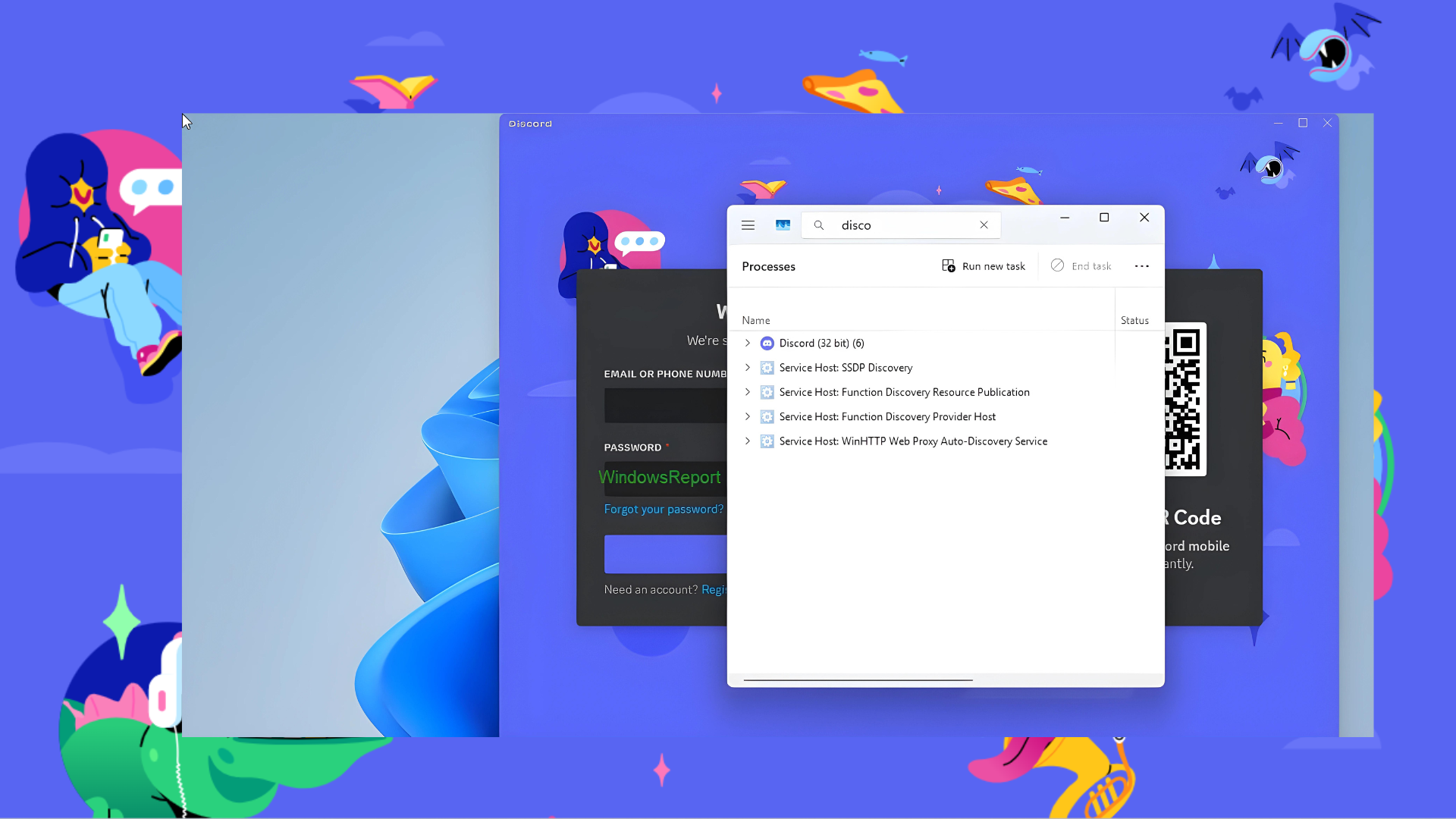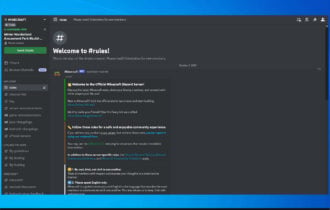You are being Rate Limited on Discord: How to Fix It
Try the workarounds listed in this guide
5 min. read
Updated on
Read our disclosure page to find out how can you help Windows Report sustain the editorial team Read more
Key notes
- You are being rate limited error on Discord prevents you from accessing your account.
- Discord rate limits your account if it detects suspicious activities, such as spamming and attempts to gain unauthorized access.
- Restarting your router and switching to incognito mode might work for you.
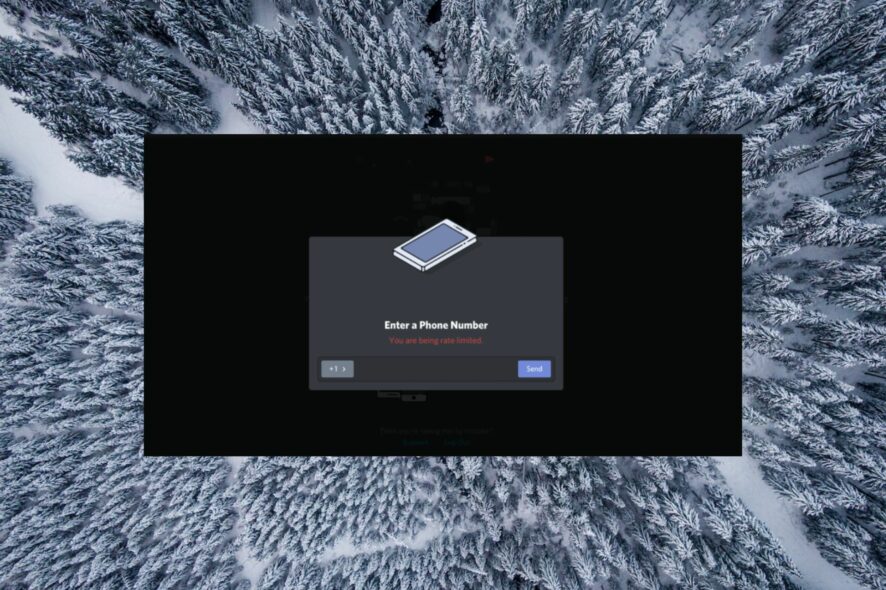
Discord is a popular instant messaging platform flocked by gamers or people wanting to interact with users having similar interests.
However, users often complain that they are abruptly restricted from accessing the platform by an error message – You are being rate limited. If you are also getting the same error, keep reading about its reason and ways to bypass it.
How do I fix the rate limitation error on Discord?
1. Wait and try after a few minutes
According to Discord, the best course of action in this situation is to sit tight and wait it out. As rate limited is a temporary restriction, your account will be unblocked automatically for you to resume activities.
Sometimes, you are presented with the exact duration, ranging from minutes to hours, that you need to cool off before your account gets unblocked. But, in most cases, there is no specified period after which Discord will restore the operation.
2. Switch to a different internet source
Discord rate limits you based on IP address, account, or even a browser cookie. To change your IP address, you should switch to a different internet source such as a mobile hotspot.
Enable your mobile hotspot on your Android smartphone and connect your Windows PC to the network. To be on the safe side, restart your PC to flush out the cache.
Also, close the Discord app before changing the network so that the IP address change is not detected.
3. Restart the router
Nowadays, ISPs rely on dynamic IP addresses that keep changing every time you restart your Wi-fi router. So, in case you cannot connect to a different network at the moment, restarting your router will suffice.
Disconnect your router from the power source and turn off your router. Make sure your Windows PC is shut down during this time. You can also press the reset button on the back to clear the router cache. After a short duration say thirty seconds, reconnect your router to the power source and press the power button.
When your router reboots, a new IP address will be assigned this time. If that’s the case, it will help circumvent the IP address ban. Try to log into the Discord app again, as the rate-limited error may be resolved.
4. Use a VPN
Try enabling a VPN service like ExpressVPN to dodge Discord’s location restrictions. This VPN will also mask your personal details, such as your IP address, which will fix the rate-limited error if it is due to a soft ban.
It also enhances your online experience by allowing you unrestricted access worldwide, defeating restricted content and censorship of videos, social media, music, and so on.
With ExpressVPN, you can protect your activity against hackers and prying eyes thanks to its top-class encryption and leakproof features.

ExpressVPN
Connect to the fastest VPN servers and enjoy your Discord activity without experiencing any kind of issues.If the VPN was already enabled when you were rate limited, you should log out of Discord, disable it, and retry to log in.
5. Switch to incognito mode
If Discord applied the rate limited restriction based on your browser cookie, you should consider switching to the incognito mode of your browser, and then logging into your Discord account will resolve the rate limited restriction.
Similarly, trying a different browser to access your Discord account might work if Discord blocked your browser cookies.
6. Contact Discord support
If none of the workarounds mentioned above work the rate-limited ban might be because of violating one or more Discord policies. Generally, Discord rate limits the user accounts suspected of spamming and it cannot be undone by trying these simple tricks.
In this case, you are recommended to contact Discord support and discuss your issue to manually reverse the ban. The process is time-consuming and unfortunately, Discord may completely ban your account based on their jurisdiction.
Why am I being rate limited on Discord?
Discord implements several security measures to ensure that hackers and bots do not swamp the Discord server with automated requests to gain unauthorized access to a user account. One of them is the error message – You Are Being Rate Limited.
The error usually appears when you perform one action multiple times, such as trying to type in the text verification code several times in a line without a time interval between the attempts.
In such a situation, Discord interprets the action to be botted and temporarily blocks the account by displaying the error code in question such that users cannot perform any further action.
Apart from this, the error can also show up if you recently used auto-clicker software or are fond of emoji spamming.
That’s pretty much it! Hopefully, you eliminated the rate-limited error using the simple methods discussed above. To learn more, we also have a guide on Discord channel verification, so don’t miss it.
In case you are unable to launch the Discord app on Windows, refer to this guide for help.
Which of the above workarounds worked in your case, do let us know in the comments section.