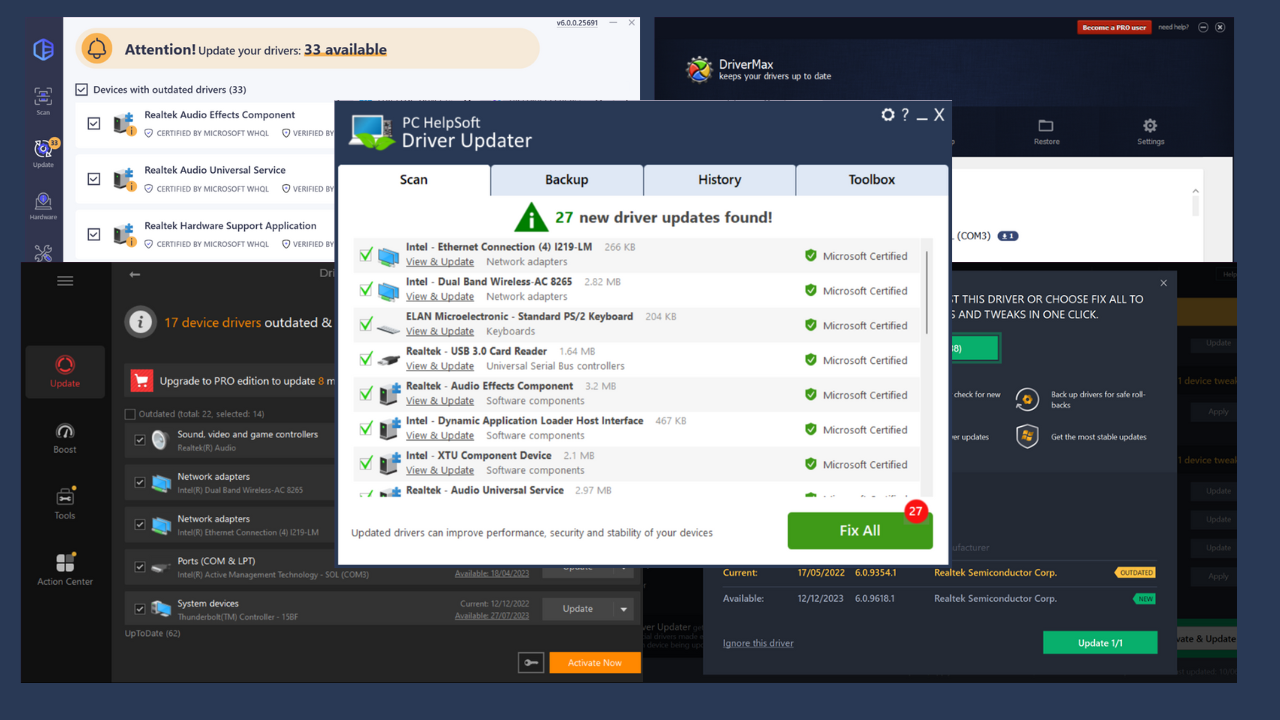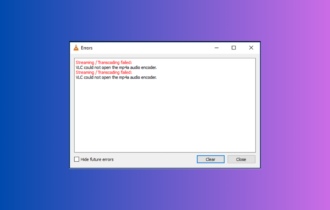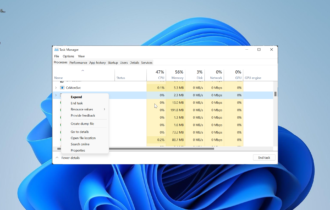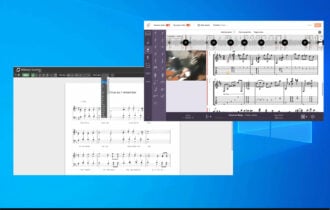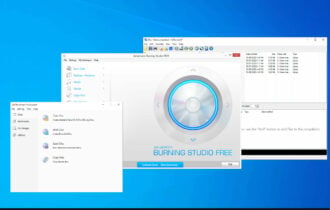6 best DJ software to use without a controller
6 min. read
Updated on
Read our disclosure page to find out how can you help Windows Report sustain the editorial team Read more
Key notes
- To mix and play music the same way a traditional vinyl DJ does, you need the best DJ software to use without a controller.
- Below you can find software that lets you mix live music while applying effects on the go.
- We also provide a free program version, which is ideal if you want to learn to DJ.
- Another tool offers special controls such as crossfaders, loops, effects and more.

In the past, DJs used to carry large crates of vinyl records and spent hours at the records store choosing their music one vinyl at a time. Next came the DJ that used CDs and USB sticks to store their music.
Nowadays, with the rise of digital technology and the increased power and portability of laptops, DJs use specialized software to play and mix their songs — this has quickly become the norm.
DJ software allows you to mix and perform music the same way the traditional vinyl DJ does but at a lower cost and with a lot more convenience and flexibility.
In this article, we will explore some of the best options of DJ PC software that can be used without a controller or any other external device.
What are the best DJ software to use without a controller?
Zulu DJ Software from NCH (recommended)

Zulu DJ is a complete DJ blender software that uses intense elements in a simple-to-use interface, allowing you to blend your music easily.
Your music will remain tuned to the beat, because of the programmed beat identification feature. Once you load a track onto the virtual deck, Zulu DJ automatically checks for the beat (BPM) of the track to synchronize it with the rest of the mix.
Zulu DJ can cross blur between tracks and allows you to hear the tracks by using earphones. This program also has programmed beat recognition, continuous pitch, rhythm control and console hotkeys.
Zulu DJ from NCH is ideal for beginners because of its simple interface and works perfectly with various configurations including WAV, MP3, WMA.
Key features and capabilities include:
- Easily cross-fade between tracks
- Real-time pitch and tempo adjustment
- Auto-play mode for hands-free, seamless music mixing
- Beat synchronization between the decks
- Apply effects in real-time, includes all popular effects like distortion and reverb
- Record DJ mixes and saves as an audio file
- Loop sections within a track and synchronize to the BPM
- VST plugin support for additional effects
- Add loops and samples to the sample bank
- Safe live mode prevents accidents for flawless shows

Zulu DJ Software
Zulu DJ is so simple to use but it’s so advanced that even a beginner will look like a pro DJ.DEX 3 – PCDJ

The DJ Mixing Software from PCDJ was designed for any possible level and needs of a DJ. Actually, there are three options you can go with featurewise.
If you’re a beginner or you just want to test the software you can go with DEX 3 LE (limited edition) which is free. DEX LE is ideal if you want to learn how to DJ because it’s equipped with the same mixing technologies found in the full version.
The DEX 3 LE skin and transport controls look just like the most common DJ equipment. You will even have the mixing controls that you can usually see on physical DJ mixers.
The dedicated buttons for hot cues, effects, beat-sync, pitch-bend and the quantized automatic looping will add to the overall great DJ feel you would expect from such software.
If you’re happy with the LE version you can go up to the more advanced DEX 3 RE version which comes with added features like the fully automated auto-mix, a one-click beat sync function, or a mix-now button for quick cross-fade and plays.
If you want to go all the way you can op for the DEX 3 full version which is an audio and video mixer but also has full Karaoke features. This version has a 4 deck, DJ controller support (from over 100 supported). And DEX 3 also comes with Beatport and Beatsource LINK Streaming support.

DEX 3
Whether you start with the limited edition version or you go all the way to DEX 3, you are bound to have the best DJ experience.Traktor Pro

Traktor Pro is another great software option designed to be used by professionals. This tool can edit and create new sounds easily. Perhaps some of the two best features of Traktor are its creative mixing system, and the powerful looping tools.
The user interface of Traktor is designed to be simple to utilize, giving you a better focus on the task at hand and not wasting time searching for the effects you need.
This DJ program allows you to zoom in on your waveform keeping in mind the end goal to be as exact as could be expected under the circumstances. Traktor Pro programming has a remix deck, or test deck includes, that is remarkable.
The example decks have four openings each and are intended to handle the greater part of your circles and one-shot specimens by playing them in a state of harmony with your fundamental track decks.
Mixmeister Fusion

Mixmeister Fusion is another great tool that allows you to create custom party and DJ music. In addition to creating mashups or mixing songs, you can also burn CDs.
You can use Mixmeister for mixing, mashups or to stream over websites and use it for live performances as well.
This program uses its automatic sync abilities to ensure a smooth playback while also giving you the ability to combine up to eight melodies and the capacity to stack tests and sound impacts over it.
DJ Mixer Pro

DJ Mixer Pro is a great tool to use for your DJ blending no matter what your level of proficiency is. Its simple UI has virtual blending devices that allow you to control every aspect of your song to the smallest details.
This program has four decks and it automatically coordinates your beats. It also has real-time impacts, sampler, consistent circles, key lock, pitch moving, MIDI controller bolster, vinyl reproduction, blending, in addition to numerous more awesome elements.
In this list, we explored some of the best DJ software options on the market right now. The software presented here cover all your DJ-ing tasks, no matter if you’re just starting out or if you are a professional DJ.
The wide range of features supported by these tools will surely take your DJ-ing experience to the next level.
Let us know which software you chose in the comment section below.