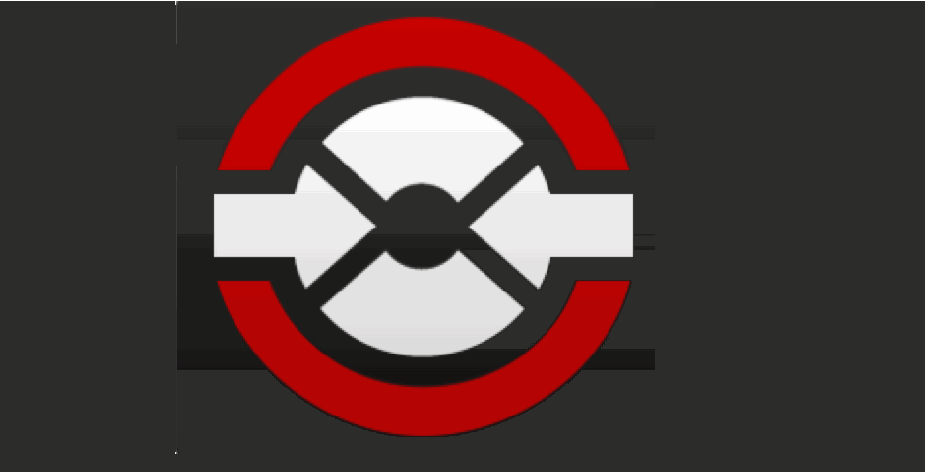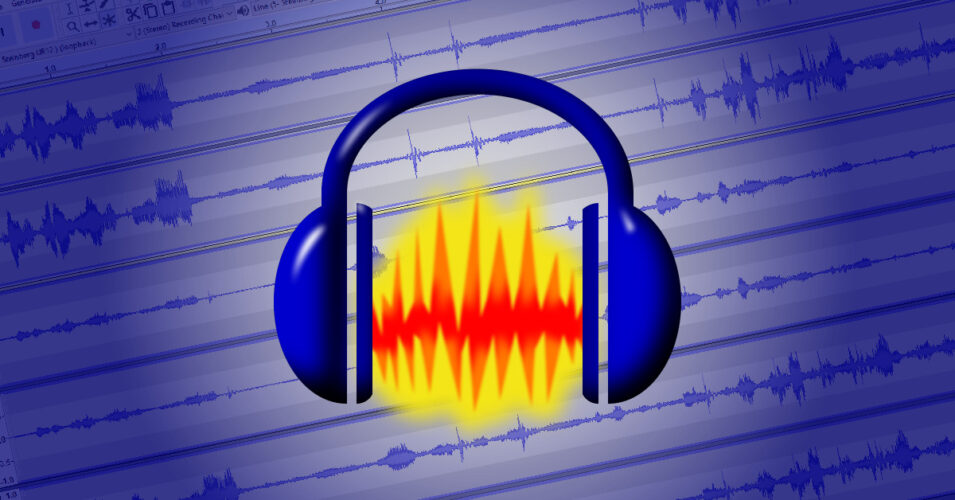5 Best DJ Software with Virtual Turntable [2024 List]
7 min. read
Updated on
Read our disclosure page to find out how can you help Windows Report sustain the editorial team Read more
Key notes
- With the rise of digital technology, DJs started to use specialized software to play and mix their songs.
- In this article, we will explore some of the best options of DJ software with no turntables, so keep reading.
- More similar helpful recommendations can be found in our Software Hub.
- In our Buying Guides section you'll find more useful tools, so make sure to check it out.

What are the best DJ software with no turntables?
Zulu
If you are not a total beginner or a maybe a professional DJ with few pretensions, you can try Zulu. It is a nice free software that can also help beginners to “mix” their songs with a few clicks.
Zulu DJ Audio Software mixes music and live audio recordings. This means that you can play a musical base, or another kind of music and singing on it, make out a master with a lot of semi-professional effects.
As soon as you start a music track, the program scans the file and assigns beats per minute (BPM).
In this way, it offers the possibility to change the time in order to perfectly synchronize two audio tracks.
You can listen to a preview of the next music track by using headphones connected to the secondary audio output of the sound card installed on your PC.
Zulu DJ Audio Software allows you to apply effects to audio tracks (Distortion, High Pass Filter, Reverb, Phaser, Flanger, Delay).
It supports numerous audio formats including WAV (multiple codecs), MP3, VOX, GSM, Real Audio, AU, FLAC, OGG, and many more.
In short, you can record your performances, even without knowing how to play an instrument. Thus, this is a tool that you should definitely try!

Zulu
Mix your music with this powerful DJ mixer solution that supports all the latest audio file formats. Try it now!DEX 3
If Virtual DJ is a software that allows you to start your DJ journey, DEX 3 is a professional DJ Software for both Mac and Windows.
This software has three functions included: it enables the user to mix and manage videos, music, and to host karaoke shows.
Music and sounds have high-quality standards. You can mix manually or automatically, thanks to the Automix or Shuffle Play function.
You can play music coming from your PC, from video libraries (you can import iTunes automatically), or from over 100 DJ controllers supported.
The latter provide hands-on tactile control on DEX 3, enhancing creativity while mixing.
For what concerns the interface, you can use a 2-Deck or a 4-Deck interface. You can create all the mix you want and keep them in history, ready to be used the next time.
If you want to register your songs or videos, DEX 3 has well developed built-in recording features.
Do you want to organize a karaoke night with many people? In this case, you can create a list automatically run by the software with the song and the singer associated.
DEX 3 Party Time Karaoke counts on a wide effects grid (e.g. delay, flanger, phaser, etc) able to enhance the singer experience.
Despite its numerous functions, DEX 3 appears easy to use. Moreover, within the website, there are simple tutorial videos able to explain how the DJ mixing software works.

PCDJ
The ideal software for making karaoke with a library hosting over 15,300 songs, constantly upgraded. Try it now!Virtual DJ
Virtual DJ is a software that allows you to emulate more turntables connected to a mixer with your PC. Atomix is the provider of this successful software.
Instead of classic discs, the software uses audio files such as MP3 and WAV or CD.
Thanks to the two sound cards or a sound card with multiple outputs, you can also hear the preview.
The program has both musical and visual effects (also available from the manufacturer’s website), useful for mixing the various pieces.
On the website, there are also various skins that change the appearance of the software. Virtual DJ can also mix music videos with separate audio and video management with numerous transition effects.
This program can represent a first approach to the world of DJing, without the cost that a traditional console involves.
Clearly, when you decide to use this type of software on a professional level, you find out that a digital console does not cost less than a traditional console.
Traktor
Many internationally renowned DJs trust Traktor as a very professional and stable program. It is compatible with all operating systems.
There is a basic version, useful for trying the virtual console-quality, but the complete one has a better quality.
The interface can appear a bit complex. It has professional sound effects, including the CD effect or the pins on the vinyl.
Traktor can provide you with the ability to see the music through the waveforms for each piece, which line up on grids.
Tracktor can support many controllers. Nevertheless, picking the controller that suits best for you will be important to get your audience amused by your music.
If you have an iPad, try Traktor’s iPad program. You can integrate that with your DJ setup to synchronize loops, starting points, and other effects.
Audacity
Last but not least, if you are looking for an audio editing application that allows you to clean up some recordings you’ve made, Audacity is an interesting choice.
If you wish to quickly mix two music tracks but you do not intend to spend money Audacity is for you. Moreover, you can pick Audacity if you are not ready yet to try complex professional software.
If you have never heard of it, Audacity is one of the best free audio editing programs. It is compatible with Windows, MacOS, and Linux and is distributed under an open-source license.
Its interface is extremely intuitive. Therefore, you can use it without any problem even if you are a beginner with this type of software
It is worth mentioning that Audacity has the function of training beginner DJs.
You can use the tool to edit music, equalize sounds and add the main sound effects, as well as to save your compositions in numerous formats. The only flaw is that you can work only on individual tracks.
This article intended to help any user, DJs, or aspiring DJs, to navigate the jungle of software to mix music and sounds without turntables.
Within this list, we explored software that can be used by beginners, intermediate-level, and also professional-level DJs, so no matter your level of expertise, this guide has you covered.
It is up to you now to pick the one that fits your needs. Let us know if this article was useful by dropping a comment below.
[wl_navigator]