Download & Install Asphalt 9: Legends for Windows 10 & 11
To be safe, we recommend you do it from the Microsoft Store
4 min. read
Updated on
Read our disclosure page to find out how can you help Windows Report sustain the editorial team. Read more
Key notes
- Asphalt 9: Legends impressed us through its detailed real cars and HDR techniques.
- There are over 50 dream cars that you can choose from, so get behind the wheel.
- Drive across 70 gravity-defying tracks and test your skills against other players.
- Find out here where to get this game, the system requirements, and how to install it.
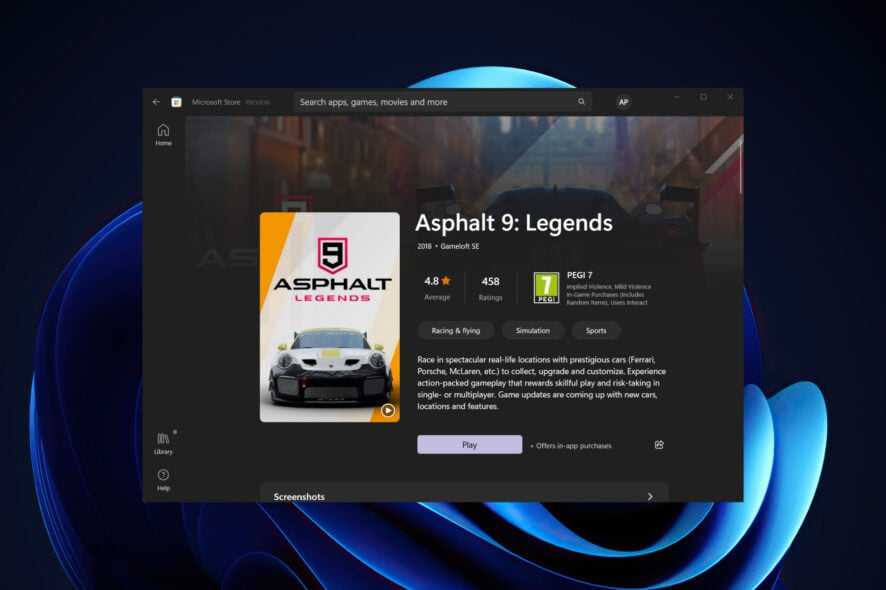
Are you looking for a truly spectacular car racing game? What if we told you there is an awesome game that you can download for free on your Windows 10 computer?
The game we’re talking about is Asphalt 9: Legends.
There are over 50 dream cars that you can choose from. Get behind the steering wheel and drive across 70 gravity-defying tracks.
Can I play Asphalt 9 on PC?
Yes, you can actually play this game on your PC, even though it surfaced and gained its massive popularity as a mobile game.
All you need to do is just download the title and install it on your current setup, and you will be good to go and burn some rubber.
How many GB is Asphalt 9 on PC?
Even though the game looks pretty good, considering it’s not a blockbuster racing title like Need for Speed, or Forza Horizon, expect it to be about 1.85 GB in size.
Is 4GB RAM enough for Asphalt 9?
To answer your question, we will present the recommended system requirements for playing Asphalt 9 on your PC:
- Requires a 64-bit processor and operating system
- OS: Windows 10 or later
- Processor: Core i5-4460 | AMD Ryzen 5 3400G or better
- Memory: 8 GB RAM
- Graphics: Intel Iris | NVIDIA GeForce GT 1030 | ATI Radeon HD 5850 or better
- DirectX: Version 12
- Network: Broadband Internet connection
- Storage: 6 GB available space
With 4 GB of RAM, you only have enough for the minimum requirements to play Asphalt 9. If you want a smooth gaming experience, you will need 8 GBs.
Quick Tip:
An excellent solution for your gaming expectations and needs is included in one tool: Opera GX.
Develop your navigation using this gamer’s browser that contains GX Corner with a game release calendar or game deals. Plus, you have Network or RAM limiters for system optimization and integrations with gaming apps.

Opera GX
Get this optimized browser to enjoy fast games like Asphalt 9 on multiple devices.How do I download & install Asphalt 9 on Windows 10 & 11?
- Visit the Microsoft Store listing and press the Get button.
- Asphalt 9 will start to download on your PC.
- Hit the Play button and have fun.
How do I download Asphalt 9 without Microsoft Store?
Now, the usual answer would be to just get it from the developer itself, which in this case is Gameloft. However, visiting the official Asphalt 9 Legends entry on Gameloft will yield the same result.
You have several download sources there, but if you want it for your PC, the only solution presented on the official website is the Microsoft Store.
There are other sources where you can get this game, but we strongly recommend you get it from a safe, trustworthy, and reliable source.
Why Asphalt 9 is not opening in laptop?
This problem is mostly associated with outdated drivers, so this issue is easy to resolve, All you have to do is update your GPU and Network drivers, and you are good to go.
If doing this yourself is tedious, we have a solution that you might like.
If you want to test your skills against other players, join the multiplayer mode (which supports up to 7 gamers).
Asphalt 9: Legends impressed us through its detailed real cars, HDR techniques, and stunning visual effects.
The game also supports a car editor that allows you to select the color and materials for your car. If you’re interested in building up your career, then enter Career mode and complete over 60 seasons and 800 races.
So, we recommend not to download Asphalt 9 for PC without Microsoft Store, but if you absolutely must do it, we’re sure you’ll find a good, safe source for it.
Asphalt 9 is available for download for PCs with Windows 11, so look for the Asphalt 9 APPX, and refer to this article for instructions on how to install Asphalt 9 on your PC.
Leave a comment down below if you had any trouble installing this awesome racing game.
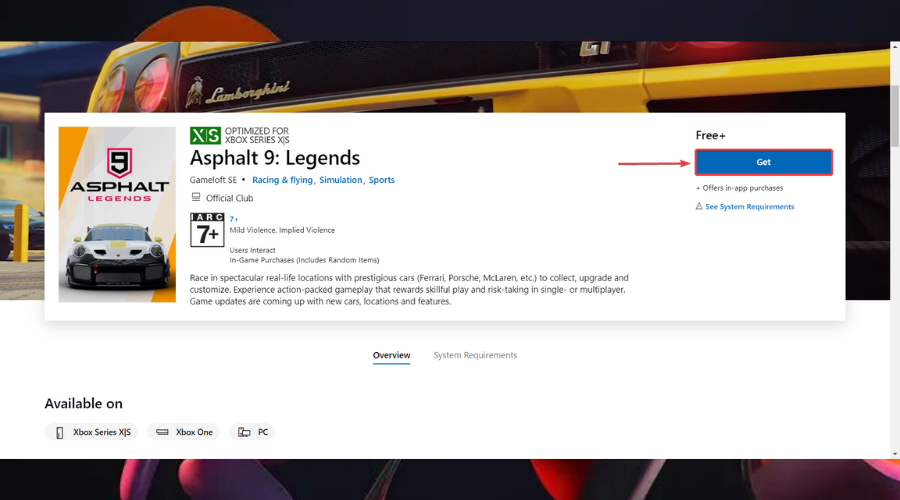
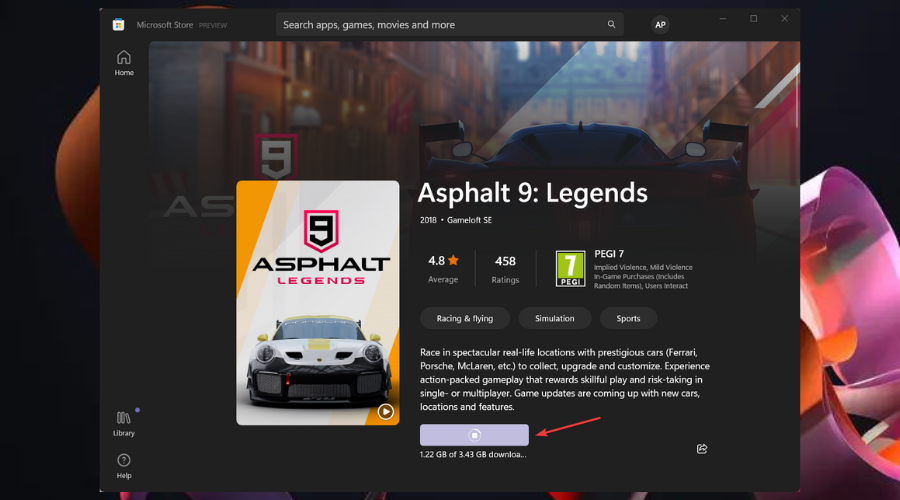
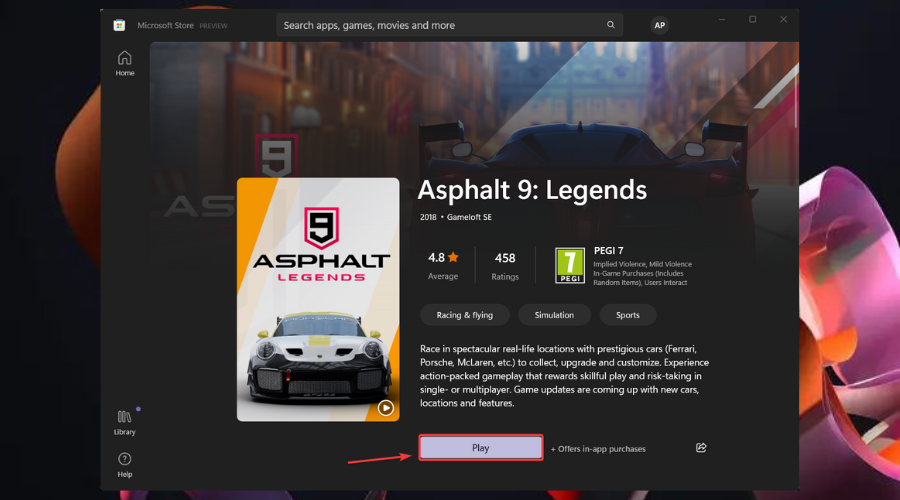








User forum
0 messages