Windows 10 Screensavers To Download [Aesthetic]
6 min. read
Updated on
Read our disclosure page to find out how can you help Windows Report sustain the editorial team. Read more
Key notes
- Screensavers don't have to be boring, even though supposedly everybody's ignoring them.
- We'll show you some screensavers that'll keep you glued to the computer even when not using it.
- After you're done testing them, make sure to check out more interesting apps in the Software Hub.
- In our Windows 10 page, you'll find more helpful recommendations and reliable advice.

Screensavers are designed to reduce a device’s energy consumption when it stays switched on unnecessarily.
Nowadays, screensavers are rather an aesthetic part of a computer and this is why people still use them.
If you are bored with your computer presets, here’s a list of 7 of the most creative, and interesting screensavers.
Let’s check them out in detail and see which one is the best screensaver Windows 10 can run.
What are the best screensavers for Windows 10?
Dream Aquarium

Dream Aquarium can be the perfect gift or acquisition for any fish lover, but not only.
This virtual tank features well over 100 fish from 27 species and they are amazingly detailed in their movement and appearance.
And no, this is not actual footage, but 100% computer generated graphics that will surprise your eyes with amazing colors.
The fish look and behave like their real counterparts because they have moving mouth and gills and also articulated fins.
You can adapt the image on any format and even on multiple monitors. Check out the free trial before buying if you want to convince yourself.

Dream Aquarium
Feast your eyes with the most amazing virtual fish tank full with movement and rich environment.Screensaver Wonder
Screensaver Wonder is a stunning software that allows you to create and customize your own screensaver with the possibility of adding background music.
Just bring your inner artist to work with this tool by combining multimedia in order to create something great on your desktop.
You can share your creation with your friends at any time.
From a technical point of view, you can use a lot of transition effects and multimedia formats in order to make a screensaver, as well as focus on a specific area of the image by zooming and sliding it.
Each element of the screensaver can be customized, especially the images.
Naturally, your creation can be used on multiple screens, in case you’re using more monitors.

Screensaver Wonder
Put your creative self at work and make your own screenaver just the way you like it with this awesome tool.Stardock Deskscapes
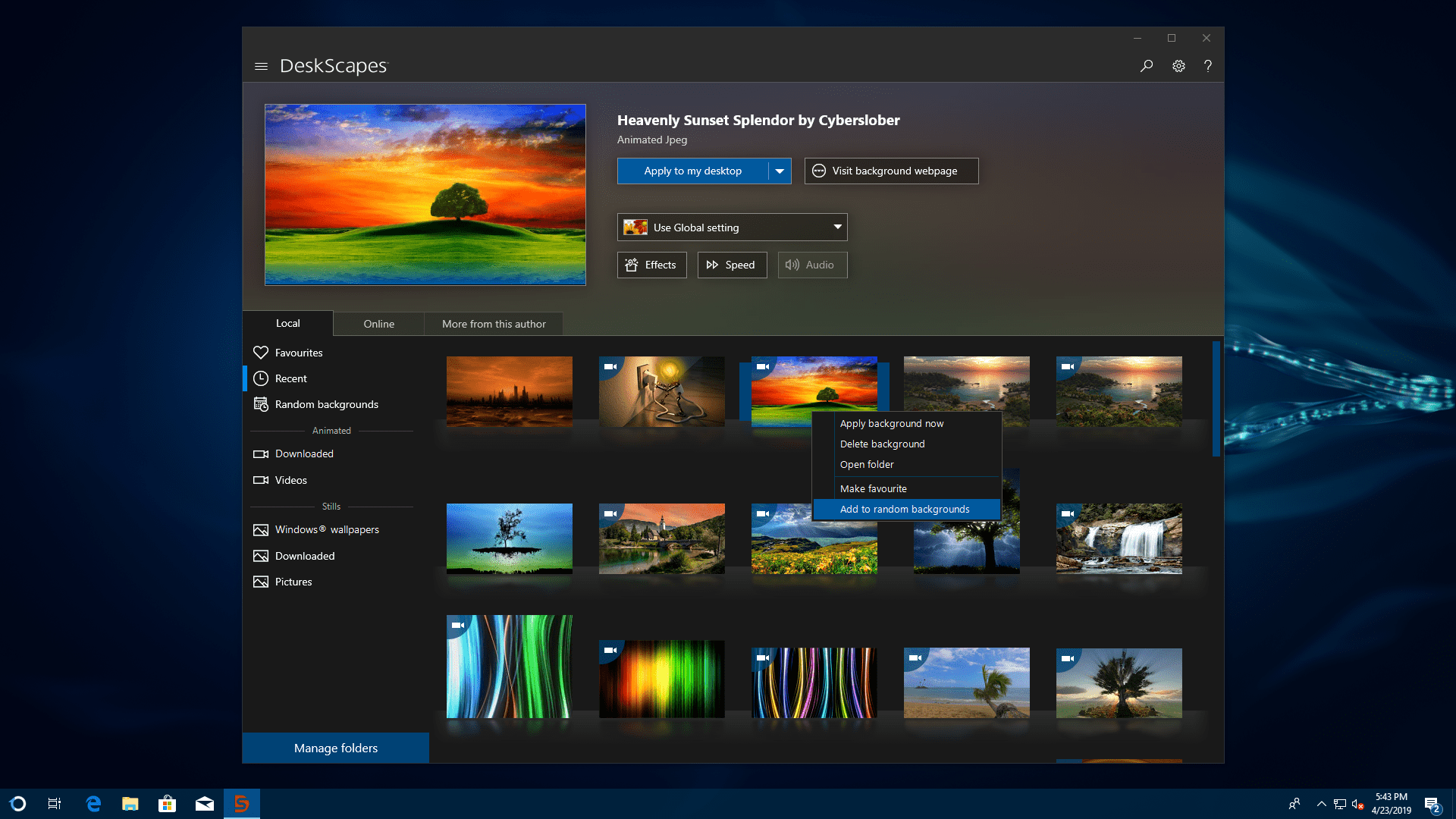
Simply select a short video of something you like, and Deskscapes will allow you to turn it into a live wallpaper or a screensaver, and also allow you to adjust it and add various special effects to make it even more attractive.
Use home videos, underwater footage, or even short videos of a galaxy as your live wallpaper, and your PC browsing experience will be taken to a whole other level of enjoyment.

DeskScapes
If you’re bored with your current desktop, turn it into a fantastic landscape that is full of life using Stardock’s DeskScapes!Fliqlo Flip Clock
Fliqlo Flip Clock is designed by Yuji Adachi, a Japanese developer who also creates different packages with goodies such as icons, wallpapers, fonts, applications.
This screensaver is the most popular product the designer has ever put on the market.
You’ll love the simplicity of Fliqlo Flip Clock: when in power saving mode, the monitor turns into an old-fashioned flip clock.
But that’s not all. For further customization, the user can change the clock format in 12 or 24 hours and resize it from 25% to 125% of its original size.
One downside for Fliqlo Flip Clock, though, is that it requires Adobe Flash plugin to run. Since the plugin is easy to get, we see no impediment in trying this screensaver.
Fliqlo Flip Clock is available for Windows, macOS, and iOS.
NES Screensaver
We all remember the NES games – those very short games whose graphics may seem poor today, but which were some of the biggest childhood amusements.
This screensaver emulates NES games in real-time, importing them to the Windows screen so that users can take a quick break for a short game at any time.
Developers are offering a completely free package of over 150 games that stand for a full 4 days’ gaming session.
Each game has more checkpoints and the user can start at any checkpoint.
The installation of this screensaver is a little different compared to similar apps and this is how you do it:
- Download Nintendo Saver (Windows).
- Unpack the archive and copy the Nintendo Saver.src source file in the Windows/System32 folder. (You will need Administrator approval for this.)
- Right-click on the desktop.
- Select Personalize.
- Click on Screen Saver
- Set up the Nintendo Saver.
- Click on Settings to download the games.
- Click on the Apply button and you can play your favorite games.
Most of the aspects of this screensaver are customizable: the sound, the length of time of each move you play, and even the information scrolling on the NES display.
3D Earth Screensaver
If you are passionate about astronomy or you are just fascinated by the sky, this app is for you.
This screensaver renders a true animated version of our planet, moon, sun, and also the International Space Station orbit.
You can see the rays of the sun on the earth’s surface; similarly, and in dark areas of the planet you can see city lights.
The screensaver package includes many features like zoom-in/ zoom-out to better see some areas or short geography lessons.
This screensaver has a downside: the menu control cannot be removed so it will remain there throughout the entire animation.
Briblo
If you’re a Lego aficionado, Briblo is just the right thing for you.
This interactive screensaver not only provides you with stacks of Lego bricks (instant nostalgia trip to childhood), but it allows you to create your own stacks.
As simple as it looks, the visuals are stunning with colorful bricks and 3D makeshift.
Just let go of your imagination and enjoy playing around with the digital Lego set as soon as the screensaver hits the deck.
This is our list with the best Windows 10 screensavers that are easy to install and look stunning.
If you have alternative suggestions we missed, feel free to share them with us in the comments section below.
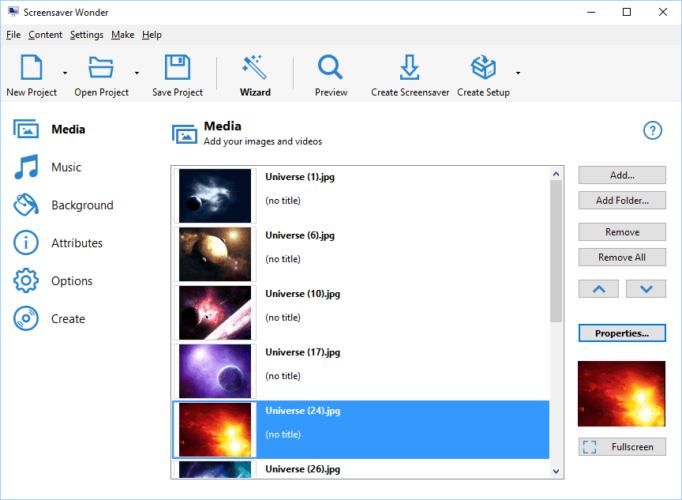

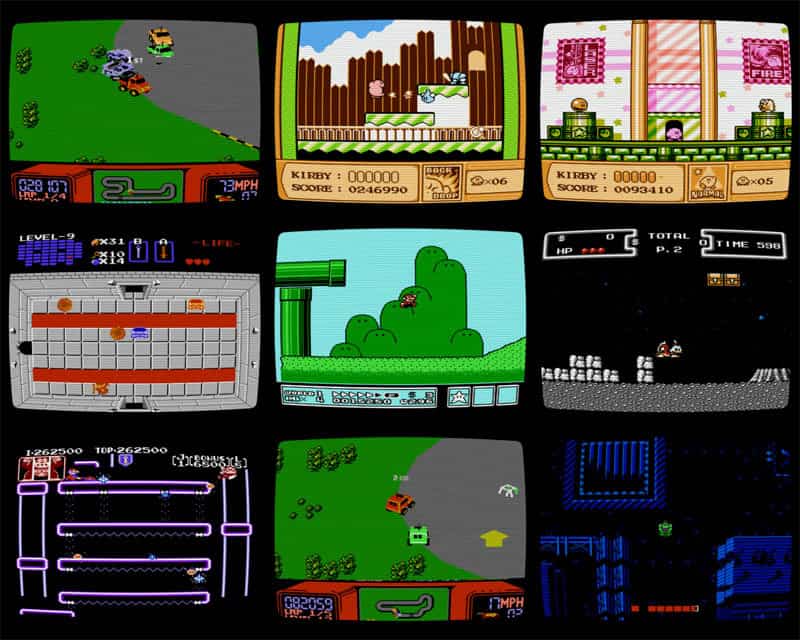

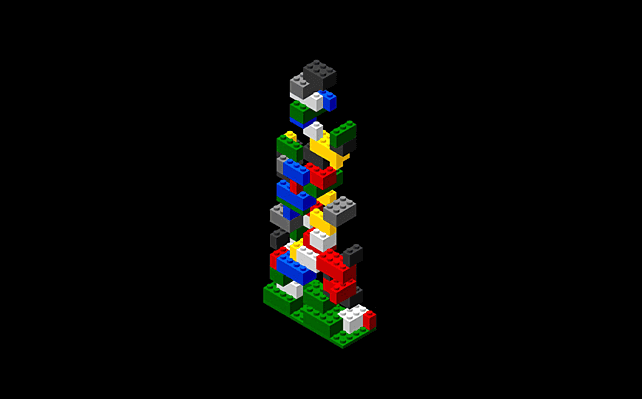






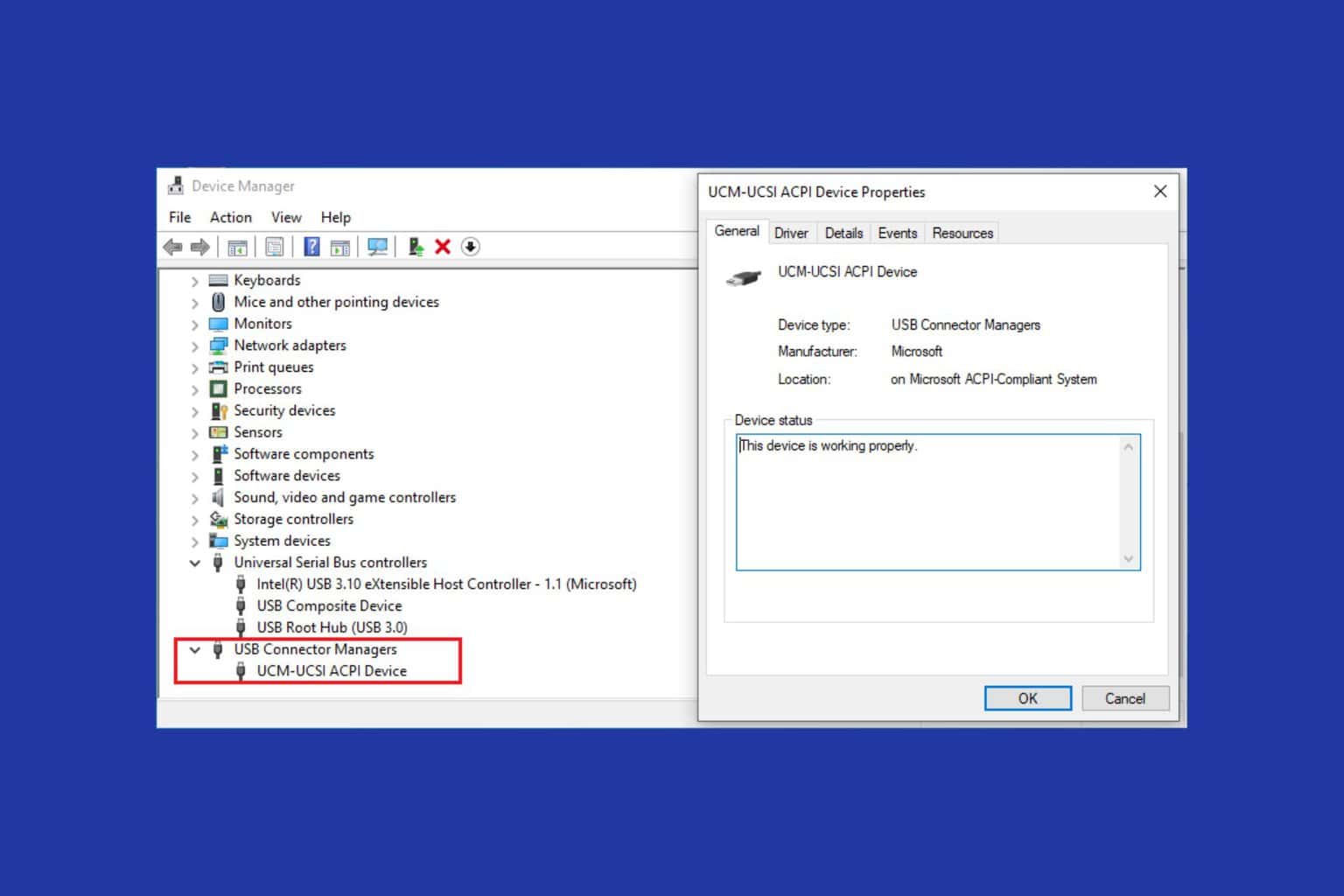

User forum
0 messages