How to Fix Drag and Drop When It's Not Working in Firefox
This problem usually occurs on Firefox 68
5 min. read
Updated on
Read our disclosure page to find out how can you help Windows Report sustain the editorial team. Read more
Key notes
- If the Firefox drag and function is not working for you, it could be due to certain settings in your Windows environment.
- Launcher Process is a security feature that was enabled by default for all Firefox version 68 users.
- However, the issue arises if you are running Windows as an administrator with UAC disabled and the Launcher Process enabled.

Are you trying to drag and drop images, files, or links from the Firefox browser to your desktop, but it’s not working?
Well, you are not alone, as this seems to be a common problem since the release of Firefox 68.
But if Firefox is not responding in Windows 10/11, you can refer to our detailed guide for some quick fixes.
Before you dive into the solutions, let’s understand why the drag and drop function stops working in Firefox.
Why can’t I drag and drop in Firefox?
If the drag and drop in Firefox is not working for you, it is primarily due to the fact that the Firefox Launcher Process is enabled and the Windows UAC is disabled on your PC.
The Launcher Process is a security-based feature that aims to prevent harmful codes from overwriting sensitive files of the operating system.
So, when the Windows OS does not allow lower integrity/less privileged applications to send data to the higher integrity applications, you bump into the error.
But, before you move over to the troubleshooting methods, you need to verify if the Launcher Process is enabled as shown below:
- Launch Firefox, click on the three lines on the upper right, and select Help.
- Next, select More troubleshooting information.
- Now, on the Firefox support page, go to Application Basics and look for Launcher Process.
- Check if it shows Enabled.
Fortunately, we have some effective solutions to fix the drag and drop function not working in the Firefox issue.
Quick Tip:
If Firefox keeps causing problems, switch to a more stable browser like Opera One. It’s lighter than Firefox with a very small footprint on your system.
The browser is frequently updated and should be able to support drag-and-drop with no issues. It includes standard browsing features, plus an adblocker, social media integrations, a VPN and native AI plus a modular AI-ready design.

Opera One
Use this responsive browser to avoid drag-and-drop errors and other bugs and enjoy uninterrupted web surfing!What can I do if drag and drop isn’t working in Firefox?
1. Enable User Account Control (UAC)
- Press the Win + R keys together to launch the Run console.
- Type useraccountcontrolsettings in the search bar and hit Enter.
- In the User Account Control Settings window, move the slider on the left to Always notify.
- Press OK to save the changes and exit.
Now, check if you can drag and drop files or images in Firefox.
2. Do not run Firefox as an administrator
- Go to desktop, right-click on the Firefox shortcut, and select Properties.
- In the Firefox Properties dialogue, go to Compatibility.
- Next, go to Settings and uncheck the box next to Run this program as an administrator.
- Press Apply and then OK to save the changes and exit.
Once done, the drag and drop not working issue in Firefox should be resolved.
3. Launch Firefox using the no-deelevate command
- Right-click on the Firefox shortcut on the desktop and select Properties.
- In the Firefox Properties window, go to the Shortcut tab.
- Here, go to Target and add the -no-deelevate command after firefox.exe” in the path.
- Press Apply and OK to save the changes and exit.
Now, check if the drag and drop issue in the Firefox browser is resolved.
4. Create a new Firefox profile
- Open Firefox and type the below path in the address bar:
about:profiles - Now, click on Create a New profile.
- In the Create Profile Wizard, press Next and then follow the on-screen instructions to finish creating the new profile.
This will help you create a new user for Firefox and you can then transfer all your data to it. Once done, you should be able to use the drag and drop in Firefox again.
But if the drag and drop function is not working in Firefox on your Mac, you need to uninstall the Tor button extension from the addons-manager.
Alternatively, you can also use the Copy and Paste function instead of the drag and drop to move a file from Firefox to another location.
Sometimes, it could be a bug causing the drag and drop feature not working issue in Firefox for Outlook.
In this case, the only option is to check for any recent updates on the type of bug which is usually filed under their Bugzilla forum.
Firefox cannot drag and drop bookmarks
Firefox hides the http:// from the beginning of a web address to remove the clutter and for increased security. This issue is not detected on secure sites where you see https://.
Therefore, on such secure sites, if you select and drag the address to the Bookmarks Toolbar it works but not on the regular ones.
To get http:// back, and fix the drag and drop not working for Firefox bookmarks issue, you can disable the hiding action:
- Launch Firefox and type the below path in the address bar:
about:config - Next, click on Accept the Risk and Continue.
- Now, type urlb in the search field, and a list will appear.
- Here, look for the browser.urlbar.trimURLs preference, click on the double arrow to change it from true to false.
Besides, for the Javascript drag and drop not working issue in Firefox, you can follow the procedure on their MDN Web Docs for the correct coding and resolve the issue.
Or, as a final resort, you can try uninstalling and reinstalling Firefox, however, make sure to save your bookmarks first.
While we have covered most of the drag and drop issues in Firefox here, if the problem is with Windows 11 Drag and Drop not working, then follow our post for more solutions.
For any other errors with Firefox or other browsers, do let us know in the comments below.
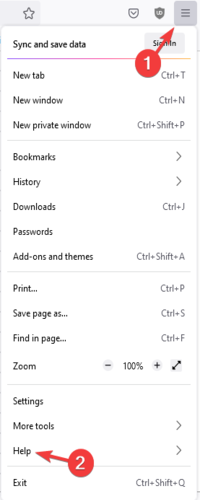
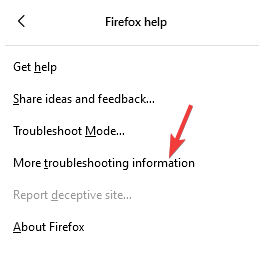










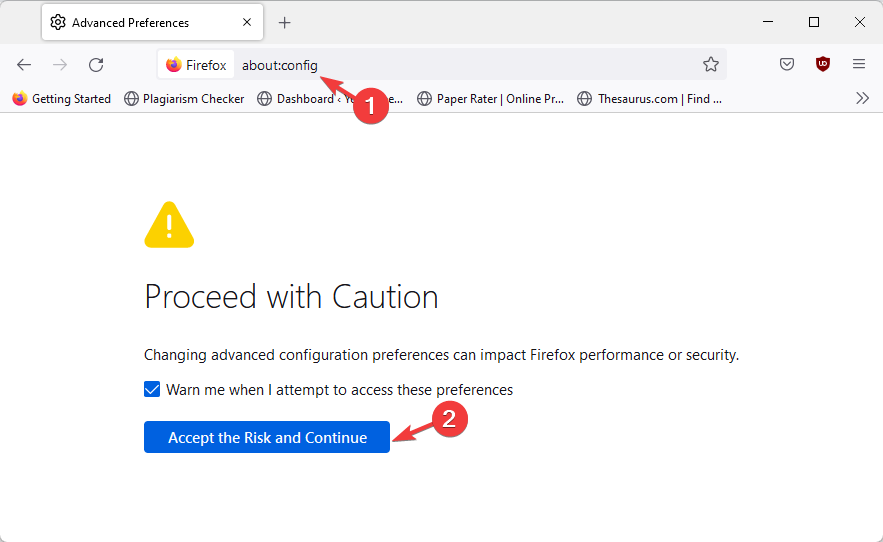






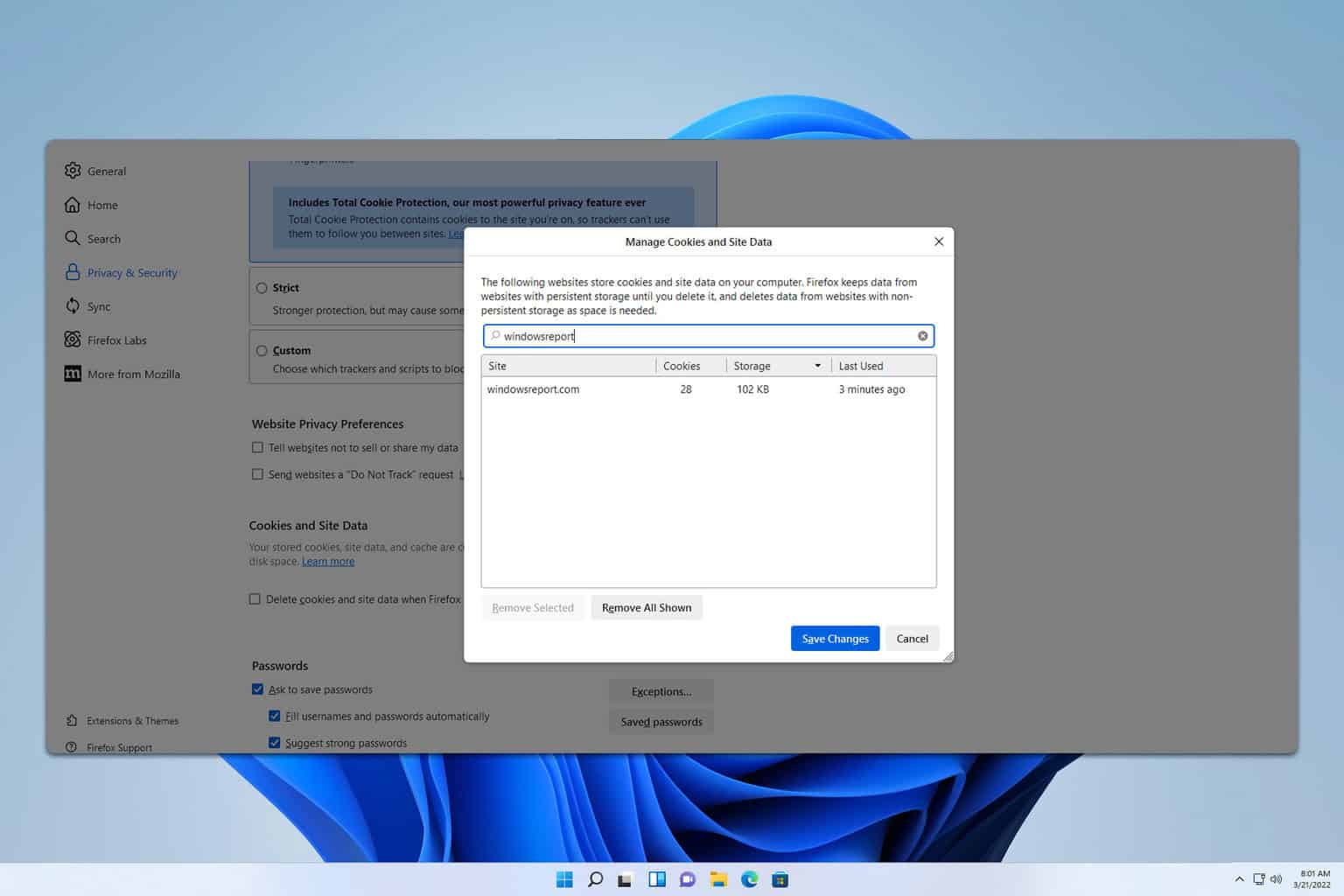
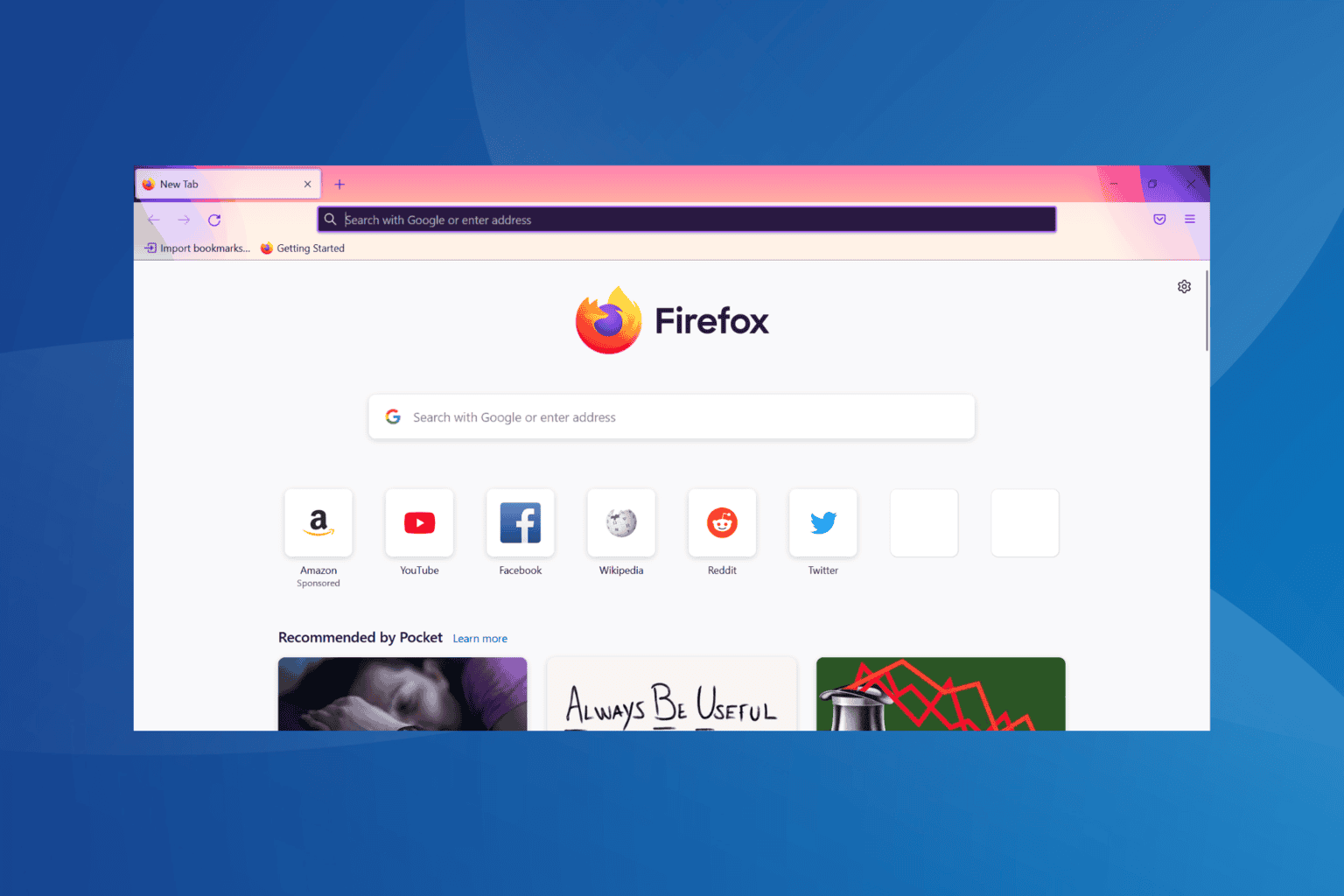
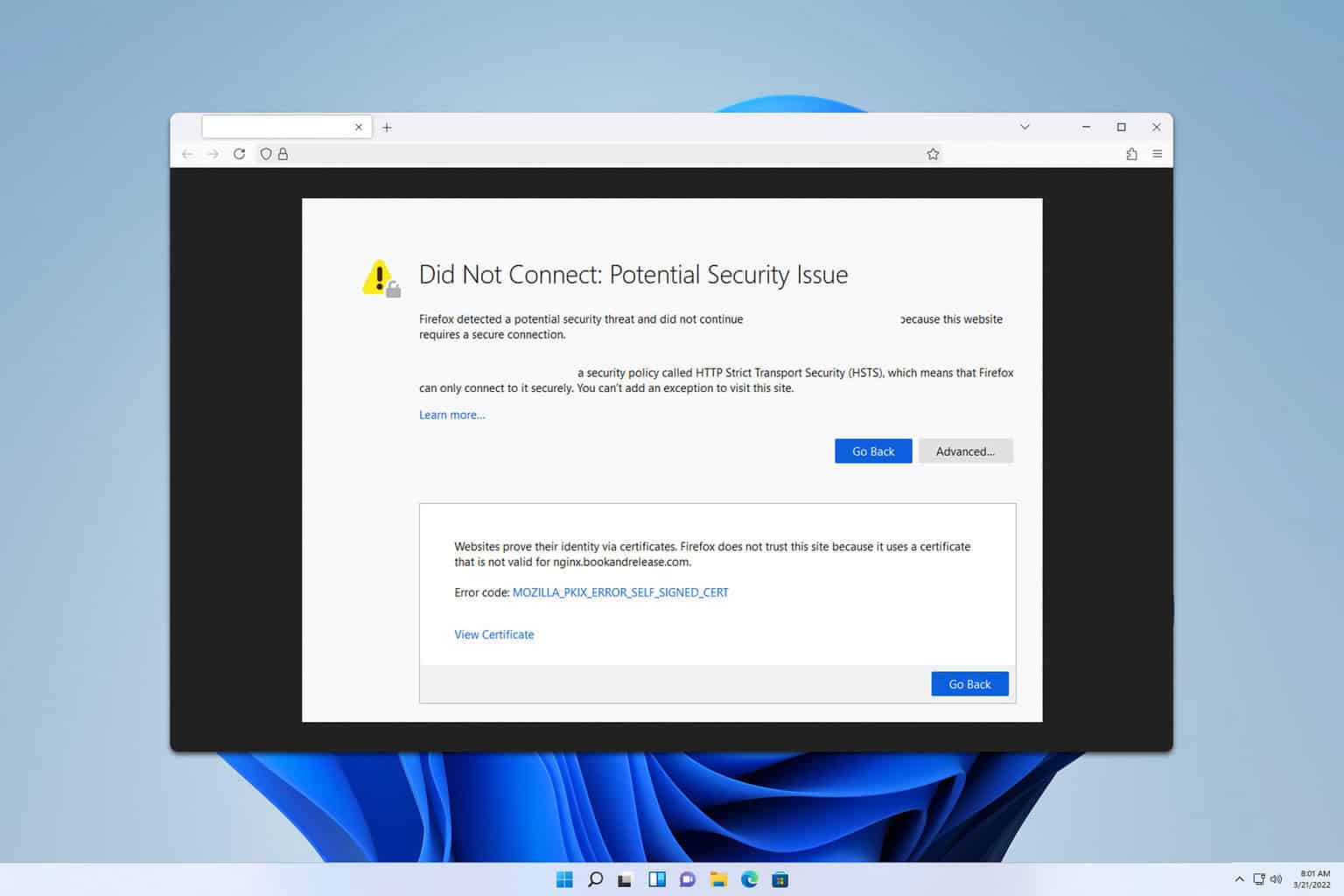
User forum
0 messages