12 Best Windows Driver Updater Software for System Maintanance
We've found the most trustworthy driver updaters on the market
Read our disclosure page to find out how can you help Windows Report sustain the editorial team. Read more
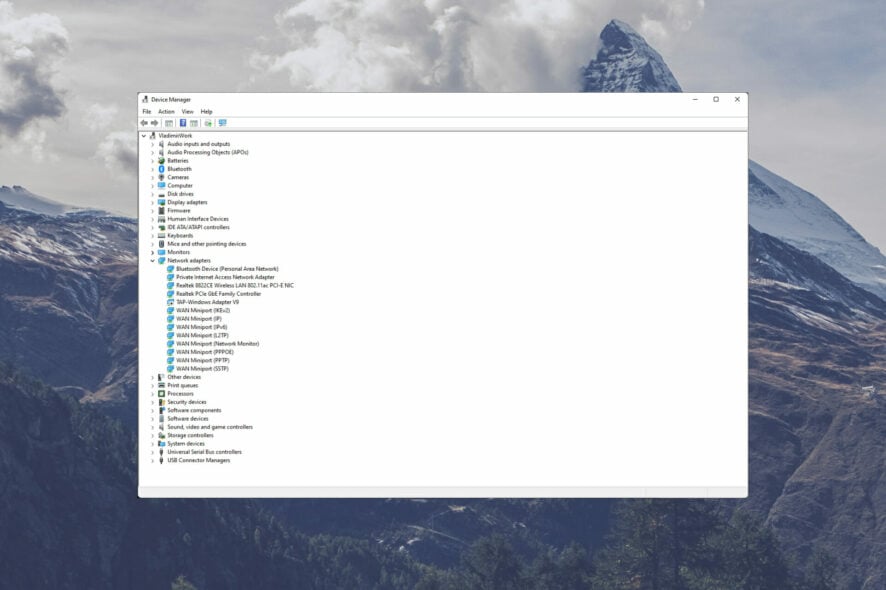
Keeping drivers up to date is essential to keep your PC running smoothly and avoid issues like crashes or slow performance.
Driver updater software simplifies this process, saving you time and effort. If you want to automate the process, check out our top picks below.
What’s the best driver updater software for PC?
1. PC HelpSoft Driver Updater – Best driver updater software for PC
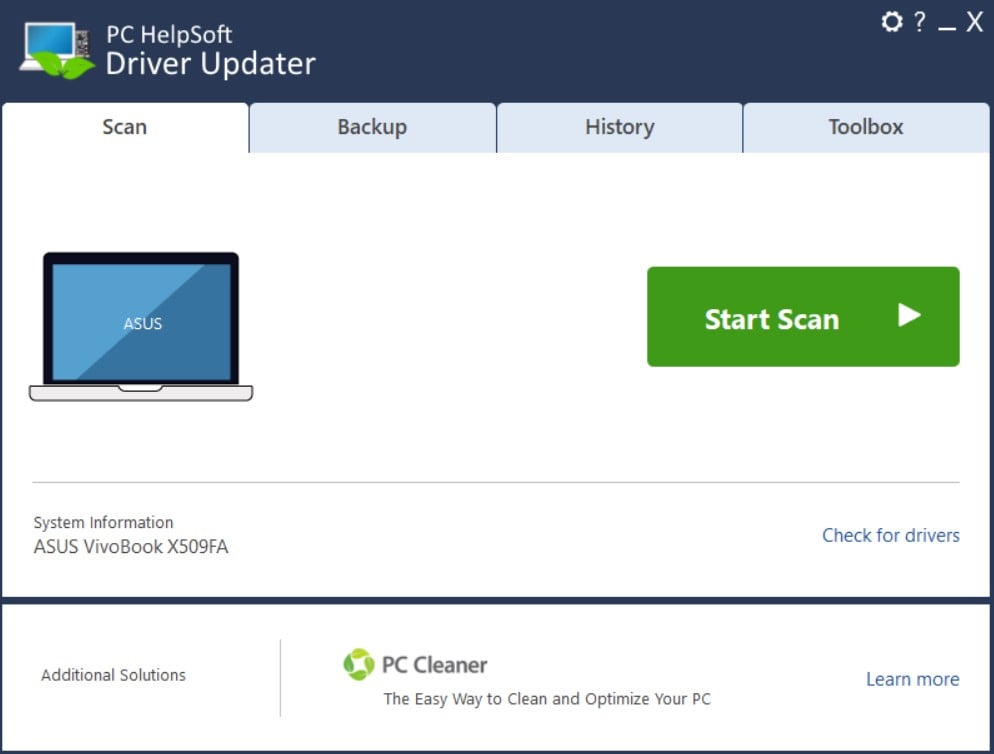
PC HelpSoft Driver Updater focuses on ease of use, offering quick scans and updates for outdated drivers. It has a sleek interface with tools for driver backup and restoration.
We like its straightforward design and reliable performance. For anyone seeking an efficient, no-fuss updater, this one’s a solid choice.
Pros:
- Simple interface and fast scans
- Includes driver backup and restore features
- Excellent for non-tech-savvy users
Cons:
- Limited advanced features for power users
- The free version has restricted functionality

PC HelpSoft Driver Updater
Keep your computer in top shape with this powerful driver updater.2. Fortect – Driver updater and powerful maintenance tool
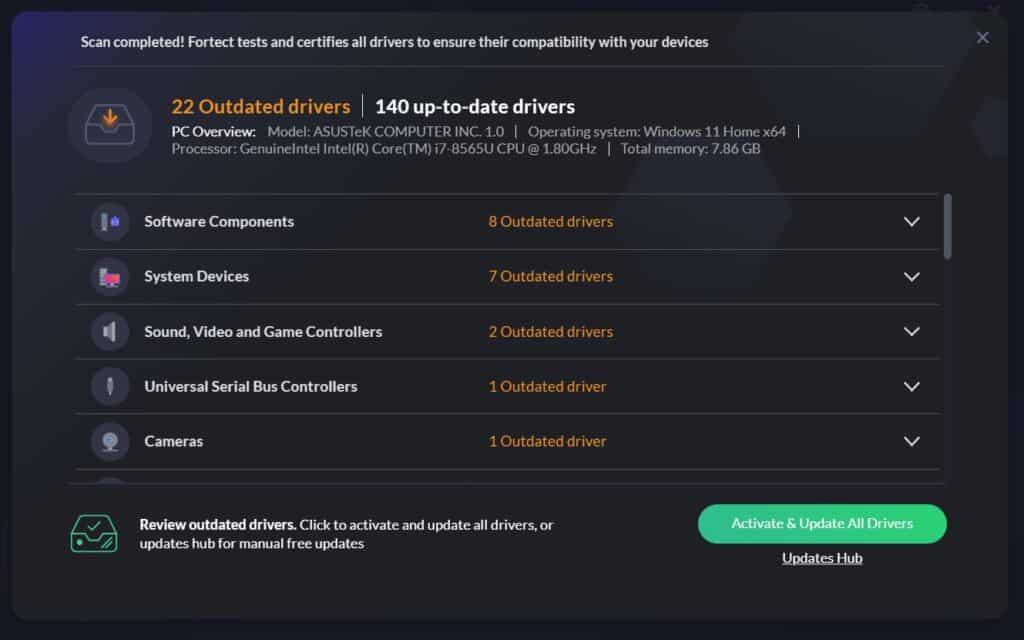
Fortect is more than just a driver updater—it’s a complete PC maintenance tool. It repairs broken files, removes junk, and replaces damaged system elements.
We love how Fortect delivers an all-in-one package for both casual users and power users. It’s a versatile solution that tackles system health and driver issues together.
Pros:
- Comprehensive system repair features
- Simplifies driver updates for smooth hardware performance
- User-friendly with minimal effort required
Cons:
- Higher cost than standalone driver updaters
- Some features require Pro version

Fortect
Update your drivers and keep your computer running smoothly with this comprehensive tool.3. IObit Driver Booster – Most advanced features
Driver Booster features a huge driver database, real-time updates, and game-focused optimizations. Its one-click scans and updates make it accessible for all users.
We liked its speed and in-depth scanning abilities. Gamers and tech enthusiasts will especially appreciate its advanced capabilities.
Pros:
- Extensive driver library for broad compatibility.
- Optimized for gaming setups.
- Easy one-click operation.
Cons:
- Free version is heavily limited.
- Advertisements for upgrades can distract.

Driver Booster
Forget all about outdated drivers and get a taste of peace of mind with the IObit Driver Booster!Outbyte Driver Updater – Most advanced functionality
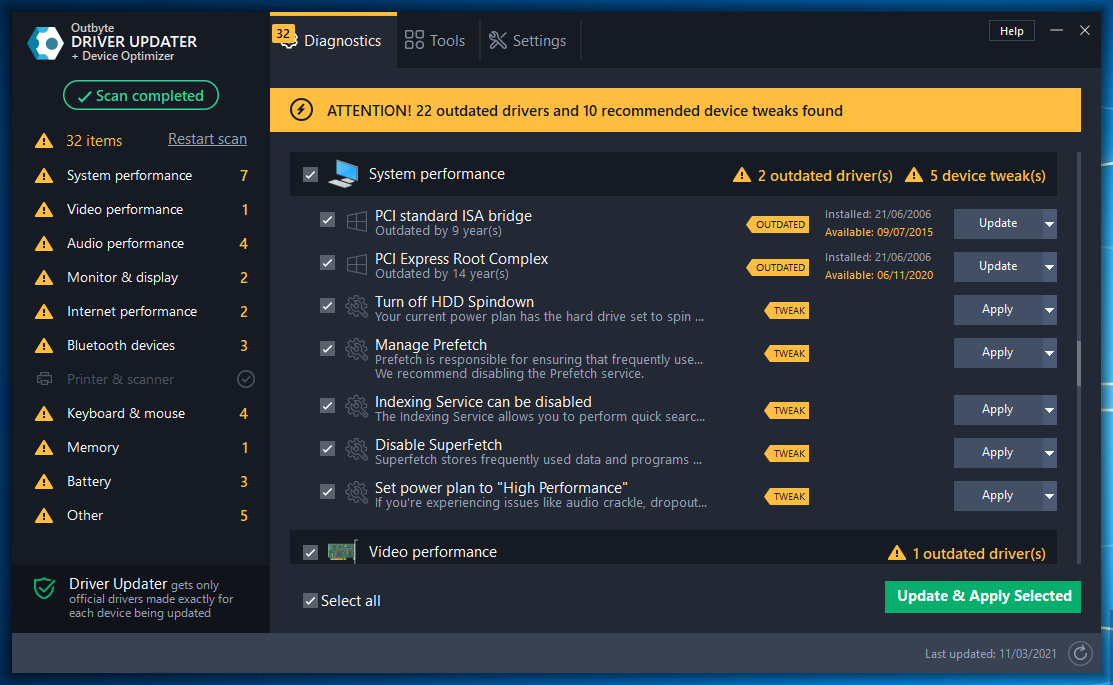
Outbyte Driver Updater offers advanced diagnostics alongside its core driver update features. It optimizes system performance, fixes driver-related issues, and boosts stability.
We admire how it combines robust functionality with a sleek, user-friendly design. It’s great for users who want more than just basic driver updates.
Pros:
- Combines driver updates with system optimization.
- Fixes common driver-related errors.
- Clean, easy-to-navigate interface.
Cons:
- Subscription-based pricing model.
- Some optimization features feel redundant.

Outbyte Driver Updater
Make sure all your drivers are up to date with this multi-functional toolDriver Fusion – Includes backup for your data
Outbyte Driver Updater offers advanced diagnostics alongside its core driver update features. It optimizes system performance, fixes driver-related issues, and boosts stability.
The app combines robust functionality with a sleek, user-friendly design. It’s great for users who want more than just basic driver updates.
Pros:
- Combines driver updates with system optimization.
- Fixes common driver-related errors.
- Clean, easy-to-navigate interface.
Cons:
- Subscription-based pricing model.
- Some optimization features feel redundant.

Driver Fusion
Driver Fusion is an optimum driver update software for Windows 10 PCs. Ready to give it a try?Driver Easy – One of the biggest databases
Driver Easy boasts a massive driver library that covers most hardware on the market. Its intuitive interface makes it beginner-friendly, while features like offline updating add flexibility.
We found it reliable and efficient, especially for older or rare hardware. It’s a solid choice for anyone looking for dependable updates.
Pros:
- Huge driver database supports most devices
- Offline update mode is handy for fixing network issues
- Straightforward and user-friendly
Cons:
- Free version lacks automation
- Pro features locked behind a paywall

Driver Easy
A driver update solution with a massive database that helps you download all the drivers you need.Ashampoo Driver Updater – Works on multiple platforms
Ashampoo Driver Updater is designed to ensure seamless compatibility across devices. It supports both modern and older hardware, ensuring all drivers stay updated. Its sleek interface and lightweight design make it user-friendly.
It offers a balance of simplicity and functionality. It’s a versatile tool for multi-platform users.
Pros:
- Works on both old and new systems.
- Intuitive design for easy use.
- Lightweight and fast installation.
Cons:
- Smaller driver database than some competitors
- Limited advanced customization options

Ashampoo Driver Updater
Great tool with over 150,000 supported drivers ready to help you install all the updates with just one click.AVG Driver Updater – Most user-friendly
AVG Driver Updater is another great option that is worth being mentioned, as tons of worldwide users run it whenever they need to update certain drivers.
It keeps things simple with automated scans and updates. It focuses on stability, avoiding problematic updates that could cause crashes. Its trusted brand name adds an extra layer of reliability.
Pros:
- User-friendly interface with automated features
- Reliable updates focused on compatibility
- Backed by a well-known brand
Cons:
- Premium pricing compared to similar tools
- Free trial is too limited for testing

AVG Driver Updater
A reliable tool with a user-friendly interface that has an extensive database to get you any device driver.DriverMax – Most organized updater
You should also consider DriverMax. Its interface is well-organized with five specific tabs: Home, Driver Updates, Backup, Restore, and Settings.
It features an extensive driver database, automatic updates, and the ability to back up and restore drivers, ensuring system stability. The user-friendly interface simplifies the process of keeping your drivers up to date.
Pros:
- Extensive driver database
- Automatic updates
- Backup and restore functionality
Cons:
Some users report occasional false positives
Free version has limited features

DriverMax
Restore device drivers and keep your computer healthy with this amazing tool.TweakBit Driver Updater – Perfect for gamers
TweakBit Driver Updater supports a wide range of devices and ensures that your system remains stable and performs optimally. The intuitive interface makes it accessible for users of all skill levels.
From our perspective, TweakBit Driver Updater is a solid choice for those seeking a straightforward solution to keep their drivers current without delving into complex settings.
Pros:
- Automatic scanning and updating
- Supports a wide range of devices
- Intuitive interface
Cons:
- Free version has limited functionality
- Some features require manual intervention
⇒ Get TweakBit’s Driver Updater
DriverHub – Simple interface & features
DriverHub is the right tool if you want to check for outdated drivers and easily update them because it saves you time and money.
It provides a straightforward approach to driver management, featuring a comprehensive database of drivers for various devices. Moreover, the app has an offline driver installation, which is particularly useful when internet access is limited.
Pros:
- Comprehensive driver database
- Offline driver installation
- Simple and user-friendly interface
Cons:
- Limited advanced features
- Some drivers may require manual installation
ReviverSoft – Optimal for basic users
Our last recommendation is ReviverSoft and we didn’t choose it by accident, as many users claimed to work great.
The app features automatic scanning and updating of drivers, along with a user-friendly interface that simplifies the process.
Pros:
- Comprehensive driver management
- System optimization tools
- Automatic scanning and updating
Cons:
- Some features require a subscription
- Free version has limited functionality
How can I manually update Windows drivers?
- Hit the Windows key, type Device Manager, then open the first result.
- Expand the section that is directly related to your outdated drivers. In this case, we choose to expand the Bluetooth components.
- Right-click on the one you’d like to update, then choose to Update driver.
- Choose to Search automatically for drivers.
- Your OS will scan for the newest drivers and it will notify you about them. Follow the on-screen instructions to complete the process.
- Of course, you should consider that your operating system might not always be able to find any needed update.
To discover more related solutions, we suggest verifying how to update drivers in Windows 10.
For those of you who are running the latest Microsoft OS, feel free to check some more solutions on how to easily update drivers on Windows 11.
Driver updater software can help you if you have missing DLL files on Windows 11, so don’t hesitate to use it.
After you decided on a product, tell us what it is and why did you choose it. In case of having any other questions or suggestions, we wait for them in our comments section below.





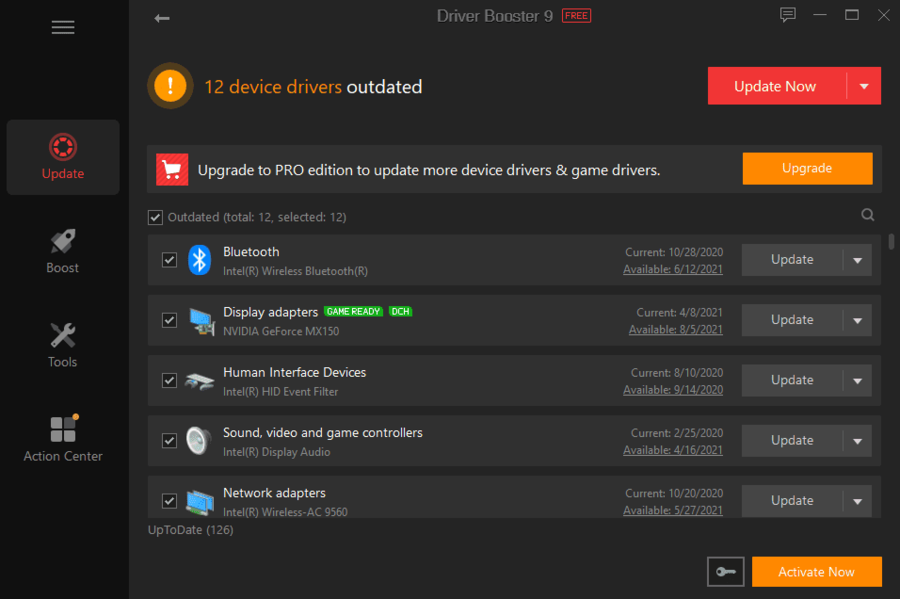
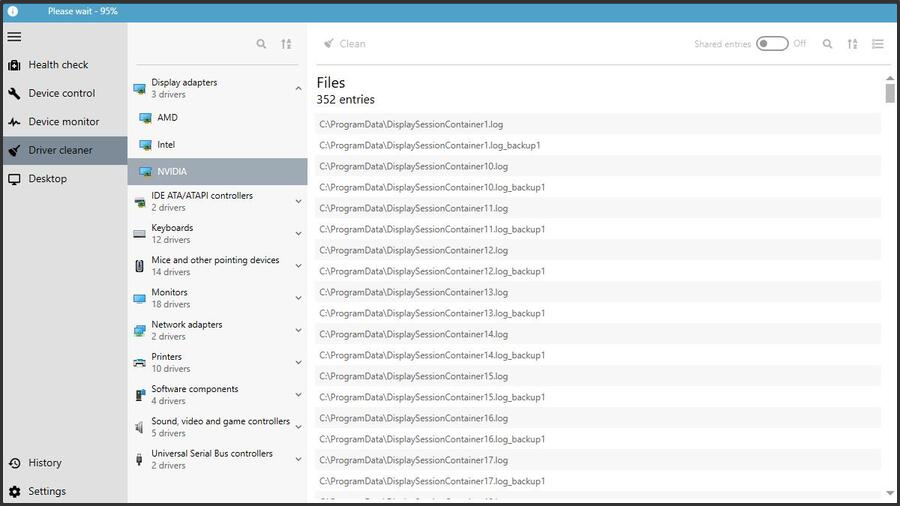
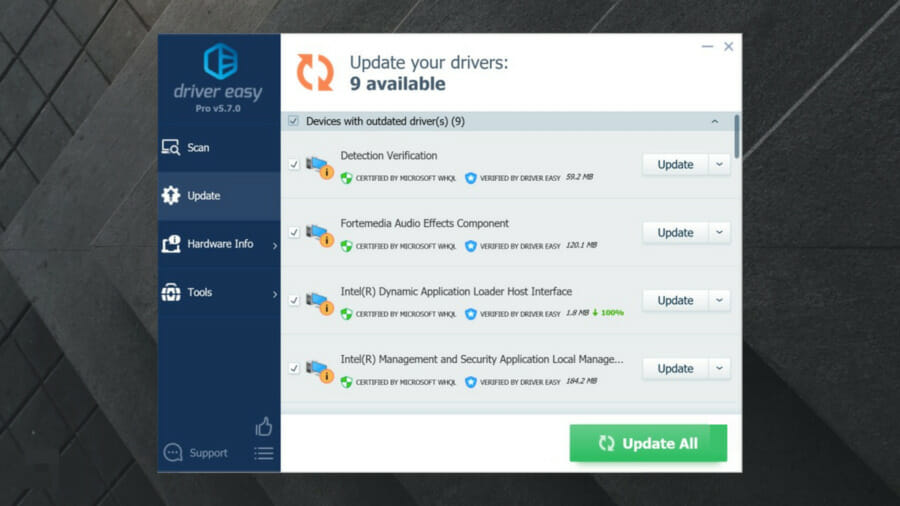
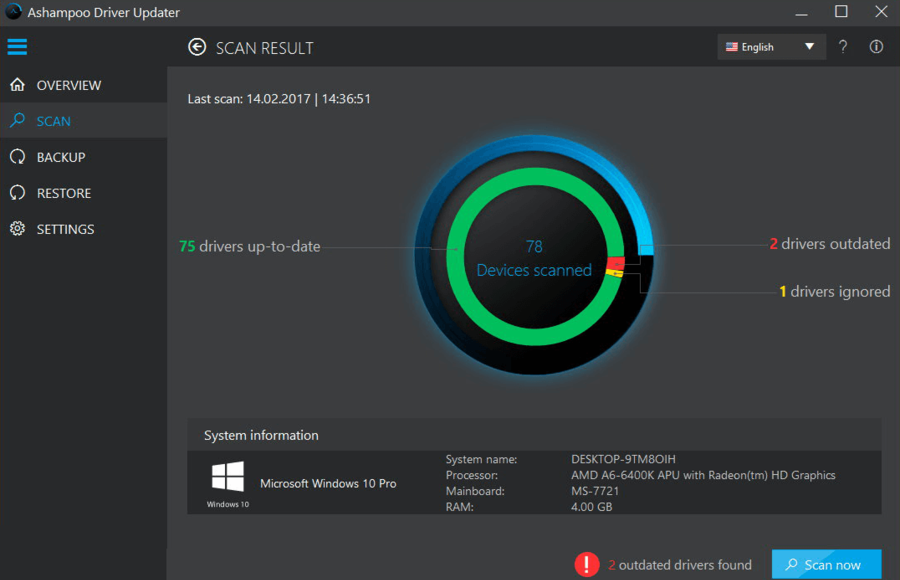
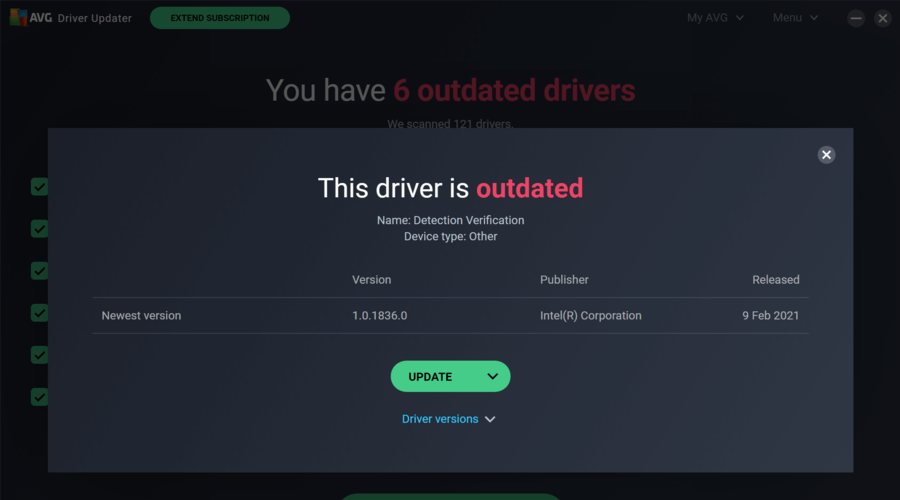
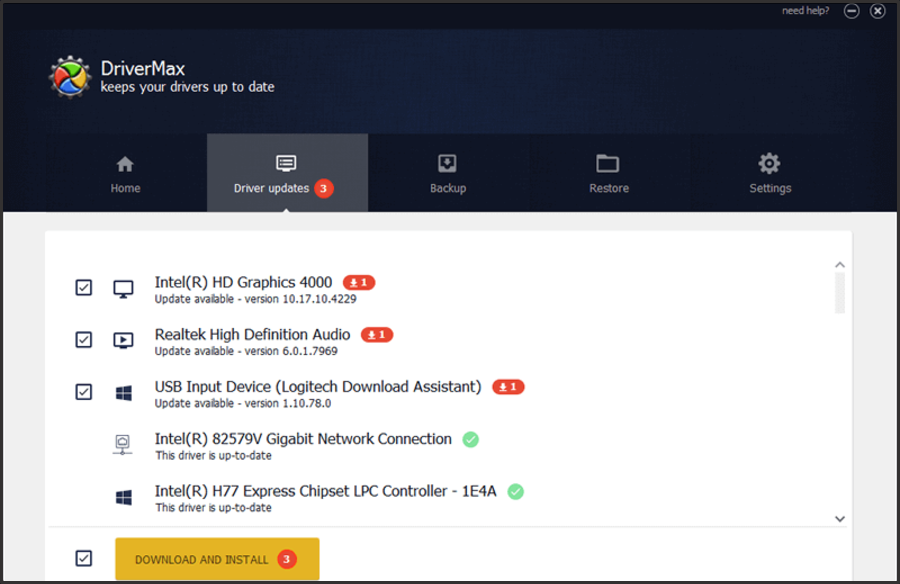

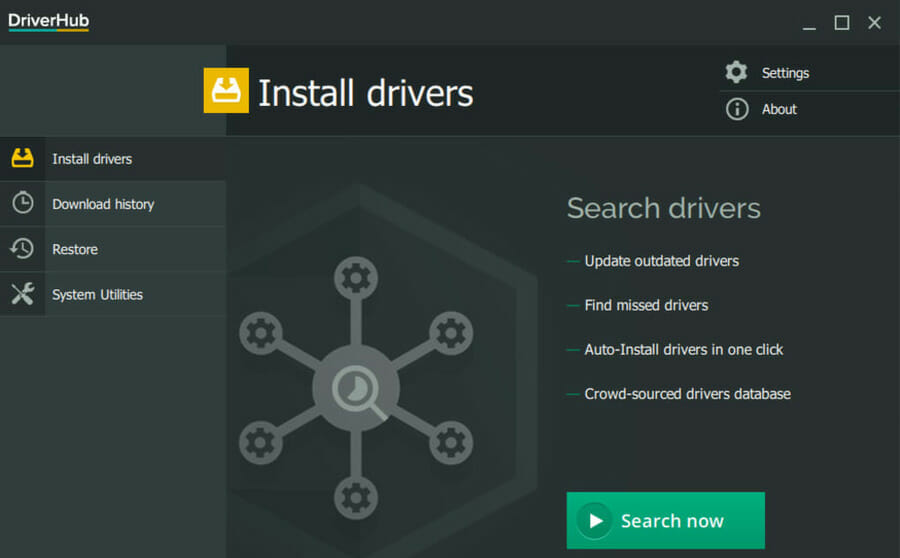
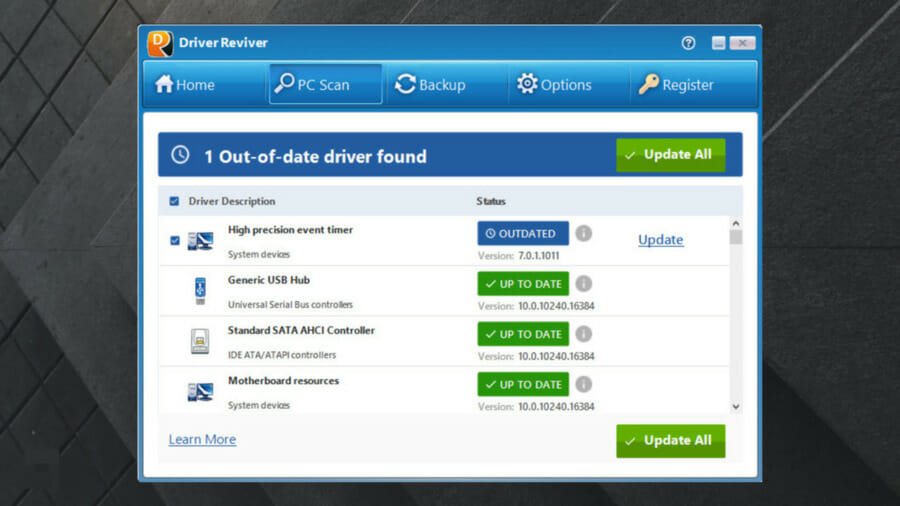
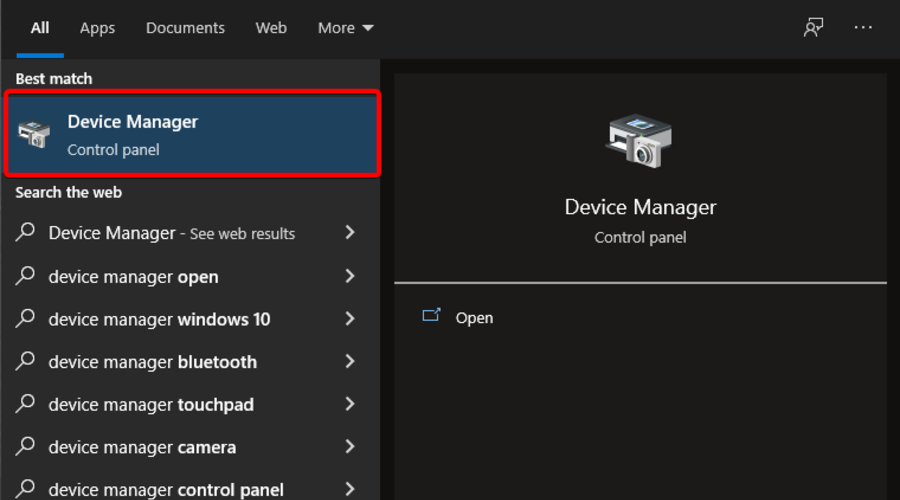
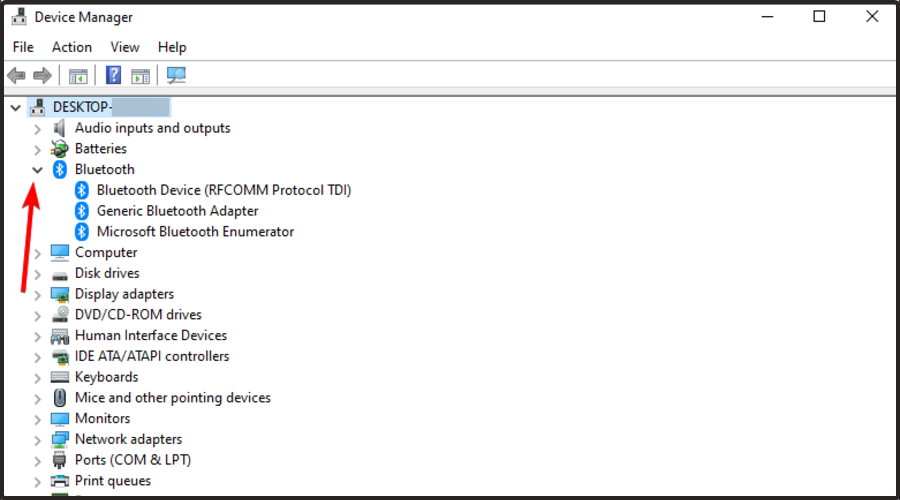
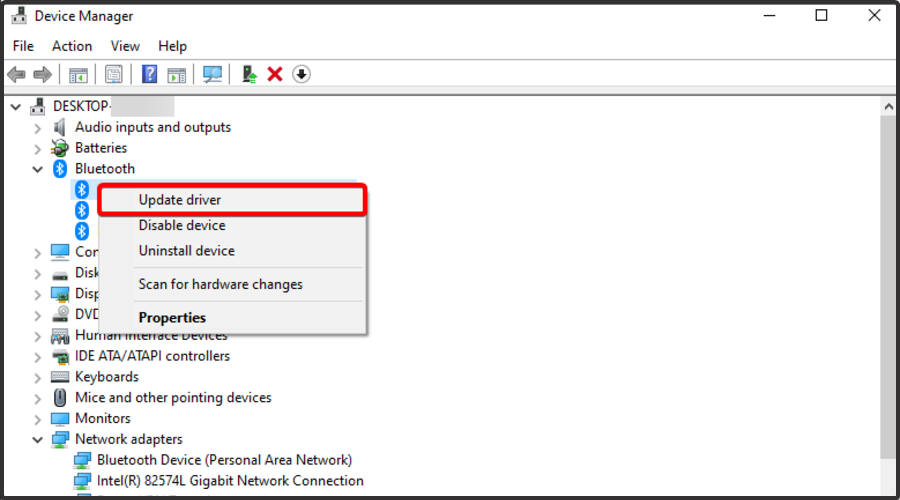
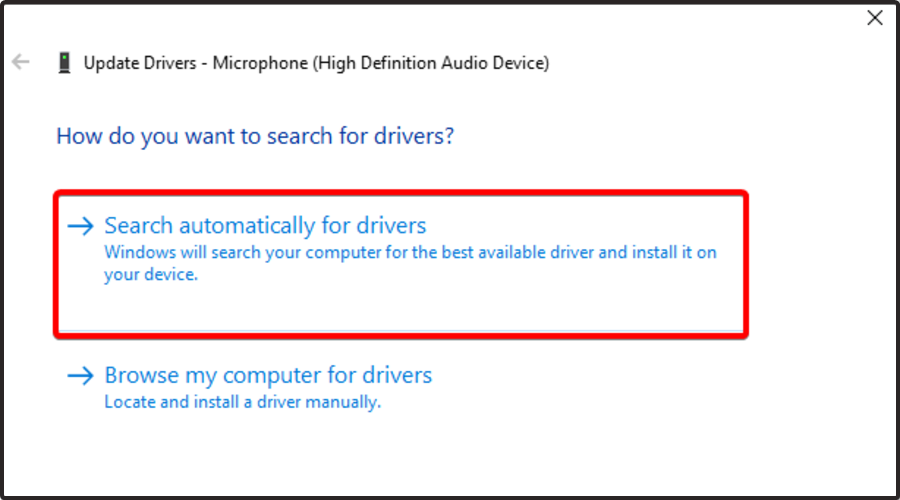

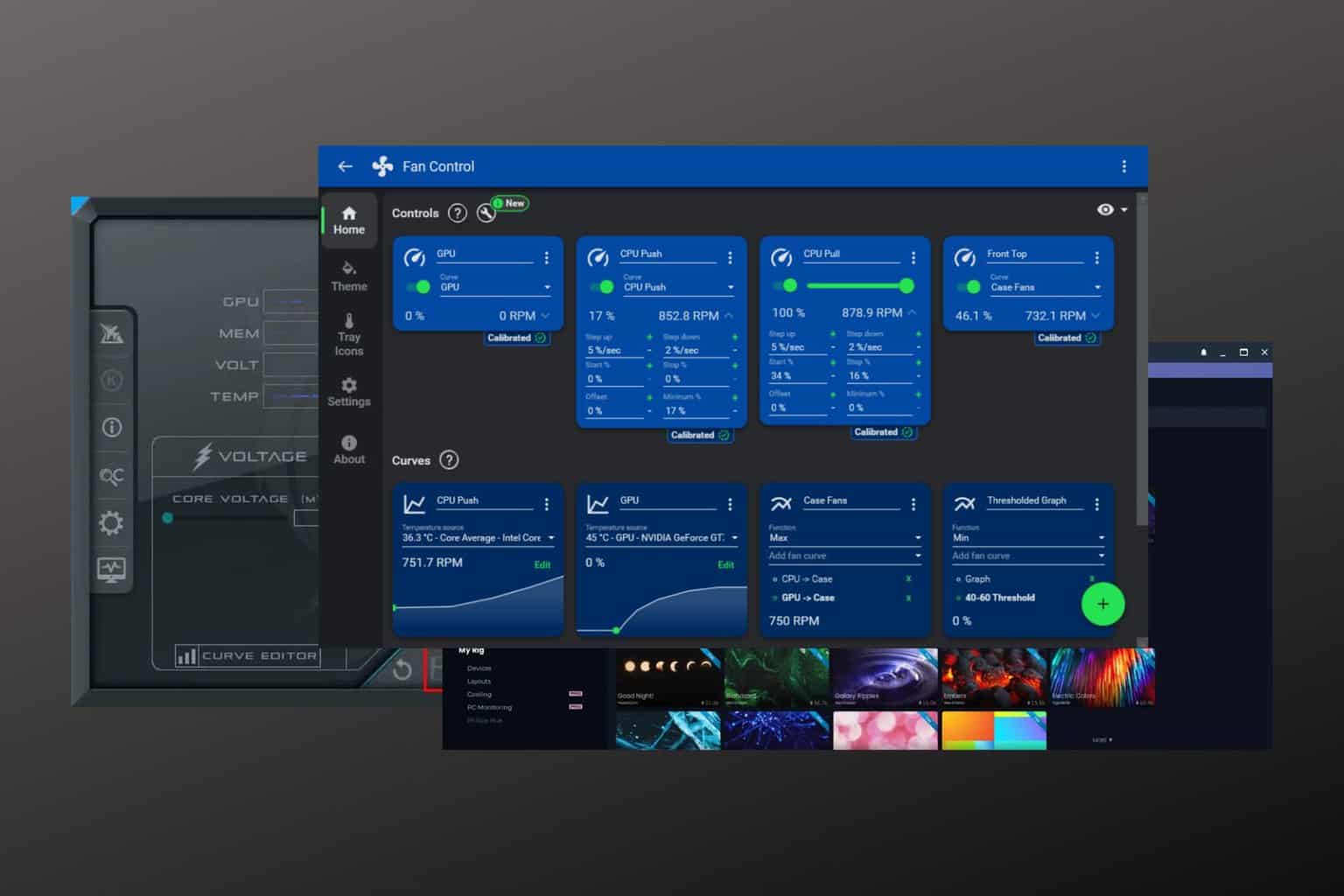
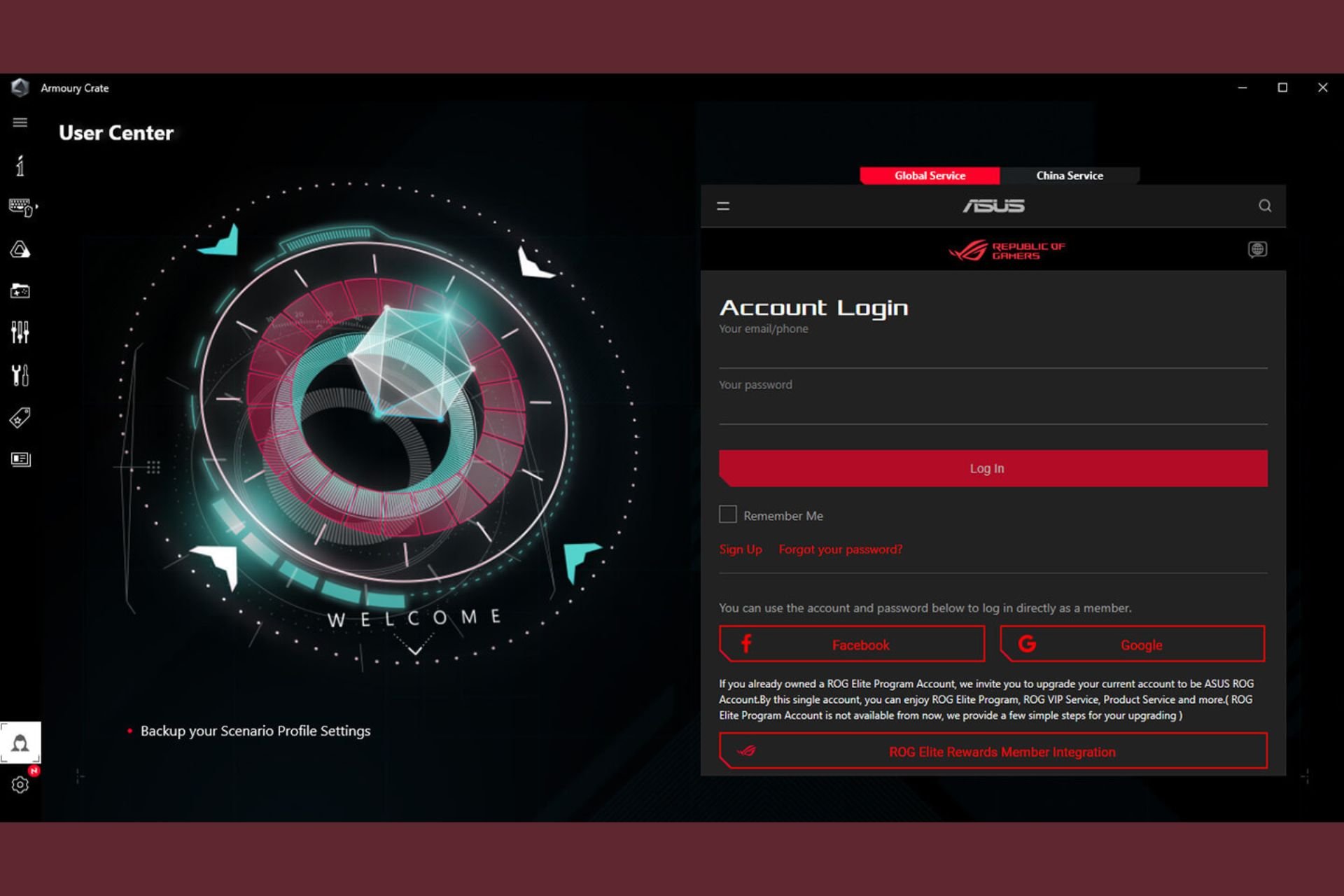
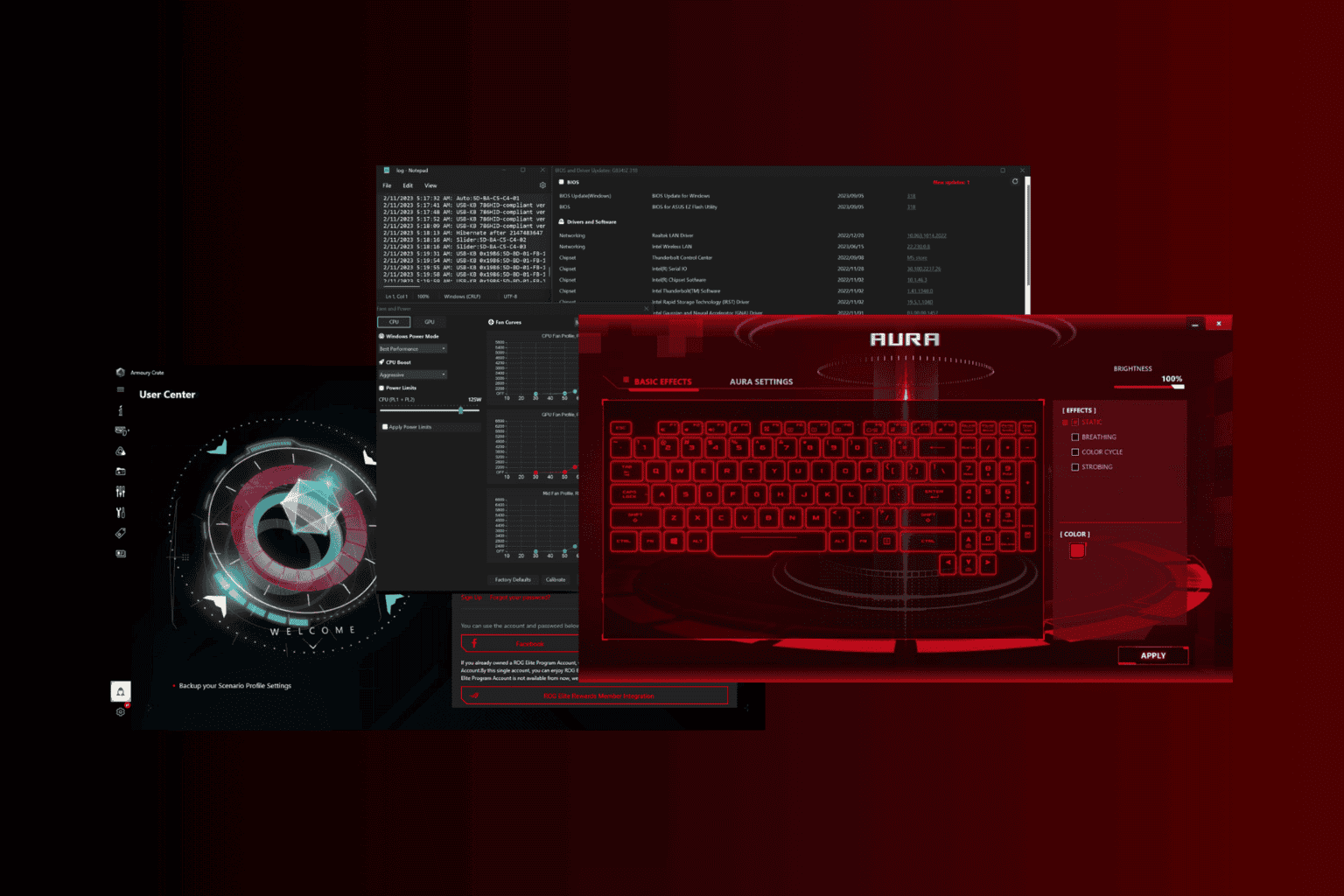
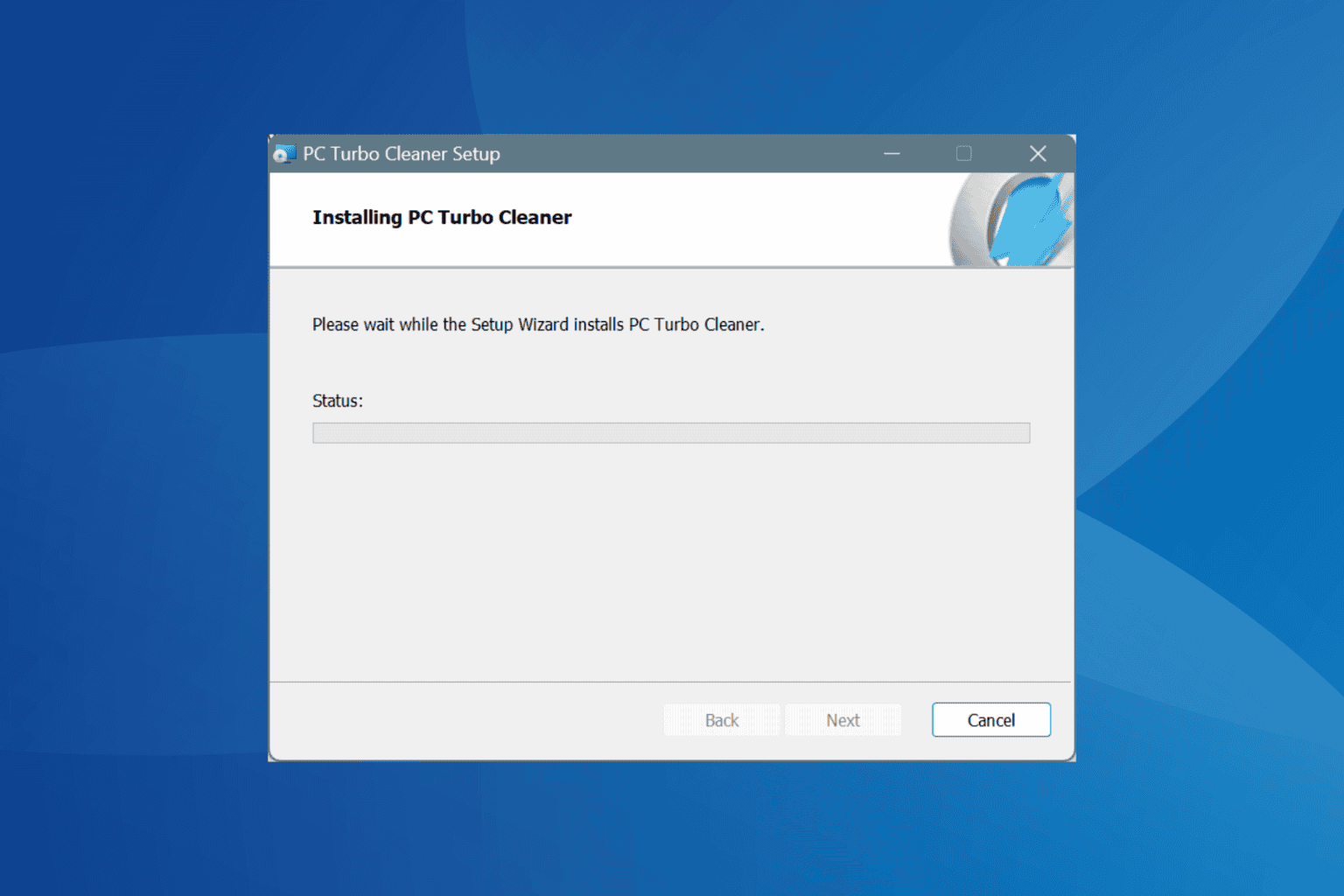
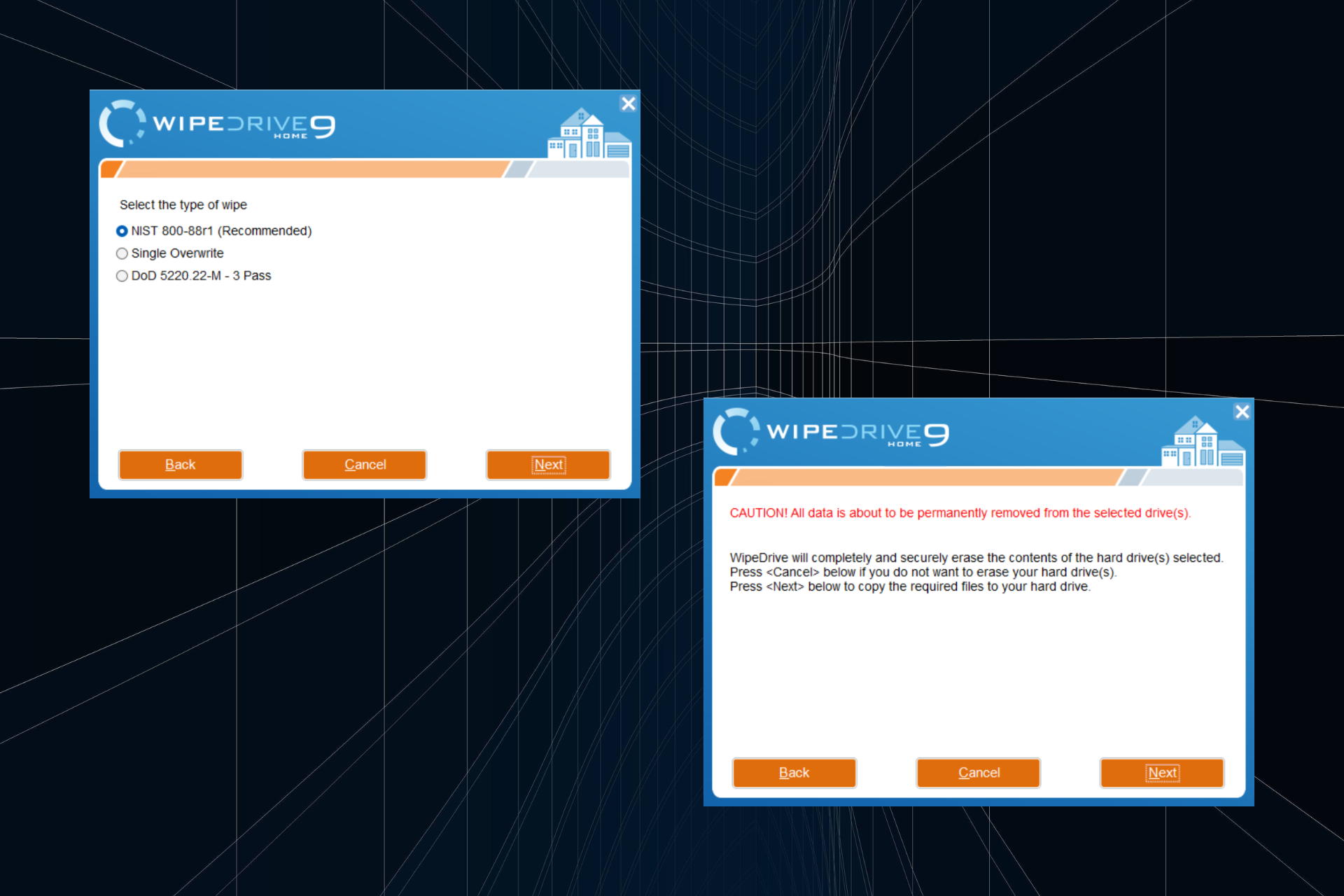
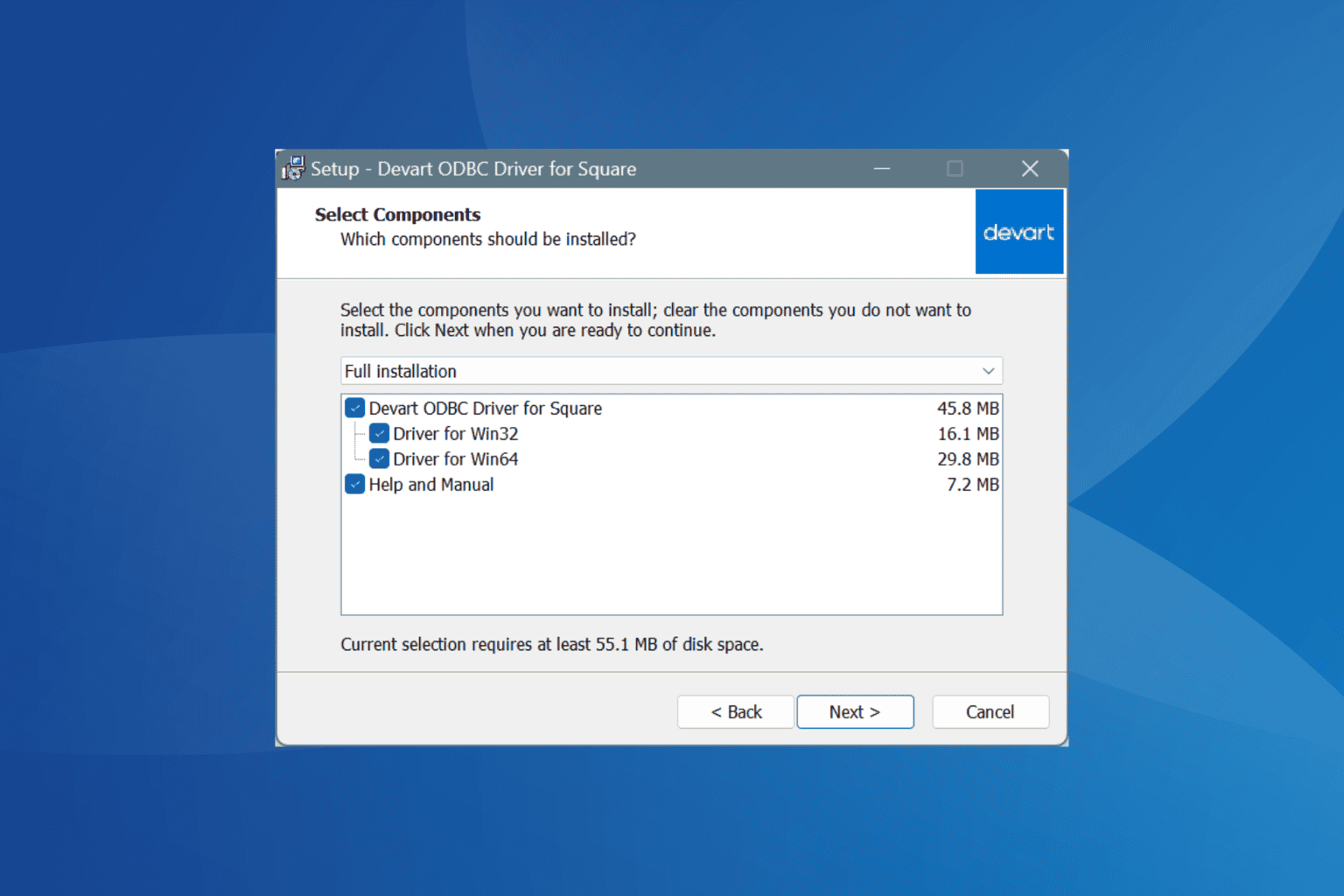
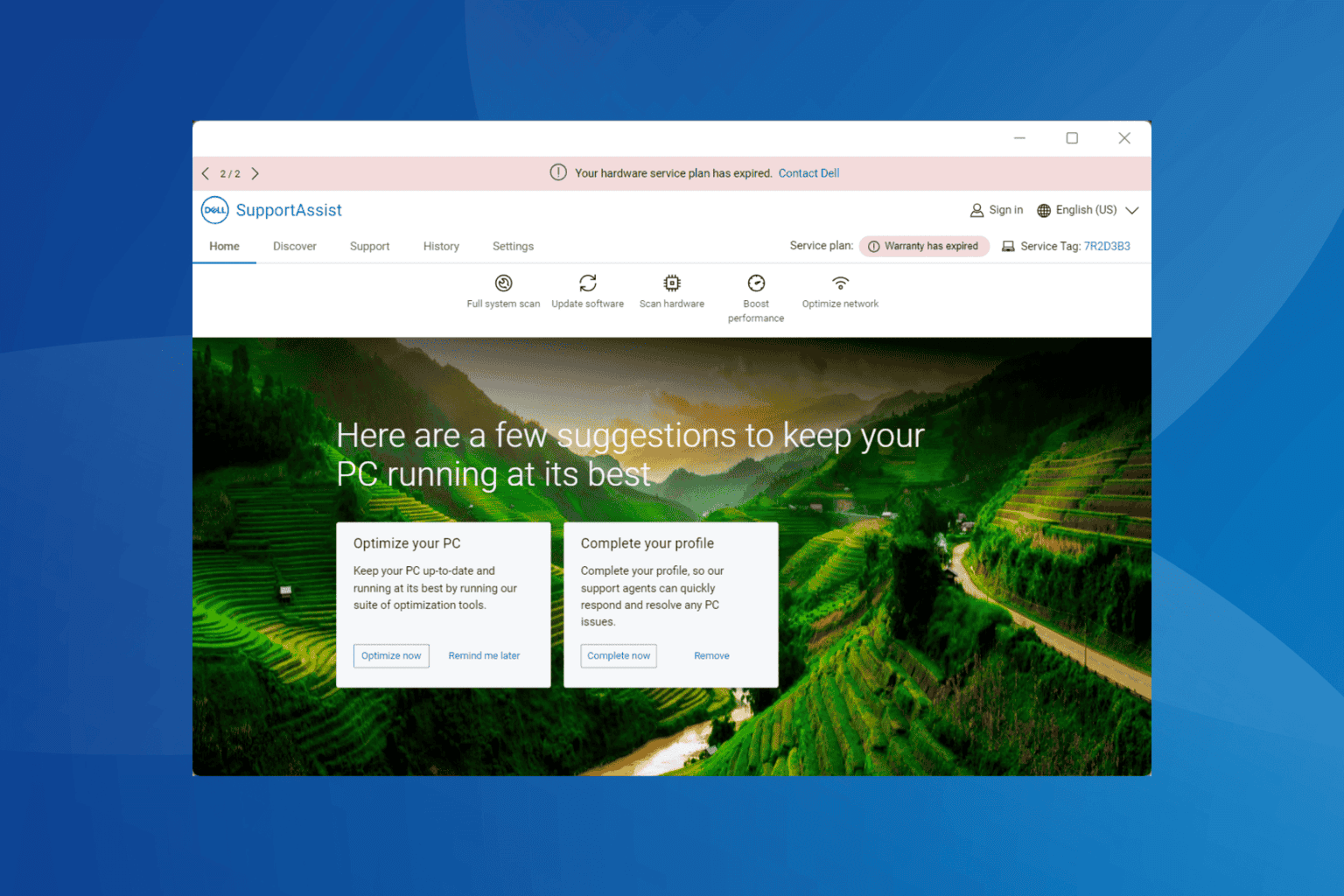

User forum
2 messages