DVD Shrink for Windows 10, Windows 8 lets your backup DVD discs
4 min. read
Updated on
Read our disclosure page to find out how can you help Windows Report sustain the editorial team. Read more

DVD Shrink for Windows 10, Windows 8, and Windows 8.1 is one of the best software one could use in order to backup DVD discs. Read below to find more about and see how it can help you.
DVD Shrink is a very popular program for those working a lot with DVD and who need to back them up. But what if you were curious and installed Microsoft’s latest operating system – the Windows 8, Windows 10 onto your machine? Can you still use DVD Shrink? Reports are mixed, some users have stated that the program works fine for them without modification but others have said the exact opposite.
DVD Shrink doesn’t work very well in Windows 10, Windows 8, unless you run it in Compatibility Mode for Windows XP, and is some cases even disabling “Data Execution Prevention”.
DVDShrink clearly mentions on the official support page that since the development of DVD Shrink stopped in 2005, various errors messages and error codes may appear on the screen, such as:
- Movie playback doesn’t not start at the beginning of the movie
- Invalid File Structure
- Out of memory
- Programming error – Exception occurred
- Parameter Incorrect
- The request could not be performed because of an I/O device error
DVD Shrink for Windows 10, Windows 8
After tweaking the compatibility, you can move on to use DVD Shrink in Windows 10, Windows 8. All users need to do is insert the DVD they plan to back up and then open it in the program. A preview of the DVD can be viewed in the embedded player. To start, the process couldn’t be more easily or intuitive – go to the Backup button.
DVD Shrink maintains the same simple interface featuring a few buttons. The Re-author button can be used to build a new compilation. The media files you want to save or burn can be compressed by the program so as to take less space when stored on a DVD. It is important to have enough space free when using the program, because DVD Shrink backs up the files on the hard drive.
DVD Shrink alternatives on Windows 8, Windows 10
Using alternatives has been suggested by some experts. For example, Aimersoft’s DVD Copy which is an alternative for the users who have been using DVD Shrink all these years and have upgraded to Windows 8, Windows 10, and now can’t get it to work.
Aimersoft’s DVD Copy works “out of the box” with Windows 10, Windows 8, and features backup to your hard drive, as an Image file (.iso), as well as directly copying it to another DVD disc.
The interface is easy to use, you pick a Source device, then a target destination on your Hard Drive, and press start. And that’s it. It does feature some tweaks, like Output type, which basically is the Size, but it shows the technical definition of the output as well, which is useful if you plan to burn it to a new DVD.
Also you have the option “Copy Mode”, which allows you to choose what to copy. “Main Movie(with menu)”, “Main Movie(without menu)”, or copy the whole DVD “Full Movie”, which includes the extra material and previews etc.
So there you have it, it’s up to you. Try and install your favorite DVD back up program on Windows 8, Windows 10 and try to meddle with the compatibility, but it’s not that easy. If this is not for you, you can still turn to the alternative sketched above without a problem as the main features of DVD Shrink are also supported in here. However you should know that DVD Copy is not a free software and is available for purchase for $29.95. The trial is free for three uses.
RELATED STORIES TO CHECK OUT:
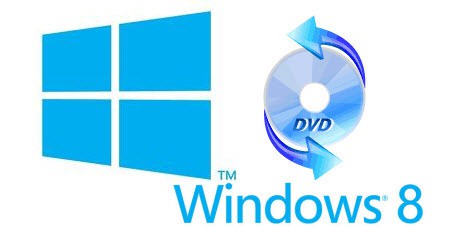
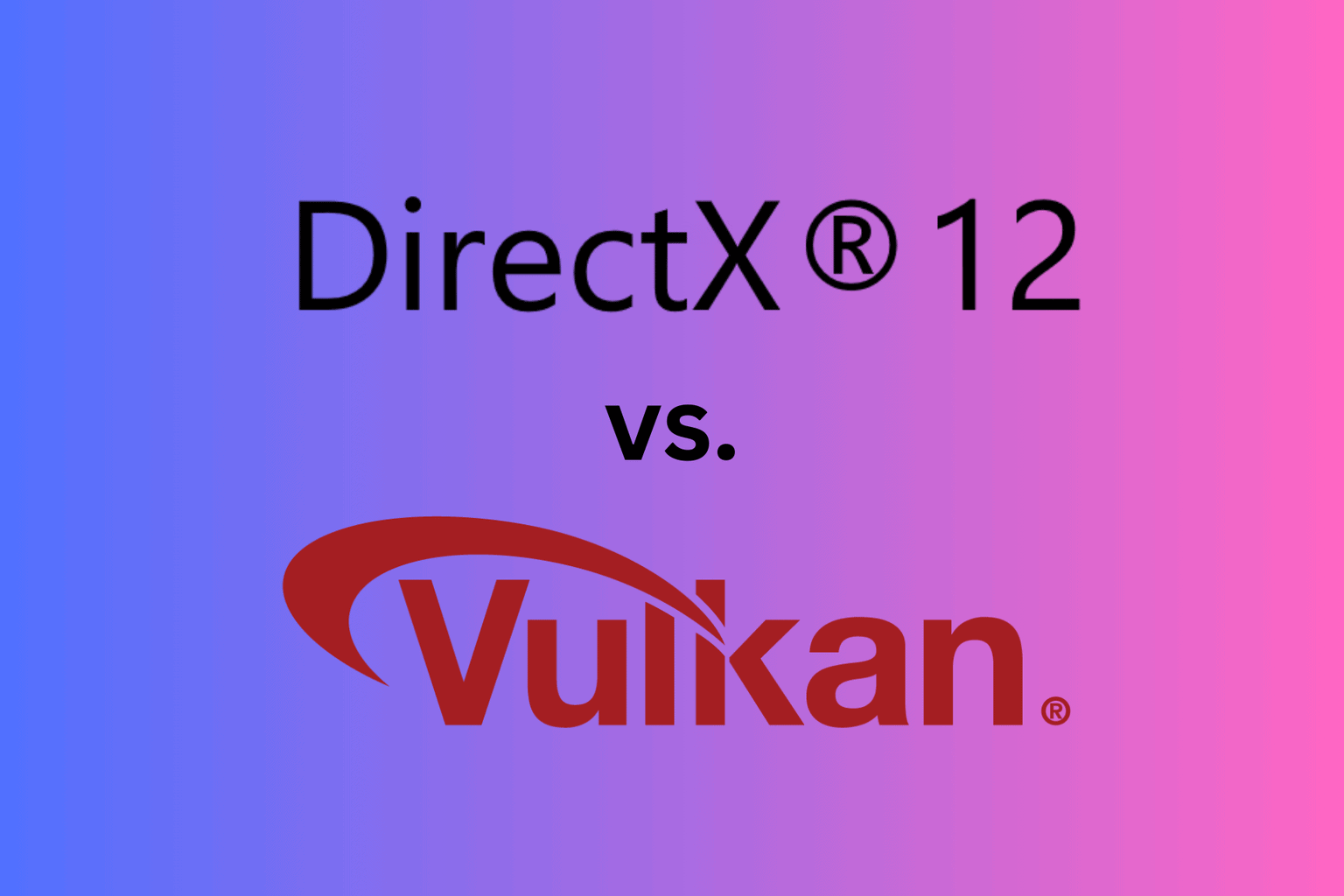




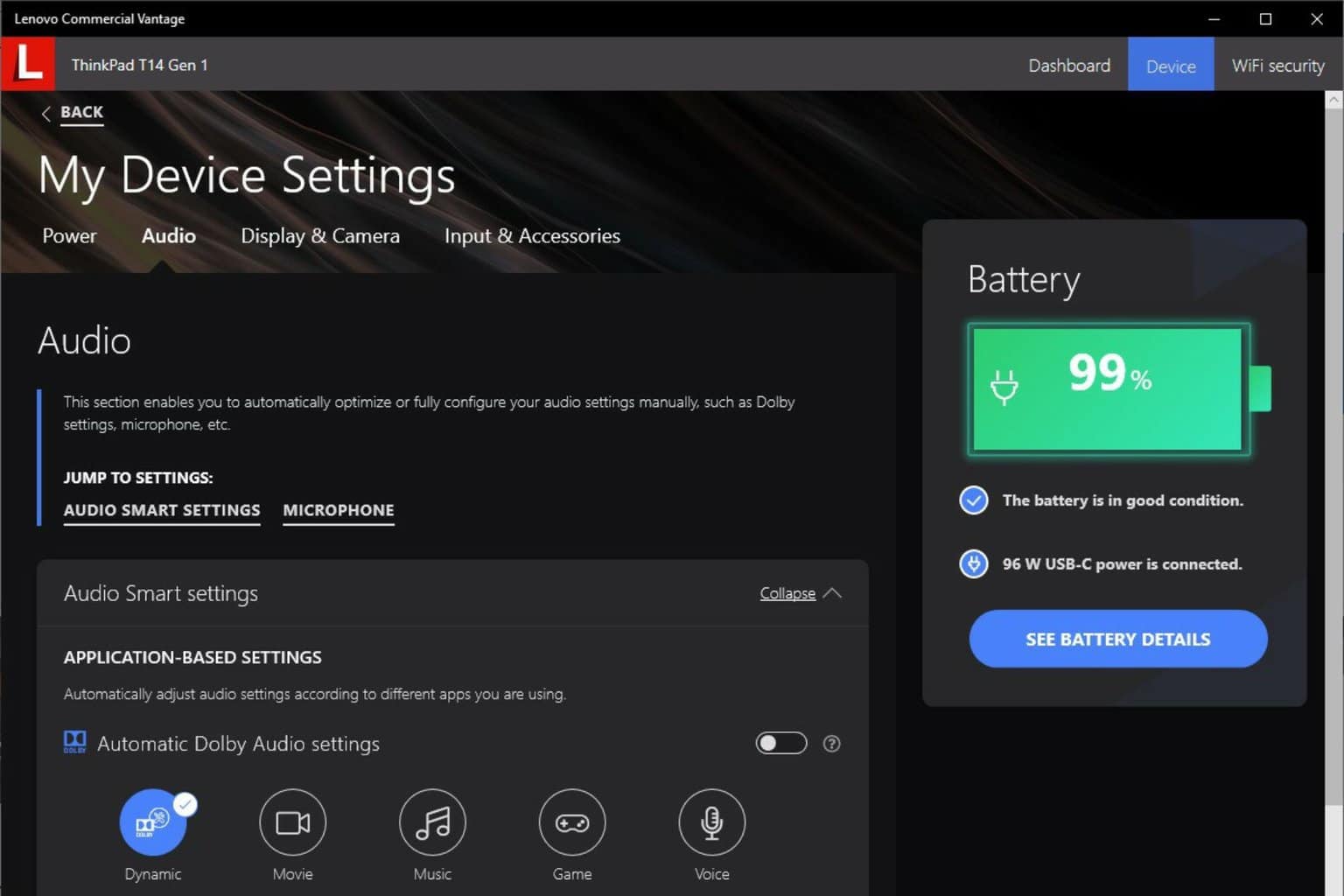

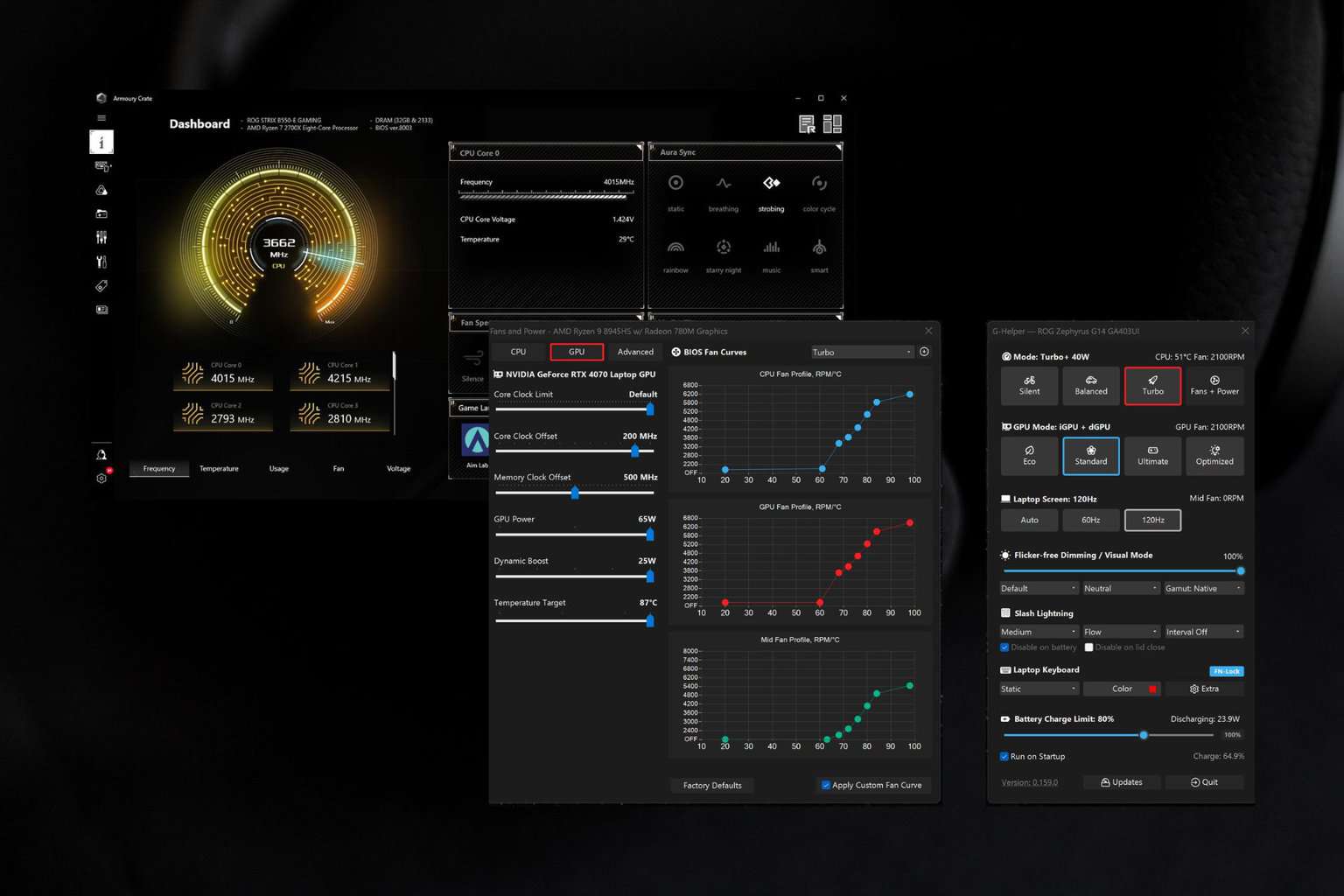
User forum
0 messages