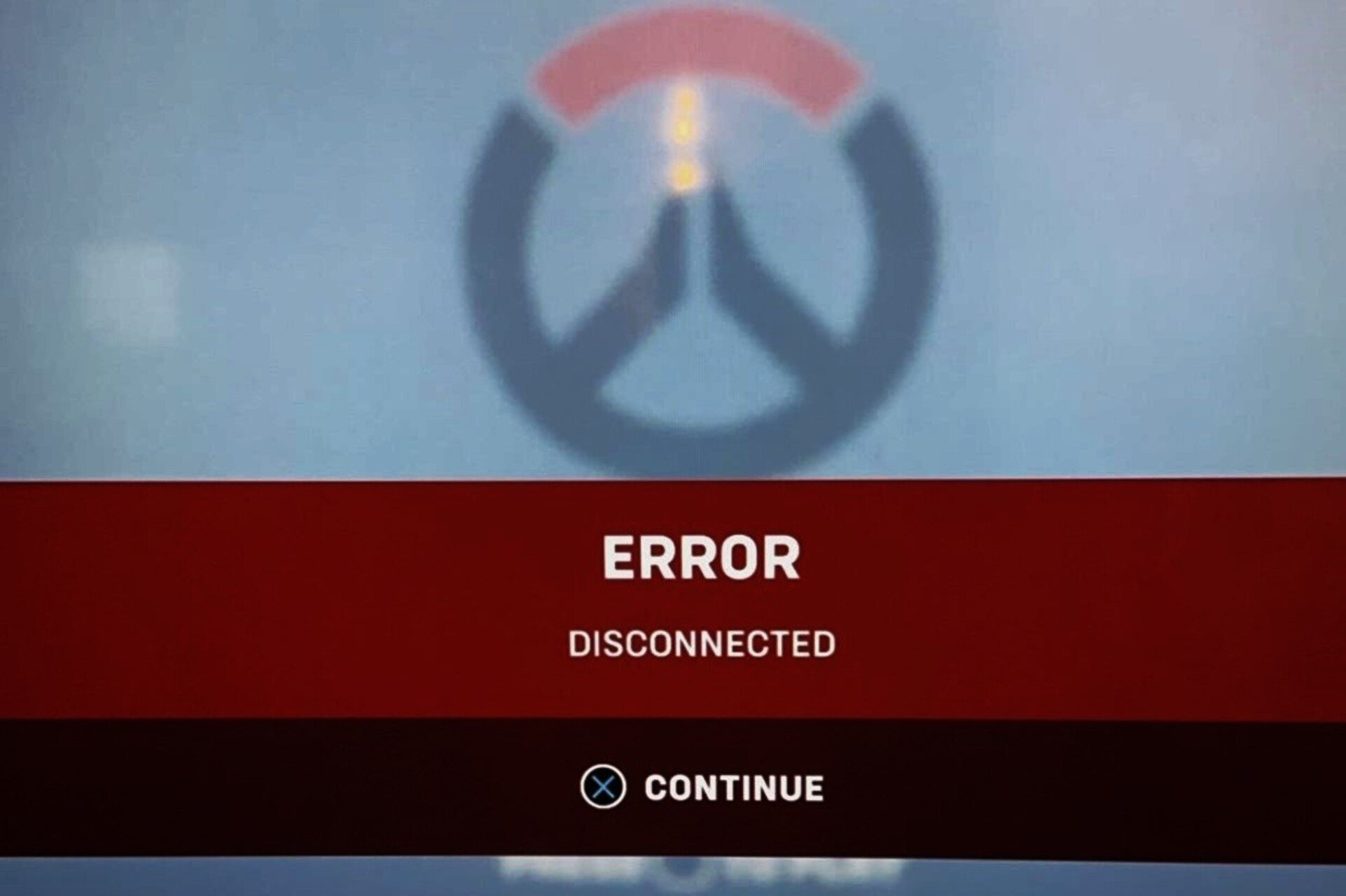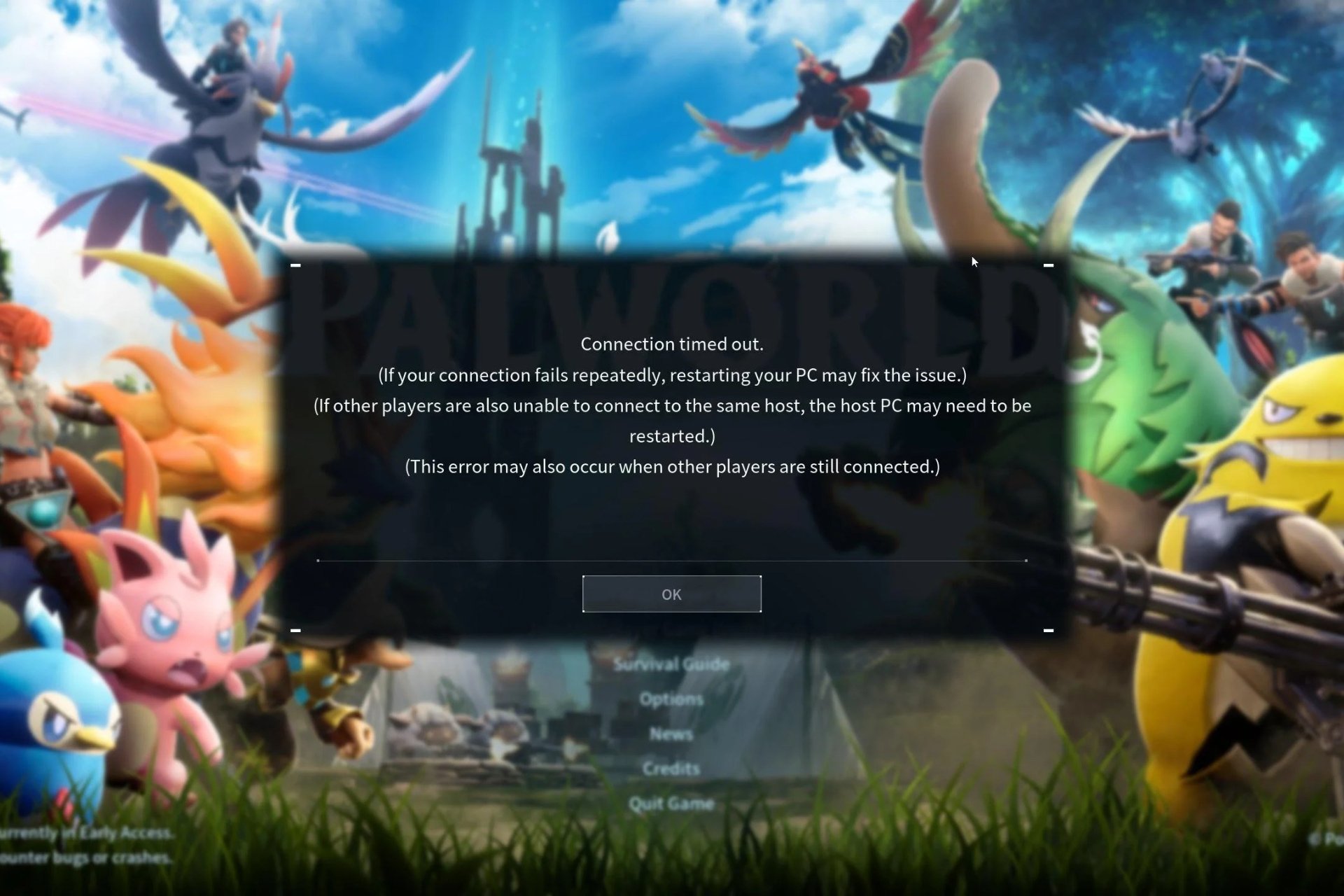3 Ways to Fix Dying Light 2 When It’s Not Saving Your Progress
4 min. read
Updated on
Read our disclosure page to find out how can you help Windows Report sustain the editorial team Read more
Key notes
- Due to short deadlines, developers rush to release the game, which can have unresolved bugs.
- By manually duplicating the save files, you can replace them in the save folder if the original save files are deleted or if they are corrupted.
- Steam also saved game progress on the cloud, and users have different perspectives about how they perceive this tactic.

After much waiting, Dying Light 2 did see the dawn of light and was released earlier this February. But the Dying Light 2 game is full of bugs and it simply isn’t even saving the progress. Even if it saves, the saved files later get corrupted or lost.
The developers will release a patch, but it generally takes months for the patch to arrive. If it is too long to wait for the patch, we know exactly what can help fix the issue and help you enjoy the game.
Keep reading as we are going to let you know how you can fix the issue and save your progress without any difficulty moving forward.
Where are Dying Light 2 saves located?
Dying Light 2 Downloaded from Steam
If you have downloaded Dying Light 2 from Steam, you can find the save data under the folder name 534380.
You should find the save files in the following locations:
\Steam\userdata\[USERID]\534380\remote\out\
C:\Users\[USERNAME]\AppData\Roaming\DyingLight2\Saved\
C:\Users\User\Documents\dying light 2\out\save_backups
C:\Users\[USERNAME]\AppData\Local\DyingLight2\Saved\
Dying Light 2 Downloaded from Epic
If you have downloaded Dying Light 2 from Epic, you can find the game save data under the folder DL2.
You can find the save files under the location:
C:\Users\[USERNAME]\Documents\My Games\DyingLight2\Saved\SaveGames\
C:\Users\[USERNAME]\Saved Games\
C:\Users\[USERNAME]\Documents\My Games
C:\Users\[USERNAME]\AppData\Local\DyingLight2\Saved\
How do I get my saves back on Dying Light 2?
Dying Light 2 is not saving progress on PC
The game was released with numerous bugs and wouldn’t save until you completed the main mission. Many users came up with their own fixes that worked for them, but thankfully, Techland, who is the publisher of this game, has released an update.
The Dying Light Update 1.06 has a backup save system included in the update. The death-loop bug has also been fixed with this update. The mouse key binding issues were fixed, several other crashes were fixed, and the game’s stability was improved.
But if you are still facing the issue, you could create a manual backup of the saved files. You can do this by going to the saved file location and copy-pasting the folder to another location.
If you lose the save files, you can copy the save files that you manually backed up and then paste them at the official save file location.
Dying Light 2 not saving progress PS5
Great news for console users as well. Techland, the company behind this game, also released the patch update 1.06 for consoles as well.
But, we still got a solution for you in case you fear you’ll lose your save data.
You can download the online saved data to your computer, but to do this you have to own the PS Plus membership.
This solution is one of the best we’ve got to protect your saved files. Imagine this: you spend countless hours playing the game and completing all the stages, and then, out of nowhere, your save files are gone.
By downloading and saving the files offline on your computer, you don’t lose your progress.
Dying Light 2 co-op is not saving progress
If you like playing co-op missions and have found out that your co-op progress was not saved it can be frustrating. There reason it didn’t save is because the game only saves the host’s progress and not the other players’ progress.
So, if you want to save progress, you can do that by being a host. But, whatever items you pick up in the co-op missions, you get to keep them.
How do you save game progress on the PC?
The game progress is automatically saved on your computer once you pass a mission.
But due to a bug or error, the steam can fail to save the progress. You can wait for a patch from the developers, or you can create a copy of the save files after you finish playing the game.
Most developers work grueling hours to meet the deadlines, and sometimes due to these deadlines, the game can have several bugs during launch.
If you were previously unsure how to save your Dying Light 2 Stay Human progress, I hope we have helped you by offering the best solutions at the present time.