The customize sidebar option in Edge is getting a revamp
The new sidebar was spotted in the Edge Canary channel.
2 min. read
Published on
Read our disclosure page to find out how can you help Windows Report sustain the editorial team. Read more
Key notes
- Edge has been getting a lot of new features that enhance it visually.
- Microsoft is improving Edge to look like a Windows 11 native app.
- The revamp might arrive on the live servers soon.
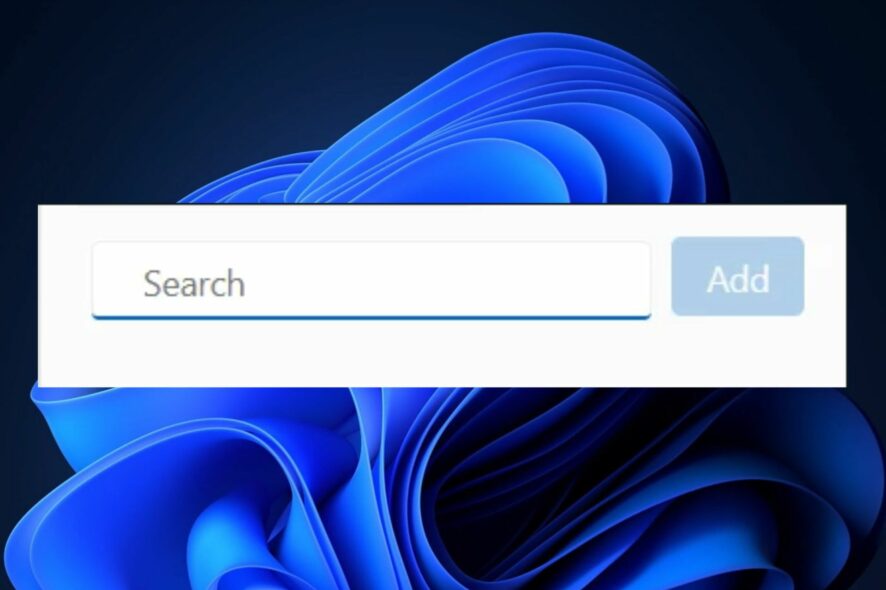
Edge is Microsoft’s browser and Windows’s native browser, and it’s Internet Explorer but taken to the next level. This browser has become one of the fastest browsers out there, partly because Microsoft has invested a lot of resources into it.
However, it’s still not so popular among users, even though Bing AI, a big part of what is Edge today, is one of the most performant AI tools on the market.
But despite this, Edge still has a big community of users, and Microsoft is doing its best to improve it with new features. For example, a Reddit user has discovered that the customize sidebar option in Edge is getting a revamp.
The revamp can be seen on the Edge Canary Channel, where the Edge browser is getting all the new features and changes before they are implemented on live servers.
This is how the Edge Customize sidebar revamp looks
The revamp follow the Windows 11 design, with the blue underline on the bottom of the Search box. The look is also minimalistic, simple, and intuitive.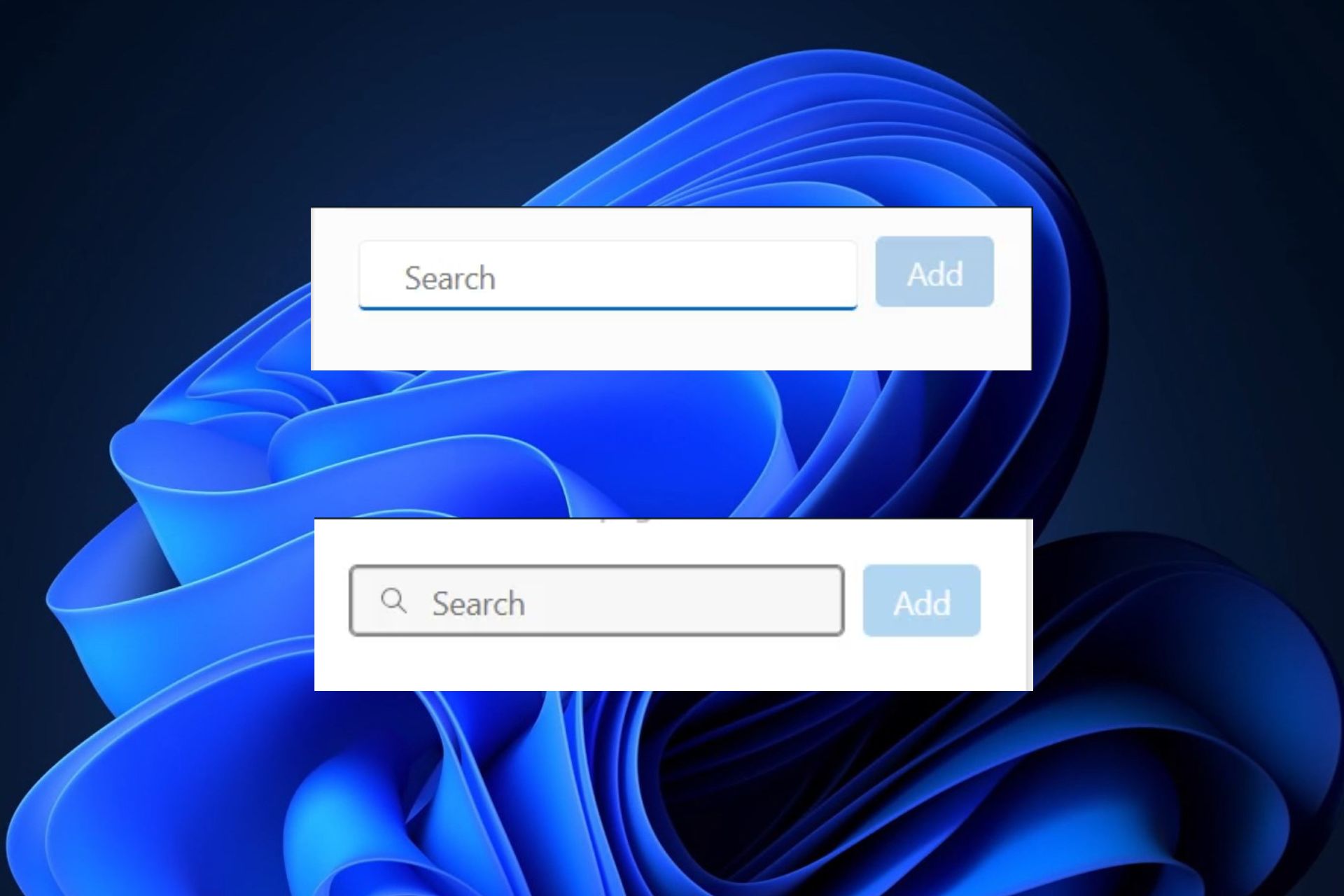
The Redmond-based tech giant implemented a lot of new features in Edge. For example, besides the Customize sidebar revamp, you will be able to customize Edge from the Bing Chat soon. The feature was spotted on the Insider Program, meaning it’s coming to Edge very soon.
Edge is also getting a much darker mode, but it’s still in the testing phase, per Microsoft. So it will take some weeks before we can fully experience it, but the feature is looking very good.
And since updates for Edge never seem to stop, Microsoft is also experimenting with a feature to turn Edge into a Photo Viewer. You can just drag and drop photos in Edge, and it automatically turns into Photo Viewer. The feature is still at the beginning, but it looks promising.
What do you think about this new customize sidebar? Let us know in the comments section below.








User forum
0 messages