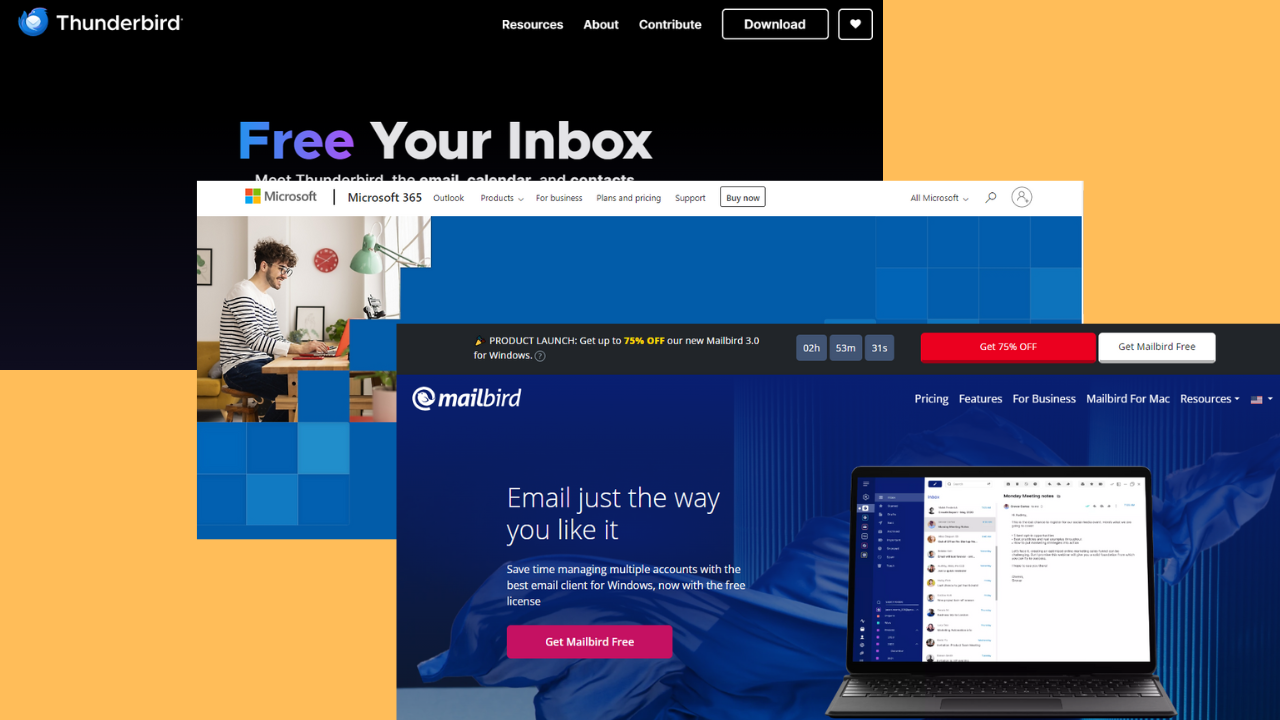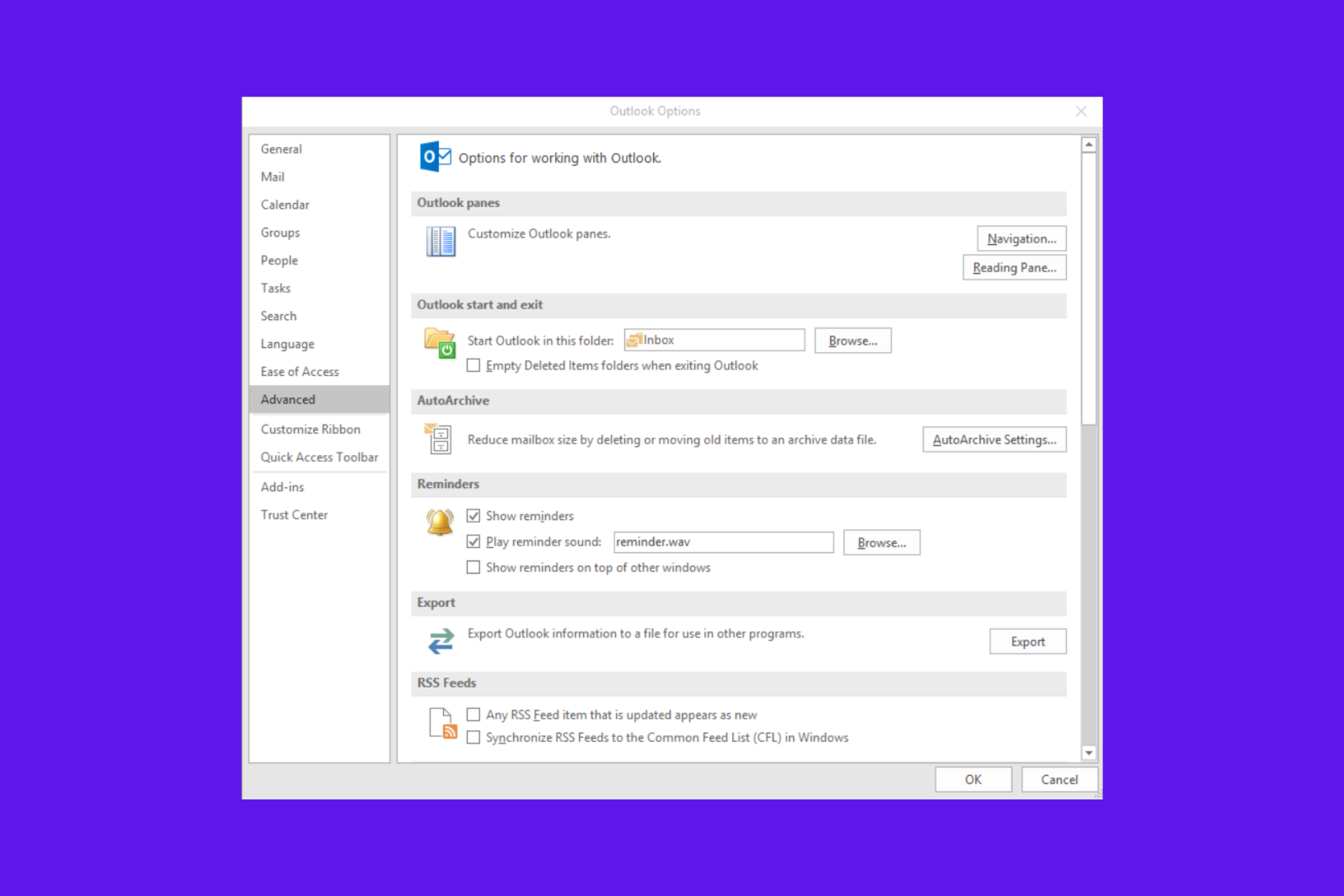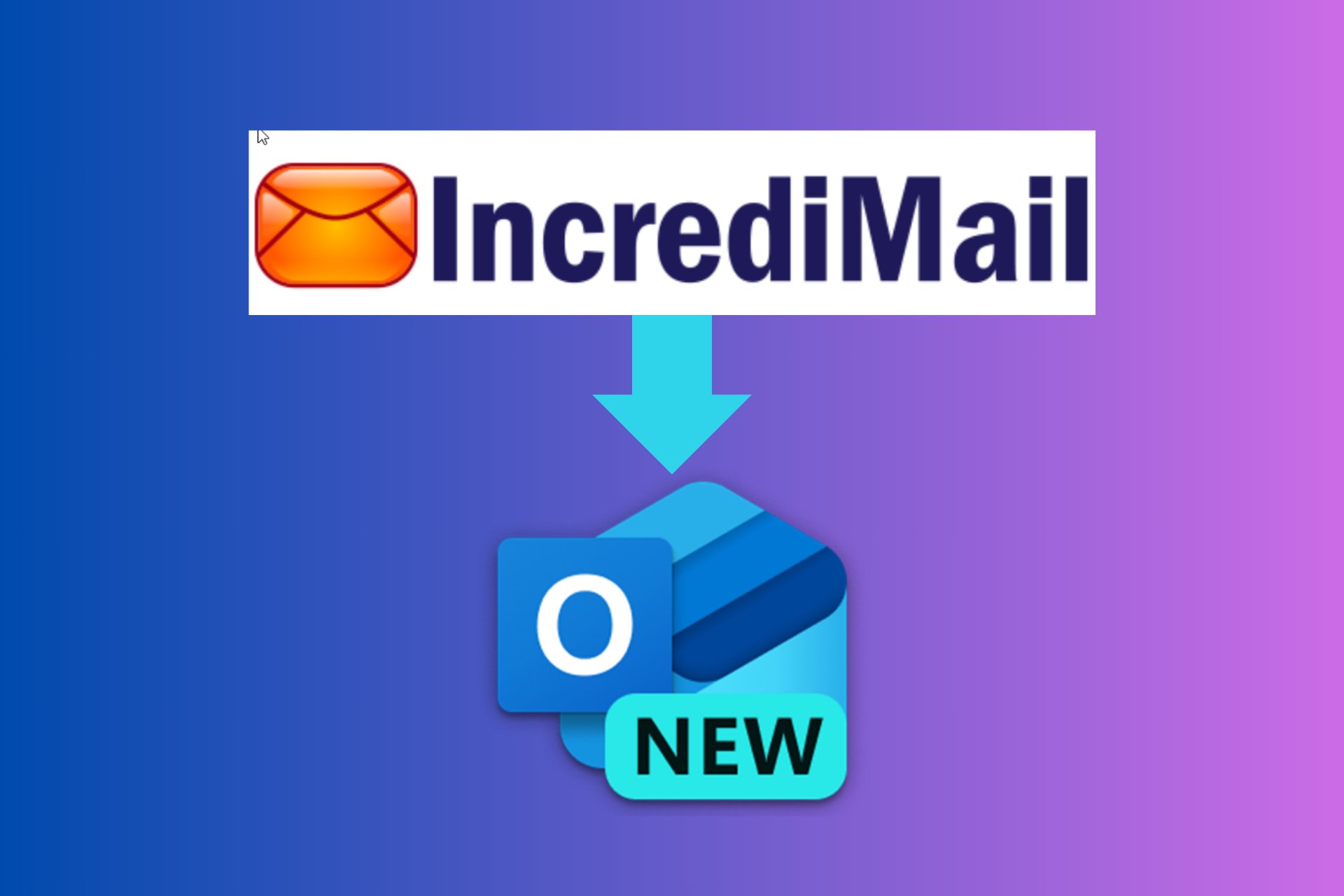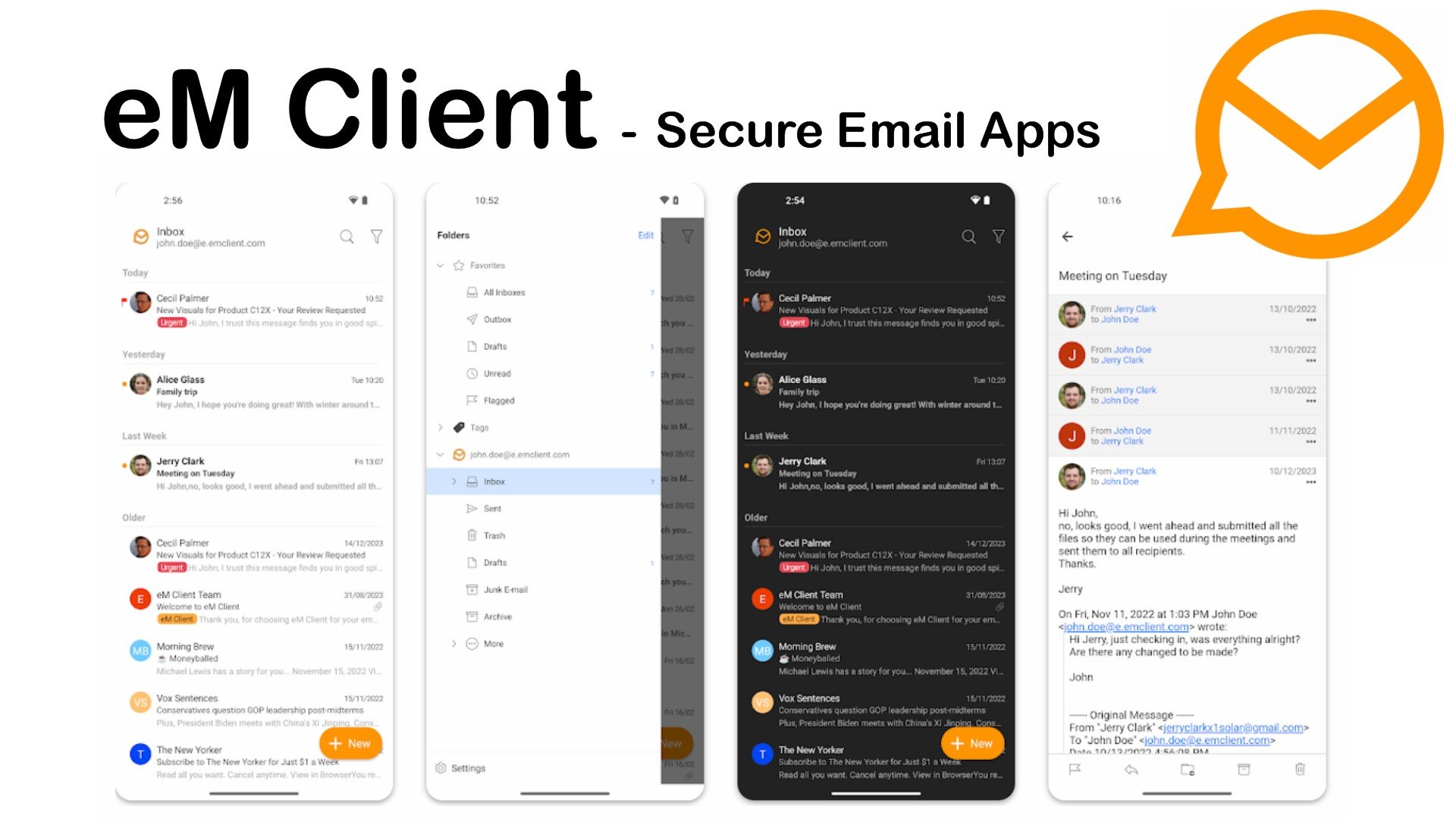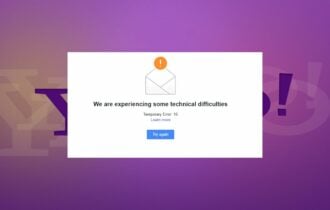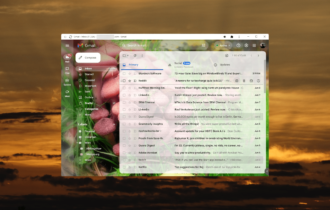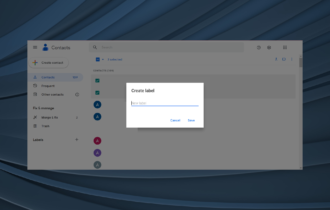Email-Archiving Software: 4 Best to Use in 2024
5 min. read
Updated on
Read our disclosure page to find out how can you help Windows Report sustain the editorial team Read more
Key notes
- Email archiving means more than just backing up emails. It increases productivity and can help you recover your data with ease.
- To help you decide which product is best suited for you, we’ve compiled a detailed list below.
- Email archiving is no longer a mystery to you, so check out these open-source file archivers to save precious disk space.
- You should also bookmark this Email Clients Hub as your trusted source for top choices.

Email-archiving software packages are primarily designed for the business domain. These are applications that archive emails to an off-site server, disk arrays, or cloud storage.
The applications index emails so users can then quickly retrieve and restore them if required. As emails can contain records that need to be preserved, keeping email archives might be an essential requirement in some industries.
Email-archiving applications provide a number of advantages compared with leaving emails on live servers. Archived email data takes up less space, which consequently speeds up restoration and retrieval.
This can also boost productivity as it’s quicker to search for specific archived emails than those left on a live server. So these are some of the best email-archiving software packages.
What’s the best email-archiving software to get?
Aid4Mail (recommended)
Aid4Mail is a top solution for archiving and securing your emails. It works both as a personal email archiver but you can also use it as a business solution.
It will archive over 40 email box formats and email programs, popular email services including Gmail, Yahoo, Outlook.
You can apply an archiving process to your mails even when you are disconnected from the email provider and the emails are stored on your PC or another storage device.
Here’s what this powerful tool can archive your emails to:
- Outlook PST and MSG formats
- Nonproprietary formats: mbox and EML
- XML or PDF (formats that do not require a mailbox)
- Alternative email accounts on the cloud
- Aid4Mail ZIP archive format
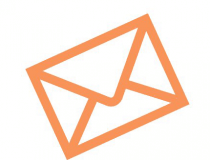
Aid4Mail
Processing your email can’t get any easier. Try out Aid4Mail and you’ll never look for another email-archiving software!GFI Archiver
GFI Archiver is a highly rated email archiving application that offers great value. The software enables users to archive not only emails but calendar entries, SMS, files, and folders in a central store.
GFI Archiver’s single-instance storage and real-time compression store emails more efficiently.
The software also includes advanced search tools so that users can search for emails with numerous filters, exclusion parameters, and conditions.
GFI Archiver is compatible with most Windows platforms from XP to 10, and its supported mail servers include MS Exchange, Office 365, and Google Apps.

GFI Archiver
That’s your chance to archive important files, faxes, emails, and much more with GFI Archiver.MailStore Server
MailStore Server is another email-archiving application that has had glowing reviews.
The software has relatively minimal system requirements and supports email systems such as Office 365, MS Exchange, MS Outlook, Google Apps, and all IMAP and POP3 email servers.
This application also uses single-instance storage and compresses file attachments, which can potentially save 70% storage space.
There are various ways for users to access the archives via MailStore Web Access, MailStore IMAP Server, and MS Outlook, which includes a handy archive add-on.
J. Peter Bruzzese, a Microsoft Exchange MVP, stated:
There are a lot of things I like about the MailStore Server. I especially like how easy it is to get it up and running and set it and forget it (like a proper archive solution should be). I appreciate the additional bells and whistles for compliance and the effort made to offer a client add-on, as well as the ability to access the MailStore through Web Access and Mobile Web Access (and not just on iOS but on Android, Windows Phone or Blackberry).
Symantec Enterprise Vault
Symantec Enterprise Vault is one of the industry leaders for email archiving that provides both on-site and remote deployment.
With this application, users can archive emails from MS Exchange, IBM Domino, SharePoint, and other file systems.
One of the best things about Enterprise Vault is its PST (Personal Storage Table) migration that enables you to move PSTs to a separate archive, which can enhance IT operations.
The application makes the most of single-instance storage to compress archives. Enterprise Vault also incorporates plenty of wizards that make setup and administration of the archives a breeze.
Those are four of the more renowned email-archiving software packages for Windows. They are reliable applications that could have considerable cost benefits for most organizations.
⇒ Get Symantec Enterprise Vault now
Those are four of the more renowned email-archiving software packages for Windows. They are reliable applications that could have considerable cost benefits for most organizations.
[wl_navigator]