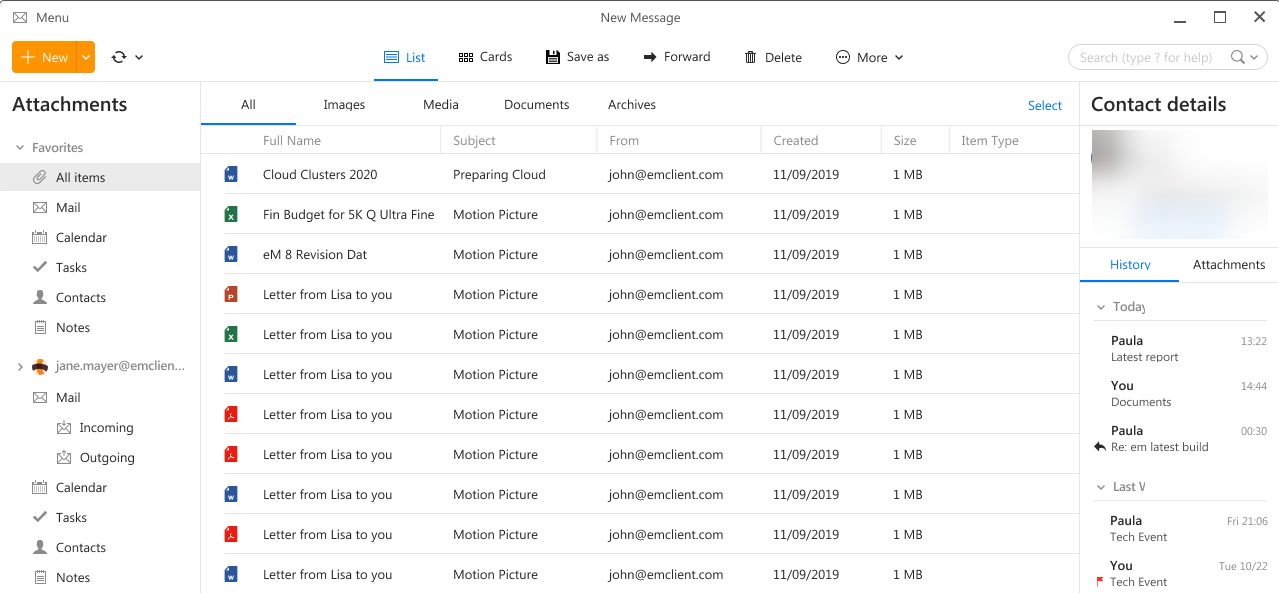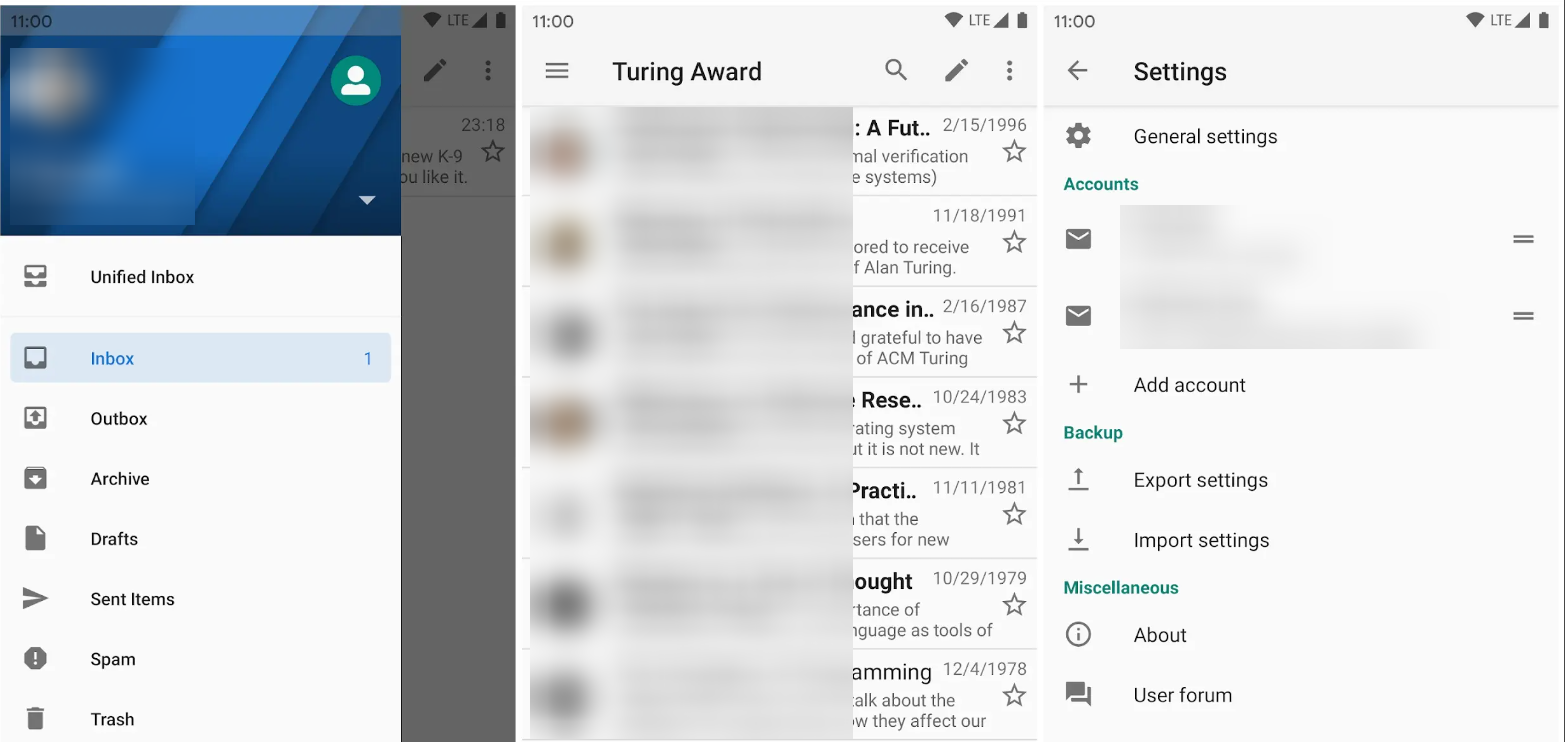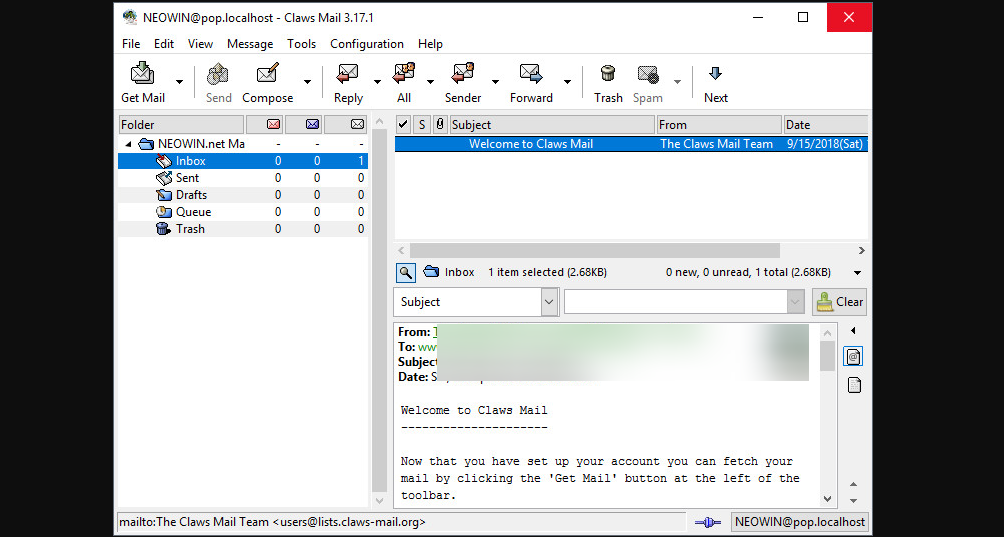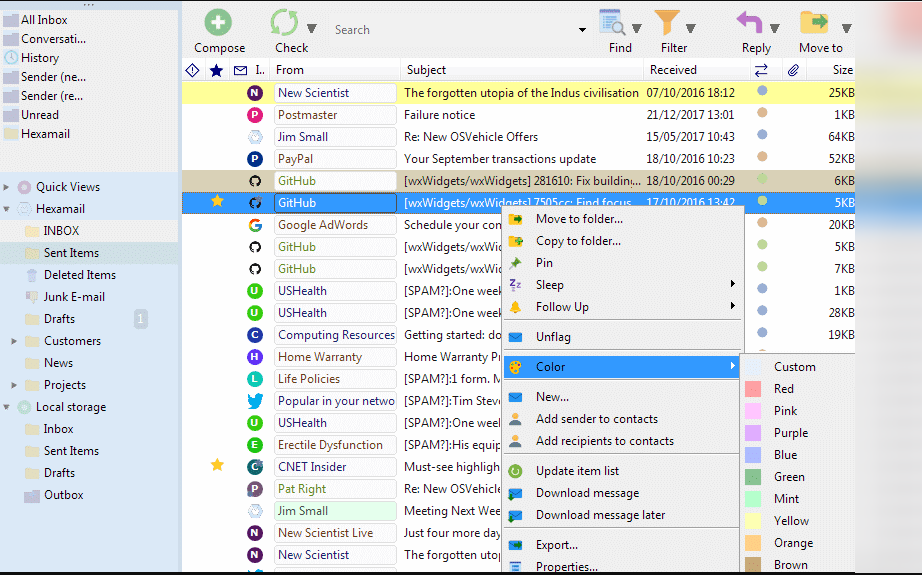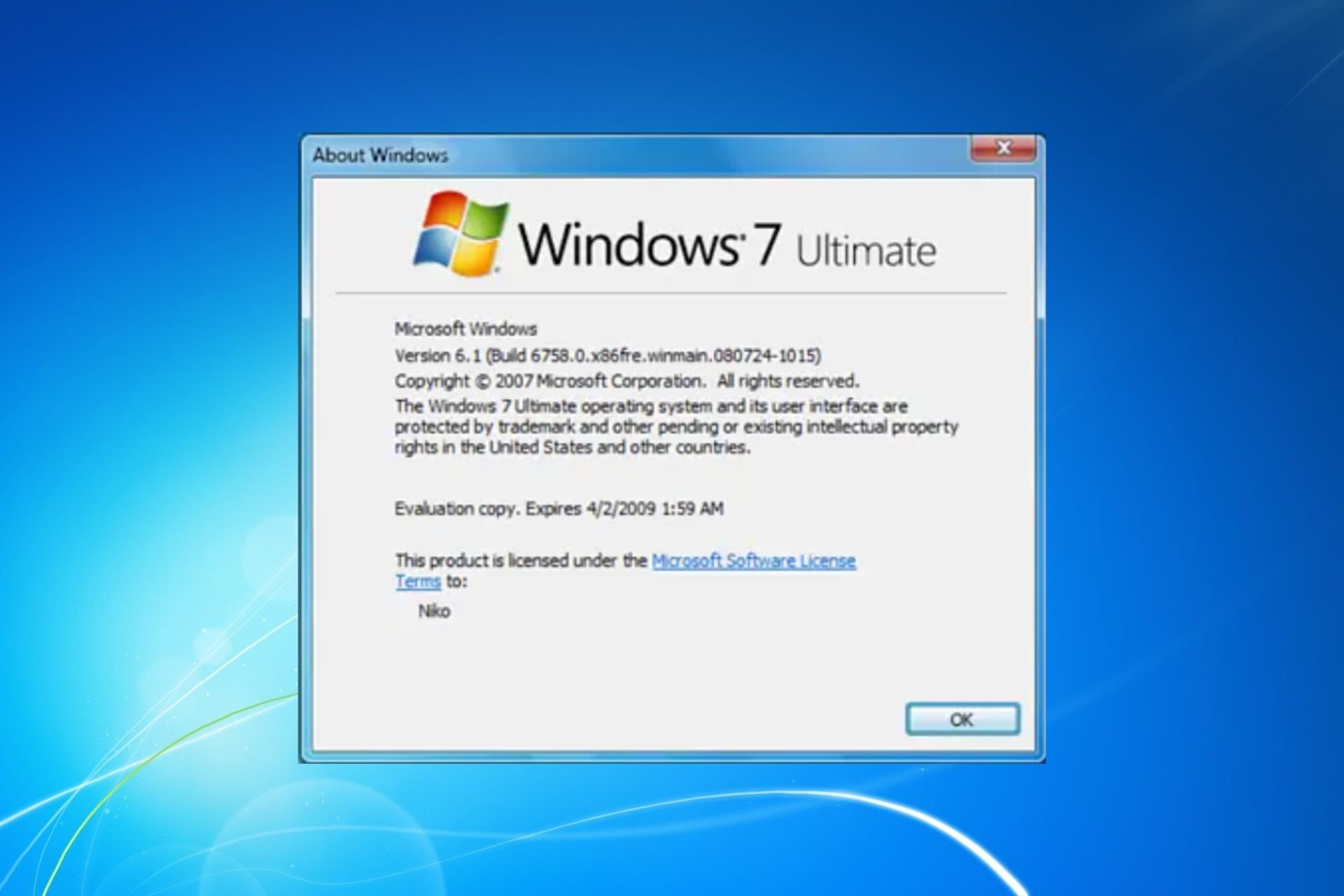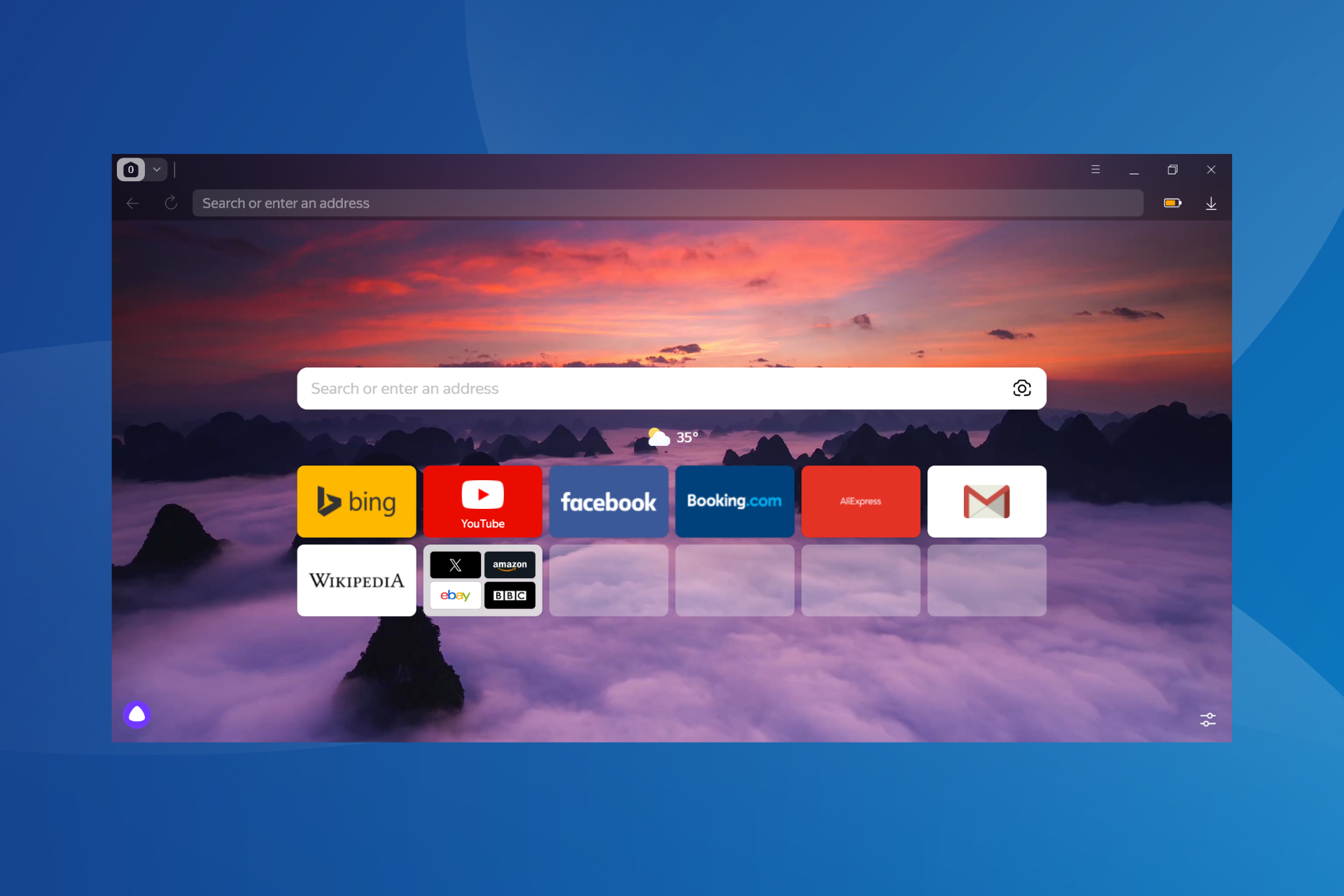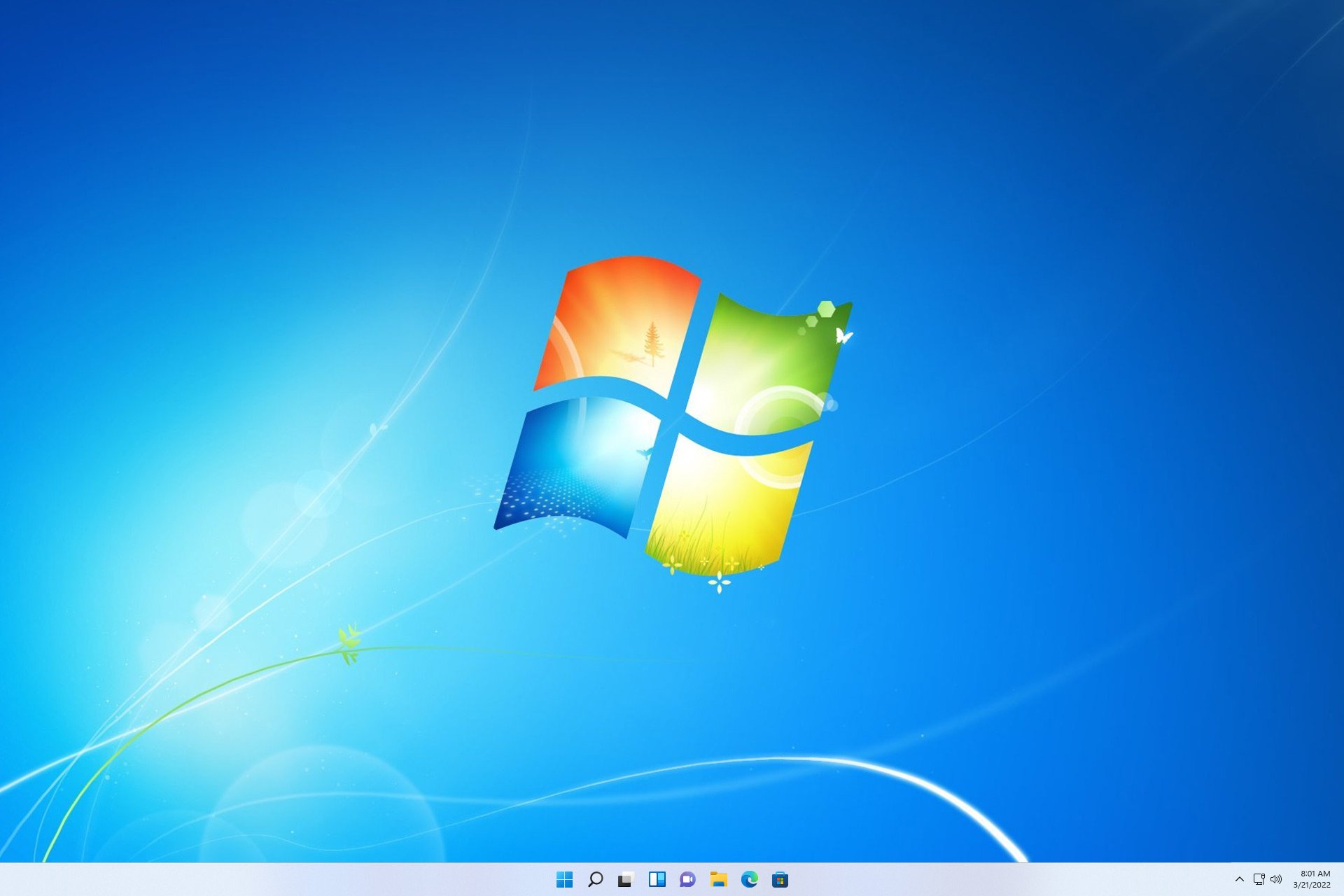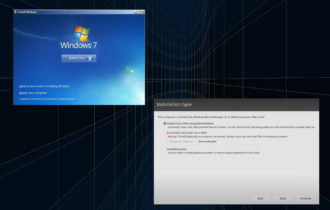7 Best Email Clients For Windows 7 32/64 Bit To Use In 2024
Manage your email with these professional email clients for free
10 min. read
Updated on
Read our disclosure page to find out how can you help Windows Report sustain the editorial team Read more
Key notes
- If you juggle between accounts on a Windows 7 PC, you probably know the true meaning of slowness.
- There are free email clients that are compatible with multiple providers.
- The ideal email client for Windows 7 should be lightweight and low on PC resource usage.
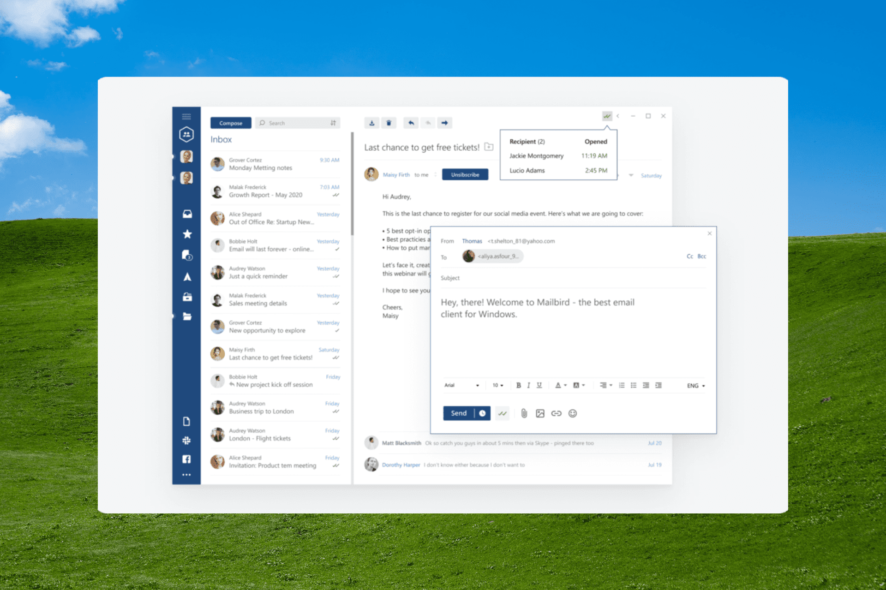
You must have had issues with email access if you have several email accounts with different providers. Using a browser with multiple tabs open is not the best option, as it can slow down your computer and get quickly out of hand.
But that can change with an email client for Windows 7. An email client is a desktop software that enables you to send/receive/draft all your emails in one place. Let us explore some of the best options for you.
Does Windows 7 have email client?
Unlike its predecessors, Vista and XP, Windows 7 does not have a built-in email client. Instead, you will need to download one best email client programs, like Yahoo email for Windows 7.
After the installation, you only need to set the client as your default email, and you are good to go.
These third-party email clients come with a few benefits, including:
- They are not owned by a particular email service and allow you to log in to all your accounts.
- Many third-party email clients are easier to navigate as you see an overview of the activity of each account in just one main window. You can easily navigate and switch between accounts in just a few clicks.
- In addition, you get features such as RSS feeds, calendars, and VOIP apps.
- Some of them even double as efficient email backup software. If you are a Windows 7 user, having an email client that supports your OS and doesn’t take up too much space is essential.
This guide will help you find the very best mail app for Windows 7. So, if you are wondering whether to use Windows 7, the answer is straightforward: of course, you can use it! Check out our guide to learn how to keep using it forever.
 NOTE
NOTE
What is the best email client for Windows 7?
Mailbird – Email client with social apps integration
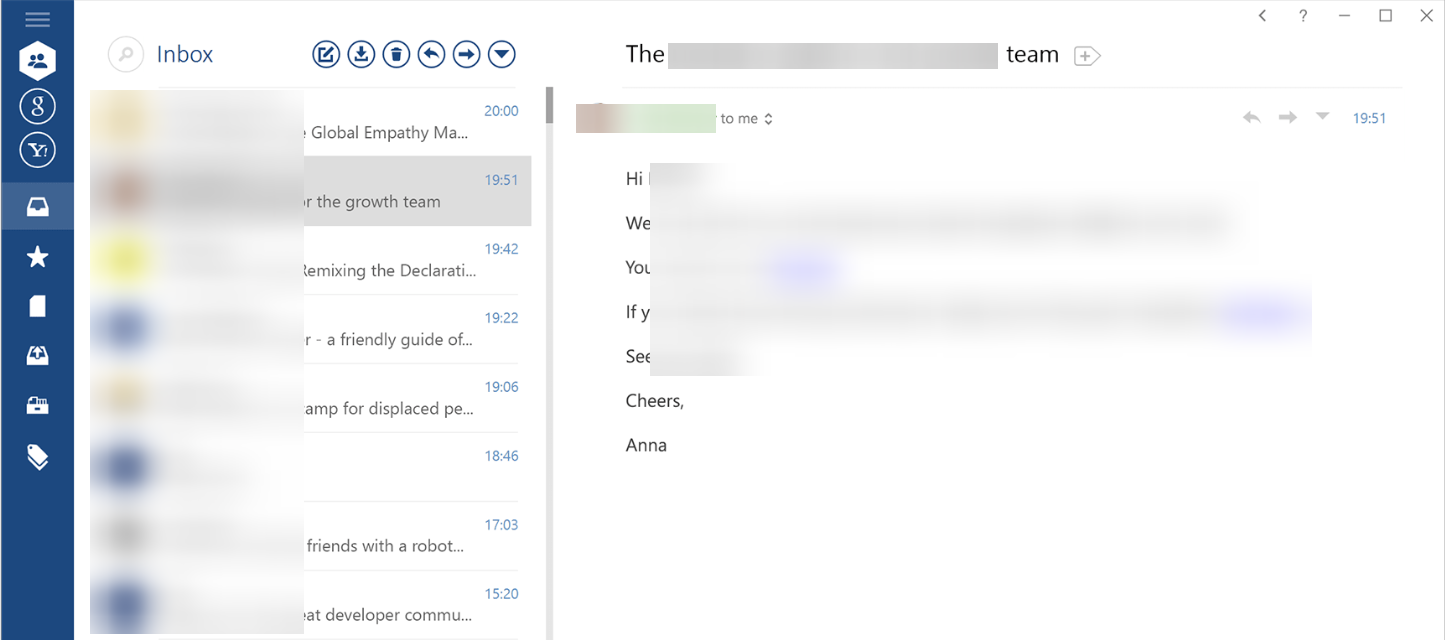
Mailbird does not just enable you to access your emails, but it also connects to all your social apps. As we like to say, it is the very best mail app for Windows 7.
You can easily connect with your Facebook account, Google Calendar, WhatsApp, Moo do, Asana teamwork application, and many more.
However, email snoozing, quick previews, and speed reading are only available on the Mailbird commercial version.
Considering that these features can significantly boost your productivity, it is worth investing in the commercial Mailbird version.
Mailbird allows you to create your theme with different color schemes and layouts. You can organize your email list precisely the way you want it.
You can use Mailbird in 17 different languages, and they work on integrating even more.
Mailbird also has a powerful search feature that allows you to find old attachments by entering just a few important keywords.
Mailbird is a stunning email client program compatible with Windows 7 PCs, from Professional to the Home, and comes with free and premium versions.
Let’s quickly look at its key features:
- Straightforward setup
- User-friendly interface
- Integration with major social applications
- Only supports one email account
- Integrate contact’s profile photos
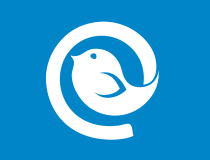
Mailbird
The highly versatile and uncluttered Mailbird perfectly matches your Windows 7 running device!eM Client – Wide email provider support
eM Client is another strong contender for the best free email client software for Windows 7. This software has existed for over ten years and is widely known for supporting many email providers such as Gmail, Exchange, and Outlook.
This email app for Windows 7 is available in two versions, Free and Premium. Unlike the premium version, the free version is limited to only two email accounts.
eM Client has advanced quick search options that let you find old email messages without scrolling.
It also has advanced data encryption that secures all incoming and outgoing messages. It also has a powerful backup tool that creates automatic backups, so nothing gets lost.
This software has a translation option and an integrated spellchecker that ensures great communication in multiple languages.
You can set the eM client’s UI to display information in 20 different languages.
eM Client also allows you to create your email signature and automatically attach it at the end of your emails on all the platforms you decide to connect to the client.
eM Client has a free version and two pro plans available. Both subscription plans have 30-day free trials.
Let’s quickly look at its key features:
- Easy migration tools
- Smart translation
- Integrated contacts and calendar menu
- Integrated chat application
- Support for Google Chat and Jabber
- Only supports two email accounts

eM Client
Enjoy a unique combo of simple UI and powerful features for effortless emailing on Windows 7Mozilla Thunderbird – Compatible with add-ons
Thunderbird was developed by Mozilla Foundation, the same organization which powers Mozilla Firefox. This email client setup process for Windows 7 is so easy that even a novice computer user can install and use it.
You can use your custom webmail or popular webmail services (Gmail, Outlook, etc.); as long as you remember the username and password.
The best part is that Thunderbird can be enhanced by installing several third-party add-ons for even more options to complete your emailing experience.
Thunderbird lets its users create address books with the contact information they receive via email. You can save the email address and the name and add other details such as a photo, birthday, address, and more.
Another feature that saves us a lot of hassle is the attachment reminder. It detects the word attachment within the text content of your email and alerts you if you forget to add the attachment before sending the email.
The software also has excellent filtering and searching tools, so you don’t have to worry about spending hours looking for old emails. Lastly, Thunderbird is available in both 32 and 64-bit for Windows 7.
Let’s quickly look at its key features:
- Supports unlimited accounts
- Expandable features via plugins
- Calendar tool
- RSS news feeds
Opera Mail – Great spam filter
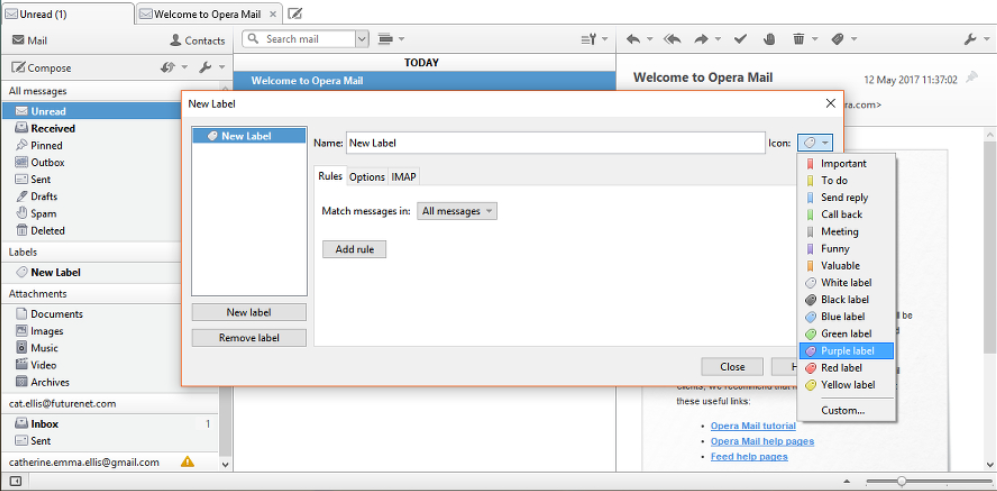
As its name suggests, Opera Mail is an open-source email client developed by the Opera team.
If you have used the Opera web browser before, you would agree that this free email client for Windows 7 is expectantly good, just like the Opera browser.
The Opera Mail email client, now available as a standalone program, is ideal for Windows 7 PC.
Even though it has plenty of valuable features, Opera Mail is not the safest option. It has not been updated since 2016 and may lack some essential security features. You can, however, still download it safely from the Opera official website.
The software has an integrated spellchecker, so you can rest assured that you send impeccable emails.
Opera Mail lets you create contact lists. You can add users from multiple email providers and provide names and other valuable information that help you quickly identify the person you need.
Opera Mail also has an integrated spam filter that prevents unwanted emails from appearing in your inbox.
Opera Mail is free software that allows Windows 7 users to keep track of all their emails without too much memory.
Let’s quickly look at its key features:
- Message templates included
- RSS feeds
- Supports unlimited accounts
- Customizable tagging system
Mailspring – Lightweight email client
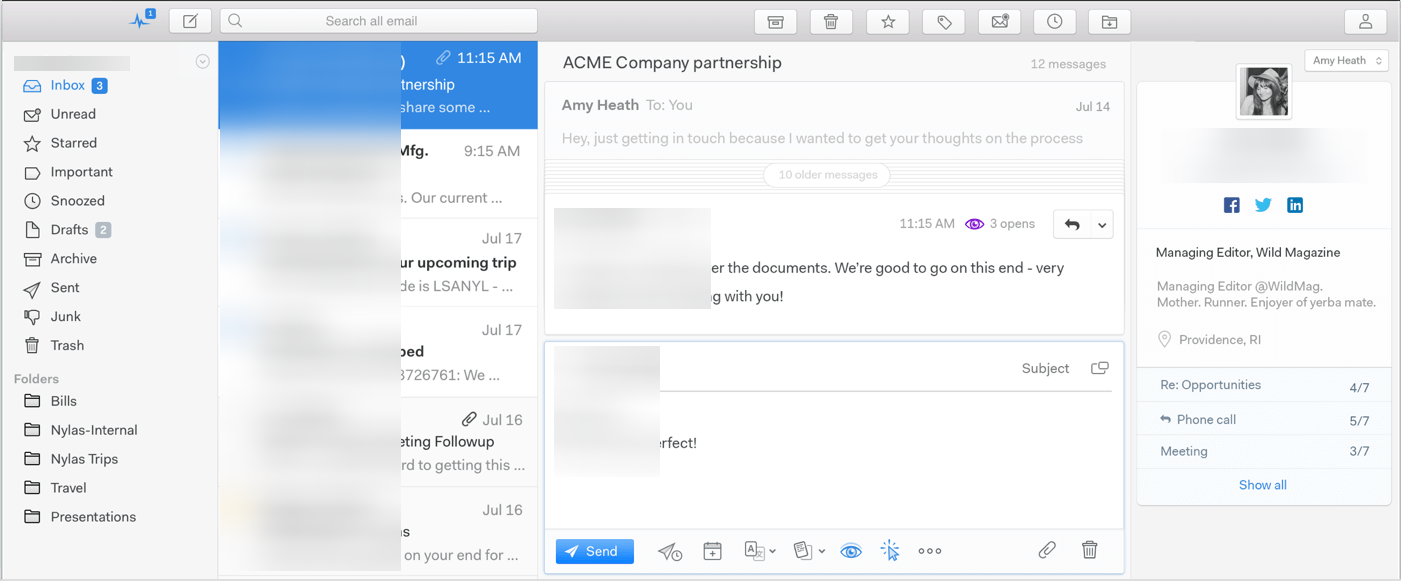
MailSpring is a lightweight email client that lets you integrate all your email accounts into one app. You can easily navigate multiple accounts in just a few clicks without losing track of any important information. It supports every major mail provider.
The search option allows you to find specific emails using different keywords. The search options are advanced as you can use quick hints to generate a list of all emails sent to a particular email address containing attachments, unread, and more.
This software has an integrated feature that allows you to create your mail signature. Don’t forget to attach valuable contact information and keep your emails professional-looking and helpful for your recipients.
Email enables communication across the globe without much restriction, which is why the translation feature provided by this email client is vital.
There are instances when you need to communicate with people that don’t share your language. Mailspring generates AI-powered translations that can help with that.
On top of that, if you are more comfortable with using another language as your default UI language, Mailspring offers over 60 options you can choose from.
Another helpful feature that contributes to better communication is the template library. Mailspring allows you to use pre-made templates depending on the type of email you want to send. You can also create templates to automate part of the emailing task.
Mailspring is compatible with computers that run Windows 7 (and higher). It is lightweight, elegant, and easy to use. The software has an extensive set of free features, but it also provides a subscription-based plan for users that need professional-level email management.
Let’s quickly look at its key features:
- Rich contact profiles
- Link Tracking
- Snooze messages
- Spellchecker
- Various themes
Claws Mail – Ideal client for advanced email users
Claws Mail is a powerful mail app for Windows 7 that caters to advanced email users in particular. You must manually set up your POP3/IMAP settings to use Claws Mail.
This program is ideal for custom webmail such as [email protected]. Meanwhile, you can also use it on popular webmail services, but you have to adjust your account settings.
The inability to send HTML messages and the email settings process ranked it low on this list. Nevertheless, Claws is extremely powerful and can improve your email activity.
Claws Mail uses SSL encryption, meaning all your data is protected and completely private.
This email client lets you organize your emails with advanced features such as user-defined headers, color labels, multiple-folder support, and more.
You can also create detailed address books. Safely enter and access valuable information about your contacts.
Claws Mail has an integrated spell checker that alerts to errors before email submission.
Let’s quickly look at its key features:
- Plain text only (Can’t send HTML messages)
- Works at a fast speed
- Powerful search function
- Advanced message filters
- Expandable via plugins
- Regular updates
Hexamail Flow – Easy to use
Hexamail Flow is a free email client for Windows 7. It has an easy-to-use interface, so you’ll quickly get the hang of it if you haven’t used this tool before.
This email client for Windows 7 packs advanced email options, contacts, calendars, event links, reminders, email history, and much more. Hexamail Flow is compatible with all the major email providers and email server software available on the market.
This software lets you send large files by automatically integrating them into Google Drive.
Hexamail also doubles as a task manager with a card-based task board. You can create hierarchical to-do lists and automate some tasks from the settings provided.
The email client has an advanced search tool that lets you quickly find information in your emails, calendar, task lists, and contacts.
Let’s quickly look at its key features:
- Email Scheduling
- Email hiding or masking
- Grouping feature by domain, sender, conversation, or subject
- Automatically resizes large photos before sending them out.
This is a licensed-based service. You can select the number of users you need the product for.
These are the best email programs for Windows 7. You can confidently download any of them and make them your default email client on your PC.
Are you looking for a list of the best lightweight email client for Windows 10/11 PCs? Then, take your time to review our list for some of the excellent choices available.
Have you already used one of them? Then, share your experience with us by reaching the comments section below.