7 Best Email Privacy & Security Software in 2025
Protect your personal and business communication and try these apps
9 min. read
Updated on
Read our disclosure page to find out how can you help Windows Report sustain the editorial team. Read more

Email privacy is a big issue in the current digital dispensation. There are many hackers who develop viruses trying to infect users and steal their data. Most times, the hackers send out messages using your email and defraud your contacts under the guise of your name, while others seek money in return.
Once your email is hacked, they can reset your passwords from your social media profiles to bank accounts, and others. This is the case especially if you use one password for everything. This is why having the best email privacy software is good, besides having a strong and unique password.
Check out the top favorite email privacy software which will help you secure your email account with encryption, auto self-destruction, anonymity, and much more.
What are the best email privacy software you can use?
Hushmail – Private message center
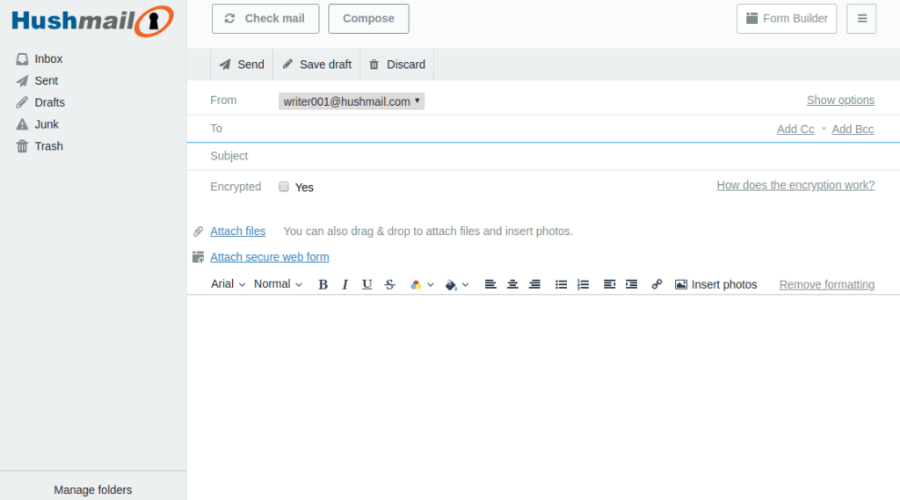
Hushmail is a groundbreaking email client that features top-notch encrypting of all conversations and messages. It is so secure that it even meets all HIPAA standards worldwide.
While admittedly it is a bit more limited compared to the entries in our list in terms of what it is used for, this doesn’t make Hushmail any less efficient.
On the contrary, if you work in the medical business and your client’s information is your number one priority, then no program gets closer to perfection than this.
Every Hushmail customer gets a secure email account with built-in encryption. Send and receive encrypted emails on the web and using our free iPhone app.
Additionally, you don’t need to worry about emailing data to customers that use common email clients such as Yahoo or Gmail.
For your clients who use traditional email services, you can send secure messages protected with a passphrase or security question.
Finally, medical forms are now a breeze to construct, since the service provides a wide range of customizable templates which you can modify simply through drag-and-drop actions.
Here are some of its main features:
- Encrypted mail
- Access the account using Outlook, Apple Mail, or Android
- Use your own domain or use an existing one
- Private message center
- Electronic signatures
Users can benefit from this service via a subscription. Hushmail offers various plans for multiple areas of activity, such as healthcare or business, but users can also create their own custom plans and only include the exact features they need.
ProtonMail – Encrypted contacts
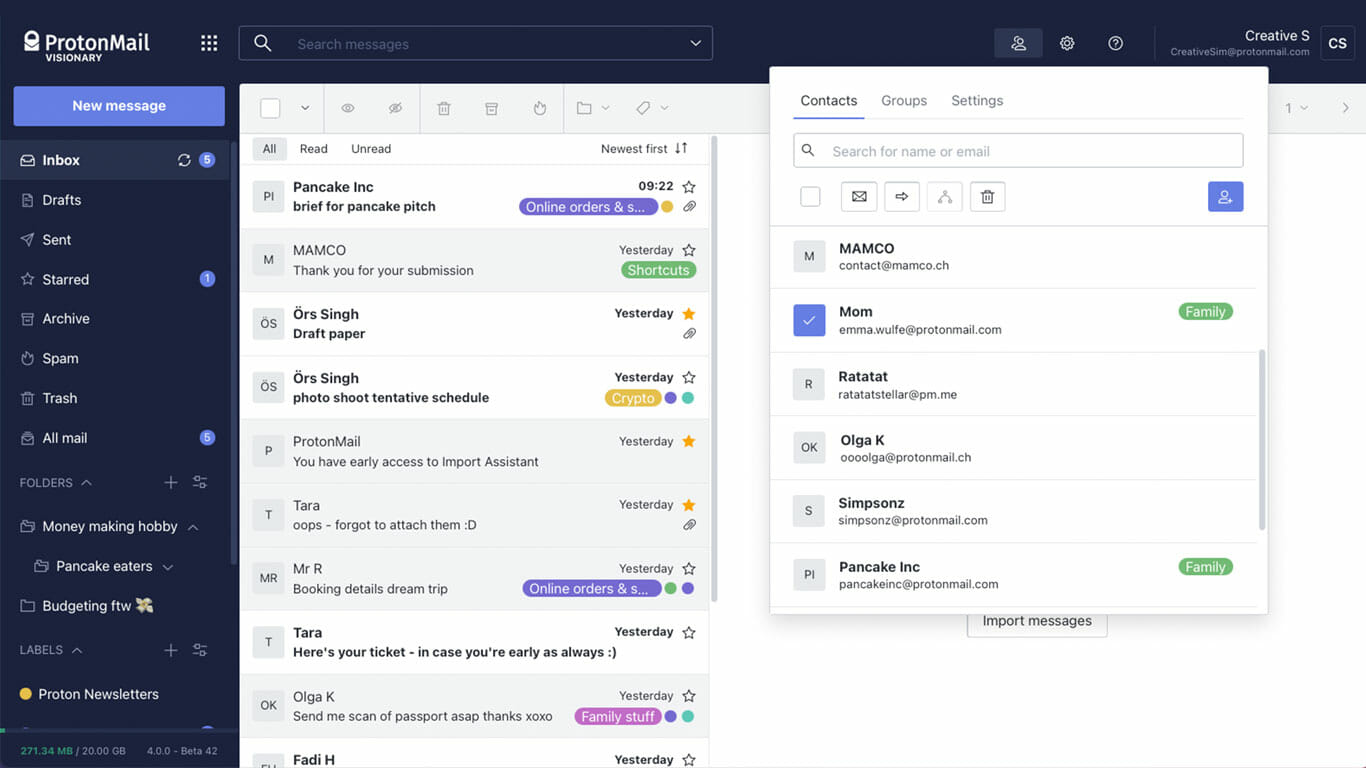
This email privacy software is available for free with 500 MB storage, though paid accounts come with 1GB storage, you don’t need an account to use it.
If you need to send encrypted messages to a non-ProtonMail user, you’ll also need to have a password that decrypts the message and share this with the recipient.
It will receive a link to the website where it’ll enter the password and decrypt the email.
The good thing about ProtonMail is it is easy to use and doesn’t need any installation.
Its servers are in Switzerland, which means they cannot create a backdoor to give access to any government authority so your data is safe.
ProtonMail also has no access to decrypted data or decryption passwords so even if they were asked to give out your data, they can only give it in encrypted form.
Additionally, all messages are stored and transmitted when they’re encrypted.
Your user account is also anonymous, plus you don’t need to share personal details to have an account, and your user activity and metadata are not stored in ProtonMail.
You can also set your messages to self-destruct, even for messages sent to non-ProtonMail users.
However, ProtonMail servers usually reach capacity, and when they do, they’re not open to more users until they can be accommodated.
Other key features of ProtonMail include:
- Compatible with all major platforms
- Encrypted contacts
- Open source
If you forget your password, it cannot be restored for you, in which case you have to create a new account or reset it and lose all stored emails.
Echoworx Email Encryption – Perfect for organizations
The Echoworx Email Encryption solution is great for any organization, no matter the size because you can implement it quickly without any installation.
When you send an email, you can flag it for encryption and it goes to an Email Encryption Engine that applies it. And you have all the industry standard types of encryption, including TLS, PGP, S/MIME, PDF.
After the email gets encrypted, if you set it through the Portal, you get a notification to see if it was modified or accessed and that makes it completely secure.
That way, you get complete control over the outbound emails that leave your organization, no matter the encryption type and recipient.
Moreover, Echoworx is compatible with any SEG, DLP, SIEM, or workflow, so the IT department won’t have any headaches with the implementation.
Also there are no hardware requirements and the interface is very easy to use with only minimal training required.
We also need to mention that the service works with any email systems you have implemented in your network or organization.
The key features of Echoworx include:
- Advanced encryption methods
- SEG, DLP, SIEM, or any workflow compatibility
- Covers all departments and services across all delivery methods
- Extended certifications including SOC2 Audit, PCI DSS Level 1 Certification, CCS G-Cloud 13, and Microsoft and Apple Root Member Certifications
You can set up a meeting with Echoworx and a representative will help you go through with all the implementation process for your organization, including the transition process from a different service.

Echoworx
Keep your organization’s email safely encrypted and get complete control over your messages.Mailpile – Adblocker
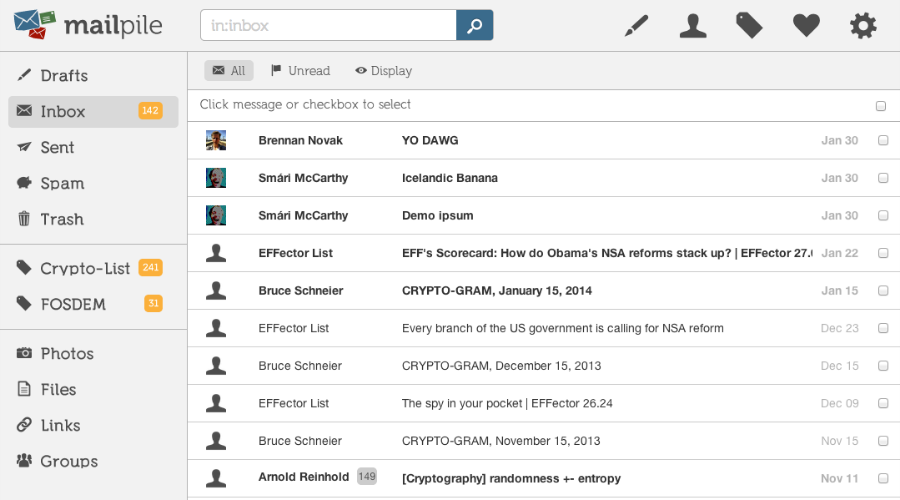
This email privacy software was founded in 2013 by Bjarni Einarsson, Smari McCarthy, and Brennan Novak. It is available for free, and you don’t have to have an account to use it.
However, if you’d like to send an encrypted email to someone else, you (the user) have to have the recipient’s public key as this tool operates with private-public key cryptography.
Among its features is multi-platform support including Windows, and you can download it to your computer, but it only functions as an email client, not an email server.
This means you can read write and send emails, compared to email servers that receive emails from the client and transmit them to recipients – they list users and store emails.
Mailpile is a decentralized tool, which makes it even harder to take down, but you can use it with existing mail servers including Gmail, Yahoo! Mail, and others.
Your email is stored in encrypted form, and you can search through your emails the same way you would with your regular email provider.
Other key features of Mailpile include:
- Powerful search and tagging
- Adblocker
- Open source
It also lets you store emails on a USB storage, in the cloud, or on your computer, but you need to have a computer or server running it to check your emails. It also doesn’t issue email addresses.
Tutanota – Encrypted calendar
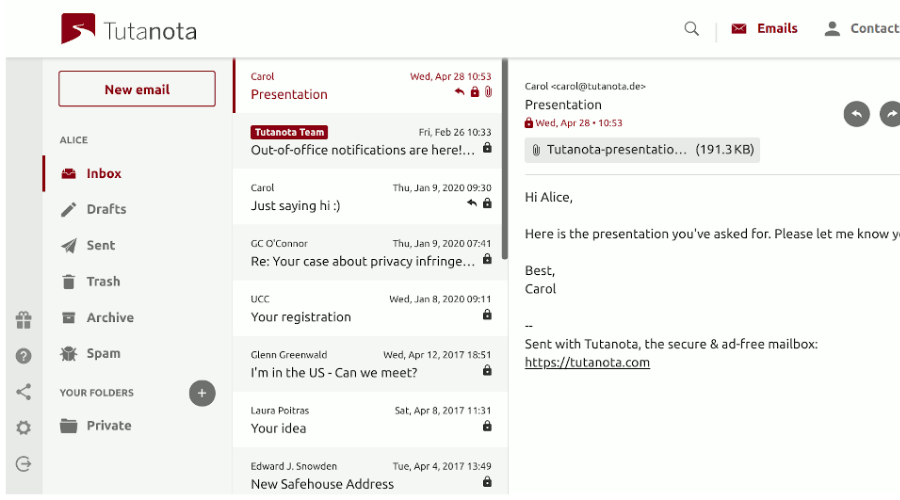
Founded in 2011 by Matthias Pfau and Arne Mohle, this free email privacy software, which comes with 1GB of storage, doesn’t require you to have an account.
If you want to send an encrypted message to a recipient who doesn’t use Tutanota, you’ll need a password to decrypt it and communicate the same to the recipient.
The recipient will receive a link to Tutanota’s website where the password is entered to decrypt the email message.
Tutanota has servers located in Germany and is open source but unlike other secure email services.
It encrypts not only the messages, but also subject lines, and attachments, with end-to-end encryption meaning the messages are encrypted from the time you send them to when they’re received.
You need not install the software, plus you can use it the same way you use your regular mail.
Still, you have to use tutanota.de email addresses, though the developers are working on adding more domains.
You can pay to use your own domain names too.
Other key features of Tutanota include:
- Compatible with all devices, with dedicated mobile apps
- Encrypted calendar
- Open source
- GDPR-compliant
The downside is this email privacy software has no way to recover lost passwords.
Mailvelope – GnuPG integration
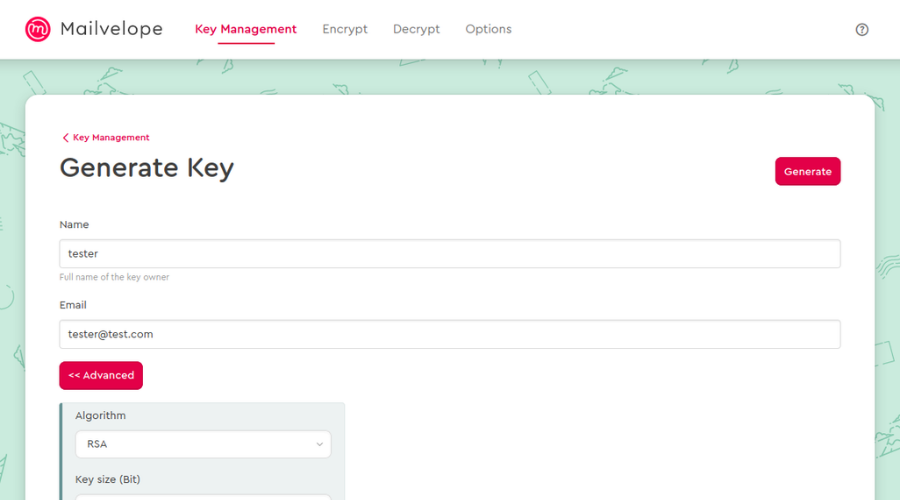
This is another free email privacy software, founded in 2012, and also doesn’t require you to have an account to use it.
To send encrypted emails, you also need a public key of the recipient, or your own private encryption key to decrypt the message.
Among the notable features is its open-source cryptography, security audits, and easy installation as a browser extension for Chrome or Mozilla. It works with existing email providers like Gmail, Outlook, and Yahoo! Mail among others.
You also get a three-digit security token with a color generated when installing the software, so if you use an incorrect digit or color, users know the service isn’t safe.
The downside is you cannot recover lost passwords, and cannot check emails on a third-party computer.
Other key features of Mailvelope include:
- Google Workspace integration for the business plan
- GnuPG integration
- USB token support
- Open source license
You have to write messages in a separate window before encrypting them so that the email provider doesn’t have access to the message.
Thunderbird and Enigmail – Quick filter toolbar
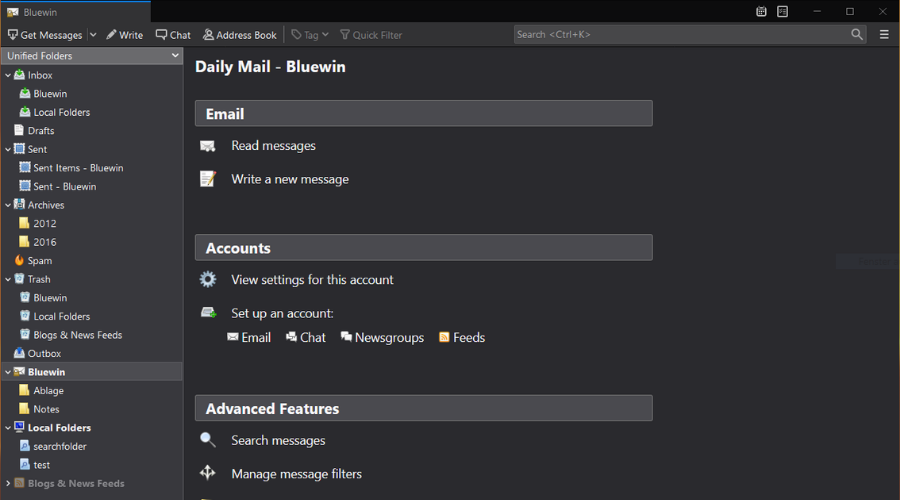
Thunderbird is a free email app that allows you to receive and send encrypted emails that only you and the recipient can read by using the Enigmail plugin.
This email privacy software makes email better, faster, and safer for you.
At its heart is an open-source development process driven by thousands of developers and security experts across the globe.
Features include a mail account setup wizard with which you need to know your IMAP, SMTP, and SSL/TLS settings.
It will then give your name, email address, and password. After that, the mail wizardry will find your email settings for you.
Also included are personalized email addresses, a one-click address book, attachment reminder that looks for attachments and reminds you to add before hitting send.
It has a multiple-channel chat to enjoy real-time conversations with your contacts, tabbed emails, web search without leaving Thunderbird, a Quick filter toolbar to filter emails faster, search tools, and messaging archive among others.
In terms of security, Thunderbird offers support for privacy and remote image protection, blocking remote images in emails.
Other key features of Thunderbird include:
- Simple UI
- Attachment reminder
- Tabbed email
- Advanced search and tagging
Thunderbird also includes phishing protection, automated updates of the system, and spam filtering to keep out junk mail.
⇒ Get Thunderbird and Enigmail
Did your favorite email privacy software make the list? Share yours with us in the comments section below.





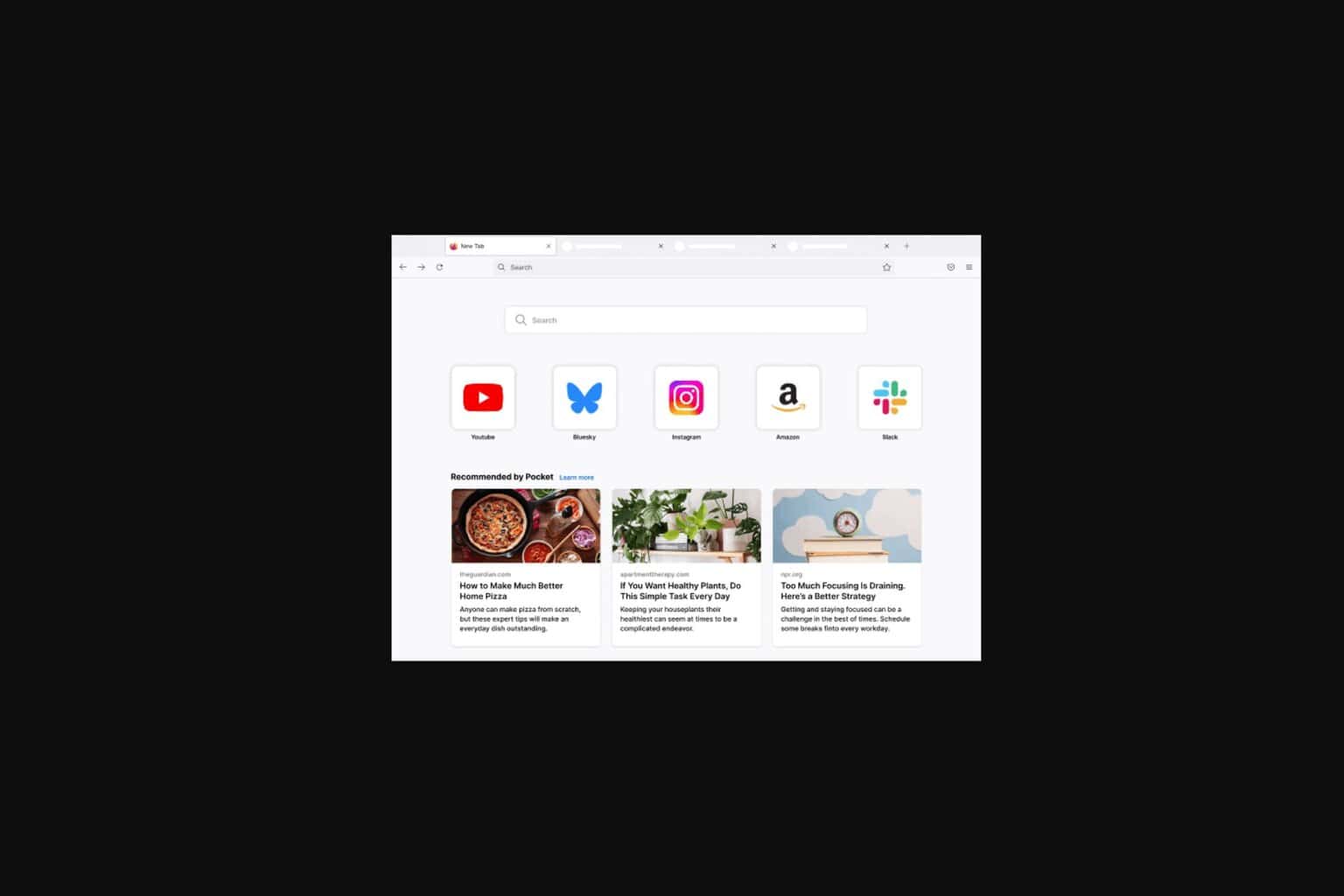




User forum
0 messages