Entitlement.diagnostics.office.com Certificate Error [Fix]
5 min. read
Updated on
Read our disclosure page to find out how can you help Windows Report sustain the editorial team Read more
Key notes
- You may encounter the Entitlement.diagnostics.office.com Security Alert due to an invalid security certificate, or incorrect expiry date and time.
- Clicking on Yes on the prompt will bypass the security warning, but if you click on No, then the operation fails.
- Configuring the Autodiscover feature or installing a valid SSL certificate may help fix the Outlook certificate error.
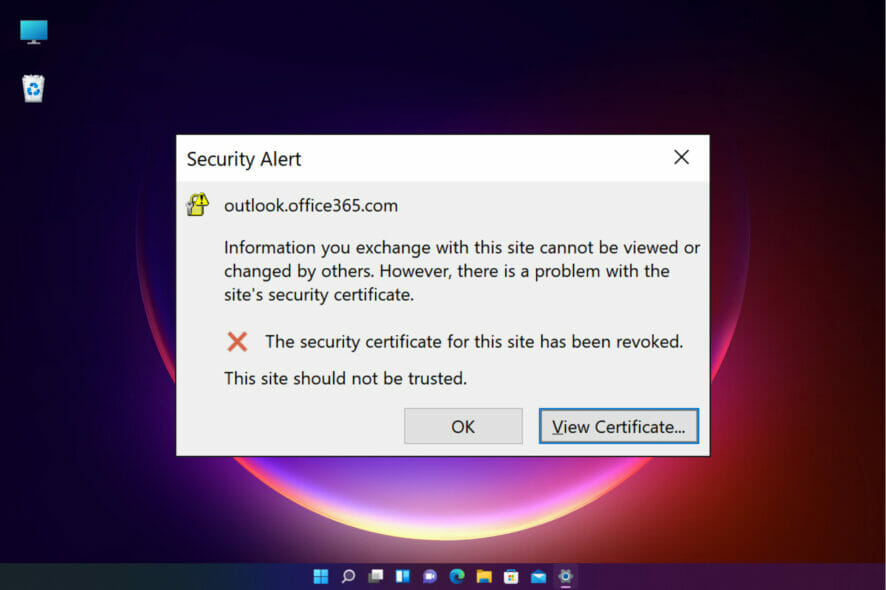
Are you trying to open Outlook in Office 365 and you encounter the entitlement.diagnostics.office.com certificate error?
The issue may also occur when you try to create a new profile or while the Outlook client is running.
While there could be different reasons why Outlook won’t open, it may also pop up when the old domain name is still unchanged, or due to the wrong hostname.
Fortunately, there are a few solutions that may help you fix the entitlement.diagnostics.office.com error for the users in your Organization.
Before we move over to the solutions, let’s understand what is diagnostic data in Office 365.
What is diagnostic data in Office 365?
Microsoft collects diagnostic data as you use Office 365 and OneDrive to keep your app secure and improve its performance. At the same time, it offers a more personalized experience.
The collection of some data is essential for the proper functioning of Office 365 products. But it does not allow you to fully disable the tracking.
The data does not include your name, email, or any other information that’s not related to Office 365 or OneDrive. Moreover, it does not affect your ability to use the software either.
The good thing is, that Microsoft 365 lets you control your Windows diagnostic data. This helps you to review and check your privacy settings directly from any Office 365 application.
Do not hesitate to read the FAQs in the Account Privacy section to know more about the Office data collection. You can then enable or disable the settings.
Besides, you may also visit the Microsoft Support page to know more about Diagnostic data and how to access and choose your diagnostic data settings.
The entitlement.diagnostics.office.com error is a type of Required Diagnostic data. It checks the entitlement of the Office 365 app you are using.
So, when the certificate is missing, you bump into the error. If you wondering how to fix the Outlook certificate error, follow the below methods.
How do I get rid of certificate errors in Office?
1. Verify the certificate name
- Select View Certificate on the Outlook security certificate error.
- Click on Issued to Name and check if the name on the certificate matches the one on the mail server.
- If certificate names don’t match, change the name and then restart Outlook.
But if the certificate has different names, you can try each hostname. If none of them is the correct one, get the correct mail server from your Internet Service Provider.
Once you have successfully verified the certificate name, the entitlement.diagnostics.office.com certificate error should not pop up anymore.
2. Change the outgoing SMTP port
- Launch the Outlook app and click on the File tab.
- Choose the Info tab and then click on the Account Settings on the right.
- In the Account Settings window, under the E-mail tab, select your email account and press Change.
- Next, click on More Settings and select the Advanced tab.
- Here, change the Outgoing server (SMTP) port and press OK to save the changes.
If the Internet service provider blocks the outgoing SMTP port, you may encounter the Outlook security certificate error.
Therefore, changing the server from the blocked port to some other port may help fix this issue.
3. Use the domain name of your hosting as a mail server
The hosting providers manage a large number of domains. Therefore, in the case of shared hosting, they provide the same server to users for different domains.
This means that the hosting provider does not renew the SSL certificate for every domain.
They only use the domain name certificate. Thus, it triggers the entitlement.diagnostics.office.com security alert.
Hence, it is recommended to use the domain name of the hosting company, and not the domain name of the mail server.
Outlook security alert certificate keeps popping up
Many end-users in an organization receive a security pop-up with the certificate warning message while trying to open Outlook.
The error reads the name on the security certificate is invalid after installing Exchange Server 2016.
Another error that you may encounter is The security certificate was issued by a company you have not chosen to trust.
When you install Exchange Server 2016 into the Active Directory, it also deploys the Service Connection Point (SCP) for the Autodiscover service.
Autodiscover is used by email clients to track and collect data related to the exchange mailboxes and services.
Sometimes, the Autodiscover feature may stop working if the DNS records are configured incorrectly. This is when you may encounter the Autodiscover certificate error on Outlook.
You can visit the Microsoft support page to know more about The name on the security certificate is invalid error.
Alternatively, you can install a valid SSL certificate and check if this helps fix the issue. You can follow our detailed guide on how to install certificates and fix email certificate errors.
Another option is to try and connect your email address to a different email client. We recommend that you try Mailbird, which automatically detects the outgoing server your address is using.
It supports IMAP, POP, SMTP which are the most common Outlook server types. This email client service is very reliable and easy to use. If you pick this option, you will have a smooth transition.
You just have to get the application and log into your email with your credentials. Mailbird gives access to powerful email filtering, scheduling options, and other similar tools that keep you more productive and organized.
But if the Outlook security certificate warning keeps popping up on Office 365, do let us know in the comments box below and we will try to find a solution.
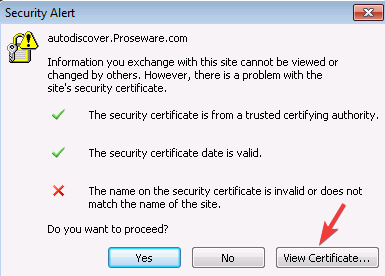
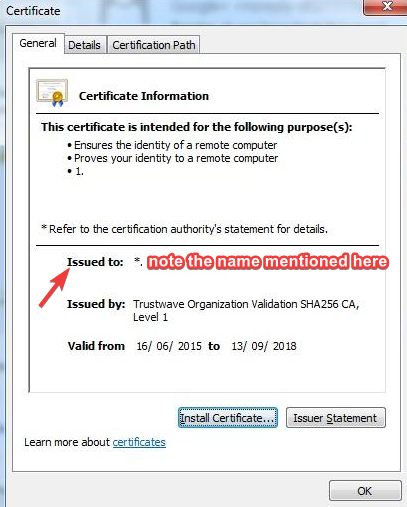
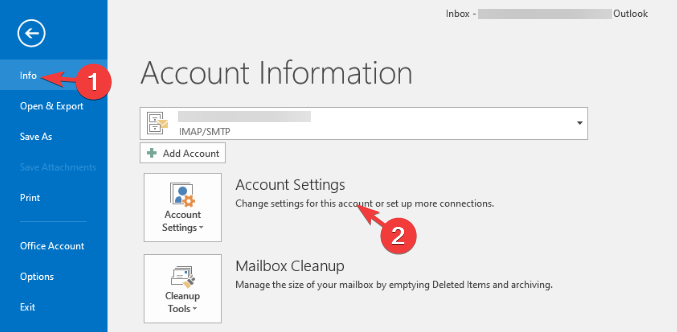
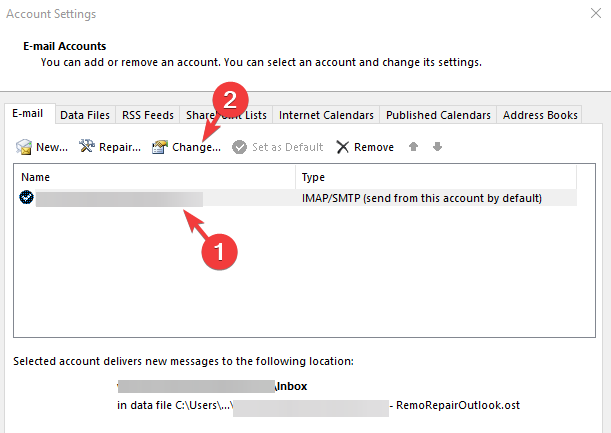
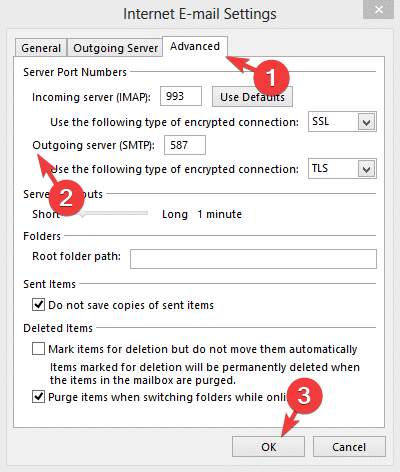
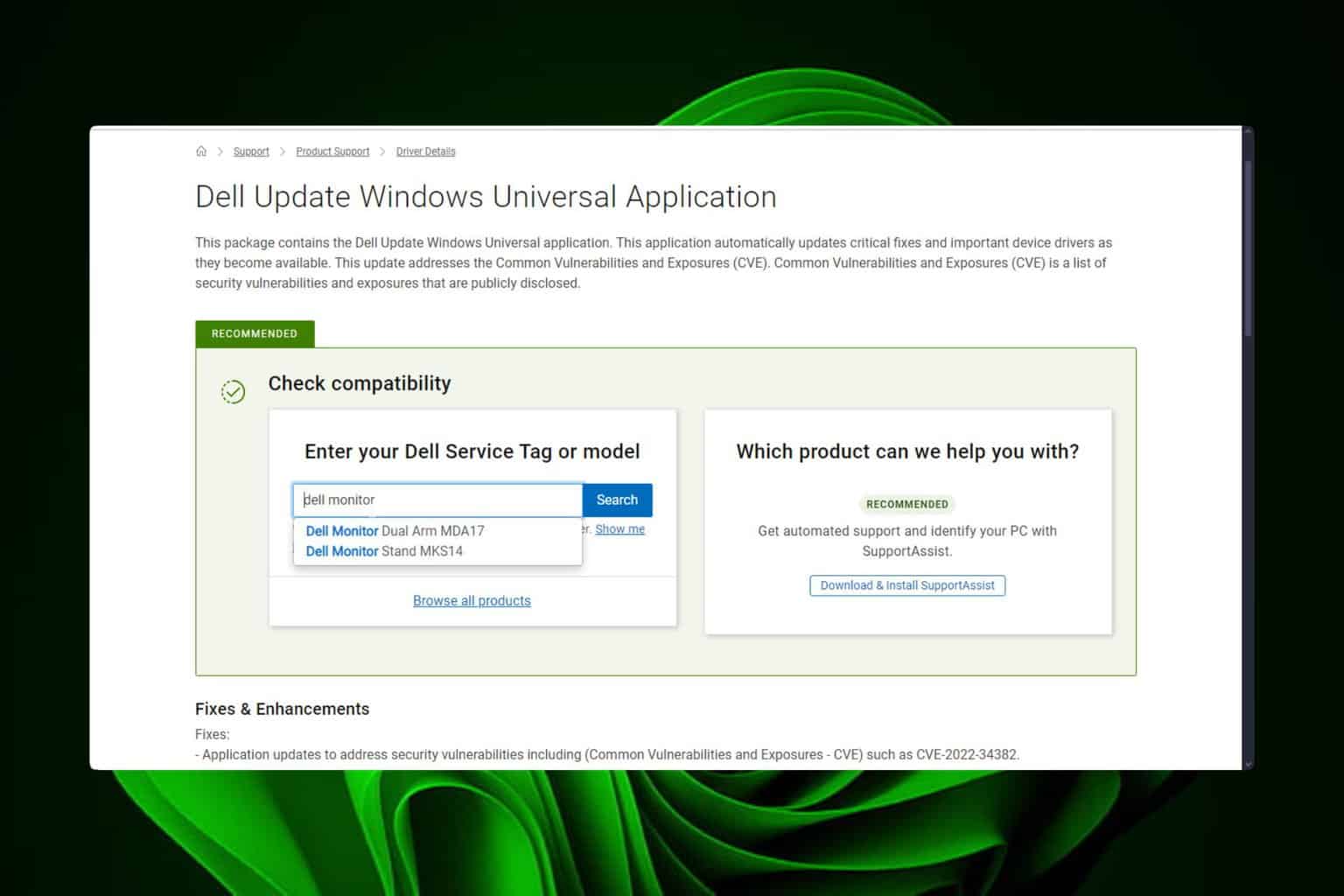
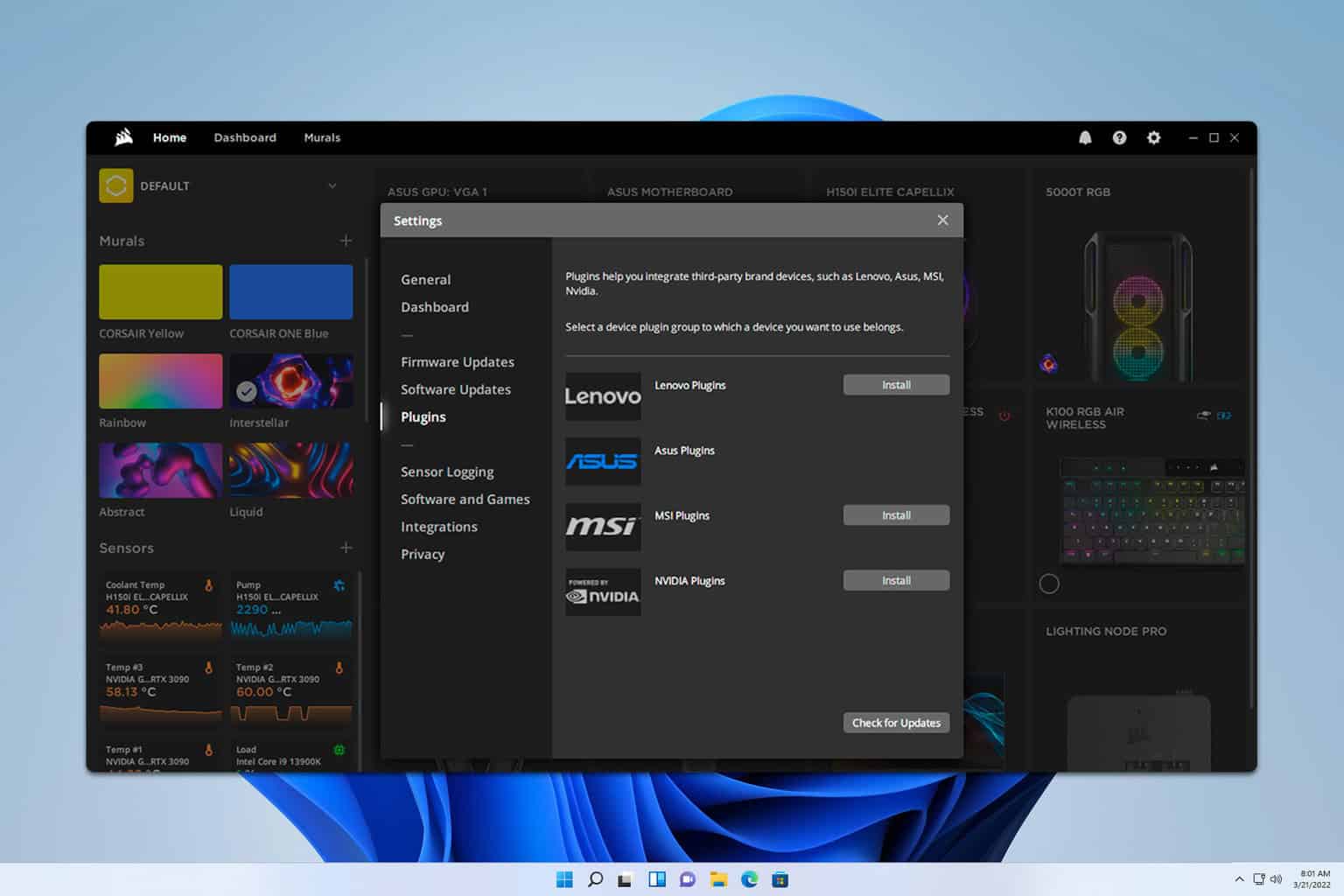
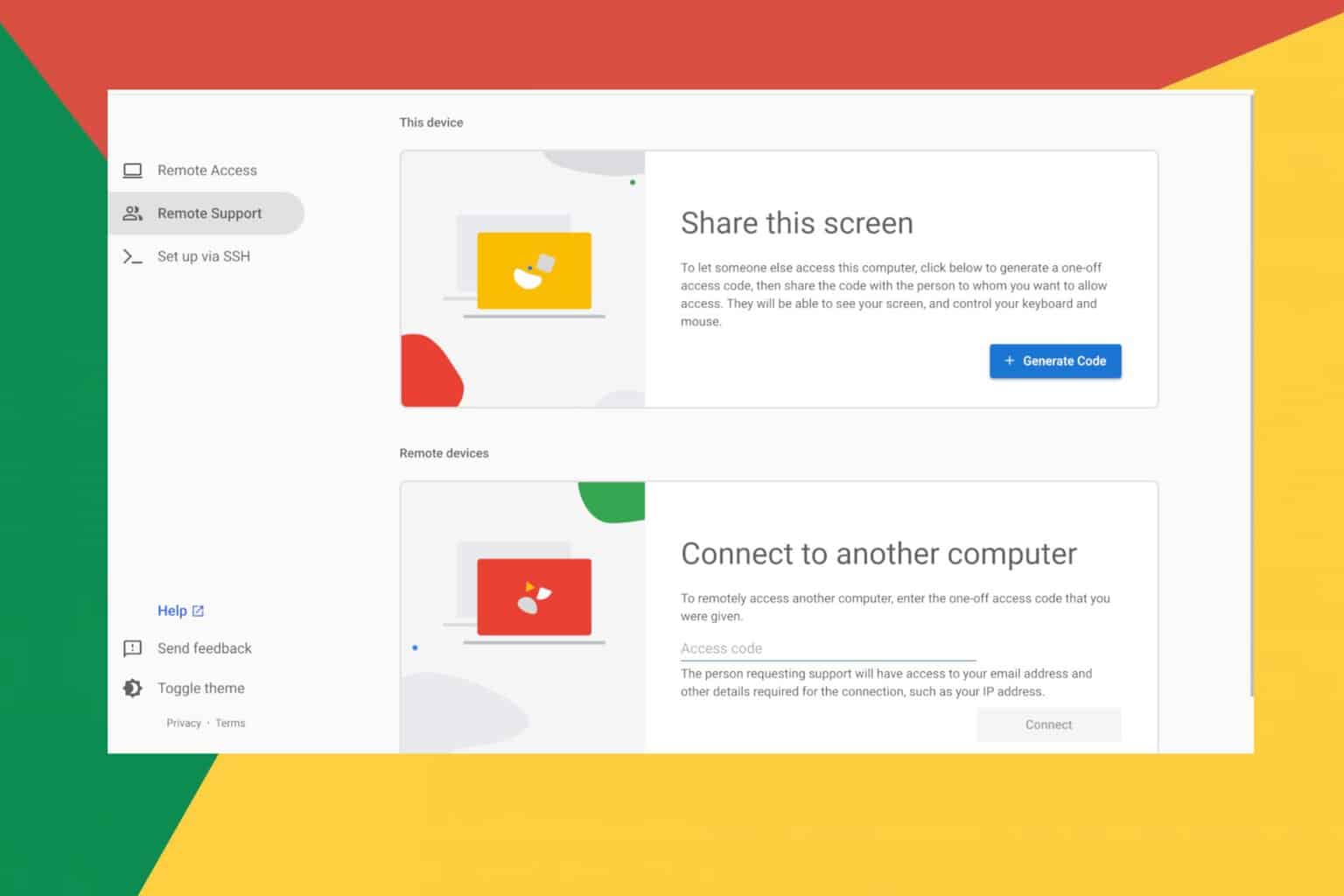
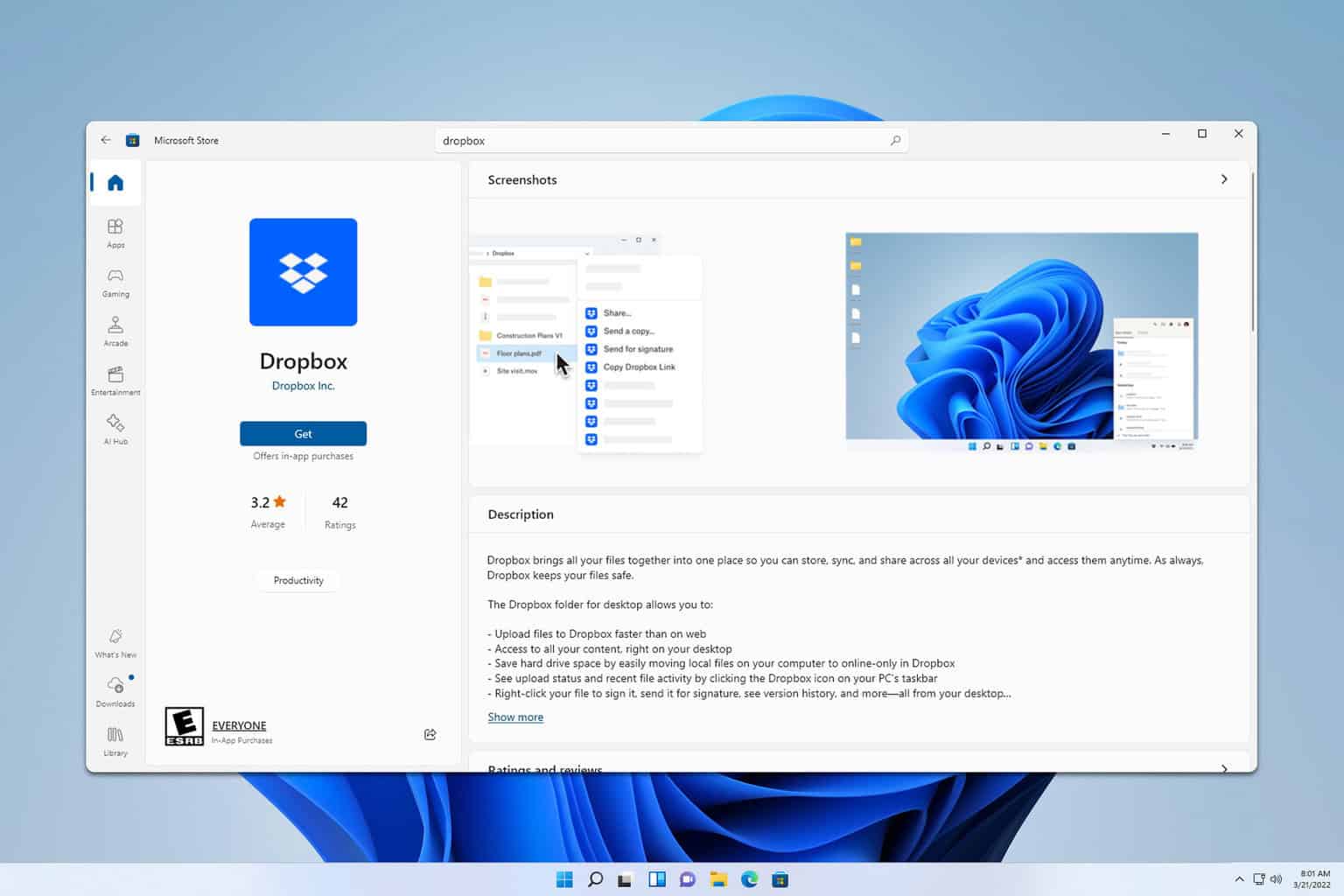
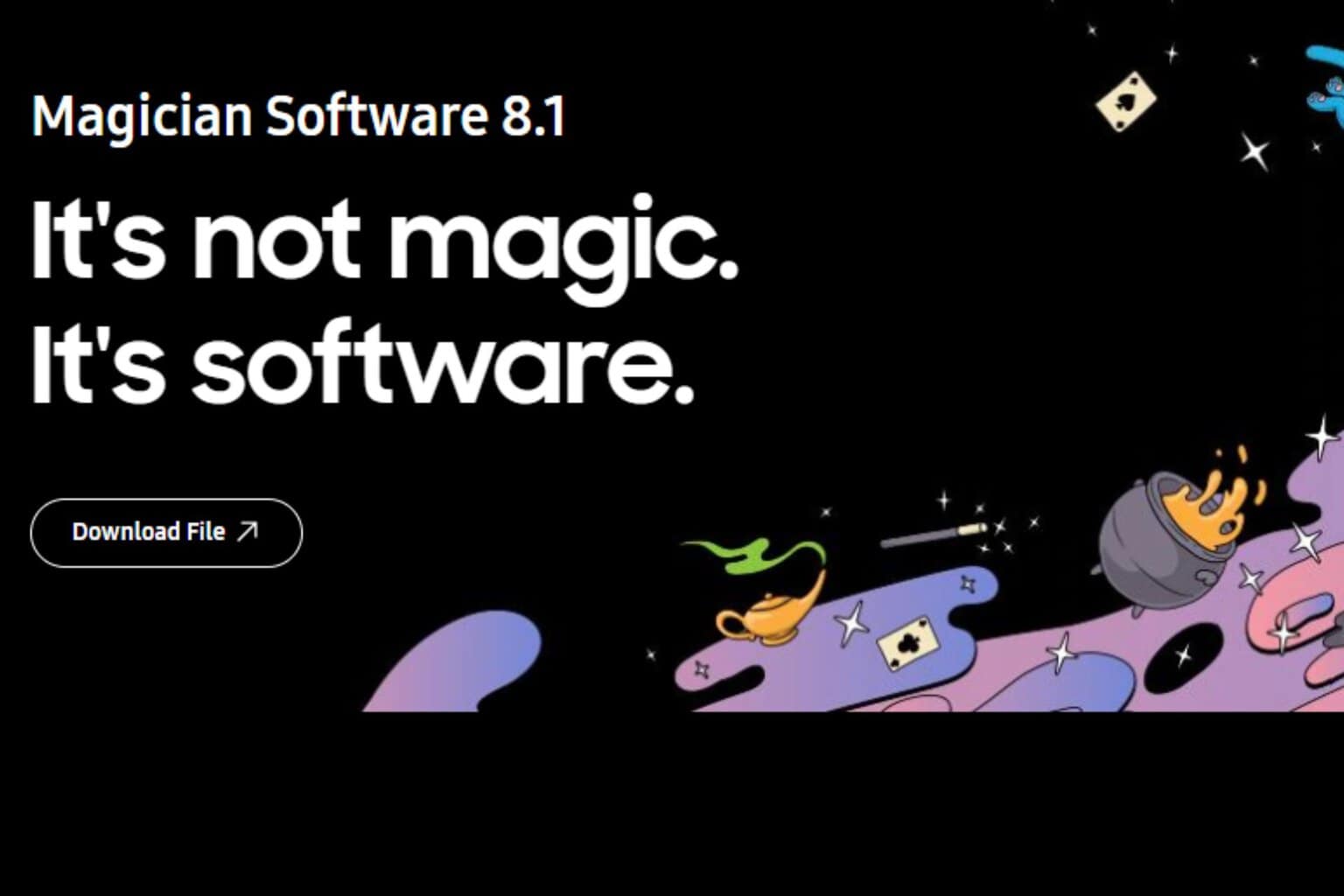
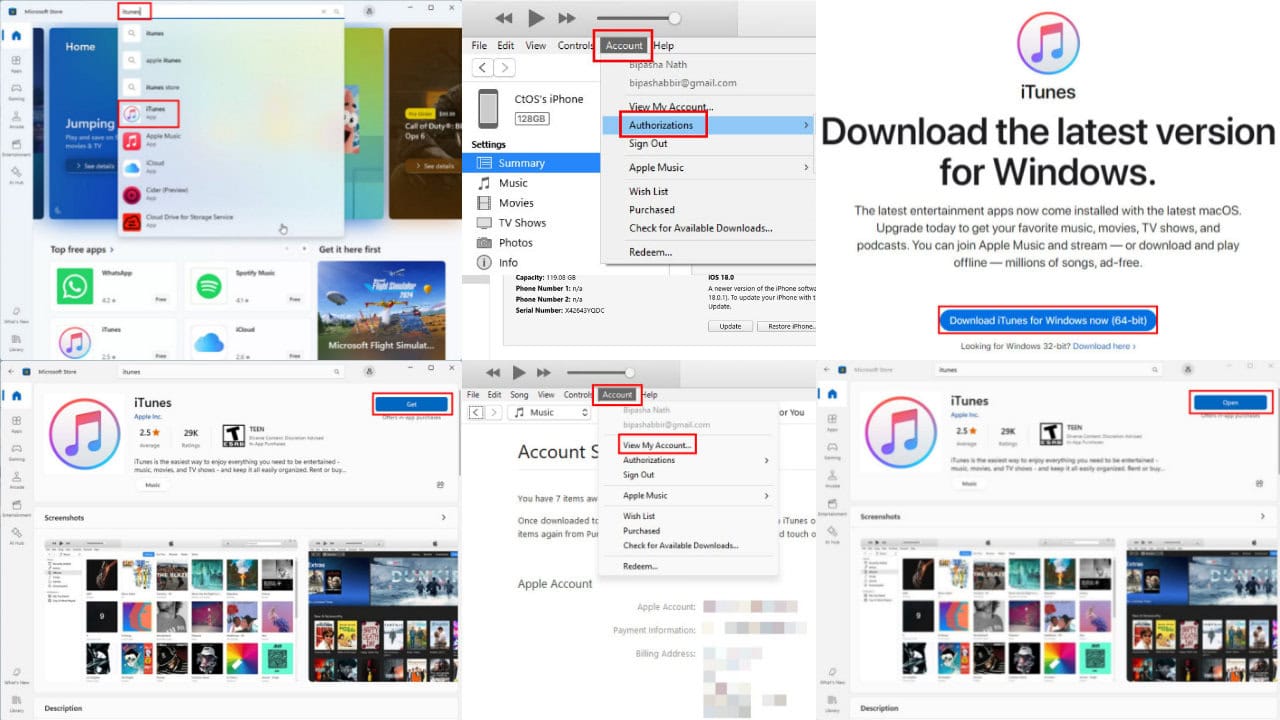
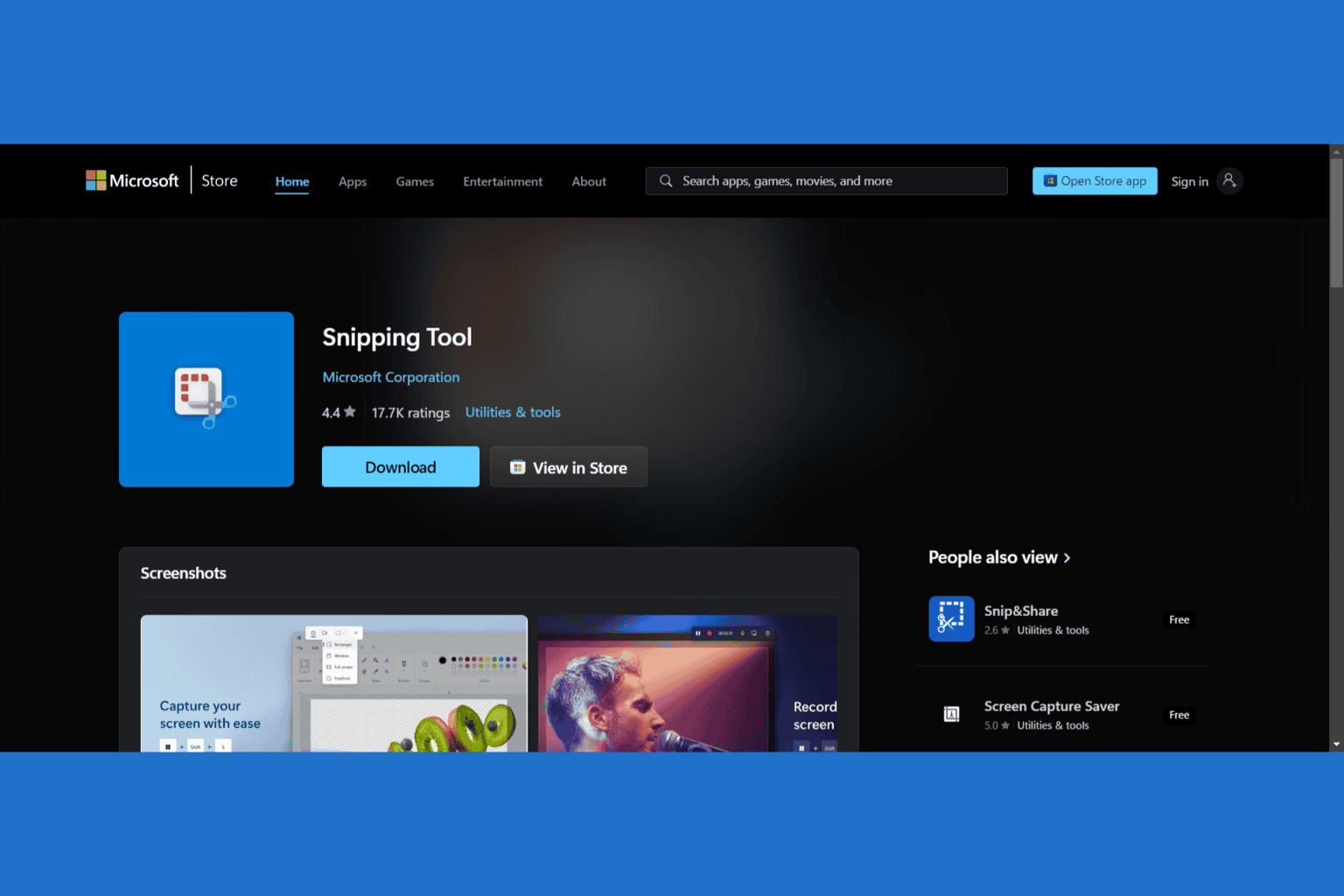
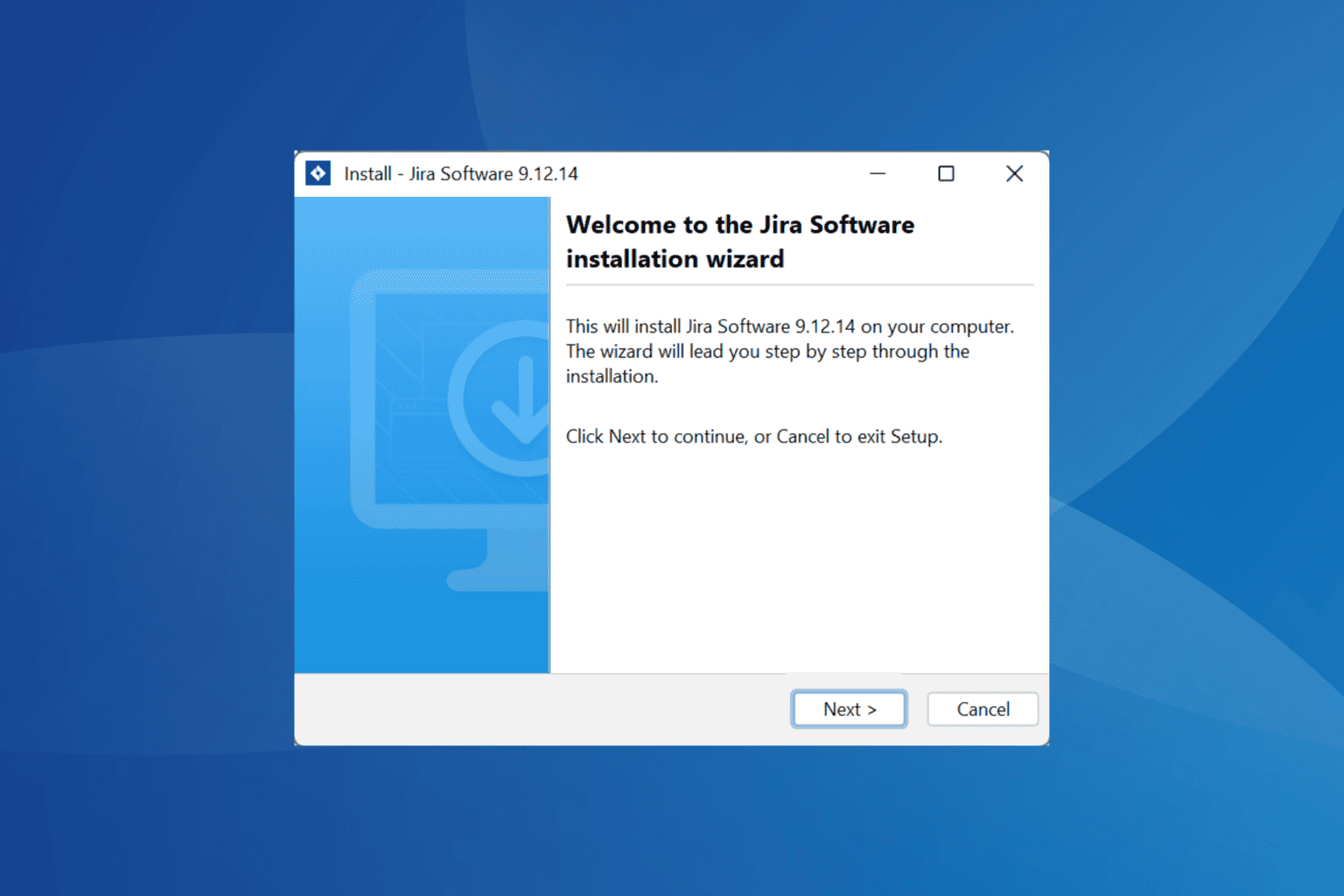
User forum
0 messages