Error 101104 in JWPlayer: 3 Ways to Fix it
Disabling the extensions can sometimes help
2 min. read
Updated on
Read our disclosure page to find out how can you help Windows Report sustain the editorial team. Read more
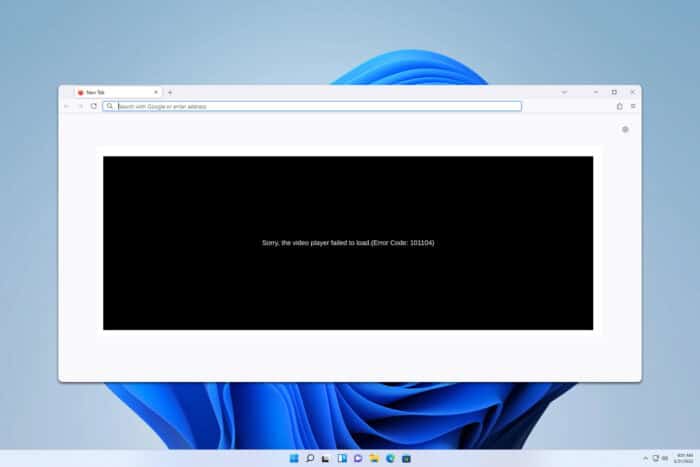
Error 101104 appears in your browser when you try to watch videos in your browser using JWPlayer. If you ever encounter this issue, our solutions should help you fix it.
What is error code 101104 on JWPlayer?
This error means that jwplayer.core.controls.html5component failed to load, probably due to a network error.
How can I fix error 101104?
Before trying anything else, try waiting for a bit or restarting your device. Check if the problem appears on other browsers or devices.
1. Disable extensions
- Click the Menu button in the top right corner.
- Next, choose Extensions and then Manage Extensions.
- Toggle all extensions off and check if the problem is still there.
- If the issue doesn’t appear, enable extensions one by one to find the culprit.
2. Clear the cache
- Click the Menu icon and choose Delete browsing data.
- Ensure that the Time range is set to All time and click on Clear data.
- Once the process is finished, check if the error 101104 is still there.
3. Open the .mp4 hyperlink on Internet Archive
- Find the video you want to watch on Internet Archive.
- Next, in the Download options click on Show all.
- On the files page click the mp4 hyperlink.
- The video should now play in the browser.
This is just a workaround and it works only for Internet Archive.
Error 101104 is pretty vague, and it’s mostly caused by issues with the player itself and the website that is hosting the video.
The issue can also appear if you’re using a legacy version of Windows, so make sure you’re using at least Windows 10 to avoid it.
There are other issues you can encounter, and we wrote about Error code 232011: Video file cannot be played and Your browser can’t play this video message in our older guides.
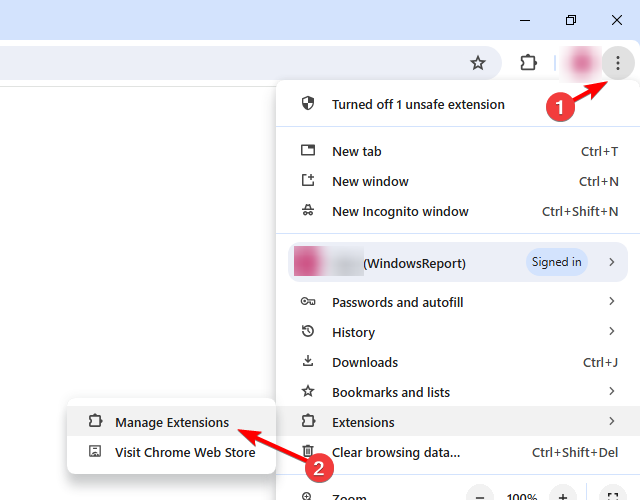
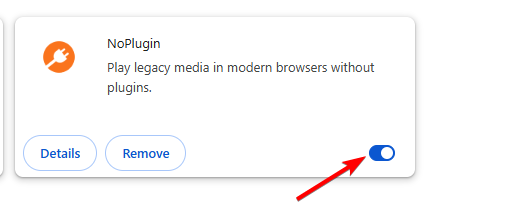
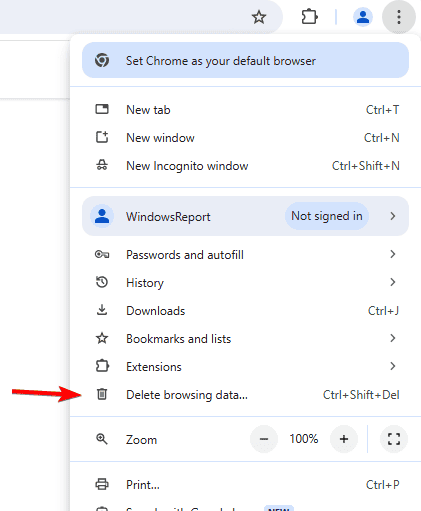
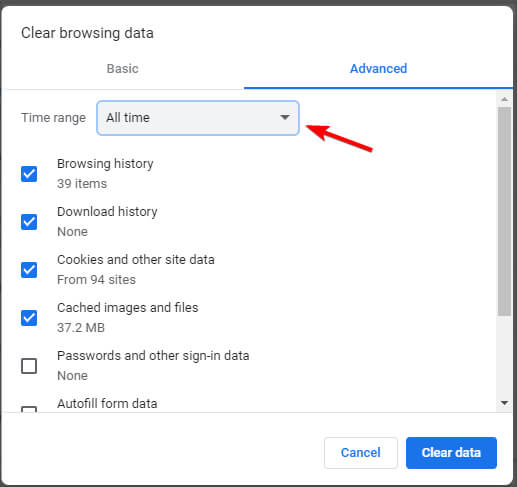
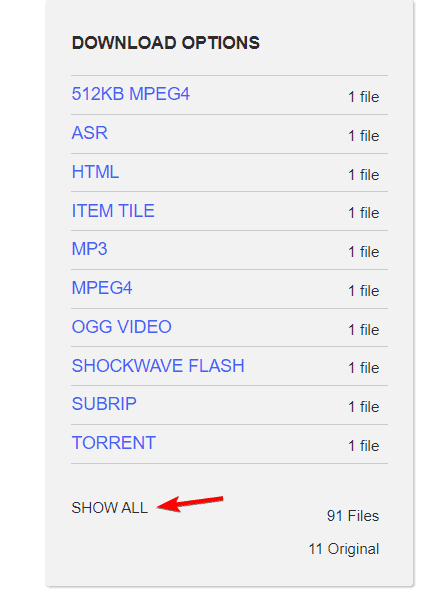








User forum
0 messages