Error Buffer All Zeros 754 (0x2F2): Fix it With 4 Steps
To fix this issue, you need to ensure that the buffer is properly initialized
2 min. read
Updated on
Read our disclosure page to find out how can you help Windows Report sustain the editorial team. Read more

ERROR_BUFFER_ALL_ZEROS is a programming error, and it often comes with the following message: 754 (0x2F2) Specified buffer contains all zeros. If you ever encounter this issue this guide will show you how to fix it.
How can I fix ERROR_BUFFER_ALL_ZEROS?
1. Populate the buffer with valid data
- Open your code.
- Next, adjust your code:
char buffer[256];
memset(buffer, 0, sizeof(buffer)); // Clears the buffer
strcpy(buffer, "Valid data"); // Populate with meaningful data - Save changes.
2. Ensure that the buffer is properly initialized
- Open the code.
- Adjust it like this:
char *buffer = malloc(buffer_size);
if (!buffer) {
printf("Memory allocation failed.\n");
return;
}
memset(buffer, 0xFF, buffer_size); // Fill with non-zero values - Save changes.
3. Log the buffer contents
- Open your project.
- In your code, add the following:
for (int i = 0; i < buffer_size; i++) {
printf("%02X ", buffer[i]);
} - Save changes.
This will help you analyze the buffer contents and help you troubleshoot the issue.
4. Other tips to try
- Validate the input and output pipeline.
- Ensure that the data source is functioning correctly and that the data is properly transferred to the buffer.
- Check the API documentation and ensure that the API isn’t rejecting the empty buffer. Also, check the default values that the buffer should use.
- Add logic that will handle zeroes in the buffer.
ERROR_BUFFER_ALL_ZEROS is a programming error, and if it occurs, adjust your code accordingly using our solutions.
Speaking of buffer issues, we also covered ERROR_SHARING_BUFFER_EXCEEDED and Dma Common Buffer Vector Error in our previous guides, so don’t miss it.
Our latest guide covers ERROR_BAD_COMPRESSION_BUFFER, so don’t miss it for more information.



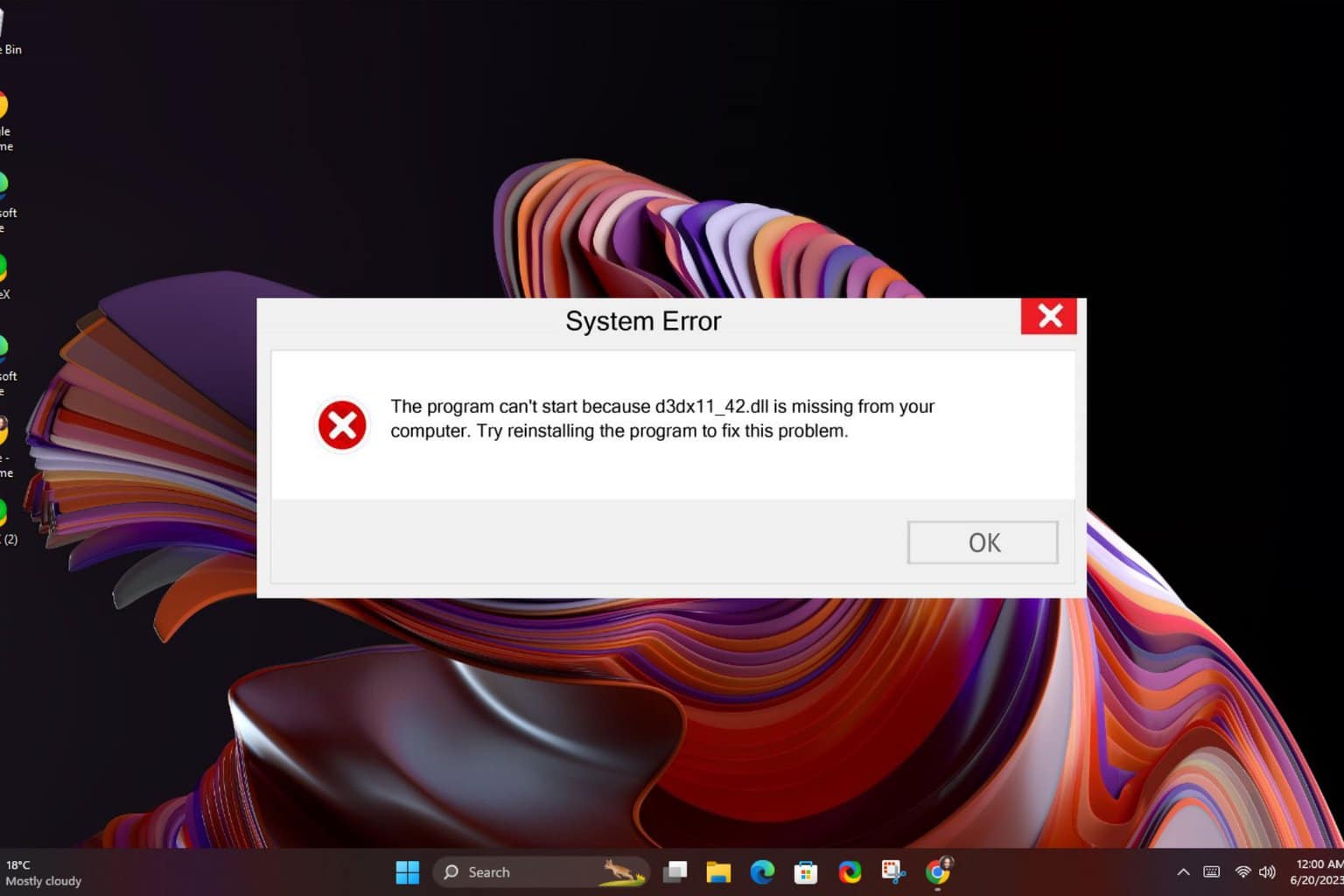







User forum
0 messages