How to Fix ERROR_WAIT_NO_CHILDREN 128 (0x80)
Software bugs and problematic drivers are usually causing this error
4 min. read
Published on
Read our disclosure page to find out how can you help Windows Report sustain the editorial team. Read more
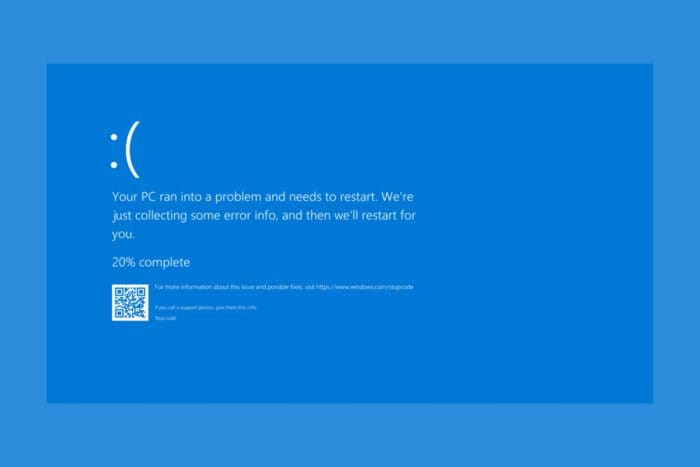
The Error code 128 (0x80), comes with the message ERROR_WAIT_NO_CHILDREN and indication There are no child processes to wait for. The issue occurs when a software is waiting for a child process that doesn’t exist. This usually happens due to software bugs, outdated drivers or system malfunctions. Usually, before the BSoD, you may experience application crashes, system freezing, or operation delays.
Before committing to any more advanced tweaking, try restarting the PC and checking for software and OS updates. Reinstalling the app that triggers the error is also a good solution.
How do I fix ERROR_WAIT_NO_CHILDREN?
1. Run SFC and DISM scans
- Click the Start button, type cmd and select Run as administrator from the results.
- In the console window, type or paste the following command and press Enter:
sfc /scannow - After the scanning is complete, type or paste the following command and press Enter:
dism /online /cleanup-image /restorehealth - Wait until the scan is complete and restart your PC.
The SFC and DISM scans will repair any corrupted system files and the OS image. It’s the first software troubleshooting option when dealing with a BSoD and in most cases, it will fix the problem.
2. Update the device drivers
- Right-click the Start button and select Device Manager.
- Extend each section and look for any yellow exclamation marks that signal a problem with the driver.
- If you can’t find any exclamation marks, extend the graphics, network and chipset drivers.
- Inside, right-click the respective drivers and select Update driver.
- Next click on Search automatically for drivers. If the system finds any new ones, it will install it.
If you installed any new drivers prior to this ERROR_WAIT_NO_CHILDREN manifested, right click it in Device Manager and select Properties. Then, go to the Driver tab and click on Roll Back Driver to restore the previous version. If the option is grayed out, that means there is no previous version of the driver.
This action may be a bit tedious and time consuming so you might want to check our list of the best driver updater tools that perform these actions automatically with just a few clicks.
3. Use System Restore
 NOTE
NOTE
- Click the Start button, type system restore, and select Create a restore point from the results.
- Click on the System Restore button.
- In the next window, select a restore point dated before the ERROR_WAIT_NO_CHILDREN event and click Next.
- Follow the on screen instructions to restore your system.
If the ERROR_WAIT_NO_CHILDREN was caused by a software conflict or system corruption, restoring your system will resolve the issue. If the System Restore is not working, click the highlighted link to check the proper solutions to fix it.
4. Check the disk for errors
- Click the Start button, type cmd and select Run as administrator from the results.
- In the console window, type or paste the following command and press Enter:
chkdsk /f /r - Wait for the scan to complete and restart your system.
The Check Disk utility will find and fix any potential disk errors that might be causing this issue.
5. Inspect the hardware components
If possible, open the case of your PC and check any hardware components for any signs of damage or loose connections.
Make sure that they are seated properly, especially the RAM modules. Also, if you have any hardware diagnostic tools provided by your PC manufacturer, run them to detect any possible component malfunctions. You may also look at our list of the best hardware diagnostics tools and use one that fits your requirements.
We remind you that typically, BSoD errors signal hardware problems, so if the ERROR_WAIT_NO_CHILDREN problem persists, and none of the solutions above work, ask the help of professional repair shops.
Did you manage to fix the ERROR_WAIT_NO_CHILDREN Error code 128 (0x80) by using our solutions? Let us know in the comments below.
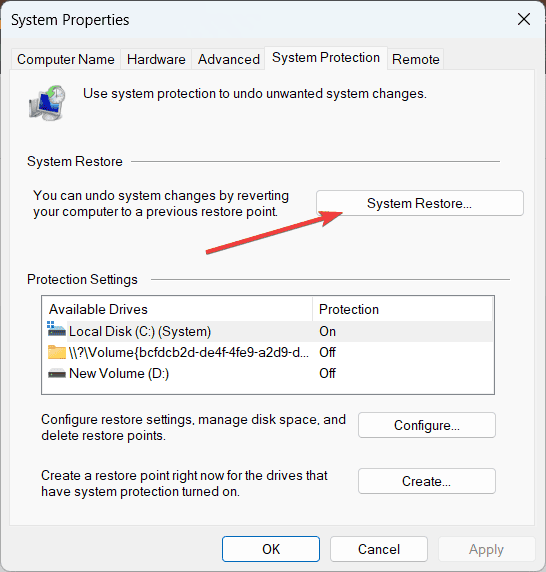
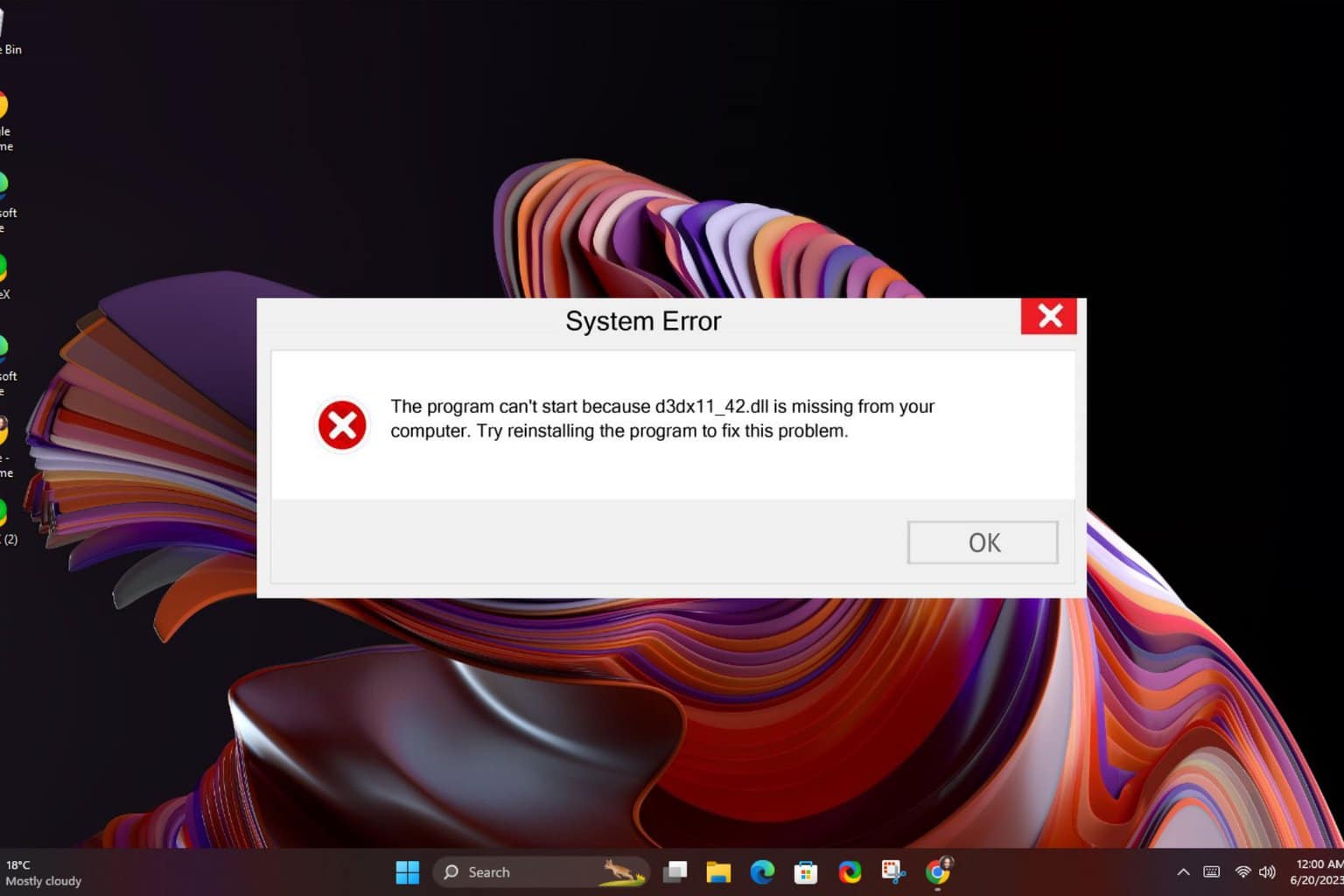







User forum
0 messages