Excel Obstacle Course: Everything You Need to Know
This is a fun and engaging way to learn the Excel keyboard shortcuts

Excel Obstacle Course is a fun way to learn the Excel shortcuts and use them without touching your mouse. We’ve already provided a list with the must-know Excel shortcuts but the only way to assimilate them into your muscle memory is to perform them regularly and that’s what the Excel Obstacle Course is for.
All about the Excel Obstacle Course
1. What is the Excel Obstacle Course about?
As we’ve highlighted in the beginning, the Excel Obstacle Course is an Excel sheet that challenges you to do certain tasks featured in separate tabs in a timed manner.
You start by checking a box with an X that will start the timer. In the first Obstacle Course, when you move to the next tab, you will get to practice selecting columns and deleting them. On the next, you will be required to select and delete some rows and so on.
All the tabs have indications with the requirements to complete the tasks and at the end, you have to press the shortcut to go back to the first tab and stop the timer by checking another box with an X.
The sheet will display a final timer counter and you will see how well you did.
2. What do I need to play the Excel Obstacle Course?
In order to properly use the Excel Obstacle Course, you will need a full keyboard, complete with a numerical keyboard, PgUp and PgDown buttons, function buttons, and ideally, a right-click button.
You can try on a smaller, laptop keyboard, but you won’t be as proficient as with a stand-alone, desktop keyboard.
Another requirement is to have the Microsoft Excel desktop version installed on your PC. Many shortcuts are not the same in the online version, for instance.
3. Where do I get the Excel Obstacle Course sheets?
Above, you will see a tutorial for beginners on how to use the Excel Obstacle Course. Stan, create lots of other similar challenges for Google Sheets, for Mac, and for different type of tasks.
For instance, there is a sheet to test your Pivot Table shortcuts, and even VLOOKUP and XLOOKUP obstacle courses.
All the obstacle courses have direct download links on the Linktree website for free, but you may also get them from the Excel Obstacle Course GitHub page.
4. How do I use the Excel Obstacle Course sheets?
After you download the .xlsx sheets, just open them in the Microsoft Excel desktop app. Unfortunately, they won’t work in the online version, at least they won’t work with the timer.
However, you can still load them in Excel online version and simply perform the puzzles, but you won’t have that satisfaction to compete with others unless you set up a separate timer.
Also, as we’ve mentioned above, many of the Excel desktop shortcuts won’t work in the online version and you will have to use the mouse, which defeats the purpose of the obstacle course.
That’s it! Now you know what is the Excel Obstacle Course, how to get the sheets and how to use them to perfect your desktop shortcut skills.
If you need more information or have questions, leave them in the comments section below.
Read our disclosure page to find out how can you help Windows Report sustain the editorial team. Read more


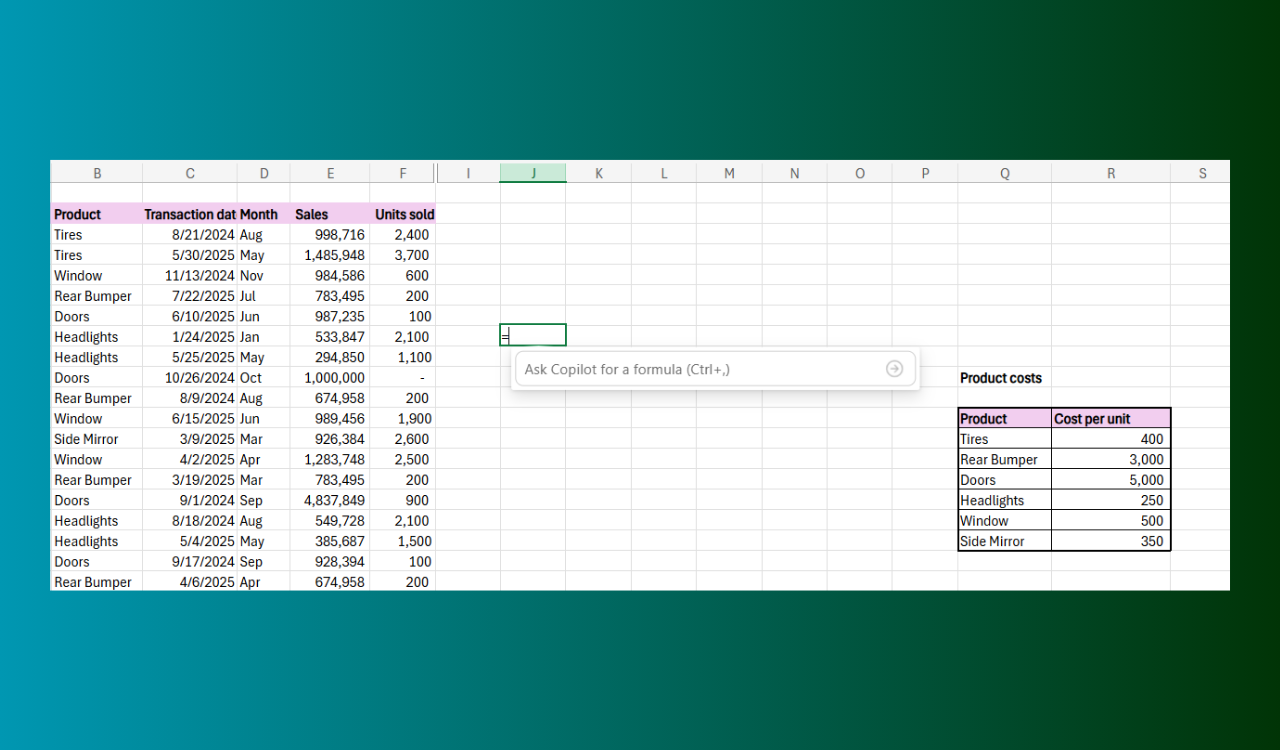
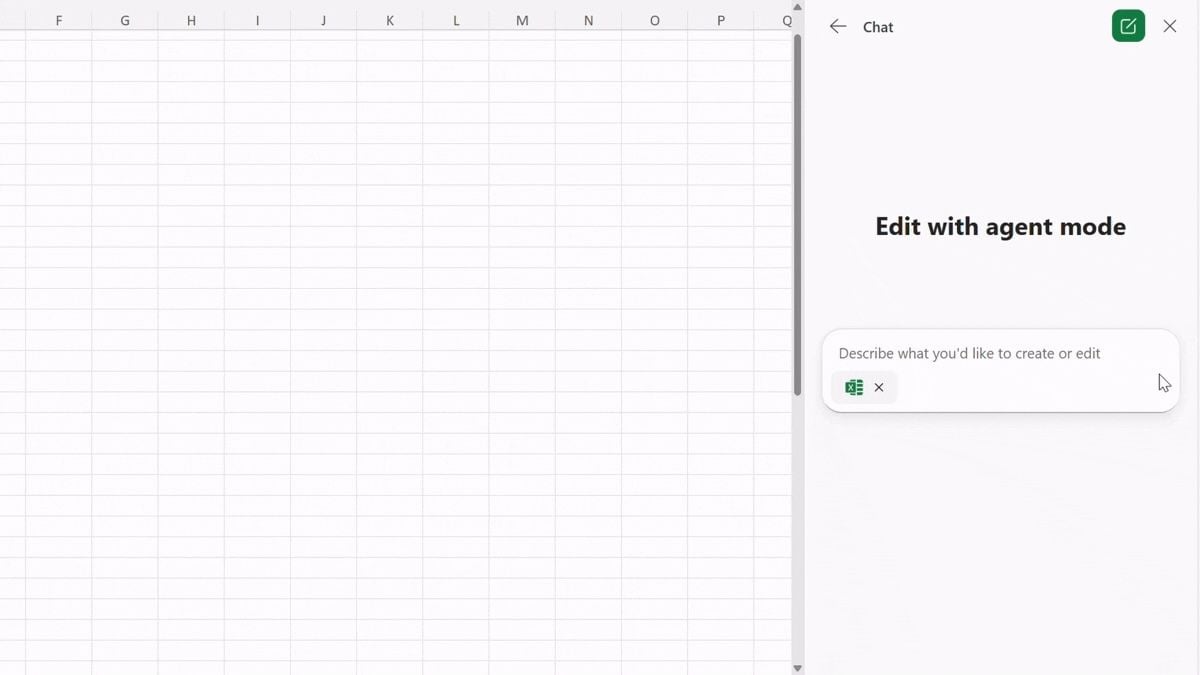
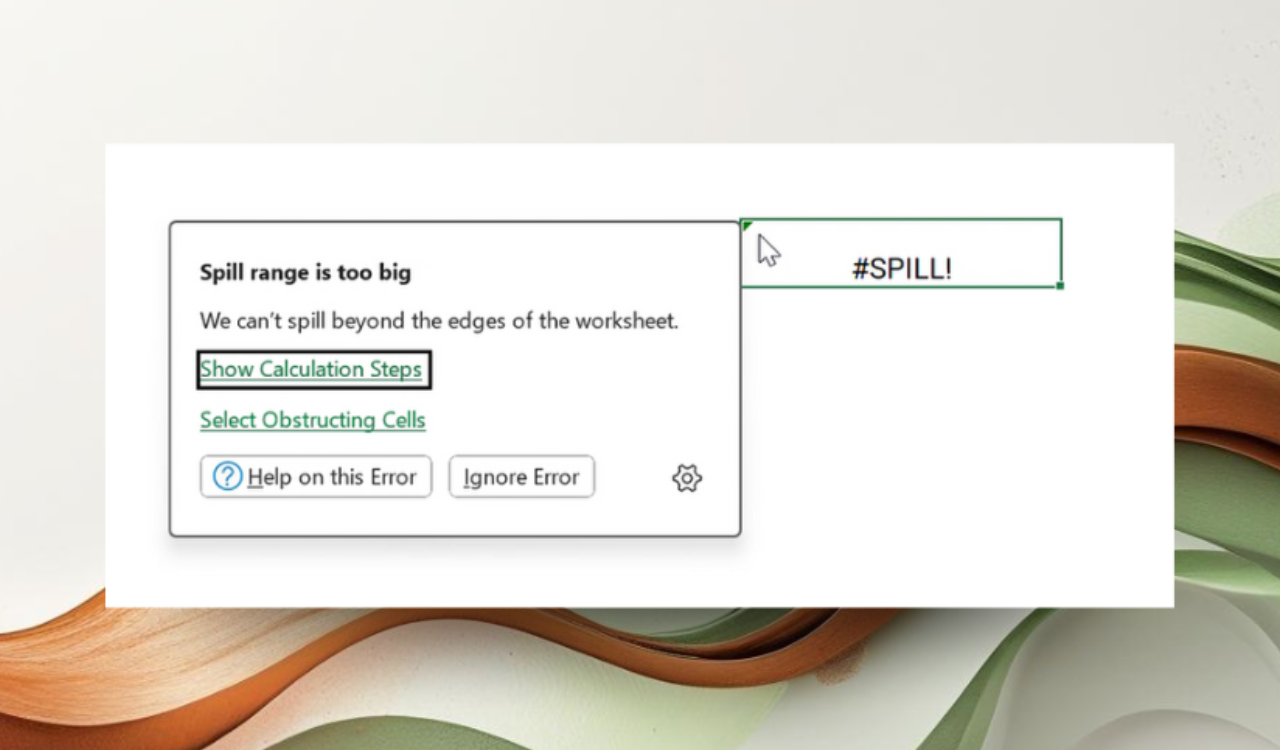
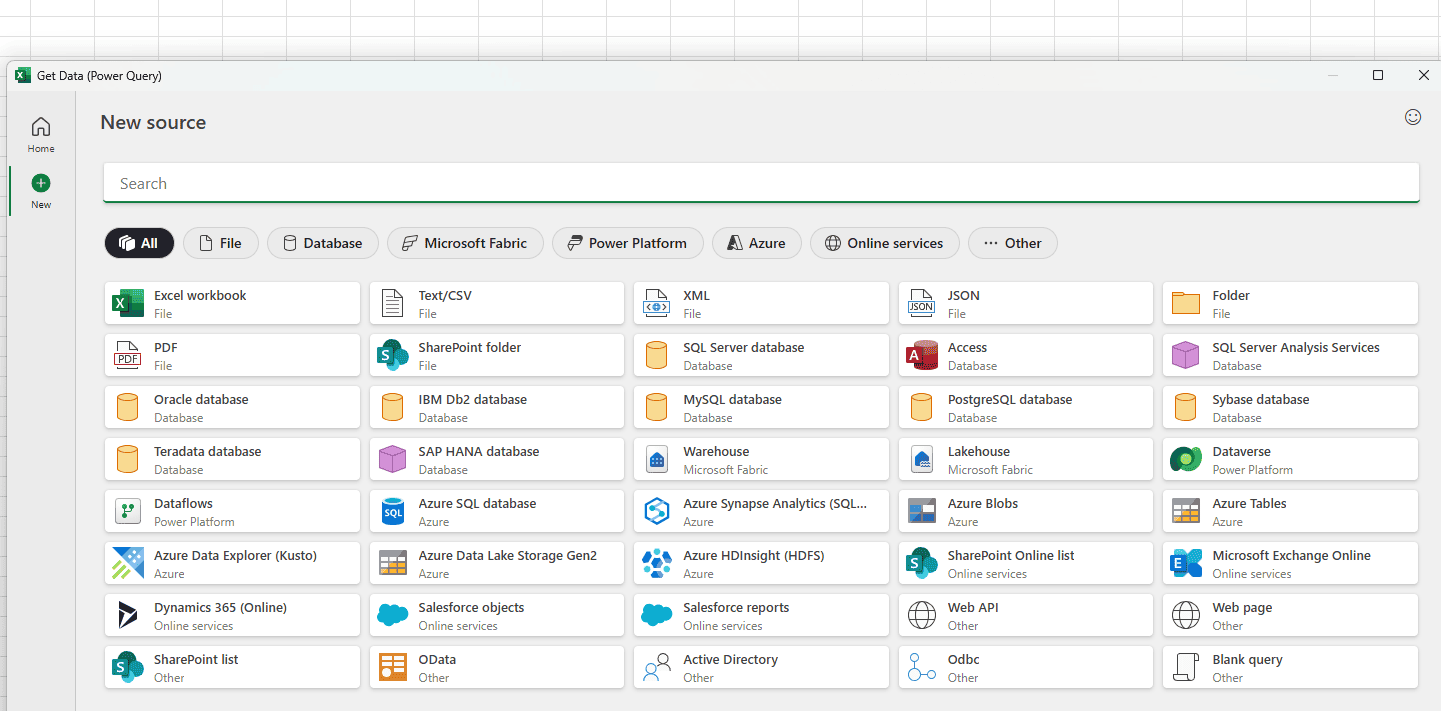
User forum
0 messages