3 Tips on What is Excel Spill Error and How to Easily Fix it
5 min. read
Updated on
Read our disclosure page to find out how can you help Windows Report sustain the editorial team. Read more
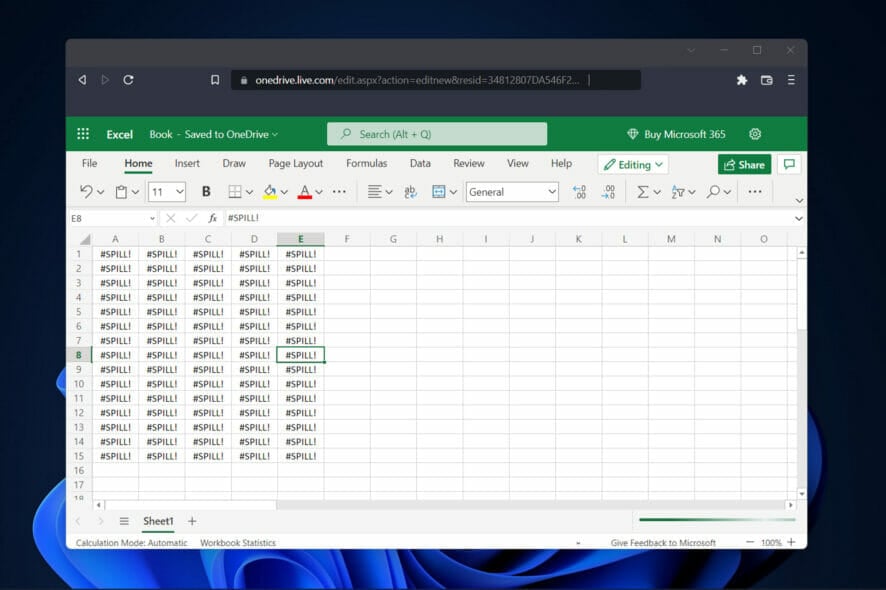
Users have been asking us to answer two of their most asked questions: what exactly is the Excel Spill error, and how can you get rid of it. There are occasions when the explanation for it is straightforward, but there are also situations when it is not so clear.
Since Excel’s Dynamic Arrays feature was added, formulae that return multiple values now spill these values right into the worksheet where they were originally calculated.
The area that contains the values is referred to as the spill range, and it is a rectangle. When the statistics are updated, the spill range will be adjusted to accommodate any necessary expansion or contraction. You may see new values added, or you could see values that already existed go.
How do you fix a Spill error in Excel?
1. Press the Windows Key and type excel in the search box.
2. Click on the result to open Microsoft Excel.
3. Once you open the app, click on the Table Design option from your toolbar.
4. Now click on the Convert to Range option. This will allow you to use dynamic array formulas and avoid the Excel Spill error in table.
Convert the Excel table into a range
Excel tables don’t support the dynamic array formulas, thus you will have to convert the table into a range in order to avoid the Spill error. A range is any consistent grouping of data on the worksheet. When you convert a table into a range, you preserve the table’s format.
Remove intersecting elements
- If the Spill error was thrown due to a blocking element encountered, simply click on the blocking cell and press the backspace key on your keyboard.
- Cells in the spill range need to be empty in order for the formula to work. Make sure to remove any other elements that are in the spill range in order to fix the error.
Limit the range of the formula
- An Excel sheet has 16,384 columns and 1,048,576 rows. If you use a formula that extends its spill range over these numbers, you will get the Excel Spill error.
- Thus, make sure to keep those numbers in mind before creating formulas that use numbers beyond them.
Moreover, certain functions are volatile, and you cannot use them with dynamic array functions because the result would be unknown. Dynamic formulae do not accept arrays of uncertain length thus resulting in the Spill error. One example of such formulae is SEQUENCE(RANDBETWEEN(1,1000)).
What does Spill error mean in Excel?
The Spill error happens most frequently when a spill range on the worksheet is blocked by another element of the worksheet. This is to be anticipated on occasion.
For instance, you have input a formula and are anticipating that it will spill. But there is already data already on the worksheet that is blocking it.
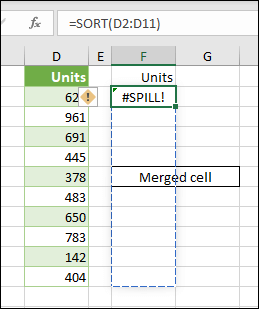
The problem may easily be fixed by removing any data that might be blocking the spill range. If you click the indication for the Spill error, you will get more details about the problem that caused the issue.
It is essential to have an understanding that the behavior of spills is both instinctive and natural. Any formula, even one that does not include any functions, is capable of spilling results in Dynamic Excel (Excel 365).
Even though there are techniques to prevent a formula from yielding numerous outcomes, spilling cannot be turned off using a global option.
In a similar vein, Excel does not have a setting that allows users to disable Spill errors. You will need to conduct an investigation and find a solution to the underlying cause of the issue in order to correct a Spill error.
When does the Spill error occur?
Users have been reporting multiple scenarios in which they’ve received the Spill error after using a formula. Some of them are the following:
- VLOOKUP Excel Spill error – Vertical Lookup is what the abbreviation VLOOKUP stands for. Excel’s ability to search for a specific value within a column is made possible by this function.
- Excel Spill error COUNTIF – Excel’s COUNTIF function is used to count the number of cells inside a range that satisfy specific criteria. Moreover, cells that include text, dates, or integers can be counted with the use of the COUNTIF function.
- IF function Excel Spill error – Excel’s IF function, is one of the most often used tools in the program. It enables users to do logical comparisons between a number and what they anticipate it will be. Therefore, an IF statement can provide two different outcomes.
- Excel Spill error SUMIF – The SUMIF function is a type of spreadsheet function that sums up all of the values in a certain range of cells. It is based on the presence or absence of a single condition.
- Excel Spill error INDEX and MATCH – The result of using the INDEX function on a range or array is the value that corresponds to the provided index. Meanwhile, the MATCH function looks through a given range of cells for a certain item, and then it returns the relative position of that item.
For more information and potential solutions, check out our post on how to fix the There’s a problem with this formula error in Excel.
Or, alternatively, take a look at what to do if your Excel is using a high amount of CPU power in order to lower the usage.
We hope this guide proved to be helpful for you. Don’t hesitate to leave us a comment in the section below and tell us what you think. Thanks for reading!
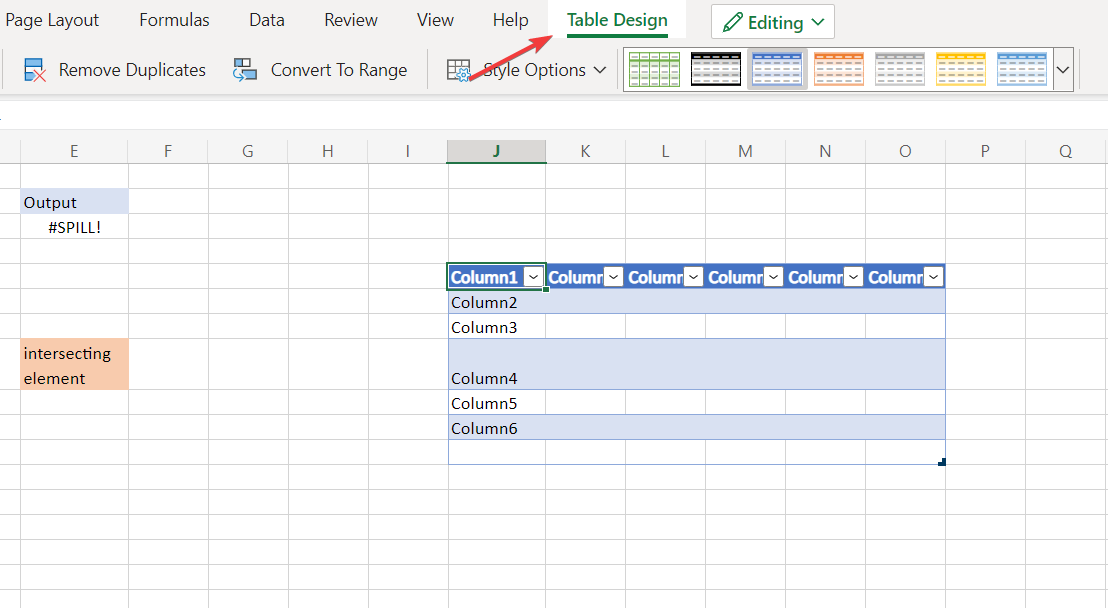
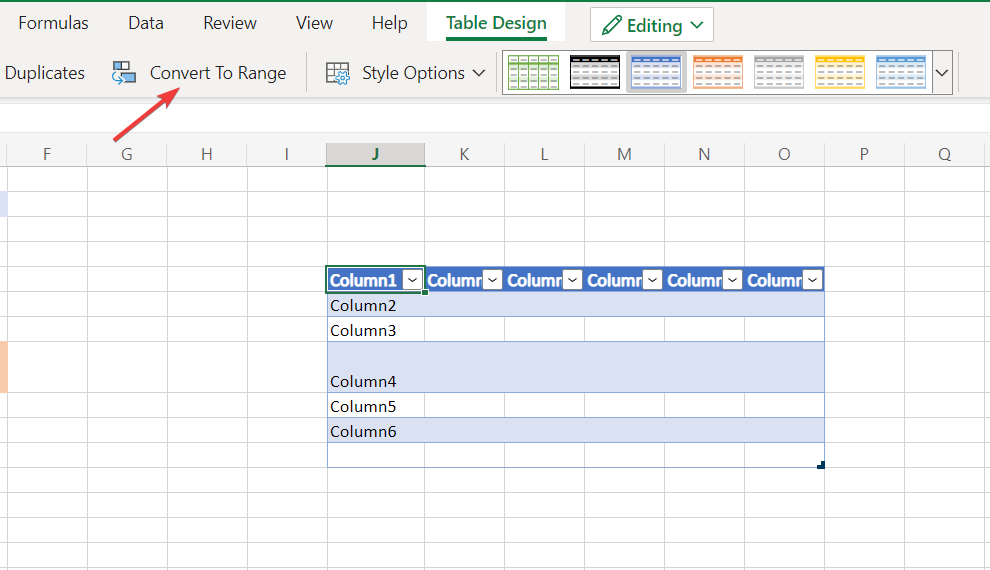










User forum
0 messages