Exciting enhancements in Copilot on Windows for deeper integration
Now ask Copilot to clean up storage space or rename a PDF file
3 min. read
Published on
Read our disclosure page to find out how can you help Windows Report sustain the editorial team. Read more
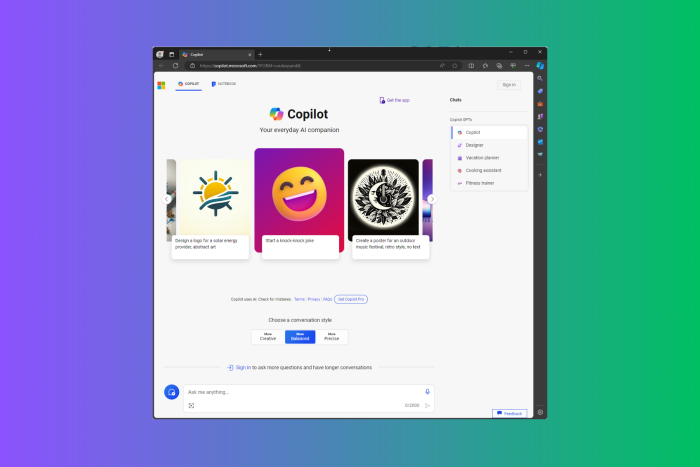
Microsoft released Windows 11 Insider Preview Build 26058 to Canary and Dev Channels on February 14, 2024, and has recently added a few improvements to Copilot.
You can now ask Copilot to turn on Narrator or Live Captions, show you available networks, turn on battery saver on your laptop, empty Recycle Bin, or delete temp files.
According to release notes, you can
- Ask for available wireless networks.
- Ask for system or device information.
- Ask for battery information.
- Ask to clean storage.
- Ask to empty recycle bin.
- Ask to toggle battery saver.
- Ask to show startup apps.
- Ask for your IP address.
- Ask for system, device, or storage information.
Try accessibility features:
- Ask to turn on narrator.
- Ask to open voice access.
- Ask to turn on magnifier.
- Ask to change text size.
- Ask to start live captions.
- Ask to turn on high-contrast.
- Ask to start voice typing.
Already live, now on the new runtime:
- Ask to toggle dark/light theme.
- Ask to toggle Bluetooth.
- Ask to toggle do not disturb.
- Ask to add a device.
- Ask to take a screenshot.
- Ask to cast your screen to another monitor.
- Ask to change your background image.
- Ask to set volume, change volume, or mute/unmute volume.
- Ask to launch an application.
- State that certain parts of your PC aren’t working: Audio, Windows Update, Camera, Bluetooth, Printer, Network, others.
- Ask to snap a window.
- Ask to start a focus session.
Along with this, you now get the Power Automate plugin integrated into Copilot on Windows, and it offers automation capabilities for tasks like PDF manipulation, & Excel operations & file management, adding a layer of efficiency to your workflow.
To use it, you need to download or update the Power Automate Desktop to the latest version from the Microsoft Store. Also, to access the plugin, you need to sign in to Copilot in Windows using a Microsoft account.
Once you install Power Automate and active the plugin in Copilot in Windows, you can ask the AI assistant to do the following things and more:
- Compose an email to your team on a certain topic.
- Ask it to create an Excel file with information like a list of the top 5 mountains.
- Move your Word document file to another directory.
- Rename PDF files in a directory.
However, given the previous experience with Copilot, inputting a command requires your permission to act, making the process a bit lengthy. We really hope Microsoft fixes this.
These changes have been rolled out, but if you can’t see them yet, you need to wait for some time for them to be available on your computer.
Along with this, you get the ability to resize Microsoft Copilot or use it side by side or in overlay mode, and Notepad introduces an Explain with Copilot option, enabling the summarization of selected text via Copilot’s advanced AI capabilities.
What do you think about this integration? Share your thoughts in the comments section below.









User forum
0 messages