How to Fix The Fall Guys Error Code 200_2147483647
First, restart your PlayStation
3 min. read
Published on
Read our disclosure page to find out how can you help Windows Report sustain the editorial team. Read more
Key notes
- To fix the Fall Guys error code 200_2147483647, check the PSN server status, change the WiFi Band to 5 gigahertz, or change the DNS Settings.
- Continue reading to learn the detailed steps.
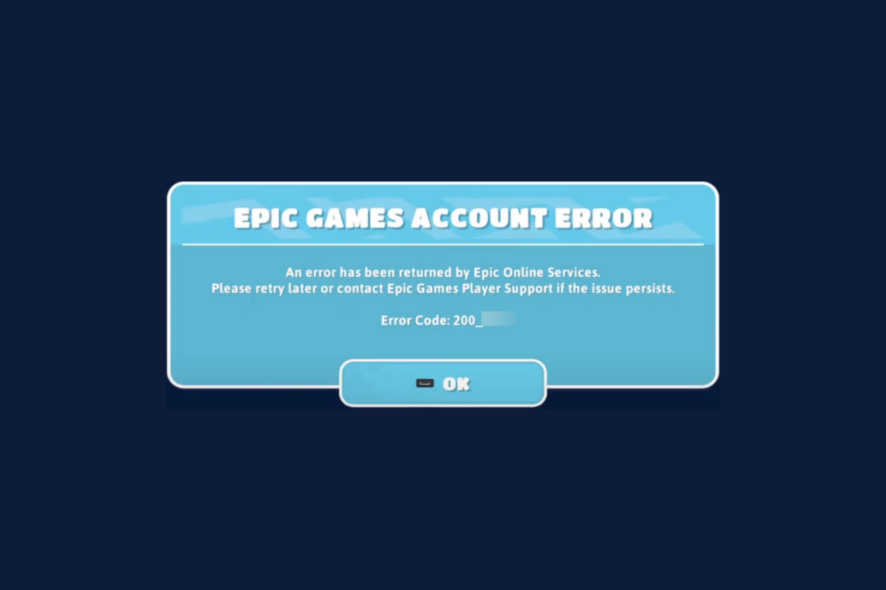
If you have encountered the Fall Guys error code 200_2147483647 on your Playstation, this guide can help! We will discuss the common causes and expert-recommended fixes to resolve the issue.
What causes the Fall Guys error code 200_2147483647?
- The Epic Games server is facing downtime.
- Weak internet connection.
How can I fix the Fall Guys error code 200_2147483647?
Before we go to the advanced fixes to get rid of Fall Guys error code 200_2147483647, here are a few preliminary checks you should do:
- Verify your system meets the requirements to run Fall Guys.
- Check the Epic Games & PSN server status. If any of them is down, wait for them to come online.
- Ensure you have a stable internet connection.
1. Restart your PSN
- Press & hold the PS button on your PSN controller and choose Power.
- Select Turn Off PS4/5 or Restart PS4/5. Make sure you don’t choose Enter Rest Mode, as it doesn’t turn off your device completely.
Once you restart your PlayStation, try the same thing that caused the error to check if it persists. Rebooting your console can help you fix other issues like the Join Party error in Fall Guys on all consoles, including Xbox.
2. Change the DNS settings
- Go to Settings.
- Select Network, then click Set up Internet Connection.
- Select Wi-Fi, then choose Custom (select the Network and enter its credentials)
- Next, set these settings:
- IP Address Settings – Automatic
- DHCP Host – Don’t Specify
- DNS Settings – Manual
- Enter the Primary DNS – 8.8.8.8 and Alternate DNS– 8.8.4.4, then click OK to confirm the changes.
- Also, choose Automatic for MTU Settings and set Proxy to Do Not Use.
- Now select Test Internet Connection and check if it works.
2. Change the Wi-Fi band from Automatic to 5 Gigahertz
- Go to Settings.
- Select Network.
- Wait for the initial scan to complete, and click the Options button from the Controller to get the Advanced menu.
- Under Wi-Fi frequency bands, choose 5GHz.
- Your PSN will scan for Wi-Fi networks again on the 5GHz band; once you see the network listed, select it, enter the credentials, and follow the on-screen instructions to complete the steps.
To conclude, if you face this issue, you must first check the server status of the game launcher and your console, then make sure you have a stable internet connection.
You can also try restarting the console, changing the DNS settings or choosing a 5GHz Wi-Fi band to ensure seamless connectivity.
To improve gameplay on Fall Guys, you must use a VPN, as rerouting the game traffic via VPN servers can help. To learn more about what VPNs to use, read this guide.
A VPN can also fix packet loss, protect your router from DDoS attacks, bypass ISP throttling, get rid of Internet restrictions, & more.
Did we miss a step that helped you? Feel free to mention it in the comments section below. We will add it to the list!

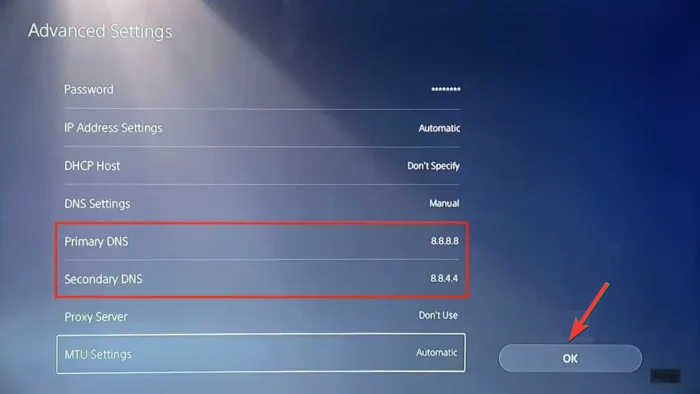
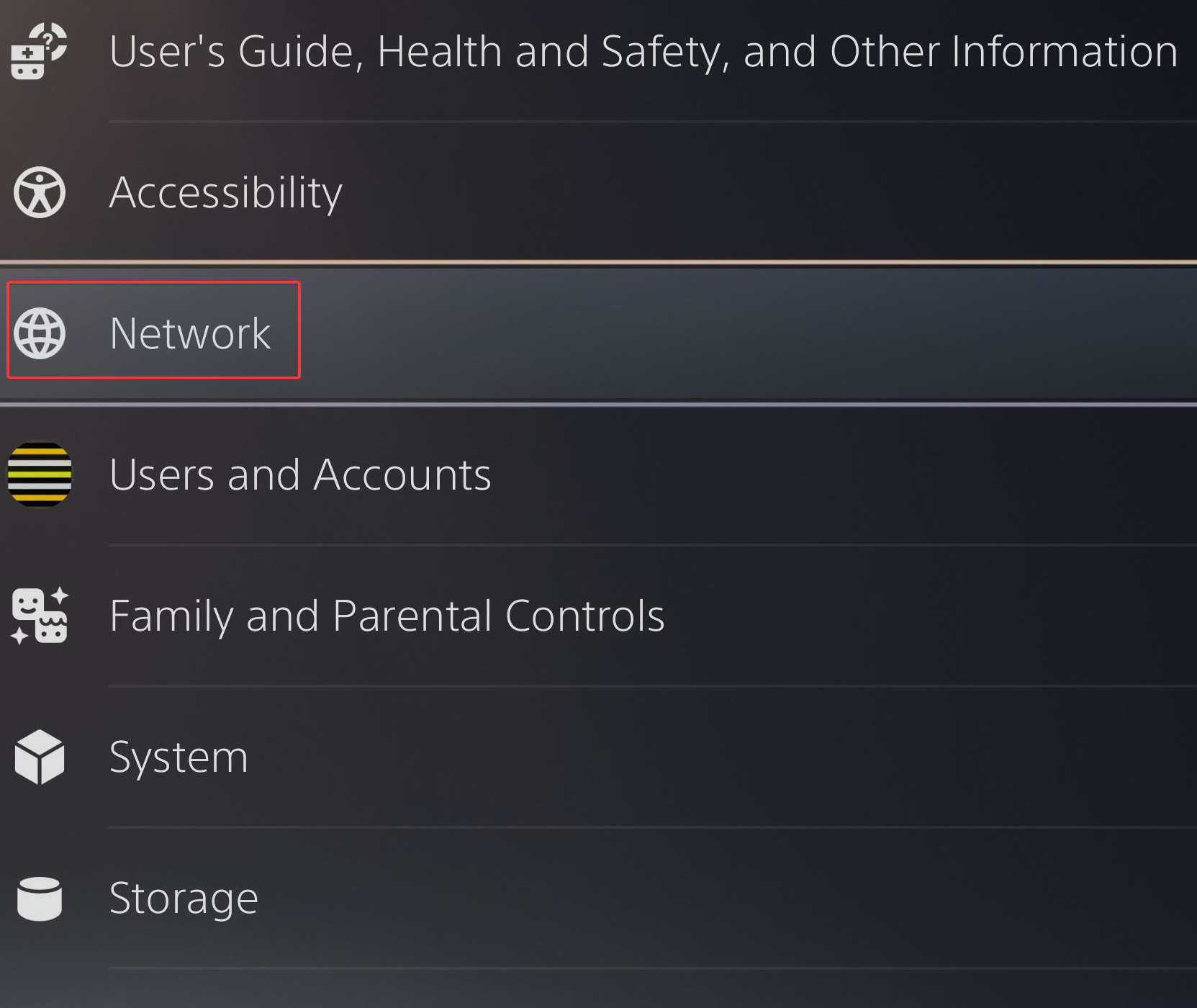


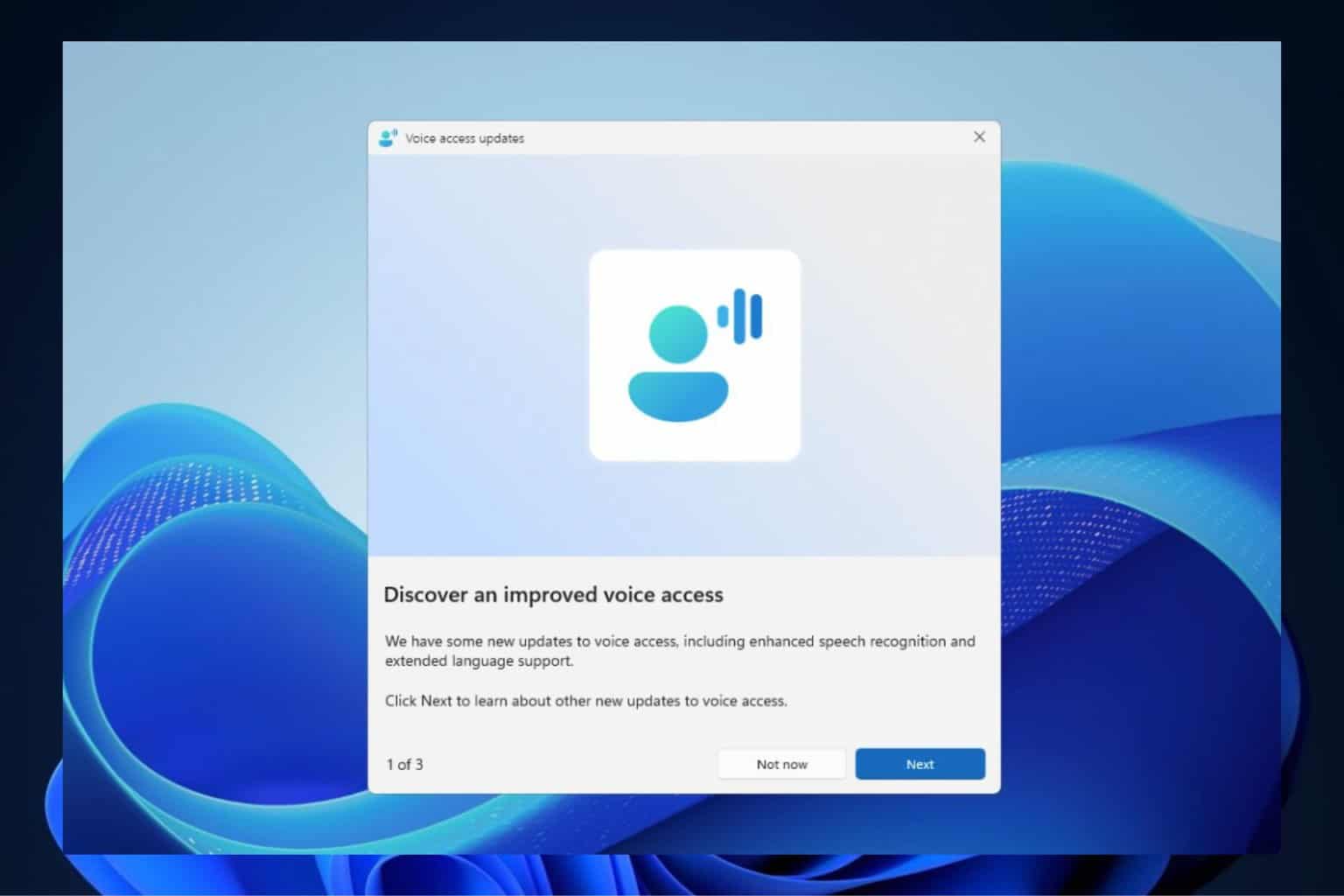
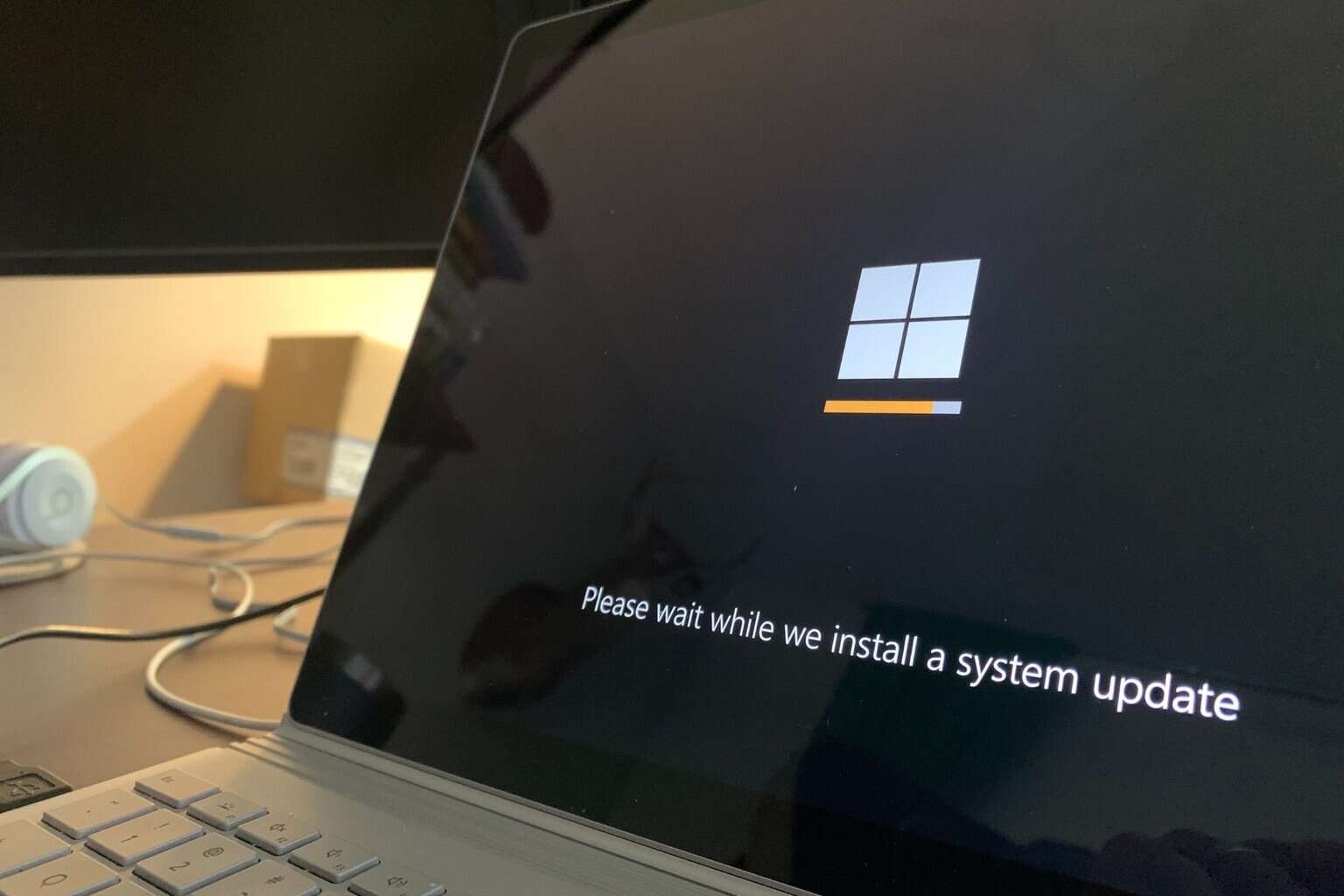
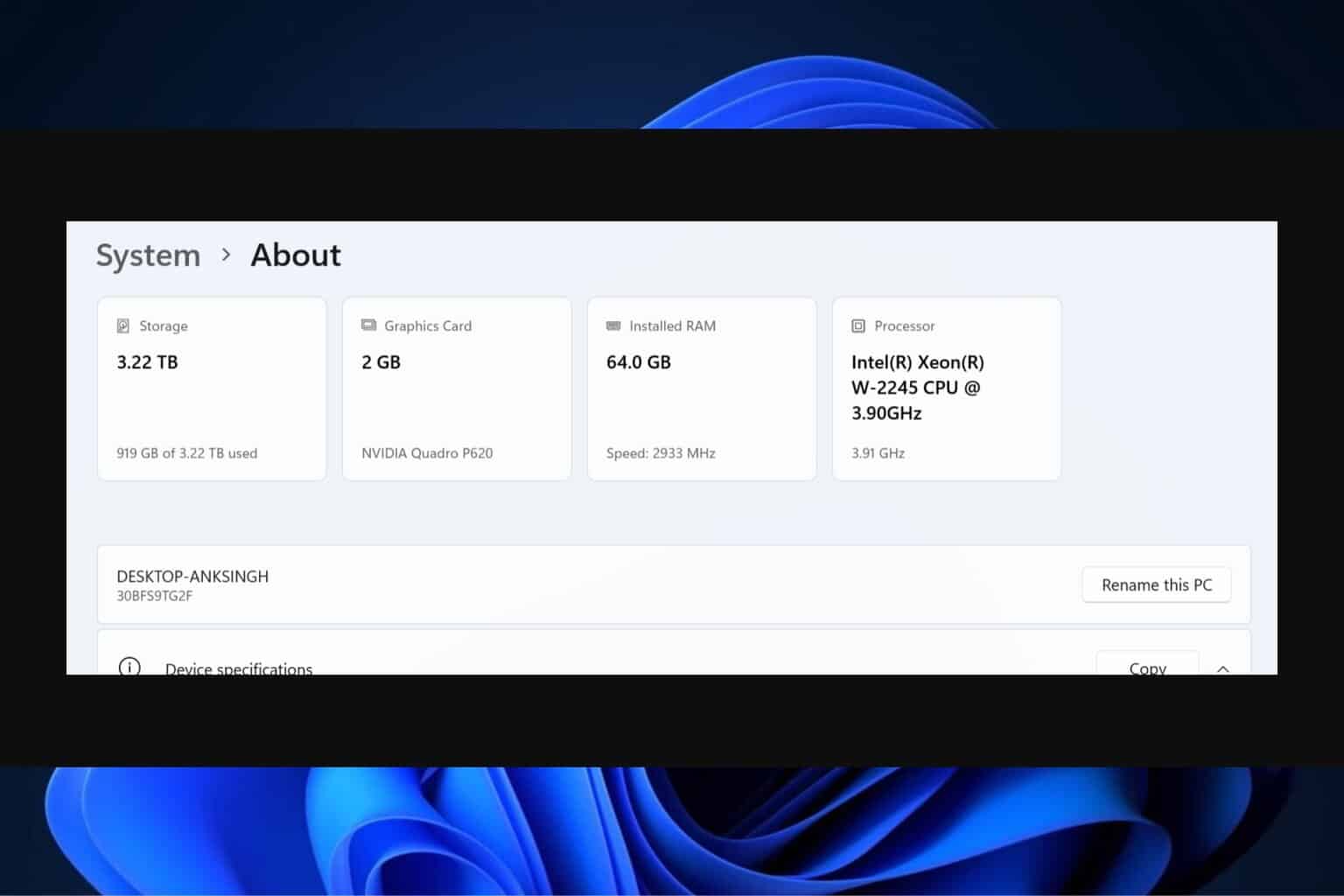





User forum
0 messages