Fall Guys Packet Loss: How to Fix It Easily?
Give a try to these quick methods right away
6 min. read
Updated on
Read our disclosure page to find out how can you help Windows Report sustain the editorial team Read more
Key notes
- Fall Guys: Ultimate Knockout, or just Fall Guys for Friends, is a popular game that took the world by storm.
- Playing Fall Guys may guarantee hours of fun, but not if you experience connectivity issues such as packet loss.

Fall Guys: Ultimate Knockout, or just Fall Guys for friends, is a popular game that took the world by storm. It’s a lovely chaotic game that makes you compete with 59 other players in a knockout, battle-royale kind of environment.
Some challenges include balancing on a moving cylinder, jumping on spinning circles, smashing through fake walls, or collecting tails from other players. Hey, we already said it’s chaotic; what did you expect?
This game is enjoyable because even if you lose, you can jump right back into action. You’ll hardly notice defeat, but emerging victorious out of a game will make you feel like a rockstar.
Anyway, we’re not here to discuss Fall Guys’ awesomeness. In fact, it’s quite the opposite. Given that this game can only be played online, it’s bound to face some connection issues every now and then. For instance, packet loss, jitter, or high ping.
What is packet loss in Fall Guys?
Packet loss is the destroyer of world when it comes to online gaming. It’s similar to high ping (which you probably know oh-so-well), but it’s actually way worse than it.
With high ping, data packets may take a tad longer to reach their destination. Packet loss is exactly what it sounds like packets get lost and never reach their destination.
In response to such events, the remote server may panic and throw some delay, de-sync, or even disconnect your way.
During a packet loss episode, it’s not uncommon to experience sluggish movement, unresponsive menus, or sudden connection drops.
So why is it so wrong to get it in Fall Guys? Well, we didn’t mention that in each round, only several players qualify for the next level, which puts much pressure on you.
Furthermore, you get collision damage, and respawning can slow you down really bad.
So, while falling off a platform multiple times because of packet loss and unresponsive controls might sound fun, we can guarantee it’s rage-inducing.
What causes packet loss in Fall Guys?
Regardless of where you encounter it, packet loss has a huge list of potential causes.
For instance, if you’re using poor-quality Ethernet cables, you might unknowingly reduce the quality of your connection dramatically, which subsequently translates into a higher chance of leaking packets.
But bad cables aren’t the only reason (by far) why you’d experience packet loss in Fall Guys. Here’s a more complete list, although this one also barely scratches the surface:
- Network congestion (arguably one of the most common causes)
- Using Wi-Fi instead of Ethernet connections
- Server-side issues (nothing you can do about them)
- ISP bandwidth throttling
- Improper ISP traffic routing
- Outdated drivers on your system
- Subpar Internet subscription plan
- Running other bandwidth-consuming apps (such as VoIP apps, and torrent clients)
As you can see, there are quite some reasons that might trigger packet loss in Fall Guys. Upon closer inspection, you’ll notice that the issue can occur anywhere between you and the game server (endpoints not excluded).
This is mainly why diagnosing and efficiently troubleshooting packet loss can be tricky sometimes. If there’s no immediately obvious cause, there’s no surefire fix.
How to detect packet loss in Fall Guys?
- Use WireShark (or any other method) to extract the game server IP address
- Run an elevated CMD instance on your PC
- Type pathping x.x.x.x (replace x.x.x.x with the IP address you extracted earlier)
- Wait for the test to finish
- Check each hop for packet loss values
Note that you can also run a packet loss test against any other host, but it won’t be as relevant. For instance, you can choose to run it against Google.
However, the test results will show you whether or not there’s any packet loss between you and the Google remote server.
How to fix Fall Guys packet loss?
1. Use a VPN service
- Download a VPN Service (We highly recommend Private Internet Access)
- Install it on your PC
- Launch the VPN client
- Log into your account using your PIA credentials
- Connect to an optimal server (servers that are closer to you tend to be faster)
- Launch Fall Guys
- Check if you’re still experiencing packet loss
Kape Technologies offer Private Internet Access and is one of the few VPNs that offer 24/7 customer chat support. You can use it to reduce packet loss quickly and without too much hassle.

Private Internet Access
Getting packet loss in Fall Guys? PIA could help you fix it without effort.On the downside, this fix will only work if your ISP is the one causing the packet loss issue, to begin with. As we’ve established above, your ISP can contribute to packet loss occurrence by routing traffic improperly or limiting your bandwidth.
2. Flush your DNS
- Launch an instance of CMD on your PC
- Type the following commands, one by one, in this exact order:
ipconfig /flushdns
ipconfig /registerdns
ipconfig /release
ipconfig /renew
netsh winsock reset
exit
Now restart your computer, launch Fall Guys, and check if the problem still persists. It’s not uncommon that cached data can slow down your connection and even cause issues such as packet loss.
Thus, flushing your DNS and resetting Winsock settings can improve your connection’s quality.
Optionally, you can switch to free public DNS instead of using your ISP-assigned addresses. Two of the most popular choices are Google’s Public DNS and Cloudflare. Using the public DNS can also fix other issues like error code 200_2147483647.
3. Perform some manual troubleshooting
- Check your home network carefully for any malfunctioning/old component
- Replace any troublesome component on your home network (especially cables)
- Update your system drivers to their latest version (network adapter drivers)
- Make sure your router’s firmware is at its latest version (update your router’s firmware)
- Use Ethernet instead of Wi-Fi connections whenever possible (Wi-Fi packet loss happens more frequently)
- Restart Fall Guys
- Check Fall Guys’ server status to see if everything works as it should
- Call your ISP and inform them if there’s something wrong on their end of the connection (after running pathping)
- Restart your PC, router, and/or modem
- Make sure you’re not running any bandwidth-heavy apps or services in the background
- Close any stream/VoIP/torrenting clients on your PC
- Avoid peak hours if your network is prone to experience network congestion symptoms (or use a VPN)
- Upgrade your Internet plan if possible, or change your provider
Granted, some of these suggestions aren’t exactly easy to perform, especially ones regarding spending extra money (upgrading your Internet plan, changing your provider, or buying better cables).
However, it goes without saying that a high-quality, well-maintained network connection is less likely to experience issues such as packet loss.
Final thoughts on fixing Fall Guys packet loss
If you’re experiencing packet loss while playing Fall Guys, there might be some ways to bypass this issue.
One of the most popular fixes is using a VPN, but that’s been proven to work only in certain circumstances (ISP bandwidth throttling, for instance).
However, sometimes, even simply restarting the game, your PC, router, and/or modem can do wonders.
Last but not least, remember that keeping your connection in top shape will guarantee you fewer packet loss issues, at least on your side.
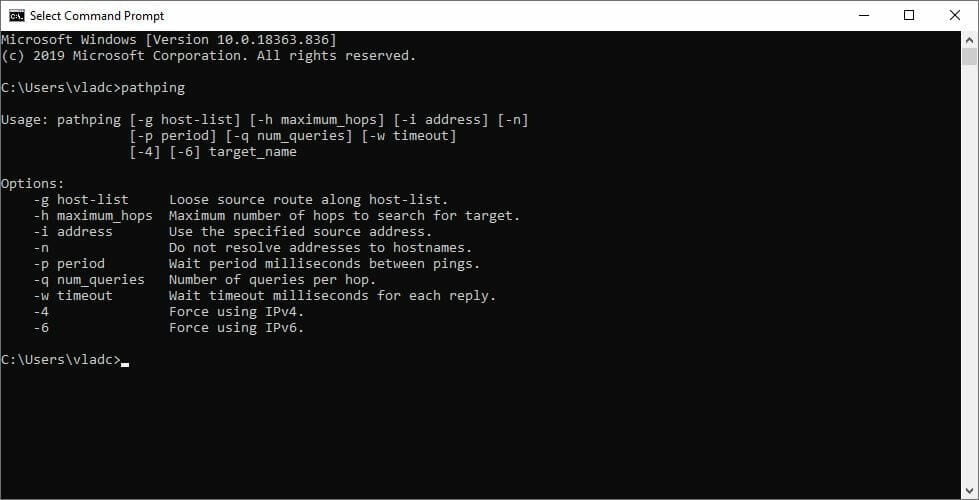









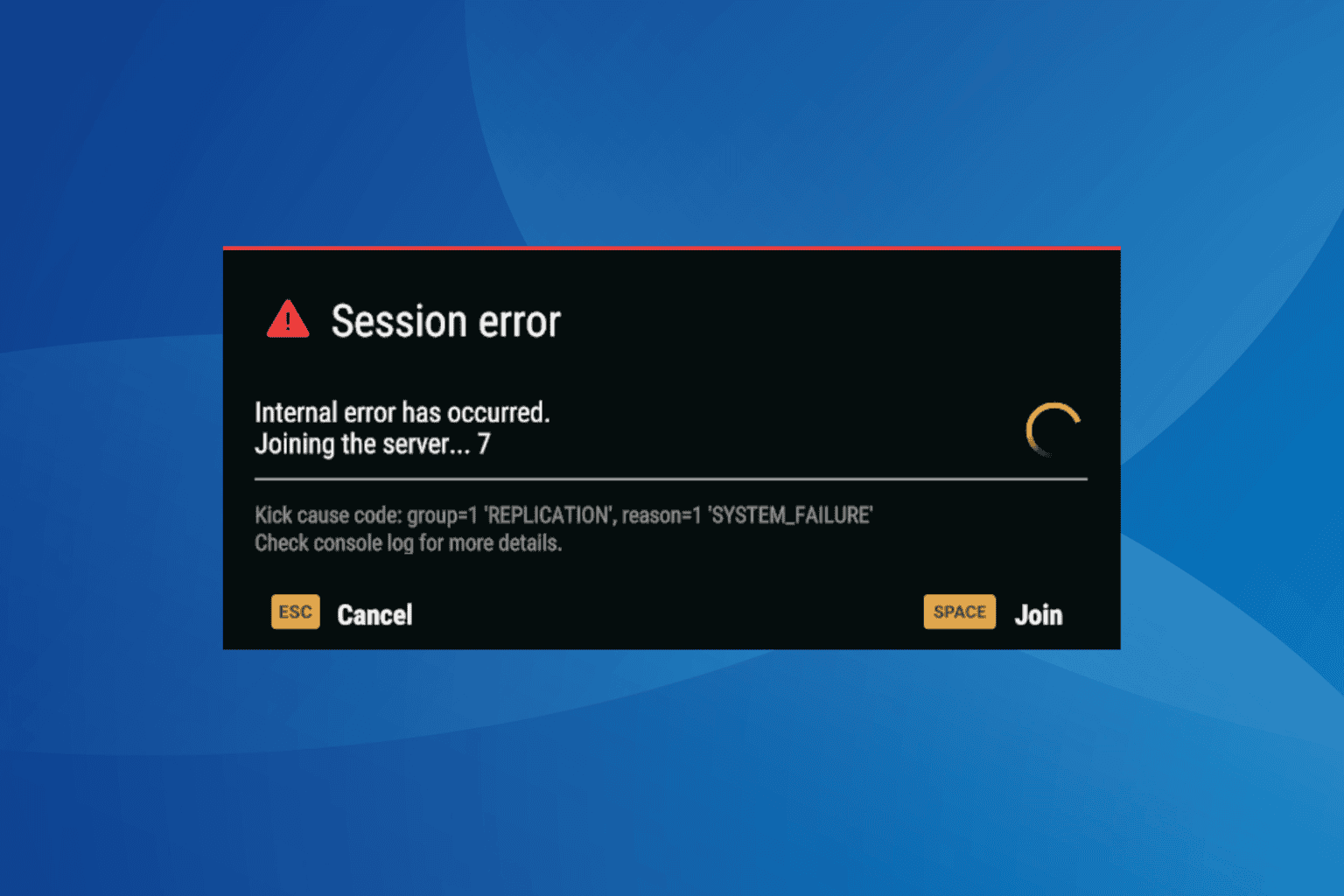

User forum
0 messages