3 best VPNs for Fallout 76 to fix lag and reduce ping
5 min. read
Updated on
Read our disclosure page to find out how can you help Windows Report sustain the editorial team. Read more
Key notes
- Fallout 76 is a multiplayer action role-playing game that you can play with your friends online on Windows, PS4 and Xbox One. Find it on Steam.
- If you're facing Fallout 76 lag spikes and high ping issues, you can fix these problems by using VPN servers to speed up your connection.
- Check out our VPN Troubleshooting Hub if you get VPN errors.
- Join our Gaming VPN section to fix in-game lag and packet loss.

What are the best VPNs to fix Fallout 76 lag and ping?
Private Internet Access
The best way to get rid of Fallout 76 lag spikes is by using Private Internet Access (PIA). Operated by Kape Technologies, this VPN app gives you access to more than 3,300 VPN servers across 47 locations worldwide. It’s great for minimizing jitter.
PIA features exclusive DNS servers that you can use to optimize your Internet connection for gaming. You can forward ports, encrypt your data traffic using OpenVPN or WireGuard, and protect your browsers with an integrated malware blocker.
You can set up PIA on Windows, PlayStation 4, and Xbox One, enable a kill switch and split tunneling, bypass geoblocks, as well as defend your router from hackers. And it’s one of the few VPN services with 24/7 live chat support.
More PIA features:
- Allows 10 simultaneous connections
- Strict zero-logging policy
- Works great with Fallout 76 mouse lag
- 30-day money-back guarantee (no free trial)

Private Internet Access
Easily reduce Fallout 76 lag using this fast and secure VPN.CyberGhost VPN
Whenever Fallout 76 starts to lag and freeze on your PC, you can fix it with CyberGhost VPN. Also a product of Kape Technologies, this VPN solution can not only optimize your network connection for gaming but also fix Wi-Fi packet loss.
CyberGhost VPN gives you the possibility to connect to over 6,400 VPN servers across 89 countries. You can use it to minimize network congestion and protect your Wi-Fi from hacker attacks.
You can install CyberGhost VPN on PS4, Windows, and Xbox One to redirect all network traffic through its VPN servers, connect to the nearest VPN server to get the best possible speed, as well as turn on DNS leak protection.
More CyberGhost VPN features:
- Permits 7 simultaneous connections
- No identifying logs
- Offers a quick and easy Fallout 76 lag fix
- 45-day money-back guarantee (1-day free trial)

CyberGhost VPN
If you need a powerful VPN for Fallout 76, you can't go wrong with this VPN service.NordVPN
An alternative solution to deal with Fallout 76 lag on PC and console is by using NordVPN. Owned by Tefincom & Co., this VPN app lets you connect to more than 5,400 VPN servers across 59 different locations worldwide. And it’s great for fixing Xbox packet loss.
NordVPN is the only VPN app on this list that comes with obfuscated servers. You can connect to them if your VPN connection gets blocked by the remote host, in order to get around this issue. You can also use NordVPN to host game servers.
The app secures your browsing sessions using CyberSec, an exclusive anti-malware feature. It has VPN servers optimized for gaming, streaming, and torrenting. Besides, you can easily turn off your VPN connection to reroute all network traffic directly to the Internet.
More NordVPN features:
- Up to 6 connections at the same time
- No data logs
- Swiftly fixes Fallout 76 lag on PC and console
- 30-day money-back guarantee (no free trial)

NordVPN
Whenever you start having Fallout 76 multiplayer lag, turn to this reliable VPN service for help.In conclusion, your Fallout 76 lag spikes and high ping issues can be easily resolved by downloading and installing a trustworthy VPN that can optimize your Internet connection for gaming and fix packet loss.
If you can’t decide between the three virtual private network solutions we presented above, we suggest going with PIA.
[wl_navigator]






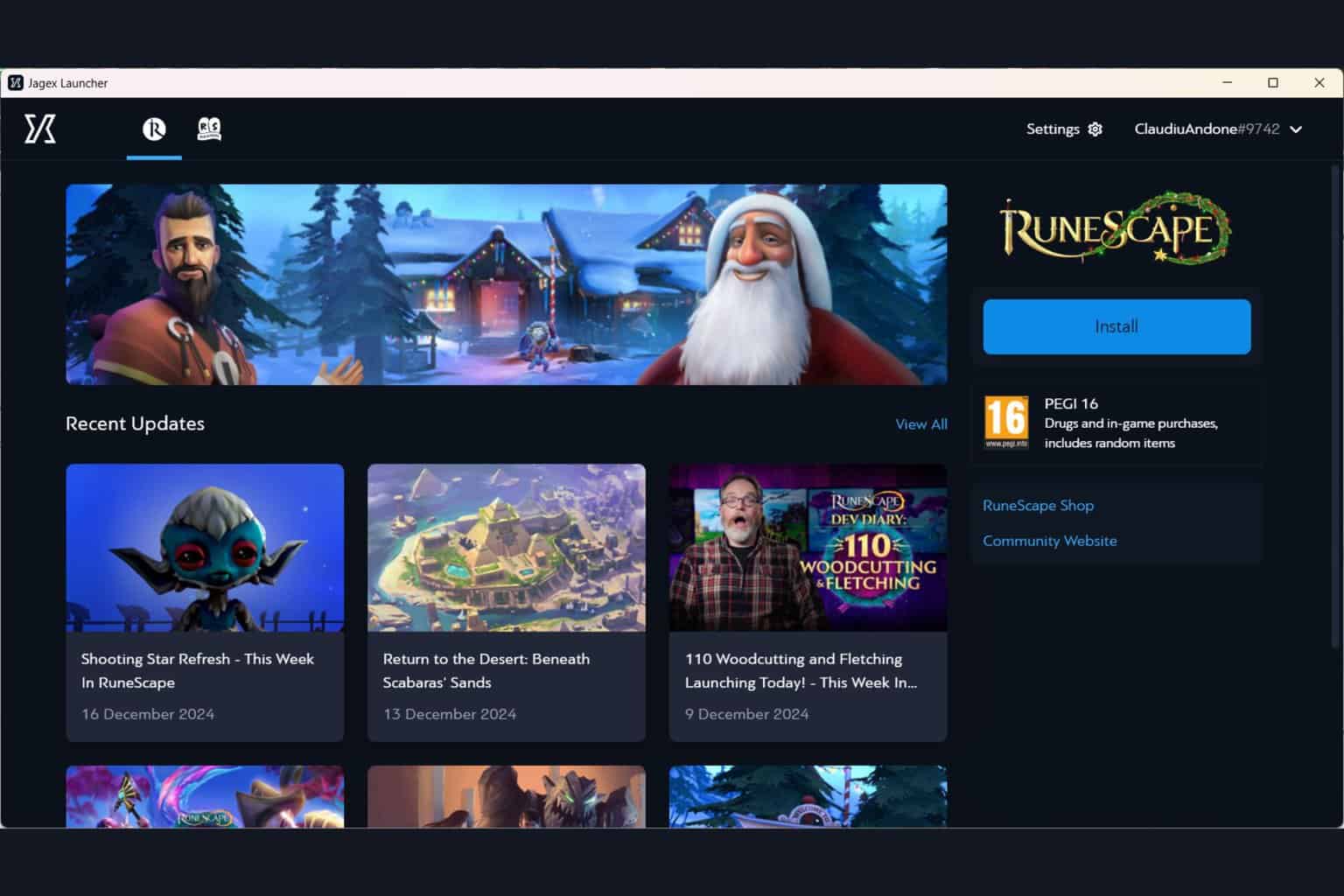
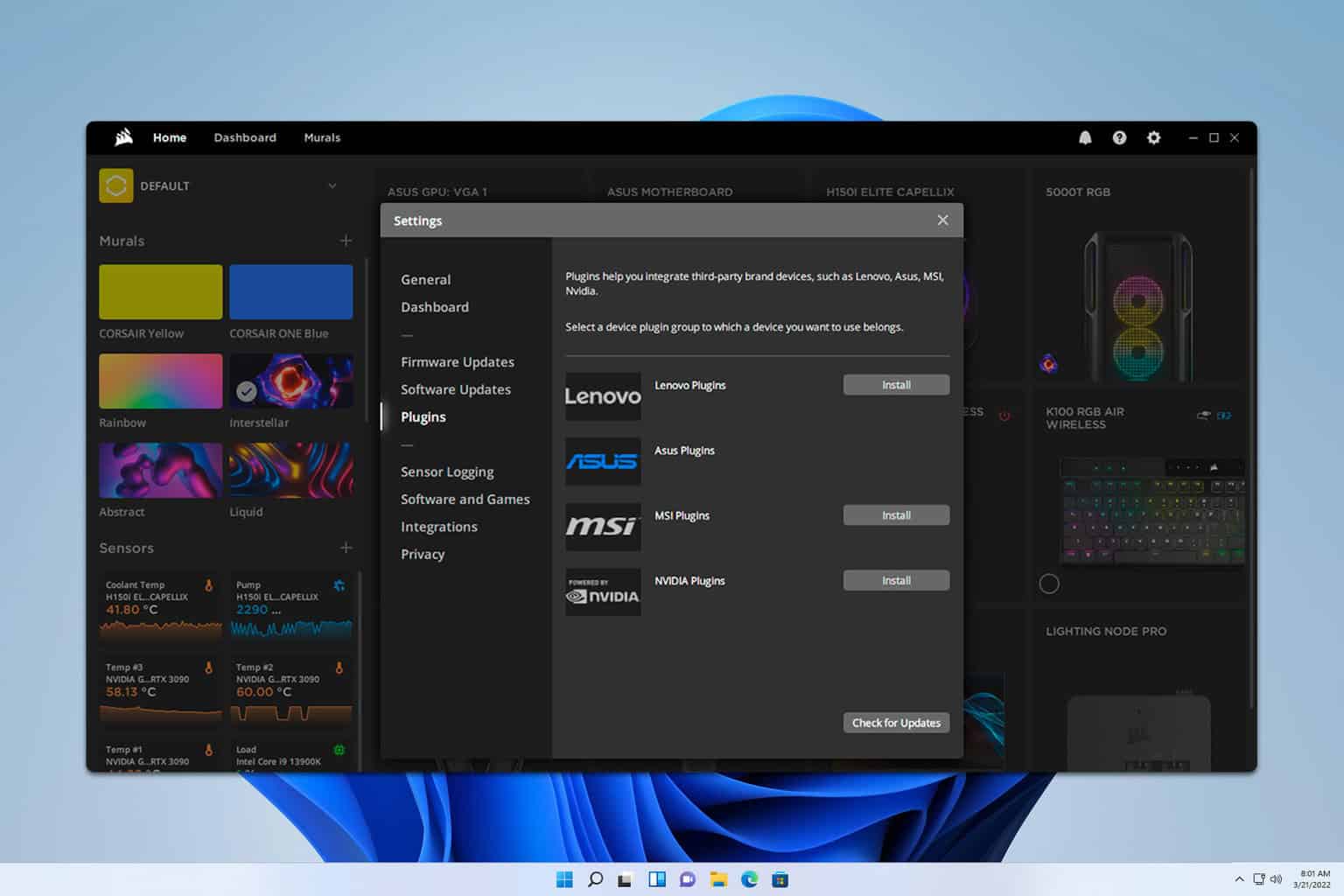






User forum
0 messages