5 Best Financial Calculators For Real Estate
4 min. read
Updated on
Read our disclosure page to find out how can you help Windows Report sustain the editorial team Read more

Working in real estate can be a very profitable business, as long as you know what you are doing. However, even more profit can be made if you know how to calculate the money that is circulating to and from your pockets.
As such, nowadays it is almost impossible not to find a real estate agent without a financial calculator at their side. That is precisely why we’ve decided to compile a list of what we think are the best financial calculators that you could buy.
Note: Deals are subject to change. Keep in mind that the price tag often varies. We recommend going on the vendor’s website to check the price. Some of the products may be out of stock by the time you’ve made your purchasing decision. So, hurry up and hit the buy button.
In the same vein of ensuring profitability and efficiency in your real estate endeavors, considering a Real Estate Investor CRM can significantly streamline your operations and client interactions, making it a vital tool for modern real estate professionals.
What are the best financial calculators for real estate?
Texas Instruments BA II Plus
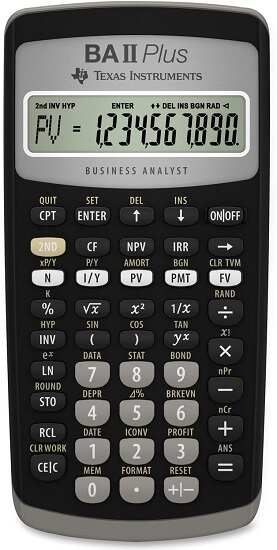
More so, the functions and keypads are arranged in a way that makes the calculator suitable for both students and financial workers.
Pros:
- Profitability calculations
- Cash flow function Calculates NPV and IRR for uneven cash flows
- Time-value-of-money and Amortization keys s
- Solves problems including pension calculations, loans, mortgages, etc.
- Ideal calculator for students, managers, and statisticians
- List-based one- and two-variable statistics with four regression options: linear, logarithmic, exponential and power
Cons:
- Keypad markings rub off pretty easily
Checkprice
HP 10bII+
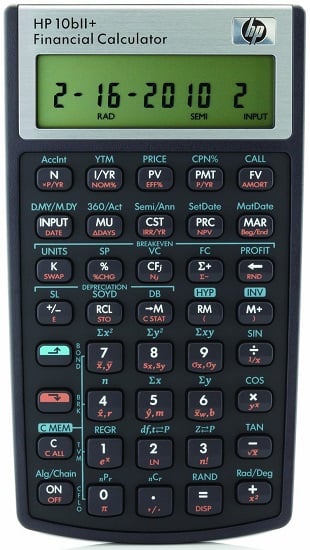
For example, it can calculate loan payments, interest rates and conversions, standard deviation, percent, TVM, NPV, IRR, cash flows, and more, while still being accepted in CFP certification exams.
Pros:
- The HP 10bII+ is the smart choice for business and finance needs
- Over 100 time-saving, easily-accessible business functions
- Permitted for use on the CFP Certification Exam.
Cons:
- May have battery issues
Check price
HP 12CP
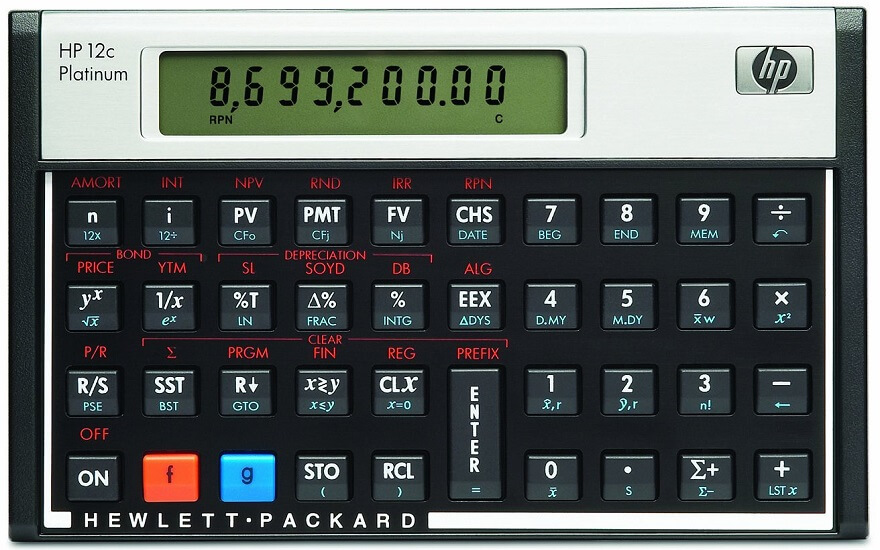
With over 120 supported functions, it can be used in a wide variety of domains, including business, finance, mathematics, and statistics, and even date calculations.
Pros:
- High quality and durable
- Portable design
- Energy Star certified
- Robust and versatile financial calculator
- Over 120 built-in functions for business, finance, mathematics, and statistics
- Efficient data entry using RPN
- Small size; easy to take anywhere
Cons:
- Best for financial professionals, not students
Check price
HP 12C
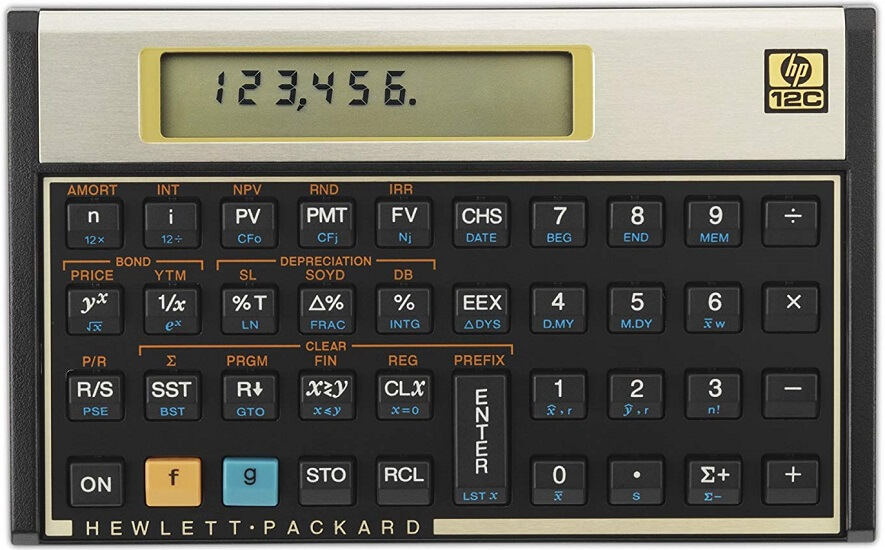
It is also very battery efficient, allowing the calculator to hold on and never leave you down on a moment’s notice, so you can go and get a set of extra batteries.
Pros:
- High quality and durable
- Portable design
- Energy-star certified
Cons:
- Best for financial professionals, not students
Check price
HP 17BII+

It comes with a two-line, 22-character display that is easy to read, offering convenient menus and prompts, plus clock and calendar, but making it a bit too much for students or does that are doing casual calculations.
Pros:
- HP Solve customizing method
- Alpha and numeric keyboard
- Over 250 built-in functions
- 2-line by 22-character LCD
- List-based cash flow analysis
- 2-line by 22-character LCD
- Over 250 built-in functions
Cons:
- Low button quality
Check price
Closing thoughts on financial calculators for real estate
In a world where everyone has technology in their pockets, maybe in the form of an actual calculator, or just a financial calculator app on their phone, going on the field to make a sale with just a pen and paper is going to be pretty hard.
That is why investing in a good pocket-sized financial calculator will get you through many difficult situations, and making a profit will also be more error-free.

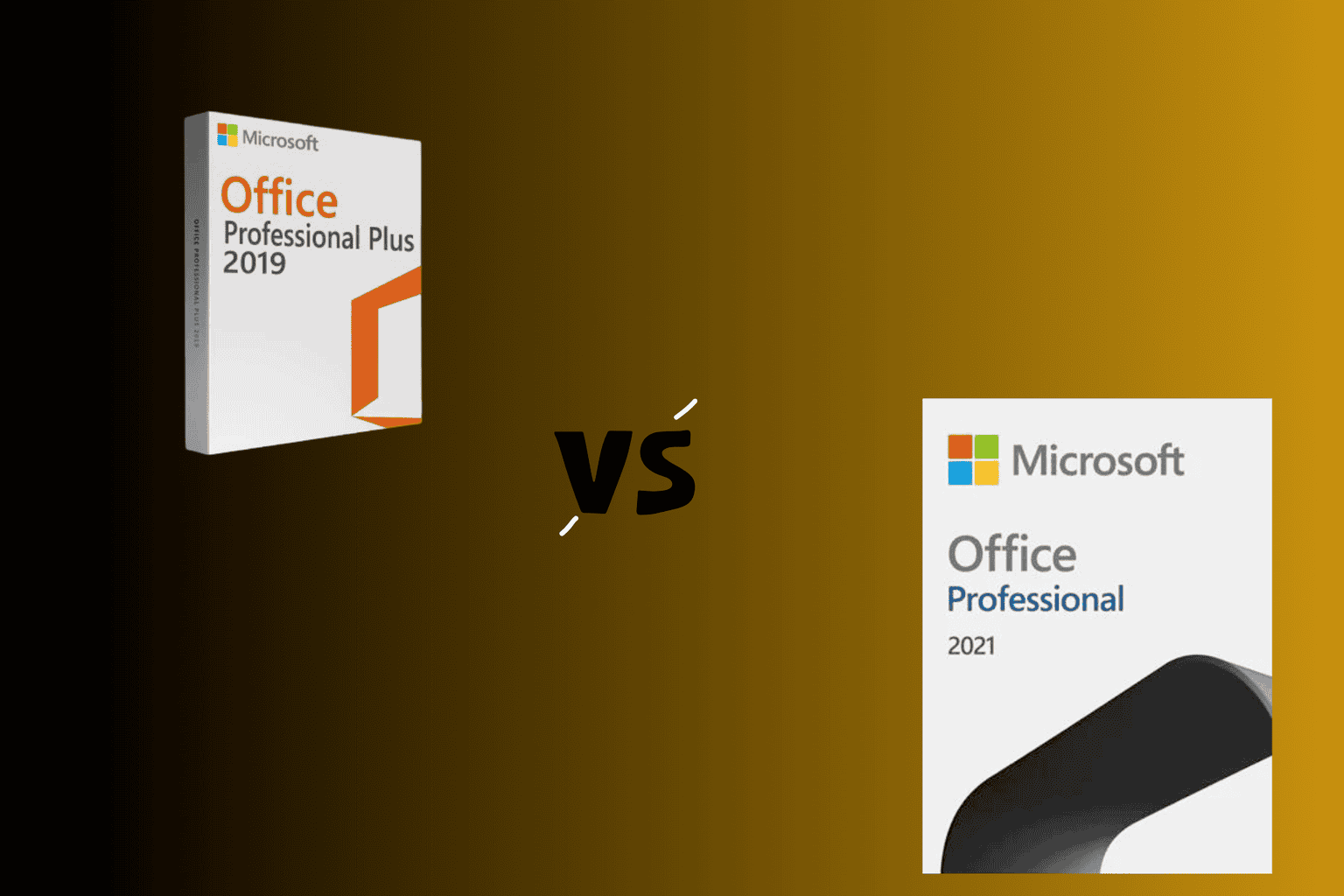


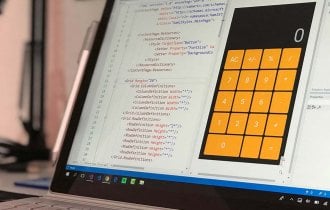
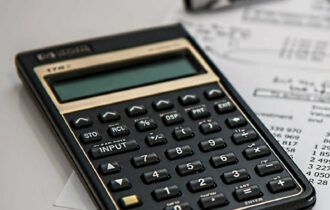
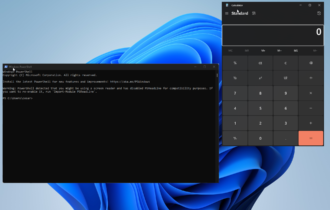

User forum
0 messages