How to Find Instagram Account by Phone Number | 2025 Guide
Make the most of your contacts to quickly find an account on Instagram.
2 min. read
Updated on
Read our disclosure page to find out how can you help Windows Report sustain the editorial team. Read more
Key notes
- When setting up an Instagram account, users add their phone number to their profile.
- You can find a given person on Instagram using their phone numbers.
- Even if the platform no longer allows you to access contact details freely, we have a nifty tip for you to try.
- Check out how to fin an Instagram account by phone number with the help of a related page!

It’s possible to find someone’s Instagram using their phone number because Instagram users link their accounts to the number during registration.
In the past, it was easier to find Instagram accounts from their phone numbers.
Instagram provided a separate page called Contacts, which lists your contacts who are on Instagram.
With recent Instagram updates, it’s become trickier to find someone’s Instagram account by phone number.
However, the technique you are about to learn will work, even though it’s not as straightforward as the past methods.
How can I find someone on Instagram by phone number?
At the time, there is only one viable method of finding someone’s Instagram account using their phone number.
Note: This guide is solely for informational purposes and doesn’t endorse stalking Instagram users.
Now that if have addressed the elephant in the room, let’s dig straight into it and see how to find an Instagram account by phone number.
1. Save the phone number of the person you want to find to your contact list on your smartphone.
2. Open the Instagram app on the device on which you saved the phone number.
3. Go to your profile page on the bottom right corner.
4. Tap on the hamburger icon (three dashes stacked) at the top right-hand corner of the screen.
5. Select Discover people.
6. Click on Connect contacts.
7. Choose the ALLOW option to let the Instagram app access your contacts.
8. Instagram users suggested from your contact list will be marked as Suggested for you. Scroll through the list and find the person you are looking for.
Find Instagram account by phone number using the Suggestions page
The only way you can find someone on Instagram by phone number is through the Suggestions page.
You need to make sure you have that person’s phone number saved on your smartphone, then connect your contacts list to Instagram.
The app will then give you a list of all the people who registered on it using a phone number that is on your contacts list.
If you’ve used this method in the past, you skip steps 5 and 6. At this point, you will see a list of contacts in the All suggestions screen.
The users on this page either follow you, are new to Instagram, share a mutual friend with you, are friends with you on Facebook, or have their number in your phone’s contact list.
It’s up to you to scroll through the list and find the person you are looking for.
If the person didn’t verify their Instagram account using the specific phone number you have on your contact list, you may not find them in the suggestions.
You’ll also not find them if they blocked you on Instagram.
We hope that our solution helped you find the person you were looking for on Instagram. Let us know what you think about this article and whether you have any questions in the comments section.

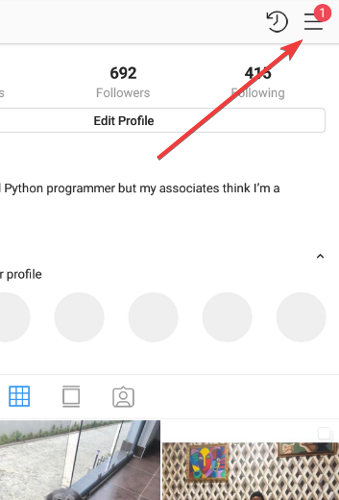
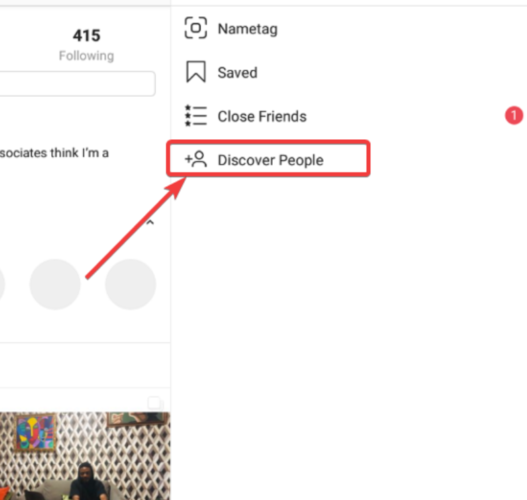





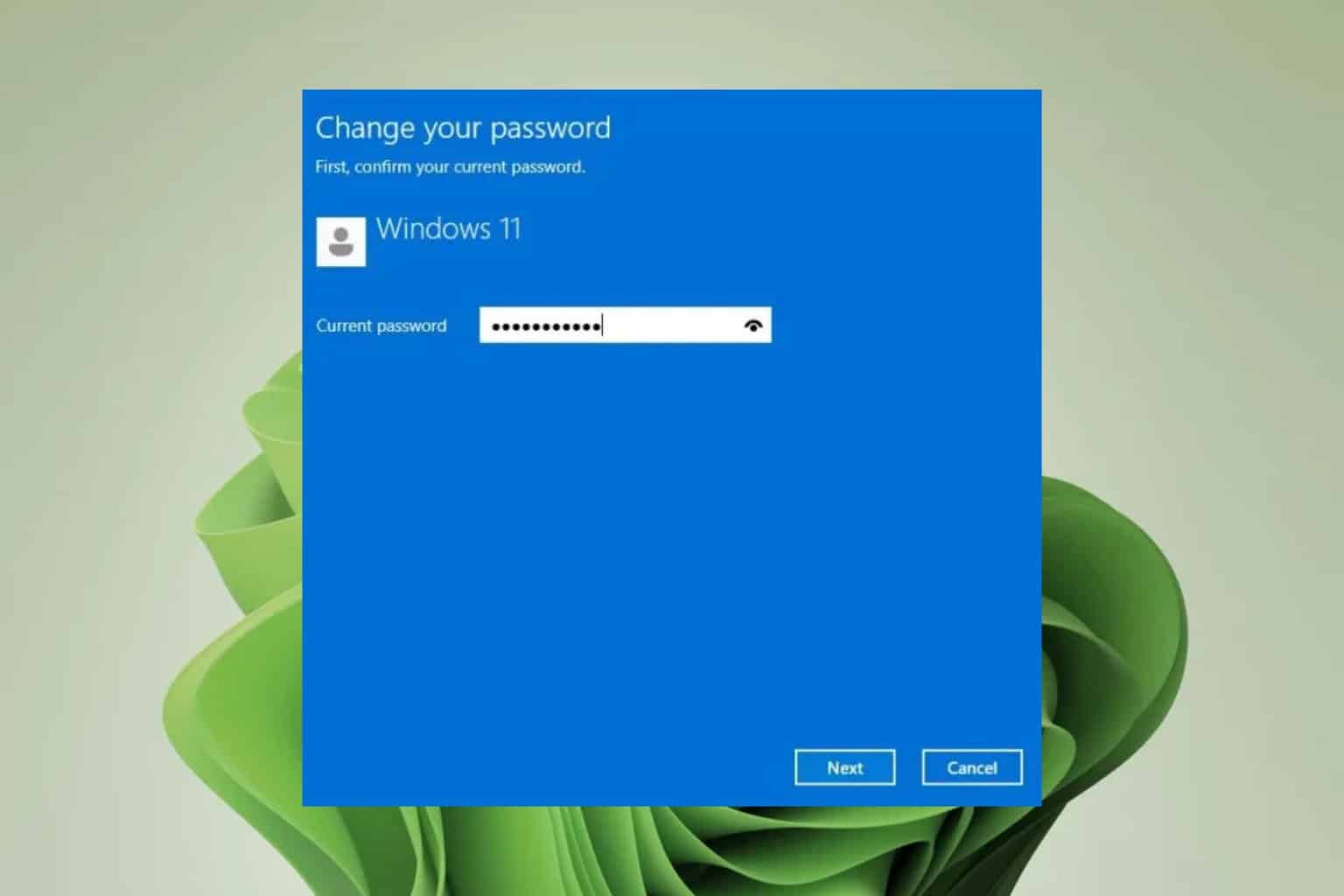
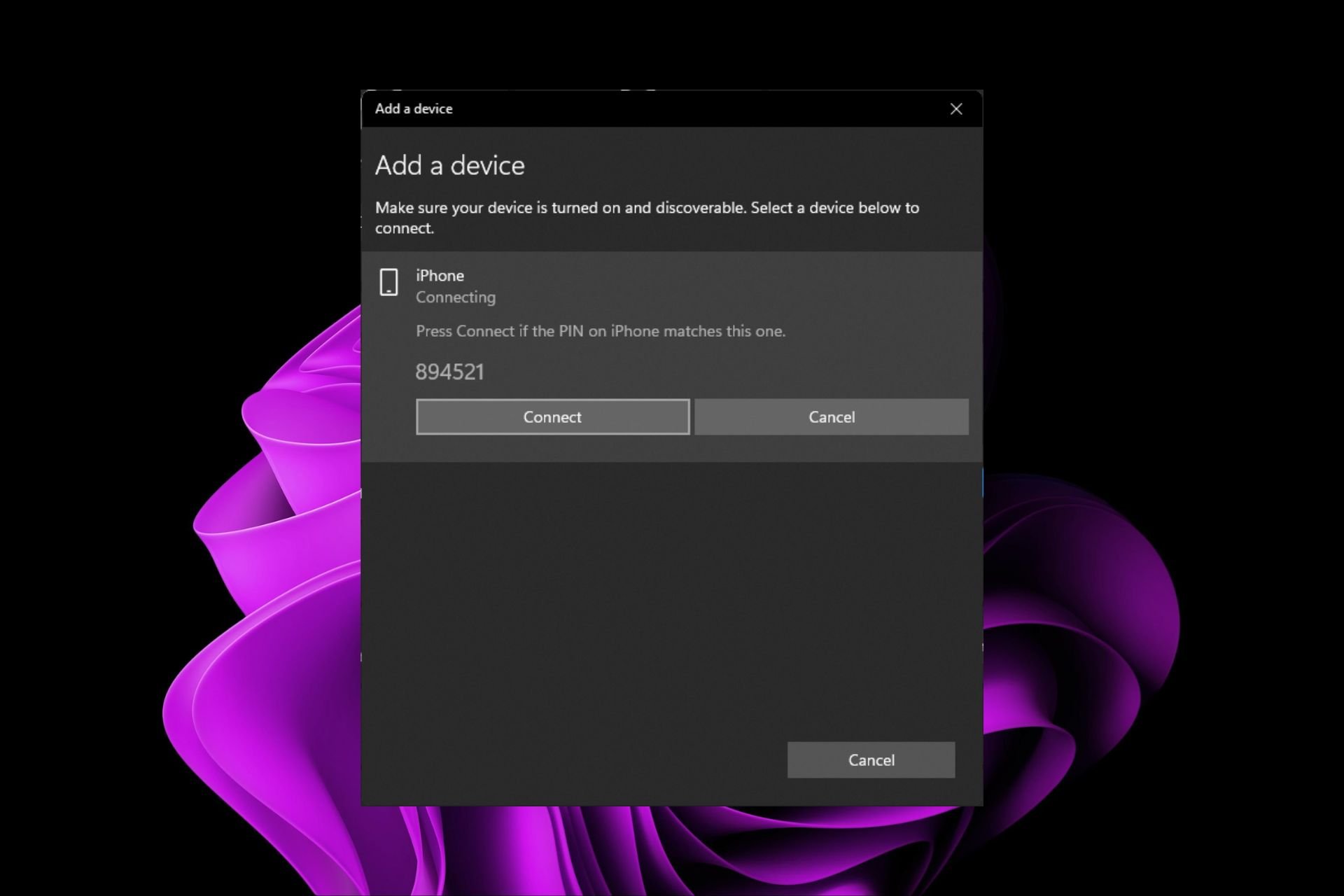
User forum
5 messages