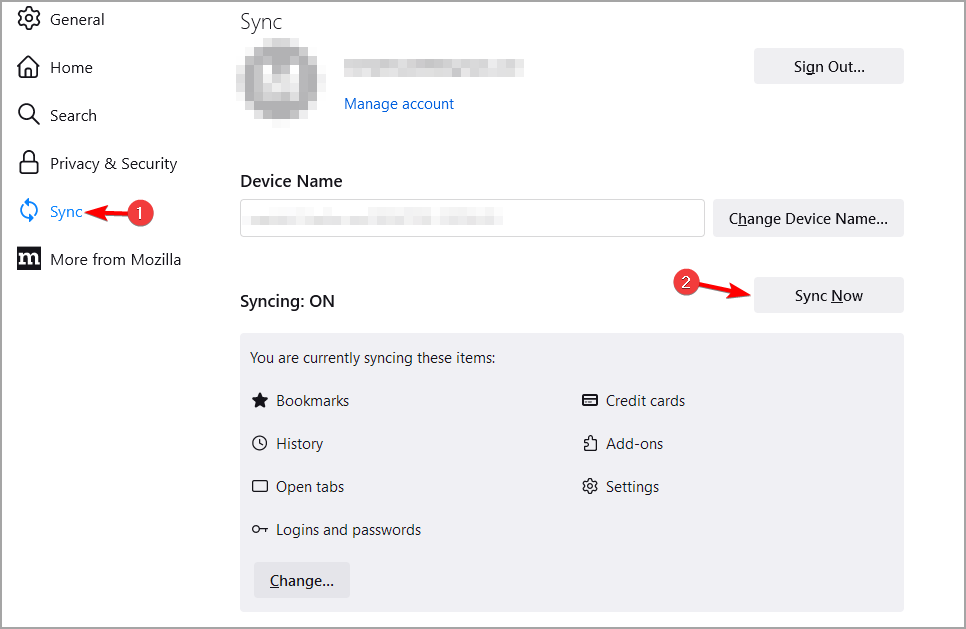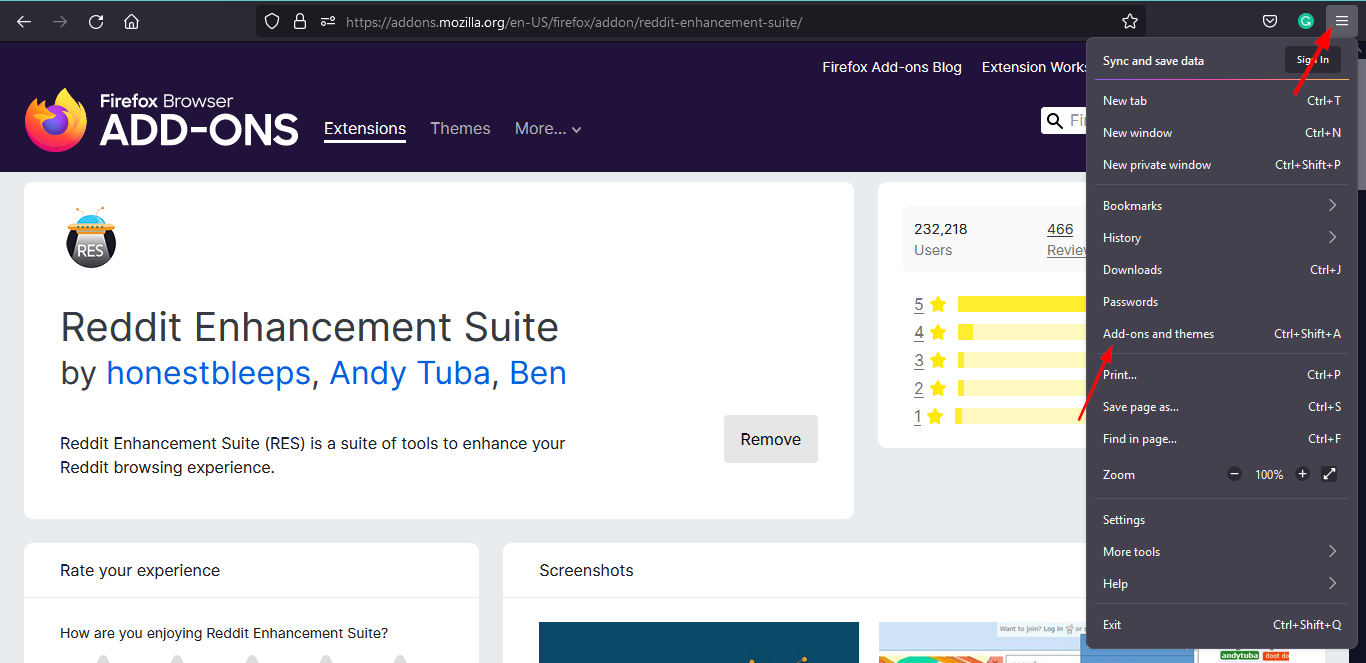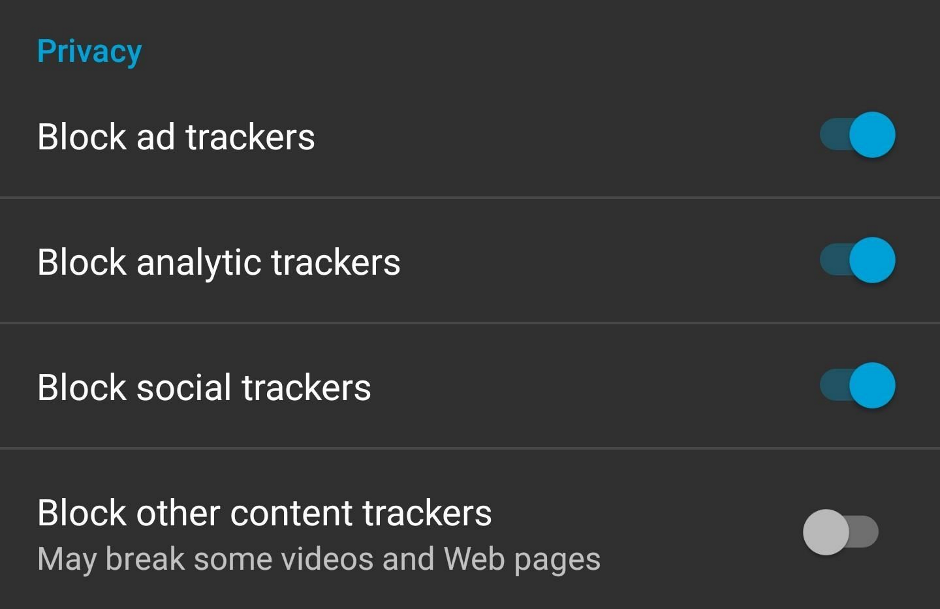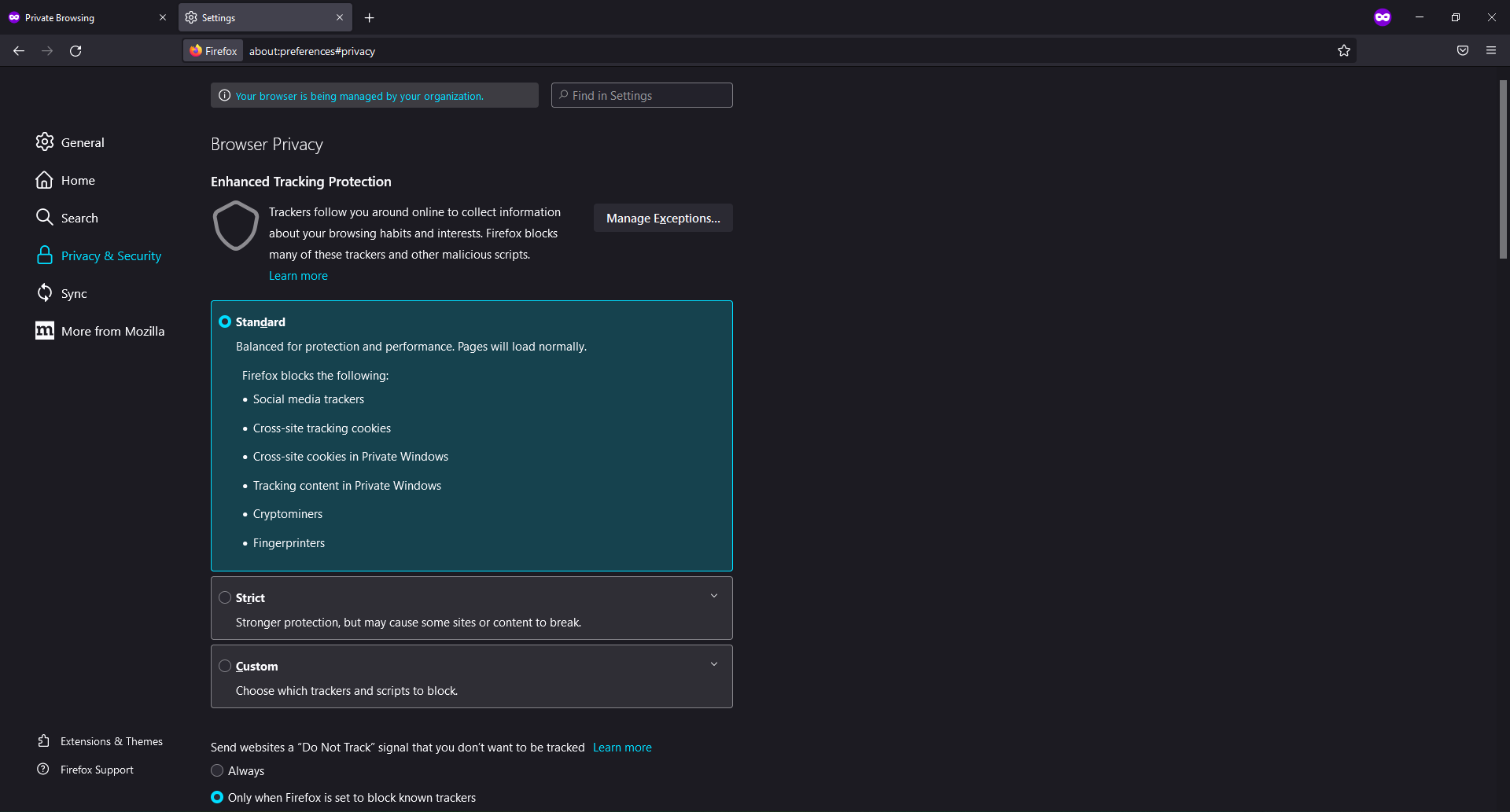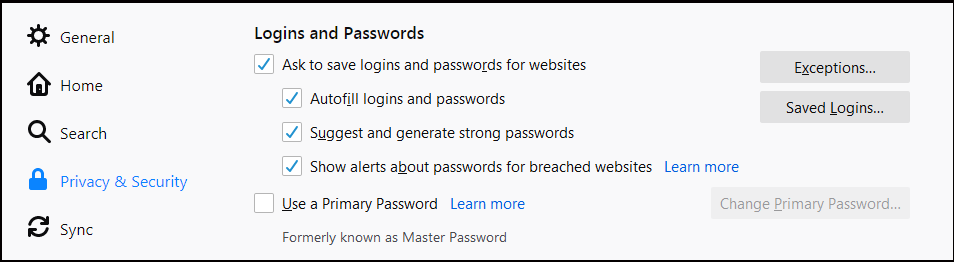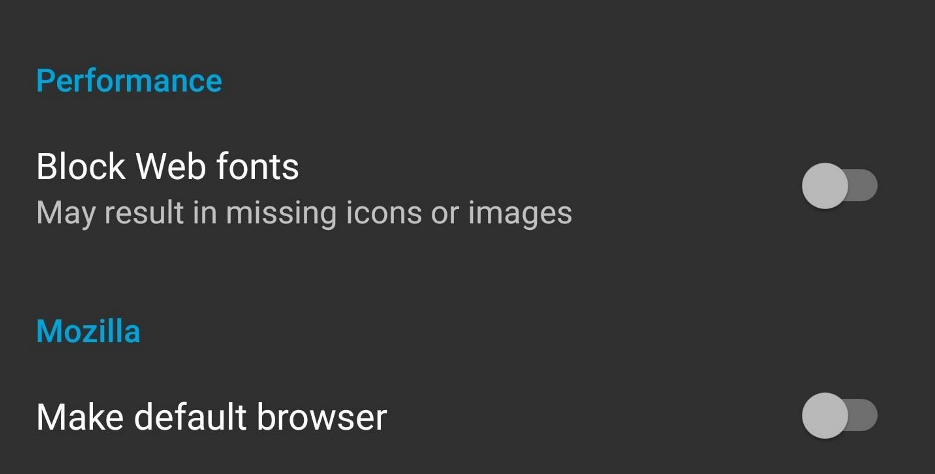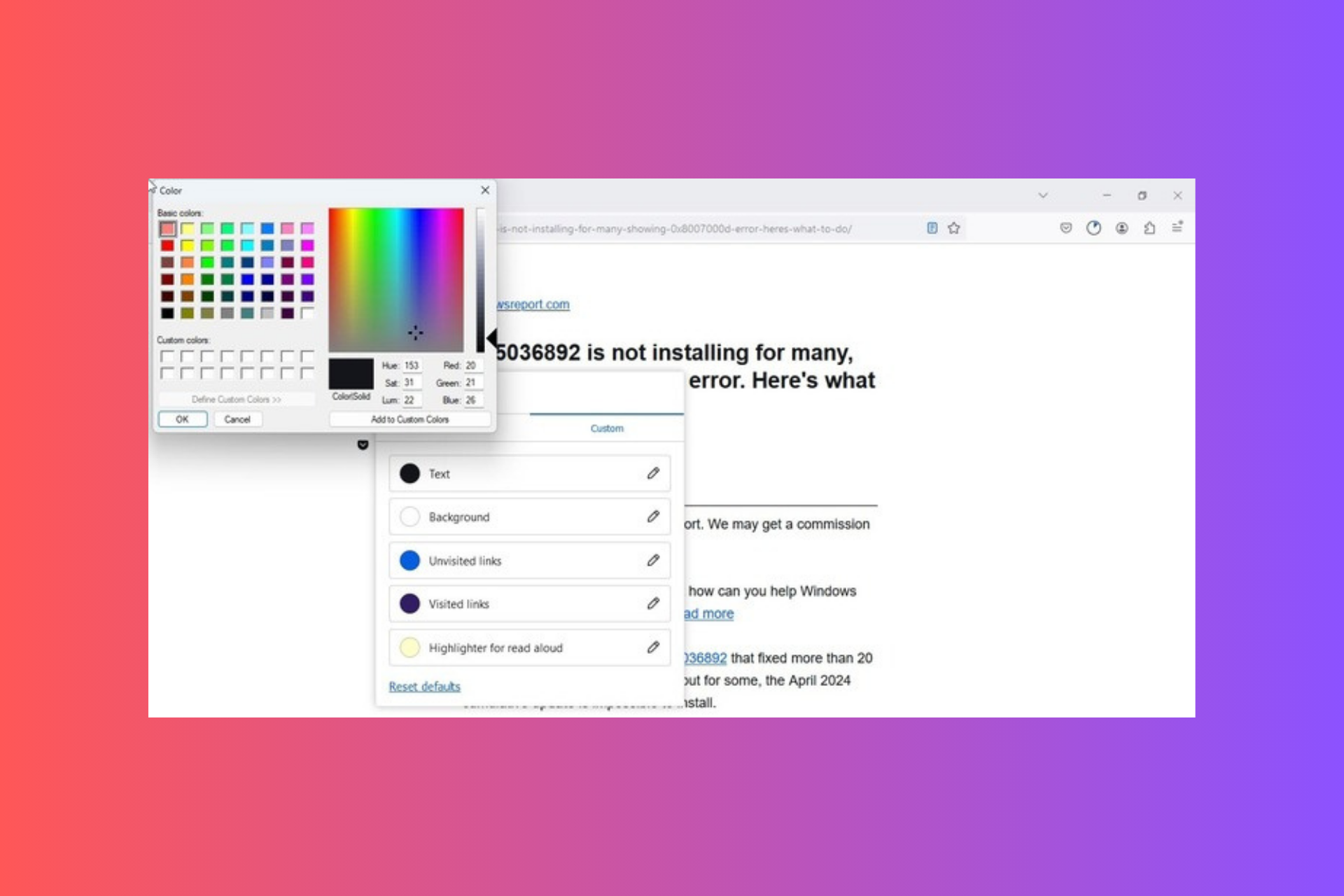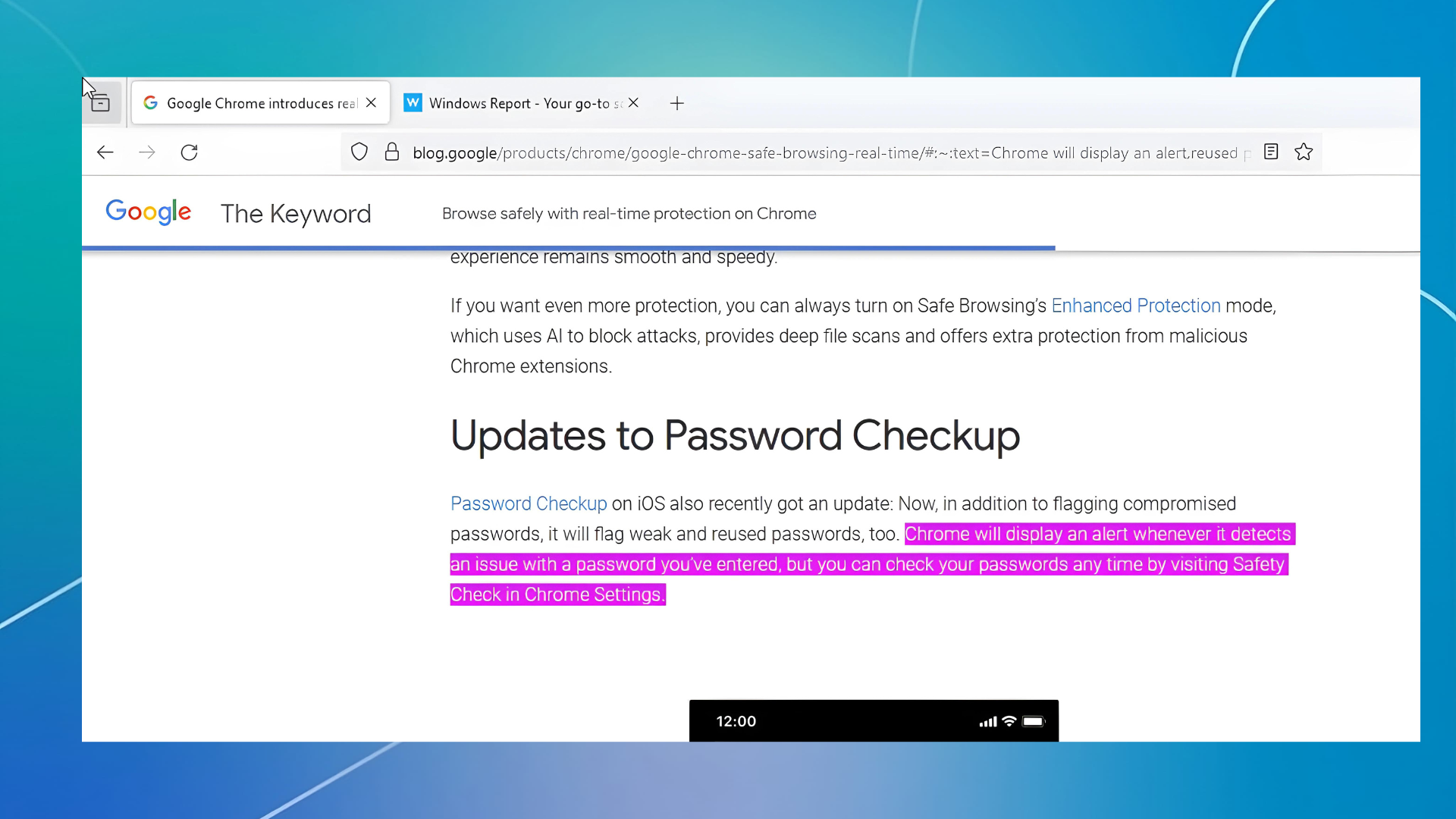Firefox vs Firefox Focus: Real-world Comparison & Key Differences
Find out your go-to browser if privacy is your top priority
6 min. read
Updated on
Read our disclosure page to find out how can you help Windows Report sustain the editorial team Read more
Key notes
- Firefox is a versatile browser that offers a lot of features and is one of the most popular browsers.
- Another version is Firefox Focus: a privacy-focused browser from Mozilla, which has been around for a while now.
- The two browsers have their own advantages and disadvantages, but are they really that different? Find out more.

Firefox has long been one of the most popular browsers for PC users, but it’s not the only option out there. The Firefox Focus browser is a good choice if you want to keep your browsing habits private and avoid ads.
The two versions: Firefox and Firefox Focus are two different browsers. Both are available on Android and iOS, but they have very different purposes.
If you are wondering which browser to go for, this article is a good place to start. We explore the features, privacy, and performance of each to help you narrow down the most appropriate browser for you.
Does Firefox Focus sync with Firefox?
Sync is such an important feature on browsers. It helps you to keep your passwords and browsing history in sync between your devices and access your information with ease. However, Firefox Focus doesn’t sync your data across devices as Firefox does.
What is the point of Firefox Focus?
Firefox Focus is a stripped-down version of Firefox. It focuses on privacy by blocking all trackers and other third-party content from loading when you browse the web.
The browser doesn’t collect or share any of your personal data and it doesn’t include any apps, bookmarks, or saved passwords from other browsers.
This makes it ideal if you’re concerned about privacy while browsing the web on your phone. If you’re using public Wi-Fi networks or other networks where others might be able to access your phone or computer, it is a good option.
So, if you’re looking for a faster, safer, and more private way to browse the web on Android, Firefox Focus is worth a try.
Quick Tip:
If you are not sure about Firefox, another great option is Opera One. It’s light and fast, plus it has a lot of privacy-oriented features like anti-tracking, ad blocker and a free VPN.
Other notable features of Opera One include a personalized workspace, tab islands, native AI, a social media sidebar and modular AI-ready design.

Opera One
Protect your privacy and customize your experience with Opera One!What are the differences between Firefox and Firefox focus?
Features
The main difference between Firefox and Firefox Focus is that the former has a lot of features and an add-ons store, but the latter does not.
Firefox is a full-featured browser with many of the same features as other browsers like Safari and Chrome, including tabbed browsing and syncing across devices.
Whereas Firefox has more features and functions to choose from, it also means there are more opportunities for something to go wrong.
The other major difference between these two browsers is that Focus doesn’t have any of the add-ons available in Firefox. Given how add-ons have increasingly become important in browsers, this is such a miss for Focus.
In addition, Firefox Focus has limited functionality compared to Firefox. When it comes to stability, users complain that Firefox Focus is less stable and not a fit browser for downloading large files.
Privacy
Both Firefox and Firefox Focus will protect your privacy by blocking trackers and keeping your data private. However, the way each browser handles this is slightly different.
Focus is designed for one thing: privacy protection. It blocks all trackers by default and gives users more control over what’s blocked or allowed through its site permissions page.
Firefox also has a feature called tracking protection, but it’s not enabled by default. Tracking protection blocks scripts from loading when you visit a site, which can make your browsing faster and more secure. But it can also cause certain elements on the page to not work properly.
To enhance privacy on Firefox, you will need to install privacy extensions.
Security
In terms of security, Firefox Focus doesn’t have the same privacy features as Firefox. Firefox Focus is more focused on your privacy than other browsers, but it doesn’t have all of the same features that are in Firefox.
Focus doesn’t have any extensions or plugins by default. This makes it much harder for attackers to exploit vulnerabilities in these components to gain access to your device or your data.
It also does not auto-fill forms with information you enter on other sites. This helps protect you against scripting attacks.
Speed and performance
Because Firefox has many useful features and extensions, it also has more data collection. This means it will take a little bit longer to start because it needs to load all of them before it can open the browser window.
Firefox Focus is an even faster version of Firefox because it doesn’t have to load all of the extra tools and functions of the full browser. It also uses less memory, so it can run on older phones or devices with less RAM than you would need for the full version of Firefox.
In terms of performance, the Firefox Focus browser is noticeably faster than the default version of Mozilla Firefox.
When comparing both browsers, we used a test device (a Samsung A30 smartphone). We found that Firefox Focus was faster at loading pages than Mozilla Firefox by about half a second on average.
What is the best browser for privacy?
There are several browsers that claim to be good for privacy, but which ones are actually any good? Well, it depends on what you’re looking for. There are a lot of factors to consider when choosing a browser. The first is how you use your computer and what you want to get out of it
If you’re just looking for some basic protection from advertisers, most browsers will do the job just fine. But if you want a browser that can protect you from government surveillance and keep your data private from companies, there are only a few options.
We have a list of browsers with no tracking and that guarantee to keep your data safe. If you are looking for more, we also have an expert list of browsers that protect your online privacy by not saving cookies.
With this comparison, we hope you are now able to differentiate the key features and can make an informed choice on which Firefox browser is best for you.
Let us know which browser appeals to you most in the comments section below.