How to fix corrupted GoPro video files
4 min. read
Updated on
Read our disclosure page to find out how can you help Windows Report sustain the editorial team. Read more
Key notes
- GoPro cameras are versatile and allow footage capturing from a wide variety of angles. However, GoPro videos, like all MP4s, can get corrupted.
- You can use an GoPro SOS signal with which users can repair corrupted files. See below the right steps for it.
- If you want to fix a corrupted GoPro video, the Adobe Suite provides you with one of its helpful tools, among others.
- Also, there are numerous video repair software that can do the job, so below you will find our recommendation for the best software, so check it out.

GoPro Hero cameras are versatile cameras for action video recording and photography that enable users to capture footage from a wide variety of angles.
Nevertheless, GoPro videos, which are typically MP4s, can get corrupted when a connection between SD card and camera is unexpectedly lost.
For example, video footage might get corrupted if the GoPro camera runs out of batteries when recording. Here are a few potential fixes for corrupted GoPlay MP4 videos.
How can I repair corrupted GoPro videos on Windows 10?
1. Use Adobe Premiere Pro
Your MP4 footage might also get corrupted in lights of the tool you are currently using to view and edit your videos. If such is the case, updating your gear to a truly pro one could be a gratifying solution that brings extra perks too.
Import your files MP3, MP4, and AVCHD (MTS) files in your project using Adobe Premiere Pro, the industry-leading video editing software that allows you to reprocess footage in any format, from 8K to VR.
As always, Adobe products are delivered with step-by-step, interactive tutorials, so you won’t need to worry about investing more resources in a special formation course.
One of its key features is the seamless integration with other apps and services to streamline your workflow (Photoshop, After Effects, Adobe Audition, and Adobe Stock or hundreds of third-party extensions).
It also has an integrated Premiere Rush feature (an all-in-one app that works across all devices), and the Auto Reframe to optimize footage for social media with intelligent reframing powered.

Adobe Premiere Pro
This tool provides native file support, and it integrates seamlessly with all the third-party apps you might need to edit your videos.2. Fix corrupted files with GoPro SOS

GoPro cameras index videos for playback as you record them. If the video suddenly stops recording unexpectedly, you’ll be left with a corrupted file that isn’t fully indexed.
GoPro cameras include an SOS signal with which users can repair corrupted files. To fix videos with SOS, insert the SD card that includes the corrupted video in the GoPro camera.
Turn on the camera. The camera might then display an SOS signal, bicycle, or + repair icon on its LCD to highlight that it detected a corrupted file.
If so, press any camera button when you see the repair icons or SOS signal to initiate a corrupted file repair; and wait until the camera stops blinking red.
2. Check out Fix.video
- Open the Fix.video page in your browser.
- Then copy the corrupted video from the GoPro storage card to your desktop or laptop.
- Click the Upload your broken video button to select the corrupted file.
- Press the Open button on the Open window.
- Fix.video will then show you a preview of the repaired video file when fixed. You can press the play button to play back a preview.
- Then click the Full Fixed Video option.
- A PayPal transfer is required to download a fixed video. Press the Continue button to make that transfer.
- Thereafter, you can click a download button to save the full video.
If GoPro SOS doesn’t fix the clip, check out the Fix.video web app. That’s a web app that repairs corrupted or truncated MP4 and MOV files recorded with GoPro cameras and other models.
3. Fix corrupted GoPro clips with the Video Repair software
There are numerous video repair software you can utilize to fix GoPro MP4 footage. Stellar Phoenix Video Repair is one package that fixes various video file formats, such as MP4, MOV, F4V, and M4V.
The full version is available for a standard price. You can check if the software will fix your corrupt video by clicking the Free Download button to try out the demo.
⇒ Get Stellar Phoenix Video Repair
Those are a few resolutions that will probably fix corrupted GoPro MP4s, so you can play them in media players. Remember, however, that a video isn’t necessarily always corrupted if a media player doesn’t play it.
You might need to adjust some software settings or add a codec pack instead. This post provides resolutions for fixing media software that doesn’t play MP4 clips.

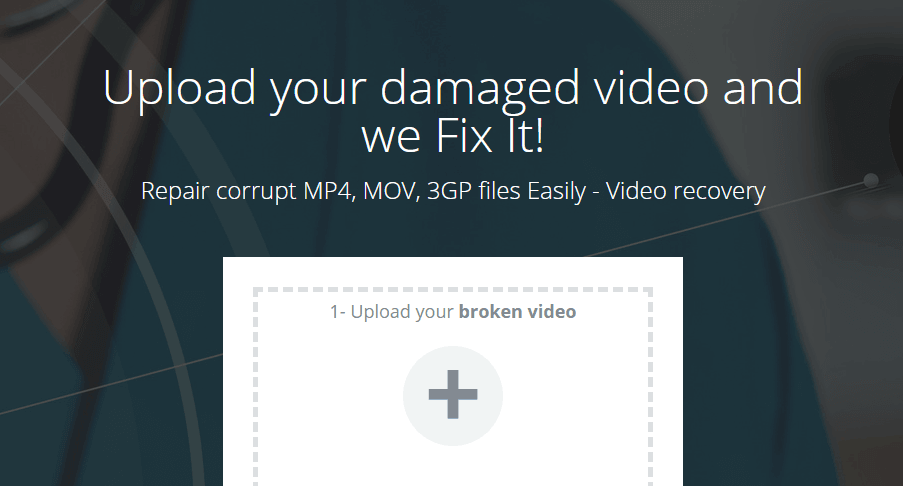
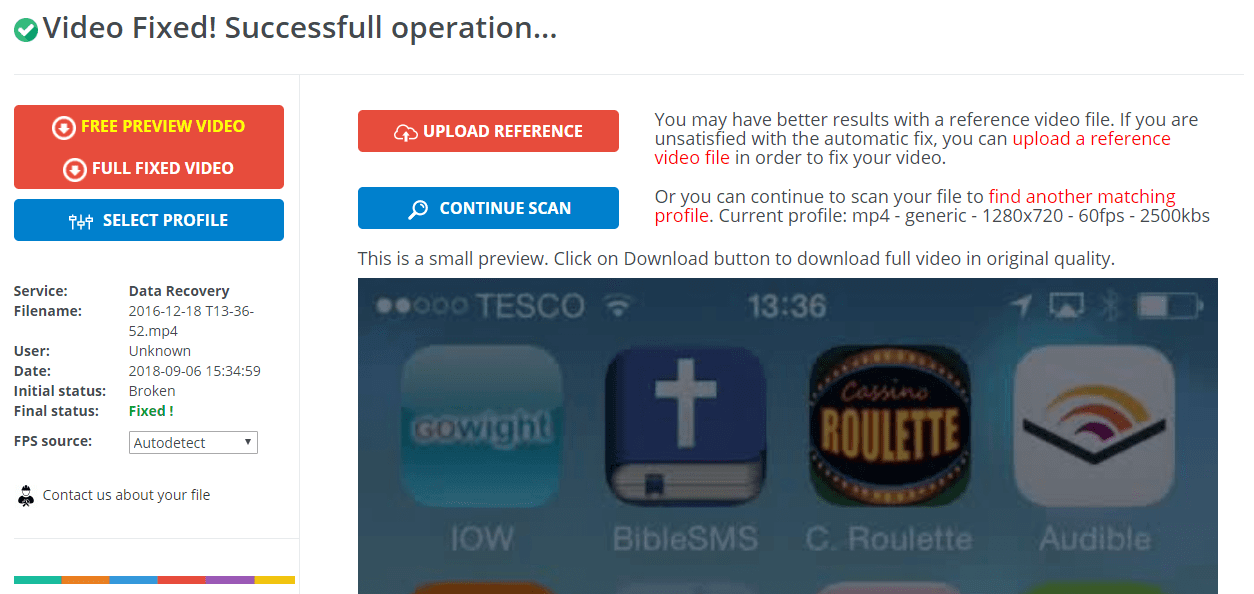
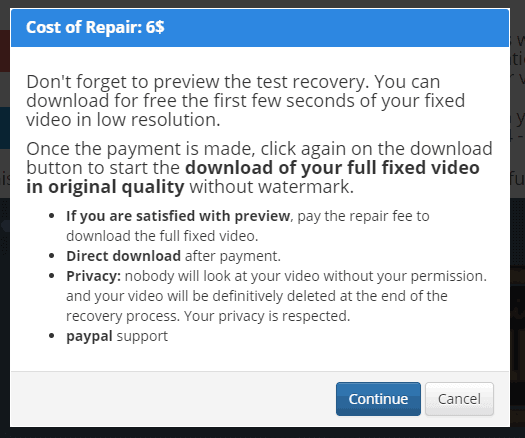
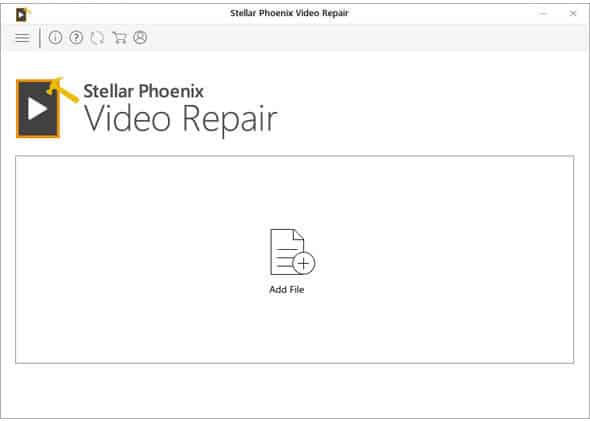
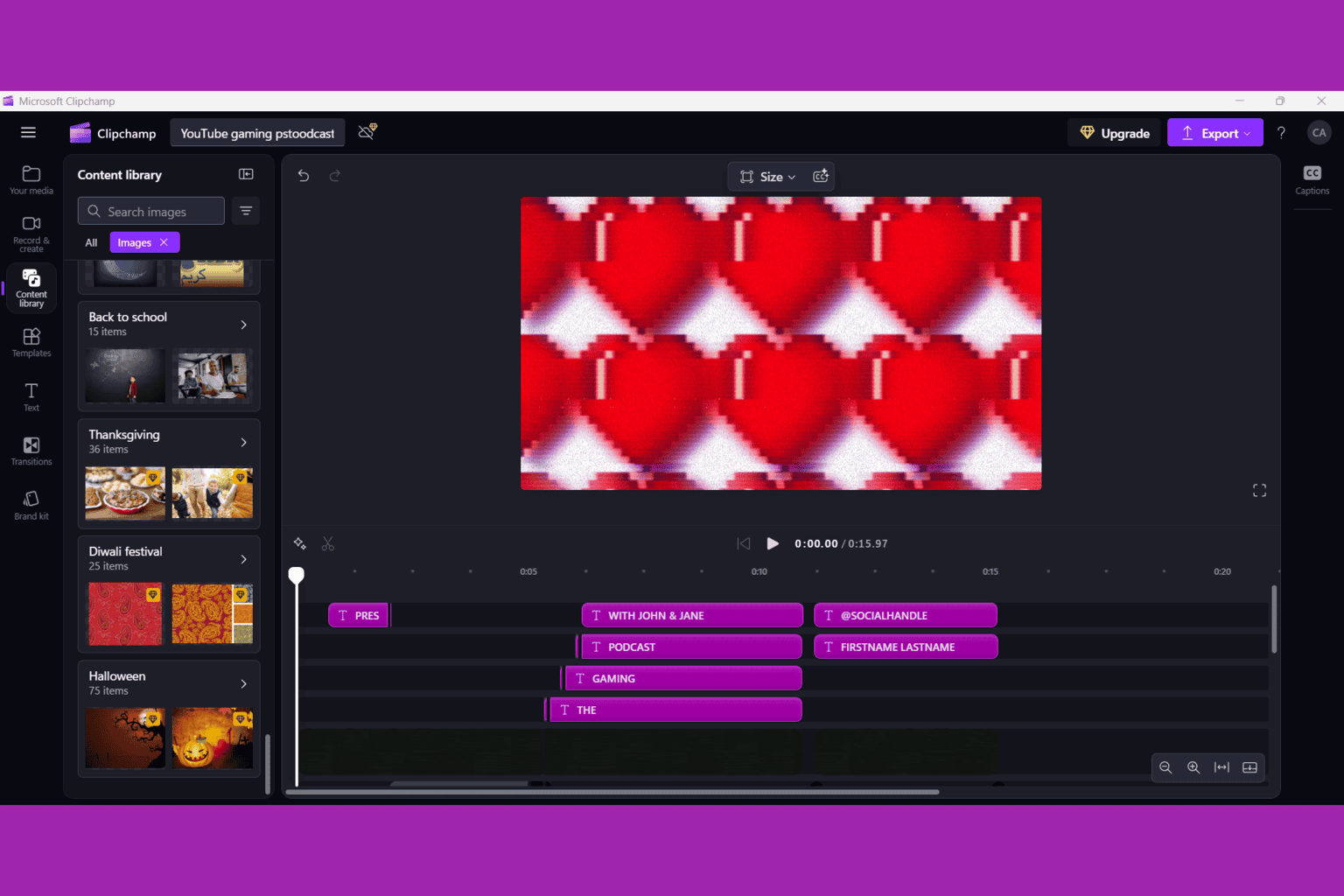

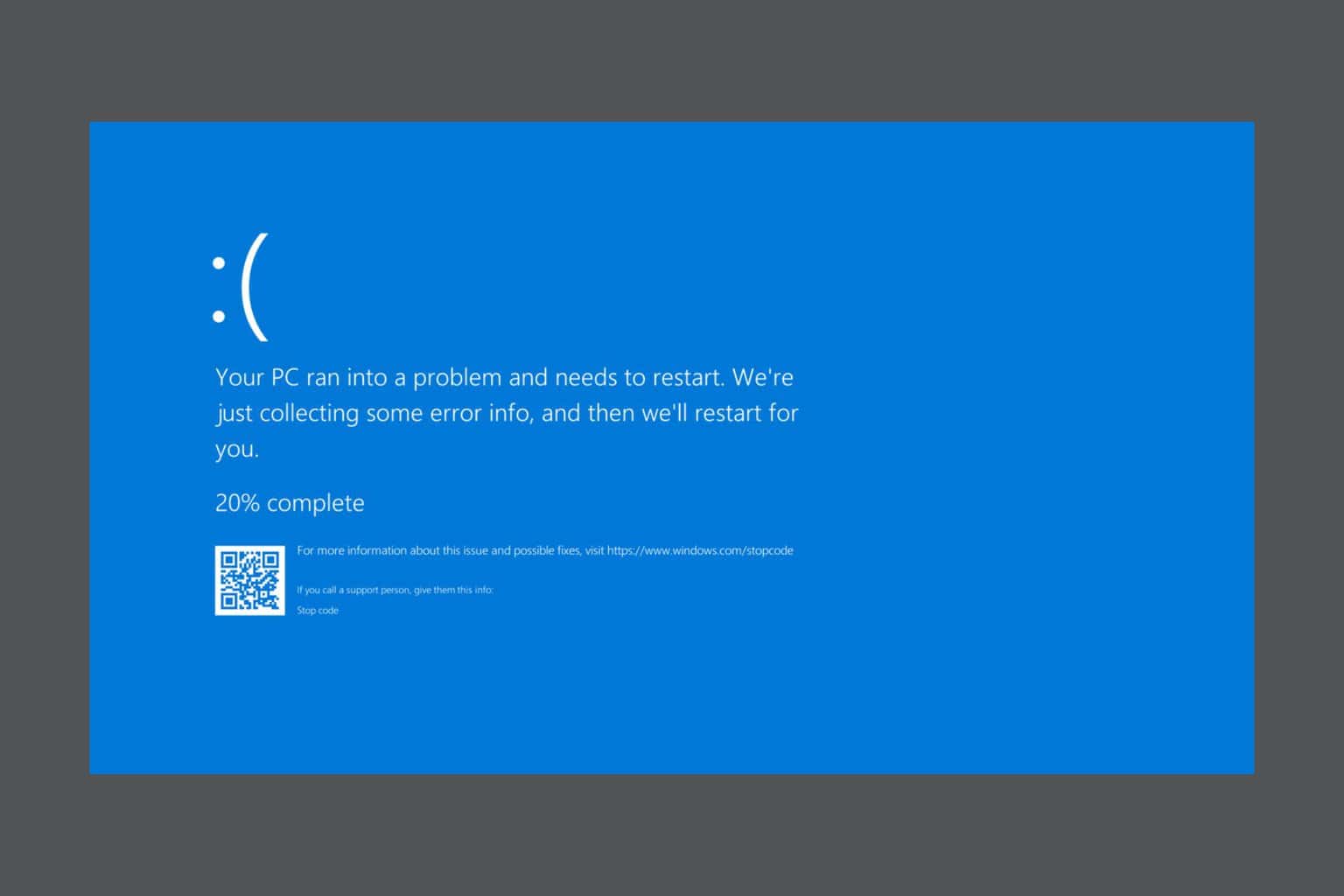

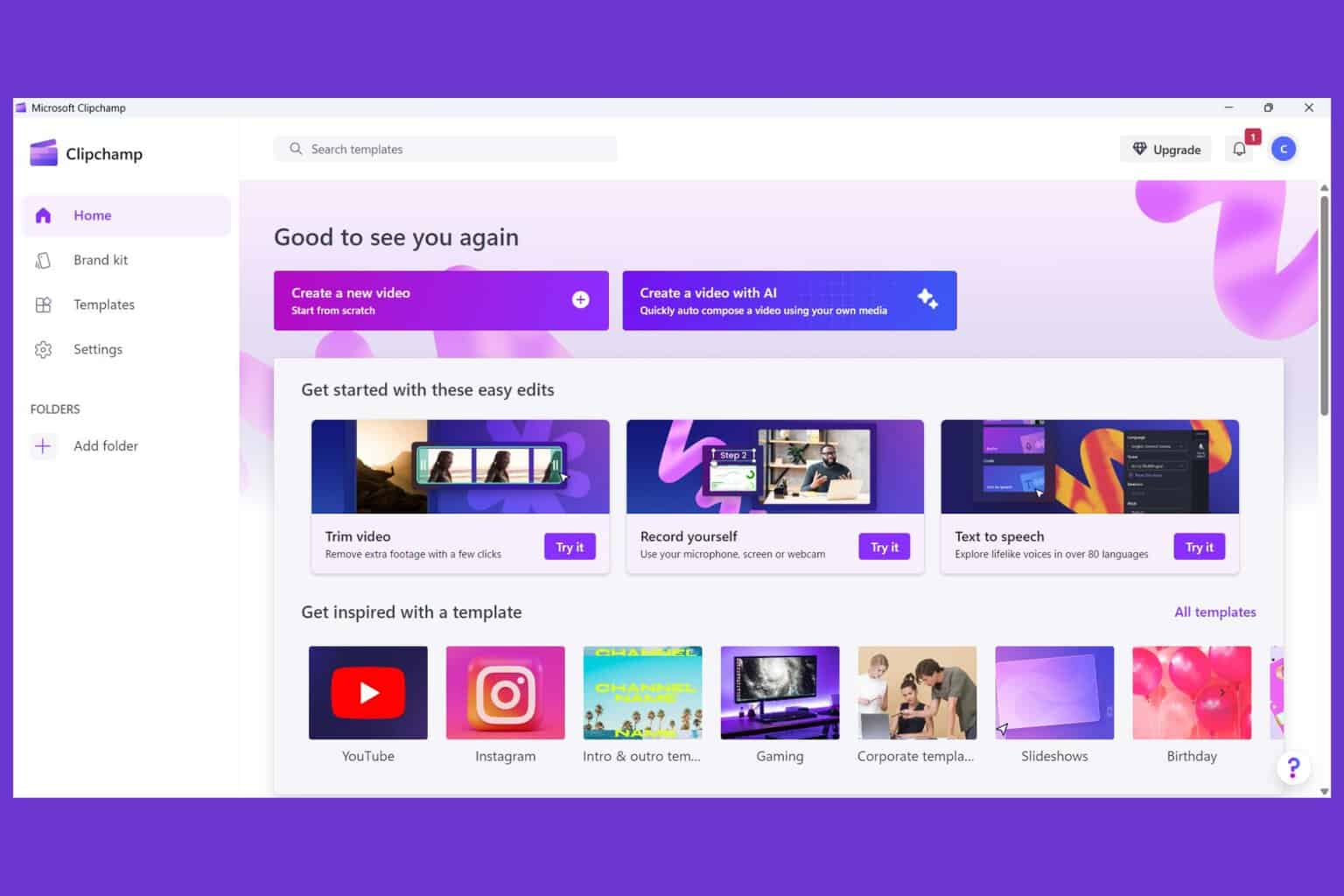



User forum
0 messages